- Services
- Case Studies
- Technologies
- NextJs development
- Flutter development
- NodeJs development
- ReactJs development
- About
- Contact
- Tools
- Blogs
- FAQ
Best Practices for Building Responsive UIs in Flutter
Discover MediaQuery, LayoutBuilder, and adaptive widgets implementation.
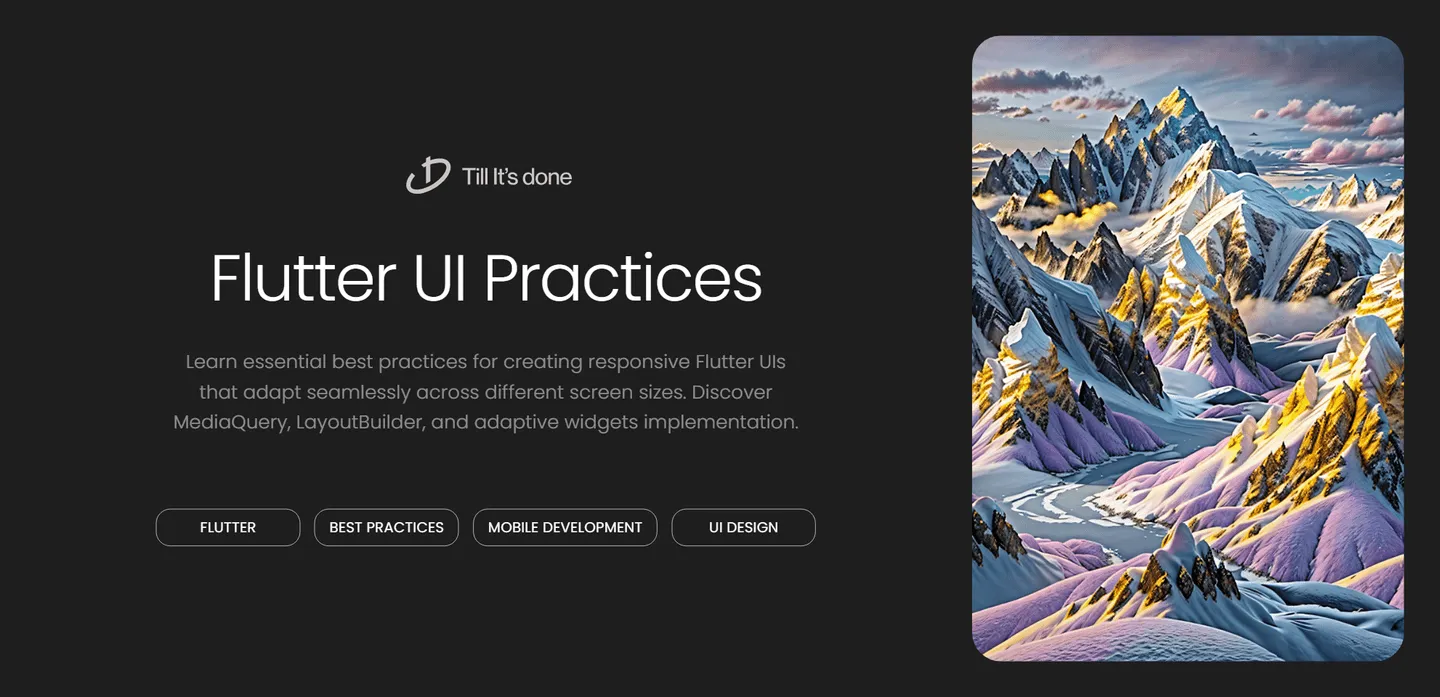

Best Practices for Building Responsive UIs in Flutter
Creating responsive user interfaces that work seamlessly across different screen sizes and orientations is crucial for modern app development. Flutter provides powerful tools to achieve this, but knowing how to use them effectively can make all the difference. Let’s dive into some battle-tested best practices that will help you build fluid, responsive UIs in Flutter.
Understanding MediaQuery and LayoutBuilder
One of the fundamental aspects of building responsive UIs is understanding your screen dimensions. Flutter provides two powerful widgets for this purpose: MediaQuery and LayoutBuilder.
MediaQuery is your go-to tool for accessing screen dimensions, orientation, and pixel density. Instead of hardcoding values, always use MediaQuery to calculate relative dimensions:
double screenWidth = MediaQuery.of(context).size.width;double responsiveWidth = screenWidth * 0.8; // 80% of screen widthLayoutBuilder, on the other hand, gives you the constraints of the parent widget, allowing for more granular control:
LayoutBuilder( builder: (context, constraints) { if (constraints.maxWidth > 600) { return WideLayout(); } return NarrowLayout(); },)
Implementing Flexible Layouts with Flex Widgets
The Row, Column, and Flex widgets are your best friends when creating responsive layouts. Use Expanded and Flexible widgets to create proportional layouts that adapt to any screen size:
Row( children: [ Expanded( flex: 2, child: FirstPanel(), ), Expanded( flex: 3, child: SecondPanel(), ), ],)Responsive Text Sizing
Text that looks perfect on one device might be too small or large on another. Use TextScaleFactor or custom calculations based on screen size:
Text( 'Responsive Text', style: TextStyle( fontSize: MediaQuery.of(context).size.width * 0.05, ),)
Using Adaptive Widgets
Flutter provides adaptive widgets that automatically adjust their appearance based on the platform. Leverage these for a native feel:
AdaptiveNavigationScaffold( destinations: [ AdaptiveScaffoldDestination(title: 'Home', icon: Icons.home), AdaptiveScaffoldDestination(title: 'Profile', icon: Icons.person), ],)Testing Responsive Layouts
Always test your layouts across different screen sizes and orientations. Flutter’s DevTools provide excellent support for this:
- Use the Layout Explorer to visualize widget constraints
- Test on different device sizes using the Device Preview package
- Regularly rotate your device/simulator to check orientation changes
Conclusion
Building responsive UIs in Flutter is an art that combines proper tool usage with thoughtful design principles. By following these best practices, you’ll create applications that look and feel great across all devices and screen sizes.
Remember: responsive design isn’t about making everything fluid – it’s about making intentional decisions about how your layout should adapt to provide the best user experience possible.

 สร้างเว็บไซต์ 1 เว็บ ต้องใช้งบเท่าไหร่? เจาะลึกทุกองค์ประกอบ website development cost อยากสร้างเว็บไซต์แต่ไม่มั่นใจในเรื่องของงบประมาณ อ่านสรุปเจาะลึกตั้งแต่ดีไซน์, ฟังก์ชัน และการดูแล พร้อมตัวอย่างงบจริงจาก Till it’s done ที่แผนชัด งบไม่บานปลายแน่นอน
สร้างเว็บไซต์ 1 เว็บ ต้องใช้งบเท่าไหร่? เจาะลึกทุกองค์ประกอบ website development cost อยากสร้างเว็บไซต์แต่ไม่มั่นใจในเรื่องของงบประมาณ อ่านสรุปเจาะลึกตั้งแต่ดีไซน์, ฟังก์ชัน และการดูแล พร้อมตัวอย่างงบจริงจาก Till it’s done ที่แผนชัด งบไม่บานปลายแน่นอน  Next.js สอน 14 ขั้นตอนเบื้องต้น: สร้างโปรเจกต์แรกใน 30 นาที เริ่มต้นกับ Next.js ใน 14 ขั้นตอนเพียงแค่ 30 นาที พร้อม SSR/SSG และ API Routes ด้วยตัวอย่างโค้ดง่าย ๆ อ่านต่อเพื่อสร้างโปรเจ็กต์แรกได้ทันทีที่นี่
Next.js สอน 14 ขั้นตอนเบื้องต้น: สร้างโปรเจกต์แรกใน 30 นาที เริ่มต้นกับ Next.js ใน 14 ขั้นตอนเพียงแค่ 30 นาที พร้อม SSR/SSG และ API Routes ด้วยตัวอย่างโค้ดง่าย ๆ อ่านต่อเพื่อสร้างโปรเจ็กต์แรกได้ทันทีที่นี่  วิธีสมัคร Apple Developer Account เพื่อนำแอปขึ้น App Store ทีละขั้นตอน อยากปล่อยแอปบน App Store ระดับโลก มาอ่านคู่มือสมัคร Apple Developer Account พร้อมเคล็ดลับ TestFlight และวิธีอัปโหลดที่ง่ายในบทความเดียวนี้ได้เลย
วิธีสมัคร Apple Developer Account เพื่อนำแอปขึ้น App Store ทีละขั้นตอน อยากปล่อยแอปบน App Store ระดับโลก มาอ่านคู่มือสมัคร Apple Developer Account พร้อมเคล็ดลับ TestFlight และวิธีอัปโหลดที่ง่ายในบทความเดียวนี้ได้เลย  TypeScript Interface คืออะไร? อธิบายพร้อมวิธีใช้และข้อแตกต่างจาก Type เรียนรู้วิธีใช้ TypeScript Interface เพื่อสร้างโครงสร้างข้อมูลที่ปลอดภัยและเข้าใจง่าย พร้อมเปรียบเทียบข้อดีข้อแตกต่างกับ Type ที่คุณต้องรู้ ถูกรวมเอาไว้ในบทความนี้แล้ว
TypeScript Interface คืออะไร? อธิบายพร้อมวิธีใช้และข้อแตกต่างจาก Type เรียนรู้วิธีใช้ TypeScript Interface เพื่อสร้างโครงสร้างข้อมูลที่ปลอดภัยและเข้าใจง่าย พร้อมเปรียบเทียบข้อดีข้อแตกต่างกับ Type ที่คุณต้องรู้ ถูกรวมเอาไว้ในบทความนี้แล้ว  Material-UI (MUI) คืออะไร อยากสร้าง UI สวยงามและเป็นมืออาชีพในเวลาอันรวดเร็วใช่ไหม มาทำความรู้จักกับ Material-UI (MUI) ที่ช่วยให้คุณพัฒนาแอปพลิเคชันบน React ได้ง่ายและดูดีในทุกอุปกรณ์
Material-UI (MUI) คืออะไร อยากสร้าง UI สวยงามและเป็นมืออาชีพในเวลาอันรวดเร็วใช่ไหม มาทำความรู้จักกับ Material-UI (MUI) ที่ช่วยให้คุณพัฒนาแอปพลิเคชันบน React ได้ง่ายและดูดีในทุกอุปกรณ์  เปรียบเทียบ 3 วิธีติดตั้ง install node js บน Ubuntu: NVM vs NodeSource vs Official Repo แบบไหนดีที่สุด? เรียนรู้วิธีติดตั้ง Node.js บน Ubuntu ด้วย NVM, NodeSource หรือ Official Repo เลือกวิธีที่เหมาะกับความต้องการของคุณ พร้อมเปรียบเทียบ เพื่อการพัฒนาที่มีประสิทธิภาพ!
เปรียบเทียบ 3 วิธีติดตั้ง install node js บน Ubuntu: NVM vs NodeSource vs Official Repo แบบไหนดีที่สุด? เรียนรู้วิธีติดตั้ง Node.js บน Ubuntu ด้วย NVM, NodeSource หรือ Official Repo เลือกวิธีที่เหมาะกับความต้องการของคุณ พร้อมเปรียบเทียบ เพื่อการพัฒนาที่มีประสิทธิภาพ! Talk with CEO
We'll be right here with you every step of the way.
We'll be here, prepared to commence this promising collaboration.
Whether you're curious about features, warranties, or shopping policies, we provide comprehensive answers to assist you.


