- Services
- Case Studies
- Technologies
- NextJs development
- Flutter development
- NodeJs development
- ReactJs development
- About
- Contact
- Tools
- Blogs
- FAQ
Implementing Flutter Material Dialogs and Sheets
Discover best practices for creating intuitive user interactions with practical examples and customization tips.
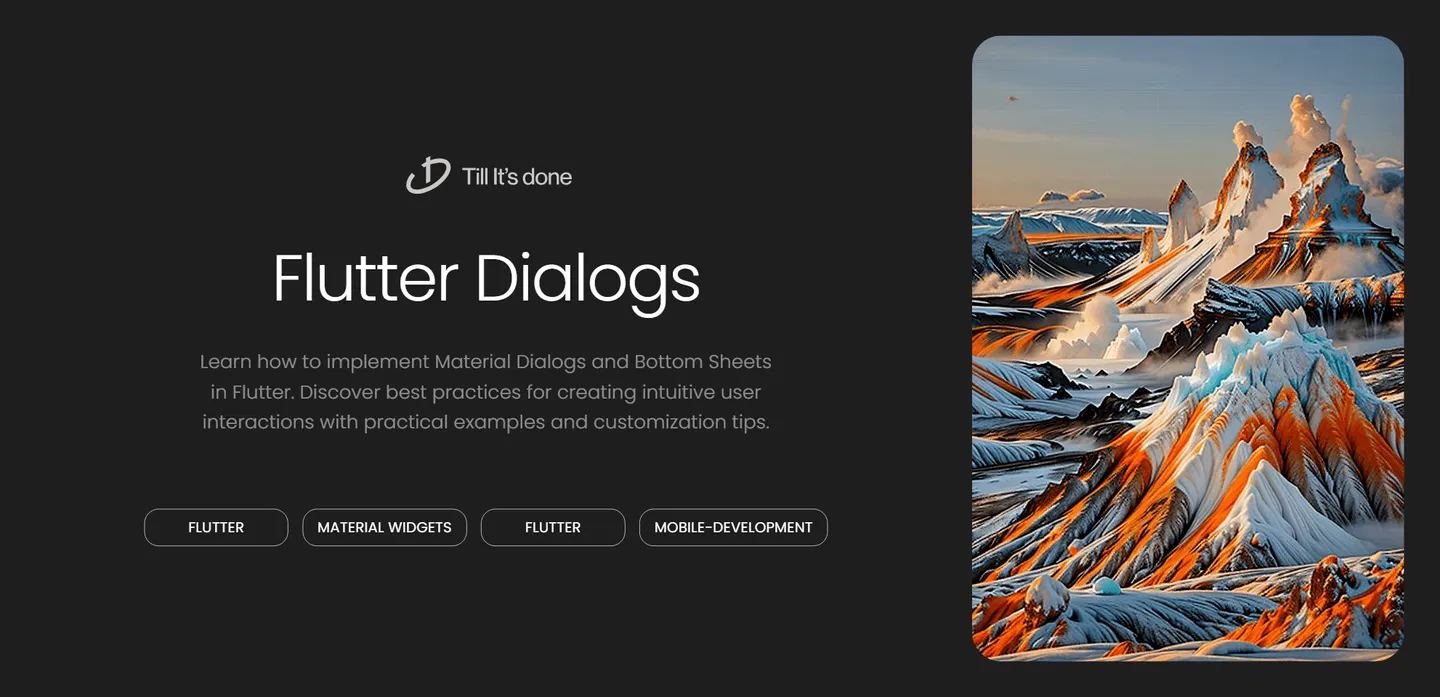

Implementing Flutter Material Dialogs and Bottom Sheets
In the world of mobile app development, creating intuitive and smooth user interactions is crucial. Flutter’s Material Design components offer powerful dialog and bottom sheet widgets that can enhance your app’s user experience significantly. Let’s dive into how we can implement these essential UI elements effectively.
Understanding Material Dialogs
Material Dialogs are popup windows that appear in the center of the screen, demanding immediate attention from users. They’re perfect for important notifications, confirmations, or quick user inputs.

Simple Alert Dialog
The AlertDialog is the most basic form of dialog in Flutter. It’s straightforward yet effective for displaying important messages:
showDialog( context: context, builder: (BuildContext context) { return AlertDialog( title: Text('Update Available'), content: Text('A new version of the app is available. Would you like to update now?'), actions: [ TextButton( child: Text('Later'), onPressed: () => Navigator.pop(context), ), TextButton( child: Text('Update'), onPressed: () { // Handle update logic Navigator.pop(context); }, ), ], ); },);Custom Dialog Design
While the default dialog looks great, you might want to customize it to match your app’s theme:
showDialog( context: context, builder: (BuildContext context) { return Dialog( shape: RoundedRectangleBorder( borderRadius: BorderRadius.circular(16), ), elevation: 0, backgroundColor: Colors.transparent, child: Container( padding: EdgeInsets.all(16), decoration: BoxDecoration( color: Colors.white, borderRadius: BorderRadius.circular(16), ), child: Column( mainAxisSize: MainAxisSize.min, children: [ // Your custom content here ], ), ), ); },);
Bottom Sheets: A Better Alternative?
Bottom sheets are versatile components that slide up from the bottom of the screen. They’re less intrusive than dialogs and can hold more content.
Modal Bottom Sheet
Modal bottom sheets are perfect for temporary tasks:
showModalBottomSheet( context: context, shape: RoundedRectangleBorder( borderRadius: BorderRadius.vertical(top: Radius.circular(20)), ), builder: (BuildContext context) { return Container( height: 200, padding: EdgeInsets.all(16), child: Column( crossAxisAlignment: CrossAxisAlignment.start, children: [ Text( 'Select an option', style: TextStyle(fontSize: 20, fontWeight: FontWeight.bold), ), SizedBox(height: 20), // Your options here ], ), ); },);Persistent Bottom Sheet
For more permanent features, persistent bottom sheets are the way to go:
Scaffold.of(context).showBottomSheet( (BuildContext context) { return Container( height: 300, color: Colors.amber, child: Center( child: Text('This is a persistent bottom sheet'), ), ); },);Both dialogs and bottom sheets serve different purposes in your app’s interface. Dialogs are better for immediate attention and quick actions, while bottom sheets excel at displaying more detailed content or complex interactions.
Remember to consider your use case carefully when choosing between these options. Think about the amount of content you need to display, the importance of the interaction, and how it fits into your app’s overall flow.

 สร้างเว็บไซต์ 1 เว็บ ต้องใช้งบเท่าไหร่? เจาะลึกทุกองค์ประกอบ website development cost อยากสร้างเว็บไซต์แต่ไม่มั่นใจในเรื่องของงบประมาณ อ่านสรุปเจาะลึกตั้งแต่ดีไซน์, ฟังก์ชัน และการดูแล พร้อมตัวอย่างงบจริงจาก Till it’s done ที่แผนชัด งบไม่บานปลายแน่นอน
สร้างเว็บไซต์ 1 เว็บ ต้องใช้งบเท่าไหร่? เจาะลึกทุกองค์ประกอบ website development cost อยากสร้างเว็บไซต์แต่ไม่มั่นใจในเรื่องของงบประมาณ อ่านสรุปเจาะลึกตั้งแต่ดีไซน์, ฟังก์ชัน และการดูแล พร้อมตัวอย่างงบจริงจาก Till it’s done ที่แผนชัด งบไม่บานปลายแน่นอน  Next.js สอน 14 ขั้นตอนเบื้องต้น: สร้างโปรเจกต์แรกใน 30 นาที เริ่มต้นกับ Next.js ใน 14 ขั้นตอนเพียงแค่ 30 นาที พร้อม SSR/SSG และ API Routes ด้วยตัวอย่างโค้ดง่าย ๆ อ่านต่อเพื่อสร้างโปรเจ็กต์แรกได้ทันทีที่นี่
Next.js สอน 14 ขั้นตอนเบื้องต้น: สร้างโปรเจกต์แรกใน 30 นาที เริ่มต้นกับ Next.js ใน 14 ขั้นตอนเพียงแค่ 30 นาที พร้อม SSR/SSG และ API Routes ด้วยตัวอย่างโค้ดง่าย ๆ อ่านต่อเพื่อสร้างโปรเจ็กต์แรกได้ทันทีที่นี่  วิธีสมัคร Apple Developer Account เพื่อนำแอปขึ้น App Store ทีละขั้นตอน อยากปล่อยแอปบน App Store ระดับโลก มาอ่านคู่มือสมัคร Apple Developer Account พร้อมเคล็ดลับ TestFlight และวิธีอัปโหลดที่ง่ายในบทความเดียวนี้ได้เลย
วิธีสมัคร Apple Developer Account เพื่อนำแอปขึ้น App Store ทีละขั้นตอน อยากปล่อยแอปบน App Store ระดับโลก มาอ่านคู่มือสมัคร Apple Developer Account พร้อมเคล็ดลับ TestFlight และวิธีอัปโหลดที่ง่ายในบทความเดียวนี้ได้เลย  TypeScript Interface คืออะไร? อธิบายพร้อมวิธีใช้และข้อแตกต่างจาก Type เรียนรู้วิธีใช้ TypeScript Interface เพื่อสร้างโครงสร้างข้อมูลที่ปลอดภัยและเข้าใจง่าย พร้อมเปรียบเทียบข้อดีข้อแตกต่างกับ Type ที่คุณต้องรู้ ถูกรวมเอาไว้ในบทความนี้แล้ว
TypeScript Interface คืออะไร? อธิบายพร้อมวิธีใช้และข้อแตกต่างจาก Type เรียนรู้วิธีใช้ TypeScript Interface เพื่อสร้างโครงสร้างข้อมูลที่ปลอดภัยและเข้าใจง่าย พร้อมเปรียบเทียบข้อดีข้อแตกต่างกับ Type ที่คุณต้องรู้ ถูกรวมเอาไว้ในบทความนี้แล้ว  Material-UI (MUI) คืออะไร อยากสร้าง UI สวยงามและเป็นมืออาชีพในเวลาอันรวดเร็วใช่ไหม มาทำความรู้จักกับ Material-UI (MUI) ที่ช่วยให้คุณพัฒนาแอปพลิเคชันบน React ได้ง่ายและดูดีในทุกอุปกรณ์
Material-UI (MUI) คืออะไร อยากสร้าง UI สวยงามและเป็นมืออาชีพในเวลาอันรวดเร็วใช่ไหม มาทำความรู้จักกับ Material-UI (MUI) ที่ช่วยให้คุณพัฒนาแอปพลิเคชันบน React ได้ง่ายและดูดีในทุกอุปกรณ์  เปรียบเทียบ 3 วิธีติดตั้ง install node js บน Ubuntu: NVM vs NodeSource vs Official Repo แบบไหนดีที่สุด? เรียนรู้วิธีติดตั้ง Node.js บน Ubuntu ด้วย NVM, NodeSource หรือ Official Repo เลือกวิธีที่เหมาะกับความต้องการของคุณ พร้อมเปรียบเทียบ เพื่อการพัฒนาที่มีประสิทธิภาพ!
เปรียบเทียบ 3 วิธีติดตั้ง install node js บน Ubuntu: NVM vs NodeSource vs Official Repo แบบไหนดีที่สุด? เรียนรู้วิธีติดตั้ง Node.js บน Ubuntu ด้วย NVM, NodeSource หรือ Official Repo เลือกวิธีที่เหมาะกับความต้องการของคุณ พร้อมเปรียบเทียบ เพื่อการพัฒนาที่มีประสิทธิภาพ! Talk with CEO
We'll be right here with you every step of the way.
We'll be here, prepared to commence this promising collaboration.
Whether you're curious about features, warranties, or shopping policies, we provide comprehensive answers to assist you.


