- Services
- Case Studies
- Technologies
- NextJs development
- Flutter development
- NodeJs development
- ReactJs development
- About
- Contact
- Tools
- Blogs
- FAQ
Exploring Flutter's Isolates for Performance
Learn how to implement concurrent processing, handle heavy computations, and create responsive applications with practical examples.
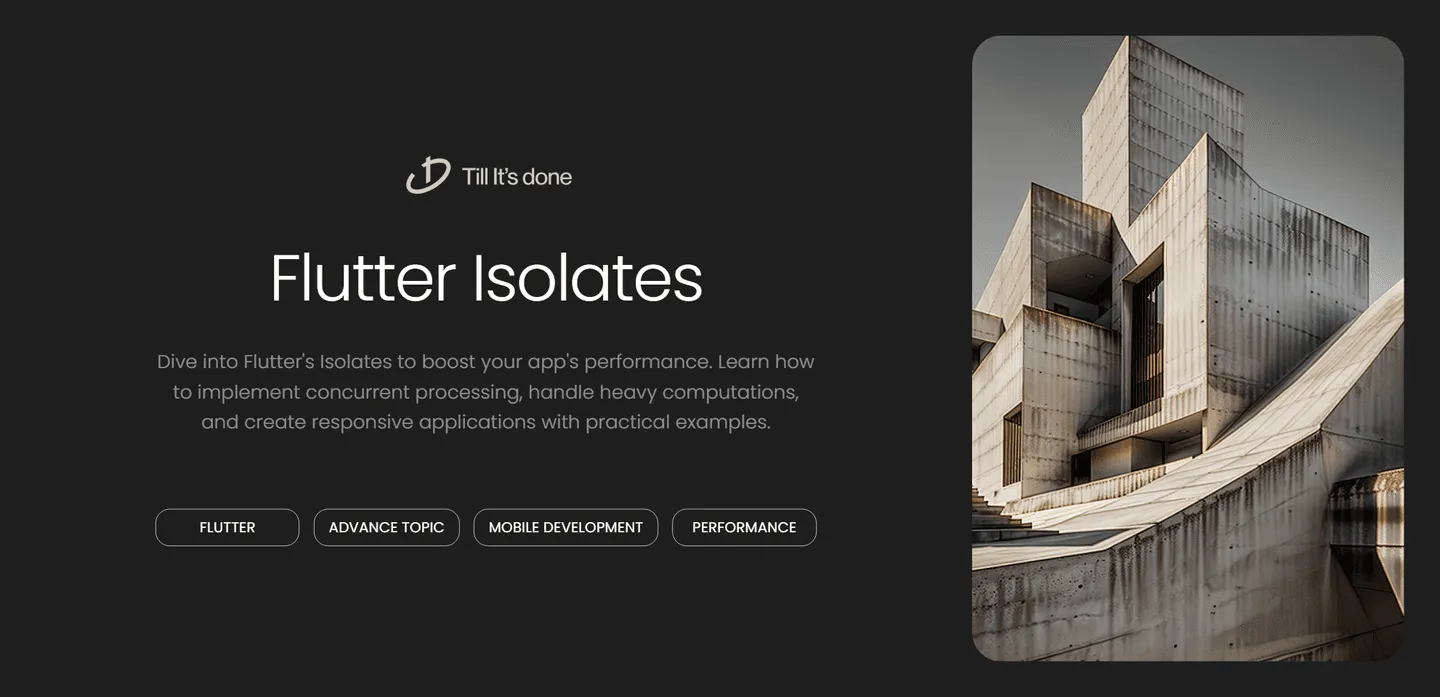

Exploring Flutter’s Isolates for Concurrency and Performance
Have you ever wondered how to make your Flutter apps blazingly fast, even when handling heavy computations? Let’s dive deep into Flutter’s Isolates - your secret weapon for achieving smooth, responsive applications that can handle complex tasks without breaking a sweat.

Understanding the Basics
Think of Isolates as separate workers in a factory. Each worker has their own workspace and tools, and they can’t directly access another worker’s space. This isolation is what makes them powerful - they can work independently without interfering with each other.
In Flutter, your main UI runs in what we call the “main isolate”. When you need to perform heavy computations, running them in the main isolate can freeze your UI, creating a poor user experience. This is where additional isolates come to the rescue.
When Should You Use Isolates?
Isolates shine in scenarios like:
- Processing large JSON data
- Complex calculations
- Image processing
- Network operations with heavy data manipulation
Here’s a real-world example - imagine you’re building a photo editing app. When a user applies a complex filter, instead of blocking the UI, you can process it in a separate isolate:
Future<void> processImage() async { final receivePort = ReceivePort(); await Isolate.spawn( heavyImageProcessing, [receivePort.sendPort, imageData] );
final processed = await receivePort.first; setState(() { processedImage = processed; });}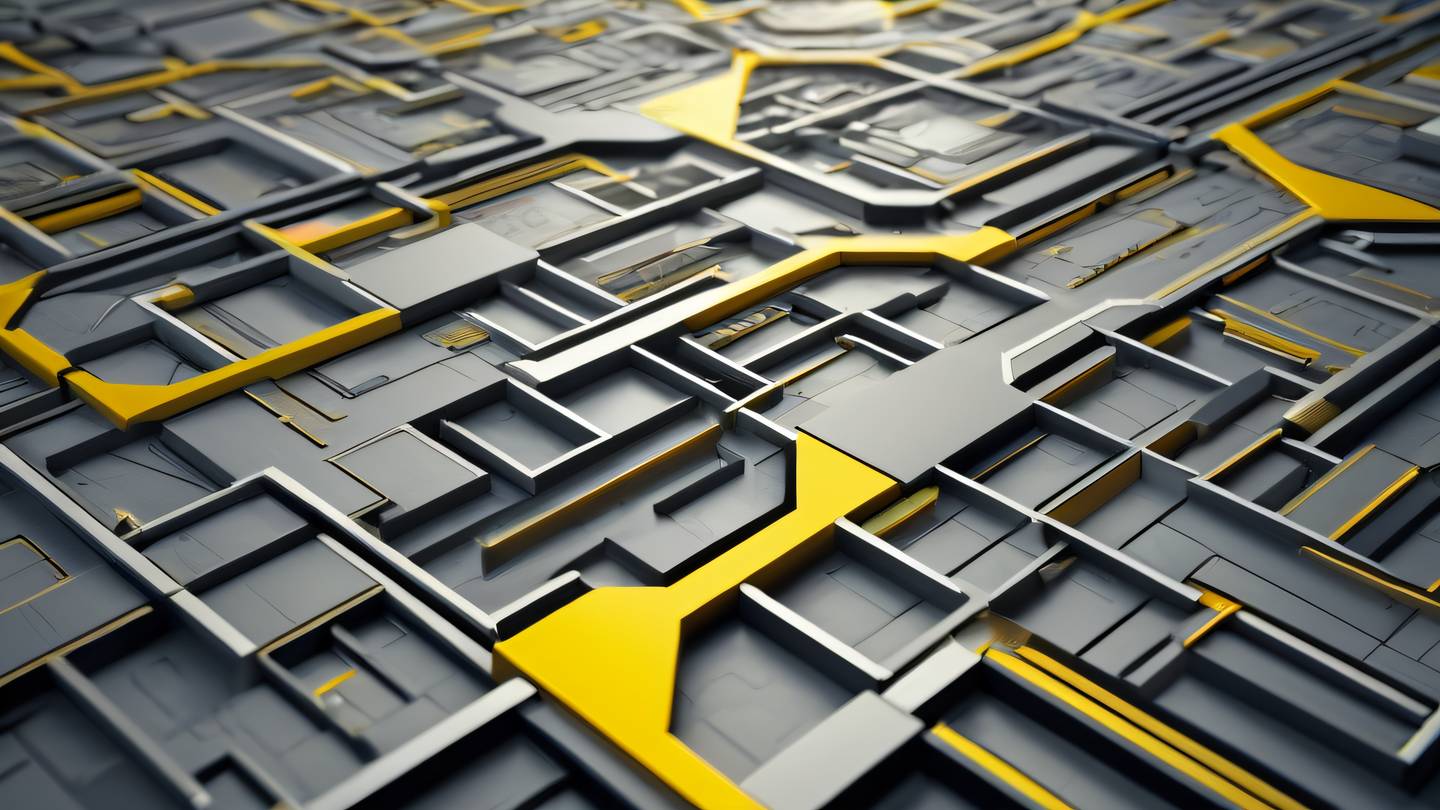
Best Practices and Tips
-
Keep It Simple: Only move computations to isolates when necessary. The overhead of creating an isolate might not be worth it for simple tasks.
-
Memory Management: Remember that isolates can’t share memory. When passing data between isolates, it gets copied, so be mindful of large data transfers.
-
Error Handling: Always implement proper error handling for your isolates:
try { final isolate = await Isolate.spawn(heavyTask, message); // Handle success} catch (e) { print('Isolate creation failed: $e');}Common Gotchas and Solutions
The most common mistake developers make is trying to access platform channels or plugins from a separate isolate. Remember: platform channels are only available in the main isolate. Instead, do the platform-specific work in the main isolate and pass the results to your background isolate.
Performance Monitoring
To ensure your isolates are actually improving performance, use the Flutter DevTools to monitor:
- Memory usage
- CPU utilization
- Frame timing
- Isolate events
Conclusion
Isolates are powerful tools in your Flutter development arsenal. When used correctly, they can significantly improve your app’s performance and user experience. Start small, measure the impact, and gradually incorporate isolates where they make sense in your application.
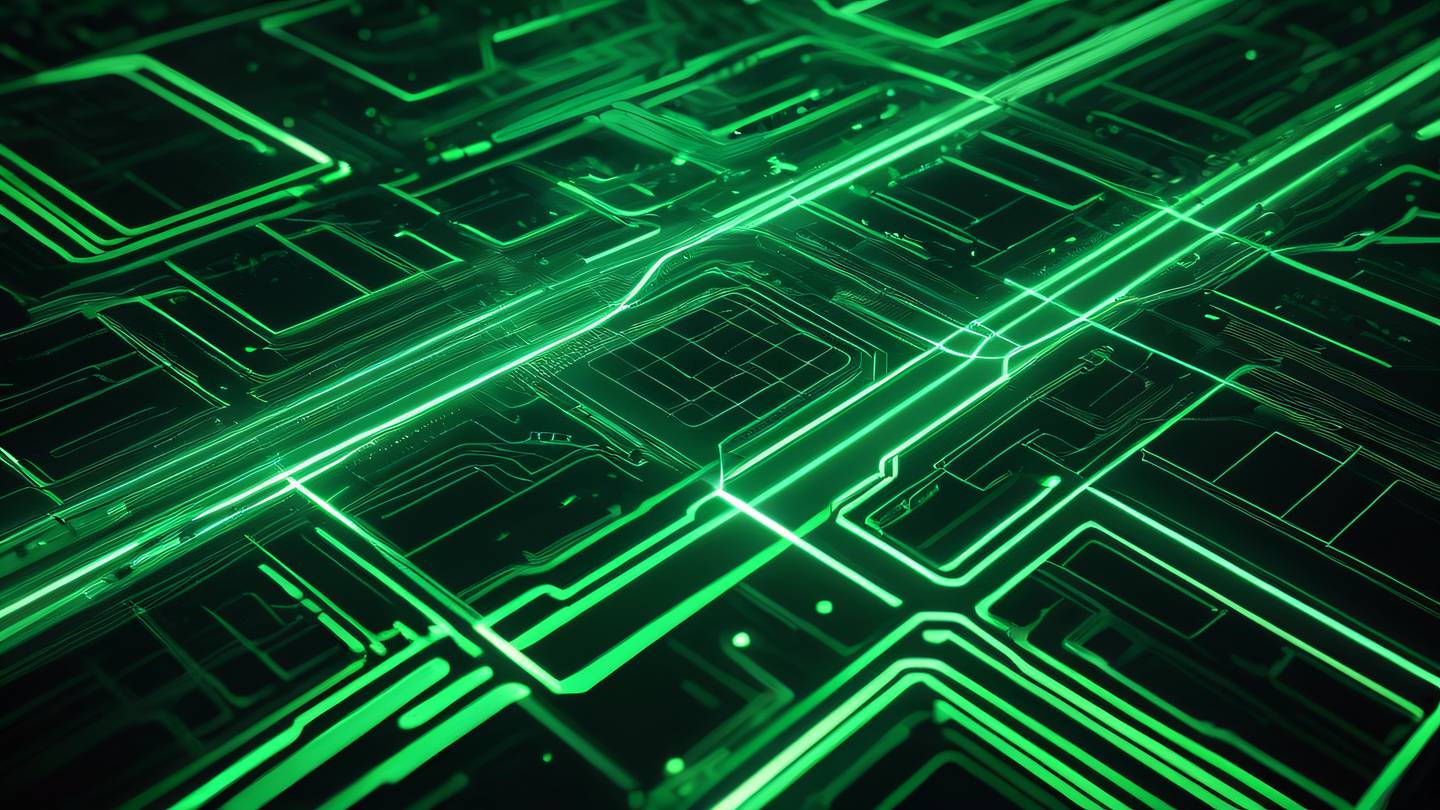
 สร้างเว็บไซต์ 1 เว็บ ต้องใช้งบเท่าไหร่? เจาะลึกทุกองค์ประกอบ website development cost อยากสร้างเว็บไซต์แต่ไม่มั่นใจในเรื่องของงบประมาณ อ่านสรุปเจาะลึกตั้งแต่ดีไซน์, ฟังก์ชัน และการดูแล พร้อมตัวอย่างงบจริงจาก Till it’s done ที่แผนชัด งบไม่บานปลายแน่นอน
สร้างเว็บไซต์ 1 เว็บ ต้องใช้งบเท่าไหร่? เจาะลึกทุกองค์ประกอบ website development cost อยากสร้างเว็บไซต์แต่ไม่มั่นใจในเรื่องของงบประมาณ อ่านสรุปเจาะลึกตั้งแต่ดีไซน์, ฟังก์ชัน และการดูแล พร้อมตัวอย่างงบจริงจาก Till it’s done ที่แผนชัด งบไม่บานปลายแน่นอน  Next.js สอน 14 ขั้นตอนเบื้องต้น: สร้างโปรเจกต์แรกใน 30 นาที เริ่มต้นกับ Next.js ใน 14 ขั้นตอนเพียงแค่ 30 นาที พร้อม SSR/SSG และ API Routes ด้วยตัวอย่างโค้ดง่าย ๆ อ่านต่อเพื่อสร้างโปรเจ็กต์แรกได้ทันทีที่นี่
Next.js สอน 14 ขั้นตอนเบื้องต้น: สร้างโปรเจกต์แรกใน 30 นาที เริ่มต้นกับ Next.js ใน 14 ขั้นตอนเพียงแค่ 30 นาที พร้อม SSR/SSG และ API Routes ด้วยตัวอย่างโค้ดง่าย ๆ อ่านต่อเพื่อสร้างโปรเจ็กต์แรกได้ทันทีที่นี่  วิธีสมัคร Apple Developer Account เพื่อนำแอปขึ้น App Store ทีละขั้นตอน อยากปล่อยแอปบน App Store ระดับโลก มาอ่านคู่มือสมัคร Apple Developer Account พร้อมเคล็ดลับ TestFlight และวิธีอัปโหลดที่ง่ายในบทความเดียวนี้ได้เลย
วิธีสมัคร Apple Developer Account เพื่อนำแอปขึ้น App Store ทีละขั้นตอน อยากปล่อยแอปบน App Store ระดับโลก มาอ่านคู่มือสมัคร Apple Developer Account พร้อมเคล็ดลับ TestFlight และวิธีอัปโหลดที่ง่ายในบทความเดียวนี้ได้เลย  TypeScript Interface คืออะไร? อธิบายพร้อมวิธีใช้และข้อแตกต่างจาก Type เรียนรู้วิธีใช้ TypeScript Interface เพื่อสร้างโครงสร้างข้อมูลที่ปลอดภัยและเข้าใจง่าย พร้อมเปรียบเทียบข้อดีข้อแตกต่างกับ Type ที่คุณต้องรู้ ถูกรวมเอาไว้ในบทความนี้แล้ว
TypeScript Interface คืออะไร? อธิบายพร้อมวิธีใช้และข้อแตกต่างจาก Type เรียนรู้วิธีใช้ TypeScript Interface เพื่อสร้างโครงสร้างข้อมูลที่ปลอดภัยและเข้าใจง่าย พร้อมเปรียบเทียบข้อดีข้อแตกต่างกับ Type ที่คุณต้องรู้ ถูกรวมเอาไว้ในบทความนี้แล้ว  Material-UI (MUI) คืออะไร อยากสร้าง UI สวยงามและเป็นมืออาชีพในเวลาอันรวดเร็วใช่ไหม มาทำความรู้จักกับ Material-UI (MUI) ที่ช่วยให้คุณพัฒนาแอปพลิเคชันบน React ได้ง่ายและดูดีในทุกอุปกรณ์
Material-UI (MUI) คืออะไร อยากสร้าง UI สวยงามและเป็นมืออาชีพในเวลาอันรวดเร็วใช่ไหม มาทำความรู้จักกับ Material-UI (MUI) ที่ช่วยให้คุณพัฒนาแอปพลิเคชันบน React ได้ง่ายและดูดีในทุกอุปกรณ์  เปรียบเทียบ 3 วิธีติดตั้ง install node js บน Ubuntu: NVM vs NodeSource vs Official Repo แบบไหนดีที่สุด? เรียนรู้วิธีติดตั้ง Node.js บน Ubuntu ด้วย NVM, NodeSource หรือ Official Repo เลือกวิธีที่เหมาะกับความต้องการของคุณ พร้อมเปรียบเทียบ เพื่อการพัฒนาที่มีประสิทธิภาพ!
เปรียบเทียบ 3 วิธีติดตั้ง install node js บน Ubuntu: NVM vs NodeSource vs Official Repo แบบไหนดีที่สุด? เรียนรู้วิธีติดตั้ง Node.js บน Ubuntu ด้วย NVM, NodeSource หรือ Official Repo เลือกวิธีที่เหมาะกับความต้องการของคุณ พร้อมเปรียบเทียบ เพื่อการพัฒนาที่มีประสิทธิภาพ! Talk with CEO
We'll be right here with you every step of the way.
We'll be here, prepared to commence this promising collaboration.
Whether you're curious about features, warranties, or shopping policies, we provide comprehensive answers to assist you.


