- Services
- Case Studies
- Technologies
- NextJs development
- Flutter development
- NodeJs development
- ReactJs development
- About
- Contact
- Tools
- Blogs
- FAQ
Understanding Flutter's Integration Testing Framework
Discover best practices and common testing scenarios for robust apps.
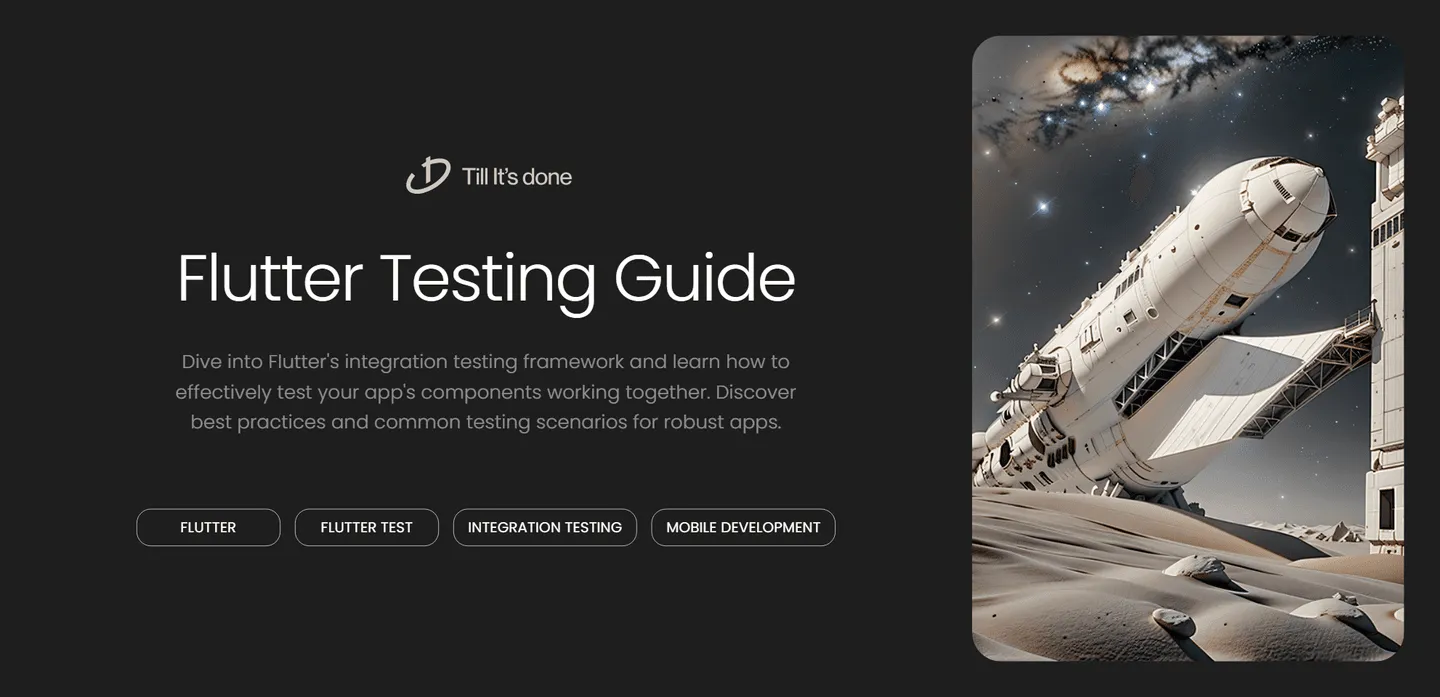
Understanding Flutter’s Integration Testing Framework
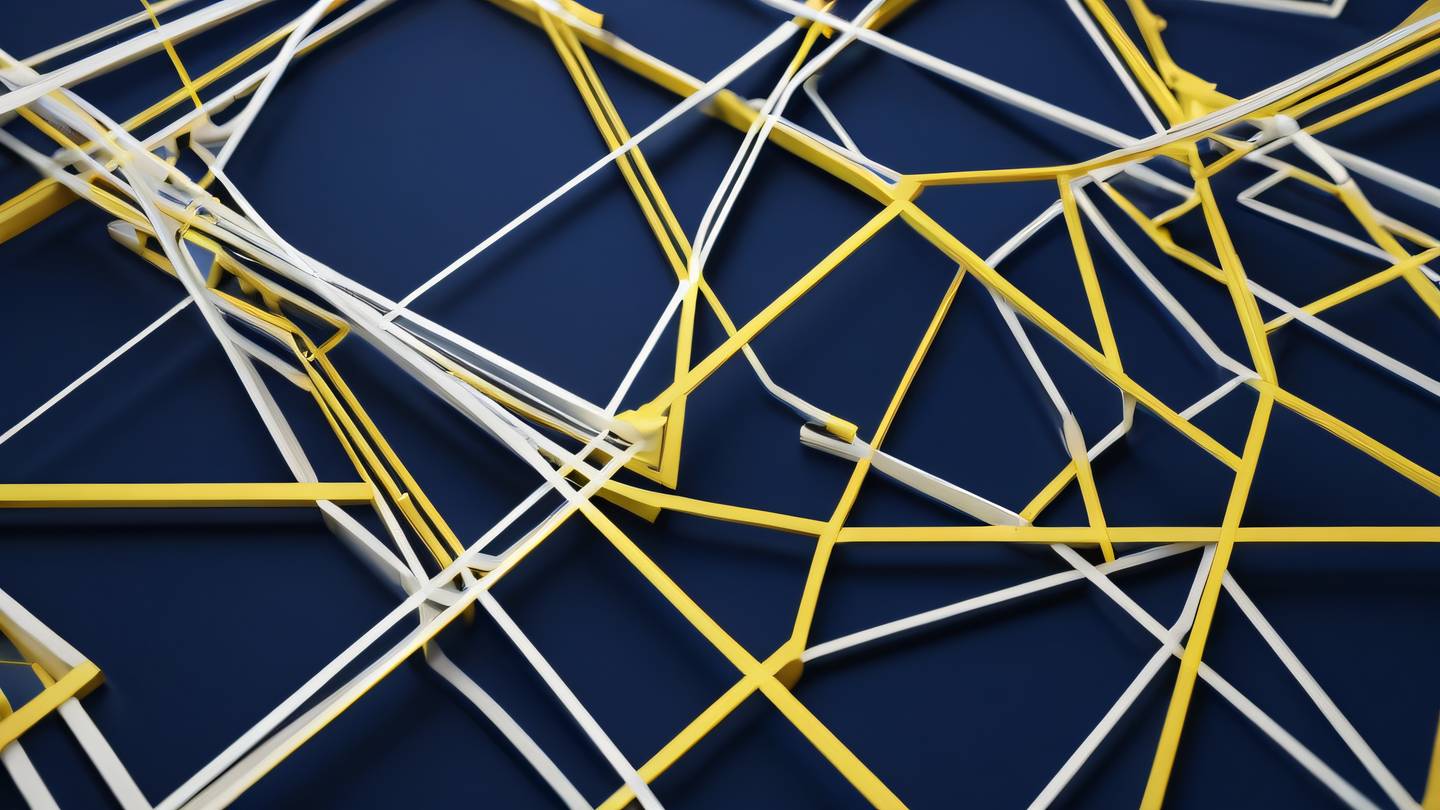
Integration testing is a crucial aspect of mobile app development that ensures your application works seamlessly across different components. Flutter’s integration testing framework provides a robust solution for testing your app’s functionality from end to end. Let’s dive deep into understanding how to leverage this powerful testing framework effectively.
What is Integration Testing?
Integration testing is the phase where individual software modules are combined and tested as a group. Unlike unit tests that focus on isolated components, integration tests verify that different parts of your application work together as expected. In Flutter, this means testing how your widgets, services, and state management solutions interact in real-world scenarios.

Setting Up Integration Tests in Flutter
Before writing your first integration test, you’ll need to set up your testing environment. First, add the integration_test package to your pubspec.yaml file’s dev_dependencies:
dev_dependencies: integration_test: sdk: flutter flutter_test: sdk: flutterCreate a new directory called integration_test in your project root and add your test files there. This is where all your integration tests will live.
Writing Your First Integration Test
Integration tests in Flutter typically follow a pattern of arranging the test environment, performing actions, and verifying the results. Here’s a basic structure:
void main() { IntegrationTestWidgetsFlutterBinding.ensureInitialized();
testWidgets('Counter increments smoke test', (WidgetTester tester) async { await tester.pumpWidget(MyApp()); await tester.pumpAndSettle();
// Find and verify initial state expect(find.text('0'), findsOneWidget);
// Perform test actions await tester.tap(find.byIcon(Icons.add)); await tester.pumpAndSettle();
// Verify results expect(find.text('1'), findsOneWidget); });}
Best Practices for Integration Testing
-
Test Real User Flows: Focus on testing complete user journeys rather than isolated features. This ensures your app works as expected from a user’s perspective.
-
Maintain Test Independence: Each test should be independent and not rely on the state from previous tests. This makes tests more reliable and easier to debug.
-
Handle Asynchronous Operations: Use
pumpAndSettle()orpump()appropriately to handle animations and async operations in your tests. -
Group Related Tests: Use
group()to organize related tests together, making your test suite more maintainable.
Common Integration Testing Scenarios
Navigation Testing
testWidgets('Test navigation flow', (tester) async { await tester.pumpWidget(MyApp()); await tester.tap(find.byType(ElevatedButton)); await tester.pumpAndSettle(); expect(find.text('Second Screen'), findsOneWidget);});Form Submission Testing
testWidgets('Test form submission', (tester) async { await tester.pumpWidget(MyApp()); await tester.enterText(find.byType(TextField), 'test@example.com'); await tester.tap(find.byType(ElevatedButton)); await tester.pumpAndSettle(); expect(find.text('Success'), findsOneWidget);});Running Integration Tests
To run your integration tests, use the following command:
flutter test integration_testYou can also run tests on specific devices or simulators:
flutter test integration_test/app_test.dart -d <device-id>
Remember that integration tests are an essential part of your testing strategy, but they shouldn’t be your only testing approach. Combine them with unit tests and widget tests for comprehensive test coverage. Happy testing!
 Web Developers คืออะไร? สำคัญแค่ไหน Web Developer คืออาชีพที่มีทักษะด้านโปรแกรมมิ่ง และมีการเรียนรู้ในเทคโนโลยีใหม่ ๆ เพื่อพัฒนางานอย่างต่อเนื่อง และมีความสำคัญกับธุรกิจในยุคดิจิตัลแบบนี้เป็นอย่างมาก
Web Developers คืออะไร? สำคัญแค่ไหน Web Developer คืออาชีพที่มีทักษะด้านโปรแกรมมิ่ง และมีการเรียนรู้ในเทคโนโลยีใหม่ ๆ เพื่อพัฒนางานอย่างต่อเนื่อง และมีความสำคัญกับธุรกิจในยุคดิจิตัลแบบนี้เป็นอย่างมาก  จุดเด่นของ React JS คือ ดียังไงกับการทำ Mobile App React JS เป็นไลบรารีที่สนับสนุนการพัฒนาแอปพลิเคชันแบบ Single Page พร้อมรองรับการสร้างแอปบนมือถือด้วย React Native แต่ทำอย่างไร มาดูกันครับ
จุดเด่นของ React JS คือ ดียังไงกับการทำ Mobile App React JS เป็นไลบรารีที่สนับสนุนการพัฒนาแอปพลิเคชันแบบ Single Page พร้อมรองรับการสร้างแอปบนมือถือด้วย React Native แต่ทำอย่างไร มาดูกันครับ  Flutter คืออะไร ฟรีมั้ย การพัฒนาแอปพลิเคชันในยุคดิจิทัลนี้ Flutter ได้กลายเป็นหนึ่งในเครื่องมือที่ได้รับความนิยมอย่างมากในวงการ แล้ว Flutter คืออะไร แล้วใช้งานฟรีหรือไม่?
Flutter คืออะไร ฟรีมั้ย การพัฒนาแอปพลิเคชันในยุคดิจิทัลนี้ Flutter ได้กลายเป็นหนึ่งในเครื่องมือที่ได้รับความนิยมอย่างมากในวงการ แล้ว Flutter คืออะไร แล้วใช้งานฟรีหรือไม่?  อยากสร้าง Mobile App จะเลือกใช้โปรแกรมเขียน Mobile App การเลือกโปรแกรมเขียน Mobile App มีเครื่องมือกับภาษาอะไรให้เลือกใช้งานกันมากมาย ควรพิจารณาอย่างไรเพื่อให้มีประสิทธิภาพและตรงตามความต้องการของโปรเจกต์
อยากสร้าง Mobile App จะเลือกใช้โปรแกรมเขียน Mobile App การเลือกโปรแกรมเขียน Mobile App มีเครื่องมือกับภาษาอะไรให้เลือกใช้งานกันมากมาย ควรพิจารณาอย่างไรเพื่อให้มีประสิทธิภาพและตรงตามความต้องการของโปรเจกต์  Next.js คืออะไร? มาเริ่มเขียนเว็บด้วย Next.js กันดีกว่า Next.js เป็น Framework สำหรับสร้างเว็บไซต์ด้วย React ที่ช่วยให้สามารถสร้างเว็บไซต์ที่มีประสิทธิภาพและใช้งานได้จริง และรองรับ SEO ได้ดีขึ้นอีกด้วย
Next.js คืออะไร? มาเริ่มเขียนเว็บด้วย Next.js กันดีกว่า Next.js เป็น Framework สำหรับสร้างเว็บไซต์ด้วย React ที่ช่วยให้สามารถสร้างเว็บไซต์ที่มีประสิทธิภาพและใช้งานได้จริง และรองรับ SEO ได้ดีขึ้นอีกด้วย  รู้จักกับ บริษัท Software House คืออะไร ทำอะไรบ้าง Software House คือศูนย์บริการที่ครบวงจรในการพัฒนาเทคโนโลยี ช่วยสนับสนุนธุรกิจในยุค 4.0 และสร้างโอกาสใหม่ ๆ ในตลาดการแข่งขันที่มีการเปลี่ยนแปลงอย่างรวดเร็ว
รู้จักกับ บริษัท Software House คืออะไร ทำอะไรบ้าง Software House คือศูนย์บริการที่ครบวงจรในการพัฒนาเทคโนโลยี ช่วยสนับสนุนธุรกิจในยุค 4.0 และสร้างโอกาสใหม่ ๆ ในตลาดการแข่งขันที่มีการเปลี่ยนแปลงอย่างรวดเร็ว Talk with CEO
We'll be right here with you every step of the way.
We'll be here, prepared to commence this promising collaboration.
Whether you're curious about features, warranties, or shopping policies, we provide comprehensive answers to assist you.


