- Services
- Case Studies
- Technologies
- NextJs development
- Flutter development
- NodeJs development
- ReactJs development
- About
- Contact
- Tools
- Blogs
- FAQ
How to Use Flutter Hot Reload Effectively
Learn best practices, troubleshooting tips, and optimization techniques for efficient Flutter app development.
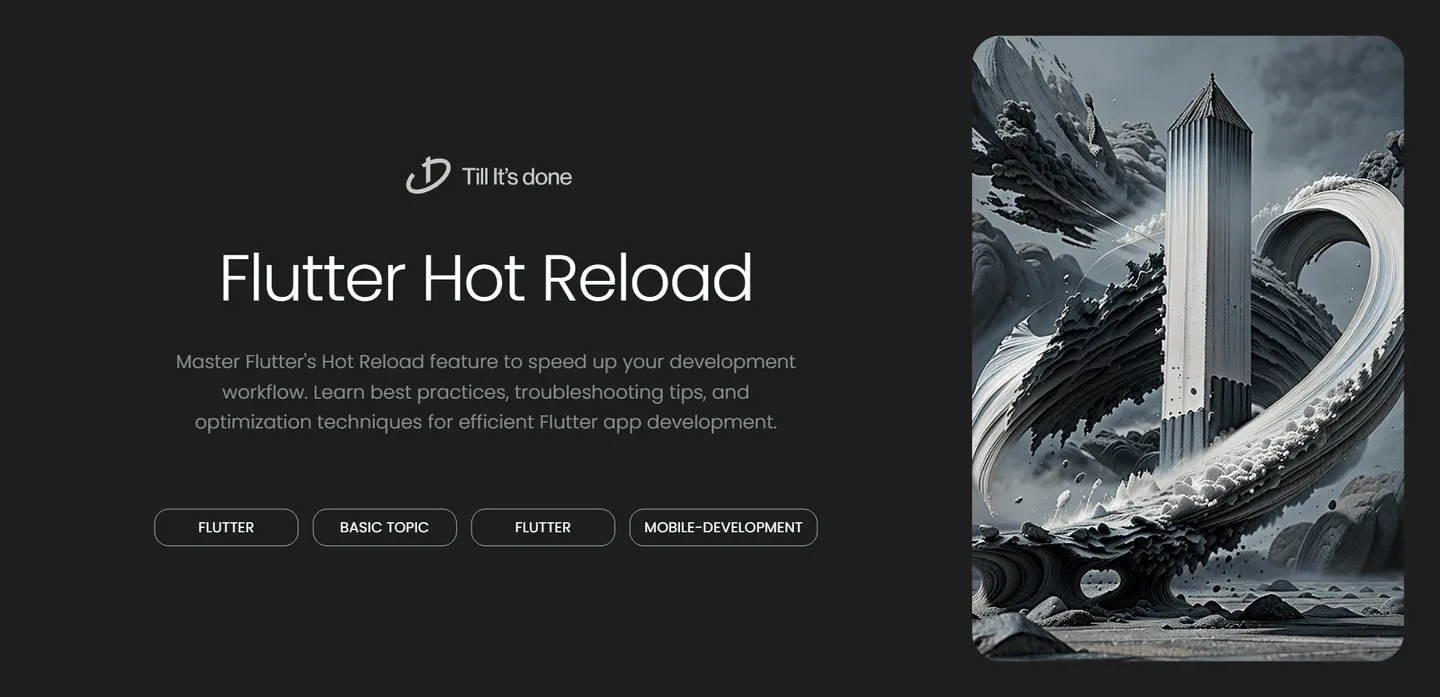
How to Use Flutter Hot Reload Effectively
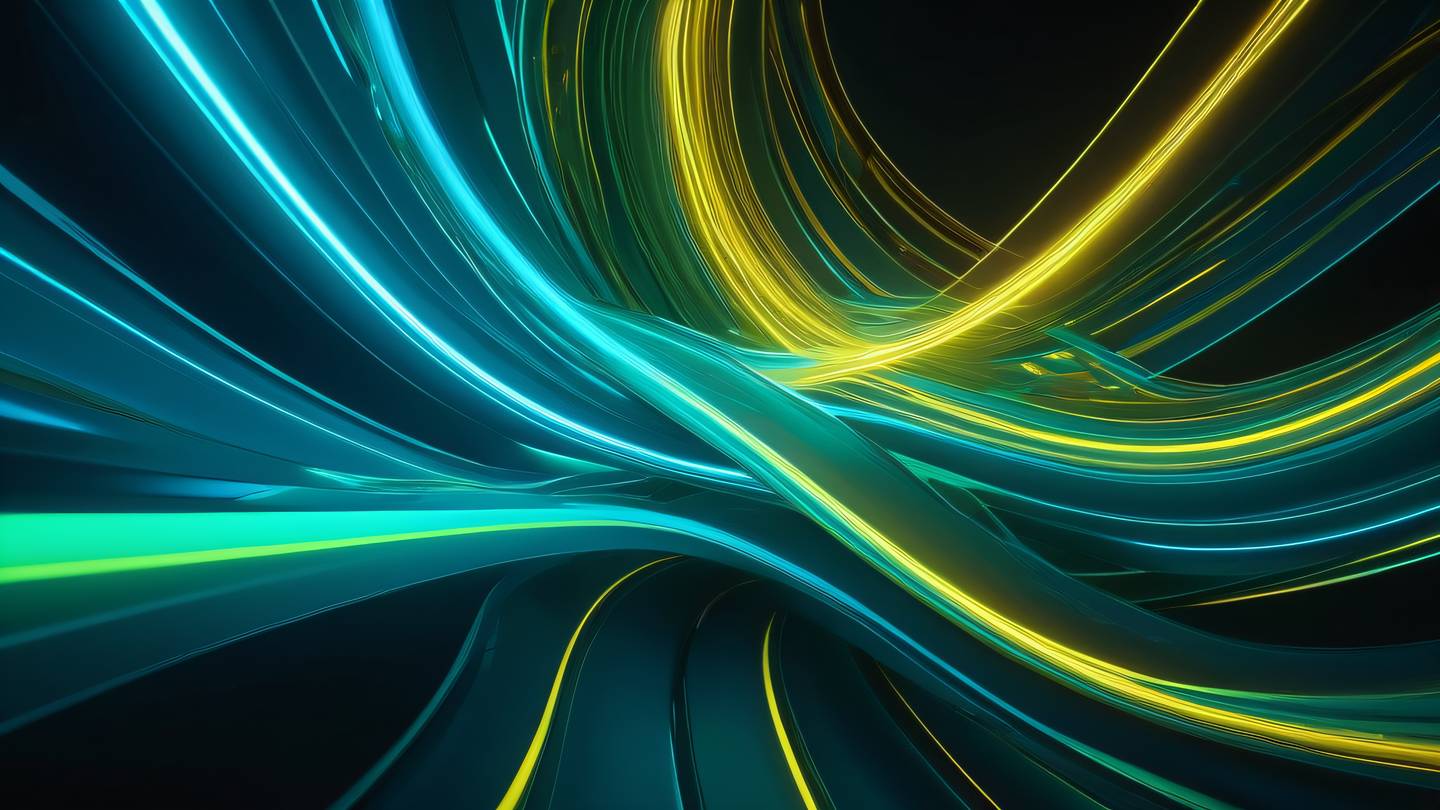
Ever felt stuck in the endless cycle of making changes to your Flutter app, rebuilding, and waiting precious minutes just to see a tiny UI adjustment? Well, that’s where Flutter’s Hot Reload comes to the rescue! This game-changing feature has revolutionized how we develop Flutter applications, making the development process lightning-fast and incredibly efficient.
What is Hot Reload?
Think of Hot Reload as your app’s superpower. It’s like having a time machine that instantly updates your app’s UI without losing its current state. When you hit the Hot Reload button (or press F5/⌘⇧\ on your keyboard), Flutter injects your updated source code into the running Dart Virtual Machine. The framework then automatically rebuilds the widget tree, allowing you to see your changes almost immediately.

Best Practices for Hot Reload
1. Keep Your Widgets Small and Focused
Breaking down your widgets into smaller, more manageable pieces doesn’t just make your code cleaner – it also makes Hot Reload more efficient. When you make changes to a smaller widget, Flutter has less work to do during the reload process.
2. Understand State Management
Hot Reload preserves the state of your app, which is both a blessing and a curse. While it’s great for seeing UI changes without losing your place in the app, it might not show the changes you expect if you’re modifying class constructors or variables initialization.
3. Know When to Hot Restart
Sometimes, Hot Reload isn’t enough. If you’re making changes to:
- Initialization code
- Static fields
- Global variables
- Main() method
You’ll need to perform a Hot Restart instead. Don’t worry – while it takes a few seconds longer than Hot Reload, it’s still much faster than a full rebuild.

Troubleshooting Common Issues
-
Widget Changes Not Appearing If your changes aren’t showing up, try saving all files first. Sometimes, unsaved changes in related files can prevent Hot Reload from working correctly.
-
State-Related Issues If your state-dependent changes aren’t reflecting, consider implementing a StatefulWidget instead of a StatelessWidget.
-
Build Method Errors Keep your build methods pure and avoid side effects. This ensures Hot Reload works predictably and efficiently.
Tips for Maximum Efficiency
- Use const constructors where possible to improve performance
- Keep your widget tree well-organized
- Utilize Flutter DevTools to monitor rebuilds
- Make one change at a time to easily track issues
Remember, Hot Reload is more than just a convenience feature – it’s a powerful tool that can significantly speed up your development workflow when used correctly.
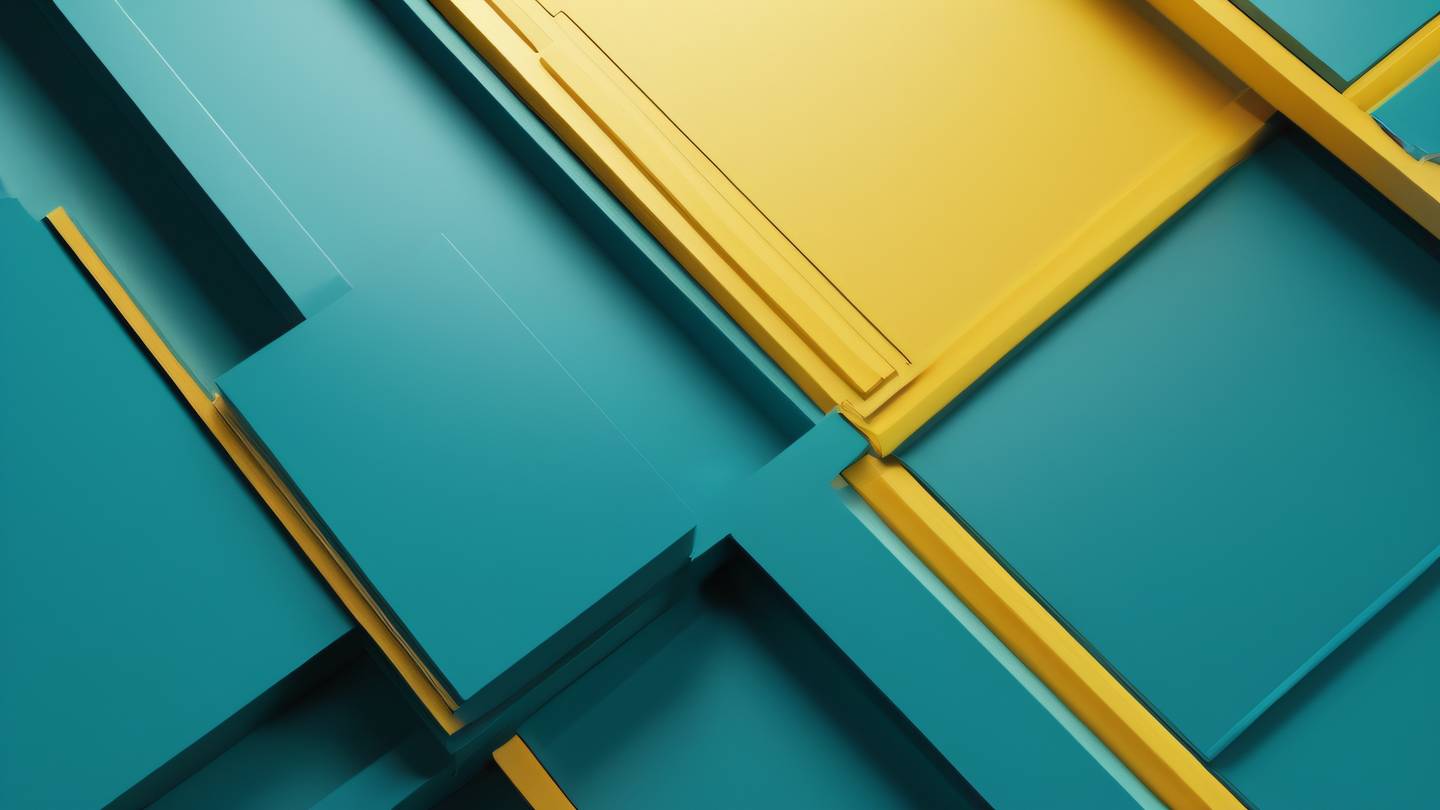
Master these Hot Reload techniques, and you’ll find yourself coding Flutter apps with unprecedented speed and efficiency. Happy coding!
 สร้างเว็บไซต์ 1 เว็บ ต้องใช้งบเท่าไหร่? เจาะลึกทุกองค์ประกอบ website development cost อยากสร้างเว็บไซต์แต่ไม่มั่นใจในเรื่องของงบประมาณ อ่านสรุปเจาะลึกตั้งแต่ดีไซน์, ฟังก์ชัน และการดูแล พร้อมตัวอย่างงบจริงจาก Till it’s done ที่แผนชัด งบไม่บานปลายแน่นอน
สร้างเว็บไซต์ 1 เว็บ ต้องใช้งบเท่าไหร่? เจาะลึกทุกองค์ประกอบ website development cost อยากสร้างเว็บไซต์แต่ไม่มั่นใจในเรื่องของงบประมาณ อ่านสรุปเจาะลึกตั้งแต่ดีไซน์, ฟังก์ชัน และการดูแล พร้อมตัวอย่างงบจริงจาก Till it’s done ที่แผนชัด งบไม่บานปลายแน่นอน  Next.js สอน 14 ขั้นตอนเบื้องต้น: สร้างโปรเจกต์แรกใน 30 นาที เริ่มต้นกับ Next.js ใน 14 ขั้นตอนเพียงแค่ 30 นาที พร้อม SSR/SSG และ API Routes ด้วยตัวอย่างโค้ดง่าย ๆ อ่านต่อเพื่อสร้างโปรเจ็กต์แรกได้ทันทีที่นี่
Next.js สอน 14 ขั้นตอนเบื้องต้น: สร้างโปรเจกต์แรกใน 30 นาที เริ่มต้นกับ Next.js ใน 14 ขั้นตอนเพียงแค่ 30 นาที พร้อม SSR/SSG และ API Routes ด้วยตัวอย่างโค้ดง่าย ๆ อ่านต่อเพื่อสร้างโปรเจ็กต์แรกได้ทันทีที่นี่  วิธีสมัคร Apple Developer Account เพื่อนำแอปขึ้น App Store ทีละขั้นตอน อยากปล่อยแอปบน App Store ระดับโลก มาอ่านคู่มือสมัคร Apple Developer Account พร้อมเคล็ดลับ TestFlight และวิธีอัปโหลดที่ง่ายในบทความเดียวนี้ได้เลย
วิธีสมัคร Apple Developer Account เพื่อนำแอปขึ้น App Store ทีละขั้นตอน อยากปล่อยแอปบน App Store ระดับโลก มาอ่านคู่มือสมัคร Apple Developer Account พร้อมเคล็ดลับ TestFlight และวิธีอัปโหลดที่ง่ายในบทความเดียวนี้ได้เลย  TypeScript Interface คืออะไร? อธิบายพร้อมวิธีใช้และข้อแตกต่างจาก Type เรียนรู้วิธีใช้ TypeScript Interface เพื่อสร้างโครงสร้างข้อมูลที่ปลอดภัยและเข้าใจง่าย พร้อมเปรียบเทียบข้อดีข้อแตกต่างกับ Type ที่คุณต้องรู้ ถูกรวมเอาไว้ในบทความนี้แล้ว
TypeScript Interface คืออะไร? อธิบายพร้อมวิธีใช้และข้อแตกต่างจาก Type เรียนรู้วิธีใช้ TypeScript Interface เพื่อสร้างโครงสร้างข้อมูลที่ปลอดภัยและเข้าใจง่าย พร้อมเปรียบเทียบข้อดีข้อแตกต่างกับ Type ที่คุณต้องรู้ ถูกรวมเอาไว้ในบทความนี้แล้ว  Material-UI (MUI) คืออะไร อยากสร้าง UI สวยงามและเป็นมืออาชีพในเวลาอันรวดเร็วใช่ไหม มาทำความรู้จักกับ Material-UI (MUI) ที่ช่วยให้คุณพัฒนาแอปพลิเคชันบน React ได้ง่ายและดูดีในทุกอุปกรณ์
Material-UI (MUI) คืออะไร อยากสร้าง UI สวยงามและเป็นมืออาชีพในเวลาอันรวดเร็วใช่ไหม มาทำความรู้จักกับ Material-UI (MUI) ที่ช่วยให้คุณพัฒนาแอปพลิเคชันบน React ได้ง่ายและดูดีในทุกอุปกรณ์  เปรียบเทียบ 3 วิธีติดตั้ง install node js บน Ubuntu: NVM vs NodeSource vs Official Repo แบบไหนดีที่สุด? เรียนรู้วิธีติดตั้ง Node.js บน Ubuntu ด้วย NVM, NodeSource หรือ Official Repo เลือกวิธีที่เหมาะกับความต้องการของคุณ พร้อมเปรียบเทียบ เพื่อการพัฒนาที่มีประสิทธิภาพ!
เปรียบเทียบ 3 วิธีติดตั้ง install node js บน Ubuntu: NVM vs NodeSource vs Official Repo แบบไหนดีที่สุด? เรียนรู้วิธีติดตั้ง Node.js บน Ubuntu ด้วย NVM, NodeSource หรือ Official Repo เลือกวิธีที่เหมาะกับความต้องการของคุณ พร้อมเปรียบเทียบ เพื่อการพัฒนาที่มีประสิทธิภาพ! Talk with CEO
We'll be right here with you every step of the way.
We'll be here, prepared to commence this promising collaboration.
Whether you're curious about features, warranties, or shopping policies, we provide comprehensive answers to assist you.


