- Services
- Case Studies
- Technologies
- NextJs development
- Flutter development
- NodeJs development
- ReactJs development
- About
- Contact
- Tools
- Blogs
- FAQ
Flutter GetX: Best Practices for Code Organization
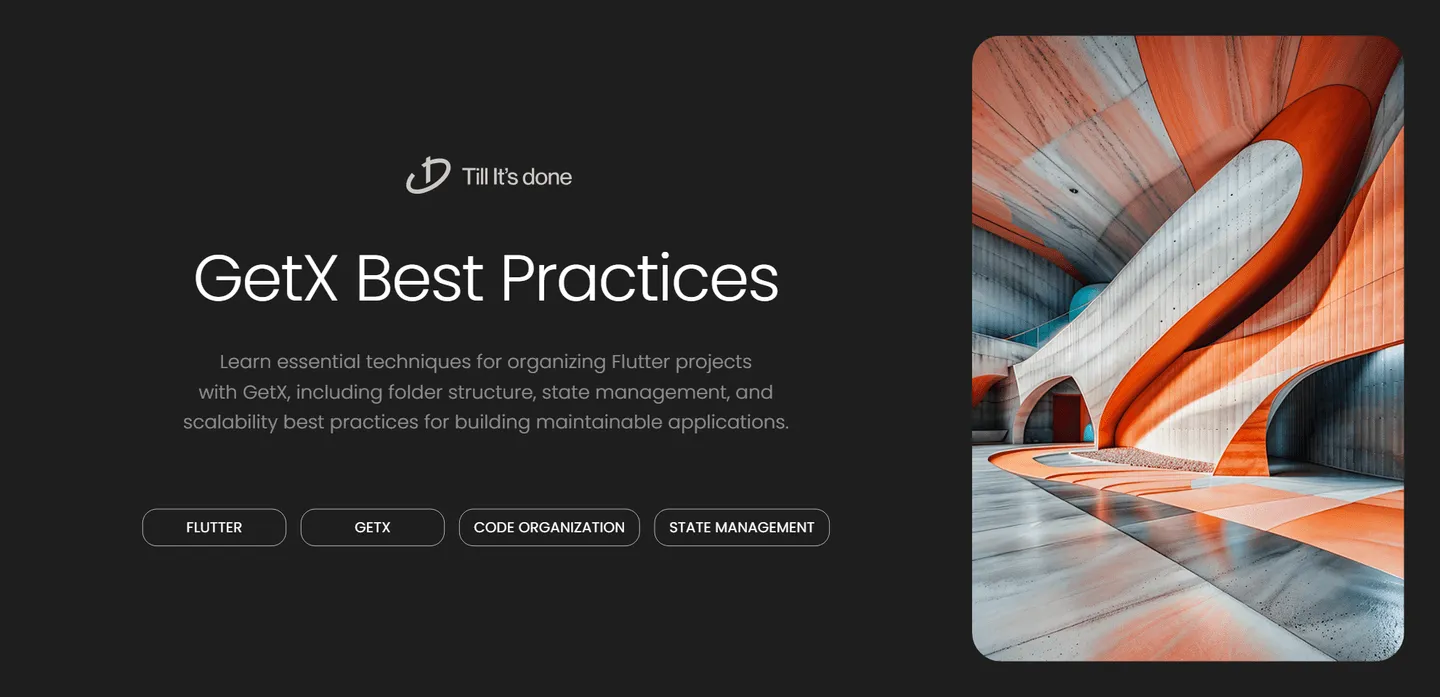

Flutter GetX: Best Practices for Code Organization
As Flutter projects grow in complexity, maintaining a clean and organized codebase becomes increasingly challenging. GetX, a powerful state management solution, can help tackle this challenge - but only if we implement it correctly. Let’s dive into the best practices for organizing your Flutter project with GetX.
Understanding the Core Principles
When organizing a Flutter project with GetX, we should follow three fundamental principles: separation of concerns, scalability, and maintainability. Think of your codebase as a well-organized library where every book has its designated shelf and section.

Project Structure Best Practices
Let’s break down the recommended folder structure:
lib/├── app/│ ├── bindings/│ ├── controllers/│ ├── data/│ │ ├── models/│ │ ├── providers/│ │ └── repositories/│ ├── modules/│ ├── routes/│ └── utils/└── main.dartThe App Directory
The app directory serves as the core of your application. Each subdirectory has a specific purpose:
-
Bindings: These classes initialize your dependencies and controllers. Keep them simple and focused on dependency injection.
-
Controllers: Store your GetX controllers here. Each controller should handle logic for a specific feature or screen.
-
Data Layer: This includes your models, providers (API calls), and repositories (data handling logic).
-
Modules: Feature-specific code, including views and their related components.
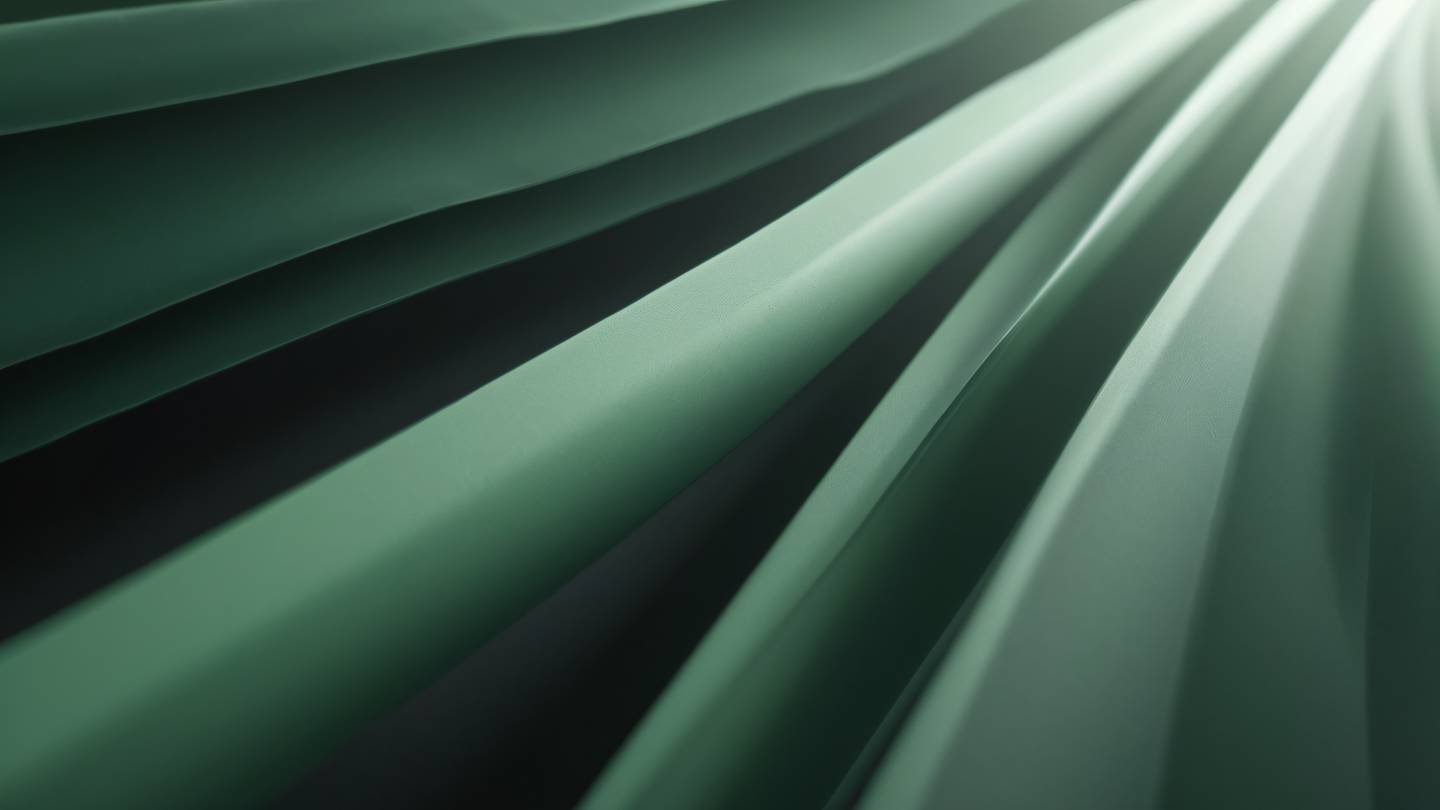
Controller Organization
When working with controllers, follow these guidelines:
class HomeController extends GetxController { // 1. Declare variables at the top final _count = 0.obs; final _isLoading = false.obs;
// 2. Getters int get count => _count.value; bool get isLoading => _isLoading.value;
// 3. Lifecycle methods @override void onInit() { super.onInit(); _loadInitialData(); }
// 4. Public methods void incrementCounter() { _count.value++; _updateData(); }
// 5. Private methods void _loadInitialData() async { _isLoading.value = true; // Load data _isLoading.value = false; }}Route Management
Organize your routes using GetX’s built-in navigation system:
class AppRoutes { static final pages = [ GetPage( name: '/home', page: () => HomeView(), binding: HomeBinding(), ), GetPage( name: '/details', page: () => DetailsView(), binding: DetailsBinding(), ), ];}Dependency Management
Use bindings effectively to manage dependencies:
class HomeBinding extends Bindings { @override void dependencies() { Get.lazyPut(() => HomeRepository()); Get.lazyPut(() => HomeController()); }}State Management Tips
- Keep your controllers focused and single-purpose
- Use
.obsfor reactive state management - Implement proper error handling
- Utilize GetX workers for side effects
- Consider using GetX Service for shared business logic
Best Practices for Scaling
- Modularize Features: Keep related code together in modules
- Smart Component Reuse: Create shared widgets when patterns emerge
- Consistent Naming: Follow a clear naming convention
- Documentation: Comment complex logic and maintain README files
- Testing: Organize tests to mirror your source code structure

Remember, good organization isn’t about following rules blindly - it’s about creating a structure that makes sense for your team and project. These practices serve as a foundation that you can adapt to your specific needs.
By following these organizational practices, you’ll create a codebase that’s easier to maintain, scale, and understand. Your future self (and your team members) will thank you for it.
 สร้างเว็บไซต์ 1 เว็บ ต้องใช้งบเท่าไหร่? เจาะลึกทุกองค์ประกอบ website development cost อยากสร้างเว็บไซต์แต่ไม่มั่นใจในเรื่องของงบประมาณ อ่านสรุปเจาะลึกตั้งแต่ดีไซน์, ฟังก์ชัน และการดูแล พร้อมตัวอย่างงบจริงจาก Till it’s done ที่แผนชัด งบไม่บานปลายแน่นอน
สร้างเว็บไซต์ 1 เว็บ ต้องใช้งบเท่าไหร่? เจาะลึกทุกองค์ประกอบ website development cost อยากสร้างเว็บไซต์แต่ไม่มั่นใจในเรื่องของงบประมาณ อ่านสรุปเจาะลึกตั้งแต่ดีไซน์, ฟังก์ชัน และการดูแล พร้อมตัวอย่างงบจริงจาก Till it’s done ที่แผนชัด งบไม่บานปลายแน่นอน  Next.js สอน 14 ขั้นตอนเบื้องต้น: สร้างโปรเจกต์แรกใน 30 นาที เริ่มต้นกับ Next.js ใน 14 ขั้นตอนเพียงแค่ 30 นาที พร้อม SSR/SSG และ API Routes ด้วยตัวอย่างโค้ดง่าย ๆ อ่านต่อเพื่อสร้างโปรเจ็กต์แรกได้ทันทีที่นี่
Next.js สอน 14 ขั้นตอนเบื้องต้น: สร้างโปรเจกต์แรกใน 30 นาที เริ่มต้นกับ Next.js ใน 14 ขั้นตอนเพียงแค่ 30 นาที พร้อม SSR/SSG และ API Routes ด้วยตัวอย่างโค้ดง่าย ๆ อ่านต่อเพื่อสร้างโปรเจ็กต์แรกได้ทันทีที่นี่  วิธีสมัคร Apple Developer Account เพื่อนำแอปขึ้น App Store ทีละขั้นตอน อยากปล่อยแอปบน App Store ระดับโลก มาอ่านคู่มือสมัคร Apple Developer Account พร้อมเคล็ดลับ TestFlight และวิธีอัปโหลดที่ง่ายในบทความเดียวนี้ได้เลย
วิธีสมัคร Apple Developer Account เพื่อนำแอปขึ้น App Store ทีละขั้นตอน อยากปล่อยแอปบน App Store ระดับโลก มาอ่านคู่มือสมัคร Apple Developer Account พร้อมเคล็ดลับ TestFlight และวิธีอัปโหลดที่ง่ายในบทความเดียวนี้ได้เลย  TypeScript Interface คืออะไร? อธิบายพร้อมวิธีใช้และข้อแตกต่างจาก Type เรียนรู้วิธีใช้ TypeScript Interface เพื่อสร้างโครงสร้างข้อมูลที่ปลอดภัยและเข้าใจง่าย พร้อมเปรียบเทียบข้อดีข้อแตกต่างกับ Type ที่คุณต้องรู้ ถูกรวมเอาไว้ในบทความนี้แล้ว
TypeScript Interface คืออะไร? อธิบายพร้อมวิธีใช้และข้อแตกต่างจาก Type เรียนรู้วิธีใช้ TypeScript Interface เพื่อสร้างโครงสร้างข้อมูลที่ปลอดภัยและเข้าใจง่าย พร้อมเปรียบเทียบข้อดีข้อแตกต่างกับ Type ที่คุณต้องรู้ ถูกรวมเอาไว้ในบทความนี้แล้ว  Material-UI (MUI) คืออะไร อยากสร้าง UI สวยงามและเป็นมืออาชีพในเวลาอันรวดเร็วใช่ไหม มาทำความรู้จักกับ Material-UI (MUI) ที่ช่วยให้คุณพัฒนาแอปพลิเคชันบน React ได้ง่ายและดูดีในทุกอุปกรณ์
Material-UI (MUI) คืออะไร อยากสร้าง UI สวยงามและเป็นมืออาชีพในเวลาอันรวดเร็วใช่ไหม มาทำความรู้จักกับ Material-UI (MUI) ที่ช่วยให้คุณพัฒนาแอปพลิเคชันบน React ได้ง่ายและดูดีในทุกอุปกรณ์  เปรียบเทียบ 3 วิธีติดตั้ง install node js บน Ubuntu: NVM vs NodeSource vs Official Repo แบบไหนดีที่สุด? เรียนรู้วิธีติดตั้ง Node.js บน Ubuntu ด้วย NVM, NodeSource หรือ Official Repo เลือกวิธีที่เหมาะกับความต้องการของคุณ พร้อมเปรียบเทียบ เพื่อการพัฒนาที่มีประสิทธิภาพ!
เปรียบเทียบ 3 วิธีติดตั้ง install node js บน Ubuntu: NVM vs NodeSource vs Official Repo แบบไหนดีที่สุด? เรียนรู้วิธีติดตั้ง Node.js บน Ubuntu ด้วย NVM, NodeSource หรือ Official Repo เลือกวิธีที่เหมาะกับความต้องการของคุณ พร้อมเปรียบเทียบ เพื่อการพัฒนาที่มีประสิทธิภาพ! Talk with CEO
We'll be right here with you every step of the way.
We'll be here, prepared to commence this promising collaboration.
Whether you're curious about features, warranties, or shopping policies, we provide comprehensive answers to assist you.


