- Services
- Case Studies
- Technologies
- NextJs development
- Flutter development
- NodeJs development
- ReactJs development
- About
- Contact
- Tools
- Blogs
- FAQ
Implementing Cupertino Date Picker in Flutter
A comprehensive guide covering basic implementation, customization, and best practices.
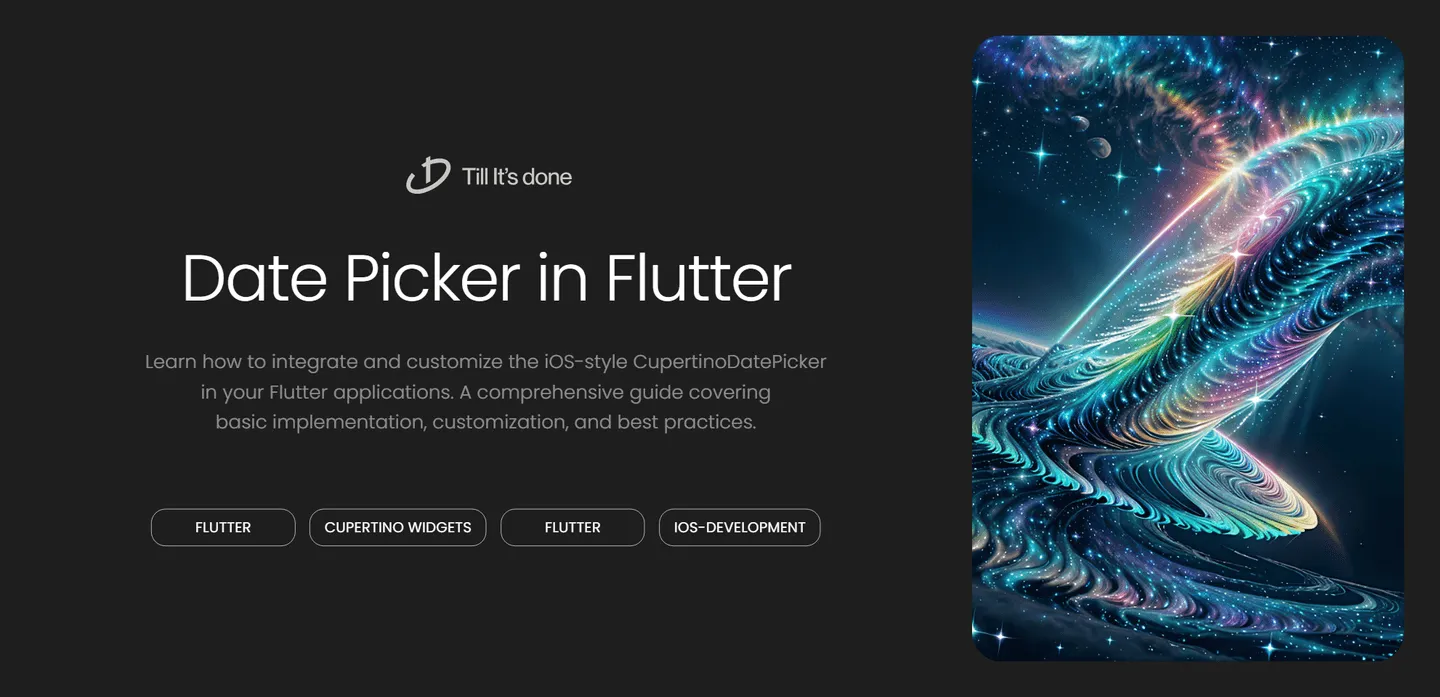
Implementing Cupertino Date Picker in Flutter: A Developer’s Guide
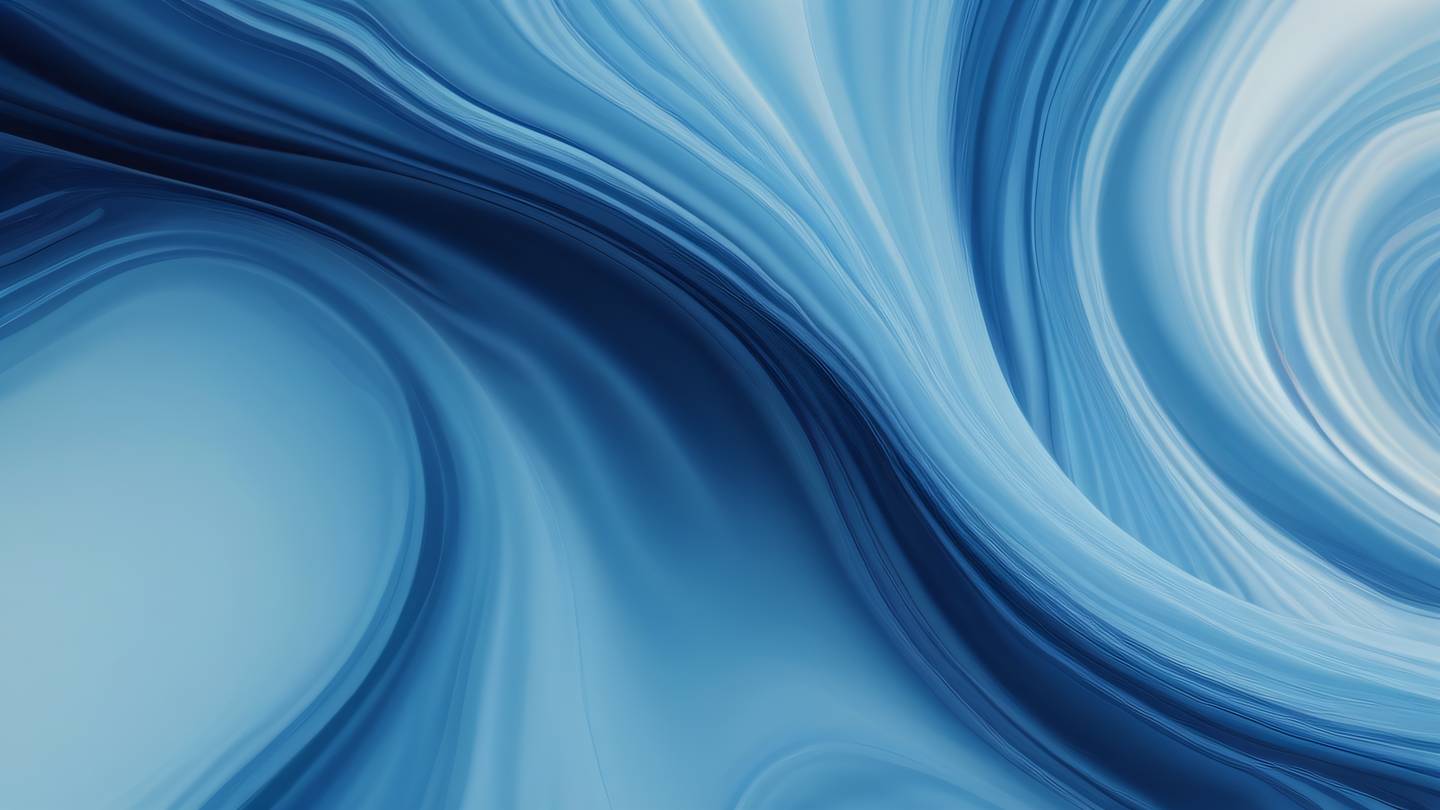
Ever wondered how to add that sleek iOS-style date picker to your Flutter app? Today, we’re diving into the world of Cupertino widgets, specifically the CupertinoDatePicker. Whether you’re building an iOS-specific app or just love the clean Apple design language, this guide has got you covered.
Understanding CupertinoDatePicker
The CupertinoDatePicker is Flutter’s implementation of iOS’s signature date picker component. It provides that familiar wheel-style selector that iOS users know and love. What makes it special is its smooth scrolling animation and intuitive interface that feels right at home in any iOS app.
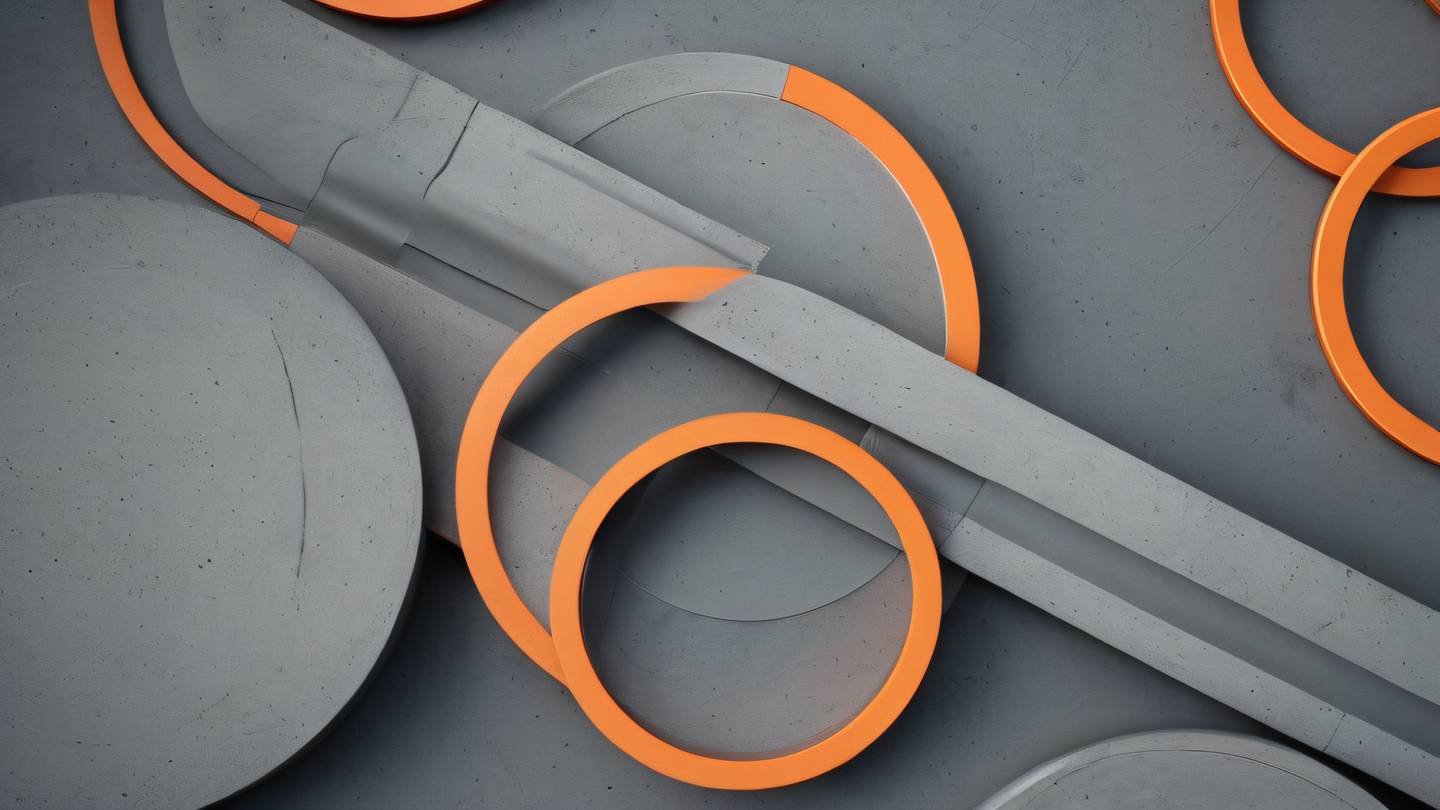
Basic Implementation
Let’s start with a simple implementation. The CupertinoDatePicker is incredibly flexible and can be used in various modes. Here’s how you can add it to your Flutter app:
To show a date picker, you’ll typically want to wrap it in a CupertinoPageScaffold or display it in a modal bottom sheet. The most common approach is using showCupertinoModalPopup:
void _showDatePicker(BuildContext context) { showCupertinoModalPopup( context: context, builder: (BuildContext context) { return Container( height: 300, color: CupertinoColors.systemBackground.resolveFrom(context), child: CupertinoDatePicker( mode: CupertinoDatePickerMode.date, initialDateTime: DateTime.now(), onDateTimeChanged: (DateTime newDateTime) { // Handle date selection }, ), ); }, );}Customization Options
The CupertinoDatePicker comes with several customization options that you can leverage to create the perfect experience for your users:
-
Different Modes:
- date: Shows only the date
- time: Displays time selection
- dateAndTime: Combines both date and time selection
-
Date Range Constraints:
- minimumDate
- maximumDate
- minimumYear
- maximumYear

Best Practices and Tips
- Always provide meaningful feedback when a date is selected
- Consider your app’s locale when displaying dates
- Implement proper error handling for invalid dates
- Remember to handle both light and dark modes
Here’s a more complete example that incorporates these best practices:
CupertinoDatePicker( mode: CupertinoDatePickerMode.dateAndTime, initialDateTime: DateTime.now(), minimumDate: DateTime(2000), maximumDate: DateTime(2025), minuteInterval: 1, use24hFormat: true, onDateTimeChanged: (DateTime newDateTime) { // Update state or notify parent },)Conclusion
The CupertinoDatePicker is a powerful widget that brings the iOS date selection experience to your Flutter apps. By following this guide, you can implement a date picker that not only looks great but also provides a seamless user experience that your users will love.
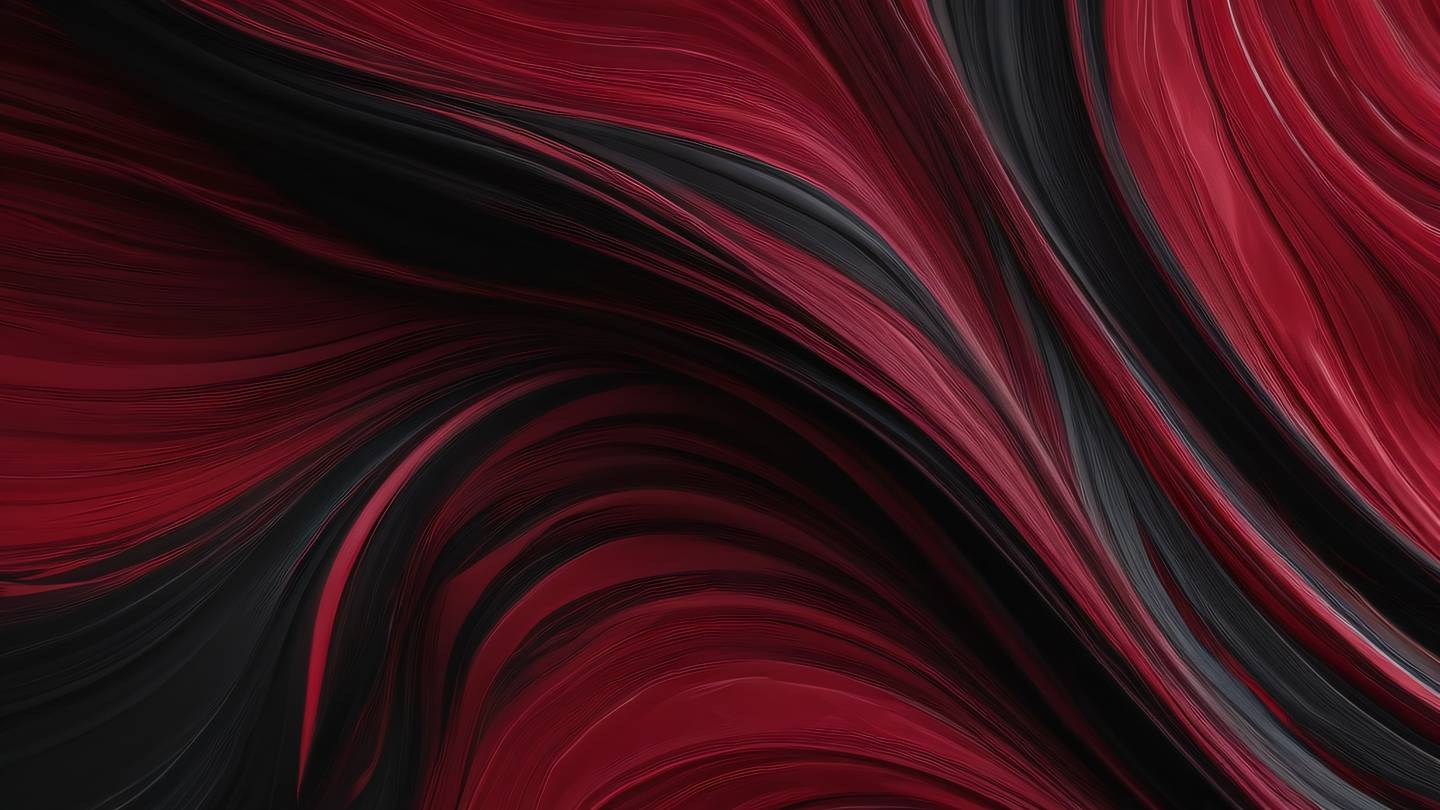
 สร้างเว็บไซต์ 1 เว็บ ต้องใช้งบเท่าไหร่? เจาะลึกทุกองค์ประกอบ website development cost อยากสร้างเว็บไซต์แต่ไม่มั่นใจในเรื่องของงบประมาณ อ่านสรุปเจาะลึกตั้งแต่ดีไซน์, ฟังก์ชัน และการดูแล พร้อมตัวอย่างงบจริงจาก Till it’s done ที่แผนชัด งบไม่บานปลายแน่นอน
สร้างเว็บไซต์ 1 เว็บ ต้องใช้งบเท่าไหร่? เจาะลึกทุกองค์ประกอบ website development cost อยากสร้างเว็บไซต์แต่ไม่มั่นใจในเรื่องของงบประมาณ อ่านสรุปเจาะลึกตั้งแต่ดีไซน์, ฟังก์ชัน และการดูแล พร้อมตัวอย่างงบจริงจาก Till it’s done ที่แผนชัด งบไม่บานปลายแน่นอน  Next.js สอน 14 ขั้นตอนเบื้องต้น: สร้างโปรเจกต์แรกใน 30 นาที เริ่มต้นกับ Next.js ใน 14 ขั้นตอนเพียงแค่ 30 นาที พร้อม SSR/SSG และ API Routes ด้วยตัวอย่างโค้ดง่าย ๆ อ่านต่อเพื่อสร้างโปรเจ็กต์แรกได้ทันทีที่นี่
Next.js สอน 14 ขั้นตอนเบื้องต้น: สร้างโปรเจกต์แรกใน 30 นาที เริ่มต้นกับ Next.js ใน 14 ขั้นตอนเพียงแค่ 30 นาที พร้อม SSR/SSG และ API Routes ด้วยตัวอย่างโค้ดง่าย ๆ อ่านต่อเพื่อสร้างโปรเจ็กต์แรกได้ทันทีที่นี่  วิธีสมัคร Apple Developer Account เพื่อนำแอปขึ้น App Store ทีละขั้นตอน อยากปล่อยแอปบน App Store ระดับโลก มาอ่านคู่มือสมัคร Apple Developer Account พร้อมเคล็ดลับ TestFlight และวิธีอัปโหลดที่ง่ายในบทความเดียวนี้ได้เลย
วิธีสมัคร Apple Developer Account เพื่อนำแอปขึ้น App Store ทีละขั้นตอน อยากปล่อยแอปบน App Store ระดับโลก มาอ่านคู่มือสมัคร Apple Developer Account พร้อมเคล็ดลับ TestFlight และวิธีอัปโหลดที่ง่ายในบทความเดียวนี้ได้เลย  TypeScript Interface คืออะไร? อธิบายพร้อมวิธีใช้และข้อแตกต่างจาก Type เรียนรู้วิธีใช้ TypeScript Interface เพื่อสร้างโครงสร้างข้อมูลที่ปลอดภัยและเข้าใจง่าย พร้อมเปรียบเทียบข้อดีข้อแตกต่างกับ Type ที่คุณต้องรู้ ถูกรวมเอาไว้ในบทความนี้แล้ว
TypeScript Interface คืออะไร? อธิบายพร้อมวิธีใช้และข้อแตกต่างจาก Type เรียนรู้วิธีใช้ TypeScript Interface เพื่อสร้างโครงสร้างข้อมูลที่ปลอดภัยและเข้าใจง่าย พร้อมเปรียบเทียบข้อดีข้อแตกต่างกับ Type ที่คุณต้องรู้ ถูกรวมเอาไว้ในบทความนี้แล้ว  Material-UI (MUI) คืออะไร อยากสร้าง UI สวยงามและเป็นมืออาชีพในเวลาอันรวดเร็วใช่ไหม มาทำความรู้จักกับ Material-UI (MUI) ที่ช่วยให้คุณพัฒนาแอปพลิเคชันบน React ได้ง่ายและดูดีในทุกอุปกรณ์
Material-UI (MUI) คืออะไร อยากสร้าง UI สวยงามและเป็นมืออาชีพในเวลาอันรวดเร็วใช่ไหม มาทำความรู้จักกับ Material-UI (MUI) ที่ช่วยให้คุณพัฒนาแอปพลิเคชันบน React ได้ง่ายและดูดีในทุกอุปกรณ์  เปรียบเทียบ 3 วิธีติดตั้ง install node js บน Ubuntu: NVM vs NodeSource vs Official Repo แบบไหนดีที่สุด? เรียนรู้วิธีติดตั้ง Node.js บน Ubuntu ด้วย NVM, NodeSource หรือ Official Repo เลือกวิธีที่เหมาะกับความต้องการของคุณ พร้อมเปรียบเทียบ เพื่อการพัฒนาที่มีประสิทธิภาพ!
เปรียบเทียบ 3 วิธีติดตั้ง install node js บน Ubuntu: NVM vs NodeSource vs Official Repo แบบไหนดีที่สุด? เรียนรู้วิธีติดตั้ง Node.js บน Ubuntu ด้วย NVM, NodeSource หรือ Official Repo เลือกวิธีที่เหมาะกับความต้องการของคุณ พร้อมเปรียบเทียบ เพื่อการพัฒนาที่มีประสิทธิภาพ! Talk with CEO
We'll be right here with you every step of the way.
We'll be here, prepared to commence this promising collaboration.
Whether you're curious about features, warranties, or shopping policies, we provide comprehensive answers to assist you.


