- Services
- Case Studies
- Technologies
- NextJs development
- Flutter development
- NodeJs development
- ReactJs development
- About
- Contact
- Tools
- Blogs
- FAQ
Optimizing Performance in Flutter Using BLoC
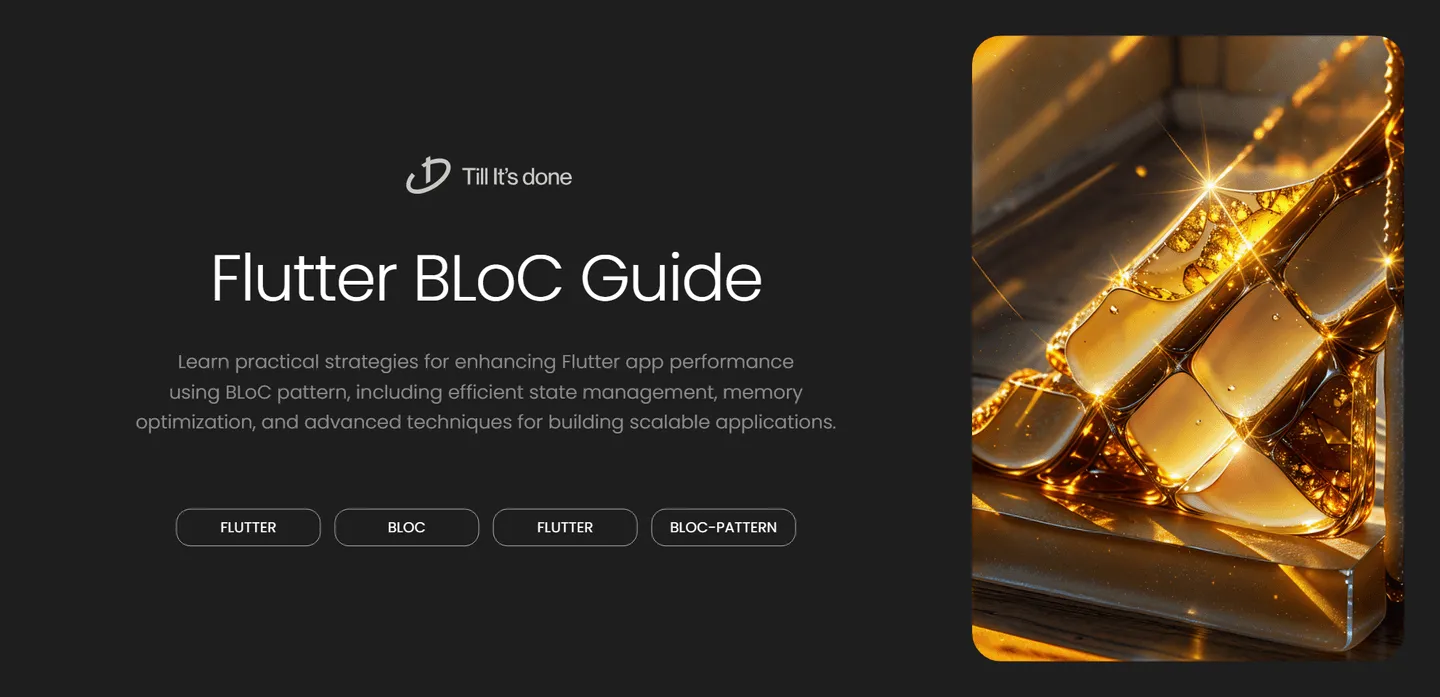
Optimizing Performance in Flutter Using BLoC
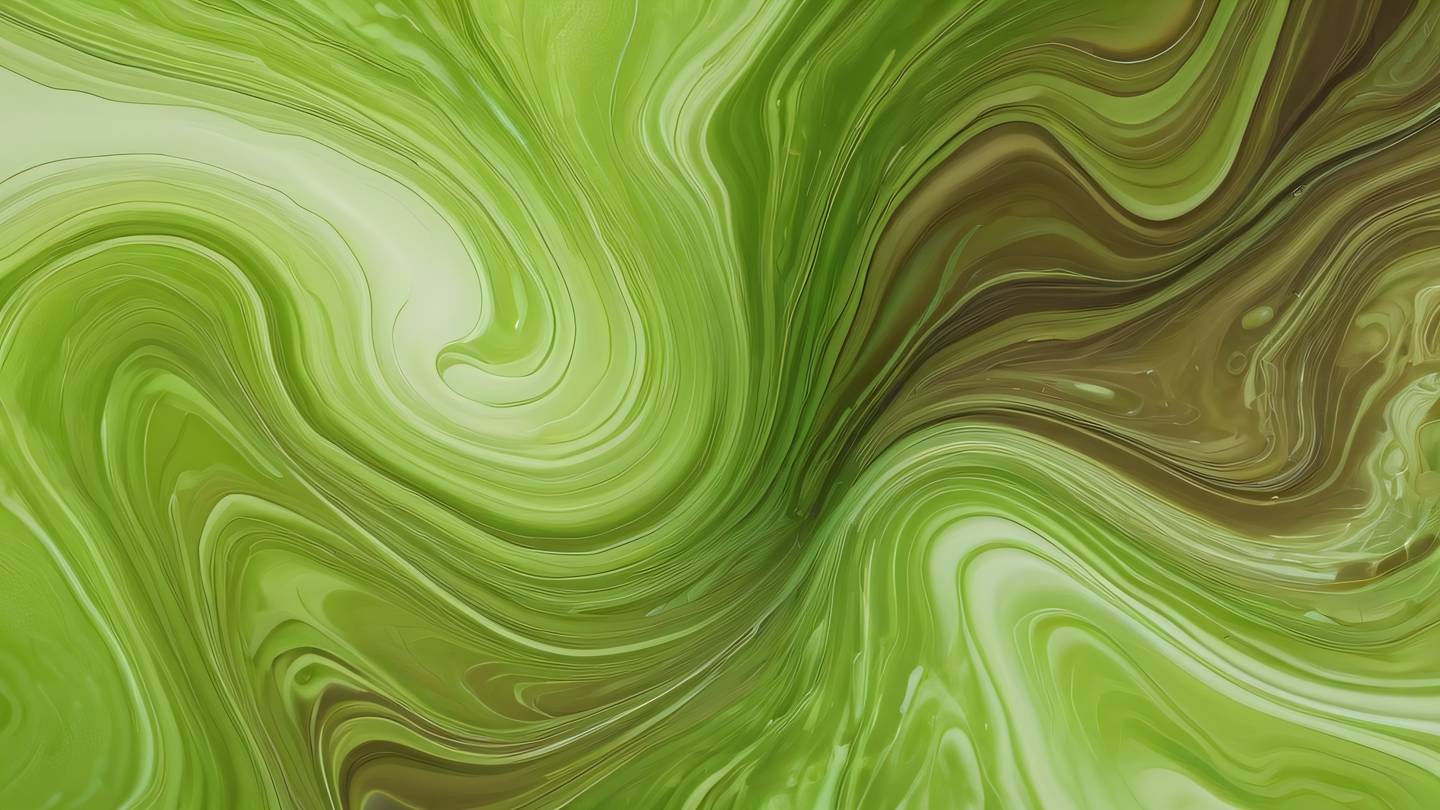
As Flutter applications grow in complexity, managing state and maintaining optimal performance becomes increasingly challenging. The BLoC (Business Logic Component) pattern has emerged as a powerful solution, helping developers create efficient and scalable applications. Let’s dive into some practical strategies for optimizing your Flutter app’s performance using BLoC.
Understanding BLoC’s Role in Performance
Think of BLoC as your app’s traffic controller. It manages the flow of data and ensures that UI updates happen only when necessary. This separation of concerns isn’t just about clean code – it’s a crucial factor in maintaining smooth performance, especially in data-heavy applications.

Key Optimization Strategies
1. Efficient State Emissions
One common performance pitfall is emitting states too frequently. Instead of pushing every minor change, batch related updates together. Consider this scenario: you’re building a shopping cart feature. Rather than emitting a new state for each item quantity update, batch these changes and emit a single state update.
2. Strategic Event Handling
Your BLoC should be smart about handling events. Implement debounce and throttle mechanisms for events that can fire rapidly, like search queries or real-time validations. This prevents unnecessary processing and helps maintain UI responsiveness.

3. Memory Management
Keep your BLoCs lean by disposing of them properly. Implement a robust dispose strategy, especially for screens with multiple BLoCs. Cancel subscriptions and clear any cached data that’s no longer needed. Your users will thank you for the reduced memory footprint.
4. Smart State Design
Design your states wisely. Instead of creating new state objects for every change, consider using immutable states with copyWith methods. This approach is not just more efficient – it’s also easier to debug and maintain.
5. Selective UI Updates
Leverage Flutter’s built-in widgets like BlocSelector and BlocListener to prevent unnecessary rebuilds. Only update the parts of your UI that actually need to change. This is particularly important for complex screens with multiple dynamic elements.
Advanced Techniques
Consider implementing advanced patterns like:
- Hierarchical BLoCs for complex feature sets
- Lazy loading strategies for data-intensive screens
- State caching mechanisms for frequently accessed data
The key is finding the right balance between responsiveness and resource usage. Remember, the best performing app is one that feels natural and responsive to your users while efficiently managing its resources behind the scenes.

Conclusion
Optimizing Flutter applications with BLoC isn’t just about implementing patterns – it’s about understanding how these patterns affect your app’s performance in real-world scenarios. By following these strategies, you can create applications that not only scale well but provide an exceptional user experience.
 สร้างเว็บไซต์ 1 เว็บ ต้องใช้งบเท่าไหร่? เจาะลึกทุกองค์ประกอบ website development cost อยากสร้างเว็บไซต์แต่ไม่มั่นใจในเรื่องของงบประมาณ อ่านสรุปเจาะลึกตั้งแต่ดีไซน์, ฟังก์ชัน และการดูแล พร้อมตัวอย่างงบจริงจาก Till it’s done ที่แผนชัด งบไม่บานปลายแน่นอน
สร้างเว็บไซต์ 1 เว็บ ต้องใช้งบเท่าไหร่? เจาะลึกทุกองค์ประกอบ website development cost อยากสร้างเว็บไซต์แต่ไม่มั่นใจในเรื่องของงบประมาณ อ่านสรุปเจาะลึกตั้งแต่ดีไซน์, ฟังก์ชัน และการดูแล พร้อมตัวอย่างงบจริงจาก Till it’s done ที่แผนชัด งบไม่บานปลายแน่นอน  Next.js สอน 14 ขั้นตอนเบื้องต้น: สร้างโปรเจกต์แรกใน 30 นาที เริ่มต้นกับ Next.js ใน 14 ขั้นตอนเพียงแค่ 30 นาที พร้อม SSR/SSG และ API Routes ด้วยตัวอย่างโค้ดง่าย ๆ อ่านต่อเพื่อสร้างโปรเจ็กต์แรกได้ทันทีที่นี่
Next.js สอน 14 ขั้นตอนเบื้องต้น: สร้างโปรเจกต์แรกใน 30 นาที เริ่มต้นกับ Next.js ใน 14 ขั้นตอนเพียงแค่ 30 นาที พร้อม SSR/SSG และ API Routes ด้วยตัวอย่างโค้ดง่าย ๆ อ่านต่อเพื่อสร้างโปรเจ็กต์แรกได้ทันทีที่นี่  วิธีสมัคร Apple Developer Account เพื่อนำแอปขึ้น App Store ทีละขั้นตอน อยากปล่อยแอปบน App Store ระดับโลก มาอ่านคู่มือสมัคร Apple Developer Account พร้อมเคล็ดลับ TestFlight และวิธีอัปโหลดที่ง่ายในบทความเดียวนี้ได้เลย
วิธีสมัคร Apple Developer Account เพื่อนำแอปขึ้น App Store ทีละขั้นตอน อยากปล่อยแอปบน App Store ระดับโลก มาอ่านคู่มือสมัคร Apple Developer Account พร้อมเคล็ดลับ TestFlight และวิธีอัปโหลดที่ง่ายในบทความเดียวนี้ได้เลย  TypeScript Interface คืออะไร? อธิบายพร้อมวิธีใช้และข้อแตกต่างจาก Type เรียนรู้วิธีใช้ TypeScript Interface เพื่อสร้างโครงสร้างข้อมูลที่ปลอดภัยและเข้าใจง่าย พร้อมเปรียบเทียบข้อดีข้อแตกต่างกับ Type ที่คุณต้องรู้ ถูกรวมเอาไว้ในบทความนี้แล้ว
TypeScript Interface คืออะไร? อธิบายพร้อมวิธีใช้และข้อแตกต่างจาก Type เรียนรู้วิธีใช้ TypeScript Interface เพื่อสร้างโครงสร้างข้อมูลที่ปลอดภัยและเข้าใจง่าย พร้อมเปรียบเทียบข้อดีข้อแตกต่างกับ Type ที่คุณต้องรู้ ถูกรวมเอาไว้ในบทความนี้แล้ว  Material-UI (MUI) คืออะไร อยากสร้าง UI สวยงามและเป็นมืออาชีพในเวลาอันรวดเร็วใช่ไหม มาทำความรู้จักกับ Material-UI (MUI) ที่ช่วยให้คุณพัฒนาแอปพลิเคชันบน React ได้ง่ายและดูดีในทุกอุปกรณ์
Material-UI (MUI) คืออะไร อยากสร้าง UI สวยงามและเป็นมืออาชีพในเวลาอันรวดเร็วใช่ไหม มาทำความรู้จักกับ Material-UI (MUI) ที่ช่วยให้คุณพัฒนาแอปพลิเคชันบน React ได้ง่ายและดูดีในทุกอุปกรณ์  เปรียบเทียบ 3 วิธีติดตั้ง install node js บน Ubuntu: NVM vs NodeSource vs Official Repo แบบไหนดีที่สุด? เรียนรู้วิธีติดตั้ง Node.js บน Ubuntu ด้วย NVM, NodeSource หรือ Official Repo เลือกวิธีที่เหมาะกับความต้องการของคุณ พร้อมเปรียบเทียบ เพื่อการพัฒนาที่มีประสิทธิภาพ!
เปรียบเทียบ 3 วิธีติดตั้ง install node js บน Ubuntu: NVM vs NodeSource vs Official Repo แบบไหนดีที่สุด? เรียนรู้วิธีติดตั้ง Node.js บน Ubuntu ด้วย NVM, NodeSource หรือ Official Repo เลือกวิธีที่เหมาะกับความต้องการของคุณ พร้อมเปรียบเทียบ เพื่อการพัฒนาที่มีประสิทธิภาพ! Talk with CEO
We'll be right here with you every step of the way.
We'll be here, prepared to commence this promising collaboration.
Whether you're curious about features, warranties, or shopping policies, we provide comprehensive answers to assist you.


