- Services
- Case Studies
- Technologies
- NextJs development
- Flutter development
- NodeJs development
- ReactJs development
- About
- Contact
- Tools
- Blogs
- FAQ
Mastering Animations in Flutter: Hidden Gems
Learn about implicit animations, custom curves, advanced hero transitions, and performance optimization tips.
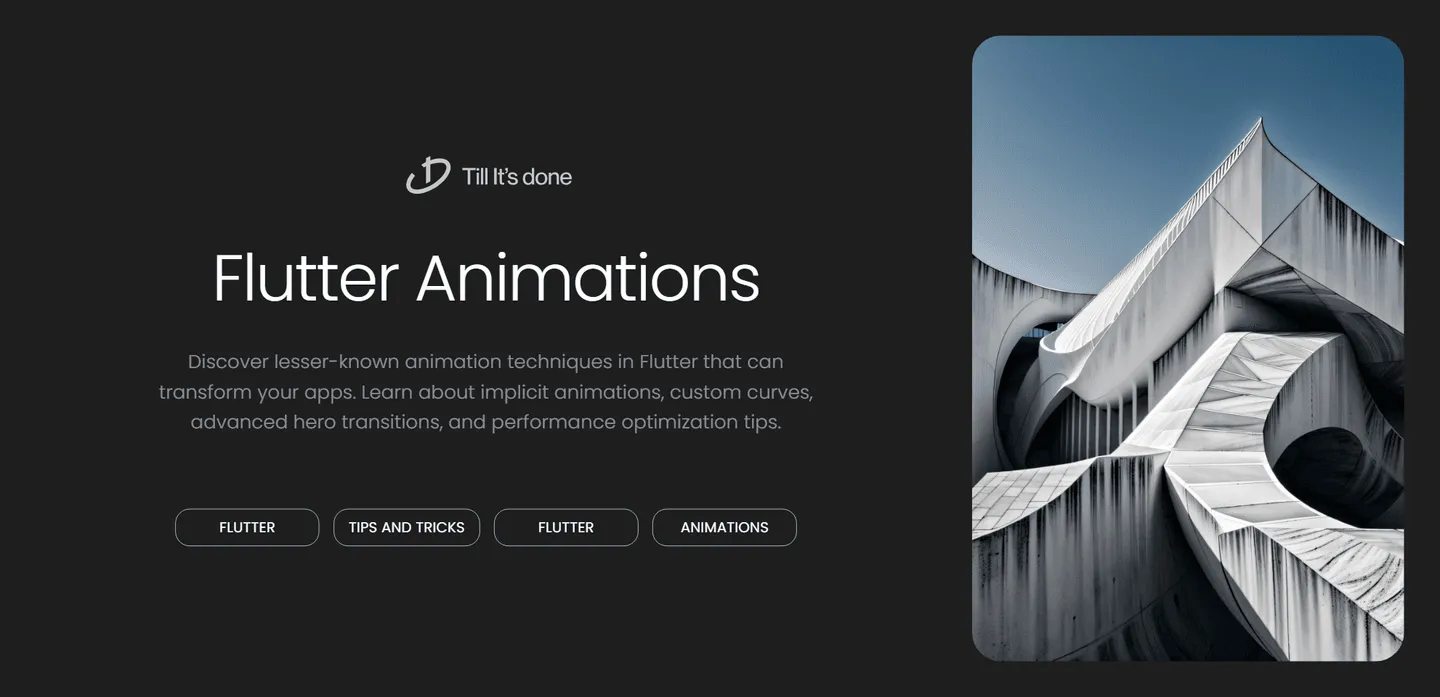
Mastering Animations in Flutter: Hidden Gems

Have you ever wondered what makes some Flutter apps feel incredibly polished and alive? The secret often lies in thoughtfully crafted animations that transform a static interface into an engaging experience. Today, let’s dive into some lesser-known animation techniques that can take your Flutter apps to the next level.
The Magic of Implicit Animations
While most developers are familiar with basic animations, Flutter’s implicit animations are often overlooked gems. These animations handle the heavy lifting for you, creating smooth transitions with minimal code. One particularly useful widget is AnimatedContainer - it’s like having a magic box that smoothly transforms its properties.
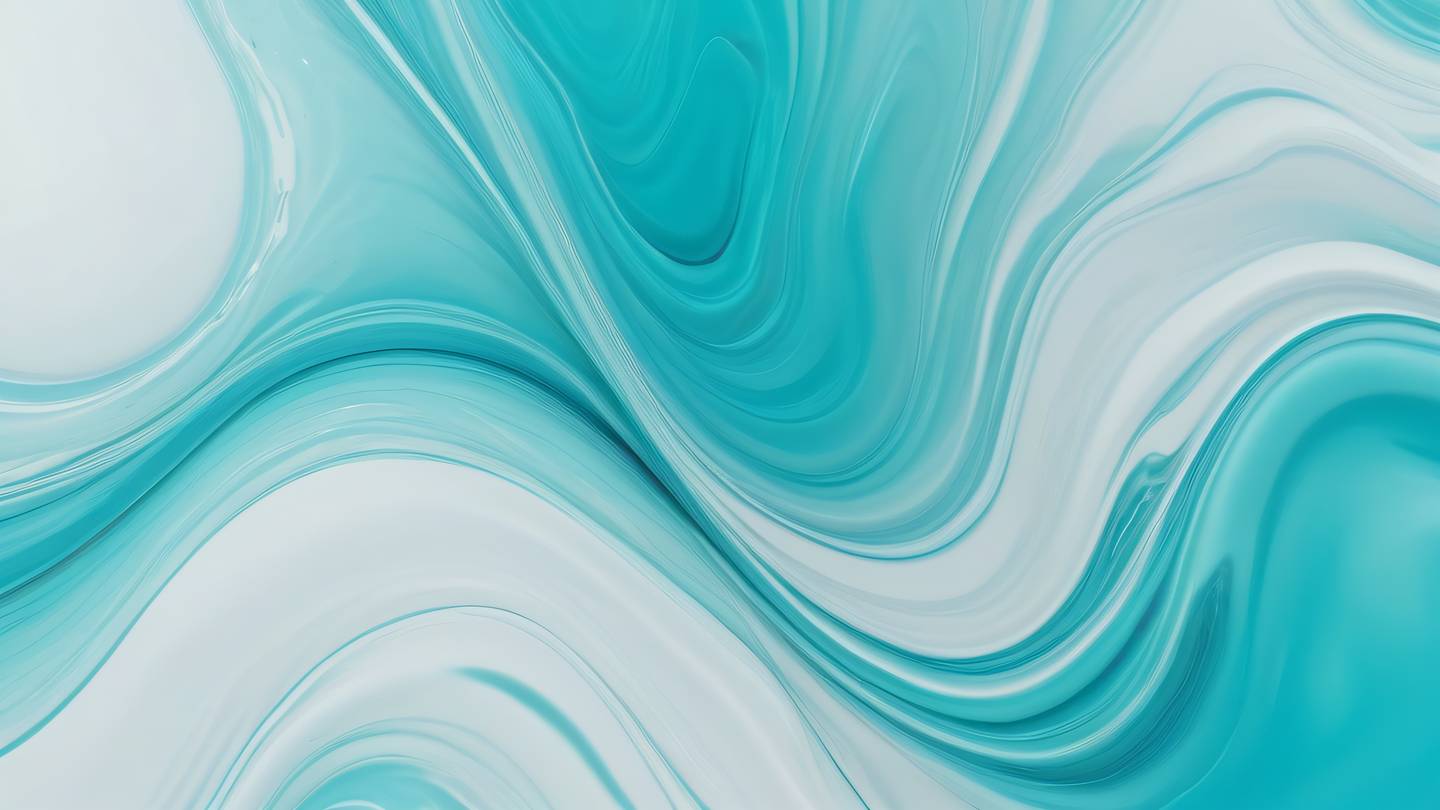
Custom Curves: Beyond Linear Motion
Think of animation curves as the personality of your movements. While Curves.easeIn and Curves.easeOut are popular choices, Flutter offers some hidden treasures in this department. The Curves.elasticOut adds a playful bounce effect, while Curves.easeInOutBack creates a subtle overshoot that can make your animations feel more natural.
Hero Animations: The Advanced Approach
We all love Hero animations, but did you know you can customize their flight behavior? By implementing a custom HeroFlightShuttleBuilder, you can create unique transitions that match your app’s personality. The hero widget doesn’t just have to fade or slide - it can transform, rotate, or even follow a custom path during its journey.
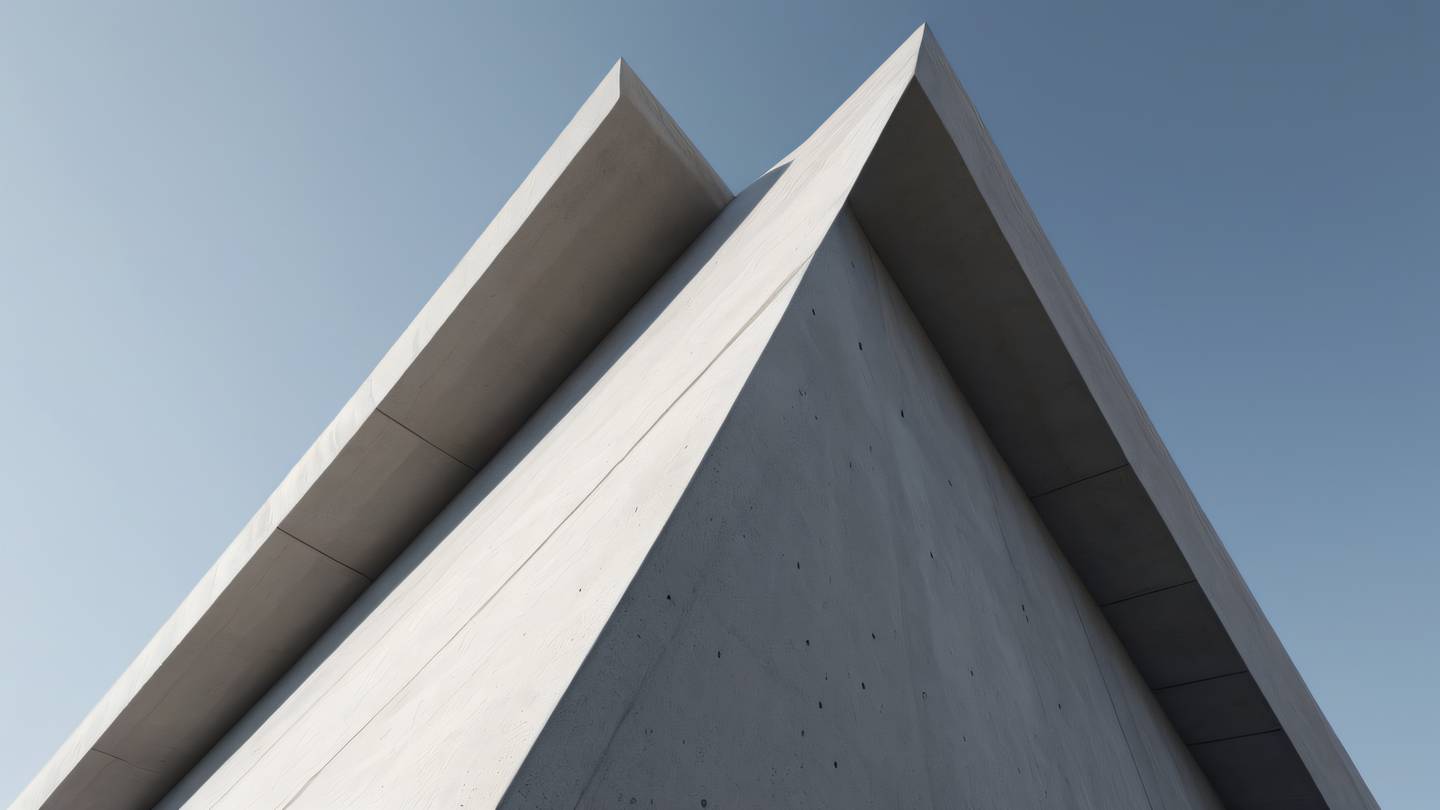
Stagger Your Way to Complexity
Complex animations don’t have to be complicated. Using staggered animations, you can orchestrate multiple elements to create sophisticated sequences. The key is thinking in terms of intervals and delays rather than trying to manage everything simultaneously.
Performance Tips You Might Not Know
Here’s a pro tip: when animating large lists, consider using RepaintBoundary to isolate animations and prevent unnecessary repaints. Additionally, using AnimatedBuilder instead of setState for continuous animations can significantly improve performance by limiting the rebuild scope.
Hidden Potential of AnimatedBuilder
While AnimatedBuilder is commonly used for basic rotations or scales, it shines when creating custom animations. You can combine multiple transformations, create particle effects, or even implement interactive physics-based animations.
The Art of Micro-interactions
Sometimes, the smallest animations make the biggest impact. Consider adding subtle loading indicators, success animations, or feedback responses. These micro-interactions can significantly enhance the user experience without overwhelming the interface.

Remember, great animations aren’t about showing off - they’re about enhancing user experience and adding meaningful interactions to your app. Start small, experiment often, and most importantly, always consider the context and purpose of each animation you implement.
By mastering these hidden gems in Flutter’s animation system, you’ll be well-equipped to create more engaging and polished applications that users love to interact with.
 สร้างเว็บไซต์ 1 เว็บ ต้องใช้งบเท่าไหร่? เจาะลึกทุกองค์ประกอบ website development cost อยากสร้างเว็บไซต์แต่ไม่มั่นใจในเรื่องของงบประมาณ อ่านสรุปเจาะลึกตั้งแต่ดีไซน์, ฟังก์ชัน และการดูแล พร้อมตัวอย่างงบจริงจาก Till it’s done ที่แผนชัด งบไม่บานปลายแน่นอน
สร้างเว็บไซต์ 1 เว็บ ต้องใช้งบเท่าไหร่? เจาะลึกทุกองค์ประกอบ website development cost อยากสร้างเว็บไซต์แต่ไม่มั่นใจในเรื่องของงบประมาณ อ่านสรุปเจาะลึกตั้งแต่ดีไซน์, ฟังก์ชัน และการดูแล พร้อมตัวอย่างงบจริงจาก Till it’s done ที่แผนชัด งบไม่บานปลายแน่นอน  Next.js สอน 14 ขั้นตอนเบื้องต้น: สร้างโปรเจกต์แรกใน 30 นาที เริ่มต้นกับ Next.js ใน 14 ขั้นตอนเพียงแค่ 30 นาที พร้อม SSR/SSG และ API Routes ด้วยตัวอย่างโค้ดง่าย ๆ อ่านต่อเพื่อสร้างโปรเจ็กต์แรกได้ทันทีที่นี่
Next.js สอน 14 ขั้นตอนเบื้องต้น: สร้างโปรเจกต์แรกใน 30 นาที เริ่มต้นกับ Next.js ใน 14 ขั้นตอนเพียงแค่ 30 นาที พร้อม SSR/SSG และ API Routes ด้วยตัวอย่างโค้ดง่าย ๆ อ่านต่อเพื่อสร้างโปรเจ็กต์แรกได้ทันทีที่นี่  วิธีสมัคร Apple Developer Account เพื่อนำแอปขึ้น App Store ทีละขั้นตอน อยากปล่อยแอปบน App Store ระดับโลก มาอ่านคู่มือสมัคร Apple Developer Account พร้อมเคล็ดลับ TestFlight และวิธีอัปโหลดที่ง่ายในบทความเดียวนี้ได้เลย
วิธีสมัคร Apple Developer Account เพื่อนำแอปขึ้น App Store ทีละขั้นตอน อยากปล่อยแอปบน App Store ระดับโลก มาอ่านคู่มือสมัคร Apple Developer Account พร้อมเคล็ดลับ TestFlight และวิธีอัปโหลดที่ง่ายในบทความเดียวนี้ได้เลย  TypeScript Interface คืออะไร? อธิบายพร้อมวิธีใช้และข้อแตกต่างจาก Type เรียนรู้วิธีใช้ TypeScript Interface เพื่อสร้างโครงสร้างข้อมูลที่ปลอดภัยและเข้าใจง่าย พร้อมเปรียบเทียบข้อดีข้อแตกต่างกับ Type ที่คุณต้องรู้ ถูกรวมเอาไว้ในบทความนี้แล้ว
TypeScript Interface คืออะไร? อธิบายพร้อมวิธีใช้และข้อแตกต่างจาก Type เรียนรู้วิธีใช้ TypeScript Interface เพื่อสร้างโครงสร้างข้อมูลที่ปลอดภัยและเข้าใจง่าย พร้อมเปรียบเทียบข้อดีข้อแตกต่างกับ Type ที่คุณต้องรู้ ถูกรวมเอาไว้ในบทความนี้แล้ว  Material-UI (MUI) คืออะไร อยากสร้าง UI สวยงามและเป็นมืออาชีพในเวลาอันรวดเร็วใช่ไหม มาทำความรู้จักกับ Material-UI (MUI) ที่ช่วยให้คุณพัฒนาแอปพลิเคชันบน React ได้ง่ายและดูดีในทุกอุปกรณ์
Material-UI (MUI) คืออะไร อยากสร้าง UI สวยงามและเป็นมืออาชีพในเวลาอันรวดเร็วใช่ไหม มาทำความรู้จักกับ Material-UI (MUI) ที่ช่วยให้คุณพัฒนาแอปพลิเคชันบน React ได้ง่ายและดูดีในทุกอุปกรณ์  เปรียบเทียบ 3 วิธีติดตั้ง install node js บน Ubuntu: NVM vs NodeSource vs Official Repo แบบไหนดีที่สุด? เรียนรู้วิธีติดตั้ง Node.js บน Ubuntu ด้วย NVM, NodeSource หรือ Official Repo เลือกวิธีที่เหมาะกับความต้องการของคุณ พร้อมเปรียบเทียบ เพื่อการพัฒนาที่มีประสิทธิภาพ!
เปรียบเทียบ 3 วิธีติดตั้ง install node js บน Ubuntu: NVM vs NodeSource vs Official Repo แบบไหนดีที่สุด? เรียนรู้วิธีติดตั้ง Node.js บน Ubuntu ด้วย NVM, NodeSource หรือ Official Repo เลือกวิธีที่เหมาะกับความต้องการของคุณ พร้อมเปรียบเทียบ เพื่อการพัฒนาที่มีประสิทธิภาพ! Talk with CEO
We'll be right here with you every step of the way.
We'll be here, prepared to commence this promising collaboration.
Whether you're curious about features, warranties, or shopping policies, we provide comprehensive answers to assist you.


