- Services
- Case Studies
- Technologies
- NextJs development
- Flutter development
- NodeJs development
- ReactJs development
- About
- Contact
- Tools
- Blogs
- FAQ
Top 10 Semantic UI React Components Guide
From Forms to Icons, learn how these powerful tools can enhance your applications.
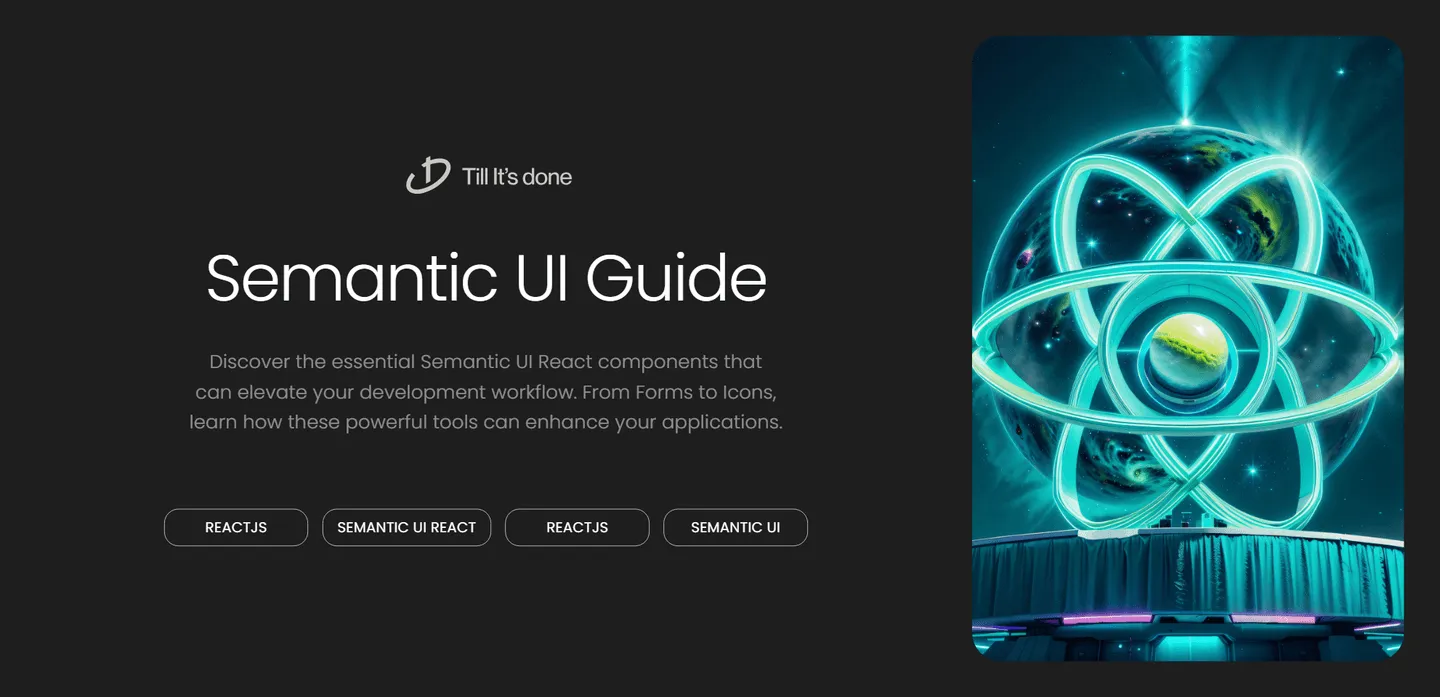
Top 10 Semantic UI React Components Every Developer Should Know

As React continues to dominate the front-end development landscape, choosing the right UI component library becomes crucial for building polished, professional applications. Semantic UI React stands out as a robust choice, offering a comprehensive set of components that combine functionality with aesthetic appeal. Let’s explore the top 10 components that every developer should have in their toolkit.
1. Form Component
The Form component is a game-changer when it comes to handling user input. What sets it apart is its built-in validation and error handling capabilities, making it a breeze to create professional-looking forms. You’ll love how it automatically manages form state and provides real-time feedback to users.
2. Table Component
Tables might seem basic, but Semantic UI React’s Table component takes data display to the next level. With features like sortable columns, pagination, and responsive design, it’s perfect for presenting complex data sets in a clean, organized manner.
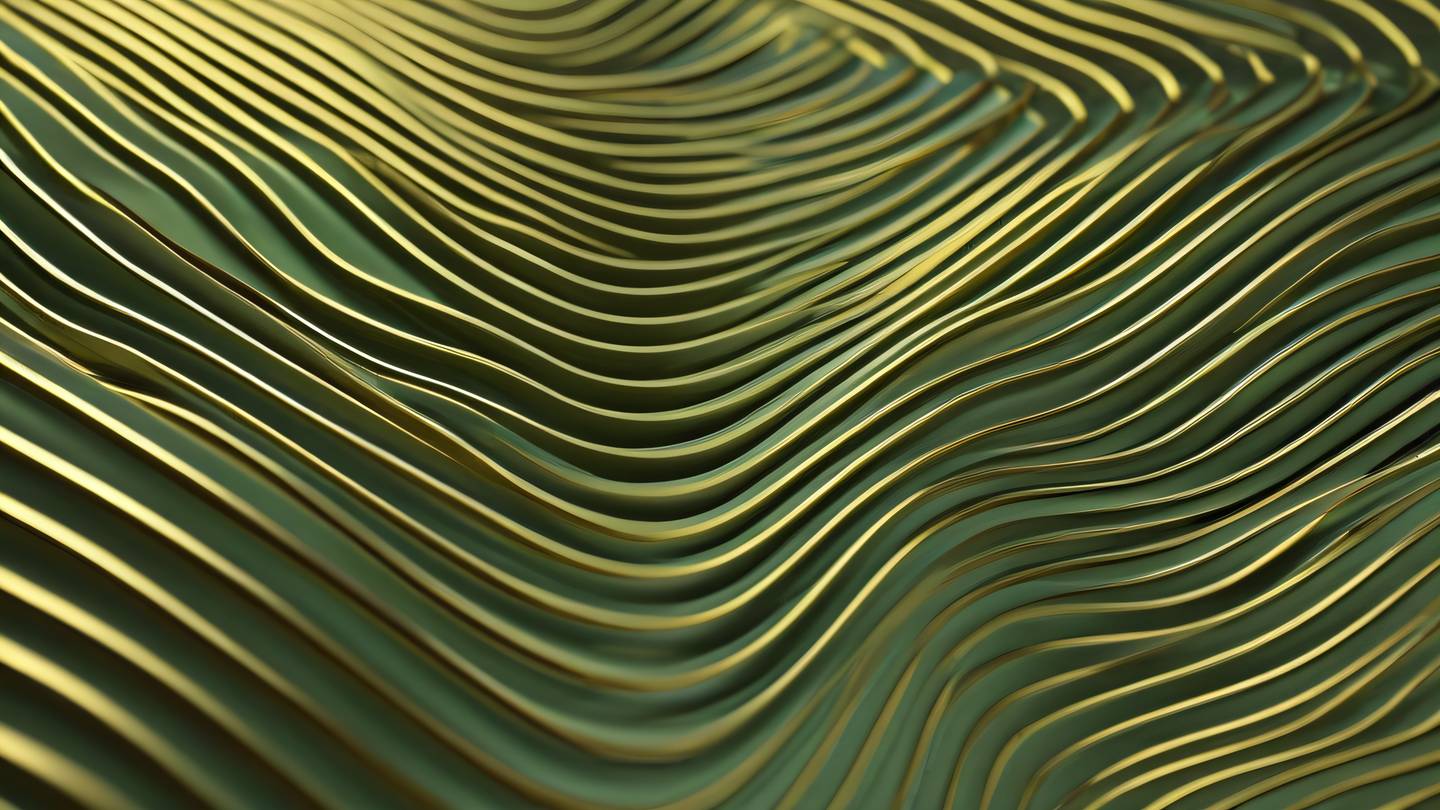
3. Modal Component
The Modal component is your go-to solution for creating dynamic overlays and popups. Its smooth transitions and customizable backdrop make it perfect for everything from simple alerts to complex forms and confirmations.
4. Menu Component
Navigation is crucial for any application, and the Menu component delivers with its flexible layout options. Whether you need a horizontal navbar, vertical sidebar, or tabbed interface, this component adapts beautifully to your needs.
5. Card Component
Cards are everywhere in modern web design, and Semantic UI React’s Card component makes it easy to create consistent, attractive content containers. The component’s flexibility allows for various content types, from product listings to user profiles.
6. Grid Component
The Grid component is your secret weapon for creating responsive layouts. Its intuitive column system and breakpoint handling make it simple to build layouts that look great on any screen size.

7. Dropdown Component
The Dropdown component goes beyond basic select menus. With support for search, multiple selections, and custom rendering, it’s perfect for creating sophisticated user interfaces that handle complex data selection needs.
8. Message Component
User feedback is essential, and the Message component handles it elegantly. Whether you’re displaying success notifications, error messages, or general information, this component provides a consistent and attractive way to communicate with users.
9. Button Component
Don’t underestimate the humble Button component. With its variety of styles, states, and animations, it helps create clear call-to-actions and interactive elements that guide users through your application.
10. Icon Component
The Icon component might seem simple, but it’s incredibly valuable for adding visual cues to your interface. With hundreds of built-in icons and easy customization options, it’s perfect for enhancing your application’s usability and appeal.
Conclusion
These components form the foundation of many successful React applications. By mastering them, you’ll be well-equipped to create polished, professional user interfaces that not only look great but also provide an excellent user experience.
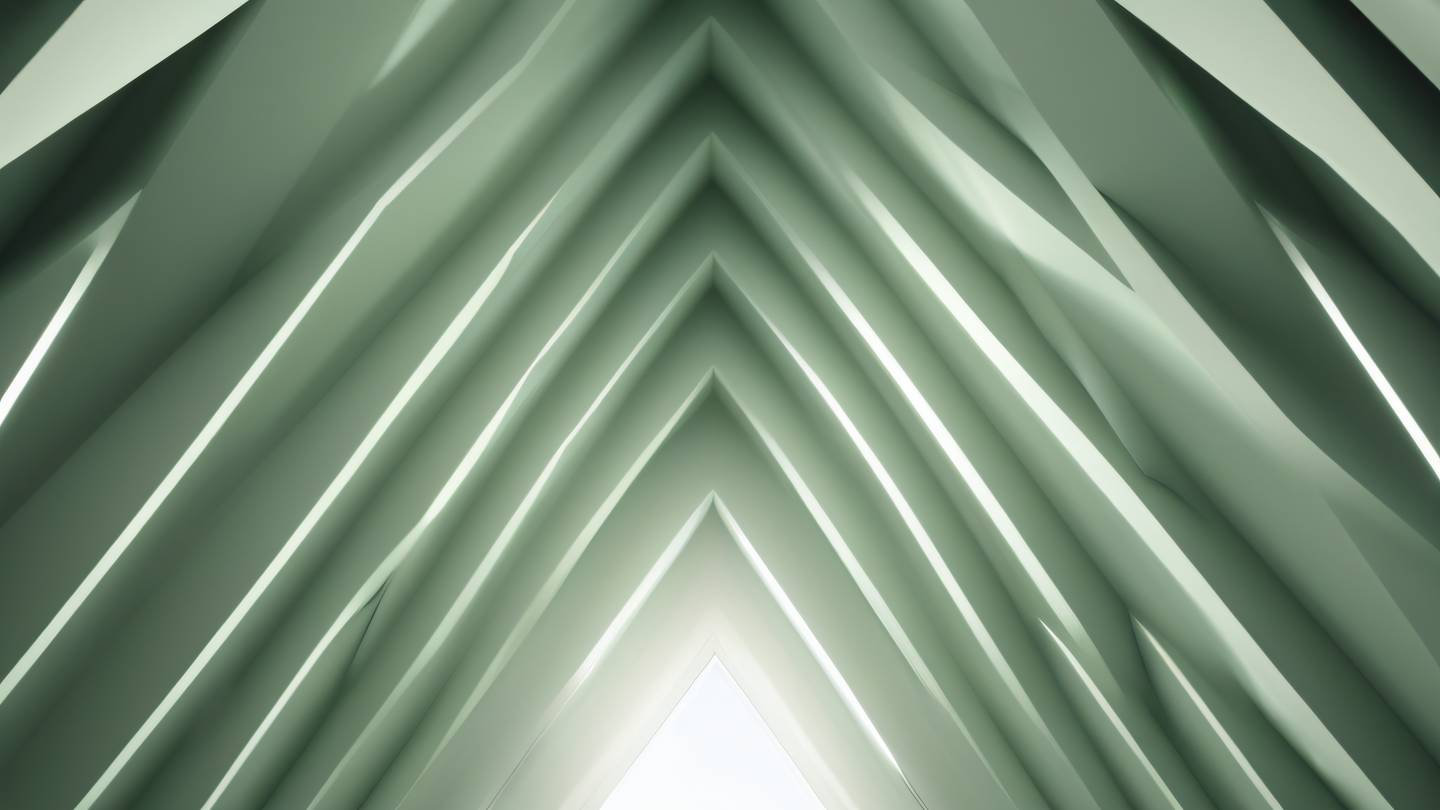
 สร้างเว็บไซต์ 1 เว็บ ต้องใช้งบเท่าไหร่? เจาะลึกทุกองค์ประกอบ website development cost อยากสร้างเว็บไซต์แต่ไม่มั่นใจในเรื่องของงบประมาณ อ่านสรุปเจาะลึกตั้งแต่ดีไซน์, ฟังก์ชัน และการดูแล พร้อมตัวอย่างงบจริงจาก Till it’s done ที่แผนชัด งบไม่บานปลายแน่นอน
สร้างเว็บไซต์ 1 เว็บ ต้องใช้งบเท่าไหร่? เจาะลึกทุกองค์ประกอบ website development cost อยากสร้างเว็บไซต์แต่ไม่มั่นใจในเรื่องของงบประมาณ อ่านสรุปเจาะลึกตั้งแต่ดีไซน์, ฟังก์ชัน และการดูแล พร้อมตัวอย่างงบจริงจาก Till it’s done ที่แผนชัด งบไม่บานปลายแน่นอน  Next.js สอน 14 ขั้นตอนเบื้องต้น: สร้างโปรเจกต์แรกใน 30 นาที เริ่มต้นกับ Next.js ใน 14 ขั้นตอนเพียงแค่ 30 นาที พร้อม SSR/SSG และ API Routes ด้วยตัวอย่างโค้ดง่าย ๆ อ่านต่อเพื่อสร้างโปรเจ็กต์แรกได้ทันทีที่นี่
Next.js สอน 14 ขั้นตอนเบื้องต้น: สร้างโปรเจกต์แรกใน 30 นาที เริ่มต้นกับ Next.js ใน 14 ขั้นตอนเพียงแค่ 30 นาที พร้อม SSR/SSG และ API Routes ด้วยตัวอย่างโค้ดง่าย ๆ อ่านต่อเพื่อสร้างโปรเจ็กต์แรกได้ทันทีที่นี่  วิธีสมัคร Apple Developer Account เพื่อนำแอปขึ้น App Store ทีละขั้นตอน อยากปล่อยแอปบน App Store ระดับโลก มาอ่านคู่มือสมัคร Apple Developer Account พร้อมเคล็ดลับ TestFlight และวิธีอัปโหลดที่ง่ายในบทความเดียวนี้ได้เลย
วิธีสมัคร Apple Developer Account เพื่อนำแอปขึ้น App Store ทีละขั้นตอน อยากปล่อยแอปบน App Store ระดับโลก มาอ่านคู่มือสมัคร Apple Developer Account พร้อมเคล็ดลับ TestFlight และวิธีอัปโหลดที่ง่ายในบทความเดียวนี้ได้เลย  TypeScript Interface คืออะไร? อธิบายพร้อมวิธีใช้และข้อแตกต่างจาก Type เรียนรู้วิธีใช้ TypeScript Interface เพื่อสร้างโครงสร้างข้อมูลที่ปลอดภัยและเข้าใจง่าย พร้อมเปรียบเทียบข้อดีข้อแตกต่างกับ Type ที่คุณต้องรู้ ถูกรวมเอาไว้ในบทความนี้แล้ว
TypeScript Interface คืออะไร? อธิบายพร้อมวิธีใช้และข้อแตกต่างจาก Type เรียนรู้วิธีใช้ TypeScript Interface เพื่อสร้างโครงสร้างข้อมูลที่ปลอดภัยและเข้าใจง่าย พร้อมเปรียบเทียบข้อดีข้อแตกต่างกับ Type ที่คุณต้องรู้ ถูกรวมเอาไว้ในบทความนี้แล้ว  Material-UI (MUI) คืออะไร อยากสร้าง UI สวยงามและเป็นมืออาชีพในเวลาอันรวดเร็วใช่ไหม มาทำความรู้จักกับ Material-UI (MUI) ที่ช่วยให้คุณพัฒนาแอปพลิเคชันบน React ได้ง่ายและดูดีในทุกอุปกรณ์
Material-UI (MUI) คืออะไร อยากสร้าง UI สวยงามและเป็นมืออาชีพในเวลาอันรวดเร็วใช่ไหม มาทำความรู้จักกับ Material-UI (MUI) ที่ช่วยให้คุณพัฒนาแอปพลิเคชันบน React ได้ง่ายและดูดีในทุกอุปกรณ์  เปรียบเทียบ 3 วิธีติดตั้ง install node js บน Ubuntu: NVM vs NodeSource vs Official Repo แบบไหนดีที่สุด? เรียนรู้วิธีติดตั้ง Node.js บน Ubuntu ด้วย NVM, NodeSource หรือ Official Repo เลือกวิธีที่เหมาะกับความต้องการของคุณ พร้อมเปรียบเทียบ เพื่อการพัฒนาที่มีประสิทธิภาพ!
เปรียบเทียบ 3 วิธีติดตั้ง install node js บน Ubuntu: NVM vs NodeSource vs Official Repo แบบไหนดีที่สุด? เรียนรู้วิธีติดตั้ง Node.js บน Ubuntu ด้วย NVM, NodeSource หรือ Official Repo เลือกวิธีที่เหมาะกับความต้องการของคุณ พร้อมเปรียบเทียบ เพื่อการพัฒนาที่มีประสิทธิภาพ! Talk with CEO
We'll be right here with you every step of the way.
We'll be here, prepared to commence this promising collaboration.
Whether you're curious about features, warranties, or shopping policies, we provide comprehensive answers to assist you.


