- Services
- Case Studies
- Technologies
- NextJs development
- Flutter development
- NodeJs development
- ReactJs development
- About
- Contact
- Tools
- Blogs
- FAQ
Error Handling in Riverpod: Best Practices
Discover how to implement robust error states, recovery mechanisms, and user-friendly error displays.
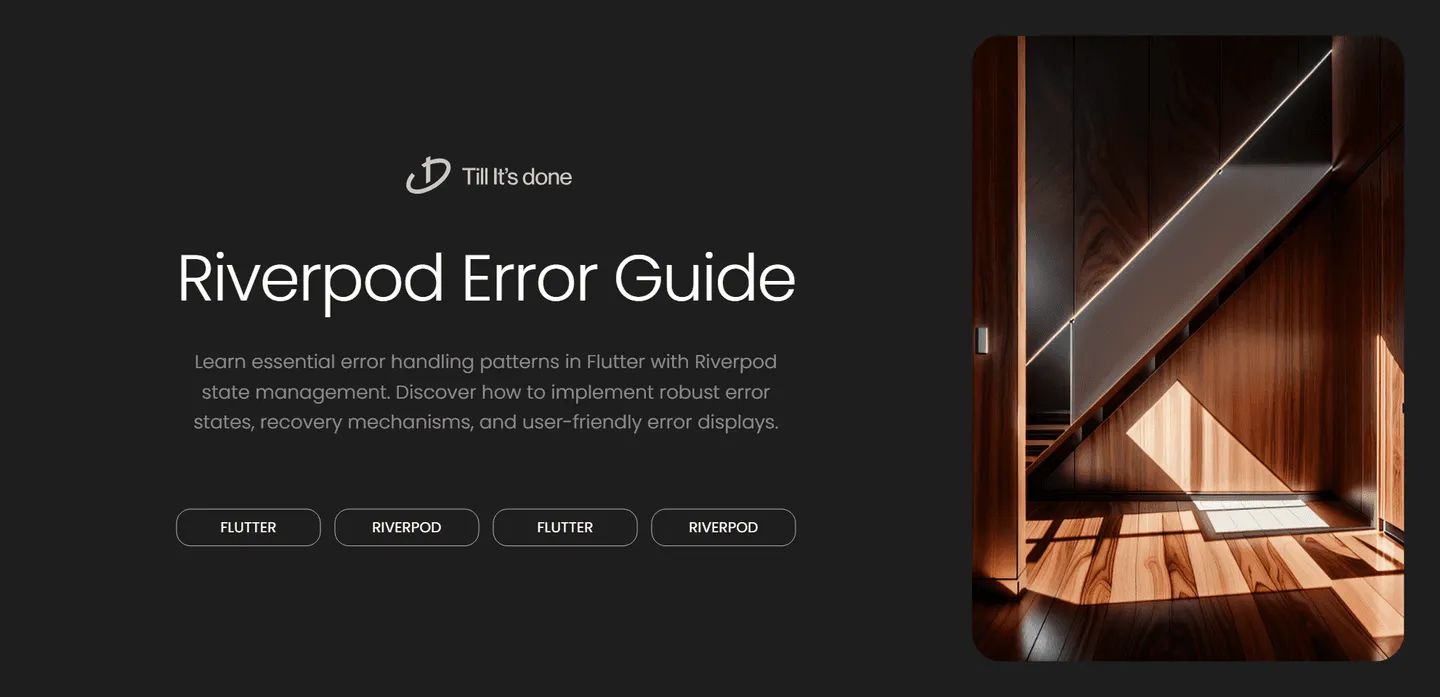

Handling errors effectively in Flutter applications is crucial for maintaining a robust user experience. When combined with Riverpod for state management, proper error handling becomes even more essential. Let’s dive into the best practices for managing errors in Riverpod-powered Flutter apps.
Understanding Error States in Riverpod
When working with Riverpod, we often deal with async operations that can potentially fail. Instead of letting these errors crash our app, we should handle them gracefully. The first step is understanding how Riverpod represents error states.
final userProvider = FutureProvider<User>((ref) async { try { return await userRepository.fetchUser(); } catch (error) { throw CustomException('Failed to fetch user data: $error'); }});
Implementing Error Handling Patterns
The AsyncValue Pattern
One of Riverpod’s most powerful features is the AsyncValue class. It allows us to handle loading, error, and data states in a clean and type-safe way.
final weatherProvider = StateNotifierProvider<WeatherNotifier, AsyncValue<WeatherData>>((ref) { return WeatherNotifier();});
class WeatherNotifier extends StateNotifier<AsyncValue<WeatherData>> { WeatherNotifier() : super(const AsyncValue.loading()) { _fetchWeather(); }
Future<void> _fetchWeather() async { state = const AsyncValue.loading(); try { final weather = await weatherRepository.fetch(); state = AsyncValue.data(weather); } catch (error, stackTrace) { state = AsyncValue.error(error, stackTrace); } }}Custom Error Handling
For more specific error handling, creating custom error classes can help distinguish between different types of failures:
sealed class AppError { final String message; const AppError(this.message);}
class NetworkError extends AppError { const NetworkError(super.message);}
class ValidationError extends AppError { const ValidationError(super.message);}
Best Practices for Error Recovery
- Always provide fallback values when possible:
final configProvider = FutureProvider<Config>((ref) async { try { return await loadConfig(); } catch (e) { // Fallback to default configuration return Config.defaults(); }});- Implement retry mechanisms for transient failures:
extension RetryOperation\<T\> on Future\<T\> { Future\<T\> withRetry({int maxAttempts = 3}) async { int attempts = 0; while (true) { try { attempts++; return await this; } catch (e) { if (attempts >= maxAttempts) rethrow; await Future.delayed(Duration(seconds: attempts)); } } }}User Interface Considerations
When displaying errors to users, maintain consistency across your application:
Consumer( builder: (context, ref, child) { return ref.watch(userProvider).when( data: (user) => UserProfile(user: user), loading: () => const LoadingIndicator(), error: (error, stack) => ErrorView( message: error.toString(), onRetry: () => ref.refresh(userProvider), ), ); },);Remember that error handling isn’t just about catching exceptions – it’s about providing a seamless experience for your users, even when things go wrong. By following these patterns and best practices, you’ll create more resilient Flutter applications that handle errors gracefully and maintain user trust.

Final Thoughts
Proper error handling in Riverpod is a crucial aspect of building reliable Flutter applications. By leveraging AsyncValue, implementing proper error recovery mechanisms, and maintaining consistent error UI patterns, you can create a robust error handling system that enhances the overall user experience of your application.
 สร้างเว็บไซต์ 1 เว็บ ต้องใช้งบเท่าไหร่? เจาะลึกทุกองค์ประกอบ website development cost อยากสร้างเว็บไซต์แต่ไม่มั่นใจในเรื่องของงบประมาณ อ่านสรุปเจาะลึกตั้งแต่ดีไซน์, ฟังก์ชัน และการดูแล พร้อมตัวอย่างงบจริงจาก Till it’s done ที่แผนชัด งบไม่บานปลายแน่นอน
สร้างเว็บไซต์ 1 เว็บ ต้องใช้งบเท่าไหร่? เจาะลึกทุกองค์ประกอบ website development cost อยากสร้างเว็บไซต์แต่ไม่มั่นใจในเรื่องของงบประมาณ อ่านสรุปเจาะลึกตั้งแต่ดีไซน์, ฟังก์ชัน และการดูแล พร้อมตัวอย่างงบจริงจาก Till it’s done ที่แผนชัด งบไม่บานปลายแน่นอน  Next.js สอน 14 ขั้นตอนเบื้องต้น: สร้างโปรเจกต์แรกใน 30 นาที เริ่มต้นกับ Next.js ใน 14 ขั้นตอนเพียงแค่ 30 นาที พร้อม SSR/SSG และ API Routes ด้วยตัวอย่างโค้ดง่าย ๆ อ่านต่อเพื่อสร้างโปรเจ็กต์แรกได้ทันทีที่นี่
Next.js สอน 14 ขั้นตอนเบื้องต้น: สร้างโปรเจกต์แรกใน 30 นาที เริ่มต้นกับ Next.js ใน 14 ขั้นตอนเพียงแค่ 30 นาที พร้อม SSR/SSG และ API Routes ด้วยตัวอย่างโค้ดง่าย ๆ อ่านต่อเพื่อสร้างโปรเจ็กต์แรกได้ทันทีที่นี่  วิธีสมัคร Apple Developer Account เพื่อนำแอปขึ้น App Store ทีละขั้นตอน อยากปล่อยแอปบน App Store ระดับโลก มาอ่านคู่มือสมัคร Apple Developer Account พร้อมเคล็ดลับ TestFlight และวิธีอัปโหลดที่ง่ายในบทความเดียวนี้ได้เลย
วิธีสมัคร Apple Developer Account เพื่อนำแอปขึ้น App Store ทีละขั้นตอน อยากปล่อยแอปบน App Store ระดับโลก มาอ่านคู่มือสมัคร Apple Developer Account พร้อมเคล็ดลับ TestFlight และวิธีอัปโหลดที่ง่ายในบทความเดียวนี้ได้เลย  TypeScript Interface คืออะไร? อธิบายพร้อมวิธีใช้และข้อแตกต่างจาก Type เรียนรู้วิธีใช้ TypeScript Interface เพื่อสร้างโครงสร้างข้อมูลที่ปลอดภัยและเข้าใจง่าย พร้อมเปรียบเทียบข้อดีข้อแตกต่างกับ Type ที่คุณต้องรู้ ถูกรวมเอาไว้ในบทความนี้แล้ว
TypeScript Interface คืออะไร? อธิบายพร้อมวิธีใช้และข้อแตกต่างจาก Type เรียนรู้วิธีใช้ TypeScript Interface เพื่อสร้างโครงสร้างข้อมูลที่ปลอดภัยและเข้าใจง่าย พร้อมเปรียบเทียบข้อดีข้อแตกต่างกับ Type ที่คุณต้องรู้ ถูกรวมเอาไว้ในบทความนี้แล้ว  Material-UI (MUI) คืออะไร อยากสร้าง UI สวยงามและเป็นมืออาชีพในเวลาอันรวดเร็วใช่ไหม มาทำความรู้จักกับ Material-UI (MUI) ที่ช่วยให้คุณพัฒนาแอปพลิเคชันบน React ได้ง่ายและดูดีในทุกอุปกรณ์
Material-UI (MUI) คืออะไร อยากสร้าง UI สวยงามและเป็นมืออาชีพในเวลาอันรวดเร็วใช่ไหม มาทำความรู้จักกับ Material-UI (MUI) ที่ช่วยให้คุณพัฒนาแอปพลิเคชันบน React ได้ง่ายและดูดีในทุกอุปกรณ์  เปรียบเทียบ 3 วิธีติดตั้ง install node js บน Ubuntu: NVM vs NodeSource vs Official Repo แบบไหนดีที่สุด? เรียนรู้วิธีติดตั้ง Node.js บน Ubuntu ด้วย NVM, NodeSource หรือ Official Repo เลือกวิธีที่เหมาะกับความต้องการของคุณ พร้อมเปรียบเทียบ เพื่อการพัฒนาที่มีประสิทธิภาพ!
เปรียบเทียบ 3 วิธีติดตั้ง install node js บน Ubuntu: NVM vs NodeSource vs Official Repo แบบไหนดีที่สุด? เรียนรู้วิธีติดตั้ง Node.js บน Ubuntu ด้วย NVM, NodeSource หรือ Official Repo เลือกวิธีที่เหมาะกับความต้องการของคุณ พร้อมเปรียบเทียบ เพื่อการพัฒนาที่มีประสิทธิภาพ! Talk with CEO
We'll be right here with you every step of the way.
We'll be here, prepared to commence this promising collaboration.
Whether you're curious about features, warranties, or shopping policies, we provide comprehensive answers to assist you.


