- Services
- Case Studies
- Technologies
- NextJs development
- Flutter development
- NodeJs development
- ReactJs development
- About
- Contact
- Tools
- Blogs
- FAQ
How to Debug Flutter Tests and Common Pitfalls
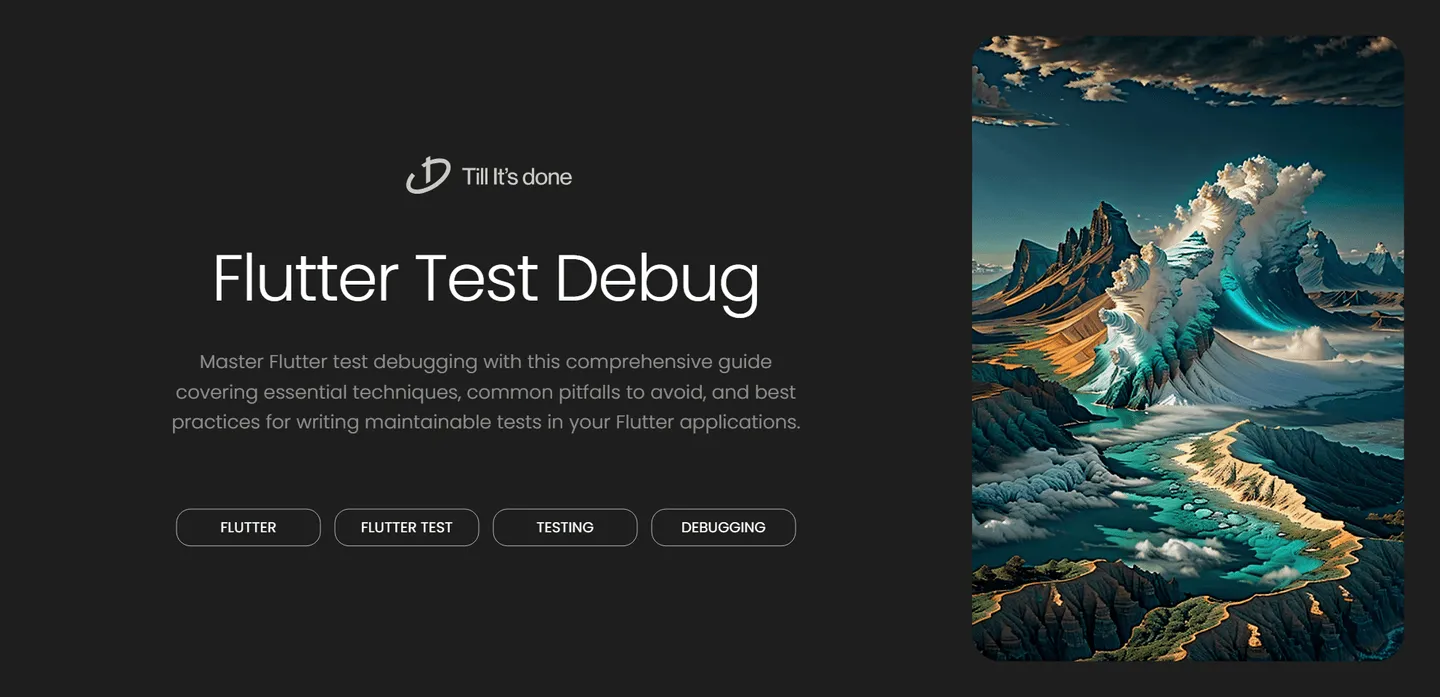

How to Debug Flutter Tests and Common Pitfalls
Testing is crucial for maintaining a robust Flutter application, but sometimes tests can be tricky to debug. In this guide, we’ll explore effective strategies for debugging Flutter tests and learn how to avoid common pitfalls that developers often encounter.
Understanding Flutter Test Environment
Before diving into debugging, it’s essential to understand that Flutter tests run in a different environment than your regular app. The test environment simulates the Flutter framework and provides tools specifically designed for testing.

Key Debugging Techniques
1. Using print() Statements Strategically
While it might seem old-school, strategic placement of print statements can be incredibly effective:
testWidgets('Counter increments smoke test', (WidgetTester tester) async { print('Starting test...'); await tester.pumpWidget(MyApp());
print('Initial state: ${find.text('0')}'); await tester.tap(find.byIcon(Icons.add)); await tester.pump();
print('After increment: ${find.text('1')}'); expect(find.text('1'), findsOneWidget);});2. Leveraging tester.pump()
One common pitfall is forgetting to pump the widget tree after actions:
await tester.tap(find.byType(ElevatedButton));// Don't forget this!await tester.pump();
3. Breaking Down Complex Tests
Instead of writing large test blocks, break them into smaller, focused tests:
group('User Authentication Flow', () { testWidgets('shows error on empty email', ...); testWidgets('shows error on invalid password', ...); testWidgets('successfully logs in with valid credentials', ...);});Common Pitfalls to Avoid
-
Async Operation Timing
- Always use
tester.pumpAndSettle()for animations - Don’t forget to await Future-returning methods
- Be cautious with timing-dependent tests
- Always use
-
Widget Tree Management
- Ensure proper widget disposal
- Remember to reset global state between tests
- Use setUp and tearDown properly
-
Finder Issues
- Be specific with your finders
- Handle multiple instances of similar widgets
- Use key properties for precise widget identification
-
State Management
- Reset provider states between tests
- Mock external dependencies
- Handle stream controllers properly
Best Practices for Test Debugging
- Use descriptive test names that explain the scenario
- Implement proper error handling in tests
- Write isolated tests that don’t depend on each other
- Maintain a clean test environment between runs
Advanced Debugging Tips
Using the Flutter Inspector
The Flutter Inspector can be invaluable for understanding widget tree issues:
debugDumpApp();debugDumpRenderTree();debugDumpLayerTree();Custom Failure Messages
Make test failures more informative:
expect( actual, expected, reason: 'Custom message explaining what went wrong',);
Conclusion
Debugging Flutter tests doesn’t have to be a painful experience. By understanding common pitfalls and following best practices, you can write more maintainable and reliable tests. Remember that good tests are an investment in your application’s future, making it easier to add features and catch regressions early.
Keep these debugging techniques and pitfalls in mind, and you’ll be better equipped to handle testing challenges in your Flutter projects. Happy testing!
 สร้างเว็บไซต์ 1 เว็บ ต้องใช้งบเท่าไหร่? เจาะลึกทุกองค์ประกอบ website development cost อยากสร้างเว็บไซต์แต่ไม่มั่นใจในเรื่องของงบประมาณ อ่านสรุปเจาะลึกตั้งแต่ดีไซน์, ฟังก์ชัน และการดูแล พร้อมตัวอย่างงบจริงจาก Till it’s done ที่แผนชัด งบไม่บานปลายแน่นอน
สร้างเว็บไซต์ 1 เว็บ ต้องใช้งบเท่าไหร่? เจาะลึกทุกองค์ประกอบ website development cost อยากสร้างเว็บไซต์แต่ไม่มั่นใจในเรื่องของงบประมาณ อ่านสรุปเจาะลึกตั้งแต่ดีไซน์, ฟังก์ชัน และการดูแล พร้อมตัวอย่างงบจริงจาก Till it’s done ที่แผนชัด งบไม่บานปลายแน่นอน  Next.js สอน 14 ขั้นตอนเบื้องต้น: สร้างโปรเจกต์แรกใน 30 นาที เริ่มต้นกับ Next.js ใน 14 ขั้นตอนเพียงแค่ 30 นาที พร้อม SSR/SSG และ API Routes ด้วยตัวอย่างโค้ดง่าย ๆ อ่านต่อเพื่อสร้างโปรเจ็กต์แรกได้ทันทีที่นี่
Next.js สอน 14 ขั้นตอนเบื้องต้น: สร้างโปรเจกต์แรกใน 30 นาที เริ่มต้นกับ Next.js ใน 14 ขั้นตอนเพียงแค่ 30 นาที พร้อม SSR/SSG และ API Routes ด้วยตัวอย่างโค้ดง่าย ๆ อ่านต่อเพื่อสร้างโปรเจ็กต์แรกได้ทันทีที่นี่  วิธีสมัคร Apple Developer Account เพื่อนำแอปขึ้น App Store ทีละขั้นตอน อยากปล่อยแอปบน App Store ระดับโลก มาอ่านคู่มือสมัคร Apple Developer Account พร้อมเคล็ดลับ TestFlight และวิธีอัปโหลดที่ง่ายในบทความเดียวนี้ได้เลย
วิธีสมัคร Apple Developer Account เพื่อนำแอปขึ้น App Store ทีละขั้นตอน อยากปล่อยแอปบน App Store ระดับโลก มาอ่านคู่มือสมัคร Apple Developer Account พร้อมเคล็ดลับ TestFlight และวิธีอัปโหลดที่ง่ายในบทความเดียวนี้ได้เลย  TypeScript Interface คืออะไร? อธิบายพร้อมวิธีใช้และข้อแตกต่างจาก Type เรียนรู้วิธีใช้ TypeScript Interface เพื่อสร้างโครงสร้างข้อมูลที่ปลอดภัยและเข้าใจง่าย พร้อมเปรียบเทียบข้อดีข้อแตกต่างกับ Type ที่คุณต้องรู้ ถูกรวมเอาไว้ในบทความนี้แล้ว
TypeScript Interface คืออะไร? อธิบายพร้อมวิธีใช้และข้อแตกต่างจาก Type เรียนรู้วิธีใช้ TypeScript Interface เพื่อสร้างโครงสร้างข้อมูลที่ปลอดภัยและเข้าใจง่าย พร้อมเปรียบเทียบข้อดีข้อแตกต่างกับ Type ที่คุณต้องรู้ ถูกรวมเอาไว้ในบทความนี้แล้ว  Material-UI (MUI) คืออะไร อยากสร้าง UI สวยงามและเป็นมืออาชีพในเวลาอันรวดเร็วใช่ไหม มาทำความรู้จักกับ Material-UI (MUI) ที่ช่วยให้คุณพัฒนาแอปพลิเคชันบน React ได้ง่ายและดูดีในทุกอุปกรณ์
Material-UI (MUI) คืออะไร อยากสร้าง UI สวยงามและเป็นมืออาชีพในเวลาอันรวดเร็วใช่ไหม มาทำความรู้จักกับ Material-UI (MUI) ที่ช่วยให้คุณพัฒนาแอปพลิเคชันบน React ได้ง่ายและดูดีในทุกอุปกรณ์  เปรียบเทียบ 3 วิธีติดตั้ง install node js บน Ubuntu: NVM vs NodeSource vs Official Repo แบบไหนดีที่สุด? เรียนรู้วิธีติดตั้ง Node.js บน Ubuntu ด้วย NVM, NodeSource หรือ Official Repo เลือกวิธีที่เหมาะกับความต้องการของคุณ พร้อมเปรียบเทียบ เพื่อการพัฒนาที่มีประสิทธิภาพ!
เปรียบเทียบ 3 วิธีติดตั้ง install node js บน Ubuntu: NVM vs NodeSource vs Official Repo แบบไหนดีที่สุด? เรียนรู้วิธีติดตั้ง Node.js บน Ubuntu ด้วย NVM, NodeSource หรือ Official Repo เลือกวิธีที่เหมาะกับความต้องการของคุณ พร้อมเปรียบเทียบ เพื่อการพัฒนาที่มีประสิทธิภาพ! Talk with CEO
We'll be right here with you every step of the way.
We'll be here, prepared to commence this promising collaboration.
Whether you're curious about features, warranties, or shopping policies, we provide comprehensive answers to assist you.


