- Services
- Case Studies
- Technologies
- NextJs development
- Flutter development
- NodeJs development
- ReactJs development
- About
- Contact
- Tools
- Blogs
- FAQ
Creating Custom TailwindCSS Utilities Guide
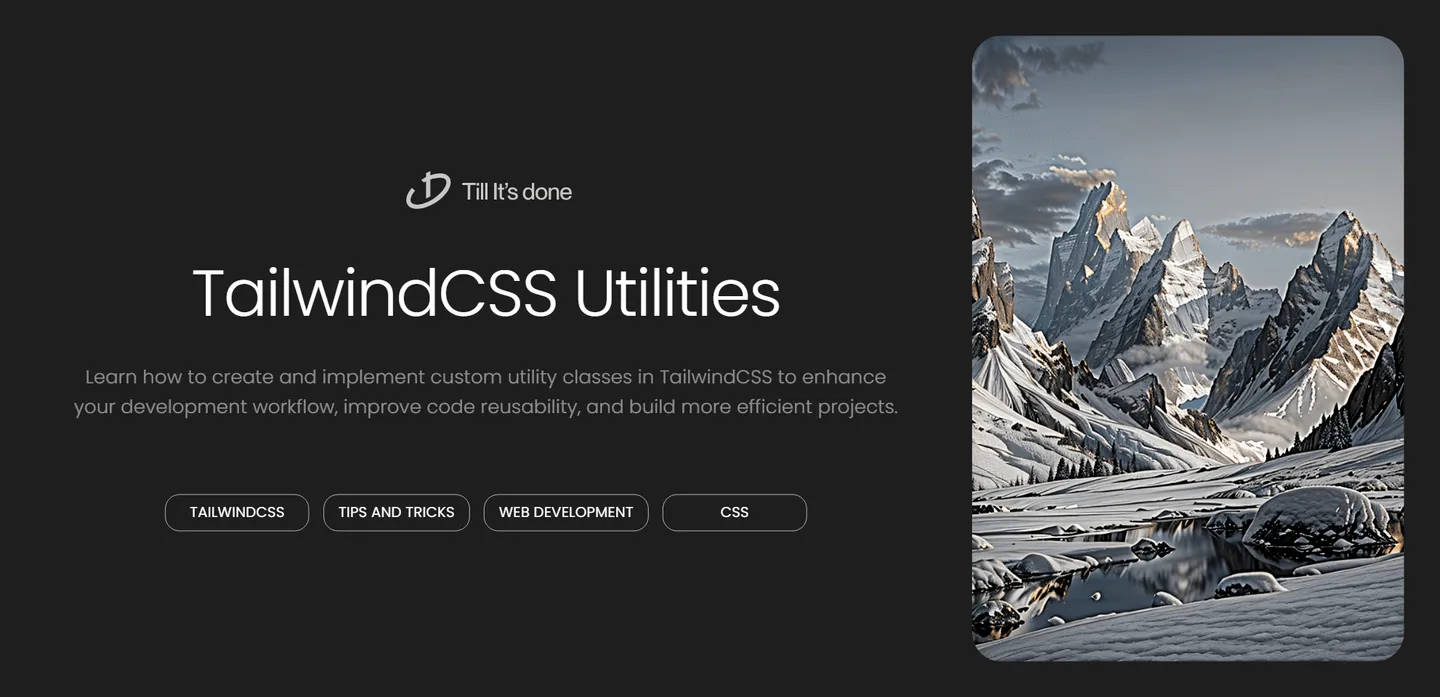
Creating Custom TailwindCSS Utilities for Your Project
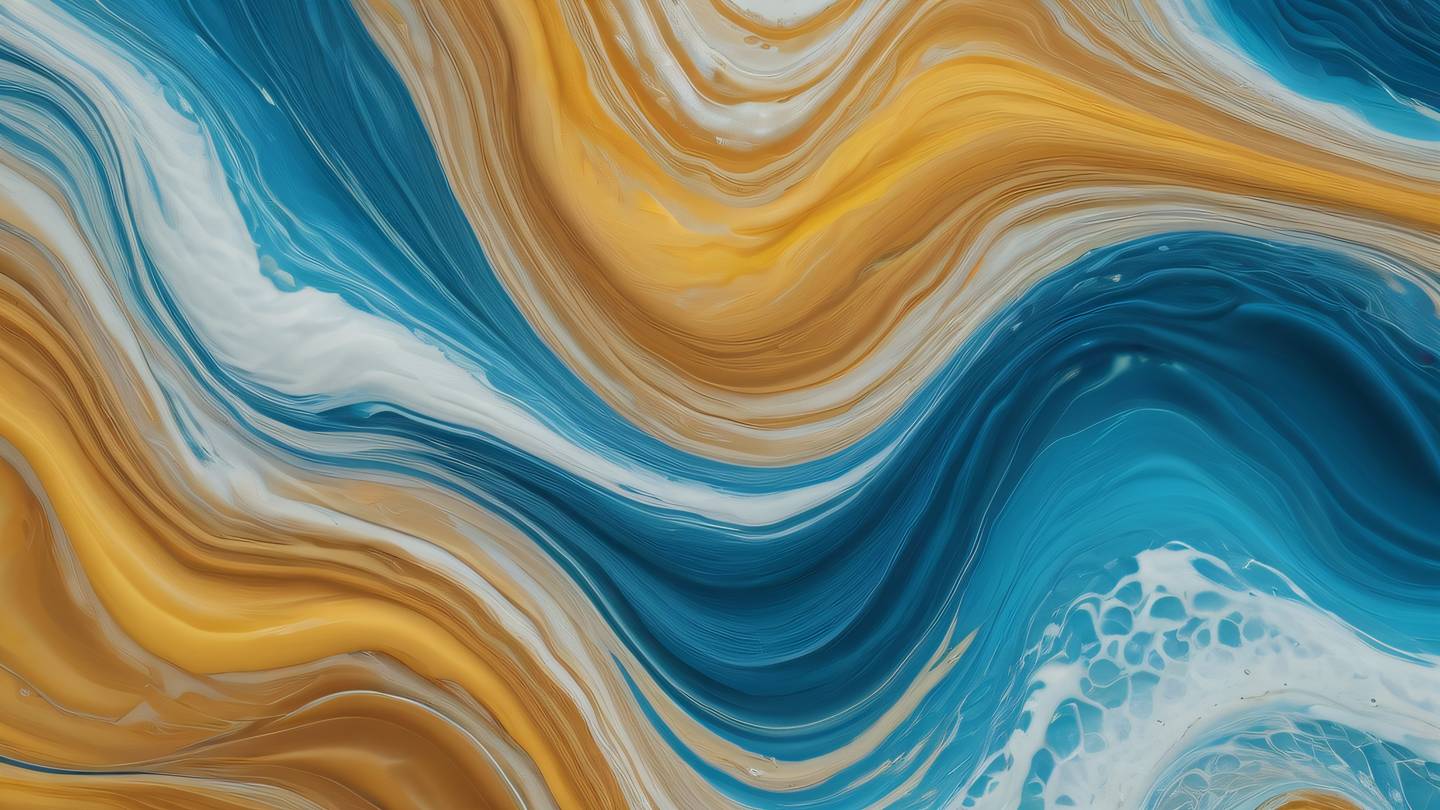
Ever felt like Tailwind CSS’s extensive utility classes weren’t quite enough for your specific needs? Don’t worry – you’re not alone! Today, I’ll walk you through creating custom utilities in Tailwind CSS that’ll make your development workflow smoother and more efficient.
Why Create Custom Utilities?
Think of Tailwind CSS as your toolbox. While it comes packed with many tools, sometimes you need something special for your unique project requirements. Maybe you’re tired of writing the same combination of classes repeatedly, or perhaps you need a specific styling that isn’t available out of the box.
Getting Started with Custom Utilities
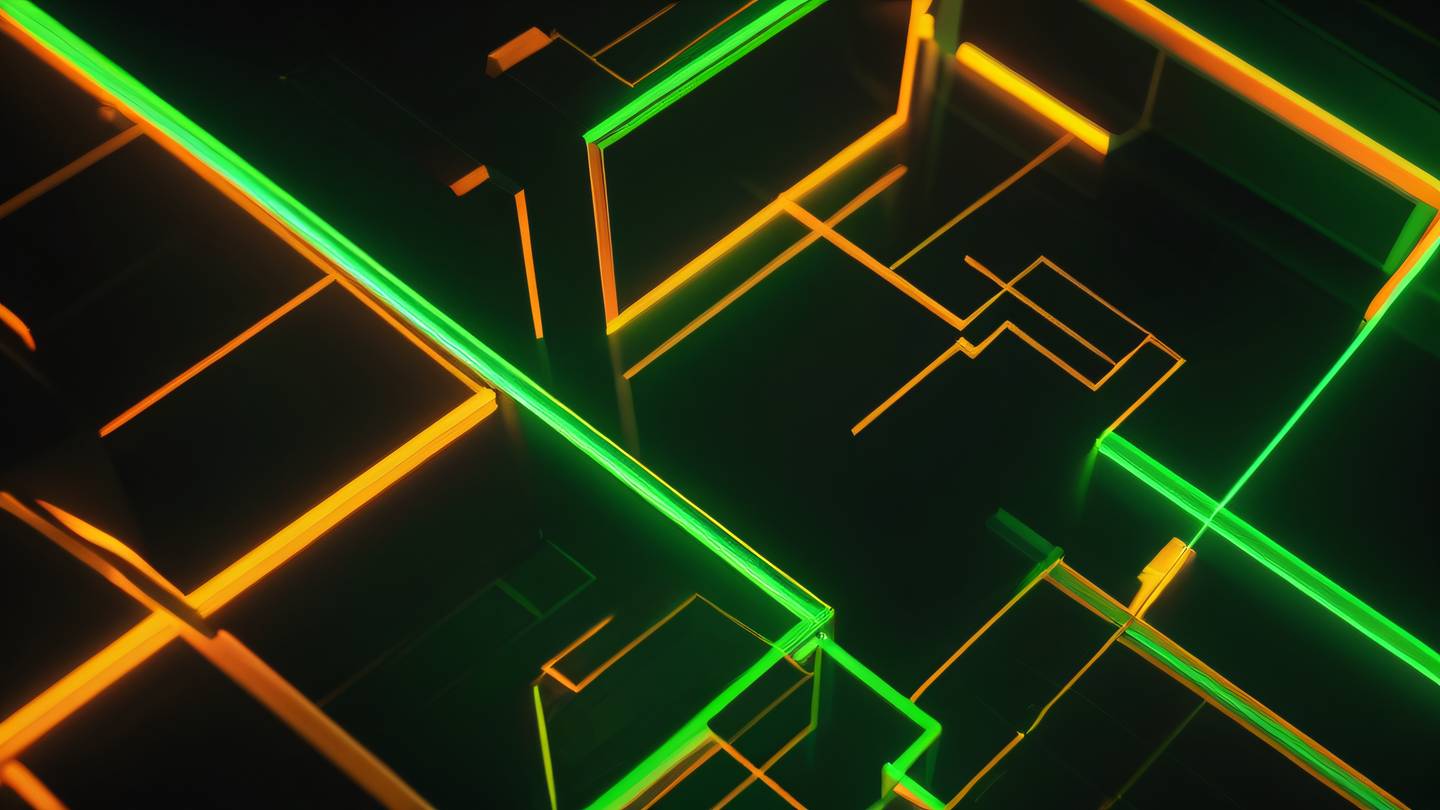
Let’s dive into the practical steps. To create custom utilities, you’ll need to modify your tailwind.config.js file. Here’s how we can do it:
1. Using @layer directive
The @layer directive is your best friend when creating custom utilities. It helps maintain specificity and keeps your custom utilities organized. Here’s a simple example:
@layer utilities { .text-shadow-sm { text-shadow: 1px 1px 2px rgba(0, 0, 0, 0.1); }}2. Adding Utilities in Configuration
One of my favorite approaches is adding utilities directly in the Tailwind configuration:
module.exports = { theme: { extend: { textShadow: { sm: '1px 1px 2px rgba(0, 0, 0, 0.1)', md: '2px 2px 4px rgba(0, 0, 0, 0.2)', lg: '3px 3px 6px rgba(0, 0, 0, 0.3)', }, }, }, plugins: [],}Best Practices for Custom Utilities
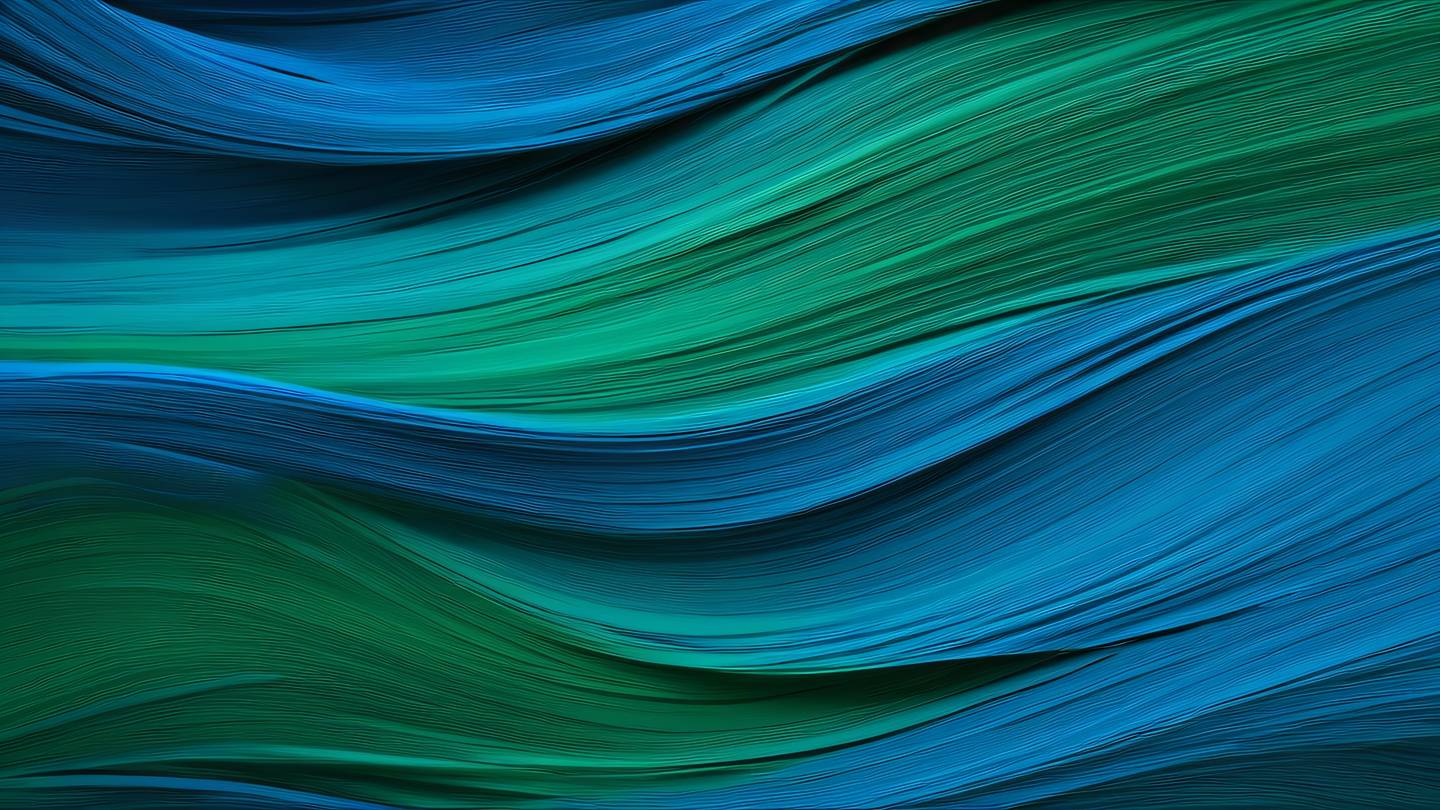
-
Keep It Simple Don’t overcomplicate your utilities. Each one should serve a specific, clear purpose. If you’re writing complex utilities, consider breaking them down into smaller, more manageable pieces.
-
Follow Naming Conventions Stick to Tailwind’s naming conventions to maintain consistency. This makes your custom utilities intuitive for anyone familiar with Tailwind.
-
Document Your Utilities Create a simple documentation for your team. Trust me, your future self (and your colleagues) will thank you!
Advanced Techniques
Want to take it further? You can create responsive variations, dark mode alternatives, and even state variations for your custom utilities. Here’s an example:
@layer utilities { .custom-gradient { @apply bg-gradient-to-r from-blue-500 to-green-500; }
.dark .custom-gradient { @apply from-blue-700 to-green-700; }}Conclusion
Creating custom utilities in Tailwind CSS isn’t just about adding more tools to your toolbox – it’s about crafting the perfect set of utilities that make your development process more efficient and enjoyable.

Remember, the best custom utilities are the ones that solve real problems in your workflow. Start small, identify patterns in your code, and gradually build up your custom utility library. Happy coding! 🚀
 สร้างเว็บไซต์ 1 เว็บ ต้องใช้งบเท่าไหร่? เจาะลึกทุกองค์ประกอบ website development cost อยากสร้างเว็บไซต์แต่ไม่มั่นใจในเรื่องของงบประมาณ อ่านสรุปเจาะลึกตั้งแต่ดีไซน์, ฟังก์ชัน และการดูแล พร้อมตัวอย่างงบจริงจาก Till it’s done ที่แผนชัด งบไม่บานปลายแน่นอน
สร้างเว็บไซต์ 1 เว็บ ต้องใช้งบเท่าไหร่? เจาะลึกทุกองค์ประกอบ website development cost อยากสร้างเว็บไซต์แต่ไม่มั่นใจในเรื่องของงบประมาณ อ่านสรุปเจาะลึกตั้งแต่ดีไซน์, ฟังก์ชัน และการดูแล พร้อมตัวอย่างงบจริงจาก Till it’s done ที่แผนชัด งบไม่บานปลายแน่นอน  Next.js สอน 14 ขั้นตอนเบื้องต้น: สร้างโปรเจกต์แรกใน 30 นาที เริ่มต้นกับ Next.js ใน 14 ขั้นตอนเพียงแค่ 30 นาที พร้อม SSR/SSG และ API Routes ด้วยตัวอย่างโค้ดง่าย ๆ อ่านต่อเพื่อสร้างโปรเจ็กต์แรกได้ทันทีที่นี่
Next.js สอน 14 ขั้นตอนเบื้องต้น: สร้างโปรเจกต์แรกใน 30 นาที เริ่มต้นกับ Next.js ใน 14 ขั้นตอนเพียงแค่ 30 นาที พร้อม SSR/SSG และ API Routes ด้วยตัวอย่างโค้ดง่าย ๆ อ่านต่อเพื่อสร้างโปรเจ็กต์แรกได้ทันทีที่นี่  วิธีสมัคร Apple Developer Account เพื่อนำแอปขึ้น App Store ทีละขั้นตอน อยากปล่อยแอปบน App Store ระดับโลก มาอ่านคู่มือสมัคร Apple Developer Account พร้อมเคล็ดลับ TestFlight และวิธีอัปโหลดที่ง่ายในบทความเดียวนี้ได้เลย
วิธีสมัคร Apple Developer Account เพื่อนำแอปขึ้น App Store ทีละขั้นตอน อยากปล่อยแอปบน App Store ระดับโลก มาอ่านคู่มือสมัคร Apple Developer Account พร้อมเคล็ดลับ TestFlight และวิธีอัปโหลดที่ง่ายในบทความเดียวนี้ได้เลย  TypeScript Interface คืออะไร? อธิบายพร้อมวิธีใช้และข้อแตกต่างจาก Type เรียนรู้วิธีใช้ TypeScript Interface เพื่อสร้างโครงสร้างข้อมูลที่ปลอดภัยและเข้าใจง่าย พร้อมเปรียบเทียบข้อดีข้อแตกต่างกับ Type ที่คุณต้องรู้ ถูกรวมเอาไว้ในบทความนี้แล้ว
TypeScript Interface คืออะไร? อธิบายพร้อมวิธีใช้และข้อแตกต่างจาก Type เรียนรู้วิธีใช้ TypeScript Interface เพื่อสร้างโครงสร้างข้อมูลที่ปลอดภัยและเข้าใจง่าย พร้อมเปรียบเทียบข้อดีข้อแตกต่างกับ Type ที่คุณต้องรู้ ถูกรวมเอาไว้ในบทความนี้แล้ว  Material-UI (MUI) คืออะไร อยากสร้าง UI สวยงามและเป็นมืออาชีพในเวลาอันรวดเร็วใช่ไหม มาทำความรู้จักกับ Material-UI (MUI) ที่ช่วยให้คุณพัฒนาแอปพลิเคชันบน React ได้ง่ายและดูดีในทุกอุปกรณ์
Material-UI (MUI) คืออะไร อยากสร้าง UI สวยงามและเป็นมืออาชีพในเวลาอันรวดเร็วใช่ไหม มาทำความรู้จักกับ Material-UI (MUI) ที่ช่วยให้คุณพัฒนาแอปพลิเคชันบน React ได้ง่ายและดูดีในทุกอุปกรณ์  เปรียบเทียบ 3 วิธีติดตั้ง install node js บน Ubuntu: NVM vs NodeSource vs Official Repo แบบไหนดีที่สุด? เรียนรู้วิธีติดตั้ง Node.js บน Ubuntu ด้วย NVM, NodeSource หรือ Official Repo เลือกวิธีที่เหมาะกับความต้องการของคุณ พร้อมเปรียบเทียบ เพื่อการพัฒนาที่มีประสิทธิภาพ!
เปรียบเทียบ 3 วิธีติดตั้ง install node js บน Ubuntu: NVM vs NodeSource vs Official Repo แบบไหนดีที่สุด? เรียนรู้วิธีติดตั้ง Node.js บน Ubuntu ด้วย NVM, NodeSource หรือ Official Repo เลือกวิธีที่เหมาะกับความต้องการของคุณ พร้อมเปรียบเทียบ เพื่อการพัฒนาที่มีประสิทธิภาพ! Talk with CEO
We'll be right here with you every step of the way.
We'll be here, prepared to commence this promising collaboration.
Whether you're curious about features, warranties, or shopping policies, we provide comprehensive answers to assist you.


