- Services
- Case Studies
- Technologies
- NextJs development
- Flutter development
- NodeJs development
- ReactJs development
- About
- Contact
- Tools
- Blogs
- FAQ
Mastering CSS user-select Control Text Selection
Discover use cases and available options like auto, none, text, and all.
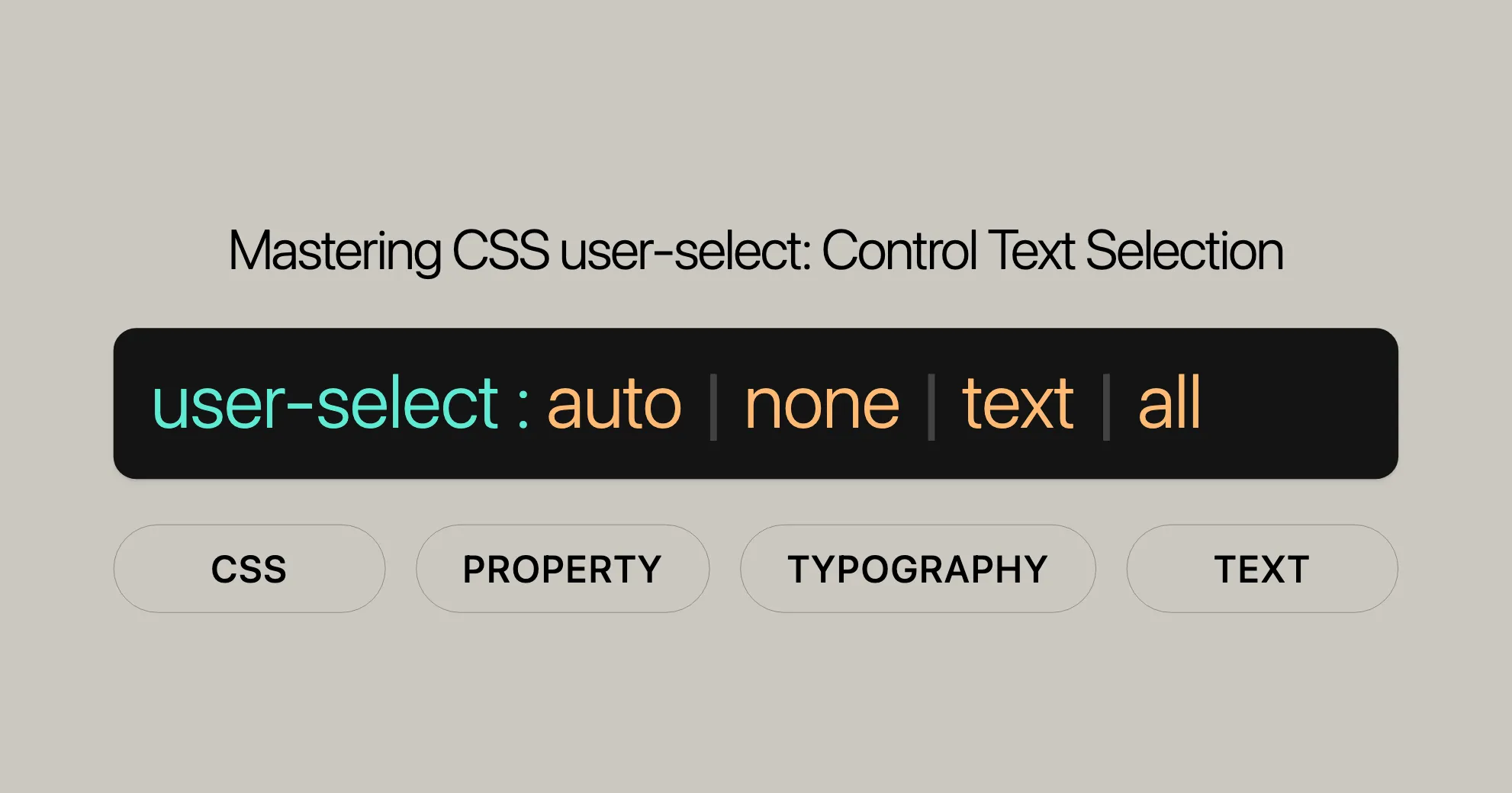
Introduction
The user-select property in CSS lets you control whether users can select text on your webpage. It’s useful for preventing text from being copied or ensuring specific selection behavior. By using values like auto, none, text, and all, you can enhance user experience and protect your content. This guide explains the user-select property, its values, and provides examples to help you use it effectively.
Specification
The user-select property is defined in the CSS Basic User Interface Module Level 4. It ensures consistent text selection behavior across different browsers. Understanding this specification helps you create reliable user experiences.
Description
The user-select property in CSS controls whether users can select text on your webpage. It’s useful for preventing text from being copied or ensuring specific selection behavior. This property helps enhance user experience and protect your content.
Limited Availability
Note that the user-select property has limited support in some browsers. This means not all users will experience the intended text selection behavior, which can affect the overall user experience. Always test your implementations across different browsers to ensure consistency.
Syntax
The user-select property uses a simple syntax:
user-select: auto | none | text | all;Default Value
The default value is auto.
Property Values
auto: Allows the user to select text as determined by the browser.none: Prevents the user from selecting text.text: Enables the user to select text.all: Allows the user to select the entire text content of an element with a single click.
Example
Here’s how to use the user-select property:
.unselectable { user-select: none;}
.all-selectable { user-select: all;}In this example, the class unselectable prevents text selection, while the class all-selectable allows the entire text content of an element to be selected with a single click.
Values
The user-select property can take several values to control text selection:
none
Prevents the text of the element and its sub-elements from being selectable.
auto
Determines the selection behavior based on the following rules:
- On the
::beforeand::afterpseudo-elements, the used value isnone. - If the
user-selectproperty of the parent element isnone, the used value isnone. - If the
user-selectproperty of the parent element isall, the used value isall. - Otherwise, the used value is
text.
text
Allows the text to be selected by the user.
all
Ensures that the entire content of the element is selected atomically. If a selection includes part of the element, the selection will encompass the entire element, including all its descendants.
Global Values
inherit: Inherits the value from the parent element.initial: Sets the value to its default (auto).revert: Resets the value to the browser’s default.revert-layer: Resets the value to the default of the containing layer.unset: Resets the value to the default (auto) if it is not inherited, or inherits the value from the parent element.
Examples
Let’s look at some practical examples of the user-select property.
Preventing Text Selection
Use the none value to prevent the user from selecting text within a specific element.
.unselectable { -webkit-user-select: none; user-select: none;}Allowing Text Selection with a Single Click
Use the all value to allow the entire text content of an element to be selected with a single click.
HTML
<p>You should be able to select this text.</p><p class="all-selectable">Clicking once will select all of this text.</p>CSS
.all-selectable { -webkit-user-select: all; user-select: all;}Enabling Default Text Selection
Use the auto value to enable the default text selection behavior, which allows the user to select text as determined by the browser.
HTML
<p>You should be able to select this text.</p><p class="auto-selectable">This text has the default selection behavior.</p>CSS
.auto-selectable { -webkit-user-select: auto; user-select: auto;}Ensuring Text is Selectable
Use the text value to explicitly enable text selection, ensuring that the text can be selected by the user.
HTML
<p>You should be able to select this text.</p><p class="text-selectable">This text can be selected.</p>CSS
.text-selectable { -webkit-user-select: text; user-select: text;}Result
By applying these CSS rules, you can control the text selection behavior on your webpage. The user-select property is a powerful tool for enhancing user experience and protecting your content.
Formal Definition
The user-select property in CSS is formally defined with the following characteristics:
Initial Value
- Initial Value:
auto
Applies To
- Applies To: All elements
Inherited
- Inherited: No
Computed Value
- Computed Value: As specified
Animation Type
- Animation Type: Discrete
Formal Syntax
The formal syntax for the user-select property is:
user-select = auto | text | none | contain | all;Note
It’s important to note that while the contain value is defined in the CSS Basic User Interface module, it is not supported in any browsers. This value is intended to enable selection to start within the element and be contained by the bounds of that element.
Browser Compatibility
The user-select property has varying levels of support across different web browsers. Here is an overview of the browser compatibility for this property:
| Browser | Version | Date of Support |
|---|---|---|
| Chrome | 54.0 | Oct 2016 |
| Firefox | 2.0 | Oct 2006 |
| IE/Edge | 10.0 | Sep 2012 |
| Opera | 41.0 | Oct 2016 |
| Safari | 3.1 | Mar 2008 |
While the user-select property is supported in most modern browsers, it’s important to test your implementation across different browsers to ensure consistent behavior. Some browsers may have partial support or may not fully adhere to the CSS specification for this property.
See Also
For further reading and related topics, you may also be interested in the following:
- [
::selection]WebsiteUrl pseudo-element - The JavaScript [
Selection]WebsiteUrl object
These resources provide additional information and context for understanding and utilizing the user-select property in your web development projects.
 สร้างเว็บไซต์ 1 เว็บ ต้องใช้งบเท่าไหร่? เจาะลึกทุกองค์ประกอบ website development cost อยากสร้างเว็บไซต์แต่ไม่มั่นใจในเรื่องของงบประมาณ อ่านสรุปเจาะลึกตั้งแต่ดีไซน์, ฟังก์ชัน และการดูแล พร้อมตัวอย่างงบจริงจาก Till it’s done ที่แผนชัด งบไม่บานปลายแน่นอน
สร้างเว็บไซต์ 1 เว็บ ต้องใช้งบเท่าไหร่? เจาะลึกทุกองค์ประกอบ website development cost อยากสร้างเว็บไซต์แต่ไม่มั่นใจในเรื่องของงบประมาณ อ่านสรุปเจาะลึกตั้งแต่ดีไซน์, ฟังก์ชัน และการดูแล พร้อมตัวอย่างงบจริงจาก Till it’s done ที่แผนชัด งบไม่บานปลายแน่นอน  Next.js สอน 14 ขั้นตอนเบื้องต้น: สร้างโปรเจกต์แรกใน 30 นาที เริ่มต้นกับ Next.js ใน 14 ขั้นตอนเพียงแค่ 30 นาที พร้อม SSR/SSG และ API Routes ด้วยตัวอย่างโค้ดง่าย ๆ อ่านต่อเพื่อสร้างโปรเจ็กต์แรกได้ทันทีที่นี่
Next.js สอน 14 ขั้นตอนเบื้องต้น: สร้างโปรเจกต์แรกใน 30 นาที เริ่มต้นกับ Next.js ใน 14 ขั้นตอนเพียงแค่ 30 นาที พร้อม SSR/SSG และ API Routes ด้วยตัวอย่างโค้ดง่าย ๆ อ่านต่อเพื่อสร้างโปรเจ็กต์แรกได้ทันทีที่นี่  วิธีสมัคร Apple Developer Account เพื่อนำแอปขึ้น App Store ทีละขั้นตอน อยากปล่อยแอปบน App Store ระดับโลก มาอ่านคู่มือสมัคร Apple Developer Account พร้อมเคล็ดลับ TestFlight และวิธีอัปโหลดที่ง่ายในบทความเดียวนี้ได้เลย
วิธีสมัคร Apple Developer Account เพื่อนำแอปขึ้น App Store ทีละขั้นตอน อยากปล่อยแอปบน App Store ระดับโลก มาอ่านคู่มือสมัคร Apple Developer Account พร้อมเคล็ดลับ TestFlight และวิธีอัปโหลดที่ง่ายในบทความเดียวนี้ได้เลย  TypeScript Interface คืออะไร? อธิบายพร้อมวิธีใช้และข้อแตกต่างจาก Type เรียนรู้วิธีใช้ TypeScript Interface เพื่อสร้างโครงสร้างข้อมูลที่ปลอดภัยและเข้าใจง่าย พร้อมเปรียบเทียบข้อดีข้อแตกต่างกับ Type ที่คุณต้องรู้ ถูกรวมเอาไว้ในบทความนี้แล้ว
TypeScript Interface คืออะไร? อธิบายพร้อมวิธีใช้และข้อแตกต่างจาก Type เรียนรู้วิธีใช้ TypeScript Interface เพื่อสร้างโครงสร้างข้อมูลที่ปลอดภัยและเข้าใจง่าย พร้อมเปรียบเทียบข้อดีข้อแตกต่างกับ Type ที่คุณต้องรู้ ถูกรวมเอาไว้ในบทความนี้แล้ว  Material-UI (MUI) คืออะไร อยากสร้าง UI สวยงามและเป็นมืออาชีพในเวลาอันรวดเร็วใช่ไหม มาทำความรู้จักกับ Material-UI (MUI) ที่ช่วยให้คุณพัฒนาแอปพลิเคชันบน React ได้ง่ายและดูดีในทุกอุปกรณ์
Material-UI (MUI) คืออะไร อยากสร้าง UI สวยงามและเป็นมืออาชีพในเวลาอันรวดเร็วใช่ไหม มาทำความรู้จักกับ Material-UI (MUI) ที่ช่วยให้คุณพัฒนาแอปพลิเคชันบน React ได้ง่ายและดูดีในทุกอุปกรณ์  เปรียบเทียบ 3 วิธีติดตั้ง install node js บน Ubuntu: NVM vs NodeSource vs Official Repo แบบไหนดีที่สุด? เรียนรู้วิธีติดตั้ง Node.js บน Ubuntu ด้วย NVM, NodeSource หรือ Official Repo เลือกวิธีที่เหมาะกับความต้องการของคุณ พร้อมเปรียบเทียบ เพื่อการพัฒนาที่มีประสิทธิภาพ!
เปรียบเทียบ 3 วิธีติดตั้ง install node js บน Ubuntu: NVM vs NodeSource vs Official Repo แบบไหนดีที่สุด? เรียนรู้วิธีติดตั้ง Node.js บน Ubuntu ด้วย NVM, NodeSource หรือ Official Repo เลือกวิธีที่เหมาะกับความต้องการของคุณ พร้อมเปรียบเทียบ เพื่อการพัฒนาที่มีประสิทธิภาพ! Talk with CEO
We'll be right here with you every step of the way.
We'll be here, prepared to commence this promising collaboration.
Whether you're curious about features, warranties, or shopping policies, we provide comprehensive answers to assist you.


