- Services
- Case Studies
- Technologies
- NextJs development
- Flutter development
- NodeJs development
- ReactJs development
- About
- Contact
- Tools
- Blogs
- FAQ
CSS transition-timing-function Enhance Web Animations
It offers predefined keywords like 'ease', 'linear', 'ease-in', 'ease-out', and custom cubic Bézier curves and step functions.
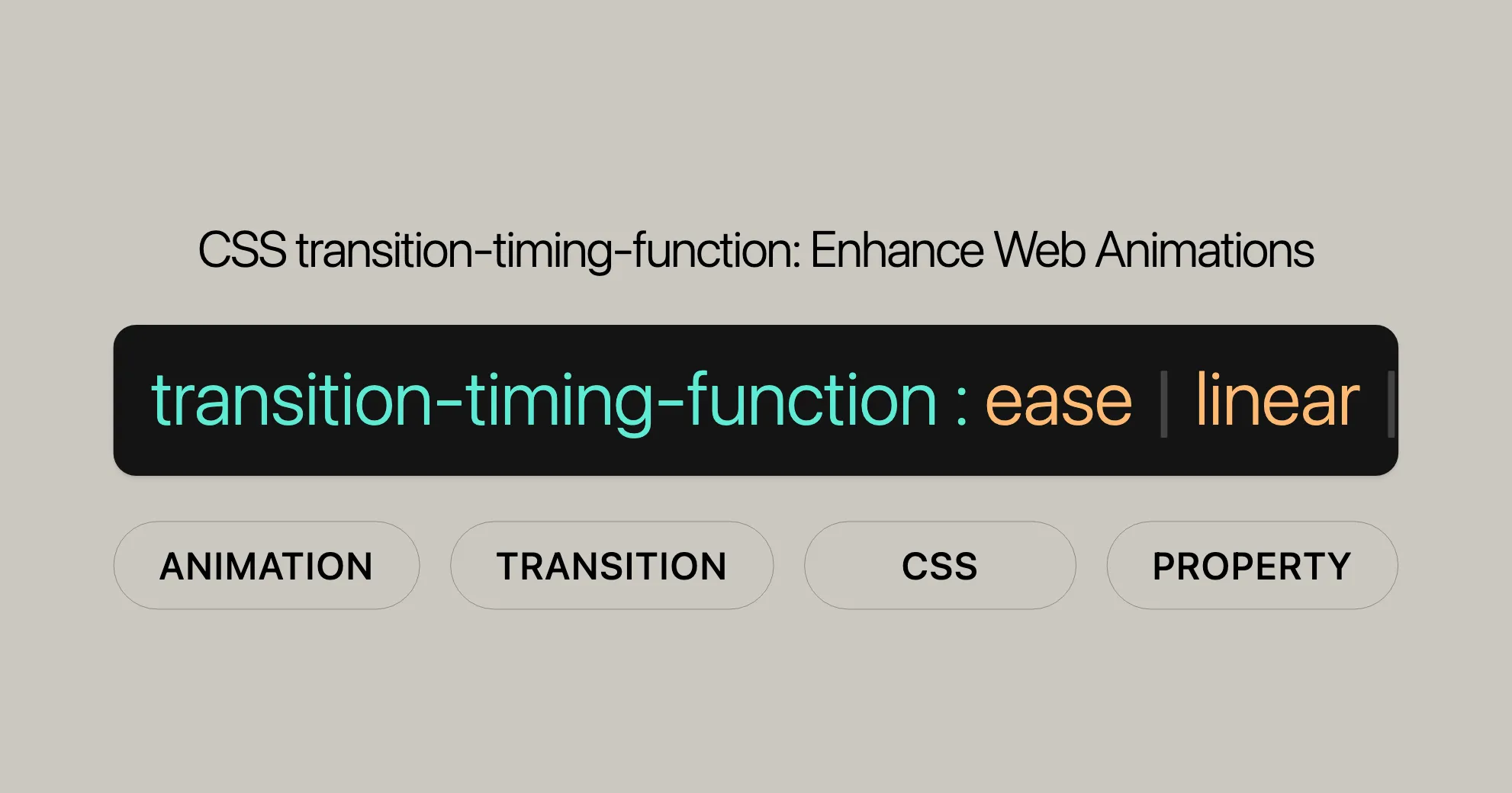
/* Keyword Values */.ease { transition-timing-function: ease;}
.linear { transition-timing-function: linear;}
.ease-in { transition-timing-function: ease-in;}
.ease-out { transition-timing-function: ease-out;}
.ease-in-out { transition-timing-function: ease-in-out;}
/* Step Functions */.step-start { transition-timing-function: step-start;}
.step-end { transition-timing-function: step-end;}
.steps-4-jump-end { transition-timing-function: steps(4, jump-end);}
/* Cubic Bézier Curve */.custom-bezier { transition-timing-function: cubic-bezier(0.1, 0.7, 0.1, 1.0);}
/* Multiple Easing Functions */.multiple-easing { transition-timing-function: ease, step-start, cubic-bezier(0.1, 0.7, 0.1, 1.0);}
/* Accessibility Considerations */@media (prefers-reduced-motion: reduce) { .element { transition-property: none; }}
/* Example Comparison */.element { transition-property: all; transition-duration: 2s;}
.ease:hover { transition-timing-function: ease;}
.linear:hover { transition-timing-function: linear;}
.ease-in:hover { transition-timing-function: ease-in;}
.ease-out:hover { transition-timing-function: ease-out;}
.ease-in-out:hover { transition-timing-function: ease-in-out;}
.step-start:hover { transition-timing-function: step-start;}
.step-end:hover { transition-timing-function: step-end;}
.steps-4-jump-end:hover { transition-timing-function: steps(4, jump-end);}
.custom-bezier:hover { transition-timing-function: cubic-bezier(0.1, 0.7, 0.1, 1.0);}
.multiple-easing:hover { transition-timing-function: ease, step-start, cubic-bezier(0.1, 0.7, 0.1, 1.0);}
/* Practical Examples */.parent { display: flex; flex-wrap: wrap; gap: 10px;}
.parent > div[class] { width: 12em; min-width: 12em; height: 3em; margin-bottom: 4px; background-color: black; border: 1px solid red; color: white; transition-property: all; transition-duration: 7s;}
.parent > div.box1 { width: 90vw; min-width: 24em; background-color: magenta; color: yellow; border: 1px solid orange; transition-property: all; transition-duration: 2s;}
.jump-start { transition-timing-function: steps(5, jump-start);}
.jump-end { transition-timing-function: steps(5, jump-end);}
.jump-both { transition-timing-function: steps(5, jump-both);}
.jump-none { transition-timing-function: steps(5, jump-none);}
.step-start { transition-timing-function: step-start;}
.step-end { transition-timing-function: step-end;}
.ease { transition-timing-function: ease;}
.easein { transition-timing-function: ease-in;}
.easeout { transition-timing-function: ease-out;}
.easeinout { transition-timing-function: ease-in-out;}
.linear { transition-timing-function: linear;}
.cb { transition-timing-function: cubic-bezier(0.2, -2, 0.8, 2);}
/* Custom Step Function */.jump-start { transition-timing-function: steps(5, jump-start);}
.jump-end { transition-timing-function: steps(5, jump-end);}
.jump-both { transition-timing-function: steps(5, jump-both);}
.jump-none { transition-timing-function: steps(5, jump-none);}
/* Comparing Different Step Functions */.step1 { transition-timing-function: steps(5, jump-start);}
.step2 { transition-timing-function: steps(5, jump-end);}
.step3 { transition-timing-function: steps(5, jump-both);}
/* Basic Cubic Bézier Curve */.custom-bezier { width: 100px; height: 100px; background-color: green; transition-property: width, height, background-color; transition-duration: 2s; transition-timing-function: cubic-bezier(0.2, -2, 0.8, 2); color: white; display: flex; justify-content: center; align-items: center;}
.custom-bezier:hover { width: 300px; height: 300px; background-color: yellow;}
/* Comparing Different Cubic Bézier Curves */.bezier1 { background-color: blue; transition-timing-function: cubic-bezier(0.1, 0.7, 0.1, 1.0);}
.bezier2 { background-color: green; transition-timing-function: cubic-bezier(0.2, -2, 0.8, 2);}
.bezier3 { background-color: purple; transition-timing-function: cubic-bezier(0.42, 0, 1.0, 1.0);}
.bezier-example { width: 100px; height: 100px; background-color: blue; transition-property: width, height, background-color; transition-duration: 2s; transition-timing-function: cubic-bezier(0.1, 0.7, 0.1, 1.0); color: white; display: flex; justify-content: center; align-items: center;}
.bezier-example:hover { width: 300px; height: 300px; background-color: red;}Formal Definition
The transition-timing-function property in CSS is defined by the CSS Transitions specification. This property allows developers to control the acceleration curve of a transition, determining how the values of CSS properties change over time. The formal definition provides detailed information about the initial value, applicability, inheritance, computed value, and animation type of the transition-timing-function property.
Initial Value
- Initial Value:
ease- The default timing function is
ease, which provides a smooth transition that starts slowly, accelerates in the middle, and then slows down towards the end.
- The default timing function is
Applicability
- Applies to: All elements, including
::beforeand::afterpseudo-elements.- The
transition-timing-functionproperty can be applied to any HTML element and its pseudo-elements, allowing for transitions on a wide range of CSS properties.
- The
Inheritance
- Inherited: No
- The
transition-timing-functionproperty is not inherited from the parent element. Each element must have its own timing function defined, unless it is explicitly set to inherit the value from its parent using theinheritkeyword.
- The
Computed Value
- Computed Value: As specified
- The computed value of the
transition-timing-functionproperty is the same as the specified value. This means that the browser will use the exact timing function defined in the CSS.
- The computed value of the
Animation Type
- Animation Type: Not animatable
- The
transition-timing-functionproperty itself is not animatable. It defines how other CSS properties transition over time but cannot be animated or transitioned itself.
- The
Formal Syntax
The transition-timing-function property in CSS has a well-defined syntax that outlines how developers can specify the timing functions for transitions. Understanding the formal syntax helps ensure that the property is used correctly and effectively.
Syntax Structure
The syntax for the transition-timing-function property is as follows:
transition-timing-function: <easing-function> [ , <easing-function> ]* | initial | inherit;Breakdown of Syntax Components
<easing-function>:- This represents the easing function to be applied to the transition. It can be one of the following types:
- Linear Easing Function:
linear - Cubic Bézier Easing Function:
cubic-bezier(p1, p2, p3, p4) - Step Easing Function:
steps(n, <jumpterm>) - Predefined Keywords:
ease,ease-in,ease-out,ease-in-out,step-start,step-end
- Linear Easing Function:
- This represents the easing function to be applied to the transition. It can be one of the following types:
initial:- Sets the property to its default value, which is
ease.
- Sets the property to its default value, which is
inherit:- Inherits the value from the parent element.
Linear Easing Function
- Syntax:
linear
- Description:
- The
lineareasing function provides a transition effect that progresses at a constant speed from start to finish.
- The
Cubic Bézier Easing Function
- Syntax:
cubic-bezier(p1, p2, p3, p4)
- Description:
- The
cubic-bezierfunction allows developers to define their own cubic Bézier curve, which specifies the speed and acceleration of the transition. The parametersp1,p2,p3, andp4define the control points of the curve. - Constraints: The values of
p1andp3must be between 0 and 1.
- The
Step Easing Function
- Syntax:
steps(n, <jumpterm>)
- Description:
- The
stepsfunction divides the transition into a specified number of equal intervals, creating a jump effect at each interval. - Parameters:
n: The number of intervals in the transition. Must be a positive integer.<jumpterm>: Specifies the position of the jump within each interval. Possible values are:jump-start: The transition jumps to the next value at the start of each interval.jump-end: The transition jumps to the next value at the end of each interval.jump-none: The transition does not jump at the start or end of each interval; instead, it holds at both the 0% mark and the 100% mark for 1/n of the duration.jump-both: The transition includes pauses at both the 0% and 100% marks.start: Same asjump-start.end: Same asjump-end.
- The
Predefined Keywords
- Syntax:
ease | ease-in | ease-out | ease-in-out | step-start | step-end
- Description:
- These keywords represent predefined easing functions that cover common transition patterns.
- Equivalents:
ease: Equivalent tocubic-bezier(0.25, 0.1, 0.25, 1.0)linear: Equivalent tocubic-bezier(0.0, 0.0, 1.0, 1.0)ease-in: Equivalent tocubic-bezier(0.42, 0, 1.0, 1.0)ease-out: Equivalent tocubic-bezier(0, 0, 0.58, 1.0)ease-in-out: Equivalent tocubic-bezier(0.42, 0, 0.58, 1.0)step-start: Equivalent tosteps(1, jump-start)step-end: Equivalent tosteps(1, jump-end)
Example Usage
Here is an example of how to use the transition-timing-function property with different easing functions:
.element { transition-property: all; transition-duration: 2s; transition-timing-function: ease, linear, cubic-bezier(0.1, 0.7, 0.1, 1.0), steps(5, jump-end);}In this example:
- The
transition-propertyspecifies that all properties will transition. - The
transition-durationspecifies that the transition will last for 2 seconds. - The
transition-timing-functionspecifies multiple easing functions:ease,linear,cubic-bezier(0.1, 0.7, 0.1, 1.0), andsteps(5, jump-end). Each function will be applied to the corresponding property in the order defined by thetransition-property.
Conclusion
Understanding the formal syntax of the transition-timing-function property is essential for effectively using transitions in CSS. By adhering to the syntax structure and utilizing the various easing functions, developers can create smooth and dynamic animations that enhance the visual appeal and interactivity of their web projects.
For the most up-to-date information, refer to the official CSS Transitions specification and browser documentation. This will help you make informed decisions about implementing transitions in your web projects.
See Also
To further enhance your knowledge and skills in CSS transitions and animations, consider exploring the following related topics and resources:
Related CSS Properties
- [
transition]WebsiteUrl: A shorthand property that combinestransition-property,transition-duration,transition-timing-function, andtransition-delay. - [
transition-property]WebsiteUrl: Specifies the CSS properties to which the transition should be applied. - [
transition-duration]WebsiteUrl: Defines the duration over which the transition should occur. - [
transition-delay]WebsiteUrl: Specifies the delay before the transition starts. - [
transition-property]WebsiteUrl: Lists the properties to be transitioned.
CSS Animations
- [
@keyframes]WebsiteUrl: Defines the animation sequence using keyframes. - [
animation]WebsiteUrl: A shorthand property for defining animations, combininganimation-name,animation-duration,animation-timing-function,animation-delay,animation-iteration-count,animation-direction,animation-fill-mode, andanimation-play-state. - [
animation-name]WebsiteUrl: Specifies the name of the animation to be applied. - [
animation-duration]WebsiteUrl: Defines the duration of the animation. - [
animation-timing-function]WebsiteUrl: Specifies the speed curve of the animation. - [
animation-delay]WebsiteUrl: Specifies the delay before the animation starts. - [
animation-iteration-count]WebsiteUrl: Defines the number of times the animation should repeat. - [
animation-direction]WebsiteUrl: Specifies the direction of the animation. - [
animation-fill-mode]WebsiteUrl: Defines how the animation should apply styles before and after it executes. - [
animation-play-state]WebsiteUrl: Specifies whether the animation is running or paused.
Related Resources
- MDN Web Docs: Comprehensive documentation on CSS properties and animations.
- [MDN CSS Transitions]WebsiteUrl
- [MDN CSS Animations]WebsiteUrl
- W3C Specifications: Official specifications for CSS transitions and animations.
- [CSS Transitions Level 1]WebsiteUrl
- [CSS Animations Level 1]WebsiteUrl
- Can I Use: A website that provides compatibility tables for support of CSS properties across different browsers.
- [Can I use CSS Transitions]WebsiteUrl
- [Can I use CSS Animations]WebsiteUrl
Tutorials and Guides
- CSS-Tricks: A collection of articles and tutorials on CSS transitions and animations.
- [A Complete Guide to CSS Transitions]WebsiteUrl
- [A Complete Guide to CSS Animations]WebsiteUrl
- Smashing Magazine: In-depth articles and tutorials on CSS transitions and animations.
- [CSS Transitions and Animations: An Overview]WebsiteUrl
Books
- CSS in Depth by Keith J. Grant: A comprehensive guide to CSS, including advanced topics like transitions and animations.
- CSS Animations and Transitions for the Modern Web by Richard Clark: A practical guide to creating modern web animations using CSS.
Online Courses
- FreeCodeCamp: Offers free courses on CSS transitions and animations.
- [CSS Transitions and Animations]WebsiteUrl
- Udemy: Paid courses on CSS transitions and animations.
- [CSS Animations and Transitions]WebsiteUrl
Conclusion
Exploring these related topics and resources will help you deepen your understanding of CSS transitions and animations. By learning about related CSS properties, official specifications, tutorials, and guides, you can enhance your skills and create more dynamic and engaging web designs.
Whether you are a beginner or an experienced web developer, these resources will provide valuable insights and practical tips to help you master CSS transitions and animations.
 สร้างเว็บไซต์ 1 เว็บ ต้องใช้งบเท่าไหร่? เจาะลึกทุกองค์ประกอบ website development cost อยากสร้างเว็บไซต์แต่ไม่มั่นใจในเรื่องของงบประมาณ อ่านสรุปเจาะลึกตั้งแต่ดีไซน์, ฟังก์ชัน และการดูแล พร้อมตัวอย่างงบจริงจาก Till it’s done ที่แผนชัด งบไม่บานปลายแน่นอน
สร้างเว็บไซต์ 1 เว็บ ต้องใช้งบเท่าไหร่? เจาะลึกทุกองค์ประกอบ website development cost อยากสร้างเว็บไซต์แต่ไม่มั่นใจในเรื่องของงบประมาณ อ่านสรุปเจาะลึกตั้งแต่ดีไซน์, ฟังก์ชัน และการดูแล พร้อมตัวอย่างงบจริงจาก Till it’s done ที่แผนชัด งบไม่บานปลายแน่นอน  Next.js สอน 14 ขั้นตอนเบื้องต้น: สร้างโปรเจกต์แรกใน 30 นาที เริ่มต้นกับ Next.js ใน 14 ขั้นตอนเพียงแค่ 30 นาที พร้อม SSR/SSG และ API Routes ด้วยตัวอย่างโค้ดง่าย ๆ อ่านต่อเพื่อสร้างโปรเจ็กต์แรกได้ทันทีที่นี่
Next.js สอน 14 ขั้นตอนเบื้องต้น: สร้างโปรเจกต์แรกใน 30 นาที เริ่มต้นกับ Next.js ใน 14 ขั้นตอนเพียงแค่ 30 นาที พร้อม SSR/SSG และ API Routes ด้วยตัวอย่างโค้ดง่าย ๆ อ่านต่อเพื่อสร้างโปรเจ็กต์แรกได้ทันทีที่นี่  วิธีสมัคร Apple Developer Account เพื่อนำแอปขึ้น App Store ทีละขั้นตอน อยากปล่อยแอปบน App Store ระดับโลก มาอ่านคู่มือสมัคร Apple Developer Account พร้อมเคล็ดลับ TestFlight และวิธีอัปโหลดที่ง่ายในบทความเดียวนี้ได้เลย
วิธีสมัคร Apple Developer Account เพื่อนำแอปขึ้น App Store ทีละขั้นตอน อยากปล่อยแอปบน App Store ระดับโลก มาอ่านคู่มือสมัคร Apple Developer Account พร้อมเคล็ดลับ TestFlight และวิธีอัปโหลดที่ง่ายในบทความเดียวนี้ได้เลย  TypeScript Interface คืออะไร? อธิบายพร้อมวิธีใช้และข้อแตกต่างจาก Type เรียนรู้วิธีใช้ TypeScript Interface เพื่อสร้างโครงสร้างข้อมูลที่ปลอดภัยและเข้าใจง่าย พร้อมเปรียบเทียบข้อดีข้อแตกต่างกับ Type ที่คุณต้องรู้ ถูกรวมเอาไว้ในบทความนี้แล้ว
TypeScript Interface คืออะไร? อธิบายพร้อมวิธีใช้และข้อแตกต่างจาก Type เรียนรู้วิธีใช้ TypeScript Interface เพื่อสร้างโครงสร้างข้อมูลที่ปลอดภัยและเข้าใจง่าย พร้อมเปรียบเทียบข้อดีข้อแตกต่างกับ Type ที่คุณต้องรู้ ถูกรวมเอาไว้ในบทความนี้แล้ว  Material-UI (MUI) คืออะไร อยากสร้าง UI สวยงามและเป็นมืออาชีพในเวลาอันรวดเร็วใช่ไหม มาทำความรู้จักกับ Material-UI (MUI) ที่ช่วยให้คุณพัฒนาแอปพลิเคชันบน React ได้ง่ายและดูดีในทุกอุปกรณ์
Material-UI (MUI) คืออะไร อยากสร้าง UI สวยงามและเป็นมืออาชีพในเวลาอันรวดเร็วใช่ไหม มาทำความรู้จักกับ Material-UI (MUI) ที่ช่วยให้คุณพัฒนาแอปพลิเคชันบน React ได้ง่ายและดูดีในทุกอุปกรณ์  เปรียบเทียบ 3 วิธีติดตั้ง install node js บน Ubuntu: NVM vs NodeSource vs Official Repo แบบไหนดีที่สุด? เรียนรู้วิธีติดตั้ง Node.js บน Ubuntu ด้วย NVM, NodeSource หรือ Official Repo เลือกวิธีที่เหมาะกับความต้องการของคุณ พร้อมเปรียบเทียบ เพื่อการพัฒนาที่มีประสิทธิภาพ!
เปรียบเทียบ 3 วิธีติดตั้ง install node js บน Ubuntu: NVM vs NodeSource vs Official Repo แบบไหนดีที่สุด? เรียนรู้วิธีติดตั้ง Node.js บน Ubuntu ด้วย NVM, NodeSource หรือ Official Repo เลือกวิธีที่เหมาะกับความต้องการของคุณ พร้อมเปรียบเทียบ เพื่อการพัฒนาที่มีประสิทธิภาพ! Talk with CEO
We'll be right here with you every step of the way.
We'll be here, prepared to commence this promising collaboration.
Whether you're curious about features, warranties, or shopping policies, we provide comprehensive answers to assist you.


