- Services
- Case Studies
- Technologies
- NextJs development
- Flutter development
- NodeJs development
- ReactJs development
- About
- Contact
- Tools
- Blogs
- FAQ
CSS transform-style 3D Positioning Control
Use 'flat' to flatten elements or 'preserve-3d' for dynamic 3D effects.
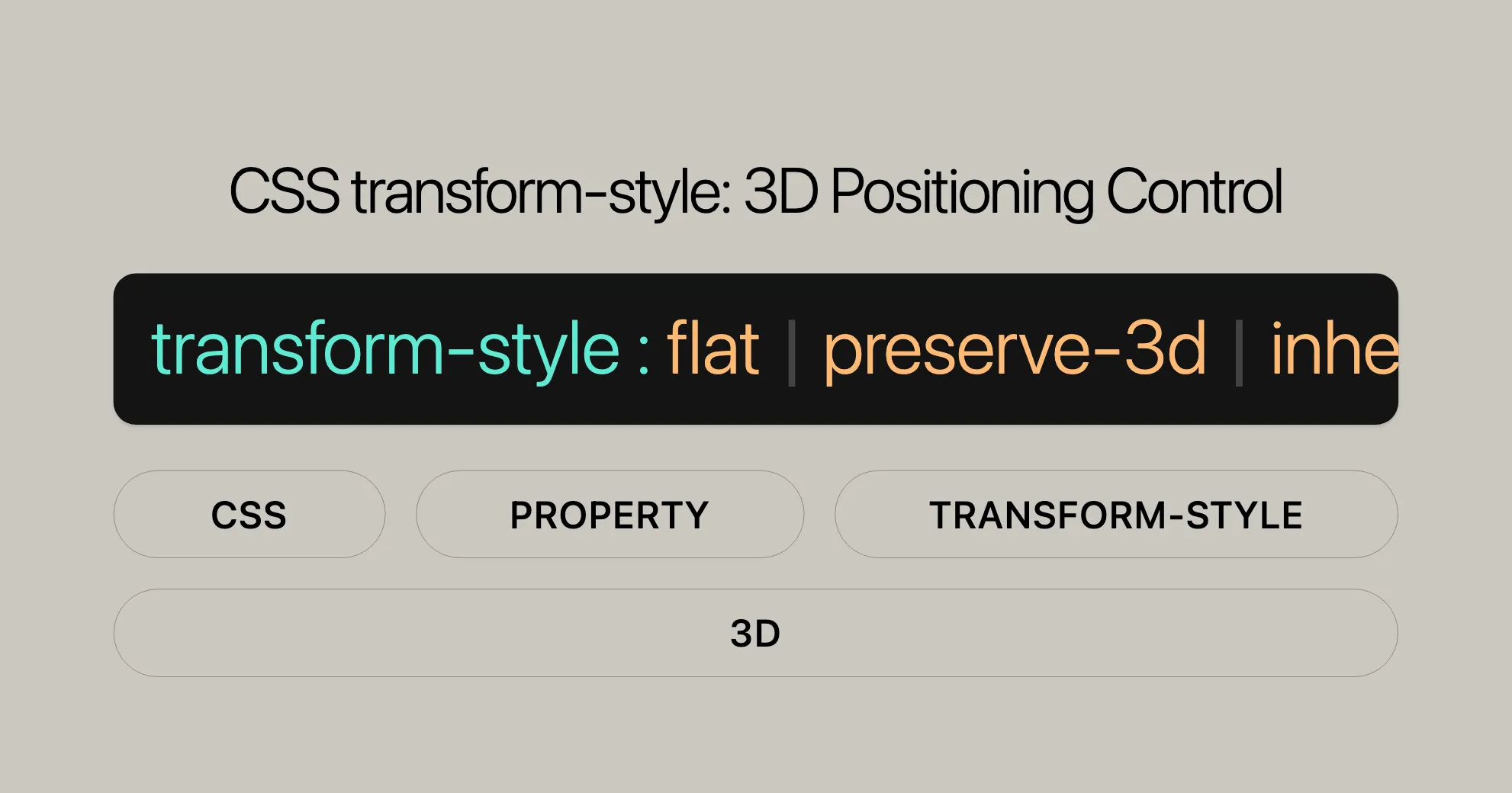
Introduction
The transform-style property in CSS is a handy tool for web developers and designers. It lets you control how child elements are positioned in 3D space. By using this property, you can create visually appealing and interactive 3D transformations, enhancing the user experience on your websites.
This feature is widely supported across devices and browser versions, making it reliable for web development projects. Let’s dive into the transform-style property, covering its specifications, descriptions, syntax, values, formal definitions, examples, browser compatibility, and related resources. By the end, you’ll know how to implement and use the transform-style property effectively in your web projects.
Specification
The transform-style property is defined in the CSS Transforms Module Level 2. This module outlines how CSS transformations work, including how elements and their children are rendered in 3D space. The transform-style property specifies whether the children of an element are positioned in 3D space or flattened.
You can find the official specification in the [CSS Transforms Module Level 2]WebsiteUrl. This document provides detailed information on the property, including its syntax, values, and expected behavior.
Description
The transform-style property in CSS controls how child elements are rendered in 3D space. It specifies whether the children of an element are positioned in 3D space or flattened in the plane of the element. This property is useful for creating complex 3D transformations and enhancing the visual appeal of web designs.
When transform-style is set to preserve-3d, the child elements maintain their 3D positioning, allowing for more dynamic and interactive effects. Conversely, setting the property to flat causes the child elements to be flattened in the plane of the parent element, which can be useful for simplifying the visual presentation.
It’s important to note that the transform-style property is not inherited. This means it must be explicitly set for all non-leaf descendants of the element. Additionally, certain CSS properties can force the element to have a used value of transform-style: flat, even when preserve-3d is specified. These properties include:
overflow: any value other thanvisibleorclip.opacity: any value less than1.filter: any value other thannone.clip: any value other thanauto.clip-path: any value other thannone.isolation: used value ofisolate.mask-image: any value other thannone.mask-border-source: any value other thannone.mix-blend-mode: any value other thannormal.contain:paintand any other property/value combination that causes paint containment. This includes any property that affects the used value of thecontainproperty, such ascontent-visibility: hidden.
Syntax
/* Keyword values */transform-style: flat;transform-style: preserve-3d;
/* Global values */transform-style: inherit;transform-style: initial;transform-style: revert;transform-style: revert-layer;transform-style: unset;Explanation:
flat: This value indicates that the children of the element are lying in the plane of the element itself, meaning they do not preserve their 3D position. This is the default value.preserve-3d: This value specifies that the children of the element should be positioned in 3D space, allowing for more dynamic and interactive 3D effects.inherit: This value inherits thetransform-styleproperty from its parent element.initial: This value sets the property to its default value.revert: This value reverts the property to the default value as defined by the user agent (browser).revert-layer: This value reverts the property to the value specified in the next outer CSS layer.unset: This value resets the property to its natural value, which means it behaves as though the property is not set at all.
Values
flat
The flat value places the child elements in the same plane as the parent element. This means that the child elements do not preserve their 3D position and are flattened. This value is useful for creating a simplified visual presentation.
preserve-3d
The preserve-3d value enables the child elements to preserve their 3D position. This allows for more dynamic and interactive 3D effects, making it a powerful tool for creating complex and visually appealing web designs.
initial
The initial value sets the property to its default value. This is useful when you want to reset the property to its initial state.
inherit
The inherit value inherits the transform-style property from its parent element. This can be useful for maintaining consistency across nested elements.
revert
The revert value reverts the property to the default value as defined by the user agent (browser). This is useful for overriding previously set values and returning to the browser’s default behavior.
revert-layer
The revert-layer value reverts the property to the value specified in the next outer CSS layer. This is useful for managing styles in a layered CSS architecture.
unset
The unset value resets the property to its natural value, which means it behaves as though the property is not set at all. This is useful for removing any previously set values and allowing the default behavior to take effect.
Formal Definition
Initial Value
- Initial Value:
flat- The default behavior of the
transform-styleproperty is to flatten the child elements in the plane of the parent element.
- The default behavior of the
Applies To
- Applies To: Transformable elements
- The
transform-styleproperty can be applied to any element that supports CSS transformations.
- The
Inherited
- Inherited: No
- The
transform-styleproperty is not inherited by default. This means it must be explicitly set for all non-leaf descendants of the element.
- The
Computed Value
- Computed Value: As specified
- The computed value of the
transform-styleproperty is the same as the value specified in the CSS.
- The computed value of the
Animation Type
- Animation Type: Discrete
- The
transform-styleproperty does not support smooth transitions between values. It changes abruptly to the specified value.
- The
Creates Stacking Context
- Creates Stacking Context: Yes
- The
transform-styleproperty creates a new stacking context, which affects how elements are layered and rendered on the screen.
- The
Formal Syntax
transform-style = flat | preserve-3dflat: Indicates that the children of the element are lying in the plane of the element itself.preserve-3d: Indicates that the children of the element should be positioned in 3D space.
Examples
Example: Using transform-style: preserve-3d
HTML
<!DOCTYPE html><html><head> <style> .parent { margin: 20px; border: 1px dotted; height: 200px; width: 200px; background-color: green; transform: rotateX(15deg); transform-style: preserve-3d; } .child { margin: 20px; border: 1px dotted; height: 250px; width: 250px; background-color: lightgreen; transform: rotateX(45deg); } </style></head><body> <h1>CSS transform-style Property</h1> <p>The CSS transform-style Property is used to set if the children of elements are positioned in 3D space or flattened.</p> <div class="parent"> <div class="child"></div> </div></body></html>Output
In this example, the child element will preserve its 3D positioning, creating a more dynamic and interactive visual effect.

Example: Using transform-style: initial
HTML
<!DOCTYPE html><html><head> <style> .parent { margin: 20px; border: 1px dotted; height: 200px; width: 200px; background-color: green; transform: rotateX(15deg); transform-style: initial; } .child { margin: 20px; border: 1px dotted; height: 250px; width: 250px; background-color: lightgreen; transform: rotateX(45deg); } </style></head><body> <h1>CSS transform-style Property</h1> <p>The CSS transform-style property determines if children elements are positioned in 3D space or flattened.</p> <div class="parent"> <div class="child"></div> </div></body></html>Output
In this example, the transform-style property is reset to its default value, making the child element flattened in the plane of the parent element.

Example: Using transform-style: inherit
HTML
<!DOCTYPE html><html><head> <style> .main { transform-style: flat; } .parent { margin: 20px; border: 1px dotted; height: 200px; width: 200px; background-color: green; transform: rotateX(15deg); transform-style: inherit; } .child { margin: 20px; border: 1px dotted; height: 250px; width: 250px; background-color: lightgreen; transform: rotateX(45deg); } </style></head><body> <h1>CSS transform-style Property</h1> <p>The CSS transform-style property determines if children elements are positioned in 3D space or flattened.</p> <div class="main"> <div class="parent"> <div class="child"></div> </div> </div></body></html>Output
In this example, the child element inherits the transform-style property from its parent element, making the child element flattened in the plane of the parent element.

Example: Using transform-style: flat
HTML
<!DOCTYPE html><html><head> <style> .parent { margin: 20px; border: 1px dotted; height: 200px; width: 200px; background-color: green; transform: rotateX(15deg); transform-style: flat; } .child { margin: 20px; border: 1px dotted; height: 250px; width: 250px; background-color: lightgreen; transform: rotateX(45deg); } </style></head><body> <h1>CSS transform-style Property</h1> <p>The CSS transform-style property determines if children elements are positioned in 3D space or flattened.</p> <div class="parent"> <div class="child"></div> </div></body></html>Output
In this example, the child element is flattened in the plane of the parent element, resulting in a simplified visual presentation.

Transform Style Demonstration
HTML
<section id="example-element"> <div class="face front">1</div> <div class="face back">2</div> <div class="face right">3</div> <div class="face left">4</div> <div class="face top">5</div> <div class="face bottom">6</div></section>
<div class="checkbox"> <label for="preserve"><code>preserve-3d</code></label> <input type="checkbox" id="preserve" checked /></div>CSS
#example-element { margin: 50px; width: 100px; height: 100px; transform-style: preserve-3d; transform: rotate3d(1, 1, 1, 30deg);}
.face { display: flex; align-items: center; justify-content: center; width: 100%; height: 100%; position: absolute; backface-visibility: inherit; font-size: 60px; color: #fff;}
.front { background: rgb(90 90 90 / 70%); transform: translateZ(50px);}
.back { background: rgb(0 210 0 / 70%); transform: rotateY(180deg) translateZ(50px);}
.right { background: rgb(210 0 0 / 70%); transform: rotateY(90deg) translateZ(50px);}
.left { background: rgb(0 0 210 / 70%); transform: rotateY(-90deg) translateZ(50px);}
.top { background: rgb(210 210 0 / 70%); transform: rotateX(90deg) translateZ(50px);}
.bottom { background: rgb(210 0 210 / 70%); transform: rotateX(-90deg) translateZ(50px);}JavaScript
const cube = document.getElementById("example-element");const checkbox = document.getElementById("preserve");
checkbox.addEventListener("change", () => { cube.style.transformStyle = checkbox.checked ? "preserve-3d" : "flat";});Explanation
- HTML Structure:
- The
sectionelement with the idexample-elementrepresents the cube. - Inside the cube, there are six
divelements, each representing a face of the cube (front, back, right, left, top, bottom). - A checkbox is provided to toggle between
preserve-3dandflatstyles.
- The
- CSS Styling:
- The
#example-elementis styled to have a margin, width, height, and an initial transformation to rotate the cube. - The
transform-style: preserve-3dproperty is set to ensure the cube faces are positioned in 3D space. - Each face of the cube is styled with a different background color and transformation to position it correctly in the 3D space.
- The
- JavaScript Interaction:
- A JavaScript event listener is added to the checkbox. When the checkbox is toggled, the
transform-styleproperty of the cube is updated to eitherpreserve-3dorflat.
- A JavaScript event listener is added to the checkbox. When the checkbox is toggled, the
Result
In this demonstration, you will see a 3D cube that rotates in 3D space. The checkbox allows you to toggle between the preserve-3d and flat styles. When preserve-3d is selected, the cube faces are positioned in 3D space, creating a dynamic and interactive visual effect. When flat is selected, the cube faces are flattened onto the plane of their parent, and you might not be able to see them at all, depending on the browser you are using.
Browser Compatibility
The transform-style property is widely supported across many modern browsers, making it a reliable choice for web development projects. Here is an overview of the browser compatibility for the transform-style property:
Supported Browsers
- Chrome: Supported since version 36.0.
- Internet Explorer: Supported since version 11.0.
- Firefox: Supported since version 16.0.
- Safari: Supported since version 9.0.
- Opera: Supported since version 23.0.
Compatibility Table
| Browser | Version | Supported Since |
|---|---|---|
| Chrome | 36.0 | July 2014 |
| Internet Explorer | 11.0 | October 2013 |
| Firefox | 16.0 | October 2012 |
| Safari | 9.0 | September 2015 |
| Opera | 23.0 | July 2013 |
Additional Notes
- In earlier versions of Chrome and Safari, the
transform-styleproperty required the-webkit-prefix. - In earlier versions of Firefox, the
transform-styleproperty required the-moz-prefix. - In earlier versions of Opera, the
transform-styleproperty required the-webkit-prefix.
Checking Compatibility
To ensure that your web projects are compatible with a wide range of browsers, it’s essential to test your CSS transformations across different browsers and versions. Using tools like BrowserStack or CrossBrowserTesting can help you identify and fix compatibility issues.
Conclusion
The transform-style property is a powerful tool for web developers and designers, enabling them to create dynamic and interactive 3D transformations. With widespread browser support, you can confidently use this property in your web projects to enhance the user experience and create visually appealing designs.
By understanding the browser compatibility of the transform-style property, you can ensure that your web projects function correctly across different browsers and devices, providing a seamless experience for all users.
See Also
To further enhance your understanding and application of CSS transformations, you may find the following resources helpful:
Related CSS Properties
- [CSS Transforms]WebsiteUrl: Learn more about how to use CSS transforms to manipulate elements in 2D and 3D space.
- [CSS
transform-origin]WebsiteUrl: Discover how to set the origin point for CSS transformations, allowing for more precise control over transformations. - [CSS
transition]WebsiteUrl: Explore how to create smooth transitions between different states of an element, enhancing the visual appeal of your web designs.
Tutorials and Guides
- [Using CSS Transforms]WebsiteUrl: A comprehensive guide on using CSS transforms to create dynamic and interactive web designs.
- [CSS 2D Transforms Tutorial]WebsiteUrl: Learn the basics of 2D transformations and how to apply them to your web projects.
- [CSS 3D Transforms Tutorial]WebsiteUrl: Dive into the world of 3D transformations and discover how to create stunning 3D effects with CSS.
Reference Guides
- [HTML Reference Guide]WebsiteUrl: A comprehensive reference for HTML elements and attributes, helping you build robust and semantic web pages.
- [CSS Reference Guide]WebsiteUrl: A detailed guide to CSS properties and values, assisting you in creating visually appealing and functional web designs.
Additional Resources
- [MDN Web Docs]WebsiteUrl: The Mozilla Developer Network (MDN) offers a wealth of resources for web developers, including documentation, tutorials, and examples on a wide range of web technologies.
- [W3Schools CSS Transforms]WebsiteUrl: Learn the basics of CSS transforms with interactive examples and tutorials.
- [CSS-Tricks]WebsiteUrl: A popular web development blog featuring articles, tutorials, and tips on CSS and other web technologies.
These resources will help you deepen your knowledge of CSS transformations and equip you with the tools and techniques needed to create engaging and visually appealing web designs. By exploring these references and tutorials, you can enhance your web development skills and create more dynamic and interactive web experiences.
 สร้างเว็บไซต์ 1 เว็บ ต้องใช้งบเท่าไหร่? เจาะลึกทุกองค์ประกอบ website development cost อยากสร้างเว็บไซต์แต่ไม่มั่นใจในเรื่องของงบประมาณ อ่านสรุปเจาะลึกตั้งแต่ดีไซน์, ฟังก์ชัน และการดูแล พร้อมตัวอย่างงบจริงจาก Till it’s done ที่แผนชัด งบไม่บานปลายแน่นอน
สร้างเว็บไซต์ 1 เว็บ ต้องใช้งบเท่าไหร่? เจาะลึกทุกองค์ประกอบ website development cost อยากสร้างเว็บไซต์แต่ไม่มั่นใจในเรื่องของงบประมาณ อ่านสรุปเจาะลึกตั้งแต่ดีไซน์, ฟังก์ชัน และการดูแล พร้อมตัวอย่างงบจริงจาก Till it’s done ที่แผนชัด งบไม่บานปลายแน่นอน  Next.js สอน 14 ขั้นตอนเบื้องต้น: สร้างโปรเจกต์แรกใน 30 นาที เริ่มต้นกับ Next.js ใน 14 ขั้นตอนเพียงแค่ 30 นาที พร้อม SSR/SSG และ API Routes ด้วยตัวอย่างโค้ดง่าย ๆ อ่านต่อเพื่อสร้างโปรเจ็กต์แรกได้ทันทีที่นี่
Next.js สอน 14 ขั้นตอนเบื้องต้น: สร้างโปรเจกต์แรกใน 30 นาที เริ่มต้นกับ Next.js ใน 14 ขั้นตอนเพียงแค่ 30 นาที พร้อม SSR/SSG และ API Routes ด้วยตัวอย่างโค้ดง่าย ๆ อ่านต่อเพื่อสร้างโปรเจ็กต์แรกได้ทันทีที่นี่  วิธีสมัคร Apple Developer Account เพื่อนำแอปขึ้น App Store ทีละขั้นตอน อยากปล่อยแอปบน App Store ระดับโลก มาอ่านคู่มือสมัคร Apple Developer Account พร้อมเคล็ดลับ TestFlight และวิธีอัปโหลดที่ง่ายในบทความเดียวนี้ได้เลย
วิธีสมัคร Apple Developer Account เพื่อนำแอปขึ้น App Store ทีละขั้นตอน อยากปล่อยแอปบน App Store ระดับโลก มาอ่านคู่มือสมัคร Apple Developer Account พร้อมเคล็ดลับ TestFlight และวิธีอัปโหลดที่ง่ายในบทความเดียวนี้ได้เลย  TypeScript Interface คืออะไร? อธิบายพร้อมวิธีใช้และข้อแตกต่างจาก Type เรียนรู้วิธีใช้ TypeScript Interface เพื่อสร้างโครงสร้างข้อมูลที่ปลอดภัยและเข้าใจง่าย พร้อมเปรียบเทียบข้อดีข้อแตกต่างกับ Type ที่คุณต้องรู้ ถูกรวมเอาไว้ในบทความนี้แล้ว
TypeScript Interface คืออะไร? อธิบายพร้อมวิธีใช้และข้อแตกต่างจาก Type เรียนรู้วิธีใช้ TypeScript Interface เพื่อสร้างโครงสร้างข้อมูลที่ปลอดภัยและเข้าใจง่าย พร้อมเปรียบเทียบข้อดีข้อแตกต่างกับ Type ที่คุณต้องรู้ ถูกรวมเอาไว้ในบทความนี้แล้ว  Material-UI (MUI) คืออะไร อยากสร้าง UI สวยงามและเป็นมืออาชีพในเวลาอันรวดเร็วใช่ไหม มาทำความรู้จักกับ Material-UI (MUI) ที่ช่วยให้คุณพัฒนาแอปพลิเคชันบน React ได้ง่ายและดูดีในทุกอุปกรณ์
Material-UI (MUI) คืออะไร อยากสร้าง UI สวยงามและเป็นมืออาชีพในเวลาอันรวดเร็วใช่ไหม มาทำความรู้จักกับ Material-UI (MUI) ที่ช่วยให้คุณพัฒนาแอปพลิเคชันบน React ได้ง่ายและดูดีในทุกอุปกรณ์  เปรียบเทียบ 3 วิธีติดตั้ง install node js บน Ubuntu: NVM vs NodeSource vs Official Repo แบบไหนดีที่สุด? เรียนรู้วิธีติดตั้ง Node.js บน Ubuntu ด้วย NVM, NodeSource หรือ Official Repo เลือกวิธีที่เหมาะกับความต้องการของคุณ พร้อมเปรียบเทียบ เพื่อการพัฒนาที่มีประสิทธิภาพ!
เปรียบเทียบ 3 วิธีติดตั้ง install node js บน Ubuntu: NVM vs NodeSource vs Official Repo แบบไหนดีที่สุด? เรียนรู้วิธีติดตั้ง Node.js บน Ubuntu ด้วย NVM, NodeSource หรือ Official Repo เลือกวิธีที่เหมาะกับความต้องการของคุณ พร้อมเปรียบเทียบ เพื่อการพัฒนาที่มีประสิทธิภาพ! Talk with CEO
We'll be right here with you every step of the way.
We'll be here, prepared to commence this promising collaboration.
Whether you're curious about features, warranties, or shopping policies, we provide comprehensive answers to assist you.


