- Services
- Case Studies
- Technologies
- NextJs development
- Flutter development
- NodeJs development
- ReactJs development
- About
- Contact
- Tools
- Blogs
- FAQ
CSS Text-Indent Mastering Text Indentation for Better Typography
Learn about various options including length units, percentages, and keywords like 'each-line' and 'hanging'.
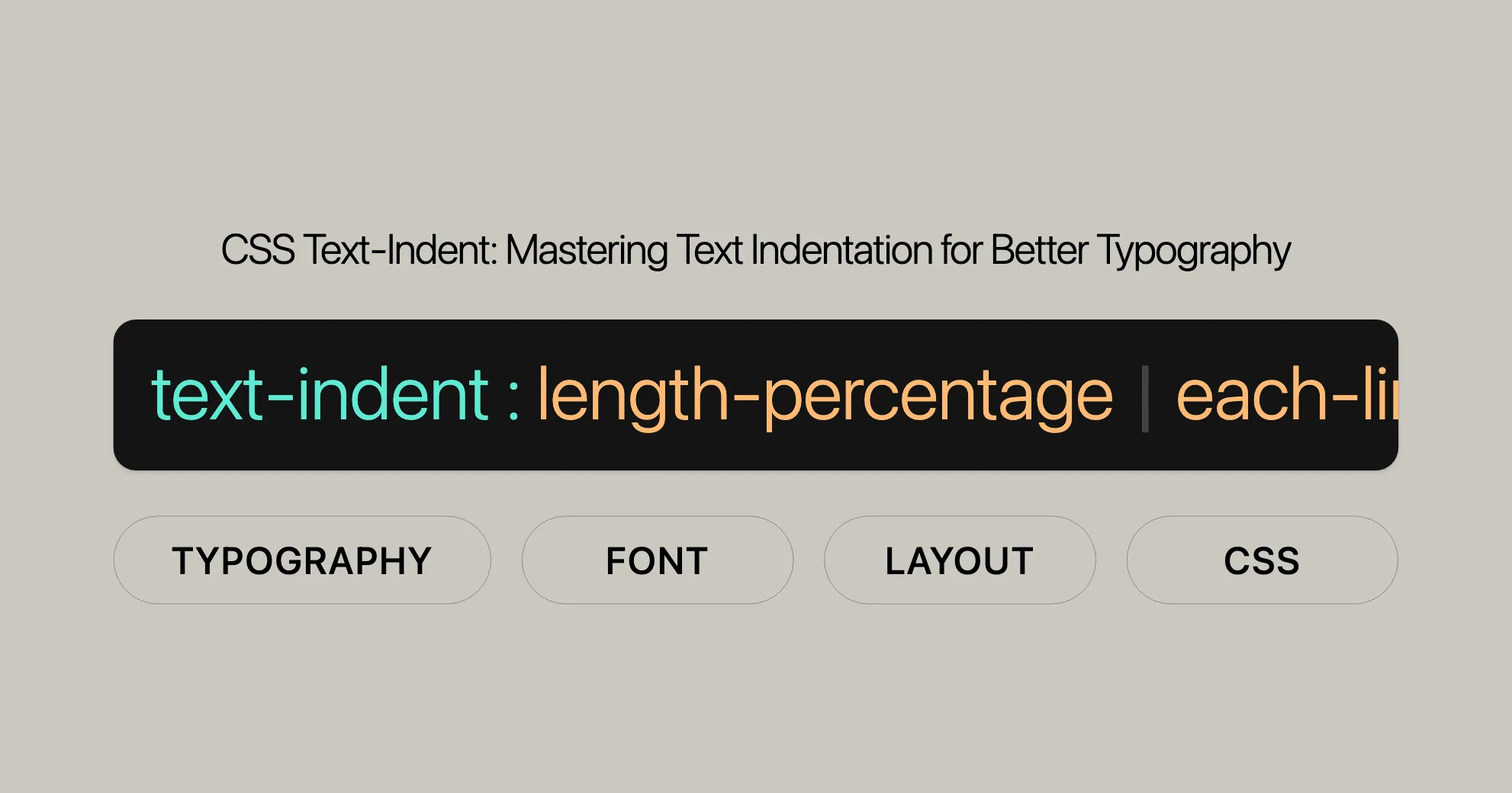
Introduction
The text-indent property in CSS is a handy tool for web designers. It adds extra space before the first line of a block of text, which is great for styling paragraphs in articles or documents. This feature has been supported by all major browsers since July 2015, so it works well across different devices and browsers.
Specification
The text-indent property is part of the CSS Text Module Level 3 specification. This specification explains how to use and implement this property. You can find the official details in the CSS Text Module Level 3 documentation.
Description
The text-indent property in CSS is used to add space before the first line of a block of text. This is useful for creating indented paragraphs, a common practice in typography to improve readability and visual appeal. You can specify the indentation using different units like pixels, percentages, or ems.
By default, text-indent affects only the first line. You can also apply it to each line after a forced line break or invert it to affect all lines except the first one using specific keywords. This property is widely supported across all major browsers, making it a reliable choice for enhancing text readability and aesthetics.
Syntax
The syntax for the text-indent property is straightforward and allows for various values:
/* <length> values */text-indent: 3mm;text-indent: 40px;
/* <percentage> value relative to the containing block width */text-indent: 15%;
/* Keyword values */text-indent: 5em each-line;text-indent: 5em hanging;text-indent: 5em hanging each-line;
/* Global values */text-indent: inherit;text-indent: initial;text-indent: revert;text-indent: revert-layer;text-indent: unset;Values
The text-indent property accepts various values to specify the indentation:
Length Values
You can specify the indentation using absolute length units like px, em, rem, mm, cm, etc. Negative values are also allowed.
Percentage Values
Indentation can be defined as a percentage of the containing block’s width, which is useful for responsive designs.
Keyword Values
each-line: Applies the indentation to the first line and each line after a forced line break, but not after soft wrap breaks.hanging: Inverts the indentation, so all lines except the first are indented.hanging each-line: Combines the effects ofhangingandeach-line.
Global Values
inherit: Inherits the value from the parent element.initial: Sets the property to its default value (0).revert: Reverts the property to the user agent’s default stylesheet.revert-layer: Reverts the property to the value specified in a previous layer of the cascade.unset: Resets the property to its inherited value if it inherits, or to its initial value if not.
Formal Definition
The text-indent property is formally defined to control the amount of space added before the first line of a block of text. Key aspects include:
- Initial Value:
0 - Applies To: Block container elements
- Inherited: Yes
- Percentages: Relative to the width of the containing block
- Computed Value: The specified percentage or the absolute length, along with any specified keywords
- Animation Type: Can be animated using a length, percentage, or the
calc()function
Formal Syntax
The formal syntax for the text-indent property is:
text-indent = [[] <length-percentage> []] && hanging? && each-line?
<length-percentage> = <length> | <percentage>Examples
Simple Indent
HTML
<p> Lorem ipsum dolor sit amet, consectetuer adipiscing elit, sed diam nonummy nibh euismod tincidunt ut laoreet dolore magna aliquam erat volutpat.</p>CSS
p { text-indent: 30px;}Skipping Indentation on the First Paragraph
HTML
<h2>Lorem ipsum</h2>
<p> Lorem ipsum dolor sit amet, consectetur adipiscing elit. Suspendisse eu venenatis quam. Vivamus euismod eleifend metus vitae pharetra. In vel tempor metus. Donec dapibus feugiat euismod. Vivamus interdum tellus dolor. Vivamus blandit eros et imperdiet auctor. Mauris sapien nunc, condimentum a efficitur non, elementum ac sapien. Cras consequat turpis non augue ullamcorper, sit amet porttitor dui interdum.</p>
<p> Sed laoreet luctus erat at rutrum. Proin velit metus, luctus in sapien in, tincidunt mattis ex. Praesent venenatis orci at sagittis eleifend. Nulla facilisi. In feugiat vehicula magna iaculis vehicula. Nulla suscipit tempor odio a semper. Donec vitae dapibus ipsum. Donec libero purus, convallis eu efficitur id, pulvinar elementum diam. Maecenas mollis blandit placerat. Ut gravida pellentesque nunc, in eleifend ante convallis sit amet.</p>
<h2>Donec ullamcorper elit nisl</h2>
<p> Donec ullamcorper elit nisl, sagittis bibendum massa gravida in. Fusce tempor in ante gravida iaculis. Integer posuere tempor metus. Vestibulum lacinia, nunc et dictum viverra, urna massa aliquam tellus, id mollis sem velit vestibulum nulla. Pellentesque habitant morbi tristique senectus et netus et malesuada fames ac turpis egestas. Donec vulputate leo ut iaculis ultrices. Cras egestas rhoncus lorem. Nunc blandit tempus lectus, rutrum hendrerit orci eleifend id. Ut at quam velit.</p>
<p> Aenean rutrum tempor ligula, at luctus ligula auctor vestibulum. Sed sollicitudin velit in leo fringilla sollicitudin. Proin eu gravida arcu. Nam iaculis malesuada massa, eget aliquet turpis sagittis sed. Sed mollis tellus ac dui ullamcorper, nec lobortis diam pellentesque. Quisque dapibus accumsan libero, sed euismod ipsum ullamcorper sed.</p>CSS
p { text-align: justify; margin: 1em 0 0 0;}p + p { text-indent: 2em; margin: 0;}Percentage Indent
HTML
<p> Lorem ipsum dolor sit amet, consectetuer adipiscing elit, sed diam nonummy nibh euismod tincidunt ut laoreet dolore magna aliquam erat volutpat.</p><p> Lorem ipsum dolor sit amet, consectetuer adipiscing elit, sed diam nonummy nibh euismod tincidunt ut laoreet dolore magna aliquam erat volutpat.</p>CSS
p { text-indent: 30%; background: plum;}Browser Compatibility
The text-indent property is widely supported across all major browsers, ensuring compatibility with a broad range of devices and browser versions.
Summary of Browser Compatibility
- Google Chrome: Supported since version 1.0 (December 2008).
- Firefox: Supported since version 1.0 (November 2004).
- Internet Explorer/Edge: Supported since version 3.0 (August 1996).
- Opera: Supported since version 3.5 (November 1998).
- Safari: Supported since version 1.0 (June 2003).
Browser Compatibility Table
| Browser | Supported Since | Release Date |
|---|---|---|
| Google Chrome | 1.0 | December 2008 |
| Firefox | 1.0 | November 2004 |
| Internet Explorer/Edge | 3.0 | August 1996 |
| Opera | 3.5 | November 1998 |
| Safari | 1.0 | June 2003 |
Ensuring Compatibility
To ensure the best compatibility and user experience, test your web pages across different browsers and devices. While the text-indent property is well-supported, thorough testing can help identify any potential issues.
Related CSS Properties
In addition to the text-indent property, there are several other CSS properties that can be used to enhance text styling and layout:
text-justify: Controls how text is justified within a block.text-orientation: Specifies the orientation of the text within a line.text-overflow: Defines how overflowed content that is not displayed is signaled to the user.text-rendering: Provides information to the rendering engine about what trade-offs to make as it renders text.text-transform: Controls the capitalization of text.hanging-punctuation: Specifies whether a punctuation mark should hang at the start or end of a line box.
These properties, along with text-indent, provide a comprehensive set of tools for styling text in web design.
FAQs
What is the purpose of the text-indent property in CSS?
The text-indent property in CSS is used to define the indentation of the first line of text in a block-level element, like a paragraph. This helps make paragraphs more readable and visually appealing.
How do I create a 30px indentation for the first line of a paragraph?
To create a 30px indentation for the first line of a paragraph, use the following CSS:
text-indent: 30px;This moves the first line of the paragraph 30 pixels to the right.
Can text-indent accept negative values?
Yes, text-indent can accept negative values. Negative values will pull the first line of text to the left, creating a hanging indent effect.
Does text-indent apply to all lines of text?
No, text-indent only affects the first line of text within the block element. Subsequent lines are unaffected by this property.
What units can be used with text-indent?
text-indent can use various units, including pixels (px), em, rem, percentages (%), and other length units to define the indentation. This flexibility allows for precise control over the indentation based on the specific design requirements.
How can I create a hanging indent?
A hanging indent can be created using the hanging keyword with the text-indent property. For example:
text-indent: 2em hanging;This will invert the indentation, so all lines except the first are indented by 2em.
Is text-indent supported in all browsers?
Yes, text-indent is widely supported across all major browsers, including Google Chrome, Firefox, Internet Explorer/Edge, Opera, and Safari. This makes it a reliable choice for web developers looking to enhance the visual presentation of their text content.
Can text-indent be used to indent each line after a forced line break?
Yes, by using the each-line keyword with the text-indent property, you can apply the indentation to the first line of the block and each line after a forced line break. For example:
text-indent: 2em each-line;This will indent the first line and each subsequent line after a forced line break by 2em.
How can I skip the indentation for the first paragraph?
To skip the indentation for the first paragraph, you can use the next-sibling combinator in CSS. For example:
p { text-align: justify; margin: 1em 0 0 0;}p + p { text-indent: 2em; margin: 0;}This will apply the indentation to all paragraphs except the first one after a heading.
What is the default value for text-indent?
The default value for text-indent is 0, meaning there is no indentation applied to the text.
How can I reset text-indent to its default value?
To reset text-indent to its default value, you can use the initial keyword:
text-indent: initial;This will set the property back to its default value of 0.
By understanding and effectively using the text-indent property, web designers and developers can create visually appealing and well-structured text content that enhances the user experience. The property’s flexibility and wide browser support make it a valuable tool in web design.
 สร้างเว็บไซต์ 1 เว็บ ต้องใช้งบเท่าไหร่? เจาะลึกทุกองค์ประกอบ website development cost อยากสร้างเว็บไซต์แต่ไม่มั่นใจในเรื่องของงบประมาณ อ่านสรุปเจาะลึกตั้งแต่ดีไซน์, ฟังก์ชัน และการดูแล พร้อมตัวอย่างงบจริงจาก Till it’s done ที่แผนชัด งบไม่บานปลายแน่นอน
สร้างเว็บไซต์ 1 เว็บ ต้องใช้งบเท่าไหร่? เจาะลึกทุกองค์ประกอบ website development cost อยากสร้างเว็บไซต์แต่ไม่มั่นใจในเรื่องของงบประมาณ อ่านสรุปเจาะลึกตั้งแต่ดีไซน์, ฟังก์ชัน และการดูแล พร้อมตัวอย่างงบจริงจาก Till it’s done ที่แผนชัด งบไม่บานปลายแน่นอน  Next.js สอน 14 ขั้นตอนเบื้องต้น: สร้างโปรเจกต์แรกใน 30 นาที เริ่มต้นกับ Next.js ใน 14 ขั้นตอนเพียงแค่ 30 นาที พร้อม SSR/SSG และ API Routes ด้วยตัวอย่างโค้ดง่าย ๆ อ่านต่อเพื่อสร้างโปรเจ็กต์แรกได้ทันทีที่นี่
Next.js สอน 14 ขั้นตอนเบื้องต้น: สร้างโปรเจกต์แรกใน 30 นาที เริ่มต้นกับ Next.js ใน 14 ขั้นตอนเพียงแค่ 30 นาที พร้อม SSR/SSG และ API Routes ด้วยตัวอย่างโค้ดง่าย ๆ อ่านต่อเพื่อสร้างโปรเจ็กต์แรกได้ทันทีที่นี่  วิธีสมัคร Apple Developer Account เพื่อนำแอปขึ้น App Store ทีละขั้นตอน อยากปล่อยแอปบน App Store ระดับโลก มาอ่านคู่มือสมัคร Apple Developer Account พร้อมเคล็ดลับ TestFlight และวิธีอัปโหลดที่ง่ายในบทความเดียวนี้ได้เลย
วิธีสมัคร Apple Developer Account เพื่อนำแอปขึ้น App Store ทีละขั้นตอน อยากปล่อยแอปบน App Store ระดับโลก มาอ่านคู่มือสมัคร Apple Developer Account พร้อมเคล็ดลับ TestFlight และวิธีอัปโหลดที่ง่ายในบทความเดียวนี้ได้เลย  TypeScript Interface คืออะไร? อธิบายพร้อมวิธีใช้และข้อแตกต่างจาก Type เรียนรู้วิธีใช้ TypeScript Interface เพื่อสร้างโครงสร้างข้อมูลที่ปลอดภัยและเข้าใจง่าย พร้อมเปรียบเทียบข้อดีข้อแตกต่างกับ Type ที่คุณต้องรู้ ถูกรวมเอาไว้ในบทความนี้แล้ว
TypeScript Interface คืออะไร? อธิบายพร้อมวิธีใช้และข้อแตกต่างจาก Type เรียนรู้วิธีใช้ TypeScript Interface เพื่อสร้างโครงสร้างข้อมูลที่ปลอดภัยและเข้าใจง่าย พร้อมเปรียบเทียบข้อดีข้อแตกต่างกับ Type ที่คุณต้องรู้ ถูกรวมเอาไว้ในบทความนี้แล้ว  Material-UI (MUI) คืออะไร อยากสร้าง UI สวยงามและเป็นมืออาชีพในเวลาอันรวดเร็วใช่ไหม มาทำความรู้จักกับ Material-UI (MUI) ที่ช่วยให้คุณพัฒนาแอปพลิเคชันบน React ได้ง่ายและดูดีในทุกอุปกรณ์
Material-UI (MUI) คืออะไร อยากสร้าง UI สวยงามและเป็นมืออาชีพในเวลาอันรวดเร็วใช่ไหม มาทำความรู้จักกับ Material-UI (MUI) ที่ช่วยให้คุณพัฒนาแอปพลิเคชันบน React ได้ง่ายและดูดีในทุกอุปกรณ์  เปรียบเทียบ 3 วิธีติดตั้ง install node js บน Ubuntu: NVM vs NodeSource vs Official Repo แบบไหนดีที่สุด? เรียนรู้วิธีติดตั้ง Node.js บน Ubuntu ด้วย NVM, NodeSource หรือ Official Repo เลือกวิธีที่เหมาะกับความต้องการของคุณ พร้อมเปรียบเทียบ เพื่อการพัฒนาที่มีประสิทธิภาพ!
เปรียบเทียบ 3 วิธีติดตั้ง install node js บน Ubuntu: NVM vs NodeSource vs Official Repo แบบไหนดีที่สุด? เรียนรู้วิธีติดตั้ง Node.js บน Ubuntu ด้วย NVM, NodeSource หรือ Official Repo เลือกวิธีที่เหมาะกับความต้องการของคุณ พร้อมเปรียบเทียบ เพื่อการพัฒนาที่มีประสิทธิภาพ! Talk with CEO
We'll be right here with you every step of the way.
We'll be here, prepared to commence this promising collaboration.
Whether you're curious about features, warranties, or shopping policies, we provide comprehensive answers to assist you.


