- Services
- Case Studies
- Technologies
- NextJs development
- Flutter development
- NodeJs development
- ReactJs development
- About
- Contact
- Tools
- Blogs
- FAQ
CSS Stroke-Width Customizing SVG Borders
Explore available options including length units, percentages, and global values.
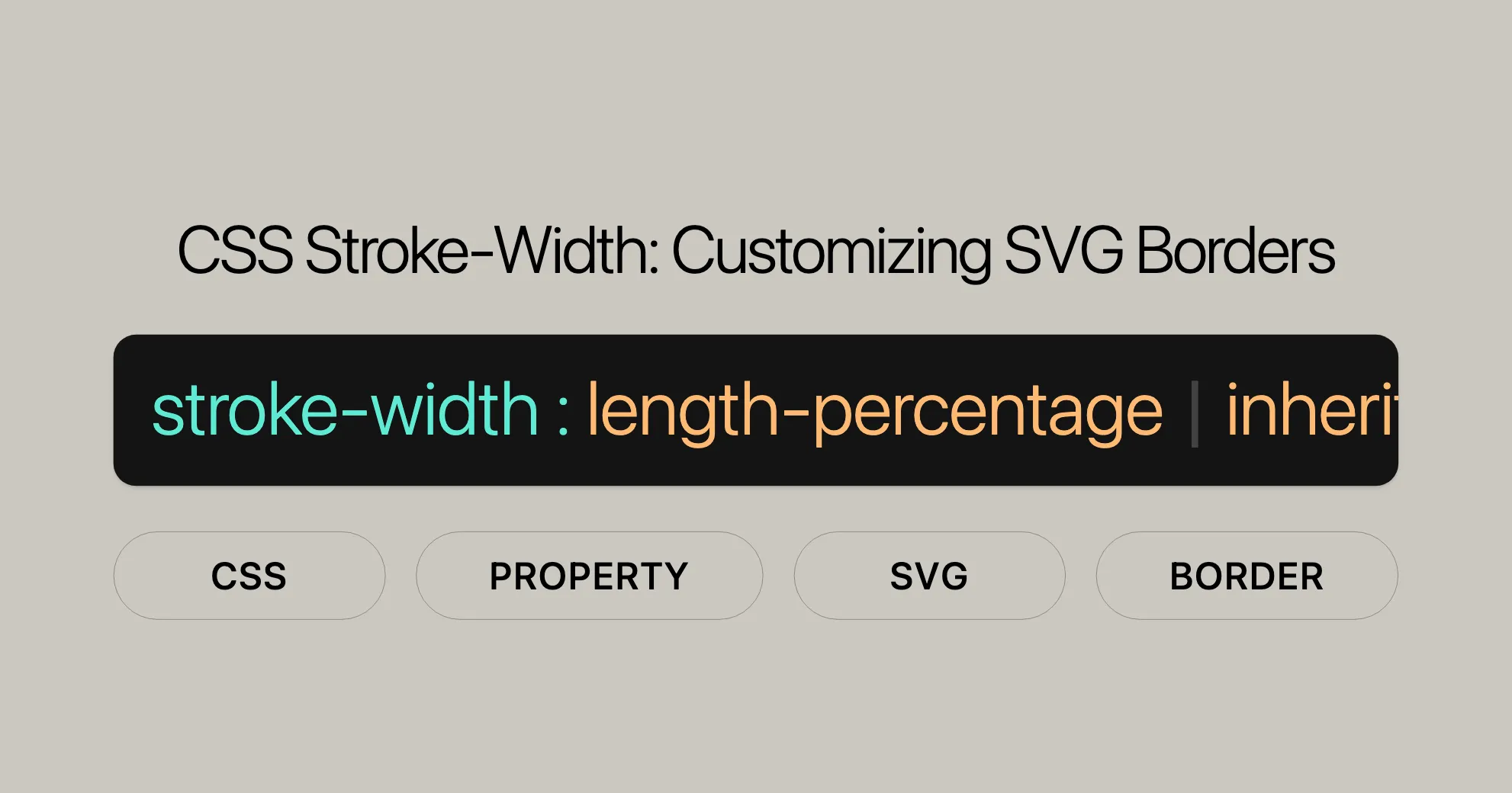
Introduction
The stroke-width CSS property sets the width of a stroke applied to SVG shapes. It’s useful for customizing your SVG graphics by adjusting the thickness of their borders. If you use the stroke-width property, it will override any existing stroke-width attribute on the SVG element.
This property can be applied to any SVG shape or text-content element. It’s also inherited, so you can apply it to parent elements like <g>, and it will affect all child elements. If you set the value to zero, no stroke will be drawn.
Specification
The stroke-width property is defined in the CSS Fill and Stroke Module Level 3. This module standardizes how to control the fill and stroke properties of SVG elements, ensuring consistency across different browsers and platforms.
For more information, check out the [CSS Fill and Stroke Module Level 3 specification]WebsiteUrl.
Description
The stroke-width CSS property defines the thickness of the stroke applied to SVG shapes. When you use the stroke-width property, it overrides any existing stroke-width attributes on the SVG elements. This makes it a versatile tool for controlling the stroke width at a broader level, like applying it to parent elements such as <g>, affecting all child elements.
The stroke-width property can accept various values, including length units like pixels (px) and percentages. Setting the value to zero removes the stroke from the SVG element.
Syntax
The syntax for the stroke-width CSS property is straightforward. Here’s how you can define it:
/* Length and percentage values */stroke-width: 0%;stroke-width: 1.414px;
/* Global values */stroke-width: inherit;stroke-width: initial;stroke-width: revert;stroke-width: revert-layer;stroke-width: unset;Explanation of Syntax
- Length Units: Use length units like pixels (px), ems (em), or other CSS length units. For example,
stroke-width: 2px;sets the stroke width to 2 pixels. - Percentages: Use percentages to define the stroke width. The percentage value is based on the normalized diagonal of the current SVG viewport. For example,
stroke-width: 10%;sets the stroke width to 10% of the viewport’s diagonal measure. - Global Values:
inherit: Inherits the stroke width from the parent element.initial: Sets the stroke width to its initial value (1px).revert: Reverts the stroke width to the value defined by the user agent’s default stylesheet.revert-layer: Reverts the stroke width to the value defined by the stylesheet of the nearest ancestor layer.unset: Resets the stroke width to its natural value, which is the same as the initial value (1px).
Values
The stroke-width CSS property can accept various values to define the width of the stroke applied to SVG shapes. These values include length units, percentages, and global values.
Length Units
- Pixel Units (px): These are straightforward to use. For example,
stroke-width: 2px;sets the stroke width to 2 pixels. - Font-based Lengths (em, rem): These units are calculated relative to the element’s SVG value for the text size. For example,
stroke-width: 1em;sets the stroke width to the size of the element’s font.
Percentages
Percentage values refer to the normalized diagonal of the current SVG viewport. The formula to calculate this is:
[ \text{Normalized Diagonal} = \sqrt{\left(\frac{\text{width}}{2}\right)^2 + \left(\frac{\text{height}}{2}\right)^2} ]
For example, stroke-width: 10%; sets the stroke width to 10% of the viewport’s diagonal measure.
Number (Non-standard)
A number without a unit is interpreted as a number of SVG units. The size of these units is defined by the current unit space. For example, stroke-width: 2; sets the stroke width to 2 SVG units.
Global Values
inherit: Inherits the stroke width from the parent element.initial: Sets the stroke width to its initial value (1px).revert: Reverts the stroke width to the value defined by the user agent’s default stylesheet.revert-layer: Reverts the stroke width to the value defined by the stylesheet of the nearest ancestor layer.unset: Resets the stroke width to its natural value, which is the same as the initial value (1px).
Formal Definition
The stroke-width CSS property is formally defined with specific attributes that determine its behavior and application in SVG elements.
Initial Value
The initial value of the stroke-width property is 1px. This means that if no specific stroke width is defined, the default width of the stroke will be 1 pixel.
Applies To
The stroke-width property applies to the following SVG elements:
- [
<circle>]WebsiteUrl - [
<ellipse>]WebsiteUrl - [
<line>]WebsiteUrl - [
<path>]WebsiteUrl - [
<polygon>]WebsiteUrl - [
<polyline>]WebsiteUrl - [
<rect>]WebsiteUrl
These elements are part of the SVG namespace and can have their stroke widths controlled using the stroke-width property.
Inherited
Yes, the stroke-width property is inherited. This means that if you set the stroke width on a parent element, such as a <g> element, it will be applied to all child elements unless overridden by a more specific selector.
Percentages
Percentage values for the stroke-width property refer to the normalized diagonal measure of the current SVG viewport. If a viewBox attribute is specified, the percentage is based on the diagonal measure of the viewBox. If no viewBox is specified, the percentage is based on the diagonal measure of the viewport itself.
Computed Value
The computed value of the stroke-width property is an absolute length or percentage. Numbers are converted to absolute lengths first. This ensures that the stroke width is accurately rendered based on the specified value.
Animation Type
The stroke-width property can be animated by its computed value type. This means you can create smooth transitions and animations for the stroke width using CSS animations or transitions.
Formal Syntax
The formal syntax for the stroke-width property is defined as follows:
stroke-width = <length-percentage> | <number>
<length-percentage> = <length> | <percentage><length-percentage>: This can be either a length unit (e.g.,px,em) or a percentage.<number>: This is a non-standard value that represents a number of SVG units.
Examples
Various Stroke Widths
This example demonstrates different value syntaxes for the stroke-width property. We’ll create several SVG paths with varying stroke widths to illustrate the effects.
Practical Example: Styling a Logo
Let’s apply the stroke-width property to style a simple logo. This example demonstrates how to use stroke width to make the logo more visually appealing.
HTML
First, we create a simple logo using an SVG path.
<svg viewBox="0 0 100 100" xmlns="http://www.w3.org/2000/svg"> <path id="logo" d="M50,10 L90,90 L10,90 Z" stroke="black" fill="none"/></svg>CSS
We will apply different stroke widths to see the effect on the logo.
#logo { stroke-width: 2px;}Results
This example shows how adjusting the stroke width can significantly impact the appearance of your graphics. By using the stroke-width property, you can enhance the visual appeal of your logo, making it more distinct and eye-catching.
HTML
First, we set up five multi-segment paths, all of which use a black stroke with a width of one and no fill. Each path creates a series of mountain symbols, going from left (a shallow corner angle) to right (an extreme corner angle).
<svg viewBox="0 0 39 30" xmlns="http://www.w3.org/2000/svg"> <g stroke="black" stroke-width="1" fill="none"> <path d="M1,5 l7,-3 l7,3 m2,0 l3.5,-3 l3.5,3 m2,0 l2,-3 l2,3 m2,0 l0.75,-3 l0.75,3 m2,0 l0.5,-3 l0.5,3"/> <path d="M1,8 l7,-3 l7,3 m2,0 l3.5,-3 l3.5,3 m2,0 l2,-3 l2,3 m2,0 l0.75,-3 l0.75,3 m2,0 l0.5,-3 l0.5,3"/> <path d="M1,14 l7,-3 l7,3 m2,0 l3.5,-3 l3.5,3 m2,0 l2,-3 l2,3 m2,0 l0.75,-3 l0.75,3 m2,0 l0.5,-3 l0.5,3"/> <path d="M1,18 l7,-3 l7,3 m2,0 l3.5,-3 l3.5,3 m2,0 l2,-3 l2,3 m2,0 l0.75,-3 l0.75,3 m2,0 l0.5,-3 l0.5,3"/> <path d="M1,26 l7,-3 l7,3 m2,0 l3.5,-3 l3.5,3 m2,0 l2,-3 l2,3 m2,0 l0.75,-3 l0.75,3 m2,0 l0.5,-3 l0.5,3"/> </g></svg>CSS
To the first four paths, we apply stroke width values as pairs to show how bare number values and pixel values are functionally equivalent. For the first two paths, the values are .25 and .25px. For the second two paths, the values are 1 and 1px.
For the fifth and last path, a value of 5% is applied, setting a stroke width that is five percent as wide as the SVG viewport’s diagonal measure.
path:nth-child(1) { stroke-width: 0.25;}path:nth-child(2) { stroke-width: 0.25px;}path:nth-child(3) { stroke-width: 1;}path:nth-child(4) { stroke-width: 1px;}path:nth-child(5) { stroke-width: 5%;}Results
This example illustrates how you can use the stroke-width property to achieve different visual effects. By adjusting the stroke width, you can control the thickness of the lines in your SVG graphics, making them stand out or blend in as needed.
Browser Compatibility
The stroke-width CSS property is well-supported across modern web browsers, ensuring your SVG graphics look consistent across different platforms and devices.
Browser Compatibility
- Google Chrome: Fully supports
stroke-width. - Mozilla Firefox: Fully supports
stroke-width. - Safari: Fully supports
stroke-width. - Microsoft Edge: Fully supports
stroke-width. - Opera: Fully supports
stroke-width. - Internet Explorer 9 and above: Fully supports
stroke-width.
Compatibility Table
| Browser | Support |
|---|---|
| Google Chrome | ✓ Full Support |
| Mozilla Firefox | ✓ Full Support |
| Safari | ✓ Full Support |
| Microsoft Edge | ✓ Full Support |
| Opera | ✓ Full Support |
| Internet Explorer 9+ | ✓ Full Support |
Tips for Ensuring Browser Compatibility
- Test Across Browsers: Always test your SVG graphics in different browsers to ensure they look consistent.
- Use Polyfills: For older browsers, use polyfills to provide backward compatibility.
- Fallback Styles: Implement fallback styles to keep your graphics looking good even if
stroke-widthisn’t supported.
See Also
For more control over your SVG graphics, check out these related CSS properties:
- [
stroke]WebsiteUrl: Defines the stroke color. - [
stroke-dasharray]WebsiteUrl: Creates dashed or dotted lines. - [
stroke-dashoffset]WebsiteUrl: Specifies where to start the dash pattern. - [
stroke-linecap]WebsiteUrl: Defines the shape at the end of open subpaths. - [
stroke-linejoin]WebsiteUrl: Specifies the shape at path corners. - [
stroke-miterlimit]WebsiteUrl: Sets the maximum miter length ratio. - [
stroke-opacity]WebsiteUrl: Controls the stroke opacity. - [
fill]WebsiteUrl: Defines the color inside SVG shapes. - SVG [
stroke-width]WebsiteUrl attribute: Sets the stroke width directly within SVG elements.
These properties help you create more complex and visually appealing graphics. Combining them with stroke-width enhances the visual impact of your designs. For more details, check out the respective documentation links.
 สร้างเว็บไซต์ 1 เว็บ ต้องใช้งบเท่าไหร่? เจาะลึกทุกองค์ประกอบ website development cost อยากสร้างเว็บไซต์แต่ไม่มั่นใจในเรื่องของงบประมาณ อ่านสรุปเจาะลึกตั้งแต่ดีไซน์, ฟังก์ชัน และการดูแล พร้อมตัวอย่างงบจริงจาก Till it’s done ที่แผนชัด งบไม่บานปลายแน่นอน
สร้างเว็บไซต์ 1 เว็บ ต้องใช้งบเท่าไหร่? เจาะลึกทุกองค์ประกอบ website development cost อยากสร้างเว็บไซต์แต่ไม่มั่นใจในเรื่องของงบประมาณ อ่านสรุปเจาะลึกตั้งแต่ดีไซน์, ฟังก์ชัน และการดูแล พร้อมตัวอย่างงบจริงจาก Till it’s done ที่แผนชัด งบไม่บานปลายแน่นอน  Next.js สอน 14 ขั้นตอนเบื้องต้น: สร้างโปรเจกต์แรกใน 30 นาที เริ่มต้นกับ Next.js ใน 14 ขั้นตอนเพียงแค่ 30 นาที พร้อม SSR/SSG และ API Routes ด้วยตัวอย่างโค้ดง่าย ๆ อ่านต่อเพื่อสร้างโปรเจ็กต์แรกได้ทันทีที่นี่
Next.js สอน 14 ขั้นตอนเบื้องต้น: สร้างโปรเจกต์แรกใน 30 นาที เริ่มต้นกับ Next.js ใน 14 ขั้นตอนเพียงแค่ 30 นาที พร้อม SSR/SSG และ API Routes ด้วยตัวอย่างโค้ดง่าย ๆ อ่านต่อเพื่อสร้างโปรเจ็กต์แรกได้ทันทีที่นี่  วิธีสมัคร Apple Developer Account เพื่อนำแอปขึ้น App Store ทีละขั้นตอน อยากปล่อยแอปบน App Store ระดับโลก มาอ่านคู่มือสมัคร Apple Developer Account พร้อมเคล็ดลับ TestFlight และวิธีอัปโหลดที่ง่ายในบทความเดียวนี้ได้เลย
วิธีสมัคร Apple Developer Account เพื่อนำแอปขึ้น App Store ทีละขั้นตอน อยากปล่อยแอปบน App Store ระดับโลก มาอ่านคู่มือสมัคร Apple Developer Account พร้อมเคล็ดลับ TestFlight และวิธีอัปโหลดที่ง่ายในบทความเดียวนี้ได้เลย  TypeScript Interface คืออะไร? อธิบายพร้อมวิธีใช้และข้อแตกต่างจาก Type เรียนรู้วิธีใช้ TypeScript Interface เพื่อสร้างโครงสร้างข้อมูลที่ปลอดภัยและเข้าใจง่าย พร้อมเปรียบเทียบข้อดีข้อแตกต่างกับ Type ที่คุณต้องรู้ ถูกรวมเอาไว้ในบทความนี้แล้ว
TypeScript Interface คืออะไร? อธิบายพร้อมวิธีใช้และข้อแตกต่างจาก Type เรียนรู้วิธีใช้ TypeScript Interface เพื่อสร้างโครงสร้างข้อมูลที่ปลอดภัยและเข้าใจง่าย พร้อมเปรียบเทียบข้อดีข้อแตกต่างกับ Type ที่คุณต้องรู้ ถูกรวมเอาไว้ในบทความนี้แล้ว  Material-UI (MUI) คืออะไร อยากสร้าง UI สวยงามและเป็นมืออาชีพในเวลาอันรวดเร็วใช่ไหม มาทำความรู้จักกับ Material-UI (MUI) ที่ช่วยให้คุณพัฒนาแอปพลิเคชันบน React ได้ง่ายและดูดีในทุกอุปกรณ์
Material-UI (MUI) คืออะไร อยากสร้าง UI สวยงามและเป็นมืออาชีพในเวลาอันรวดเร็วใช่ไหม มาทำความรู้จักกับ Material-UI (MUI) ที่ช่วยให้คุณพัฒนาแอปพลิเคชันบน React ได้ง่ายและดูดีในทุกอุปกรณ์  เปรียบเทียบ 3 วิธีติดตั้ง install node js บน Ubuntu: NVM vs NodeSource vs Official Repo แบบไหนดีที่สุด? เรียนรู้วิธีติดตั้ง Node.js บน Ubuntu ด้วย NVM, NodeSource หรือ Official Repo เลือกวิธีที่เหมาะกับความต้องการของคุณ พร้อมเปรียบเทียบ เพื่อการพัฒนาที่มีประสิทธิภาพ!
เปรียบเทียบ 3 วิธีติดตั้ง install node js บน Ubuntu: NVM vs NodeSource vs Official Repo แบบไหนดีที่สุด? เรียนรู้วิธีติดตั้ง Node.js บน Ubuntu ด้วย NVM, NodeSource หรือ Official Repo เลือกวิธีที่เหมาะกับความต้องการของคุณ พร้อมเปรียบเทียบ เพื่อการพัฒนาที่มีประสิทธิภาพ! Talk with CEO
We'll be right here with you every step of the way.
We'll be here, prepared to commence this promising collaboration.
Whether you're curious about features, warranties, or shopping policies, we provide comprehensive answers to assist you.


