- Services
- Case Studies
- Technologies
- NextJs development
- Flutter development
- NodeJs development
- ReactJs development
- About
- Contact
- Tools
- Blogs
- FAQ
CSS stroke-miterlimit Enhance SVG Graphics
Options include numbers, inherit, initial, revert, revert-layer, and unset.
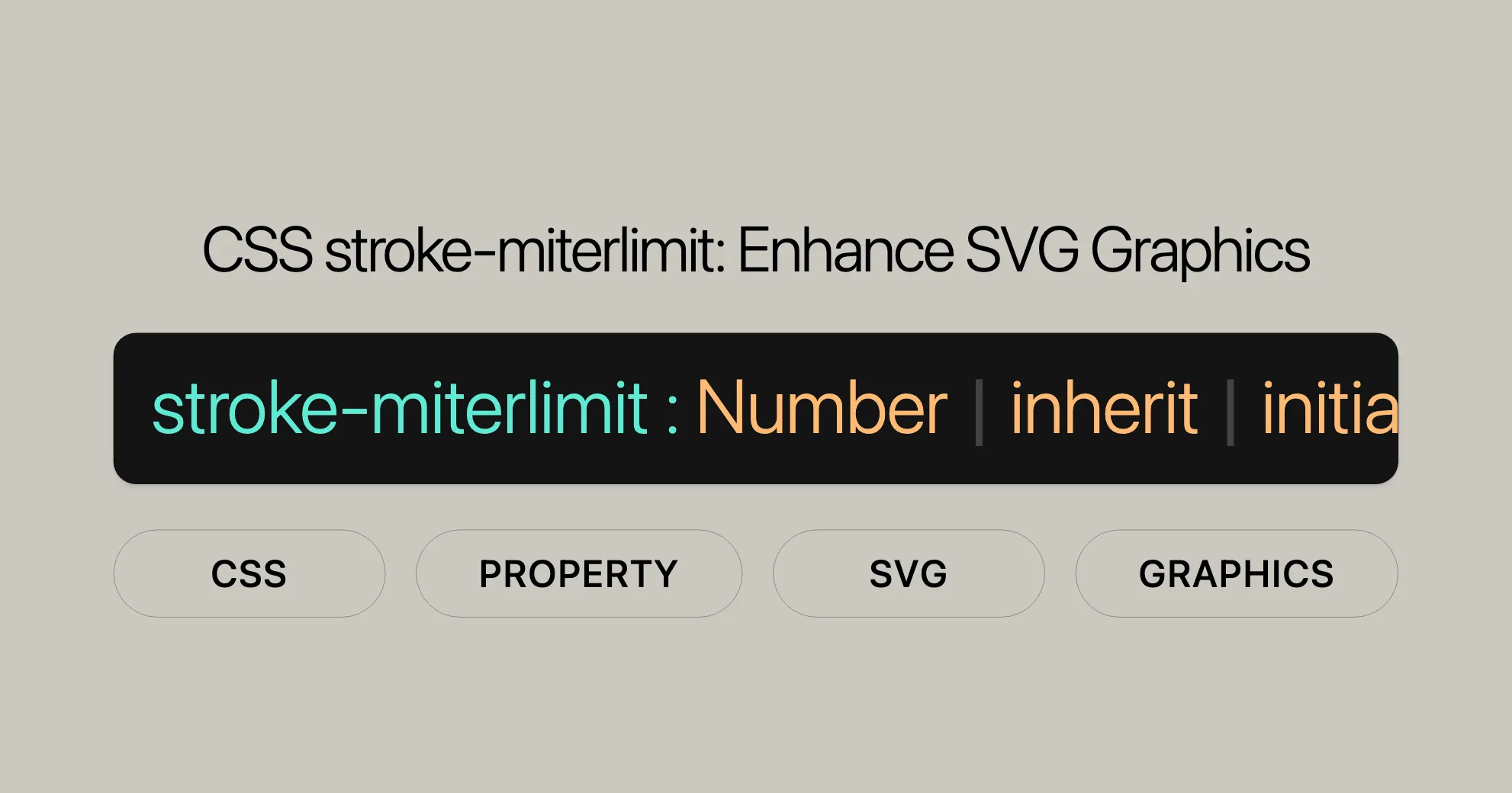
Syntax
The stroke-miterlimit CSS property is easy to use. It accepts numerical values that define the limit on the ratio of the miter length to the stroke width. Here is the basic syntax:
/* Numeric values */stroke-miterlimit: 1;stroke-miterlimit: 3.1416;
/* Global values */stroke-miterlimit: inherit;stroke-miterlimit: initial;stroke-miterlimit: revert;stroke-miterlimit: revert-layer;stroke-miterlimit: unset;Values
The stroke-miterlimit property can take the following values:
- Number: Any real positive number equal to or greater than
1. Values below that are invalid. The initial value is4. - Global values:
inherit: Inherits the value from the parent element.initial: Sets the property to its default value.revert: Rolls back the value to the default value as specified by the user agent.revert-layer: Rolls back the value to the value specified in the previous cascade layer.unset: Resets the property to its natural value, which means it acts asinheritif the property is inherited, orinitialif not.
Formal Definition
The formal definition of the stroke-miterlimit property includes the following details:
| Initial Value | 4 |
|---|---|
| Applies To | <circle>, <ellipse>, <line>, <path>, <polygon>, <polyline>, and <rect> elements in an svg |
| Inherited | yes |
| Computed Value | as specified |
| Animation Type | by computed value type |
Formal Syntax
The formal syntax for the stroke-miterlimit property is:
stroke-miterlimit = <number>Where <number> represents any positive real number greater than or equal to 1.
Examples
Example 1: Square Shapes
This example shows how the stroke-miterlimit property affects the appearance of square shapes with different miter limits.
<!DOCTYPE html><html><head> <title>CSS | stroke-miterlimit property</title> <style> rect { stroke-linejoin: miter; stroke-width: 20px; stroke: green; fill: none; } </style></head><body> <h1 style="color: green">Website</h1> <b>CSS | stroke-miterlimit</b> <p>Each angle of the square is 90 degrees. Increasing the miter limit progressively converts the miter joints to bevel ones.</p> <div class="container"> <svg width="500px" height="200px" xmlns="http://www.w3.org/2000/svg" version="1.1"> <rect x="50" y="20" width="100" height="100" stroke-miterlimit="1"/> <text x="40" y="150">stroke-miterlimit: 1</text> <rect x="250" y="20" width="100" height="100" stroke-miterlimit="2"/> <text x="240" y="150">stroke-miterlimit: 2</text> </svg> </div></body></html>Example 2: Triangle Shapes
This example shows how the stroke-miterlimit property affects the appearance of triangle shapes with different miter limits.
<!DOCTYPE html><html><head> <title>CSS | stroke-miterlimit property</title> <style> polygon { stroke-linejoin: miter; stroke-width: 8px; stroke: green; fill: none; } </style></head><body> <h1 style="color: green">Website</h1> <b>CSS | stroke-miterlimit</b> <p>Each of the triangles has two angles equal to 24 degrees and one angle equal to 130 degrees. Increasing the miter limit progressively converts the miter joints to bevel ones.</p> <div class="container"> <svg width="500px" height="200px" xmlns="http://www.w3.org/2000/svg" version="1.1"> <polygon points="20, 20 150, 20 85, 80" stroke-miterlimit="1"/> <text x="30" y="100">stroke-miterlimit: 1</text> <polygon points="170, 20 300, 20 235, 80" stroke-miterlimit="2"/> <text x="180" y="100">stroke-miterlimit: 2</text> <polygon points="320, 20 450, 20 385, 80" stroke-miterlimit="3"/> <text x="330" y="100">stroke-miterlimit: 3</text> </svg> </div></body></html>Example 3: Various Miter Limits
This example demonstrates the effect of different values for the stroke-miterlimit property.
HTML
We set up five multi-segment paths, all of which use a black stroke with a width of one, and no fill. Each path creates a series of mountain symbols, going from left (a shallow corner angle) to right (an extreme corner angle).
<svg viewBox="0 0 39 36" xmlns="http://www.w3.org/2000/svg"> <g stroke="black" stroke-width="1" fill="none"> <path d="M1,5 l7 ,-3 l7 ,3 m2,0 l3.5 ,-3 l3.5 ,3 m2,0 l2 ,-3 l2 ,3 m2,0 l0.75,-3 l0.75,3 m2,0 l0.5 ,-3 l0.5 ,3" /> <path d="M1,12 l7,-3 l7,3 m2,0 l3.5,-3 l3.5,3 m2,0 l2,-3 l2,3 m2,0 l0.75,-3 l0.75,3 m2,0 l0.5,-3 l0.5,3" /> <path d="M1,19 l7,-3 l7,3 m2,0 l3.5,-3 l3.5,3 m2,0 l2,-3 l2,3 m2,0 l0.75,-3 l0.75,3 m2,0 l0.5,-3 l0.5,3" /> <path d="M1,26 l7,-3 l7,3 m2,0 l3.5,-3 l3.5,3 m2,0 l2,-3 l2,3 m2,0 l0.75,-3 l0.75,3 m2,0 l0.5,-3 l0.5,3" /> <path d="M1,33 l7,-3 l7,3 m2,0 l3.5,-3 l3.5,3 m2,0 l2,-3 l2,3 m2,0 l0.75,-3 l0.75,3 m2,0 l0.5,-3 l0.5,3" /> </g></svg>CSS
We apply increasingly large values of stroke-miterlimit to the paths, such that for the first path, only the first (leftmost) subpath is mitered; for the second path, the first two subpaths are mitered; and so on until for the fifth path, all five subpaths are mitered.
path:nth-child(1) { stroke-miterlimit: 1.1;}path:nth-child(2) { stroke-miterlimit: 1.4;}path:nth-child(3) { stroke-miterlimit: 1.9;}path:nth-child(4) { stroke-miterlimit: 4.2;}path:nth-child(5) { stroke-miterlimit: 6.1;}Specifications
The stroke-miterlimit property is defined in the CSS Fill and Stroke Module Level 3. This specification outlines the rules and guidelines for controlling the appearance of SVG graphics, including how strokes and fills are applied to shapes. The stroke-miterlimit property is a key component of this module, as it helps manage the appearance of miter joins in stroked paths.
By adhering to the specifications, web developers and designers can ensure that their SVG graphics are rendered consistently across different browsers and platforms. This consistency is crucial for maintaining the visual integrity of web designs and providing a seamless user experience.
Browser Compatibility
The stroke-miterlimit property is supported by all modern web browsers, including Google Chrome, Firefox, Opera, and Internet Explorer 9. This wide support ensures that your SVG graphics will display correctly for the vast majority of users, regardless of their browser choice.
See Also
For more information on related CSS properties, you can refer to the following:
- [
stroke-dasharray]WebsiteUrl - [
stroke-dashoffset]WebsiteUrl - [
stroke-linecap]WebsiteUrl - [
stroke-linejoin]WebsiteUrl - [
stroke-opacity]WebsiteUrl - [
stroke-width]WebsiteUrl - [
stroke]WebsiteUrl - SVG
[stroke-miterlimit]WebsiteUrlattribute
 Web Developers คืออะไร? สำคัญแค่ไหน Web Developer คืออาชีพที่มีทักษะด้านโปรแกรมมิ่ง และมีการเรียนรู้ในเทคโนโลยีใหม่ ๆ เพื่อพัฒนางานอย่างต่อเนื่อง และมีความสำคัญกับธุรกิจในยุคดิจิตัลแบบนี้เป็นอย่างมาก
Web Developers คืออะไร? สำคัญแค่ไหน Web Developer คืออาชีพที่มีทักษะด้านโปรแกรมมิ่ง และมีการเรียนรู้ในเทคโนโลยีใหม่ ๆ เพื่อพัฒนางานอย่างต่อเนื่อง และมีความสำคัญกับธุรกิจในยุคดิจิตัลแบบนี้เป็นอย่างมาก  จุดเด่นของ React JS คือ ดียังไงกับการทำ Mobile App React JS เป็นไลบรารีที่สนับสนุนการพัฒนาแอปพลิเคชันแบบ Single Page พร้อมรองรับการสร้างแอปบนมือถือด้วย React Native แต่ทำอย่างไร มาดูกันครับ
จุดเด่นของ React JS คือ ดียังไงกับการทำ Mobile App React JS เป็นไลบรารีที่สนับสนุนการพัฒนาแอปพลิเคชันแบบ Single Page พร้อมรองรับการสร้างแอปบนมือถือด้วย React Native แต่ทำอย่างไร มาดูกันครับ  Flutter คืออะไร ฟรีมั้ย การพัฒนาแอปพลิเคชันในยุคดิจิทัลนี้ Flutter ได้กลายเป็นหนึ่งในเครื่องมือที่ได้รับความนิยมอย่างมากในวงการ แล้ว Flutter คืออะไร แล้วใช้งานฟรีหรือไม่?
Flutter คืออะไร ฟรีมั้ย การพัฒนาแอปพลิเคชันในยุคดิจิทัลนี้ Flutter ได้กลายเป็นหนึ่งในเครื่องมือที่ได้รับความนิยมอย่างมากในวงการ แล้ว Flutter คืออะไร แล้วใช้งานฟรีหรือไม่?  อยากสร้าง Mobile App จะเลือกใช้โปรแกรมเขียน Mobile App การเลือกโปรแกรมเขียน Mobile App มีเครื่องมือกับภาษาอะไรให้เลือกใช้งานกันมากมาย ควรพิจารณาอย่างไรเพื่อให้มีประสิทธิภาพและตรงตามความต้องการของโปรเจกต์
อยากสร้าง Mobile App จะเลือกใช้โปรแกรมเขียน Mobile App การเลือกโปรแกรมเขียน Mobile App มีเครื่องมือกับภาษาอะไรให้เลือกใช้งานกันมากมาย ควรพิจารณาอย่างไรเพื่อให้มีประสิทธิภาพและตรงตามความต้องการของโปรเจกต์  Next.js คืออะไร? มาเริ่มเขียนเว็บด้วย Next.js กันดีกว่า Next.js เป็น Framework สำหรับสร้างเว็บไซต์ด้วย React ที่ช่วยให้สามารถสร้างเว็บไซต์ที่มีประสิทธิภาพและใช้งานได้จริง และรองรับ SEO ได้ดีขึ้นอีกด้วย
Next.js คืออะไร? มาเริ่มเขียนเว็บด้วย Next.js กันดีกว่า Next.js เป็น Framework สำหรับสร้างเว็บไซต์ด้วย React ที่ช่วยให้สามารถสร้างเว็บไซต์ที่มีประสิทธิภาพและใช้งานได้จริง และรองรับ SEO ได้ดีขึ้นอีกด้วย  รู้จักกับ บริษัท Software House คืออะไร ทำอะไรบ้าง Software House คือศูนย์บริการที่ครบวงจรในการพัฒนาเทคโนโลยี ช่วยสนับสนุนธุรกิจในยุค 4.0 และสร้างโอกาสใหม่ ๆ ในตลาดการแข่งขันที่มีการเปลี่ยนแปลงอย่างรวดเร็ว
รู้จักกับ บริษัท Software House คืออะไร ทำอะไรบ้าง Software House คือศูนย์บริการที่ครบวงจรในการพัฒนาเทคโนโลยี ช่วยสนับสนุนธุรกิจในยุค 4.0 และสร้างโอกาสใหม่ ๆ ในตลาดการแข่งขันที่มีการเปลี่ยนแปลงอย่างรวดเร็ว Talk with CEO
We'll be right here with you every step of the way.
We'll be here, prepared to commence this promising collaboration.
Whether you're curious about features, warranties, or shopping policies, we provide comprehensive answers to assist you.


