- Services
- Case Studies
- Technologies
- NextJs development
- Flutter development
- NodeJs development
- ReactJs development
- About
- Contact
- Tools
- Blogs
- FAQ
Understanding CSS stroke-linecap for Custom SVG Strokes
Available options include butt, round, and square.
Enhance graphics with this simple yet powerful property.
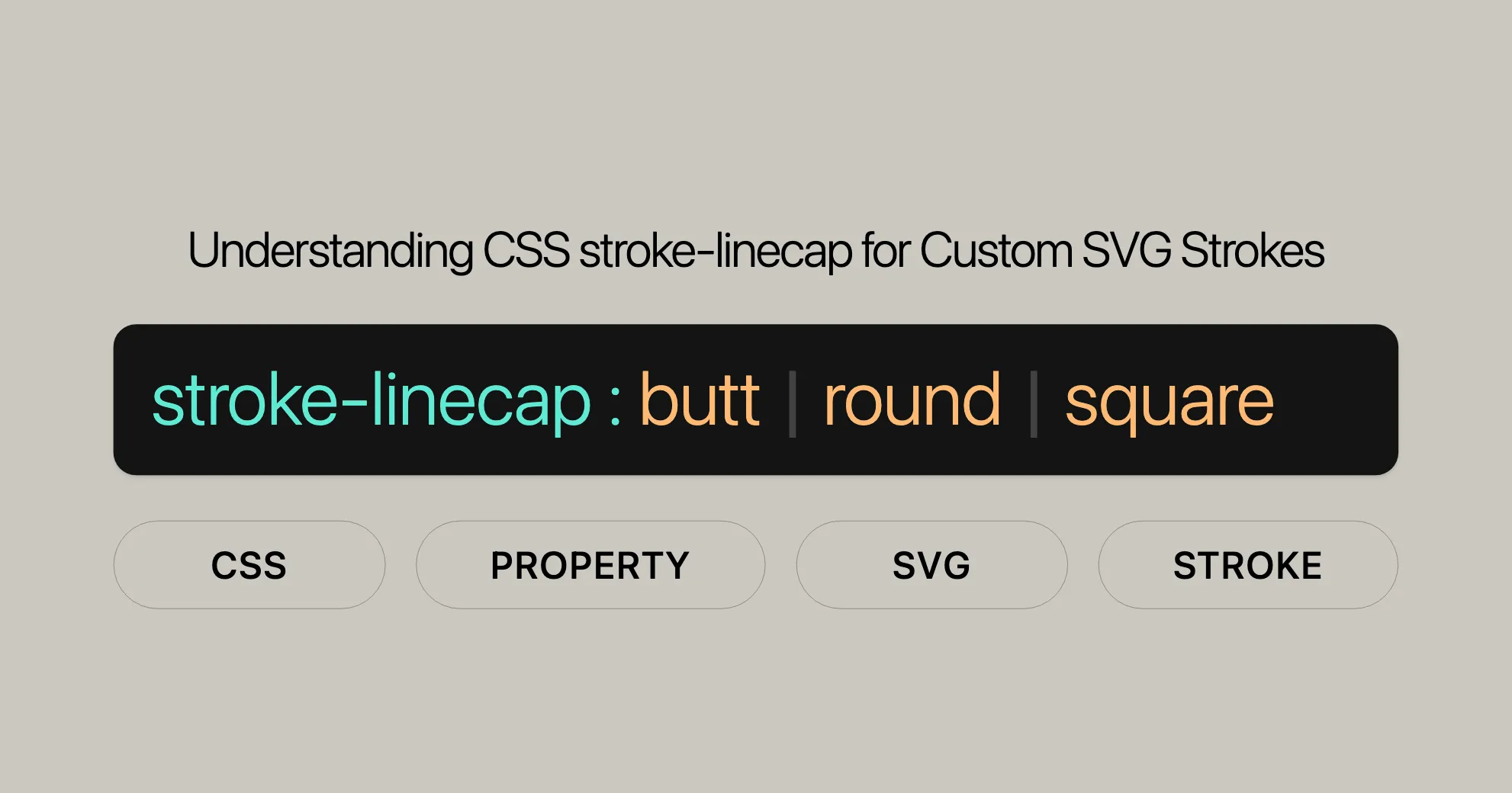
Introduction
The stroke-linecap property in CSS defines the shape of the ends of open paths in SVG elements. It allows web developers and designers to customize the appearance of lines, paths, and other shapes in their web designs.
Specification
The stroke-linecap property is specified in the [CSS Fill and Stroke Module Level 3]WebsiteUrl. This module defines the properties used for filling and stroking vector graphics in web design and development.
Description
The stroke-linecap property is used to define the shape of the ends of open paths in SVG elements’ strokes. This property can be applied to any SVG shape that has unclosed strokes, such as lines, paths, and polygons. It can also be used with text-content elements. Because it is an inherited property, you can apply it to container elements like <g>, and it will affect the strokes of descendant elements as well.
Syntax
The stroke-linecap property in CSS is straightforward to use. Below is the syntax for applying this property to your SVG elements:
/* Keyword values */stroke-linecap: butt;stroke-linecap: round;stroke-linecap: square;
/* Global values */stroke-linecap: inherit;stroke-linecap: initial;stroke-linecap: revert;stroke-linecap: revert-layer;stroke-linecap: unset;Values
butt
The butt value indicates that the stroke for each subpath does not extend beyond its two endpoints. This means the stroke runs exactly to the endpoints (both the start and the end) of the path, and no further. On a zero-length subpath, the path will not be rendered at all. This is the default value.
Example:
stroke-linecap: butt;round
The round value indicates that at the end of each subpath, the stroke will be extended by a half circle with a diameter equal to the stroke width. On a zero-length subpath, the stroke consists of a full circle centered at the subpath’s point.
Example:
stroke-linecap: round;square
The square value indicates that at the end of each subpath, the stroke will be extended by a rectangle with a width equal to half the width of the stroke and a height equal to the width of the stroke. On a zero-length subpath, the stroke consists of a square with its width equal to the stroke width, centered at the subpath’s point.
Example:
stroke-linecap: square;Global Values
inherit: Inherits the value from the parent element.initial: Sets the property to its default value (butt).revert: Reverts the property to the value set by the user agent’s default stylesheet.revert-layer: Reverts the property to the value set by the user agent’s default stylesheet for the current layer.unset: Resets the property to its default value or inherits it if it is an inherited property.
Example:
stroke-linecap: inherit;stroke-linecap: initial;stroke-linecap: revert;stroke-linecap: revert-layer;stroke-linecap: unset;Formal Definition
The stroke-linecap property in CSS is formally defined to control the appearance of the ends of open paths in SVG elements’ strokes. This property allows web developers to customize the shape of stroke ends, enhancing the visual design of graphic elements.
Here are the key aspects of the formal definition of the stroke-linecap property:
| Property | Initial Value | Applies To | Inherited | Computed Value | Animation Type |
|---|---|---|---|---|---|
stroke-linecap | butt | <circle>, <ellipse>, <line>, <path>, <polygon>, <polyline>, and <rect> elements in an svg | yes | as specified | discrete |
Formal Syntax
The formal syntax of the stroke-linecap property in CSS defines how the property should be written and interpreted. The syntax specifies the acceptable values and their structure. Here is the formal syntax for the stroke-linecap property:
stroke-linecap = butt | round | square | inherit | initial | revert | revert-layer | unsetExamples
HTML
<svg viewBox="0 0 100 50" width="500" height="250"> <rect x="10" y="5" width="80" height="30" fill="#DDD" /> <g stroke="dodgerblue" stroke-width="7"> <path d="M 10,10 h 80" /> <path d="M 10,20 h 80" /> <path d="M 10,30 h 80" /> </g></svg>CSS
path:nth-of-type(1) { stroke-linecap: butt;}path:nth-of-type(2) { stroke-linecap: square;}path:nth-of-type(3) { stroke-linecap: round;}Linecaps
butt
The butt value is the default and indicates that the stroke for each subpath does not extend beyond its two endpoints. This means the stroke runs exactly to the endpoints (both the start and the end) of the path, and no further. On a zero-length subpath, the path will not be rendered at all.
round
The round value indicates that at the end of each subpath, the stroke will be extended by a half circle with a diameter equal to the stroke width. On a zero-length subpath, the stroke consists of a full circle centered at the subpath’s point.
square
The square value indicates that at the end of each subpath, the stroke will be extended by a rectangle with a width equal to half the width of the stroke and a height equal to the width of the stroke. On a zero-length subpath, the stroke consists of a square with its width equal to the stroke width, centered at the subpath’s point.
Stroke-linecap: Customizing Line Ends in SVG
The stroke-linecap property in CSS lets you customize the appearance of the ends of open subpaths in SVG elements.
Values and Their Effects
-
butt- Visual Effect: The stroke ends exactly at the endpoints, creating a sharp, straight edge.
- Use Case: Perfect for clean, precise lines without extra decoration. Ideal for minimalist designs and technical drawings.
- Example:
stroke-linecap: butt;
-
round- Visual Effect: The stroke ends with a semicircle, creating a rounded appearance and slightly extending beyond the endpoints.
- Use Case: Great for softening lines and creating a friendly, organic look.
- Example:
stroke-linecap: round;
-
square- Visual Effect: The stroke ends with a square cap, extending the stroke by half the stroke width.
- Use Case: Useful for emphasizing line ends and creating a strong, geometric appearance.
- Example:
stroke-linecap: square;
Browser Compatibility
The stroke-linecap property is widely supported:
- Chrome: Full support.
- Firefox: Full support.
- Safari: Full support.
- Opera: Full support.
- Internet Explorer: Supported from version 9 onwards.
For the latest compatibility info, check Browser Compatibility Data (BCD).
Related Properties
stroke-dasharray: Defines dash patterns.stroke-dashoffset: Specifies the starting point within the dash pattern.stroke-linejoin: Defines corner shapes.stroke-miterlimit: Controls the sharpness of miter joins.stroke-opacity: Sets stroke transparency.stroke-width: Sets stroke thickness.stroke: Shorthand for setting all stroke properties.- SVG
stroke-linecapattribute: Sets linecap style directly in SVG.
Summary
The stroke-linecap property is a powerful tool for customizing line ends in SVG. It helps you create clean, rounded, or square endpoints, enhancing the visual appeal of your designs. With excellent browser compatibility and related properties, you can achieve stunning and functional web designs.
For more insights, visit [MDN Web Docs]WebsiteUrl for comprehensive guidance and practical tips. Happy designing!
 สร้างเว็บไซต์ 1 เว็บ ต้องใช้งบเท่าไหร่? เจาะลึกทุกองค์ประกอบ website development cost อยากสร้างเว็บไซต์แต่ไม่มั่นใจในเรื่องของงบประมาณ อ่านสรุปเจาะลึกตั้งแต่ดีไซน์, ฟังก์ชัน และการดูแล พร้อมตัวอย่างงบจริงจาก Till it’s done ที่แผนชัด งบไม่บานปลายแน่นอน
สร้างเว็บไซต์ 1 เว็บ ต้องใช้งบเท่าไหร่? เจาะลึกทุกองค์ประกอบ website development cost อยากสร้างเว็บไซต์แต่ไม่มั่นใจในเรื่องของงบประมาณ อ่านสรุปเจาะลึกตั้งแต่ดีไซน์, ฟังก์ชัน และการดูแล พร้อมตัวอย่างงบจริงจาก Till it’s done ที่แผนชัด งบไม่บานปลายแน่นอน  Next.js สอน 14 ขั้นตอนเบื้องต้น: สร้างโปรเจกต์แรกใน 30 นาที เริ่มต้นกับ Next.js ใน 14 ขั้นตอนเพียงแค่ 30 นาที พร้อม SSR/SSG และ API Routes ด้วยตัวอย่างโค้ดง่าย ๆ อ่านต่อเพื่อสร้างโปรเจ็กต์แรกได้ทันทีที่นี่
Next.js สอน 14 ขั้นตอนเบื้องต้น: สร้างโปรเจกต์แรกใน 30 นาที เริ่มต้นกับ Next.js ใน 14 ขั้นตอนเพียงแค่ 30 นาที พร้อม SSR/SSG และ API Routes ด้วยตัวอย่างโค้ดง่าย ๆ อ่านต่อเพื่อสร้างโปรเจ็กต์แรกได้ทันทีที่นี่  วิธีสมัคร Apple Developer Account เพื่อนำแอปขึ้น App Store ทีละขั้นตอน อยากปล่อยแอปบน App Store ระดับโลก มาอ่านคู่มือสมัคร Apple Developer Account พร้อมเคล็ดลับ TestFlight และวิธีอัปโหลดที่ง่ายในบทความเดียวนี้ได้เลย
วิธีสมัคร Apple Developer Account เพื่อนำแอปขึ้น App Store ทีละขั้นตอน อยากปล่อยแอปบน App Store ระดับโลก มาอ่านคู่มือสมัคร Apple Developer Account พร้อมเคล็ดลับ TestFlight และวิธีอัปโหลดที่ง่ายในบทความเดียวนี้ได้เลย  TypeScript Interface คืออะไร? อธิบายพร้อมวิธีใช้และข้อแตกต่างจาก Type เรียนรู้วิธีใช้ TypeScript Interface เพื่อสร้างโครงสร้างข้อมูลที่ปลอดภัยและเข้าใจง่าย พร้อมเปรียบเทียบข้อดีข้อแตกต่างกับ Type ที่คุณต้องรู้ ถูกรวมเอาไว้ในบทความนี้แล้ว
TypeScript Interface คืออะไร? อธิบายพร้อมวิธีใช้และข้อแตกต่างจาก Type เรียนรู้วิธีใช้ TypeScript Interface เพื่อสร้างโครงสร้างข้อมูลที่ปลอดภัยและเข้าใจง่าย พร้อมเปรียบเทียบข้อดีข้อแตกต่างกับ Type ที่คุณต้องรู้ ถูกรวมเอาไว้ในบทความนี้แล้ว  Material-UI (MUI) คืออะไร อยากสร้าง UI สวยงามและเป็นมืออาชีพในเวลาอันรวดเร็วใช่ไหม มาทำความรู้จักกับ Material-UI (MUI) ที่ช่วยให้คุณพัฒนาแอปพลิเคชันบน React ได้ง่ายและดูดีในทุกอุปกรณ์
Material-UI (MUI) คืออะไร อยากสร้าง UI สวยงามและเป็นมืออาชีพในเวลาอันรวดเร็วใช่ไหม มาทำความรู้จักกับ Material-UI (MUI) ที่ช่วยให้คุณพัฒนาแอปพลิเคชันบน React ได้ง่ายและดูดีในทุกอุปกรณ์  เปรียบเทียบ 3 วิธีติดตั้ง install node js บน Ubuntu: NVM vs NodeSource vs Official Repo แบบไหนดีที่สุด? เรียนรู้วิธีติดตั้ง Node.js บน Ubuntu ด้วย NVM, NodeSource หรือ Official Repo เลือกวิธีที่เหมาะกับความต้องการของคุณ พร้อมเปรียบเทียบ เพื่อการพัฒนาที่มีประสิทธิภาพ!
เปรียบเทียบ 3 วิธีติดตั้ง install node js บน Ubuntu: NVM vs NodeSource vs Official Repo แบบไหนดีที่สุด? เรียนรู้วิธีติดตั้ง Node.js บน Ubuntu ด้วย NVM, NodeSource หรือ Official Repo เลือกวิธีที่เหมาะกับความต้องการของคุณ พร้อมเปรียบเทียบ เพื่อการพัฒนาที่มีประสิทธิภาพ! Talk with CEO
We'll be right here with you every step of the way.
We'll be here, prepared to commence this promising collaboration.
Whether you're curious about features, warranties, or shopping policies, we provide comprehensive answers to assist you.


