- Services
- Case Studies
- Technologies
- NextJs development
- Flutter development
- NodeJs development
- ReactJs development
- About
- Contact
- Tools
- Blogs
- FAQ
CSS shape-rendering Optimize SVG Rendering
Optimize for speed, precision, or crisp edges with available options.
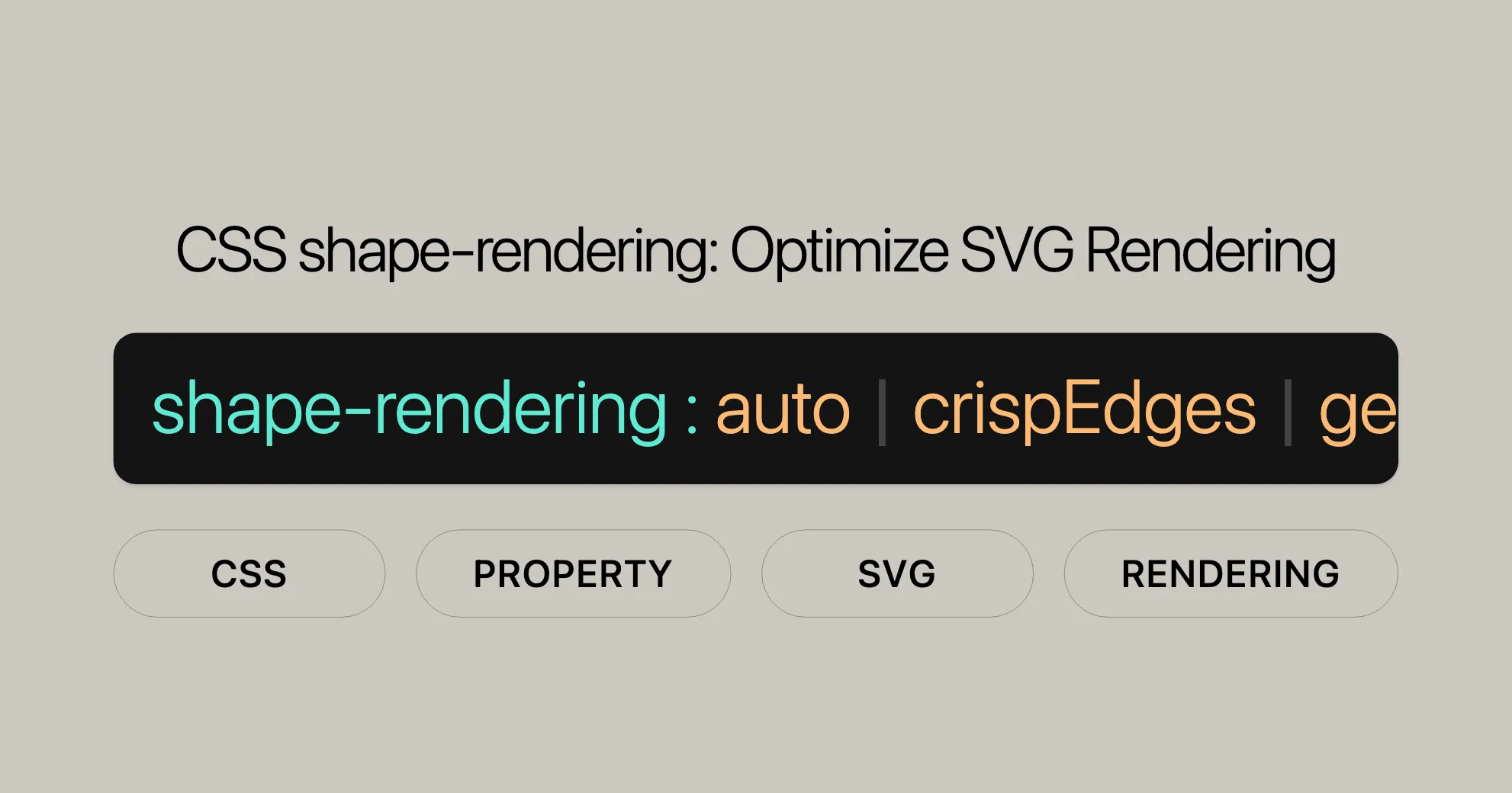
Introduction
The shape-rendering CSS property helps you control how shapes like paths, circles, or rectangles are drawn on the web, especially for SVG elements. It lets you prioritize rendering speed, edge sharpness, or geometric precision, making your web designs look just the way you want.
Specification
The shape-rendering property is part of the Scalable Vector Graphics (SVG) 2 specification. It gives the browser hints about how to render shapes, balancing speed, precision, and edge crispness. You can find the specifications in the SVG 2 ShapeRendering section.
Syntax
Here’s how to use the shape-rendering property in your CSS:
shape-rendering: auto;shape-rendering: crispEdges;shape-rendering: geometricPrecision;shape-rendering: optimizeSpeed;
/* Global values */shape-rendering: inherit;shape-rendering: initial;shape-rendering: revert;shape-rendering: revert-layer;shape-rendering: unset;Each value tells the browser to prioritize different aspects of shape rendering:
auto: Balances speed, edge crispness, and geometric precision, with a slight emphasis on precision.crispEdges: Emphasizes crisp edges over speed and geometric precision, often turning off anti-aliasing.geometricPrecision: Focuses on geometric precision at the expense of speed and crisp edges.optimizeSpeed: Prioritizes rendering speed over precision and crisp edges, potentially skipping anti-aliasing.
Additionally, global values like inherit, initial, revert, revert-layer, and unset can be used to manage the property’s value based on the CSS cascade and inheritance rules.
Values
The shape-rendering property has several values that dictate how shapes should be rendered. Each value emphasizes different aspects of rendering:
auto: Balances speed, edge crispness, and geometric precision, with a slight emphasis on precision. This is the default value.crispEdges: Emphasizes crisp edges over geometric precision or speed. The browser may turn off anti-aliasing.geometricPrecision: Prioritizes geometric precision over speed or crisp edges. The browser may use anti-aliasing.optimizeSpeed: Focuses on rendering speed over geometric precision or edge crispness.inherit: Inherits theshape-renderingvalue from the parent element.initial: Sets the property to its default value, which isauto.revert: Reverts the property to the user agent’s default stylesheet value.revert-layer: Reverts the property to the value specified in the next outer layer of cascading.unset: Resets the property to its inherited value if it inherits, or to its initial value if not.
Examples
Let’s look at some examples to see how the shape-rendering property affects SVG shapes.
Example 1: Comparing crispEdges and auto
<!DOCTYPE html><html><head> <title>CSS | shape-rendering property</title> <style> .shape-crisp { shape-rendering: crispEdges; fill: green; } .shape-auto { shape-rendering: auto; fill: green; } </style></head><body> <h1 style="color: green">Website</h1> <b>CSS | shape-rendering</b> <div class="container"> <svg height="250px" width="500px" xmlns="http://www.w3.org/2000/svg" version="1.1"> <circle class="shape-crisp" cx="100" cy="125" r="100"/> <circle class="shape-auto" cx="350" cy="125" r="100"/> </svg> </div></body></html>Example 2: Comparing auto and optimizeSpeed
<!DOCTYPE html><html><head> <title>CSS | shape-rendering property</title> <style> .shape-auto { shape-rendering: auto; fill: green; } .shape-optimizespeed { shape-rendering: optimizeSpeed; fill: green; } </style></head><body> <h1 style="color: green">Website</h1> <b>CSS | shape-rendering</b> <div class="container"> <svg height="250px" width="500px" xmlns="http://www.w3.org/2000/svg" version="1.1"> <circle class="shape-auto" cx="100" cy="125" r="100"/> <circle class="shape-optimizespeed" cx="350" cy="125" r="100"/> </svg> </div></body></html>Example 3: Comparing auto and geometricPrecision
<!DOCTYPE html><html><head> <title>CSS | shape-rendering property</title> <style> .shape-auto { shape-rendering: auto; fill: green; } .shape-crisp { shape-rendering: geometricPrecision; fill: green; } </style></head><body> <h1 style="color: green">Website</h1> <b>CSS | shape-rendering</b> <div class="container"> <svg height="250px" width="500px" xmlns="http://www.w3.org/2000/svg" version="1.1"> <circle class="shape-auto" cx="100" cy="125" r="100"/> <circle class="shape-crisp" cx="350" cy="125" r="100"/> </svg> </div></body></html>Example 4: Comparing crispEdges and initial
<!DOCTYPE html><html><head> <title>CSS | shape-rendering property</title> <style> .shape-crisp { shape-rendering: crispEdges; fill: green; } .shape-initial { shape-rendering: initial; fill: green; } </style></head><body> <h1 style="color: green">Website</h1> <b>CSS | shape-rendering</b> <div class="container"> <svg height="250px" width="500px" xmlns="http://www.w3.org/2000/svg" version="1.1"> <circle class="shape-crisp" cx="100" cy="125" r="100"/> <circle class="shape-initial" cx="350" cy="125" r="100"/> </svg> </div></body></html>These examples show how the shape-rendering property can be used to control the appearance of SVG shapes, helping you optimize for different rendering scenarios.
Browser Compatibility
The shape-rendering property is widely supported across modern web browsers, making it a valuable tool for web developers. Here’s an overview of the browser compatibility:
- Chrome: Full support.
- Firefox: Full support.
- Safari: Full support.
- Opera: Full support.
- Internet Explorer: Supported from version 9 onwards.
For the most up-to-date information on browser compatibility, you can refer to resources like Can I Use or the MDN Web Docs.
See Also
For further reading and related topics, check out these resources:
- SVG
shape-renderingAttribute: Learn more about theshape-renderingattribute in SVG. - CSS
image-renderingProperty: Controls how images are scaled and rendered, similar toshape-renderingfor shapes. - CSS
vector-effectProperty: Applies vector effects to SVG shapes. - MDN Web Docs: Comprehensive documentation on web technologies.
- Can I Use: Check the compatibility of CSS properties across browsers.
- W3C SVG Specification: Official specification for Scalable Vector Graphics (SVG).
These resources can help you deepen your understanding of web development and design, providing you with the tools and knowledge you need to create high-quality, optimized web content.
 สร้างเว็บไซต์ 1 เว็บ ต้องใช้งบเท่าไหร่? เจาะลึกทุกองค์ประกอบ website development cost อยากสร้างเว็บไซต์แต่ไม่มั่นใจในเรื่องของงบประมาณ อ่านสรุปเจาะลึกตั้งแต่ดีไซน์, ฟังก์ชัน และการดูแล พร้อมตัวอย่างงบจริงจาก Till it’s done ที่แผนชัด งบไม่บานปลายแน่นอน
สร้างเว็บไซต์ 1 เว็บ ต้องใช้งบเท่าไหร่? เจาะลึกทุกองค์ประกอบ website development cost อยากสร้างเว็บไซต์แต่ไม่มั่นใจในเรื่องของงบประมาณ อ่านสรุปเจาะลึกตั้งแต่ดีไซน์, ฟังก์ชัน และการดูแล พร้อมตัวอย่างงบจริงจาก Till it’s done ที่แผนชัด งบไม่บานปลายแน่นอน  Next.js สอน 14 ขั้นตอนเบื้องต้น: สร้างโปรเจกต์แรกใน 30 นาที เริ่มต้นกับ Next.js ใน 14 ขั้นตอนเพียงแค่ 30 นาที พร้อม SSR/SSG และ API Routes ด้วยตัวอย่างโค้ดง่าย ๆ อ่านต่อเพื่อสร้างโปรเจ็กต์แรกได้ทันทีที่นี่
Next.js สอน 14 ขั้นตอนเบื้องต้น: สร้างโปรเจกต์แรกใน 30 นาที เริ่มต้นกับ Next.js ใน 14 ขั้นตอนเพียงแค่ 30 นาที พร้อม SSR/SSG และ API Routes ด้วยตัวอย่างโค้ดง่าย ๆ อ่านต่อเพื่อสร้างโปรเจ็กต์แรกได้ทันทีที่นี่  วิธีสมัคร Apple Developer Account เพื่อนำแอปขึ้น App Store ทีละขั้นตอน อยากปล่อยแอปบน App Store ระดับโลก มาอ่านคู่มือสมัคร Apple Developer Account พร้อมเคล็ดลับ TestFlight และวิธีอัปโหลดที่ง่ายในบทความเดียวนี้ได้เลย
วิธีสมัคร Apple Developer Account เพื่อนำแอปขึ้น App Store ทีละขั้นตอน อยากปล่อยแอปบน App Store ระดับโลก มาอ่านคู่มือสมัคร Apple Developer Account พร้อมเคล็ดลับ TestFlight และวิธีอัปโหลดที่ง่ายในบทความเดียวนี้ได้เลย  TypeScript Interface คืออะไร? อธิบายพร้อมวิธีใช้และข้อแตกต่างจาก Type เรียนรู้วิธีใช้ TypeScript Interface เพื่อสร้างโครงสร้างข้อมูลที่ปลอดภัยและเข้าใจง่าย พร้อมเปรียบเทียบข้อดีข้อแตกต่างกับ Type ที่คุณต้องรู้ ถูกรวมเอาไว้ในบทความนี้แล้ว
TypeScript Interface คืออะไร? อธิบายพร้อมวิธีใช้และข้อแตกต่างจาก Type เรียนรู้วิธีใช้ TypeScript Interface เพื่อสร้างโครงสร้างข้อมูลที่ปลอดภัยและเข้าใจง่าย พร้อมเปรียบเทียบข้อดีข้อแตกต่างกับ Type ที่คุณต้องรู้ ถูกรวมเอาไว้ในบทความนี้แล้ว  Material-UI (MUI) คืออะไร อยากสร้าง UI สวยงามและเป็นมืออาชีพในเวลาอันรวดเร็วใช่ไหม มาทำความรู้จักกับ Material-UI (MUI) ที่ช่วยให้คุณพัฒนาแอปพลิเคชันบน React ได้ง่ายและดูดีในทุกอุปกรณ์
Material-UI (MUI) คืออะไร อยากสร้าง UI สวยงามและเป็นมืออาชีพในเวลาอันรวดเร็วใช่ไหม มาทำความรู้จักกับ Material-UI (MUI) ที่ช่วยให้คุณพัฒนาแอปพลิเคชันบน React ได้ง่ายและดูดีในทุกอุปกรณ์  เปรียบเทียบ 3 วิธีติดตั้ง install node js บน Ubuntu: NVM vs NodeSource vs Official Repo แบบไหนดีที่สุด? เรียนรู้วิธีติดตั้ง Node.js บน Ubuntu ด้วย NVM, NodeSource หรือ Official Repo เลือกวิธีที่เหมาะกับความต้องการของคุณ พร้อมเปรียบเทียบ เพื่อการพัฒนาที่มีประสิทธิภาพ!
เปรียบเทียบ 3 วิธีติดตั้ง install node js บน Ubuntu: NVM vs NodeSource vs Official Repo แบบไหนดีที่สุด? เรียนรู้วิธีติดตั้ง Node.js บน Ubuntu ด้วย NVM, NodeSource หรือ Official Repo เลือกวิธีที่เหมาะกับความต้องการของคุณ พร้อมเปรียบเทียบ เพื่อการพัฒนาที่มีประสิทธิภาพ! Talk with CEO
We'll be right here with you every step of the way.
We'll be here, prepared to commence this promising collaboration.
Whether you're curious about features, warranties, or shopping policies, we provide comprehensive answers to assist you.


