- Services
- Case Studies
- Technologies
- NextJs development
- Flutter development
- NodeJs development
- ReactJs development
- About
- Contact
- Tools
- Blogs
- FAQ
CSS scrollbar-color Customizing Scrollbars for Better Design
Learn about available options and usage.
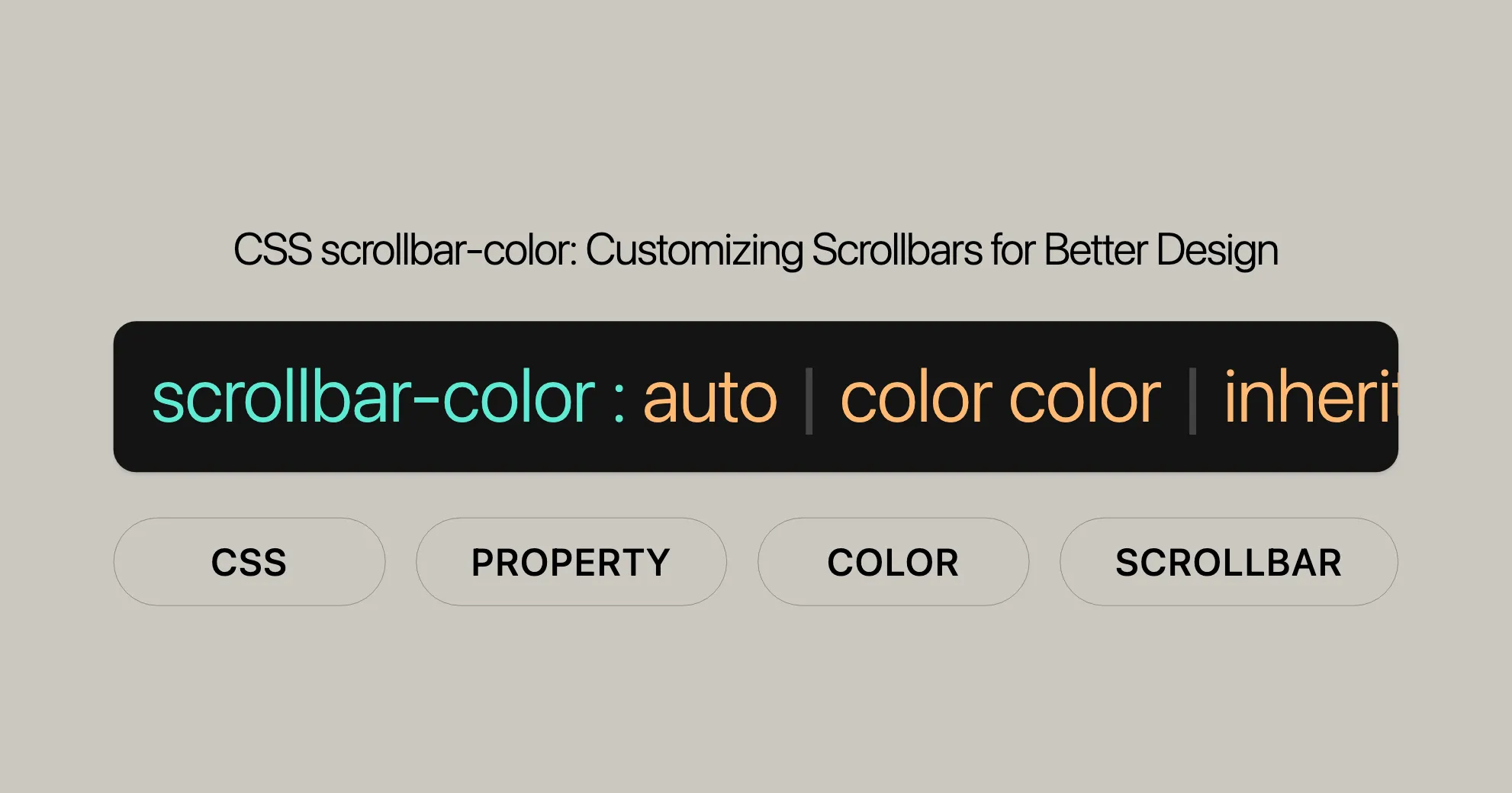
Introduction
The scrollbar-color property in CSS lets you customize the appearance of scrollbars. By setting the color of the scrollbar thumb (the part you drag) and track (the background), you can improve the visual appeal and user experience of your web pages. This article covers the scrollbar-color property, its syntax, values, accessibility considerations, and practical examples to help you use this feature effectively in your web projects.
Understanding the scrollbar-color Property
The scrollbar-color property allows you to customize the colors of the scrollbar thumb and track. This property can significantly enhance the visual appeal of your web designs when applied to elements with overflow.
Components of the Scrollbar
- Thumb: The part of the scrollbar that users drag to scroll through content.
- Track: The background area of the scrollbar.
By customizing these components, you can make your scrollbars more visually appealing and consistent with your design aesthetic.
Syntax
The syntax for the scrollbar-color property is straightforward:
/* Keyword values */scrollbar-color: auto;
/* <color> values */scrollbar-color: rebeccapurple green; /* Thumb color is rebeccapurple, track color is green */
/* Global values */scrollbar-color: inherit;scrollbar-color: initial;scrollbar-color: revert;scrollbar-color: revert-layer;scrollbar-color: unset;Explanation of Syntax
auto: Lets the browser use its default rendering for the scrollbar.<color> <color>: Sets custom colors for the thumb and track.- Global values:
inherit: Inherits the color properties from the parent element.initial: Resets the scrollbar color to its initial default value.revert: Reverts the scrollbar color to the browser’s default style.revert-layer: Similar torevert, but respects CSS cascade layers.unset: Acts as a shorthand forinitialorinherit.
Property Values
The scrollbar-color property accepts several values that let you customize the appearance of the scrollbar.
Keyword Values
auto: Uses the browser’s default rendering.
Color Values
<color> <color>: Specifies custom colors for the thumb and track.
Global Values
inherit: Inherits colors from the parent element.initial: Resets to the initial default value.revert: Reverts to the browser’s default style.revert-layer: Reverts while considering CSS cascade layers.unset: Shorthand forinitialorinherit.
Examples of Property Values
/* Using the auto keyword */.scrollbar-auto { scrollbar-color: auto;}
/* Using custom colors */.scrollbar-colored { scrollbar-color: red green; /* Thumb color is red, track color is green */}
/* Using global values */.scrollbar-inherit { scrollbar-color: inherit;}
.scrollbar-initial { scrollbar-color: initial;}
.scrollbar-revert { scrollbar-color: revert;}
.scrollbar-revert-layer { scrollbar-color: revert-layer;}
.scrollbar-unset { scrollbar-color: unset;}Important Notes
- Accessibility: Ensure enough contrast between thumb and track colors for accessibility.
- Browser Compatibility: Check browser compatibility before using this property.
Accessibility
When using the scrollbar-color property, consider accessibility to ensure all users can easily interact with your webpage.
Contrast Ratio
- Ensure Sufficient Contrast: Use a contrast ratio of at least 3:1 between the thumb and track colors.
- User Agent Responsibilities: For
auto, user agents should ensure default colors have enough contrast.
Practical Tips
- Test Different Color Combinations: Use tools like color contrast checkers to verify accessibility.
- Dark Mode Considerations: Adjust scrollbar colors for dark mode.
- High Contrast Mode: Consider how colors will appear in high contrast mode.
Example
.accessible-scrollbar { scrollbar-color: #007 #bada55; /* Custom scrollbar colors with sufficient contrast */}Additional Resources
- WCAG Guidelines: Refer to [WCAG 2.0 Techniques for G183]WebsiteUrl for detailed information.
- Color Contrast Checkers: Use online tools like the [WebAIM Color Contrast Checker]WebsiteUrl.
Browser Compatibility
The scrollbar-color property has varying support across browsers. Understanding this can help you make informed decisions about its use.
Current Support
- Google Chrome: Supported in recent versions.
- Mozilla Firefox: Supported.
- Microsoft Edge: Supported.
- Opera: Supported.
- Safari: Limited support.
Browser Compatibility Table
| Browser | Support Status |
|---|---|
| Google Chrome | Supported |
| Mozilla Firefox | Supported |
| Microsoft Edge | Supported |
| Opera | Supported |
| Safari | Limited Support |
Fallbacks and Alternatives
- Progressive Enhancement: Use
scrollbar-coloras a progressive enhancement. - Feature Detection: Use JavaScript to detect support.
- CSS Custom Properties: Use variables to manage styles.
Example with Fallback
/* Define custom properties for scrollbar colors */:root { --scrollbar-thumb-color: #007; --scrollbar-track-color: #bada55;}
/* Apply scrollbar-color property */.scroller { width: 300px; height: 100px; overflow-y: scroll; scrollbar-color: var(--scrollbar-thumb-color) var(--scrollbar-track-color);}
/* Fallback for browsers that do not support scrollbar-color */.scroller::-webkit-scrollbar-thumb { background-color: var(--scrollbar-thumb-color);}
.scroller::-webkit-scrollbar-track { background-color: var(--scrollbar-track-color);}Examples
Example 1: Using scrollbar-color with auto
.scrollbar-auto { scrollbar-color: auto;}Example 2: Using Custom Colors
.scrollbar-colored { scrollbar-color: rebeccapurple green; /* Thumb color is rebeccapurple, track color is green */}Example 3: Using Global Values
.scrollbar-inherit { scrollbar-color: inherit;}
.scrollbar-initial { scrollbar-color: initial;}
.scrollbar-revert { scrollbar-color: revert;}
.scrollbar-revert-layer { scrollbar-color: revert-layer;}
.scrollbar-unset { scrollbar-color: unset;}Example 4: Ensuring Accessibility
.accessible-scrollbar { scrollbar-color: #007 #bada55; /* Custom scrollbar colors with sufficient contrast */}Example 5: Example with Fallback
/* Define custom properties for scrollbar colors */:root { --scrollbar-thumb-color: #007; --scrollbar-track-color: #bada55;}
/* Apply scrollbar-color property */.scroller { width: 300px; height: 100px; overflow-y: scroll; scrollbar-color: var(--scrollbar-thumb-color) var(--scrollbar-track-color);}
/* Fallback for browsers that do not support scrollbar-color */.scroller::-webkit-scrollbar-thumb { background-color: var(--scrollbar-thumb-color);}
.scroller::-webkit-scrollbar-track { background-color: var(--scrollbar-track-color);}By understanding and using the scrollbar-color property effectively, you can enhance the visual appeal and user experience of your web projects. Always consider accessibility and browser compatibility to ensure a consistent and inclusive experience for all users.
 สร้างเว็บไซต์ 1 เว็บ ต้องใช้งบเท่าไหร่? เจาะลึกทุกองค์ประกอบ website development cost อยากสร้างเว็บไซต์แต่ไม่มั่นใจในเรื่องของงบประมาณ อ่านสรุปเจาะลึกตั้งแต่ดีไซน์, ฟังก์ชัน และการดูแล พร้อมตัวอย่างงบจริงจาก Till it’s done ที่แผนชัด งบไม่บานปลายแน่นอน
สร้างเว็บไซต์ 1 เว็บ ต้องใช้งบเท่าไหร่? เจาะลึกทุกองค์ประกอบ website development cost อยากสร้างเว็บไซต์แต่ไม่มั่นใจในเรื่องของงบประมาณ อ่านสรุปเจาะลึกตั้งแต่ดีไซน์, ฟังก์ชัน และการดูแล พร้อมตัวอย่างงบจริงจาก Till it’s done ที่แผนชัด งบไม่บานปลายแน่นอน  Next.js สอน 14 ขั้นตอนเบื้องต้น: สร้างโปรเจกต์แรกใน 30 นาที เริ่มต้นกับ Next.js ใน 14 ขั้นตอนเพียงแค่ 30 นาที พร้อม SSR/SSG และ API Routes ด้วยตัวอย่างโค้ดง่าย ๆ อ่านต่อเพื่อสร้างโปรเจ็กต์แรกได้ทันทีที่นี่
Next.js สอน 14 ขั้นตอนเบื้องต้น: สร้างโปรเจกต์แรกใน 30 นาที เริ่มต้นกับ Next.js ใน 14 ขั้นตอนเพียงแค่ 30 นาที พร้อม SSR/SSG และ API Routes ด้วยตัวอย่างโค้ดง่าย ๆ อ่านต่อเพื่อสร้างโปรเจ็กต์แรกได้ทันทีที่นี่  วิธีสมัคร Apple Developer Account เพื่อนำแอปขึ้น App Store ทีละขั้นตอน อยากปล่อยแอปบน App Store ระดับโลก มาอ่านคู่มือสมัคร Apple Developer Account พร้อมเคล็ดลับ TestFlight และวิธีอัปโหลดที่ง่ายในบทความเดียวนี้ได้เลย
วิธีสมัคร Apple Developer Account เพื่อนำแอปขึ้น App Store ทีละขั้นตอน อยากปล่อยแอปบน App Store ระดับโลก มาอ่านคู่มือสมัคร Apple Developer Account พร้อมเคล็ดลับ TestFlight และวิธีอัปโหลดที่ง่ายในบทความเดียวนี้ได้เลย  TypeScript Interface คืออะไร? อธิบายพร้อมวิธีใช้และข้อแตกต่างจาก Type เรียนรู้วิธีใช้ TypeScript Interface เพื่อสร้างโครงสร้างข้อมูลที่ปลอดภัยและเข้าใจง่าย พร้อมเปรียบเทียบข้อดีข้อแตกต่างกับ Type ที่คุณต้องรู้ ถูกรวมเอาไว้ในบทความนี้แล้ว
TypeScript Interface คืออะไร? อธิบายพร้อมวิธีใช้และข้อแตกต่างจาก Type เรียนรู้วิธีใช้ TypeScript Interface เพื่อสร้างโครงสร้างข้อมูลที่ปลอดภัยและเข้าใจง่าย พร้อมเปรียบเทียบข้อดีข้อแตกต่างกับ Type ที่คุณต้องรู้ ถูกรวมเอาไว้ในบทความนี้แล้ว  Material-UI (MUI) คืออะไร อยากสร้าง UI สวยงามและเป็นมืออาชีพในเวลาอันรวดเร็วใช่ไหม มาทำความรู้จักกับ Material-UI (MUI) ที่ช่วยให้คุณพัฒนาแอปพลิเคชันบน React ได้ง่ายและดูดีในทุกอุปกรณ์
Material-UI (MUI) คืออะไร อยากสร้าง UI สวยงามและเป็นมืออาชีพในเวลาอันรวดเร็วใช่ไหม มาทำความรู้จักกับ Material-UI (MUI) ที่ช่วยให้คุณพัฒนาแอปพลิเคชันบน React ได้ง่ายและดูดีในทุกอุปกรณ์  เปรียบเทียบ 3 วิธีติดตั้ง install node js บน Ubuntu: NVM vs NodeSource vs Official Repo แบบไหนดีที่สุด? เรียนรู้วิธีติดตั้ง Node.js บน Ubuntu ด้วย NVM, NodeSource หรือ Official Repo เลือกวิธีที่เหมาะกับความต้องการของคุณ พร้อมเปรียบเทียบ เพื่อการพัฒนาที่มีประสิทธิภาพ!
เปรียบเทียบ 3 วิธีติดตั้ง install node js บน Ubuntu: NVM vs NodeSource vs Official Repo แบบไหนดีที่สุด? เรียนรู้วิธีติดตั้ง Node.js บน Ubuntu ด้วย NVM, NodeSource หรือ Official Repo เลือกวิธีที่เหมาะกับความต้องการของคุณ พร้อมเปรียบเทียบ เพื่อการพัฒนาที่มีประสิทธิภาพ! Talk with CEO
We'll be right here with you every step of the way.
We'll be here, prepared to commence this promising collaboration.
Whether you're curious about features, warranties, or shopping policies, we provide comprehensive answers to assist you.


