- Services
- Case Studies
- Technologies
- NextJs development
- Flutter development
- NodeJs development
- ReactJs development
- About
- Contact
- Tools
- Blogs
- FAQ
Understanding CSS page-break-inside for Printed Content
Explore available options like 'auto' and 'avoid' to enhance readability.
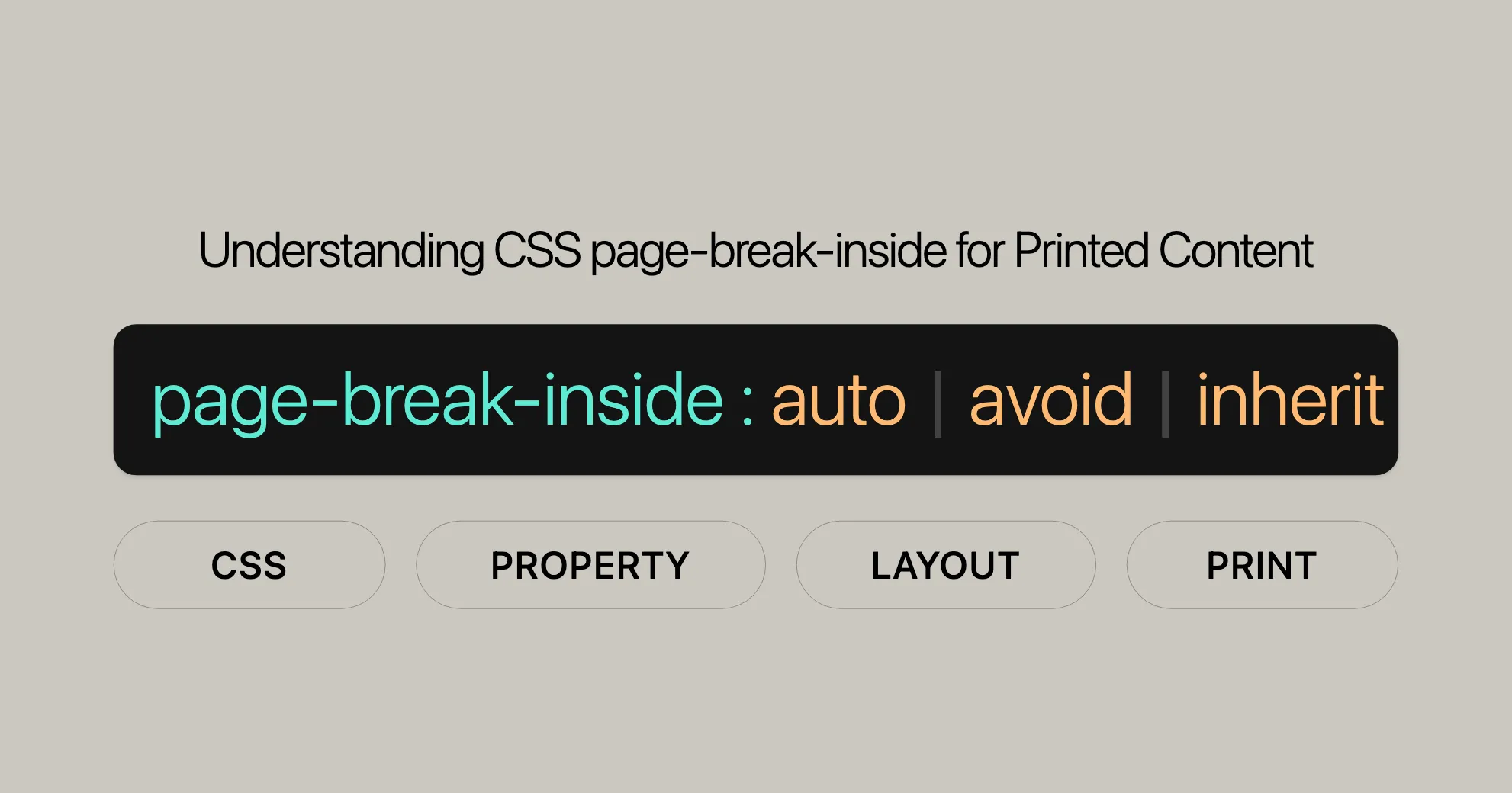
Introduction
The page-break-inside CSS property controls page breaks within elements during printing. Though deprecated and replaced by the [break-inside]WebsiteUrl property, many browsers still support it for compatibility. This article explains page-break-inside in detail, including syntax, values, and practical examples.
Description
The page-break-inside CSS property controls page breaks within elements during printing. This helps keep related content together on a single page, improving readability. Although replaced by [break-inside]WebsiteUrl, understanding page-break-inside is useful for maintaining older websites and ensuring compatibility.
Syntax
/* Keyword values */page-break-inside: auto;page-break-inside: avoid;
/* Global values */page-break-inside: inherit;page-break-inside: initial;page-break-inside: revert;page-break-inside: revert-layer;page-break-inside: unset;Keyword Values
auto: Allows automatic page breaks inside the element.avoid: Prevents page breaks inside the element, keeping the content together on a single page if possible.
Global Values
inherit: Inherits thepage-break-insidevalue from the parent element.initial: Resets the property to its default value,auto.revert: Resets the property to its inherited value if it inherits, or to the user agent’s default otherwise.revert-layer: Resets the property to its inherited value from a user-agent stylesheet.unset: Acts asinheritif the property is inherited, or asinitialif not.
Page Break Aliases
The page-break-inside property is treated as an alias of break-inside for compatibility:
page-break-inside Value | break-inside Value |
|---|---|
auto | auto |
avoid | avoid |
Formal Definition
The page-break-inside property controls page breaks within block-level elements in the normal flow of the root element.
| Property | page-break-inside |
|---|---|
| Initial Value | auto |
| Applies To | Block-level elements in the normal flow of the root element. User agents may also apply it to other elements like table-row elements. |
| Inherited | No |
| Computed Value | As specified |
| Animation Type | Discrete |
Formal Syntax
page-break-inside = avoid | auto | inheritExamples
HTML
<div class="page"> <p>This is the first paragraph.</p> <section class="list"> <span>A list</span> <ol> <li>one</li> <!-- <li>two</li> --> </ol> </section> <ul> <li>one</li> <!-- <li>two</li> --> </ul> <p>This is the second paragraph.</p> <p>This is the third paragraph, it contains more text.</p> <p> This is the fourth paragraph. It has a little bit more text than the third one. </p></div>CSS
.page { background-color: #8cffa0; height: 90px; width: 200px; columns: 1; column-width: 100px;}
.list,ol,ul,p { break-inside: avoid;}
p { background-color: #8ca0ff;}
ol,ul,.list { margin: 0.5em 0; display: block; background-color: orange;}
p:first-child { margin-top: 0;}Result
The break-inside: avoid; property ensures that elements (.list, ol, ul, and p) are not split across page breaks when printed, keeping related content together.
Avoiding Page Breaks Inside Elements
HTML
<!DOCTYPE html><html><head> <title>CSS page-break-inside property</title> <style type="text/css"> @media print { ul { page-break-inside: avoid; } } </style></head><body> <h1>Website</h1> <h2>CSS page-break-inside property</h2> <br><br><br> <img src="WebsiteUrl/wp-content/uploads/Website-logo.png" alt="Website Logo"/> <br><br><br><br> <p> Prepare for the Recruitment drive of product based companies like Microsoft, Amazon, Adobe etc with a free online placement preparation course. The course focuses on various MCQ's & Coding question likely to be asked in the interviews & make your upcoming placement season efficient and successful. </p> <br><br><br> <img src="WebsiteUrl/wp-content/uploads/interview-preparation-2.png" alt="Interview Preparation"/> <ul> <li>Data Structure</li> <li>Algorithms</li> <li>C Programming</li> <li>C++ Programming</li> <li>Java Programming</li> <li>Python Programming</li> <li>PHP Programming</li> <li>Operating System</li> <li>Computer Networks</li> <li>DBMS</li> <li>SQL</li> <li>TOC</li> </ul></body></html>CSS
@media print { ul { page-break-inside: avoid; }}Output
When this page is printed, the ul list elements will not be split across pages, ensuring the list appears as a single, coherent block of content.
Avoiding Page Breaks with none
HTML
<!DOCTYPE html><html><head> <title>CSS page-break-inside property</title> <style type="text/css"> @media print { ul { page-break-inside: avoid; } } </style></head><body> <h1>Website</h1> <h2>CSS page-break-inside property</h2> <br><br><br> <img src="WebsiteUrl/wp-content/uploads/Website-logo.png" alt="Website Logo"/> <br><br><br><br> <p> Prepare for the Recruitment drive of product based companies like Microsoft, Amazon, Adobe etc with a free online placement preparation course. The course focuses on various MCQ's & Coding question likely to be asked in the interviews & make your upcoming placement season efficient and successful. </p> <br><br><br> <img src="WebsiteUrl/wp-content/uploads/interview-preparation-2.png" alt="Interview Preparation"/> <ul> <li>Data Structure</li> <li>Algorithms</li> <li>C Programming</li> <li>C++ Programming</li> <li>Java Programming</li> <li>Python Programming</li> <li>PHP Programming</li> <li>Operating System</li> <li>Computer Networks</li> <li>DBMS</li> <li>SQL</li> <li>TOC</li> </ul></body></html>CSS
@media print { ul { page-break-inside: avoid; }}Output
When this page is printed, the ul list elements will not be split across pages, ensuring the list appears as a single, coherent block of content.
Specifications
The page-break-inside property is defined in the CSS Paged Media Module Level 3 specification. This module provides rules for controlling the layout of content when printing web pages. You can find the details in the [CSS Paged Media Module Level 3]WebsiteUrl.
Browser Compatibility
The page-break-inside property is supported by a wide range of browsers, including:
- Google Chrome 1.0
- Edge 12.0
- Internet Explorer 8.0
- Firefox 19.0
- Safari 1.3
- Opera 7.0
Tips for Ensuring Compatibility
- Test Across Browsers: Always test your web pages across different browsers to ensure that the
page-break-insideproperty is working as expected. - Use Polyfills: If you need to support very old browsers that do not support the
page-break-insideproperty, consider using polyfills to mimic the behavior. - Fallback Solutions: Provide fallback solutions for browsers that do not support the property, ensuring that the content remains readable even if the property is not applied.
See Also
- [
break-before]WebsiteUrl: Controls where page, column, or region breaks occur before an element. - [
break-after]WebsiteUrl: Controls where page, column, or region breaks occur after an element. - [
break-inside]WebsiteUrl: Controls how page, column, or region breaks occur inside an element. - [
page-break-after]WebsiteUrl: Inserts page breaks after an element. - [
page-break-before]WebsiteUrl: Inserts page breaks before an element. - [
orphans]WebsiteUrl: Specifies the minimum number of lines of a block container that must be left at the bottom of a page. - [
widows]WebsiteUrl: Specifies the minimum number of lines of a block container that must be left at the top of a page. - [HTML Reference Guide]WebsiteUrl: A comprehensive guide to HTML, including detailed explanations of various elements and attributes.
 Web Developers คืออะไร? สำคัญแค่ไหน Web Developer คืออาชีพที่มีทักษะด้านโปรแกรมมิ่ง และมีการเรียนรู้ในเทคโนโลยีใหม่ ๆ เพื่อพัฒนางานอย่างต่อเนื่อง และมีความสำคัญกับธุรกิจในยุคดิจิตัลแบบนี้เป็นอย่างมาก
Web Developers คืออะไร? สำคัญแค่ไหน Web Developer คืออาชีพที่มีทักษะด้านโปรแกรมมิ่ง และมีการเรียนรู้ในเทคโนโลยีใหม่ ๆ เพื่อพัฒนางานอย่างต่อเนื่อง และมีความสำคัญกับธุรกิจในยุคดิจิตัลแบบนี้เป็นอย่างมาก  จุดเด่นของ React JS คือ ดียังไงกับการทำ Mobile App React JS เป็นไลบรารีที่สนับสนุนการพัฒนาแอปพลิเคชันแบบ Single Page พร้อมรองรับการสร้างแอปบนมือถือด้วย React Native แต่ทำอย่างไร มาดูกันครับ
จุดเด่นของ React JS คือ ดียังไงกับการทำ Mobile App React JS เป็นไลบรารีที่สนับสนุนการพัฒนาแอปพลิเคชันแบบ Single Page พร้อมรองรับการสร้างแอปบนมือถือด้วย React Native แต่ทำอย่างไร มาดูกันครับ  Flutter คืออะไร ฟรีมั้ย การพัฒนาแอปพลิเคชันในยุคดิจิทัลนี้ Flutter ได้กลายเป็นหนึ่งในเครื่องมือที่ได้รับความนิยมอย่างมากในวงการ แล้ว Flutter คืออะไร แล้วใช้งานฟรีหรือไม่?
Flutter คืออะไร ฟรีมั้ย การพัฒนาแอปพลิเคชันในยุคดิจิทัลนี้ Flutter ได้กลายเป็นหนึ่งในเครื่องมือที่ได้รับความนิยมอย่างมากในวงการ แล้ว Flutter คืออะไร แล้วใช้งานฟรีหรือไม่?  อยากสร้าง Mobile App จะเลือกใช้โปรแกรมเขียน Mobile App การเลือกโปรแกรมเขียน Mobile App มีเครื่องมือกับภาษาอะไรให้เลือกใช้งานกันมากมาย ควรพิจารณาอย่างไรเพื่อให้มีประสิทธิภาพและตรงตามความต้องการของโปรเจกต์
อยากสร้าง Mobile App จะเลือกใช้โปรแกรมเขียน Mobile App การเลือกโปรแกรมเขียน Mobile App มีเครื่องมือกับภาษาอะไรให้เลือกใช้งานกันมากมาย ควรพิจารณาอย่างไรเพื่อให้มีประสิทธิภาพและตรงตามความต้องการของโปรเจกต์  Next.js คืออะไร? มาเริ่มเขียนเว็บด้วย Next.js กันดีกว่า Next.js เป็น Framework สำหรับสร้างเว็บไซต์ด้วย React ที่ช่วยให้สามารถสร้างเว็บไซต์ที่มีประสิทธิภาพและใช้งานได้จริง และรองรับ SEO ได้ดีขึ้นอีกด้วย
Next.js คืออะไร? มาเริ่มเขียนเว็บด้วย Next.js กันดีกว่า Next.js เป็น Framework สำหรับสร้างเว็บไซต์ด้วย React ที่ช่วยให้สามารถสร้างเว็บไซต์ที่มีประสิทธิภาพและใช้งานได้จริง และรองรับ SEO ได้ดีขึ้นอีกด้วย  รู้จักกับ บริษัท Software House คืออะไร ทำอะไรบ้าง Software House คือศูนย์บริการที่ครบวงจรในการพัฒนาเทคโนโลยี ช่วยสนับสนุนธุรกิจในยุค 4.0 และสร้างโอกาสใหม่ ๆ ในตลาดการแข่งขันที่มีการเปลี่ยนแปลงอย่างรวดเร็ว
รู้จักกับ บริษัท Software House คืออะไร ทำอะไรบ้าง Software House คือศูนย์บริการที่ครบวงจรในการพัฒนาเทคโนโลยี ช่วยสนับสนุนธุรกิจในยุค 4.0 และสร้างโอกาสใหม่ ๆ ในตลาดการแข่งขันที่มีการเปลี่ยนแปลงอย่างรวดเร็ว Talk with CEO
We'll be right here with you every step of the way.
We'll be here, prepared to commence this promising collaboration.
Whether you're curious about features, warranties, or shopping policies, we provide comprehensive answers to assist you.


