- Services
- Case Studies
- Technologies
- NextJs development
- Flutter development
- NodeJs development
- ReactJs development
- About
- Contact
- Tools
- Blogs
- FAQ
CSS overscroll-behavior-y Control Vertical Scroll Behavior
Prevent unintended scrolling with options like auto, contain, and none.
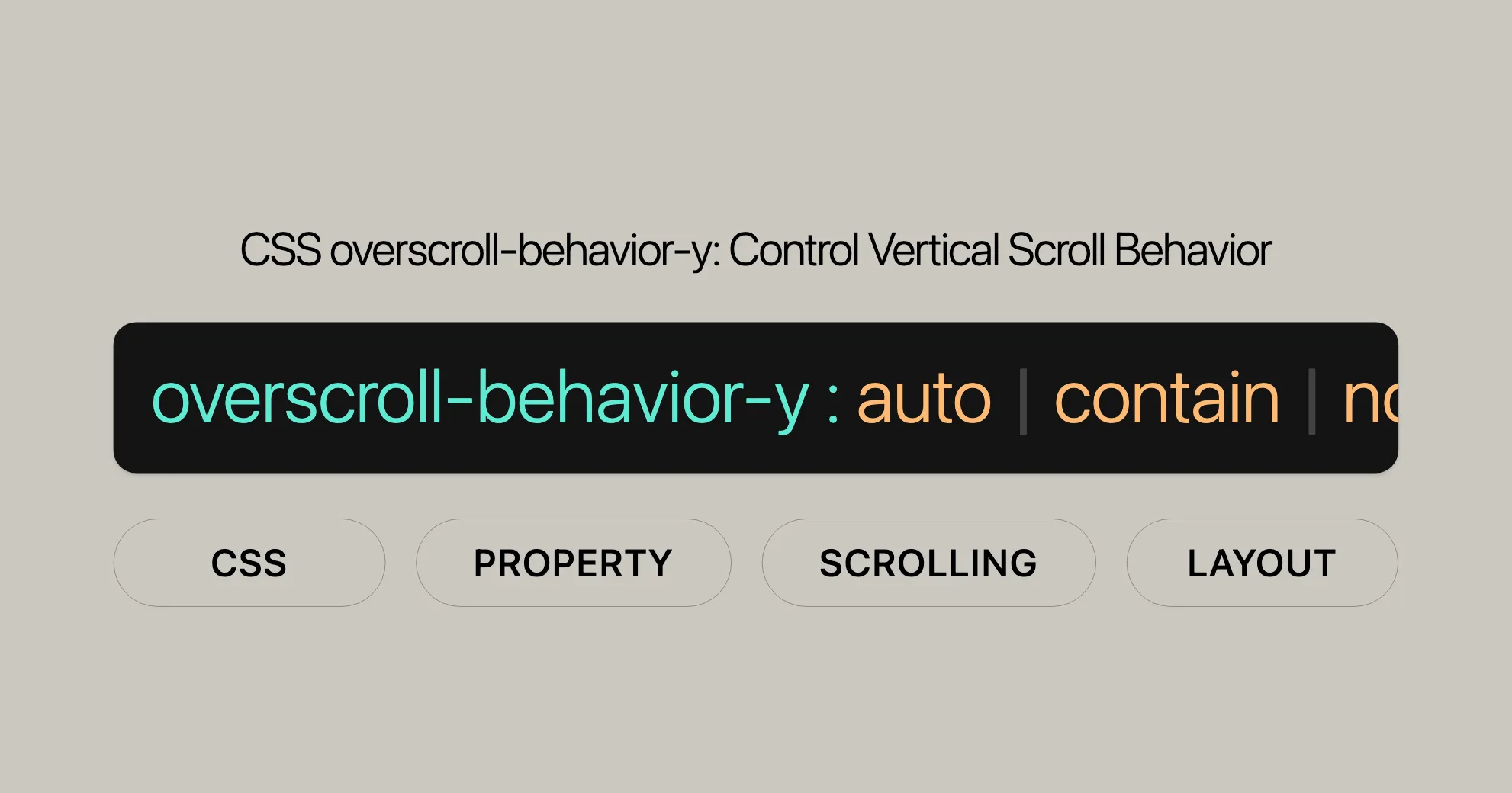
Introduction
The overscroll-behavior-y CSS property controls how a browser behaves when you reach the vertical boundary of a scrollable area. This is especially useful for websites with multiple scrollable sections, helping you manage how scrolling in one area affects others or the entire page. By setting this property, you can prevent or enable scroll chaining, which is when scrolling in one area causes adjacent areas or the entire page to scroll.
This property is great for web developers and designers aiming to create a smooth and controlled user experience, especially on mobile devices where scrolling behavior can greatly impact usability. Understanding and using the overscroll-behavior-y property can optimize your web design and enhance the overall user experience.
Specification
The overscroll-behavior-y CSS property is defined in the CSS Overscroll Behavior Module Level 1 specification. This module helps you control the behavior of scrolling areas when you reach the vertical boundary. The specification introduces the overscroll-behavior-y property to address common issues related to scroll chaining and overflow effects, making it easier for web developers to manage the scrolling behavior of their web pages.
This property is part of the broader CSS Overscroll Behavior module, which includes other properties like overscroll-behavior, overscroll-behavior-x, overscroll-behavior-inline, and overscroll-behavior-block. By following this specification, developers can ensure consistent and predictable scrolling behavior across different browsers and devices.
You can find the CSS Overscroll Behavior Module Level 1 specification here. This document provides detailed information on the syntax, values, and expected behavior of the overscroll-behavior-y property, helping developers implement it effectively in their projects.
Description
The overscroll-behavior-y CSS property defines how a browser behaves when you reach the vertical boundary of a scrollable area. This property is crucial for managing the user experience, especially in web designs with multiple scrollable sections. By setting the overscroll-behavior-y property, you can control whether scrolling in one area causes adjacent areas or the entire page to scroll, a behavior known as scroll chaining.
This property allows web developers to fine-tune the scrolling behavior of their web pages, ensuring a smooth and controlled user experience. It is particularly useful for preventing issues such as unintended scrolling of underlying elements or the entire page when users reach the end of a scrollable area.
Understanding and using the overscroll-behavior-y property enables developers to create more intuitive and user-friendly web designs, optimizing the user experience across various devices and browsers.
Syntax
The overscroll-behavior-y property can be set using specific keywords. Here is the basic syntax for applying this property:
/* Keyword values */overscroll-behavior-y: auto; /* default */overscroll-behavior-y: contain;overscroll-behavior-y: none;
/* Global values */overscroll-behavior-y: inherit;overscroll-behavior-y: initial;overscroll-behavior-y: revert;overscroll-behavior-y: revert-layer;overscroll-behavior-y: unset;Values
The overscroll-behavior-y property accepts the following values:
auto: This is the default value. The normal scroll overflow behavior occurs, allowing scroll chaining to adjacent scrollable areas or the entire page.contain: The default scroll overflow behavior is observed within the element where this value is set. However, no scroll chaining occurs to neighboring scrolling areas; underlying elements will not scroll. This value disables native browser navigation, including vertical pull-to-refresh gestures and horizontal swipe navigation.none: No scroll chaining occurs to neighboring scrolling areas, and the default scroll overflow behavior is prevented.inherit: The element inherits theoverscroll-behavior-yvalue from its parent.initial: Sets the property to its initial value (auto).revert: Reverts the property to the value specified in the user agent’s default stylesheet.revert-layer: Reverts the property to the value specified in the user agent’s default stylesheet for the cascade layer it belongs to.unset: Acts asinheritif the property is inherited, or asinitialif the property is not inherited.
Formal Definition
| Initial value | auto |
|---|---|
| Applies to | Non-replaced block-level elements and non-replaced inline-block elements |
| Inherited | No |
| Computed value | As specified |
| Animation type | Discrete |
Formal Syntax
overscroll-behavior-y = contain | none | autoExamples
Preventing an Underlying Element from Scrolling Vertically
In this example, the overscroll-behavior-y property is set to contain to prevent the main content from scrolling when the vertical boundary of the .messages element is reached.
<!DOCTYPE html><html><head> <title>CSS | overscroll-behavior-y</title> <style> .messages { height: 220px; overflow: auto; overscroll-behavior-y: contain; } </style></head><body> <h1 style="color: green">Website</h1> <b>CSS | overscroll-behavior-y</b> <p>overscroll-behavior-y: contain</p> <div class="messages"> <p>This is a scrollable area. When you reach the bottom, the main content will not scroll.</p> <p>Add more content here to see the effect.</p> </div></body></html>Output: Scrolling down on the smaller element.
![contain]WebsiteUrl
Default Scrolling Behavior
In this example, the overscroll-behavior-y property is set to auto. This allows the default scrolling behavior, including scroll chaining to adjacent scrollable areas or the entire page.
<!DOCTYPE html><html><head> <title>CSS | overscroll-behavior-y</title> <style> .container { display: flex; } .main-content { width: 200px; background-color: lightgreen; } .smaller-box { overscroll-behavior-y: auto; height: 100px; width: 125px; margin: 25px; overflow-y: scroll; } </style></head><body> <h1 style="color: green">Website</h1> <b>CSS | overscroll-behavior-y</b> <p>overscroll-behavior-y: auto</p> <div class="container"> <div class="main-content"> Website is a computer science portal with a huge variety of well written and explained computer science and programming articles, quizzes and interview questions. The portal also has dedicated GATE preparation and competitive programming sections.<br><br> Website is a computer science portal with a huge variety of well written and explained computer science and programming articles, quizzes and interview questions. The portal also has dedicated GATE preparation and competitive programming sections. </div> <div class="smaller-box"> This is a smaller element that is also scrollable. The overscroll behavior can be used to control if the main content behind would scroll when this element's vertical boundary is reached. </div> </div></body></html>Output: Scrolling down on the smaller element.
![auto]WebsiteUrl
Preventing All Scroll Chaining
In this example, the overscroll-behavior-y property is set to none. This prevents any scroll chaining and the default overflow behavior.
<!DOCTYPE html><html><head> <title>CSS | overscroll-behavior-y</title> <style> .container { display: flex; } .main-content { width: 200px; background-color: lightgreen; } .smaller-box { overscroll-behavior-y: none; height: 100px; width: 125px; margin: 25px; overflow-y: scroll; } </style></head><body> <h1 style="color: green">Website</h1> <b>CSS | overscroll-behavior-y</b> <p>overscroll-behavior-y: none</p> <div class="container"> <div class="main-content"> Website is a computer science portal with a huge variety of well written and explained computer science and programming articles, quizzes and interview questions. The portal also has dedicated GATE preparation and competitive programming sections.<br><br> Website is a computer science portal with a huge variety of well written and explained computer science and programming articles, quizzes and interview questions. The portal also has dedicated GATE preparation and competitive programming sections. </div> <div class="smaller-box"> This is a smaller element that is also scrollable. The overscroll behavior can be used to control if the main content behind would scroll when this element's vertical boundary is reached. </div> </div></body></html>Output: Scrolling down on the smaller element.
![none]WebsiteUrl
Using Initial Value
In this example, the overscroll-behavior-y property is set to initial. This resets the property to its default value (auto).
<!DOCTYPE html><html><head> <title>CSS | overscroll-behavior-y</title> <style> .container { display: flex; } .main-content { width: 200px; background-color: lightgreen; } .smaller-box { overscroll-behavior-y: initial; height: 100px; width: 125px; margin: 25px; overflow-y: scroll; } </style></head><body> <h1 style="color: green">Website</h1> <b>CSS | overscroll-behavior-y</b> <p>overscroll-behavior-y: initial</p> <div class="container"> <div class="main-content"> Website is a computer science portal with a huge variety of well written and explained computer science and programming articles, quizzes and interview questions. The portal also has dedicated GATE preparation and competitive programming sections.<br><br> Website is a computer science portal with a huge variety of well written and explained computer science and programming articles, quizzes and interview questions. The portal also has dedicated GATE preparation and competitive programming sections. </div> <div class="smaller-box"> This is a smaller element that is also scrollable. The overscroll behavior can be used to control if the main content behind would scroll when this element's vertical boundary is reached. </div> </div></body></html>Output: Scrolling down on the smaller element.
![initial]WebsiteUrl
Specifications
The overscroll-behavior-y property is defined in the CSS Overscroll Behavior Module Level 1 specification. This module provides detailed information on the behavior and implementation of overscroll properties, helping developers create more intuitive and user-friendly web designs.
Browser Compatibility
The overscroll-behavior-y property is supported by most modern browsers. Ensure that JavaScript is enabled to view detailed compatibility information.
See Also
 สร้างเว็บไซต์ 1 เว็บ ต้องใช้งบเท่าไหร่? เจาะลึกทุกองค์ประกอบ website development cost อยากสร้างเว็บไซต์แต่ไม่มั่นใจในเรื่องของงบประมาณ อ่านสรุปเจาะลึกตั้งแต่ดีไซน์, ฟังก์ชัน และการดูแล พร้อมตัวอย่างงบจริงจาก Till it’s done ที่แผนชัด งบไม่บานปลายแน่นอน
สร้างเว็บไซต์ 1 เว็บ ต้องใช้งบเท่าไหร่? เจาะลึกทุกองค์ประกอบ website development cost อยากสร้างเว็บไซต์แต่ไม่มั่นใจในเรื่องของงบประมาณ อ่านสรุปเจาะลึกตั้งแต่ดีไซน์, ฟังก์ชัน และการดูแล พร้อมตัวอย่างงบจริงจาก Till it’s done ที่แผนชัด งบไม่บานปลายแน่นอน  Next.js สอน 14 ขั้นตอนเบื้องต้น: สร้างโปรเจกต์แรกใน 30 นาที เริ่มต้นกับ Next.js ใน 14 ขั้นตอนเพียงแค่ 30 นาที พร้อม SSR/SSG และ API Routes ด้วยตัวอย่างโค้ดง่าย ๆ อ่านต่อเพื่อสร้างโปรเจ็กต์แรกได้ทันทีที่นี่
Next.js สอน 14 ขั้นตอนเบื้องต้น: สร้างโปรเจกต์แรกใน 30 นาที เริ่มต้นกับ Next.js ใน 14 ขั้นตอนเพียงแค่ 30 นาที พร้อม SSR/SSG และ API Routes ด้วยตัวอย่างโค้ดง่าย ๆ อ่านต่อเพื่อสร้างโปรเจ็กต์แรกได้ทันทีที่นี่  วิธีสมัคร Apple Developer Account เพื่อนำแอปขึ้น App Store ทีละขั้นตอน อยากปล่อยแอปบน App Store ระดับโลก มาอ่านคู่มือสมัคร Apple Developer Account พร้อมเคล็ดลับ TestFlight และวิธีอัปโหลดที่ง่ายในบทความเดียวนี้ได้เลย
วิธีสมัคร Apple Developer Account เพื่อนำแอปขึ้น App Store ทีละขั้นตอน อยากปล่อยแอปบน App Store ระดับโลก มาอ่านคู่มือสมัคร Apple Developer Account พร้อมเคล็ดลับ TestFlight และวิธีอัปโหลดที่ง่ายในบทความเดียวนี้ได้เลย  TypeScript Interface คืออะไร? อธิบายพร้อมวิธีใช้และข้อแตกต่างจาก Type เรียนรู้วิธีใช้ TypeScript Interface เพื่อสร้างโครงสร้างข้อมูลที่ปลอดภัยและเข้าใจง่าย พร้อมเปรียบเทียบข้อดีข้อแตกต่างกับ Type ที่คุณต้องรู้ ถูกรวมเอาไว้ในบทความนี้แล้ว
TypeScript Interface คืออะไร? อธิบายพร้อมวิธีใช้และข้อแตกต่างจาก Type เรียนรู้วิธีใช้ TypeScript Interface เพื่อสร้างโครงสร้างข้อมูลที่ปลอดภัยและเข้าใจง่าย พร้อมเปรียบเทียบข้อดีข้อแตกต่างกับ Type ที่คุณต้องรู้ ถูกรวมเอาไว้ในบทความนี้แล้ว  Material-UI (MUI) คืออะไร อยากสร้าง UI สวยงามและเป็นมืออาชีพในเวลาอันรวดเร็วใช่ไหม มาทำความรู้จักกับ Material-UI (MUI) ที่ช่วยให้คุณพัฒนาแอปพลิเคชันบน React ได้ง่ายและดูดีในทุกอุปกรณ์
Material-UI (MUI) คืออะไร อยากสร้าง UI สวยงามและเป็นมืออาชีพในเวลาอันรวดเร็วใช่ไหม มาทำความรู้จักกับ Material-UI (MUI) ที่ช่วยให้คุณพัฒนาแอปพลิเคชันบน React ได้ง่ายและดูดีในทุกอุปกรณ์  เปรียบเทียบ 3 วิธีติดตั้ง install node js บน Ubuntu: NVM vs NodeSource vs Official Repo แบบไหนดีที่สุด? เรียนรู้วิธีติดตั้ง Node.js บน Ubuntu ด้วย NVM, NodeSource หรือ Official Repo เลือกวิธีที่เหมาะกับความต้องการของคุณ พร้อมเปรียบเทียบ เพื่อการพัฒนาที่มีประสิทธิภาพ!
เปรียบเทียบ 3 วิธีติดตั้ง install node js บน Ubuntu: NVM vs NodeSource vs Official Repo แบบไหนดีที่สุด? เรียนรู้วิธีติดตั้ง Node.js บน Ubuntu ด้วย NVM, NodeSource หรือ Official Repo เลือกวิธีที่เหมาะกับความต้องการของคุณ พร้อมเปรียบเทียบ เพื่อการพัฒนาที่มีประสิทธิภาพ! Talk with CEO
We'll be right here with you every step of the way.
We'll be here, prepared to commence this promising collaboration.
Whether you're curious about features, warranties, or shopping policies, we provide comprehensive answers to assist you.


