- Services
- Case Studies
- Technologies
- NextJs development
- Flutter development
- NodeJs development
- ReactJs development
- About
- Contact
- Tools
- Blogs
- FAQ
CSS overscroll-behavior-inline Manage Scrolling
Options include auto, contain, and none, preventing unwanted scroll effects.
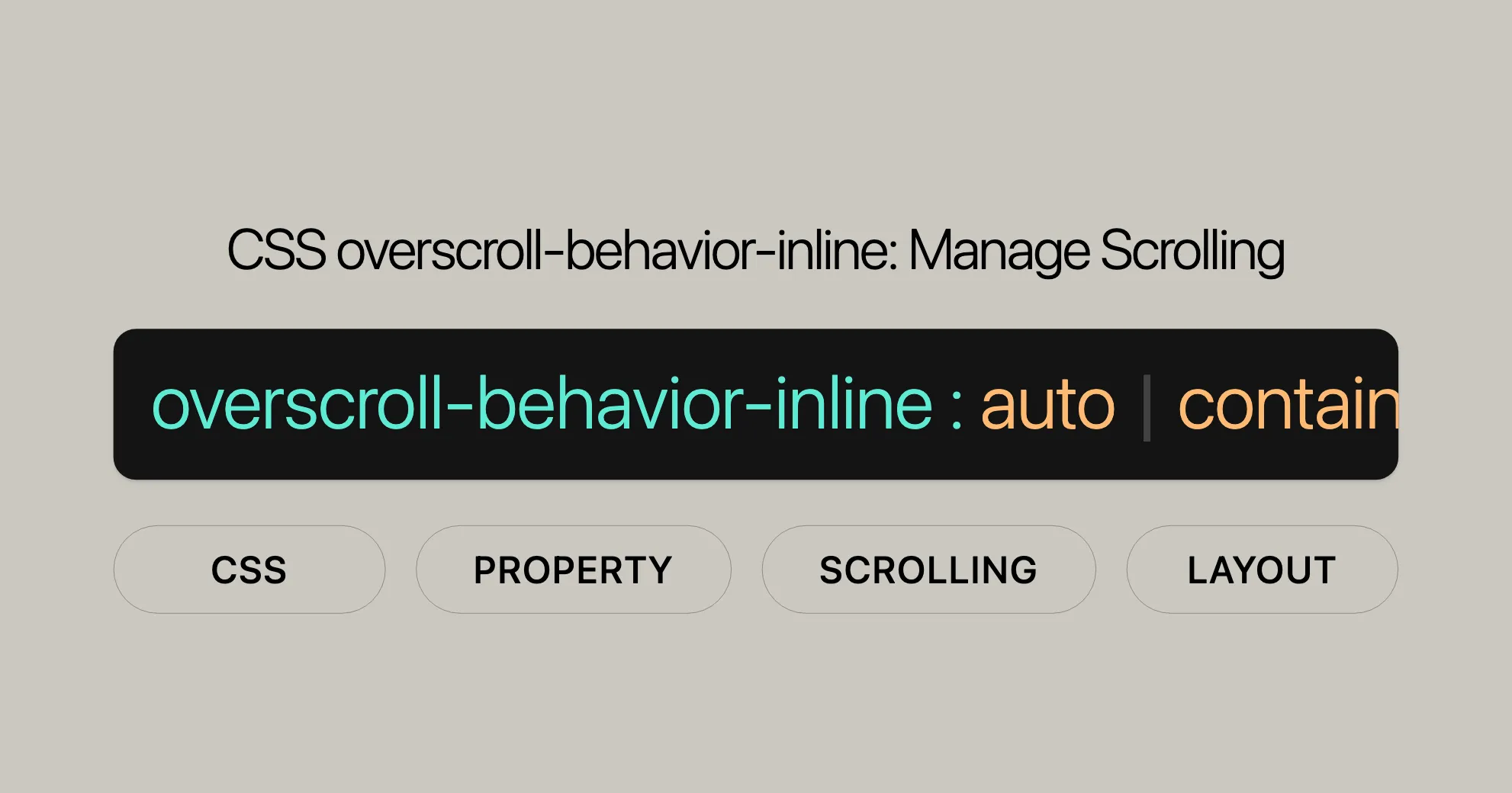
overscroll-behavior-inline
The overscroll-behavior-inline CSS property controls how a browser behaves when it reaches the inline direction boundary of a scrolling area. This property helps manage scrolling behavior effectively, preventing unwanted effects like chaining to neighboring scrolling areas, and improves user experience by providing smoother and more controlled scrolling interactions.
Syntax
/* Keyword values */overscroll-behavior-inline: auto; /* default */overscroll-behavior-inline: contain;overscroll-behavior-inline: none;
/* Global values */overscroll-behavior-inline: inherit;overscroll-behavior-inline: initial;overscroll-behavior-inline: revert;overscroll-behavior-inline: revert-layer;overscroll-behavior-inline: unset;Values
auto: This is the default value, allowing the normal scroll overflow behavior.contain: This value ensures that the default scroll overflow behavior is observed within the element, but prevents scroll chaining to neighboring scrollable areas. It also disables native browser navigation features like vertical pull-to-refresh and horizontal swipe navigation.none: This value prevents both the default scroll overflow behavior and scroll chaining to neighboring scrolling areas.
Formal Definition
| Property | overscroll-behavior-inline |
|---|---|
| Initial Value | auto |
| Applies to | Non-replaced block-level elements and non-replaced inline-block elements |
| Inherited | No |
| Computed Value | As specified |
| Animation Type | Discrete |
Formal Syntax
overscroll-behavior-inline = contain | none | autoExamples
Preventing Inline Overscrolling
In this example, we will demonstrate how to prevent inline overscrolling using the overscroll-behavior-inline property. We have two block-level boxes, one inside the other. The outer box has a large width, causing the page to scroll horizontally. The inner box has a smaller width but contains content that is wider than the inner box itself, requiring horizontal scrolling within the inner box.
By default, when the inner box is scrolled and a scroll boundary is reached, the whole page will begin to scroll. To prevent this, we set overscroll-behavior-inline: contain on the inner box.
HTML
<main> <div> <div> <p> <code>overscroll-behavior-inline</code> has been used to ensure that when the scroll boundaries of the yellow inner box are reached, the whole page does not begin to scroll. </p> </div> </div></main>CSS
main { height: 400px; width: 3000px; background-color: white; background-image: repeating-linear-gradient( to right, rgb(0 0 0 / 0%) 0px, rgb(0 0 0 / 0%) 19px, rgb(0 0 0 / 50%) 20px );}
main > div { height: 300px; width: 400px; overflow: auto; position: relative; top: 50px; left: 50px; overscroll-behavior-inline: contain;}
div > div { height: 100%; width: 1500px; background-color: yellow; background-image: repeating-linear-gradient( to right, rgb(0 0 0 / 0%) 0px, rgb(0 0 0 / 0%) 19px, rgb(0 0 0 / 50%) 20px );}
p { padding: 10px; background-color: rgb(255 0 0 / 50%); margin: 0; width: 360px; position: relative; top: 10px; left: 10px;}Result
In this example, the overscroll-behavior-inline: contain property ensures that when the inner box reaches its scroll boundaries, the whole page does not begin to scroll. This creates a more controlled and user-friendly scrolling experience.
Controlling Scroll Behavior
Let’s consider another example where we want to completely disable the default overscroll behavior and prevent scroll chaining to neighboring scrollable areas. This can be useful in scenarios where you want to ensure that scrolling within a specific element does not affect the rest of the page.
HTML
<div class="outer-box"> <div class="inner-box"> <p> This is an example of using <code>overscroll-behavior-inline: none</code> to completely disable the default overscroll behavior and prevent scroll chaining. </p> </div></div>CSS
.outer-box { height: 300px; width: 3000px; background-color: lightblue; overflow: auto;}
.inner-box { height: 300px; width: 400px; overflow: auto; position: relative; top: 50px; left: 50px; overscroll-behavior-inline: none;}
.inner-box p { padding: 10px; background-color: rgba(255, 255, 255, 0.5); margin: 0; width: 360px; position: relative; top: 10px; left: 10px;}Result
In this example, the overscroll-behavior-inline: none property ensures that no default overscroll behavior occurs, and scroll chaining to neighboring scrollable areas is prevented. This creates a more controlled scrolling experience within the inner box.
Specifications
The overscroll-behavior-inline property is part of the CSS Overscroll Behavior Module Level 1. This module standardizes how overscrolling is managed in web applications.
Key Points
- Module: CSS Overscroll Behavior Module Level 1
- Purpose: Controls overscrolling behavior in the inline direction.
- Use Cases: Prevents scroll chaining, manages overflow behavior, and ensures smooth user interactions.
Browser Compatibility
The overscroll-behavior-inline property is supported by most modern browsers:
- Chrome: Version 77.0 and above.
- Edge: Version 79.0 and above.
- Firefox: Version 73.0 and above.
- Opera: Version 64.0 and above.
This widespread support makes overscroll-behavior-inline a reliable tool for managing overscrolling behavior across different platforms. Using this property ensures that your web designs provide a consistent and polished user experience.
 สร้างเว็บไซต์ 1 เว็บ ต้องใช้งบเท่าไหร่? เจาะลึกทุกองค์ประกอบ website development cost อยากสร้างเว็บไซต์แต่ไม่มั่นใจในเรื่องของงบประมาณ อ่านสรุปเจาะลึกตั้งแต่ดีไซน์, ฟังก์ชัน และการดูแล พร้อมตัวอย่างงบจริงจาก Till it’s done ที่แผนชัด งบไม่บานปลายแน่นอน
สร้างเว็บไซต์ 1 เว็บ ต้องใช้งบเท่าไหร่? เจาะลึกทุกองค์ประกอบ website development cost อยากสร้างเว็บไซต์แต่ไม่มั่นใจในเรื่องของงบประมาณ อ่านสรุปเจาะลึกตั้งแต่ดีไซน์, ฟังก์ชัน และการดูแล พร้อมตัวอย่างงบจริงจาก Till it’s done ที่แผนชัด งบไม่บานปลายแน่นอน  Next.js สอน 14 ขั้นตอนเบื้องต้น: สร้างโปรเจกต์แรกใน 30 นาที เริ่มต้นกับ Next.js ใน 14 ขั้นตอนเพียงแค่ 30 นาที พร้อม SSR/SSG และ API Routes ด้วยตัวอย่างโค้ดง่าย ๆ อ่านต่อเพื่อสร้างโปรเจ็กต์แรกได้ทันทีที่นี่
Next.js สอน 14 ขั้นตอนเบื้องต้น: สร้างโปรเจกต์แรกใน 30 นาที เริ่มต้นกับ Next.js ใน 14 ขั้นตอนเพียงแค่ 30 นาที พร้อม SSR/SSG และ API Routes ด้วยตัวอย่างโค้ดง่าย ๆ อ่านต่อเพื่อสร้างโปรเจ็กต์แรกได้ทันทีที่นี่  วิธีสมัคร Apple Developer Account เพื่อนำแอปขึ้น App Store ทีละขั้นตอน อยากปล่อยแอปบน App Store ระดับโลก มาอ่านคู่มือสมัคร Apple Developer Account พร้อมเคล็ดลับ TestFlight และวิธีอัปโหลดที่ง่ายในบทความเดียวนี้ได้เลย
วิธีสมัคร Apple Developer Account เพื่อนำแอปขึ้น App Store ทีละขั้นตอน อยากปล่อยแอปบน App Store ระดับโลก มาอ่านคู่มือสมัคร Apple Developer Account พร้อมเคล็ดลับ TestFlight และวิธีอัปโหลดที่ง่ายในบทความเดียวนี้ได้เลย  TypeScript Interface คืออะไร? อธิบายพร้อมวิธีใช้และข้อแตกต่างจาก Type เรียนรู้วิธีใช้ TypeScript Interface เพื่อสร้างโครงสร้างข้อมูลที่ปลอดภัยและเข้าใจง่าย พร้อมเปรียบเทียบข้อดีข้อแตกต่างกับ Type ที่คุณต้องรู้ ถูกรวมเอาไว้ในบทความนี้แล้ว
TypeScript Interface คืออะไร? อธิบายพร้อมวิธีใช้และข้อแตกต่างจาก Type เรียนรู้วิธีใช้ TypeScript Interface เพื่อสร้างโครงสร้างข้อมูลที่ปลอดภัยและเข้าใจง่าย พร้อมเปรียบเทียบข้อดีข้อแตกต่างกับ Type ที่คุณต้องรู้ ถูกรวมเอาไว้ในบทความนี้แล้ว  Material-UI (MUI) คืออะไร อยากสร้าง UI สวยงามและเป็นมืออาชีพในเวลาอันรวดเร็วใช่ไหม มาทำความรู้จักกับ Material-UI (MUI) ที่ช่วยให้คุณพัฒนาแอปพลิเคชันบน React ได้ง่ายและดูดีในทุกอุปกรณ์
Material-UI (MUI) คืออะไร อยากสร้าง UI สวยงามและเป็นมืออาชีพในเวลาอันรวดเร็วใช่ไหม มาทำความรู้จักกับ Material-UI (MUI) ที่ช่วยให้คุณพัฒนาแอปพลิเคชันบน React ได้ง่ายและดูดีในทุกอุปกรณ์  เปรียบเทียบ 3 วิธีติดตั้ง install node js บน Ubuntu: NVM vs NodeSource vs Official Repo แบบไหนดีที่สุด? เรียนรู้วิธีติดตั้ง Node.js บน Ubuntu ด้วย NVM, NodeSource หรือ Official Repo เลือกวิธีที่เหมาะกับความต้องการของคุณ พร้อมเปรียบเทียบ เพื่อการพัฒนาที่มีประสิทธิภาพ!
เปรียบเทียบ 3 วิธีติดตั้ง install node js บน Ubuntu: NVM vs NodeSource vs Official Repo แบบไหนดีที่สุด? เรียนรู้วิธีติดตั้ง Node.js บน Ubuntu ด้วย NVM, NodeSource หรือ Official Repo เลือกวิธีที่เหมาะกับความต้องการของคุณ พร้อมเปรียบเทียบ เพื่อการพัฒนาที่มีประสิทธิภาพ! Talk with CEO
We'll be right here with you every step of the way.
We'll be here, prepared to commence this promising collaboration.
Whether you're curious about features, warranties, or shopping policies, we provide comprehensive answers to assist you.


