- Services
- Case Studies
- Technologies
- NextJs development
- Flutter development
- NodeJs development
- ReactJs development
- About
- Contact
- Tools
- Blogs
- FAQ
CSS Overflow-y Managing Vertical Content Overflow
Learn about its use cases, available options like visible, hidden, scroll, auto, and clip, and how to implement them effectively.
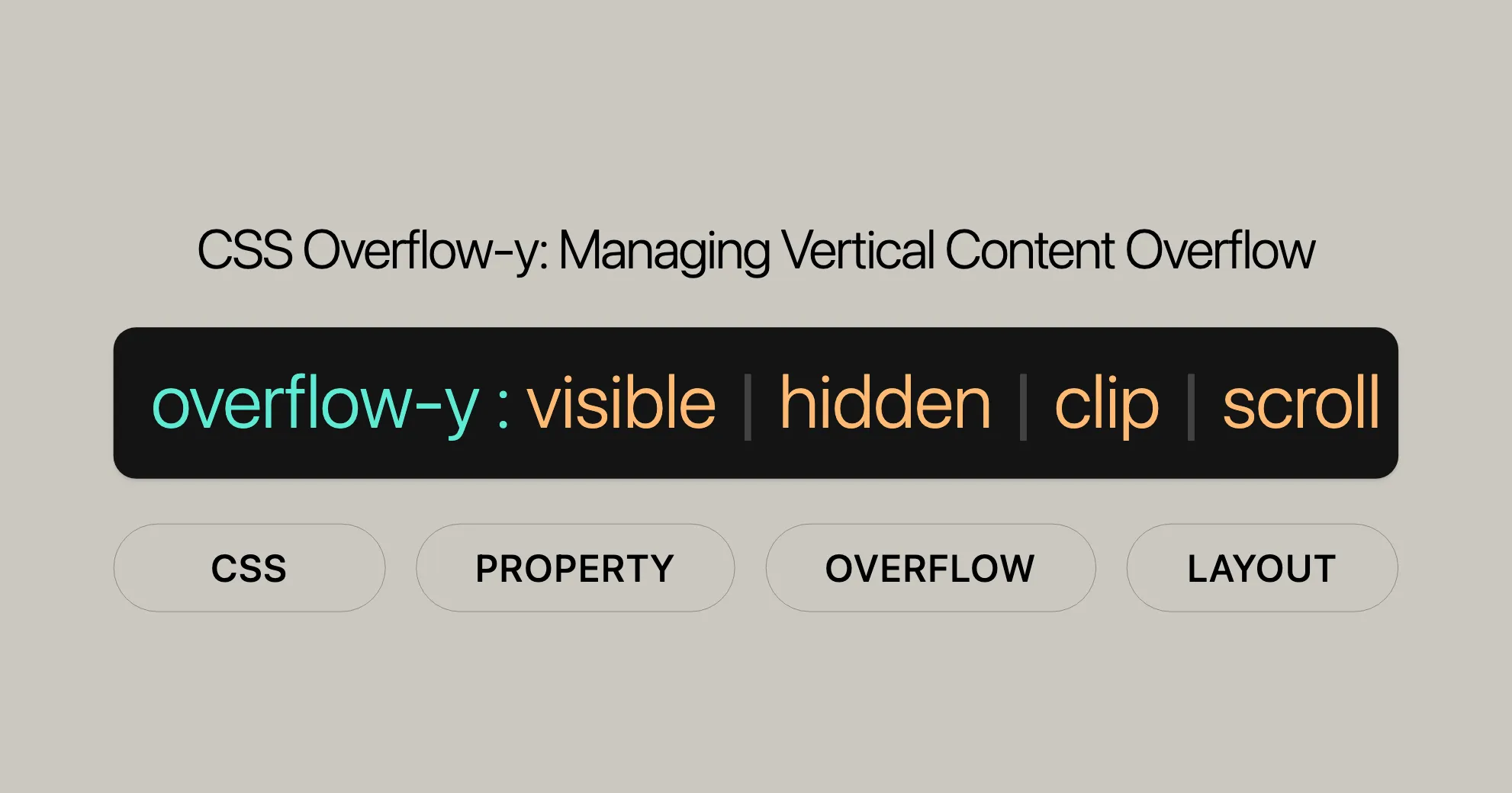
overflow-y Property in CSS
The overflow-y property in CSS controls how content is displayed when it overflows the vertical boundaries of an element. It can clip the content, hide it, or add scroll bars, depending on the value assigned. This property is essential for web developers to manage content overflow effectively.
Syntax
The syntax for the overflow-y property is simple:
overflow-y: value;You can use the following keyword values:
visible: Content is visible outside the element’s boundaries.hidden: Content is clipped and invisible.clip: Content is clipped at the element’s edge, no scrolling allowed.scroll: Always shows scroll bars.auto: Shows scroll bars only if the content overflows.
Additionally, you can use global values like inherit, initial, revert, revert-layer, and unset.
Values
The overflow-y property supports several values:
visible: Content is not clipped and can overflow.hidden: Content is clipped and hidden.clip: Content is clipped, no scrolling.scroll: Always shows scroll bars.auto: Shows scroll bars if content overflows.
Global values:
inherit: Inherits value from the parent element.initial: Sets to default value (visible).revert: Resets to inherited value.revert-layer: Resets to inherited value if not specified at a lower layer.unset: Resets to default value if not inherited.
Examples
Here are some examples to demonstrate the overflow-y property:
HTML
<ul> <li> <code>overflow-y:hidden</code> — hides the text outside the box <div id="div1"> Lorem ipsum dolor sit amet, consectetur adipisicing elit, sed do eiusmod tempor incididunt ut labore et dolore magna aliqua. Ut enim ad minim veniam, quis nostrud exercitation ullamco laboris nisi ut aliquip ex ea commodo consequat. Duis aute irure dolor in reprehenderit in voluptate velit esse cillum dolore eu fugiat nulla pariatur. </div> </li>
<li> <code>overflow-y:scroll</code> — always adds a scrollbar <div id="div2"> Lorem ipsum dolor sit amet, consectetur adipisicing elit, sed do eiusmod tempor incididunt ut labore et dolore magna aliqua. Ut enim ad minim veniam, quis nostrud exercitation ullamco laboris nisi ut aliquip ex ea commodo consequat. Duis aute irure dolor in reprehenderit in voluptate velit esse cillum dolore eu fugiat nulla pariatur. </div> </li>
<li> <code>overflow-y:visible</code> — displays the text outside the box if needed <div id="div3"> Lorem ipsum dolor sit amet, consectetur adipisicing elit, sed do eiusmod tempor incididunt ut labore et dolore magna aliqua. Ut enim ad minim veniam, quis nostrud exercitation ullamco laboris nisi ut aliquip ex ea commodo consequat. Duis aute irure dolor in reprehenderit in voluptate velit esse cillum dolore eu fugiat nulla pariatur. </div> </li>
<li> <code>overflow-y:auto</code> — adds a scrollbar only if the content overflows <div id="div4"> Lorem ipsum dolor sit amet, consectetur adipisicing elit, sed do eiusmod tempor incididunt ut labore et dolore magna aliqua. Ut enim ad minim veniam, quis nostrud exercitation ullamco laboris nisi ut aliquip ex ea commodo consequat. Duis aute irure dolor in reprehenderit in voluptate velit esse cillum dolore eu fugiat nulla pariatur. </div> </li></ul>CSS
div { border: 1px solid black; width: 250px; height: 100px;}
#div1 { overflow-y: hidden; margin-bottom: 12px;}#div2 { overflow-y: scroll; margin-bottom: 12px;}#div3 { overflow-y: visible; margin-bottom: 12px;}#div4 { overflow-y: auto; margin-bottom: 12px;}Formal Definition
The overflow-y property is formally defined in the CSS Overflow Module Level 3.
| Initial value | visible |
| Applies to | Block-containers, flex containers, and grid containers |
| Inherited | no |
| Computed value | As specified, except with visible/clip computing to auto/hidden respectively if one of overflow-x or overflow-y is neither visible nor clip |
| Animation type | discrete |
Formal Syntax
overflow-y = visible | hidden | clip | scroll | autovisible: Content is not clipped and may be visible outside the element’s padding box.hidden: Content is clipped to fit within the element’s padding box.clip: Content is clipped at the element’s overflow clip edge.scroll: Content is clipped and scroll bars are always displayed.auto: Content is clipped and scroll bars are displayed if the content overflows.
Browser Compatibility
The overflow-y property in CSS is widely supported across modern web browsers. Here’s a quick overview:
| Browser | Version | Release Date |
|---|---|---|
| Chrome | 1.0 | December 2008 |
| Firefox | 1.0 | November 2004 |
| Internet Explorer | 4.0 | September 1997 |
| Edge | 12.0 | July 2015 |
| Opera | 7.0 | January 2003 |
| Safari | 1.0 | June 2003 |
Ensuring Compatibility
To ensure that the overflow-y property works consistently across all browsers, test your web designs on multiple platforms and devices. This helps identify any potential issues with older browser versions.
See Also
To further enhance your knowledge and skills in managing content overflow, consider checking out these related properties and resources:
Related CSS Properties
- [
clip]WebsiteUrl: Defines the visible portion of an element. - [
display]WebsiteUrl: Specifies the display behavior of an element. - [
text-overflow]WebsiteUrl: Defines how overflowed content that is not displayed is signaled to the user. - [
white-space]WebsiteUrl: Specifies how white-space inside an element is handled.
Related Resources
- [CSS Overflow Module Level 3]WebsiteUrl: The official specification for the CSS overflow properties.
- [CSS Overflow]WebsiteUrl: An overview of the CSS overflow module.
- [CSS Building Blocks: Overflowing Content]WebsiteUrl: A comprehensive guide to understanding and managing overflowing content.
Additional Learning
- [MDN Web Docs]WebsiteUrl: A comprehensive resource for web developers.
- [W3C CSS Specifications]WebsiteUrl: The official specifications and recommendations for CSS.
 สร้างเว็บไซต์ 1 เว็บ ต้องใช้งบเท่าไหร่? เจาะลึกทุกองค์ประกอบ website development cost อยากสร้างเว็บไซต์แต่ไม่มั่นใจในเรื่องของงบประมาณ อ่านสรุปเจาะลึกตั้งแต่ดีไซน์, ฟังก์ชัน และการดูแล พร้อมตัวอย่างงบจริงจาก Till it’s done ที่แผนชัด งบไม่บานปลายแน่นอน
สร้างเว็บไซต์ 1 เว็บ ต้องใช้งบเท่าไหร่? เจาะลึกทุกองค์ประกอบ website development cost อยากสร้างเว็บไซต์แต่ไม่มั่นใจในเรื่องของงบประมาณ อ่านสรุปเจาะลึกตั้งแต่ดีไซน์, ฟังก์ชัน และการดูแล พร้อมตัวอย่างงบจริงจาก Till it’s done ที่แผนชัด งบไม่บานปลายแน่นอน  Next.js สอน 14 ขั้นตอนเบื้องต้น: สร้างโปรเจกต์แรกใน 30 นาที เริ่มต้นกับ Next.js ใน 14 ขั้นตอนเพียงแค่ 30 นาที พร้อม SSR/SSG และ API Routes ด้วยตัวอย่างโค้ดง่าย ๆ อ่านต่อเพื่อสร้างโปรเจ็กต์แรกได้ทันทีที่นี่
Next.js สอน 14 ขั้นตอนเบื้องต้น: สร้างโปรเจกต์แรกใน 30 นาที เริ่มต้นกับ Next.js ใน 14 ขั้นตอนเพียงแค่ 30 นาที พร้อม SSR/SSG และ API Routes ด้วยตัวอย่างโค้ดง่าย ๆ อ่านต่อเพื่อสร้างโปรเจ็กต์แรกได้ทันทีที่นี่  วิธีสมัคร Apple Developer Account เพื่อนำแอปขึ้น App Store ทีละขั้นตอน อยากปล่อยแอปบน App Store ระดับโลก มาอ่านคู่มือสมัคร Apple Developer Account พร้อมเคล็ดลับ TestFlight และวิธีอัปโหลดที่ง่ายในบทความเดียวนี้ได้เลย
วิธีสมัคร Apple Developer Account เพื่อนำแอปขึ้น App Store ทีละขั้นตอน อยากปล่อยแอปบน App Store ระดับโลก มาอ่านคู่มือสมัคร Apple Developer Account พร้อมเคล็ดลับ TestFlight และวิธีอัปโหลดที่ง่ายในบทความเดียวนี้ได้เลย  TypeScript Interface คืออะไร? อธิบายพร้อมวิธีใช้และข้อแตกต่างจาก Type เรียนรู้วิธีใช้ TypeScript Interface เพื่อสร้างโครงสร้างข้อมูลที่ปลอดภัยและเข้าใจง่าย พร้อมเปรียบเทียบข้อดีข้อแตกต่างกับ Type ที่คุณต้องรู้ ถูกรวมเอาไว้ในบทความนี้แล้ว
TypeScript Interface คืออะไร? อธิบายพร้อมวิธีใช้และข้อแตกต่างจาก Type เรียนรู้วิธีใช้ TypeScript Interface เพื่อสร้างโครงสร้างข้อมูลที่ปลอดภัยและเข้าใจง่าย พร้อมเปรียบเทียบข้อดีข้อแตกต่างกับ Type ที่คุณต้องรู้ ถูกรวมเอาไว้ในบทความนี้แล้ว  Material-UI (MUI) คืออะไร อยากสร้าง UI สวยงามและเป็นมืออาชีพในเวลาอันรวดเร็วใช่ไหม มาทำความรู้จักกับ Material-UI (MUI) ที่ช่วยให้คุณพัฒนาแอปพลิเคชันบน React ได้ง่ายและดูดีในทุกอุปกรณ์
Material-UI (MUI) คืออะไร อยากสร้าง UI สวยงามและเป็นมืออาชีพในเวลาอันรวดเร็วใช่ไหม มาทำความรู้จักกับ Material-UI (MUI) ที่ช่วยให้คุณพัฒนาแอปพลิเคชันบน React ได้ง่ายและดูดีในทุกอุปกรณ์  เปรียบเทียบ 3 วิธีติดตั้ง install node js บน Ubuntu: NVM vs NodeSource vs Official Repo แบบไหนดีที่สุด? เรียนรู้วิธีติดตั้ง Node.js บน Ubuntu ด้วย NVM, NodeSource หรือ Official Repo เลือกวิธีที่เหมาะกับความต้องการของคุณ พร้อมเปรียบเทียบ เพื่อการพัฒนาที่มีประสิทธิภาพ!
เปรียบเทียบ 3 วิธีติดตั้ง install node js บน Ubuntu: NVM vs NodeSource vs Official Repo แบบไหนดีที่สุด? เรียนรู้วิธีติดตั้ง Node.js บน Ubuntu ด้วย NVM, NodeSource หรือ Official Repo เลือกวิธีที่เหมาะกับความต้องการของคุณ พร้อมเปรียบเทียบ เพื่อการพัฒนาที่มีประสิทธิภาพ! Talk with CEO
We'll be right here with you every step of the way.
We'll be here, prepared to commence this promising collaboration.
Whether you're curious about features, warranties, or shopping policies, we provide comprehensive answers to assist you.


