- Services
- Case Studies
- Technologies
- NextJs development
- Flutter development
- NodeJs development
- ReactJs development
- About
- Contact
- Tools
- Blogs
- FAQ
CSS min-inline-size Set Minimum Size Along Inline Axis
Options include lengths, percentages, and keywords like auto, min-content, and max-content.
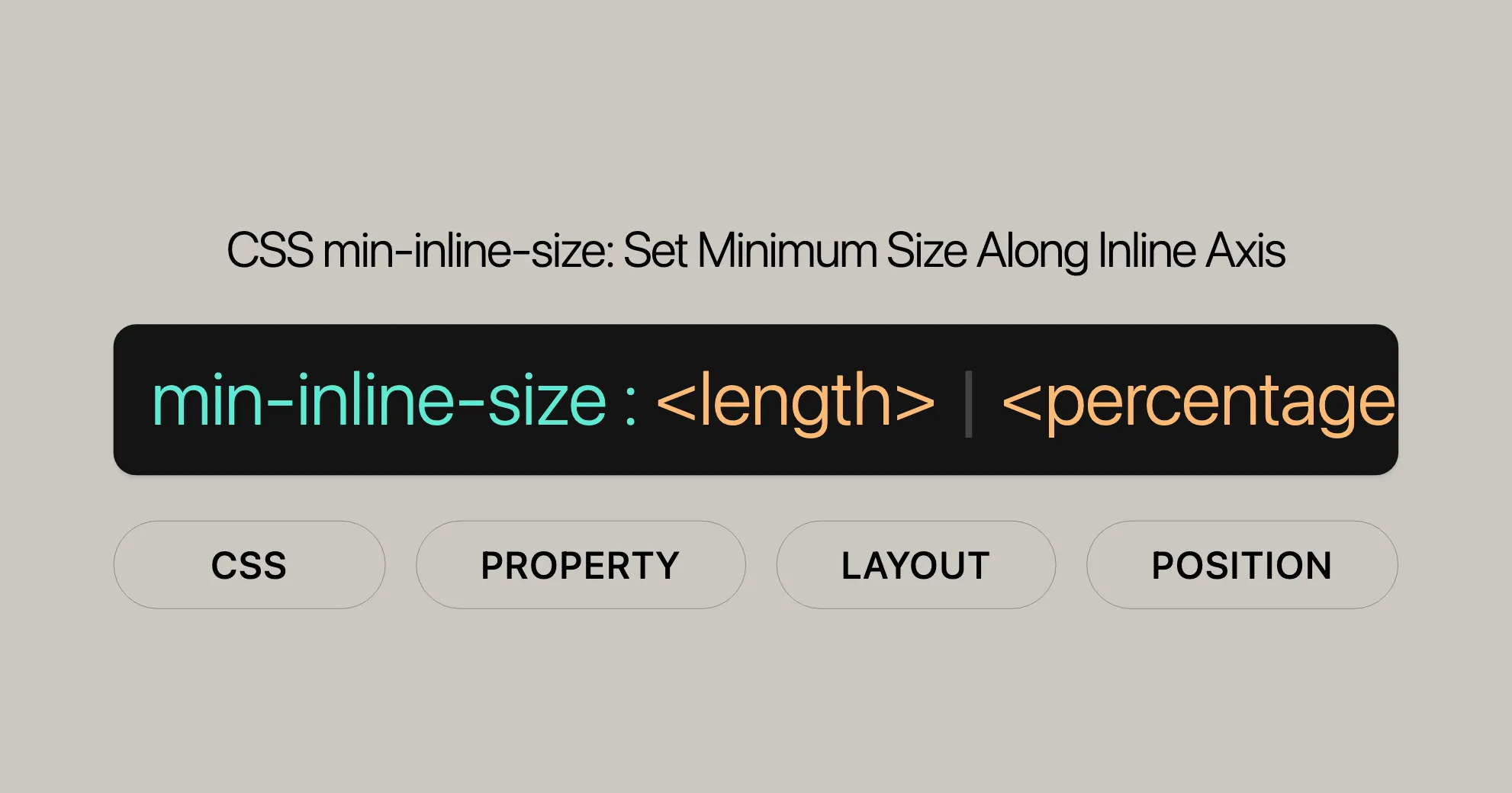
Introduction
The CSS min-inline-size property sets the minimum size of an element along its inline axis, depending on the writing mode. This property is particularly useful for creating flexible and responsive designs, especially when dealing with different text orientations. The min-inline-size property has been widely supported across major browsers since September 2021.
What is min-inline-size?
The min-inline-size CSS property defines the minimum size of an element along its inline axis, depending on its writing mode. In horizontal writing modes, min-inline-size is equivalent to the min-width property. In vertical writing modes, it corresponds to the min-height property. This adaptability makes min-inline-size a versatile tool for ensuring that elements maintain a minimum size, regardless of the text direction.
Syntax
The min-inline-size property in CSS allows you to specify the minimum size of an element along its inline axis. The syntax for this property is straightforward and supports a variety of values, including lengths, percentages, and keywords.
min-inline-size: <length> | <percentage> | auto | none | min-content | max-content | fit-content | inherit | initial | unset;Values
The min-inline-size property accepts a variety of values, providing flexibility for defining the minimum size of an element along its inline axis.
- <length>: Specifies a fixed value for the minimum size, using units such as pixels (px), centimeters (cm), or points (pt).
- <percentage>: Sets the minimum size as a percentage of the containing block’s size.
- auto: Allows the browser to determine the minimum size based on the content and layout constraints.
- none: Specifies that there is no minimum size constraint.
- min-content: Sets the minimum size to the smallest possible size that can contain the content.
- max-content: Sets the minimum size to the largest possible size that can contain the content.
- fit-content: Allows the size to be determined by the content size, with the option to specify a fallback length.
- inherit: Inherits the
min-inline-sizevalue from the parent element. - initial: Resets the property to its default value.
- unset: Resets the property to its natural value.
- revert: Resets the property to the browser’s default value.
- revert-layer: Resets the property to the value that would have been applied if the current layer of cascade had not been applied.
Formal Definition
The min-inline-size property is formally defined to set the minimum size of an element along its inline axis, depending on the writing mode.
| Property | Value |
|---|---|
| Initial Value | 0 |
| Applies to | Same as [width]WebsiteUrl and [height]WebsiteUrl |
| Inherited | No |
| Percentages | Relative to the inline-size of the containing block |
| Computed Value | Same as [min-width]WebsiteUrl and [min-height]WebsiteUrl |
| Animation Type | A [length]WebsiteUrl, [percentage]WebsiteUrl, or calc() |
Formal Syntax
min-inline-size = <'min-width'>
<'min-width'> = auto /* Single bar: exactly one of the entities must be present */ <length-percentage [0,∞]> /* Single bar: exactly one of the entities must be present */ min-content /* Single bar: exactly one of the entities must be present */ max-content /* Single bar: exactly one of the entities must be present */ fit-content( <length-percentage [0,∞]> ) /* Single bar: exactly one of the entities must be present */ <calc-size()> /* Single bar: exactly one of the entities must be present */ <anchor-size()>
<length-percentage> = [<length>]WebsiteUrl /* Single bar: exactly one of the entities must be present */ [<percentage>]WebsiteUrl
<calc-size()> = calc-size( <calc-size-basis> , <calc-sum> )
<anchor-size()> = anchor-size( [[ <anchor-element> || <anchor-size> ]? , <length-percentage>? )
<calc-size-basis> = [<intrinsic-size-keyword>]WebsiteUrl /* Single bar: exactly one of the entities must be present */ <calc-size()> /* Single bar: exactly one of the entities must be present */ any /* Single bar: exactly one of the entities must be present */ <calc-sum>
<calc-sum> = <calc-product> [ [ '+' | '-' ] <calc-product> ]*
<anchor-element> = [<dashed-ident>]WebsiteUrl
<anchor-size> = width /* Single bar: exactly one of the entities must be present */ height /* Single bar: exactly one of the entities must be present */ block /* Single bar: exactly one of the entities must be present */ inline /* Single bar: exactly one of the entities must be present */ self-block /* Single bar: exactly one of the entities must be present */ self-inline
<calc-product> = <calc-value> [ [ '*' | '/' ] <calc-value> ]*
<calc-value> = [<number>]WebsiteUrl /* Single bar: exactly one of the entities must be present */ [<dimension>]WebsiteUrl /* Single bar: exactly one of the entities must be present */ [<percentage>]WebsiteUrl /* Single bar: exactly one of the entities must be present */ <calc-keyword> /* Single bar: exactly one of the entities must be present */ ( <calc-sum> )
<calc-keyword> = e /* Single bar: exactly one of the entities must be present */ pi /* Single bar: exactly one of the entities must be present */ infinity /* Single bar: exactly one of the entities must be present */ -infinity /* Single bar: exactly one of the entities must be present */ NaNExamples
Setting Minimum Inline Size for Horizontal Text
HTML
<div class="horizontal-text"> This is some horizontal text.</div>CSS
.horizontal-text { writing-mode: horizontal-tb; min-inline-size: 200px; border: 1px solid black;}Setting Minimum Inline Size for Vertical Text
HTML
<div class="vertical-text"> This is some vertical text.</div>CSS
.vertical-text { writing-mode: vertical-lr; min-inline-size: 100px; border: 1px solid black;}Using Percentages
HTML
<div class="percentage-text"> This is some text with a percentage-based minimum size.</div>CSS
.percentage-text { min-inline-size: 50%; border: 1px solid black;}Using Keywords
HTML
<div class="keyword-text"> This is some text with a keyword-based minimum size.</div>CSS
.keyword-text { min-inline-size: min-content; border: 1px solid black;}Browser Compatibility
The min-inline-size property is widely supported across modern web browsers:
- Firefox: Supported since version 41+
- Google Chrome: Supported since version 57+
- Edge: Supported since version 79+
- Opera: Supported since version 44+
- Safari: Supported since version 12.1+
See Also
- [
min-width]WebsiteUrl: Sets the minimum width of an element. - [
min-height]WebsiteUrl: Sets the minimum height of an element. - [
writing-mode]WebsiteUrl: Defines the writing mode of an element.
 Flutter คืออะไร ฟรีมั้ย การพัฒนาแอปพลิเคชันในยุคดิจิทัลนี้ Flutter ได้กลายเป็นหนึ่งในเครื่องมือที่ได้รับความนิยมอย่างมากในวงการ แล้ว Flutter คืออะไร แล้วใช้งานฟรีหรือไม่?
Flutter คืออะไร ฟรีมั้ย การพัฒนาแอปพลิเคชันในยุคดิจิทัลนี้ Flutter ได้กลายเป็นหนึ่งในเครื่องมือที่ได้รับความนิยมอย่างมากในวงการ แล้ว Flutter คืออะไร แล้วใช้งานฟรีหรือไม่?  Company Website vs Corporate Website สิ่งสำคัญของเว็บไซต์บริษัทคืออะไร เรื่องต้องรู้ก่อนจ้างทีม การเลือกระหว่าง Company Website กับ Corporate Website มีผลต่อภาพลักษณ์และวัตถุประสงค์ขององค์กร ซึ่งบทความนี้จะช่วยอธิบายความแตกต่างและแนวทางที่เหมาะสม
Company Website vs Corporate Website สิ่งสำคัญของเว็บไซต์บริษัทคืออะไร เรื่องต้องรู้ก่อนจ้างทีม การเลือกระหว่าง Company Website กับ Corporate Website มีผลต่อภาพลักษณ์และวัตถุประสงค์ขององค์กร ซึ่งบทความนี้จะช่วยอธิบายความแตกต่างและแนวทางที่เหมาะสม  อยากสร้าง Mobile App จะเลือกใช้โปรแกรมเขียน Mobile App การเลือกโปรแกรมเขียน Mobile App มีเครื่องมือกับภาษาอะไรให้เลือกใช้งานกันมากมาย ควรพิจารณาอย่างไรเพื่อให้มีประสิทธิภาพและตรงตามความต้องการของโปรเจกต์
อยากสร้าง Mobile App จะเลือกใช้โปรแกรมเขียน Mobile App การเลือกโปรแกรมเขียน Mobile App มีเครื่องมือกับภาษาอะไรให้เลือกใช้งานกันมากมาย ควรพิจารณาอย่างไรเพื่อให้มีประสิทธิภาพและตรงตามความต้องการของโปรเจกต์  Next.js คืออะไร? มาเริ่มเขียนเว็บด้วย Next.js กันดีกว่า Next.js เป็น Framework สำหรับสร้างเว็บไซต์ด้วย React ที่ช่วยให้สามารถสร้างเว็บไซต์ที่มีประสิทธิภาพและใช้งานได้จริง และรองรับ SEO ได้ดีขึ้นอีกด้วย
Next.js คืออะไร? มาเริ่มเขียนเว็บด้วย Next.js กันดีกว่า Next.js เป็น Framework สำหรับสร้างเว็บไซต์ด้วย React ที่ช่วยให้สามารถสร้างเว็บไซต์ที่มีประสิทธิภาพและใช้งานได้จริง และรองรับ SEO ได้ดีขึ้นอีกด้วย  รู้จักกับ บริษัท Software House คืออะไร ทำอะไรบ้าง Software House คือศูนย์บริการที่ครบวงจรในการพัฒนาเทคโนโลยี ช่วยสนับสนุนธุรกิจในยุค 4.0 และสร้างโอกาสใหม่ ๆ ในตลาดการแข่งขันที่มีการเปลี่ยนแปลงอย่างรวดเร็ว
รู้จักกับ บริษัท Software House คืออะไร ทำอะไรบ้าง Software House คือศูนย์บริการที่ครบวงจรในการพัฒนาเทคโนโลยี ช่วยสนับสนุนธุรกิจในยุค 4.0 และสร้างโอกาสใหม่ ๆ ในตลาดการแข่งขันที่มีการเปลี่ยนแปลงอย่างรวดเร็ว  React Native คืออะไร ทำความรู้จัก และเริ่มต้นสร้าง Project React Native คือ Framework ที่ช่วยให้นักพัฒนาสร้างแอปมือถือ โดยมีประสิทธิภาพใกล้เคียงกับ Native App ซึ่งลดเวลาและค่าใช้จ่ายในการพัฒนา แต่ทำได้ยังไงกันนะ
React Native คืออะไร ทำความรู้จัก และเริ่มต้นสร้าง Project React Native คือ Framework ที่ช่วยให้นักพัฒนาสร้างแอปมือถือ โดยมีประสิทธิภาพใกล้เคียงกับ Native App ซึ่งลดเวลาและค่าใช้จ่ายในการพัฒนา แต่ทำได้ยังไงกันนะ Talk with CEO
We'll be right here with you every step of the way.
We'll be here, prepared to commence this promising collaboration.
Whether you're curious about features, warranties, or shopping policies, we provide comprehensive answers to assist you.


