- Services
- Case Studies
- Technologies
- NextJs development
- Flutter development
- NodeJs development
- ReactJs development
- About
- Contact
- Tools
- Blogs
- FAQ
Mastering CSS list-style-type for Enhanced Web Design
Explore predefined styles, custom identifiers, and more to enhance your web design.
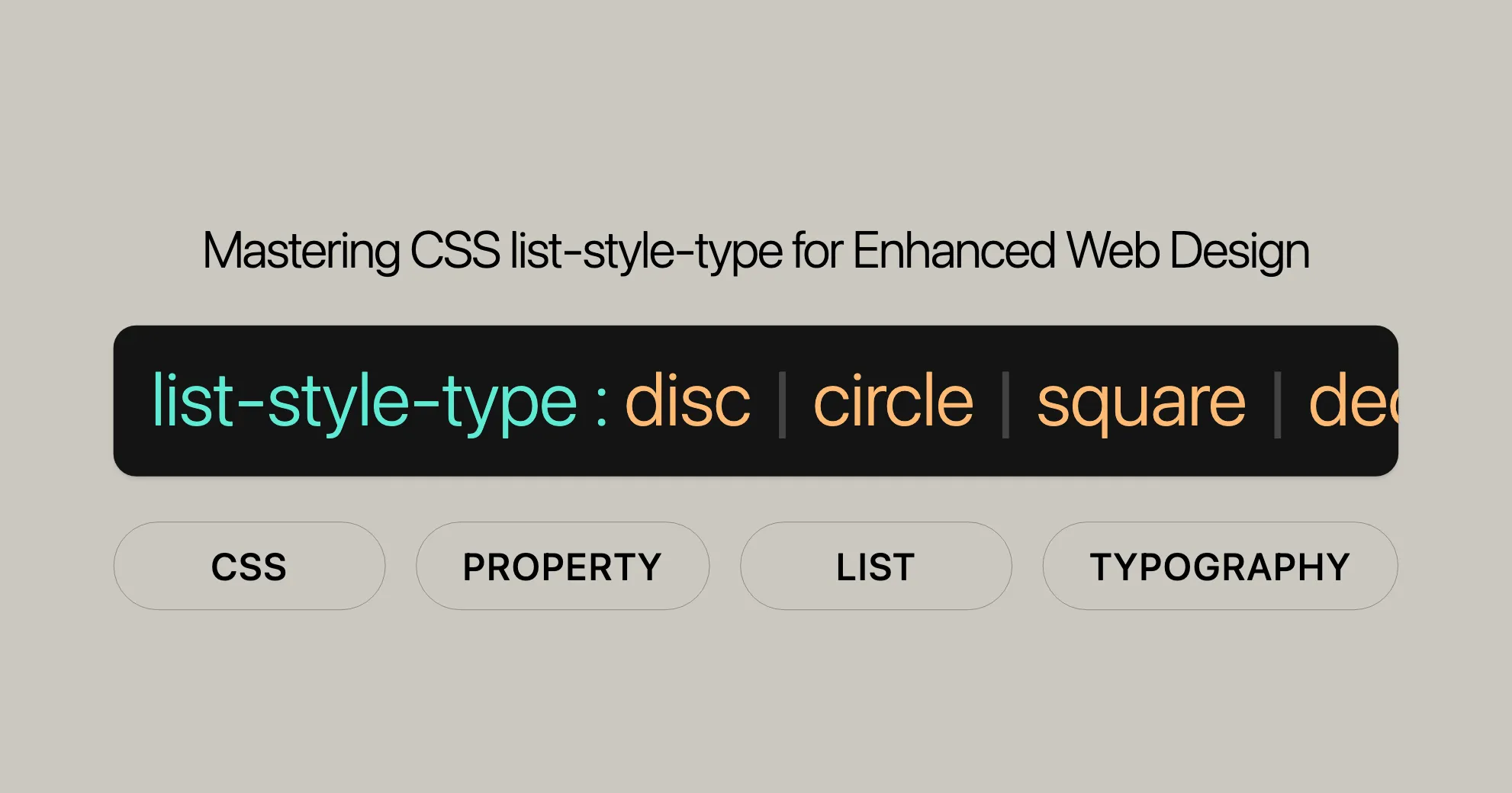
Introduction
The list-style-type property in CSS is a handy tool for customizing the appearance of list item markers. Whether you’re using discs, characters, or custom counter styles, this property lets you tailor your lists to fit your web page’s design and functionality.
Description
The list-style-type property defines the type of marker that appears next to each item in a list. This property is essential for making lists more visually appealing and user-friendly. You can use it with ordered (<ol>) and unordered (<ul>) lists, applying various marker styles like discs, circles, squares, numbers, and more.
By default, list items (<li>) have a display type of list-item. The list-style-type property can be applied to any element with this display type. Additionally, because this property is inherited, setting it on a parent element like <ol> or <ul> will apply the specified marker style to all child list items.
Syntax
The syntax for the list-style-type property is straightforward:
list-style-type: value;You can use predefined styles, custom identifiers, strings, and the keyword none. Here are some examples:
/* Predefined styles */list-style-type: disc;list-style-type: circle;list-style-type: square;list-style-type: decimal;
/* Custom string */list-style-type: "-";
/* Custom counter style */@counter-style custom-counter { system: cyclic; symbols: "A" "B" "C";}list-style-type: custom-counter;
/* Keyword value */list-style-type: none;
/* Global values */list-style-type: inherit;list-style-type: initial;list-style-type: revert;list-style-type: revert-layer;list-style-type: unset;Values
The list-style-type property can take various values, including predefined styles, custom identifiers, strings, and the keyword none.
Predefined Styles
Predefined styles are the most commonly used values. Here are some examples:
disc: A filled circle (default value).circle: A hollow circle.square: A filled square.decimal: Decimal numbers, beginning with 1.cjk-decimal: Han decimal numbers.lower-roman: Lowercase Roman numerals.upper-roman: Uppercase Roman numerals.lower-greek: Lowercase classical Greek.lower-alpha: Lowercase ASCII letters.upper-alpha: Uppercase ASCII letters.arabic-indic: Arabic-Indic numbers.trad-chinese-informal: Traditional Chinese informal numbering.
Custom Identifiers
You can define your own counter styles using the @counter-style rule:
@counter-style custom-counter { system: cyclic; symbols: "A" "B" "C";}
list-style-type: custom-counter;Strings
You can use a custom string as a marker:
list-style-type: "-";Keyword none
The none value removes the marker:
list-style-type: none;Global Values
Global values like inherit, initial, revert, revert-layer, and unset are used to handle inheritance and default settings:
list-style-type: inherit;list-style-type: initial;list-style-type: revert;list-style-type: revert-layer;list-style-type: unset;Non-standard Extensions
Some browsers support non-standard extensions for the list-style-type property, prefixed with -moz- and primarily used in Mozilla Firefox. These extensions are not part of the official CSS standard but can be useful for achieving specific styles in Firefox.
Examples of Non-standard Extensions
ethiopic-halehame:-moz-ethiopic-halehamehangul:-moz-hangul
Usage in CSS
/* Using non-standard extension for Ethiopic Halehame */list-style-type: -moz-ethiopic-halehame;
/* Using non-standard extension for Hangul */list-style-type: -moz-hangul;Accessibility
Ensuring that your lists are accessible to all users is crucial. Here are some considerations:
Screen Readers and List Recognition
Safari and some other browsers may not recognize an ordered or unordered list as a list in the accessibility tree if the list-style-type property is set to none. This can make it difficult for screen readers to interpret the list correctly.
Workarounds for Enhanced Accessibility
To ensure accessibility, consider the following:
- Use ARIA Roles: Add ARIA roles to your lists to help screen readers recognize them.
- Provide Alternative Text: Include alternative text or descriptions for custom markers to ensure they are understood by screen readers.
Examples
Predefined Styles
ul { list-style-type: disc;}
ol { list-style-type: decimal;}Custom Identifiers
@counter-style custom-counter { system: cyclic; symbols: "A" "B" "C";}
ul { list-style-type: custom-counter;}Strings
ul { list-style-type: "-";}Keyword none
ul { list-style-type: none;}Global Values
ul { list-style-type: inherit;}By understanding and using the list-style-type property effectively, you can create visually appealing and functional lists that enhance the user experience on your website.
Formal Syntax
The list-style-type property in CSS has a specific syntax. Here’s how you can use it:
list-style-type = <counter-style> | <string> | none;
<counter-style> = <counter-style-name> | <symbols()>;
<symbols()> = symbols( <symbols-type> [ <string> | <image> ]+ );
<symbols-type> = cyclic | numeric | alphabetic | symbolic | fixed;
<image> = <url> | <gradient>;
<url> = url( <string> );Explanation
<counter-style>: Can be a predefined counter style name or custom style.<counter-style-name>: Predefined names likedecimal,lower-alpha,upper-roman.<symbols()>: Defines custom symbols using thesymbols()function.
<string>: A custom string used as the marker, likelist-style-type: "-";.none: No marker is shown.<symbols-type>: Specifies the type of symbols.cyclic: Repeating cycle.numeric: Numeric sequence.alphabetic: Alphabetic sequence.symbolic: Symbolic sequence.fixed: Fixed set of symbols.
<image>: An image used as the marker.<url>: The URL of the image.<gradient>: A gradient image.
<url>: The URL of the image or gradient.
Example
Here’s how to use the list-style-type property with different values:
/* Predefined types */list-style-type: disc;list-style-type: circle;list-style-type: square;list-style-type: decimal;list-style-type: georgian;list-style-type: trad-chinese-informal;list-style-type: kannada;
/* Custom string */list-style-type: "-";
/* Identifier matching an @counter-style rule */list-style-type: custom-counter-style;
/* No marker */list-style-type: none;
/* Global values */list-style-type: inherit;list-style-type: initial;list-style-type: revert;list-style-type: revert-layer;list-style-type: unset;Summary
The list-style-type property lets you control the appearance of list item markers. Understanding its syntax helps you use predefined styles, custom strings, and images effectively.
Examples
Let’s explore some practical examples to see how the list-style-type property works.
Setting List Item Markers
Here, we’ll create two lists: one with a default marker style and another with a custom marker style.
Using Different List Style Types
We’ll create an ordered list and allow users to change the marker style using radio buttons.
HTML
<!DOCTYPE html><html><head> <title>CSS list-style-type Examples</title> <style> ol { font-size: 1.2rem; } .container { column-count: 3; } label { display: block; } input { margin: 0.4rem; } </style></head><body> <ol> <li>Apollo</li> <li>Hubble</li> <li>Chandra</li> <li>Cassini-Huygens</li> <li>Spitzer</li> </ol>
<h2>Choose a list style type:</h2>
<div class="container"> <label for="disc"> <input type="radio" id="disc" name="type" value="disc" />disc </label>
<label for="circle"> <input type="radio" id="circle" name="type" value="circle" />circle </label>
<label for="square"> <input type="radio" id="square" name="type" value="square" />square </label>
<label for="decimal"> <input type="radio" id="decimal" name="type" value="decimal" />decimal </label>
<label for="cjk-decimal"> <input type="radio" id="cjk-decimal" name="type" value="cjk-decimal" />cjk-decimal </label>
<label for="decimal-leading-zero"> <input type="radio" id="decimal-leading-zero" name="type" value="decimal-leading-zero" />decimal-leading-zero </label>
<label for="lower-roman"> <input type="radio" id="lower-roman" name="type" value="lower-roman" />lower-roman </label>
<label for="upper-roman"> <input type="radio" id="upper-roman" name="type" value="upper-roman" />upper-roman </label>
<label for="lower-greek"> <input type="radio" id="lower-greek" name="type" value="lower-greek" />lower-greek </label>
<label for="lower-alpha"> <input type="radio" id="lower-alpha" name="type" value="lower-alpha" />lower-alpha, lower-latin </label>
<label for="upper-alpha"> <input type="radio" id="upper-alpha" name="type" value="upper-alpha" />upper-alpha, upper-latin </label>
<label for="arabic-indic"> <input type="radio" id="arabic-indic" name="type" value="arabic-indic" />arabic-indic </label>
<label for="armenian"> <input type="radio" id="armenian" name="type" value="armenian" />armenian </label>
<label for="bengali"> <input type="radio" id="bengali" name="type" value="bengali" />bengali </label>
<label for="cambodian"> <input type="radio" id="cambodian" name="type" value="cambodian" />cambodian </label>
<label for="cjk-earthly-branch"> <input type="radio" id="cjk-earthly-branch" name="type" value="cjk-earthly-branch" />cjk-earthly-branch </label>
<label for="cjk-heavenly-stem"> <input type="radio" id="cjk-heavenly-stem" name="type" value="cjk-heavenly-stem" />cjk-heavenly-stem </label>
<label for="cjk-ideographic"> <input type="radio" id="cjk-ideographic" name="type" value="cjk-ideographic" />cjk-ideographic </label>
<label for="devanagari"> <input type="radio" id="devanagari" name="type" value="devanagari" />devanagari </label>
<label for="ethiopic-numeric"> <input type="radio" id="ethiopic-numeric" name="type" value="ethiopic-numeric" />ethiopic-numeric </label>
<label for="georgian"> <input type="radio" id="georgian" name="type" value="georgian" />georgian </label>
<label for="gujarati"> <input type="radio" id="gujarati" name="type" value="gujarati" />gujarati </label>
<label for="gurmukhi"> <input type="radio" id="gurmukhi" name="type" value="gurmukhi" />gurmukhi </label>
<label for="hebrew"> <input type="radio" id="hebrew" name="type" value="hebrew" />hebrew </label>
<label for="hiragana"> <input type="radio" id="hiragana" name="type" value="hiragana" />hiragana </label>
<label for="hiragana-iroha"> <input type="radio" id="hiragana-iroha" name="type" value="hiragana-iroha" />hiragana-iroha </label>
<label for="japanese-formal"> <input type="radio" id="japanese-formal" name="type" value="japanese-formal" />japanese-formal </label>
<label for="japanese-informal"> <input type="radio" id="japanese-informal" name="type" value="japanese-informal" />japanese-informal </label>
<label for="kannada"> <input type="radio" id="kannada" name="type" value="kannada" />kannada </label>
<label for="katakana"> <input type="radio" id="katakana" name="type" value="katakana" />katakana </label>
<label for="katakana-iroha"> <input type="radio" id="katakana-iroha" name="type" value="katakana-iroha" />katakana-iroha </label>
<label for="khmer"> <input type="radio" id="khmer" name="type" value="khmer" />khmer </label>
<label for="korean-hangul-formal"> <input type="radio" id="korean-hangul-formal" name="type" value="korean-hangul-formal" />korean-hangul-formal </label>
<label for="korean-hanja-formal"> <input type="radio" id="korean-hanja-formal" name="type" value="korean-hanja-formal" />korean-hanja-formal </label>
<label for="korean-hanja-informal"> <input type="radio" id="korean-hanja-informal" name="type" value="korean-hanja-informal" />korean-hanja-informal </label>
<label for="lao"> <input type="radio" id="lao" name="type" value="lao" />lao </label>
<label for="lower-armenian"> <input type="radio" id="lower-armenian" name="type" value="lower-armenian" />lower-armenian </label>
<label for="malayalam"> <input type="radio" id="malayalam" name="type" value="malayalam" />malayalam </label>
<label for="mongolian"> <input type="radio" id="mongolian" name="type" value="mongolian" />mongolian </label>
<label for="myanmar"> <input type="radio" id="myanmar" name="type" value="myanmar" />myanmar </label>
<label for="oriya"> <input type="radio" id="oriya" name="type" value="oriya" />oriya </label>
<label for="persian"> <input type="radio" id="persian" name="type" value="persian" />persian </label>
<label for="simp-chinese-formal"> <input type="radio" id="simp-chinese-formal" name="type" value="simp-chinese-formal" />simp-chinese-formal </label>
<label for="simp-chinese-informal"> <input type="radio" id="simp-chinese-informal" name="type" value="simp-chinese-informal" />simp-chinese-informal </label>
<label for="tamil"> <input type="radio" id="tamil" name="type" value="tamil" />tamil </label>
<label for="telugu"> <input type="radio" id="telugu" name="type" value="telugu" />telugu </label>
<label for="thai"> <input type="radio" id="thai" name="type" value="thai" />thai </label>
<label for="tibetan"> <input type="radio" id="tibetan" name="type" value="tibetan" />tibetan </label>
<label for="trad-chinese-formal"> <input type="radio" id="trad-chinese-formal" name="type" value="trad-chinese-formal" />trad-chinese-formal </label>
<label for="trad-chinese-informal"> <input type="radio" id="trad-chinese-informal" name="type" value="trad-chinese-informal" />trad-chinese-informal </label>
<label for="upper-armenian"> <input type="radio" id="upper-armenian" name="type" value="upper-armenian" />upper-armenian </label>
<label for="disclosure-open"> <input type="radio" id="disclosure-open" name="type" value="disclosure-open" />disclosure-open </label>
<label for="disclosure-closed"> <input type="radio" id="disclosure-closed" name="type" value="disclosure-closed" />disclosure-closed </label>
<label for="-moz-ethiopic-halehame"> <input type="radio" id="-moz-ethiopic-halehame" name="type" value="-moz-ethiopic-halehame" />-moz-ethiopic-halehame </label>
<label for="-moz-ethiopic-halehame-am"> <input type="radio" id="-moz-ethiopic-halehame-am" name="type" value="-moz-ethiopic-halehame-am" />-moz-ethiopic-halehame-am </label>
<label for="ethiopic-halehame-ti-er"> <input type="radio" id="ethiopic-halehame-ti-er" name="type" value="ethiopic-halehame-ti-er" />ethiopic-halehame-ti-er </label>
<label for="ethiopic-halehame-ti-et"> <input type="radio" id="ethiopic-halehame-ti-et" name="type" value="ethiopic-halehame-ti-et" />ethiopic-halehame-ti-et </label>
<label for="hangul"> <input type="radio" id="hangul" name="type" value="hangul" />hangul </label>
<label for="hangul-consonant"> <input type="radio" id="hangul-consonant" name="type" value="hangul-consonant" />hangul-consonant </label>
<label for="urdu"> <input type="radio" id="urdu" name="type" value="urdu" />urdu </label> </div>
<script> const container = document.querySelector(".container"); container.addEventListener("change", (event) => { const list = document.querySelector("ol"); list.setAttribute("style", `list-style-type: ${event.target.value}`); }); </script></body></html>Result
The ordered list will change its marker style based on the selected radio button.
Custom List Style Types
Let’s define a custom counter style using the @counter-style rule and apply it to a list.
HTML
<!DOCTYPE html><html><head> <title>Custom List Style Types</title> <style> สร้างเว็บไซต์ 1 เว็บ ต้องใช้งบเท่าไหร่? เจาะลึกทุกองค์ประกอบ website development cost อยากสร้างเว็บไซต์แต่ไม่มั่นใจในเรื่องของงบประมาณ อ่านสรุปเจาะลึกตั้งแต่ดีไซน์, ฟังก์ชัน และการดูแล พร้อมตัวอย่างงบจริงจาก Till it’s done ที่แผนชัด งบไม่บานปลายแน่นอน
สร้างเว็บไซต์ 1 เว็บ ต้องใช้งบเท่าไหร่? เจาะลึกทุกองค์ประกอบ website development cost อยากสร้างเว็บไซต์แต่ไม่มั่นใจในเรื่องของงบประมาณ อ่านสรุปเจาะลึกตั้งแต่ดีไซน์, ฟังก์ชัน และการดูแล พร้อมตัวอย่างงบจริงจาก Till it’s done ที่แผนชัด งบไม่บานปลายแน่นอน  Next.js สอน 14 ขั้นตอนเบื้องต้น: สร้างโปรเจกต์แรกใน 30 นาที เริ่มต้นกับ Next.js ใน 14 ขั้นตอนเพียงแค่ 30 นาที พร้อม SSR/SSG และ API Routes ด้วยตัวอย่างโค้ดง่าย ๆ อ่านต่อเพื่อสร้างโปรเจ็กต์แรกได้ทันทีที่นี่
Next.js สอน 14 ขั้นตอนเบื้องต้น: สร้างโปรเจกต์แรกใน 30 นาที เริ่มต้นกับ Next.js ใน 14 ขั้นตอนเพียงแค่ 30 นาที พร้อม SSR/SSG และ API Routes ด้วยตัวอย่างโค้ดง่าย ๆ อ่านต่อเพื่อสร้างโปรเจ็กต์แรกได้ทันทีที่นี่  วิธีสมัคร Apple Developer Account เพื่อนำแอปขึ้น App Store ทีละขั้นตอน อยากปล่อยแอปบน App Store ระดับโลก มาอ่านคู่มือสมัคร Apple Developer Account พร้อมเคล็ดลับ TestFlight และวิธีอัปโหลดที่ง่ายในบทความเดียวนี้ได้เลย
วิธีสมัคร Apple Developer Account เพื่อนำแอปขึ้น App Store ทีละขั้นตอน อยากปล่อยแอปบน App Store ระดับโลก มาอ่านคู่มือสมัคร Apple Developer Account พร้อมเคล็ดลับ TestFlight และวิธีอัปโหลดที่ง่ายในบทความเดียวนี้ได้เลย  TypeScript Interface คืออะไร? อธิบายพร้อมวิธีใช้และข้อแตกต่างจาก Type เรียนรู้วิธีใช้ TypeScript Interface เพื่อสร้างโครงสร้างข้อมูลที่ปลอดภัยและเข้าใจง่าย พร้อมเปรียบเทียบข้อดีข้อแตกต่างกับ Type ที่คุณต้องรู้ ถูกรวมเอาไว้ในบทความนี้แล้ว
TypeScript Interface คืออะไร? อธิบายพร้อมวิธีใช้และข้อแตกต่างจาก Type เรียนรู้วิธีใช้ TypeScript Interface เพื่อสร้างโครงสร้างข้อมูลที่ปลอดภัยและเข้าใจง่าย พร้อมเปรียบเทียบข้อดีข้อแตกต่างกับ Type ที่คุณต้องรู้ ถูกรวมเอาไว้ในบทความนี้แล้ว  Material-UI (MUI) คืออะไร อยากสร้าง UI สวยงามและเป็นมืออาชีพในเวลาอันรวดเร็วใช่ไหม มาทำความรู้จักกับ Material-UI (MUI) ที่ช่วยให้คุณพัฒนาแอปพลิเคชันบน React ได้ง่ายและดูดีในทุกอุปกรณ์
Material-UI (MUI) คืออะไร อยากสร้าง UI สวยงามและเป็นมืออาชีพในเวลาอันรวดเร็วใช่ไหม มาทำความรู้จักกับ Material-UI (MUI) ที่ช่วยให้คุณพัฒนาแอปพลิเคชันบน React ได้ง่ายและดูดีในทุกอุปกรณ์  เปรียบเทียบ 3 วิธีติดตั้ง install node js บน Ubuntu: NVM vs NodeSource vs Official Repo แบบไหนดีที่สุด? เรียนรู้วิธีติดตั้ง Node.js บน Ubuntu ด้วย NVM, NodeSource หรือ Official Repo เลือกวิธีที่เหมาะกับความต้องการของคุณ พร้อมเปรียบเทียบ เพื่อการพัฒนาที่มีประสิทธิภาพ!
เปรียบเทียบ 3 วิธีติดตั้ง install node js บน Ubuntu: NVM vs NodeSource vs Official Repo แบบไหนดีที่สุด? เรียนรู้วิธีติดตั้ง Node.js บน Ubuntu ด้วย NVM, NodeSource หรือ Official Repo เลือกวิธีที่เหมาะกับความต้องการของคุณ พร้อมเปรียบเทียบ เพื่อการพัฒนาที่มีประสิทธิภาพ! Talk with CEO
We'll be right here with you every step of the way.
We'll be here, prepared to commence this promising collaboration.
Whether you're curious about features, warranties, or shopping policies, we provide comprehensive answers to assist you.


