- Services
- Case Studies
- Technologies
- NextJs development
- Flutter development
- NodeJs development
- ReactJs development
- About
- Contact
- Tools
- Blogs
- FAQ
Understanding CSS Letter-Spacing for Better Typography
Enhance text readability and visual appeal with options like normal, length values, inherit, initial, revert, revert-layer, and unset.
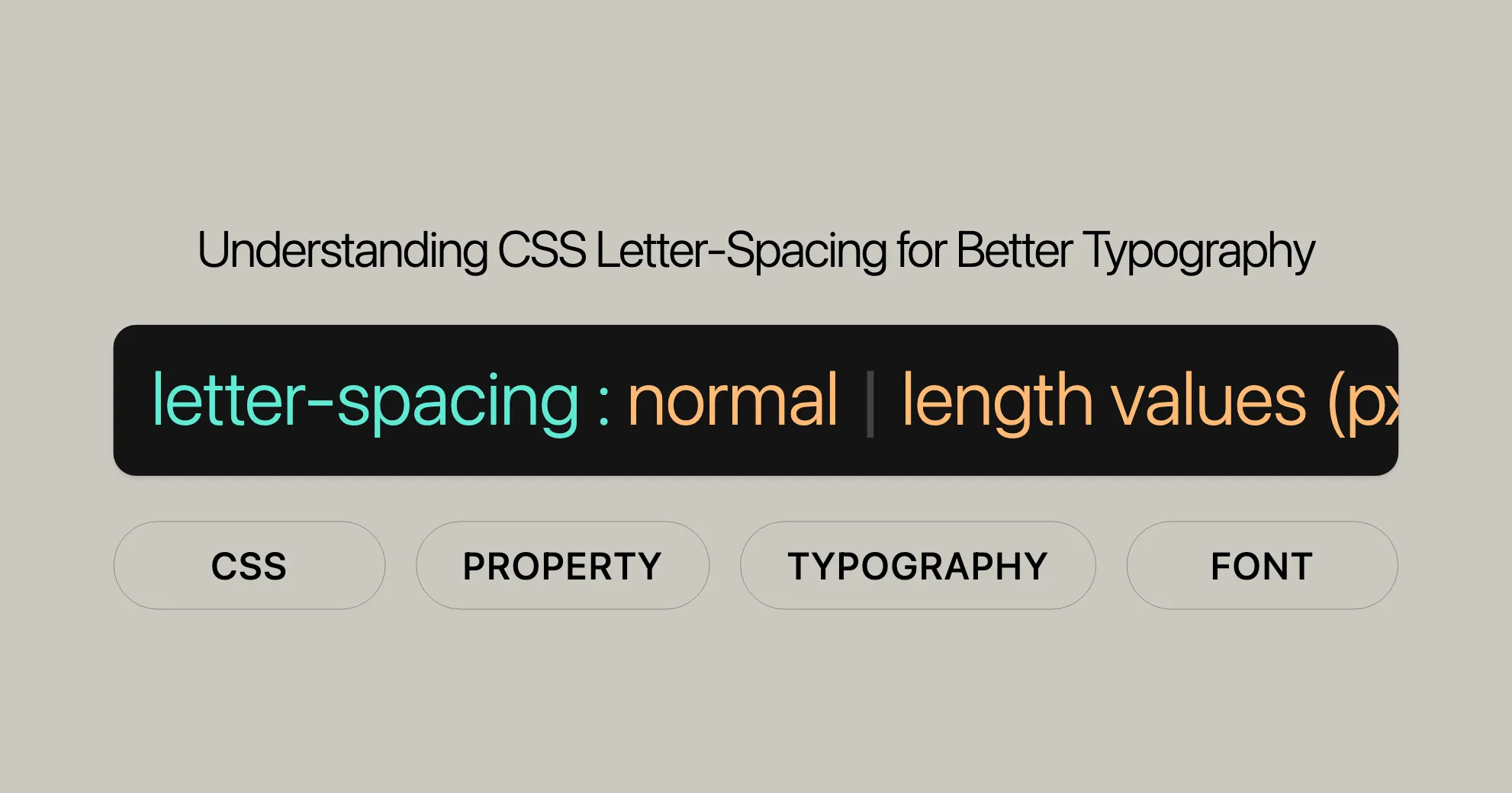
Syntax
The letter-spacing CSS property controls the horizontal spacing between text characters. Here’s the basic syntax:
letter-spacing: normal | <length> | inherit | initial | revert | revert-layer | unset;Keyword Value
normal: Sets the letter spacing to the default for the current font.
Length Values
<length>: Specifies extra space between characters. Can be in units likepx,em,rem, etc. Negative values decrease the spacing.
Global Values
inherit: Inherits the value from the parent element.initial: Sets the property to its default value.revert: Resets the property to the user-agent stylesheet value.revert-layer: Resets the property to the value established by the user-agent stylesheet or the author stylesheet.unset: Resets the property to its inherited value if it inherits, or to its initial value if not.
Examples
/* Keyword value */letter-spacing: normal;
/* Length values */letter-spacing: 0.3em;letter-spacing: 3px;letter-spacing: -0.3px;
/* Global values */letter-spacing: inherit;letter-spacing: initial;letter-spacing: revert;letter-spacing: revert-layer;letter-spacing: unset;Values
The letter-spacing property accepts several types of values:
normal
Sets the letter spacing to the default for the current font.
letter-spacing: normal;<length>
Specifies extra space between characters. Can be in units like px, em, rem, etc. Negative values decrease the spacing.
letter-spacing: 0.3em;letter-spacing: 3px;letter-spacing: -0.3px;Global Values
inherit: Inherits the value from the parent element.
letter-spacing: inherit;initial: Sets the property to its default value.
letter-spacing: initial;revert: Resets the property to the user-agent stylesheet value.
letter-spacing: revert;revert-layer: Resets the property to the value established by the user-agent stylesheet or the author stylesheet.
letter-spacing: revert-layer;unset: Resets the property to its inherited value if it inherits, or to its initial value if not.
letter-spacing: unset;Accessibility
While letter-spacing can enhance text appearance, it’s important to consider accessibility. Extreme values can make text hard to read for users with visual impairments or cognitive disabilities.
Best Practices
- Test Different Fonts: Different fonts have varying character widths. Always test letter-spacing adjustments.
- Moderation: Use letter-spacing sparingly and in moderation.
- User Feedback: Conduct usability testing with diverse users.
Resources
- MDN Understanding WCAG, Guideline 1.4 explanations
- Understanding Success Criterion 1.4.8 | W3C Understanding WCAG 2.0
Internationalization Concerns
Consider the implications of letter-spacing for internationalization:
Script-Specific Issues
- Arabic and Other Connected Scripts: Avoid letter spacing for connected scripts like Arabic, as it breaks the visual connection between letters.
- East Asian Languages: Languages like Chinese, Japanese, and Korean typically do not require letter spacing adjustments.
Best Practices
- Avoid Global Application: Do not apply letter spacing globally.
- Language-Specific Styles: Create language-specific styles.
- User Testing: Conduct usability testing with native speakers.
Examples
/* Default letter spacing for non-connected scripts */body { letter-spacing: normal;}
/* Specific styles for connected scripts */.arabic-text { letter-spacing: normal; /* No additional spacing */}
/* Specific styles for East Asian languages */.east-asian-text { letter-spacing: normal; /* No additional spacing */}<p class="arabic-text">شسيبتنمك</p><p class="east-asian-text">こんにちは</p>Formal Definition
The letter-spacing CSS property controls the horizontal spacing between text characters.
Initial Value
- Initial Value:
normal- The default spacing between characters for the current font.
Applies To
- Applies To: All elements, including
::first-letterand::first-linepseudo-elements.
Inherited
- Inherited: Yes
Computed Value
- Computed Value: An optimum value consisting of either an absolute length or the keyword
normal.
Animation Type
- Animation Type: A length
Formal Syntax
The formal syntax of the letter-spacing CSS property is:
letter-spacing = normal | <length>Explanation
normal: Sets the letter spacing to the default for the current font.<length>: Specifies extra space between characters. Can be in units likepx,em,rem, etc. Negative values decrease the spacing.
Syntax Structure
letter-spacing = normal | <length>Examples
Here are practical examples demonstrating the letter-spacing property:
HTML
<!DOCTYPE html><html><head> <title>CSS letter-spacing Examples</title> <style> .normal { letter-spacing: normal; } .wide { letter-spacing: 0.4em; } .wider { letter-spacing: 1em; } .tight { letter-spacing: -0.05em; } .px-wide { letter-spacing: 6px; } </style></head><body> <p class="normal">Normal letter spacing</p> <p class="wide">Wide letter spacing</p> <p class="wider">Wider letter spacing</p> <p class="tight">Tight letter spacing</p> <p class="px-wide">Pixel-based wide letter spacing</p></body></html>CSS
.normal { letter-spacing: normal;}.wide { letter-spacing: 0.4em;}.wider { letter-spacing: 1em;}.tight { letter-spacing: -0.05em;}.px-wide { letter-spacing: 6px;}Result
When you view this HTML in a web browser, you will see different letter spacing effects applied to the text.
Letter Spacing in CSS
Letter spacing adjusts the space between characters in text. Here are some options:
- Normal letter spacing: Text with default character spacing.
- Wide letter spacing: Characters are spread farther apart.
- Wider letter spacing: Even more space between characters.
- Tight letter spacing: Characters are closer together.
- Pixel-based wide letter spacing: Space between characters is specified in pixels.
Visual Examples
- Normal letter spacing:
<p class="normal">Normal letter spacing</p>
- Wide letter spacing:
<p class="wide">Wide letter spacing</p>
- Wider letter spacing:
<p class="wider">Wider letter spacing</p>
- Tight letter spacing:
<p class="tight">Tight letter spacing</p>
- Pixel-based wide letter spacing:
<p class="px-wide">Pixel-based wide letter spacing</p>
Specifications
The letter-spacing property is defined in the CSS Text Module Level 3 specification. This ensures consistency across different web browsers and platforms.
Purpose
The specification standardizes the letter-spacing property, making it reliable for web developers to control the space between characters. This consistency is crucial for maintaining a good user experience.
Key Points
- Initial Value:
normal, which sets the default spacing. - Applies To: All elements, including
::first-letterand::first-line. - Inherited: Yes, from parent elements.
- Computed Value: Either the specified length or
normal. - Animation Type: Can be animated using CSS animations.
Browser Compatibility
The letter-spacing property is supported across all major browsers:
- Google Chrome: Since version 1.0
- Mozilla Firefox: Since version 1.0
- Microsoft Edge: Since version 12.0
- Internet Explorer: Since version 4.0
- Opera: Since version 3.5
- Safari: Since version 1.0
Usage Tips
- Use Length Values: Specify extra space using
px,em, orrem. - Apply Moderately: Avoid extreme values that can affect readability.
- Consider Different Fonts: Test letter-spacing with different fonts.
- Use Inheritance Wisely: Leverage inheritance for consistency.
- Reset to Default: Use
initialto reset to default spacing. - Animate Letter-Spacing: Create visual effects with CSS animations.
- Internationalization Considerations: Be cautious with connected scripts like Arabic.
- User Testing: Gather feedback to ensure readability.
- Consistency Across Devices: Ensure responsive design for different screen sizes.
Example
p { letter-spacing: 0.3em; /* Increases the space between characters */}
h1 { letter-spacing: 0.1em; /* A modest increase for headings */}
.serif-text { letter-spacing: 0.2em; /* Adjust based on font family */}
.parent { letter-spacing: 0.1em;}
.child { letter-spacing: inherit; /* Inherits from the parent */}
.reset-spacing { letter-spacing: initial; /* Resets to default spacing */}
.animated-text { letter-spacing: 0px; transition: letter-spacing 0.5s ease;}
.animated-text:hover { letter-spacing: 5px; /* Increases spacing on hover */}
.arabic-text { letter-spacing: normal; /* No additional spacing */}
.user-tested { letter-spacing: 0.15em; /* Adjust based on feedback */}
@media (max-width: 600px) { .responsive-text { letter-spacing: 0.1em; /* Adjust for smaller screens */ }}FAQs
What does the letter-spacing property do?
It adjusts the space between characters in text.
How do I increase the space between characters?
Use a positive value, e.g., letter-spacing: 2px;.
Is it possible to decrease letter spacing?
Yes, use a negative value, e.g., letter-spacing: -1px;.
Is letter-spacing inheritable?
Yes, child elements inherit the value from their parent.
Are there accessibility concerns? Extreme values can make text hard to read. Test with diverse users.
How does letter-spacing work with different languages?
Avoid using it for connected scripts like Arabic. Test with native speakers.
Using CSS Transitions
CSS transitions let you smoothly change a property over a specified duration. Here’s how to animate the letter-spacing property:
HTML
<!DOCTYPE html><html><head> <title>Animating Letter-Spacing</title> <style> .transition { font-size: 30px; letter-spacing: 0px; transition: letter-spacing 2s ease; }
.transition:hover { letter-spacing: 20px; cursor: pointer; } </style></head><body> <p class="transition"> HELLO WORLD </p></body></html>Explanation
- Initial State: Text starts with
letter-spacingof0px. - Transition: Changes to
letter-spacinghappen over2swith aneasetiming function. - Hover State: On hover,
letter-spacingincreases to20px.
Using CSS Keyframe Animations
For more complex animations, use CSS keyframes. Keyframe animations define multiple stages of an animation.
HTML
<!DOCTYPE html><html><head> <title>Animating Letter-Spacing</title> <style> @keyframes expandLetterSpacing { 0% { letter-spacing: 0px; } 50% { letter-spacing: 20px; } 100% { letter-spacing: 0px; } }
.animated-text { font-size: 30px; animation: expandLetterSpacing 4s infinite; } </style></head><body> <p class="animated-text"> HELLO WORLD </p></body></html>Explanation
- Keyframes: The
@keyframesrule defines theexpandLetterSpacinganimation.- At
0%,letter-spacingis0px. - At
50%,letter-spacingis20px. - At
100%,letter-spacingreturns to0px.
- At
- Animation: The
animationproperty applies theexpandLetterSpacinganimation, running for4sand repeating infinitely.
Best Practices for Animating Letter-Spacing
- Moderation: Use animations sparingly to avoid overwhelming users.
- Performance: Keep animations smooth and performant. Complex animations can slow down pages, especially on mobile devices.
- Accessibility: Ensure animations don’t interfere with text readability. Users with visual impairments or cognitive disabilities may find rapid or excessive animations distracting.
- User Control: Provide users with control over animations, such as the ability to pause or disable them.
Browser Support
The letter-spacing property is widely supported across major browsers:
Supported Browsers
- Google Chrome: Supported since version 1.0 (Dec 2008).
- Mozilla Firefox: Supported since version 1.0 (Nov 2004).
- Microsoft Edge: Supported since version 12.0 (Jul 2015).
- Internet Explorer: Supported since version 4.0 (Sep 1997).
- Opera: Supported since version 3.5 (Nov 1998).
- Safari: Supported since version 1.0 (Jun 2003).
Compatibility Table
| Browser | Version | Supported Since |
|---|---|---|
| Google Chrome | 1.0 | Dec 2008 |
| Mozilla Firefox | 1.0 | Nov 2004 |
| Microsoft Edge | 12.0 | Jul 2015 |
| Internet Explorer | 4.0 | Sep 1997 |
| Opera | 3.5 | Nov 1998 |
| Safari | 1.0 | Jun 2003 |
Notes
- Cross-Browser Consistency: The
letter-spacingproperty behaves consistently across supported browsers. - Legacy Browsers: Even older browsers, like Internet Explorer 4.0, support this property.
Testing and Validation
Test web pages across different browsers and devices to ensure consistent behavior. Tools like BrowserStack or manual testing can help identify issues.
Best Practices
- Use Standard Values: Stick to standard values and avoid extreme values that affect readability.
- Fallback Styles: Implement fallback styles for older browsers if necessary.
- Regular Updates: Keep browser compatibility information up to date.
Related Properties
The letter-spacing property is one of several CSS properties for controlling text appearance. Here are some related properties:
font-kerning
Controls the use of kerning information in a font to improve text appearance.
Example
.kerning-text { font-kerning: auto;}word-spacing
Controls the space between words.
Example
.word-spacing-text { word-spacing: 10px;}line-height
Controls the height of a line box.
Example
.line-height-text { line-height: 1.5;}text-align
Controls the horizontal alignment of text within a block-level element.
Example
.text-align-center { text-align: center;}text-indent
Controls the indentation of the first line of a block of text.
Example
.text-indent-paragraph { text-indent: 2em;}By understanding and using these properties, you can create visually appealing and readable text content in your web design projects. Combining these properties effectively enhances the visual appeal and readability of your content.
 สร้างเว็บไซต์ 1 เว็บ ต้องใช้งบเท่าไหร่? เจาะลึกทุกองค์ประกอบ website development cost อยากสร้างเว็บไซต์แต่ไม่มั่นใจในเรื่องของงบประมาณ อ่านสรุปเจาะลึกตั้งแต่ดีไซน์, ฟังก์ชัน และการดูแล พร้อมตัวอย่างงบจริงจาก Till it’s done ที่แผนชัด งบไม่บานปลายแน่นอน
สร้างเว็บไซต์ 1 เว็บ ต้องใช้งบเท่าไหร่? เจาะลึกทุกองค์ประกอบ website development cost อยากสร้างเว็บไซต์แต่ไม่มั่นใจในเรื่องของงบประมาณ อ่านสรุปเจาะลึกตั้งแต่ดีไซน์, ฟังก์ชัน และการดูแล พร้อมตัวอย่างงบจริงจาก Till it’s done ที่แผนชัด งบไม่บานปลายแน่นอน  Next.js สอน 14 ขั้นตอนเบื้องต้น: สร้างโปรเจกต์แรกใน 30 นาที เริ่มต้นกับ Next.js ใน 14 ขั้นตอนเพียงแค่ 30 นาที พร้อม SSR/SSG และ API Routes ด้วยตัวอย่างโค้ดง่าย ๆ อ่านต่อเพื่อสร้างโปรเจ็กต์แรกได้ทันทีที่นี่
Next.js สอน 14 ขั้นตอนเบื้องต้น: สร้างโปรเจกต์แรกใน 30 นาที เริ่มต้นกับ Next.js ใน 14 ขั้นตอนเพียงแค่ 30 นาที พร้อม SSR/SSG และ API Routes ด้วยตัวอย่างโค้ดง่าย ๆ อ่านต่อเพื่อสร้างโปรเจ็กต์แรกได้ทันทีที่นี่  วิธีสมัคร Apple Developer Account เพื่อนำแอปขึ้น App Store ทีละขั้นตอน อยากปล่อยแอปบน App Store ระดับโลก มาอ่านคู่มือสมัคร Apple Developer Account พร้อมเคล็ดลับ TestFlight และวิธีอัปโหลดที่ง่ายในบทความเดียวนี้ได้เลย
วิธีสมัคร Apple Developer Account เพื่อนำแอปขึ้น App Store ทีละขั้นตอน อยากปล่อยแอปบน App Store ระดับโลก มาอ่านคู่มือสมัคร Apple Developer Account พร้อมเคล็ดลับ TestFlight และวิธีอัปโหลดที่ง่ายในบทความเดียวนี้ได้เลย  TypeScript Interface คืออะไร? อธิบายพร้อมวิธีใช้และข้อแตกต่างจาก Type เรียนรู้วิธีใช้ TypeScript Interface เพื่อสร้างโครงสร้างข้อมูลที่ปลอดภัยและเข้าใจง่าย พร้อมเปรียบเทียบข้อดีข้อแตกต่างกับ Type ที่คุณต้องรู้ ถูกรวมเอาไว้ในบทความนี้แล้ว
TypeScript Interface คืออะไร? อธิบายพร้อมวิธีใช้และข้อแตกต่างจาก Type เรียนรู้วิธีใช้ TypeScript Interface เพื่อสร้างโครงสร้างข้อมูลที่ปลอดภัยและเข้าใจง่าย พร้อมเปรียบเทียบข้อดีข้อแตกต่างกับ Type ที่คุณต้องรู้ ถูกรวมเอาไว้ในบทความนี้แล้ว  Material-UI (MUI) คืออะไร อยากสร้าง UI สวยงามและเป็นมืออาชีพในเวลาอันรวดเร็วใช่ไหม มาทำความรู้จักกับ Material-UI (MUI) ที่ช่วยให้คุณพัฒนาแอปพลิเคชันบน React ได้ง่ายและดูดีในทุกอุปกรณ์
Material-UI (MUI) คืออะไร อยากสร้าง UI สวยงามและเป็นมืออาชีพในเวลาอันรวดเร็วใช่ไหม มาทำความรู้จักกับ Material-UI (MUI) ที่ช่วยให้คุณพัฒนาแอปพลิเคชันบน React ได้ง่ายและดูดีในทุกอุปกรณ์  เปรียบเทียบ 3 วิธีติดตั้ง install node js บน Ubuntu: NVM vs NodeSource vs Official Repo แบบไหนดีที่สุด? เรียนรู้วิธีติดตั้ง Node.js บน Ubuntu ด้วย NVM, NodeSource หรือ Official Repo เลือกวิธีที่เหมาะกับความต้องการของคุณ พร้อมเปรียบเทียบ เพื่อการพัฒนาที่มีประสิทธิภาพ!
เปรียบเทียบ 3 วิธีติดตั้ง install node js บน Ubuntu: NVM vs NodeSource vs Official Repo แบบไหนดีที่สุด? เรียนรู้วิธีติดตั้ง Node.js บน Ubuntu ด้วย NVM, NodeSource หรือ Official Repo เลือกวิธีที่เหมาะกับความต้องการของคุณ พร้อมเปรียบเทียบ เพื่อการพัฒนาที่มีประสิทธิภาพ! Talk with CEO
We'll be right here with you every step of the way.
We'll be here, prepared to commence this promising collaboration.
Whether you're curious about features, warranties, or shopping policies, we provide comprehensive answers to assist you.


