- Services
- Case Studies
- Technologies
- NextJs development
- Flutter development
- NodeJs development
- ReactJs development
- About
- Contact
- Tools
- Blogs
- FAQ
CSS Font-Variant-Position Enhance Typography with Superscript and Subscript
Learn about its use cases, available options like 'normal', 'sub', and 'super', and how to incorporate it into your web design projects for improved typography.
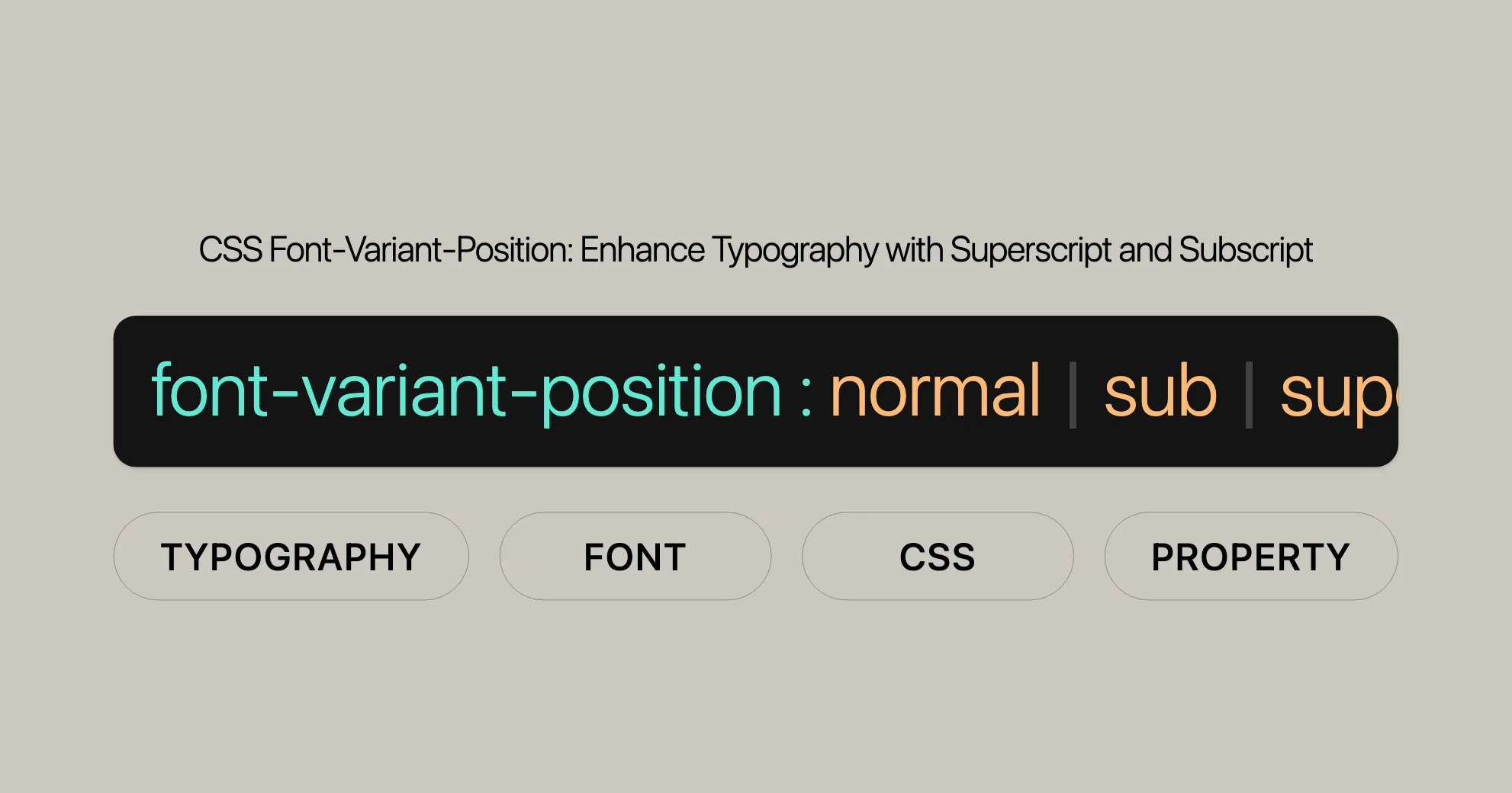
Introduction
The font-variant-position CSS property helps web developers control the use of alternate glyphs for superscript and subscript text. Introduced in September 2023, this feature is now widely supported on the latest devices and browsers. It enhances the visual appeal and readability of text without affecting line-height or other box characteristics.
Description
The font-variant-position property is designed to control the use of alternate glyphs for superscript and subscript text. These glyphs are positioned relative to the baseline of the font, which remains unchanged. This property is particularly useful for elements like <sub> and <sup>.
When the property is activated, if any character in a text run lacks the appropriate glyph, the entire set of characters in the run is rendered using a fallback method. This ensures consistent typography and a seamless visual experience. These alternate glyphs share the same em-box and baseline as the rest of the font, providing a visually coherent appearance.
Syntax
The font-variant-position property is specified using one of the keyword values listed below. These values determine how the text should be displayed—either as normal, superscript, or subscript.
/* Keyword values */font-variant-position: normal;font-variant-position: sub;font-variant-position: super;
/* Global values */font-variant-position: inherit;font-variant-position: initial;font-variant-position: revert;font-variant-position: revert-layer;font-variant-position: unset;Values
The font-variant-position property can take several keyword values that determine how the text should be displayed relative to the baseline of the font.
normal
Deactivates the use of alternate superscript and subscript glyphs. Text is displayed in its default position relative to the baseline.
sub
Activates subscript alternate glyphs. Characters with subscript glyphs will be displayed as subscripts. If any character lacks a subscript glyph, the entire set of characters in the run will be rendered using synthesized glyphs.
super
Activates superscript alternate glyphs. Characters with superscript glyphs will be displayed as superscripts. If any character lacks a superscript glyph, the entire set of characters in the run will be rendered using synthesized glyphs.
Global Values
inherit: Inherits the value from its parent element.initial: Sets the property to its initial value (normal).revert: Resets the property to its default value defined by the user agent stylesheet.revert-layer: Resets the property to its default value, considering the cascade layer it belongs to.unset: Resets the property to its inherited value if it inherits from its parent, or to its initial value if not.
Formal Definition
The font-variant-position property has specific characteristics that govern its behavior and application.
| Property | Value |
|---|---|
| Initial Value | normal |
| Applies To | All elements and text. It also applies to ::first-letter and ::first-line. |
| Inherited | Yes |
| Computed Value | As specified |
| Animation Type | Discrete |
Formal Syntax
font-variant-position = normal | sub | superExamples
Example: Using font-variant-position: normal
HTML
<!DOCTYPE html><html lang="en"><head> <meta charset="UTF-8"> <meta name="viewport" content="width=device-width, initial-scale=1.0"> <title>CSS font-variant-position Property</title> <style> em { font-style: unset; } .font { font-variant-position: normal; } </style></head><body> <em>(Website)<em class="font">2</em></em></body></html>Output
The output will display the text “(Website)2” with the “2” in its default position relative to the baseline.
Example: Using font-variant-position: super
HTML
<!DOCTYPE html><html lang="en"><head> <meta charset="UTF-8"> <meta name="viewport" content="width=device-width, initial-scale=1.0"> <title>CSS font-variant-position Property</title> <style> .font { font-variant-position: super; } </style></head><body> <em>(Website)<em class="font">2</em></em></body></html>Output
The output will display the text “(Website)²” with the “2” as a superscript.
Example: Using font-variant-position: sub
HTML
<!DOCTYPE html><html lang="en"><head> <meta charset="UTF-8"> <meta name="viewport" content="width=device-width, initial-scale=1.0"> <title>CSS font-variant-position Property</title> <style> .font { font-variant-position: sub; } </style></head><body> <em>H<em class="font">2</em>O<em class="font">2</em></em></body></html>Output
The output will display the text “H₂O₂” with the “2”s as subscripts.
Combined Example
HTML
<p class="normal">Normal!</p><p class="super">Super!</p><p class="sub">Sub!</p>CSS
p { display: inline;}
.normal { font-variant-position: normal;}
.super { font-variant-position: super;}
.sub { font-variant-position: sub;}Result
The above code will render three paragraphs:
- The first paragraph will display “Normal!” in its default position.
- The second paragraph will display “Super!” as superscript text.
- The third paragraph will display “Sub!” as subscript text.
Specifications
The font-variant-position CSS property is defined in the CSS Fonts Module Level 4. This module provides comprehensive specifications for various font-related properties, including font-variant-position. The specifications outline the behavior, syntax, and usage of this property, ensuring consistency and interoperability across different browsers and platforms.
CSS Fonts Module Level 4
The CSS Fonts Module Level 4 is a critical part of the CSS standard, detailing how fonts and typography should be handled in web design. The font-variant-position property is specifically addressed in this module, providing clear guidelines on its implementation and use.
Browser Compatibility
The font-variant-position CSS property is a relatively new feature introduced in September 2023. It’s essential to check its compatibility across different browsers and devices to ensure consistent display for all users.
Browser Support
Here’s a quick overview of the browser compatibility for the font-variant-position property:
- Google Chrome: Supported in the latest versions.
- Mozilla Firefox: Supported in the latest versions.
- Safari: Supported in the latest versions.
- Microsoft Edge: Supported in the latest versions.
- Opera: Supported in the latest versions.
Older versions of these browsers may have limited or no support. Always test your projects across multiple browsers and devices for consistent user experience.
Compatibility Resources
Stay informed about the latest compatibility information with these resources:
- MDN Web Docs Browser Compatibility for
font-variant-position - Can I Use: Provides up-to-date browser support info.
Fallback Strategies
For older browsers that don’t support the font-variant-position property, consider using fallback strategies. For example, use feature detection with JavaScript to apply alternative styling.
Example of feature detection with JavaScript:
if ('CSS' in window && 'supports' in CSS) { if (CSS.supports('font-variant-position', 'sub')) { // The browser supports the font-variant-position property } else { // The browser does not support the font-variant-position property // Apply fallback styling }}See Also
If you found the font-variant-position property useful, you might also be interested in these related CSS properties:
font-variant: Controls various typographic features.font-variant-alternates: Enables the use of alternate glyphs.font-variant-caps: Controls the use of alternate glyphs for uppercase and lowercase letters.font-variant-east-asian: Designed for East Asian typography.font-variant-emoji: Controls the presentation of emoji characters.font-variant-ligatures: Controls the use of ligatures.font-variant-numeric: Controls the use of alternate glyphs for numeric characters.
Exploring these properties can help you create more sophisticated and visually appealing typography in your web projects.
 สร้างเว็บไซต์ 1 เว็บ ต้องใช้งบเท่าไหร่? เจาะลึกทุกองค์ประกอบ website development cost อยากสร้างเว็บไซต์แต่ไม่มั่นใจในเรื่องของงบประมาณ อ่านสรุปเจาะลึกตั้งแต่ดีไซน์, ฟังก์ชัน และการดูแล พร้อมตัวอย่างงบจริงจาก Till it’s done ที่แผนชัด งบไม่บานปลายแน่นอน
สร้างเว็บไซต์ 1 เว็บ ต้องใช้งบเท่าไหร่? เจาะลึกทุกองค์ประกอบ website development cost อยากสร้างเว็บไซต์แต่ไม่มั่นใจในเรื่องของงบประมาณ อ่านสรุปเจาะลึกตั้งแต่ดีไซน์, ฟังก์ชัน และการดูแล พร้อมตัวอย่างงบจริงจาก Till it’s done ที่แผนชัด งบไม่บานปลายแน่นอน  Next.js สอน 14 ขั้นตอนเบื้องต้น: สร้างโปรเจกต์แรกใน 30 นาที เริ่มต้นกับ Next.js ใน 14 ขั้นตอนเพียงแค่ 30 นาที พร้อม SSR/SSG และ API Routes ด้วยตัวอย่างโค้ดง่าย ๆ อ่านต่อเพื่อสร้างโปรเจ็กต์แรกได้ทันทีที่นี่
Next.js สอน 14 ขั้นตอนเบื้องต้น: สร้างโปรเจกต์แรกใน 30 นาที เริ่มต้นกับ Next.js ใน 14 ขั้นตอนเพียงแค่ 30 นาที พร้อม SSR/SSG และ API Routes ด้วยตัวอย่างโค้ดง่าย ๆ อ่านต่อเพื่อสร้างโปรเจ็กต์แรกได้ทันทีที่นี่  วิธีสมัคร Apple Developer Account เพื่อนำแอปขึ้น App Store ทีละขั้นตอน อยากปล่อยแอปบน App Store ระดับโลก มาอ่านคู่มือสมัคร Apple Developer Account พร้อมเคล็ดลับ TestFlight และวิธีอัปโหลดที่ง่ายในบทความเดียวนี้ได้เลย
วิธีสมัคร Apple Developer Account เพื่อนำแอปขึ้น App Store ทีละขั้นตอน อยากปล่อยแอปบน App Store ระดับโลก มาอ่านคู่มือสมัคร Apple Developer Account พร้อมเคล็ดลับ TestFlight และวิธีอัปโหลดที่ง่ายในบทความเดียวนี้ได้เลย  TypeScript Interface คืออะไร? อธิบายพร้อมวิธีใช้และข้อแตกต่างจาก Type เรียนรู้วิธีใช้ TypeScript Interface เพื่อสร้างโครงสร้างข้อมูลที่ปลอดภัยและเข้าใจง่าย พร้อมเปรียบเทียบข้อดีข้อแตกต่างกับ Type ที่คุณต้องรู้ ถูกรวมเอาไว้ในบทความนี้แล้ว
TypeScript Interface คืออะไร? อธิบายพร้อมวิธีใช้และข้อแตกต่างจาก Type เรียนรู้วิธีใช้ TypeScript Interface เพื่อสร้างโครงสร้างข้อมูลที่ปลอดภัยและเข้าใจง่าย พร้อมเปรียบเทียบข้อดีข้อแตกต่างกับ Type ที่คุณต้องรู้ ถูกรวมเอาไว้ในบทความนี้แล้ว  Material-UI (MUI) คืออะไร อยากสร้าง UI สวยงามและเป็นมืออาชีพในเวลาอันรวดเร็วใช่ไหม มาทำความรู้จักกับ Material-UI (MUI) ที่ช่วยให้คุณพัฒนาแอปพลิเคชันบน React ได้ง่ายและดูดีในทุกอุปกรณ์
Material-UI (MUI) คืออะไร อยากสร้าง UI สวยงามและเป็นมืออาชีพในเวลาอันรวดเร็วใช่ไหม มาทำความรู้จักกับ Material-UI (MUI) ที่ช่วยให้คุณพัฒนาแอปพลิเคชันบน React ได้ง่ายและดูดีในทุกอุปกรณ์  เปรียบเทียบ 3 วิธีติดตั้ง install node js บน Ubuntu: NVM vs NodeSource vs Official Repo แบบไหนดีที่สุด? เรียนรู้วิธีติดตั้ง Node.js บน Ubuntu ด้วย NVM, NodeSource หรือ Official Repo เลือกวิธีที่เหมาะกับความต้องการของคุณ พร้อมเปรียบเทียบ เพื่อการพัฒนาที่มีประสิทธิภาพ!
เปรียบเทียบ 3 วิธีติดตั้ง install node js บน Ubuntu: NVM vs NodeSource vs Official Repo แบบไหนดีที่สุด? เรียนรู้วิธีติดตั้ง Node.js บน Ubuntu ด้วย NVM, NodeSource หรือ Official Repo เลือกวิธีที่เหมาะกับความต้องการของคุณ พร้อมเปรียบเทียบ เพื่อการพัฒนาที่มีประสิทธิภาพ! Talk with CEO
We'll be right here with you every step of the way.
We'll be here, prepared to commence this promising collaboration.
Whether you're curious about features, warranties, or shopping policies, we provide comprehensive answers to assist you.


