- Services
- Case Studies
- Technologies
- NextJs development
- Flutter development
- NodeJs development
- ReactJs development
- About
- Contact
- Tools
- Blogs
- FAQ
CSS Font-Variant-Caps Enhance Your Typography
Explore its use cases and available options to improve typography.
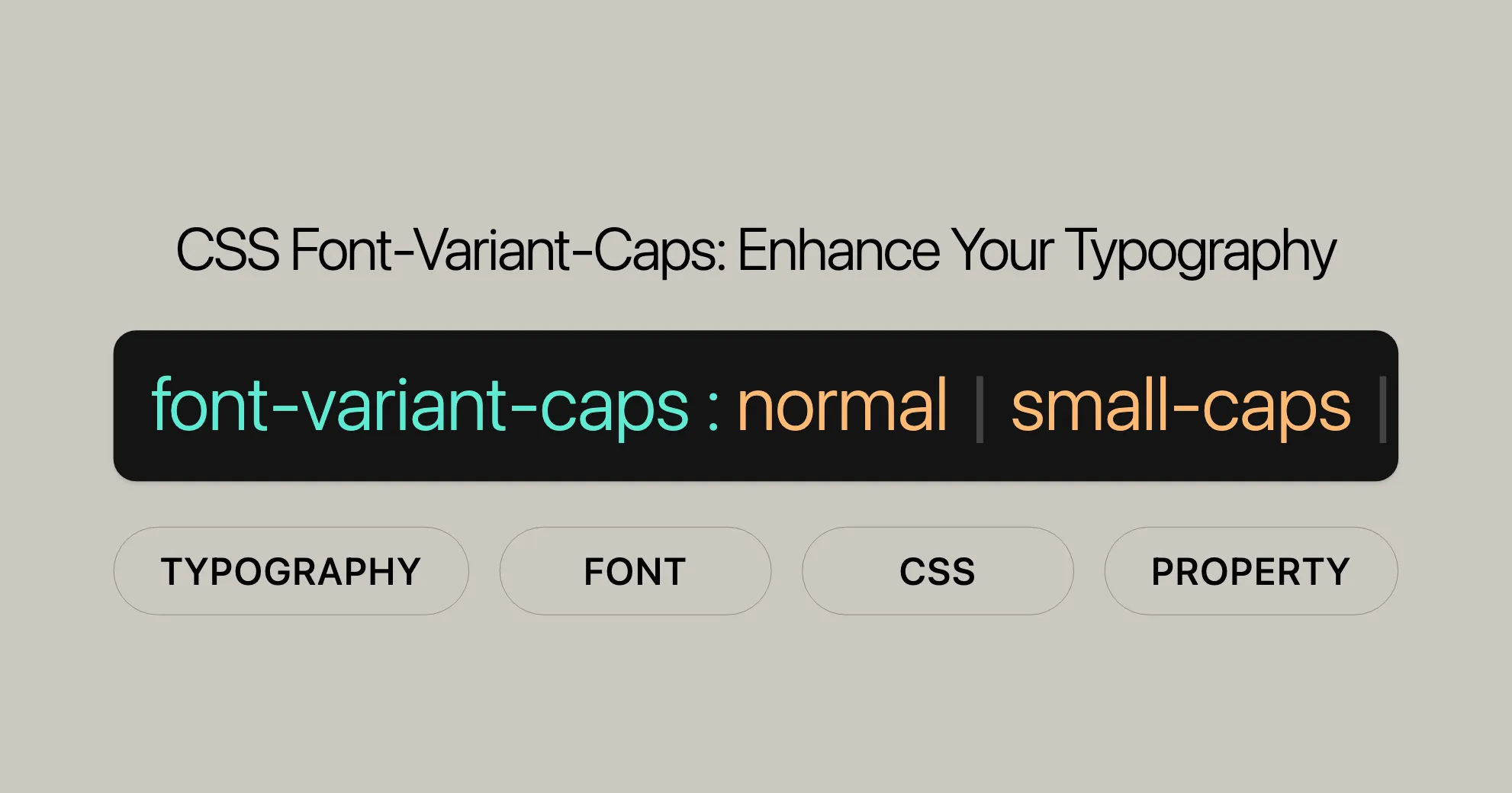
Introduction
The font-variant-caps property in CSS lets you control how capital letters appear in your text. It’s great for making your web designs look more polished and professional. This property is widely supported across devices and browsers, making it a reliable tool for web developers.
Baseline Compatibility
The font-variant-caps property has been supported across many devices and browsers since January 2020. This means you can use it confidently without worrying about compatibility issues.
Description
The font-variant-caps property controls how capital letters are displayed. When a font includes different sizes of capital letters, this property ensures the most appropriate ones are used. If smaller capital glyphs aren’t available, the browser will use regular capital letters.
Language-specific Rules
The font-variant-caps property handles language-specific case mapping rules to ensure text is displayed correctly. Here are a few examples:
- Turkic Languages: Languages like Turkish have unique rules for the letter
iandİ. This property accounts for these rules. - German: In German, the
ßcharacter can becomeẞin uppercase. This property handles this transformation correctly. - Greek: Greek has complex rules for vowels and diphthongs. The
font-variant-capsproperty manages these transformations seamlessly.
Syntax
Here is the syntax for using the font-variant-caps property:
/* Keyword values */font-variant-caps: normal;font-variant-caps: small-caps;font-variant-caps: all-small-caps;font-variant-caps: petite-caps;font-variant-caps: all-petite-caps;font-variant-caps: unicase;font-variant-caps: titling-caps;
/* Global values */font-variant-caps: inherit;font-variant-caps: initial;font-variant-caps: revert;font-variant-caps: revert-layer;font-variant-caps: unset;Values
Here are the values you can use with the font-variant-caps property:
normal: Displays text in its standard form.small-caps: Displays small capitals, which are uppercase letters in the size of lowercase letters.all-small-caps: Displays small capitals for both uppercase and lowercase letters.petite-caps: Displays petite capitals, which are smaller versions of uppercase letters.all-petite-caps: Displays petite capitals for both uppercase and lowercase letters.unicase: Mixes small capitals for uppercase letters with normal lowercase letters.titling-caps: Displays titling capitals, designed for use in all uppercase sequences.
Accessibility
When using font-variant-caps, consider accessibility, especially for users with cognitive concerns like dyslexia. Large sections of text in all-small-caps or all-petite-caps can be hard to read.
To make your website accessible:
- Avoid Overuse: Use
all-small-capsandall-petite-capssparingly, mainly for headings or short sections. - Contrast and Readability: Ensure text has enough contrast against the background.
- Consistent Use: Be consistent in how you use
font-variant-caps.
For more on accessibility, check out:
Formal Definition
The font-variant-caps property is formally defined as:
| Property | Value |
|---|---|
| Initial Value | normal |
| Applies To | All elements and text, including ::first-letter and ::first-line. |
| Inherited | Yes |
| Computed Value | As specified |
| Animation Type | Discrete |
Examples
Here are some practical examples of using the font-variant-caps property:
HTML
<p class="small-caps">Firefox rocks, small caps!</p><p class="normal">Firefox rocks, normal caps!</p><p class="petite-caps">It is a petite-caps text.</p><p class="all-petite-caps">It is an all-petite-caps text.</p><p class="unicase">It is a unicase text.</p><p class="titling-caps">It is a titling caps text.</p><p class="all-small-caps">A computer science portal.</p>CSS
.small-caps { font-variant-caps: small-caps; font-style: italic;}.normal { font-variant-caps: normal; font-style: italic;}.petite-caps { font-variant-caps: petite-caps; font-style: italic;}.all-petite-caps { font-variant-caps: all-petite-caps; font-style: italic;}.unicase { font-variant-caps: unicase; font-style: italic;}.titling-caps { font-variant-caps: titling-caps; font-style: italic;}.all-small-caps { font-variant-caps: all-small-caps; font-style: italic;}These examples show how different values of the font-variant-caps property affect the appearance of text. By using this property, you can make your website’s typography look more polished and professional, enhancing the user experience.
Specifications
The font-variant-caps property is defined in the CSS Fonts Module Level 4. For more details, check out the official specification:
Browser Compatibility
The font-variant-caps property is widely supported across many browsers:
- Google Chrome: 52+
- Firefox: 34+
- Edge: 79+
- Opera: 39+
- Safari: 9.1+
For the most up-to-date information, refer to the Browser Compatibility Data (BCD) tables.
See Also
For more related CSS properties, check out:
font-variantfont-variant-alternatesfont-variant-east-asianfont-variant-emojifont-variant-ligaturesfont-variant-numericfont-variant-position
These properties give you more control over your website’s typography, helping you create visually appealing and professional designs that enhance the user experience.
 สร้างเว็บไซต์ 1 เว็บ ต้องใช้งบเท่าไหร่? เจาะลึกทุกองค์ประกอบ website development cost อยากสร้างเว็บไซต์แต่ไม่มั่นใจในเรื่องของงบประมาณ อ่านสรุปเจาะลึกตั้งแต่ดีไซน์, ฟังก์ชัน และการดูแล พร้อมตัวอย่างงบจริงจาก Till it’s done ที่แผนชัด งบไม่บานปลายแน่นอน
สร้างเว็บไซต์ 1 เว็บ ต้องใช้งบเท่าไหร่? เจาะลึกทุกองค์ประกอบ website development cost อยากสร้างเว็บไซต์แต่ไม่มั่นใจในเรื่องของงบประมาณ อ่านสรุปเจาะลึกตั้งแต่ดีไซน์, ฟังก์ชัน และการดูแล พร้อมตัวอย่างงบจริงจาก Till it’s done ที่แผนชัด งบไม่บานปลายแน่นอน  Next.js สอน 14 ขั้นตอนเบื้องต้น: สร้างโปรเจกต์แรกใน 30 นาที เริ่มต้นกับ Next.js ใน 14 ขั้นตอนเพียงแค่ 30 นาที พร้อม SSR/SSG และ API Routes ด้วยตัวอย่างโค้ดง่าย ๆ อ่านต่อเพื่อสร้างโปรเจ็กต์แรกได้ทันทีที่นี่
Next.js สอน 14 ขั้นตอนเบื้องต้น: สร้างโปรเจกต์แรกใน 30 นาที เริ่มต้นกับ Next.js ใน 14 ขั้นตอนเพียงแค่ 30 นาที พร้อม SSR/SSG และ API Routes ด้วยตัวอย่างโค้ดง่าย ๆ อ่านต่อเพื่อสร้างโปรเจ็กต์แรกได้ทันทีที่นี่  วิธีสมัคร Apple Developer Account เพื่อนำแอปขึ้น App Store ทีละขั้นตอน อยากปล่อยแอปบน App Store ระดับโลก มาอ่านคู่มือสมัคร Apple Developer Account พร้อมเคล็ดลับ TestFlight และวิธีอัปโหลดที่ง่ายในบทความเดียวนี้ได้เลย
วิธีสมัคร Apple Developer Account เพื่อนำแอปขึ้น App Store ทีละขั้นตอน อยากปล่อยแอปบน App Store ระดับโลก มาอ่านคู่มือสมัคร Apple Developer Account พร้อมเคล็ดลับ TestFlight และวิธีอัปโหลดที่ง่ายในบทความเดียวนี้ได้เลย  TypeScript Interface คืออะไร? อธิบายพร้อมวิธีใช้และข้อแตกต่างจาก Type เรียนรู้วิธีใช้ TypeScript Interface เพื่อสร้างโครงสร้างข้อมูลที่ปลอดภัยและเข้าใจง่าย พร้อมเปรียบเทียบข้อดีข้อแตกต่างกับ Type ที่คุณต้องรู้ ถูกรวมเอาไว้ในบทความนี้แล้ว
TypeScript Interface คืออะไร? อธิบายพร้อมวิธีใช้และข้อแตกต่างจาก Type เรียนรู้วิธีใช้ TypeScript Interface เพื่อสร้างโครงสร้างข้อมูลที่ปลอดภัยและเข้าใจง่าย พร้อมเปรียบเทียบข้อดีข้อแตกต่างกับ Type ที่คุณต้องรู้ ถูกรวมเอาไว้ในบทความนี้แล้ว  Material-UI (MUI) คืออะไร อยากสร้าง UI สวยงามและเป็นมืออาชีพในเวลาอันรวดเร็วใช่ไหม มาทำความรู้จักกับ Material-UI (MUI) ที่ช่วยให้คุณพัฒนาแอปพลิเคชันบน React ได้ง่ายและดูดีในทุกอุปกรณ์
Material-UI (MUI) คืออะไร อยากสร้าง UI สวยงามและเป็นมืออาชีพในเวลาอันรวดเร็วใช่ไหม มาทำความรู้จักกับ Material-UI (MUI) ที่ช่วยให้คุณพัฒนาแอปพลิเคชันบน React ได้ง่ายและดูดีในทุกอุปกรณ์  เปรียบเทียบ 3 วิธีติดตั้ง install node js บน Ubuntu: NVM vs NodeSource vs Official Repo แบบไหนดีที่สุด? เรียนรู้วิธีติดตั้ง Node.js บน Ubuntu ด้วย NVM, NodeSource หรือ Official Repo เลือกวิธีที่เหมาะกับความต้องการของคุณ พร้อมเปรียบเทียบ เพื่อการพัฒนาที่มีประสิทธิภาพ!
เปรียบเทียบ 3 วิธีติดตั้ง install node js บน Ubuntu: NVM vs NodeSource vs Official Repo แบบไหนดีที่สุด? เรียนรู้วิธีติดตั้ง Node.js บน Ubuntu ด้วย NVM, NodeSource หรือ Official Repo เลือกวิธีที่เหมาะกับความต้องการของคุณ พร้อมเปรียบเทียบ เพื่อการพัฒนาที่มีประสิทธิภาพ! Talk with CEO
We'll be right here with you every step of the way.
We'll be here, prepared to commence this promising collaboration.
Whether you're curious about features, warranties, or shopping policies, we provide comprehensive answers to assist you.


