- Services
- Case Studies
- Technologies
- NextJs development
- Flutter development
- NodeJs development
- ReactJs development
- About
- Contact
- Tools
- Blogs
- FAQ
CSS Font-Variant Enhance Typography with Ease
Explore available options like small-caps, ligatures, and more for better text styling.
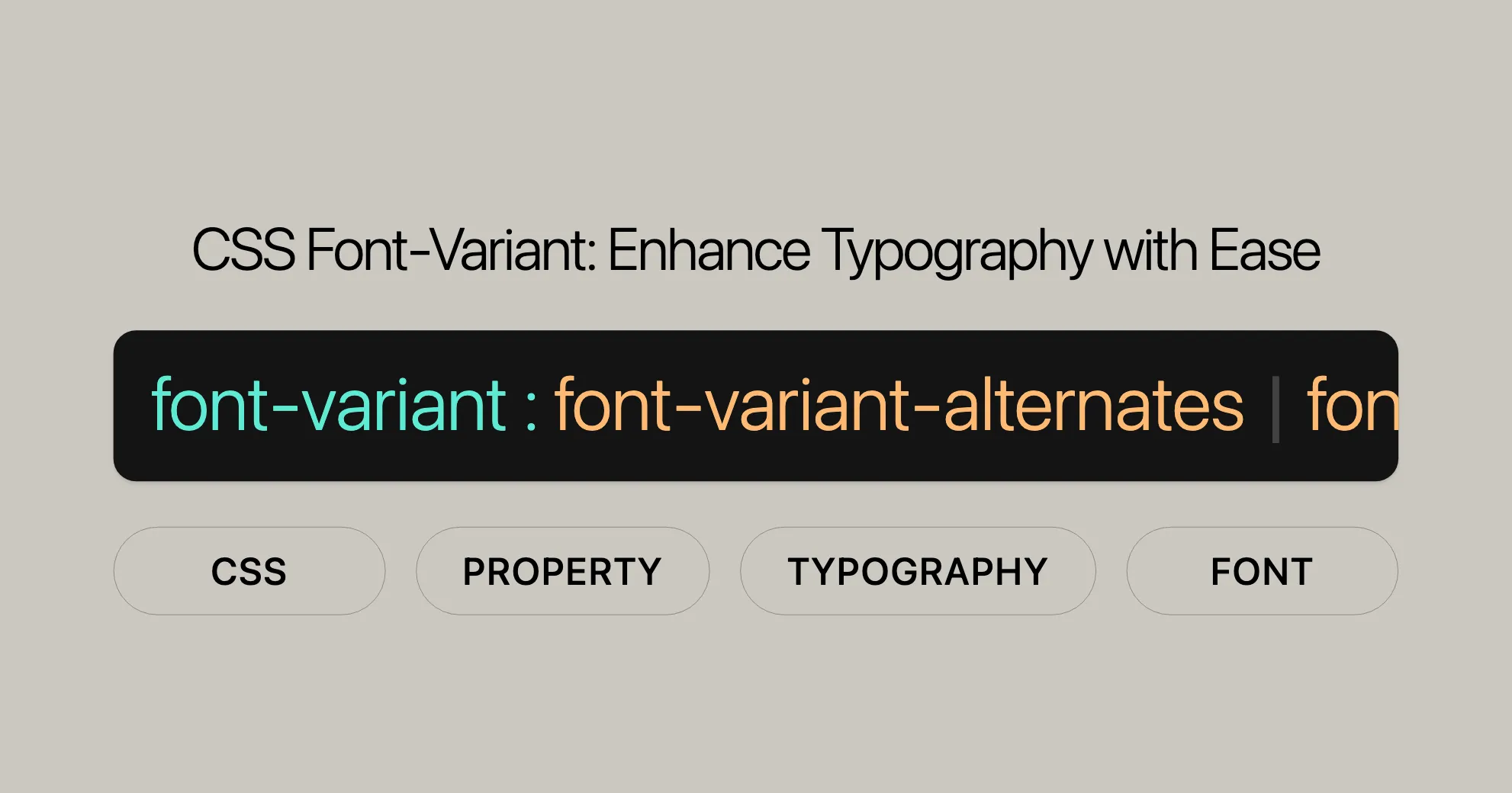
Introduction
The font-variant CSS property is a handy tool for web developers and designers, allowing you to easily set various font variants. This property is widely supported across many devices and browser versions, ensuring consistent typography across different platforms. With font-variant, you can control aspects like small-caps, ligatures, numerical figures, and more, giving you fine-grained control over your text’s appearance.
Baseline Widely Available
The font-variant CSS property is a well-established feature that has been available across many devices and browser versions since July 2015. This broad compatibility ensures that your typography choices remain consistent and effective, regardless of the platform your users are on.
Constituent Properties
The font-variant CSS property is a shorthand for several individual properties designed to control various aspects of text rendering. By using font-variant, you can efficiently manage multiple typographic features with a single declaration. Here are the constituent properties that font-variant encapsulates:
font-variant-alternates:- Controls the use of alternate glyphs for a font. This can include stylistic sets, contextual alternates, and other OpenType features.
font-variant-caps:- Determines the use of small-caps and other capitalization styles. You can specify options like
small-caps,all-small-caps,petite-caps,all-petite-caps,unicase, andtitling-caps.
- Determines the use of small-caps and other capitalization styles. You can specify options like
font-variant-east-asian:- Manages the use of East Asian text variants, including different character widths and forms. Options include
jis78,jis83,jis90,jis04,simplified,traditional,full-width,proportional-width, andruby.
- Manages the use of East Asian text variants, including different character widths and forms. Options include
font-variant-emoji:- Specifies how emoji characters should be displayed. You can choose between
text,emoji, andunicode.
- Specifies how emoji characters should be displayed. You can choose between
font-variant-ligatures:- Controls the use of ligatures, which are special characters that combine two or more letters into a single glyph. Options include
common-ligatures,no-common-ligatures,discretionary-ligatures,no-discretionary-ligatures,historical-ligatures,no-historical-ligatures,contextual, andno-contextual.
- Controls the use of ligatures, which are special characters that combine two or more letters into a single glyph. Options include
font-variant-numeric:- Determines the style of numerical figures, spacing, and fractions. Options include
lining-nums,oldstyle-nums,proportional-nums,tabular-nums,diagonal-fractions,stacked-fractions,ordinal, andslashed-zero.
- Determines the style of numerical figures, spacing, and fractions. Options include
font-variant-position:- Manages the vertical positioning of text, allowing for subscript and superscript. Options include
subandsuper.
- Manages the vertical positioning of text, allowing for subscript and superscript. Options include
Syntax
The font-variant CSS property is straightforward to use and offers a wide range of options for customizing text appearance. Here is the basic syntax for this property:
font-variant: small-caps;font-variant: common-ligatures small-caps;
/* Global values */font-variant: inherit;font-variant: initial;font-variant: revert;font-variant: revert-layer;font-variant: unset;Detailed Syntax Breakdown
The font-variant property can accept a variety of values, each controlling different aspects of text rendering. Here is a more detailed look at the possible values:
normal:- Specifies a normal font face. Each longhand property has an initial value of
normal.
- Specifies a normal font face. Each longhand property has an initial value of
none:- Sets the value of the
font-variant-ligaturesproperty tononeand the values of the other longhand properties tonormal, their initial value.
- Sets the value of the
- Ligature Values:
common-ligatures,no-common-ligatures,discretionary-ligatures,no-discretionary-ligatures,historical-ligatures,no-historical-ligatures,contextual,no-contextual:- These values specify the use of ligatures, which are special characters that combine two or more letters into a single glyph.
- Stylistic Variants:
stylistic(),historical-forms,styleset(),character-variant(),swash(),ornaments(),annotation():- These functions and keywords control the use of stylistic alternates and other OpenType features.
- Capitalization Variants:
small-caps,all-small-caps,petite-caps,all-petite-caps,unicase,titling-caps:- These values control the capitalization of text, converting lowercase letters to small caps or other capitalization styles.
- Numerical Variants:
lining-nums,oldstyle-nums,proportional-nums,tabular-nums,diagonal-fractions,stacked-fractions,ordinal,slashed-zero:- These values control the style of numerical figures, spacing, and fractions.
- East Asian Variants:
jis78,jis83,jis90,jis04,simplified,traditional,full-width,proportional-width,ruby:- These values control the use of East Asian text variants, including different character widths and forms.
- Position Variants:
sub,super:- These values control the vertical positioning of text, allowing for subscript and superscript.
- Emoji Variants:
text,emoji,unicode:- These values specify how emoji characters should be displayed.
Formal Definition
The font-variant CSS property is formally defined to control various typographic features of text, providing a shorthand way to set multiple font variants simultaneously. This property is crucial for web developers and designers who aim to create visually appealing and readable web pages. Here’s a breakdown of its formal definition:
Initial Value: normal
- This means that by default, no special text variants are applied.
Applies To:
- All elements and text. It also applies to the
::first-letterand::first-linepseudo-elements.
Inherited: Yes
- The
font-variantproperty is inherited from the parent element, ensuring that text within child elements maintains the same typographic styles unless overridden.
Computed Value: As specified
- The computed value of
font-variantis determined by the specified value in the CSS rule.
Animation Type: Discrete
- The
font-variantproperty cannot be animated smoothly; changes are applied discretely.
Formal Syntax
The formal syntax for the font-variant property is as follows:
font-variant: normal | none | [ <common-lig-values> || <discretionary-lig-values> || <historical-lig-values> || <contextual-alt-values> ] | [ <stylistic()> || <historical-forms> || <styleset()> || <character-variant()> || <swash()> || <ornaments()> || <annotation()> ] | [ <capitalize> ] | [ <numeric-figure-values> || <numeric-spacing-values> || <numeric-fraction-values> || ordinal || slashed-zero ] | [ <east-asian-variant-values> ] | [ <east-asian-width-values> ] | [ <east-asian-variant-values> ] | [ <vertical-align> ] | emoji | unicode;Examples
Here are some examples to help you understand how to use the font-variant property effectively:
Setting the Small-Caps Font Variant
HTML
<p class="normal">Firefox rocks!</p><p class="small">Firefox rocks!</p>CSS
p.normal { font-variant: normal;}
p.small { font-variant: small-caps;}Result
The first paragraph displays “Firefox rocks!” in a normal font, while the second paragraph displays it in small-caps.
Using Ligatures and Small-Caps
HTML
<p class="common-ligatures">This is a test.</p><p class="small-caps">This is a test.</p>CSS
p.common-ligatures { font-variant: common-ligatures;}
p.small-caps { font-variant: common-ligatures small-caps;}Result
The first paragraph displays text with common ligatures, while the second paragraph displays text with common ligatures and small-caps.
Specifying Numerical Figures
HTML
<p class="oldstyle-nums">12345</p><p class="tabular-nums">12345</p>CSS
p.oldstyle-nums { font-variant: oldstyle-nums;}
p.tabular-nums { font-variant: tabular-nums;}Result
The first paragraph displays numbers using old-style numerals, while the second paragraph displays numbers using tabular numerals.
Controlling East Asian Variants
HTML
<p class="traditional">這是一段測試文字。</p><p class="full-width">這是一段測試文字。</p>CSS
p.traditional { font-variant: traditional;}
p.full-width { font-variant: full-width;}Result
The first paragraph displays text using traditional character forms, while the second paragraph displays text using full-width characters.
Using Emoji Variants
HTML
<p class="text-emoji">😊</p><p class="unicode-emoji">😊</p>CSS
p.text-emoji { font-variant: text;}
p.unicode-emoji { font-variant: unicode;}Result
The first paragraph displays the emoji as text, while the second paragraph displays the emoji using Unicode.
Combining Multiple Variants
HTML
<p class="multi-variant">This is a test with multiple variants.</p>CSS
p.multi-variant { font-variant: common-ligatures small-caps oldstyle-nums;}Result
This paragraph displays text with common ligatures, small-caps, and old-style numerals.
Related Properties
The font-variant CSS property is a powerful tool for controlling various typographic features, but it’s not the only property that can enhance your text styling. Several other CSS properties can be used in conjunction with font-variant to achieve more nuanced and visually appealing typography. Here are some related properties that you might find useful:
-
text-transform- Description: Controls the capitalization of text.
- Common Values:
none,capitalize,uppercase,lowercase,full-width,full-size-kana. - Use Case: Ideal for styling headings, buttons, and other UI elements where consistent capitalization is important.
-
text-combine-upright- Description: Combines characters into a vertical orientation, often used for displaying East Asian text correctly.
- Common Values:
none,all,digits <integer>. - Use Case: Useful for displaying vertical text in languages like Chinese, Japanese, and Korean.
-
text-orientation- Description: Controls the orientation of text, allowing you to switch between horizontal and vertical writing modes.
- Common Values:
mixed,upright,sideways. - Use Case: Essential for creating vertical text layouts, particularly useful for East Asian languages.
-
font-feature-settings- Description: Allows you to enable or disable specific OpenType features in a font, providing fine-grained control over typographic features.
- Common Values:
normal,<feature-tag-value>. - Use Case: Ideal for advanced typography, such as enabling stylistic sets, ligatures, or other OpenType features.
-
font-style- Description: Specifies whether the text should be styled as normal, italic, or oblique.
- Common Values:
normal,italic,oblique. - Use Case: Useful for adding emphasis to text, such as italicizing important words or phrases.
-
font-weight- Description: Specifies the weight (or boldness) of the text.
- Common Values:
normal,bold,bolder,lighter, numeric values (e.g.,100,200, …,900). - Use Case: Essential for creating hierarchical text styles, such as bold headings or emphasized text.
-
font-size- Description: Specifies the size of the text.
- Common Values: Length values (e.g.,
px,em,rem), percentage values, keyword values (small,medium,large, etc.). - Use Case: Crucial for setting the overall scale of text, ensuring readability and visual hierarchy.
-
font-family- Description: Specifies the font family for the text.
- Common Values: Specific font names (e.g.,
Arial,Helvetica,Times New Roman), generic font families (e.g.,serif,sans-serif,monospace). - Use Case: Essential for defining the typographic style of your web pages, ensuring consistent and visually appealing text.
Example of Combined Usage
Here’s an example of how you might use some of these related properties together with font-variant to create a visually appealing and readable text style:
HTML
<h1 class="styled-heading">Welcome to Our Website</h1><p class="styled-text">This is an example of styled text using various CSS properties.</p>CSS
.styled-heading { font-variant: small-caps; font-family: 'Times New Roman', serif; font-weight: bold; font-size: 2em; text-transform: uppercase;}
.styled-text { font-variant: common-ligatures; font-family: 'Helvetica', sans-serif; font-size: 1.2em; text-orientation: upright; font-feature-settings: 'liga' 1, 'dlig' 1;}Result
- The heading will be displayed in small-caps, bold, uppercase, and with a larger font size.
- The paragraph will display common ligatures, upright text orientation, and enable ligatures and discretionary ligatures.
By combining these related properties with font-variant, you can achieve a high level of typographic control, ensuring your text is both visually appealing and highly readable. These properties work together to create a cohesive and polished typographic style that enhances the overall design of your web pages.
Browser Compatibility
The font-variant CSS property is widely supported across different browsers, making it a reliable tool for enhancing your web pages’ typography. Here’s a quick overview of its compatibility:
| Browser | Version | Release Date |
|---|---|---|
| Google Chrome | 1.0 | Dec 2008 |
| Mozilla Firefox | 1.0 | Nov 2004 |
| Internet Explorer | 4.0 | Sep 1997 |
| Microsoft Edge | 12.0 | Mar 2015 |
| Opera | 3.5 | Nov 1998 |
| Safari | 1.0 | Jun 2003 |
Browser-Specific Notes
- Google Chrome: Supported since version 1.0 (Dec 2008).
- Mozilla Firefox: Supported since version 1.0 (Nov 2004).
- Internet Explorer: Supported since version 4.0 (Sep 1997).
- Microsoft Edge: Supported since version 12.0 (Mar 2015).
- Opera: Supported since version 3.5 (Nov 1998).
- Safari: Supported since version 1.0 (Jun 2003).
Full Compatibility Table
For a detailed view of compatibility, check the full compatibility table.
Reporting Feedback
If you encounter any issues or have suggestions, you can report feedback.
Conclusion
The font-variant property is a powerful tool with broad compatibility across major browsers. It helps you enhance the appearance and readability of your web pages. For more details, refer to the full compatibility table and the MDN documentation.
Specifications
The font-variant CSS property is defined in the CSS Fonts Module Level 4 specification. This specification outlines the behavior and usage of the font-variant property, including its syntax, values, and applications.
Specification Document:
- [CSS Fonts Module Level 4 -
font-variantProperty]WebsiteUrl
The CSS Fonts Module Level 4 specification provides comprehensive details on how the font-variant property can be used to control various typographic features. By understanding the specifications, you can ensure that your use of the font-variant property is compliant with the latest standards, maximizing compatibility and consistency across different browsers and devices.
For more detailed information on the font-variant property and its related features, you can refer to the official specification document linked above. This document contains valuable insights and guidelines to help you make the most of the font-variant property in your web development projects.
 สร้างเว็บไซต์ 1 เว็บ ต้องใช้งบเท่าไหร่? เจาะลึกทุกองค์ประกอบ website development cost อยากสร้างเว็บไซต์แต่ไม่มั่นใจในเรื่องของงบประมาณ อ่านสรุปเจาะลึกตั้งแต่ดีไซน์, ฟังก์ชัน และการดูแล พร้อมตัวอย่างงบจริงจาก Till it’s done ที่แผนชัด งบไม่บานปลายแน่นอน
สร้างเว็บไซต์ 1 เว็บ ต้องใช้งบเท่าไหร่? เจาะลึกทุกองค์ประกอบ website development cost อยากสร้างเว็บไซต์แต่ไม่มั่นใจในเรื่องของงบประมาณ อ่านสรุปเจาะลึกตั้งแต่ดีไซน์, ฟังก์ชัน และการดูแล พร้อมตัวอย่างงบจริงจาก Till it’s done ที่แผนชัด งบไม่บานปลายแน่นอน  Next.js สอน 14 ขั้นตอนเบื้องต้น: สร้างโปรเจกต์แรกใน 30 นาที เริ่มต้นกับ Next.js ใน 14 ขั้นตอนเพียงแค่ 30 นาที พร้อม SSR/SSG และ API Routes ด้วยตัวอย่างโค้ดง่าย ๆ อ่านต่อเพื่อสร้างโปรเจ็กต์แรกได้ทันทีที่นี่
Next.js สอน 14 ขั้นตอนเบื้องต้น: สร้างโปรเจกต์แรกใน 30 นาที เริ่มต้นกับ Next.js ใน 14 ขั้นตอนเพียงแค่ 30 นาที พร้อม SSR/SSG และ API Routes ด้วยตัวอย่างโค้ดง่าย ๆ อ่านต่อเพื่อสร้างโปรเจ็กต์แรกได้ทันทีที่นี่  วิธีสมัคร Apple Developer Account เพื่อนำแอปขึ้น App Store ทีละขั้นตอน อยากปล่อยแอปบน App Store ระดับโลก มาอ่านคู่มือสมัคร Apple Developer Account พร้อมเคล็ดลับ TestFlight และวิธีอัปโหลดที่ง่ายในบทความเดียวนี้ได้เลย
วิธีสมัคร Apple Developer Account เพื่อนำแอปขึ้น App Store ทีละขั้นตอน อยากปล่อยแอปบน App Store ระดับโลก มาอ่านคู่มือสมัคร Apple Developer Account พร้อมเคล็ดลับ TestFlight และวิธีอัปโหลดที่ง่ายในบทความเดียวนี้ได้เลย  TypeScript Interface คืออะไร? อธิบายพร้อมวิธีใช้และข้อแตกต่างจาก Type เรียนรู้วิธีใช้ TypeScript Interface เพื่อสร้างโครงสร้างข้อมูลที่ปลอดภัยและเข้าใจง่าย พร้อมเปรียบเทียบข้อดีข้อแตกต่างกับ Type ที่คุณต้องรู้ ถูกรวมเอาไว้ในบทความนี้แล้ว
TypeScript Interface คืออะไร? อธิบายพร้อมวิธีใช้และข้อแตกต่างจาก Type เรียนรู้วิธีใช้ TypeScript Interface เพื่อสร้างโครงสร้างข้อมูลที่ปลอดภัยและเข้าใจง่าย พร้อมเปรียบเทียบข้อดีข้อแตกต่างกับ Type ที่คุณต้องรู้ ถูกรวมเอาไว้ในบทความนี้แล้ว  Material-UI (MUI) คืออะไร อยากสร้าง UI สวยงามและเป็นมืออาชีพในเวลาอันรวดเร็วใช่ไหม มาทำความรู้จักกับ Material-UI (MUI) ที่ช่วยให้คุณพัฒนาแอปพลิเคชันบน React ได้ง่ายและดูดีในทุกอุปกรณ์
Material-UI (MUI) คืออะไร อยากสร้าง UI สวยงามและเป็นมืออาชีพในเวลาอันรวดเร็วใช่ไหม มาทำความรู้จักกับ Material-UI (MUI) ที่ช่วยให้คุณพัฒนาแอปพลิเคชันบน React ได้ง่ายและดูดีในทุกอุปกรณ์  เปรียบเทียบ 3 วิธีติดตั้ง install node js บน Ubuntu: NVM vs NodeSource vs Official Repo แบบไหนดีที่สุด? เรียนรู้วิธีติดตั้ง Node.js บน Ubuntu ด้วย NVM, NodeSource หรือ Official Repo เลือกวิธีที่เหมาะกับความต้องการของคุณ พร้อมเปรียบเทียบ เพื่อการพัฒนาที่มีประสิทธิภาพ!
เปรียบเทียบ 3 วิธีติดตั้ง install node js บน Ubuntu: NVM vs NodeSource vs Official Repo แบบไหนดีที่สุด? เรียนรู้วิธีติดตั้ง Node.js บน Ubuntu ด้วย NVM, NodeSource หรือ Official Repo เลือกวิธีที่เหมาะกับความต้องการของคุณ พร้อมเปรียบเทียบ เพื่อการพัฒนาที่มีประสิทธิภาพ! Talk with CEO
We'll be right here with you every step of the way.
We'll be here, prepared to commence this promising collaboration.
Whether you're curious about features, warranties, or shopping policies, we provide comprehensive answers to assist you.


