- Services
- Case Studies
- Technologies
- NextJs development
- Flutter development
- NodeJs development
- ReactJs development
- About
- Contact
- Tools
- Blogs
- FAQ
Mastering CSS Font-Synthesis for Better Typography
Learn about available options and enhance your web design's readability.
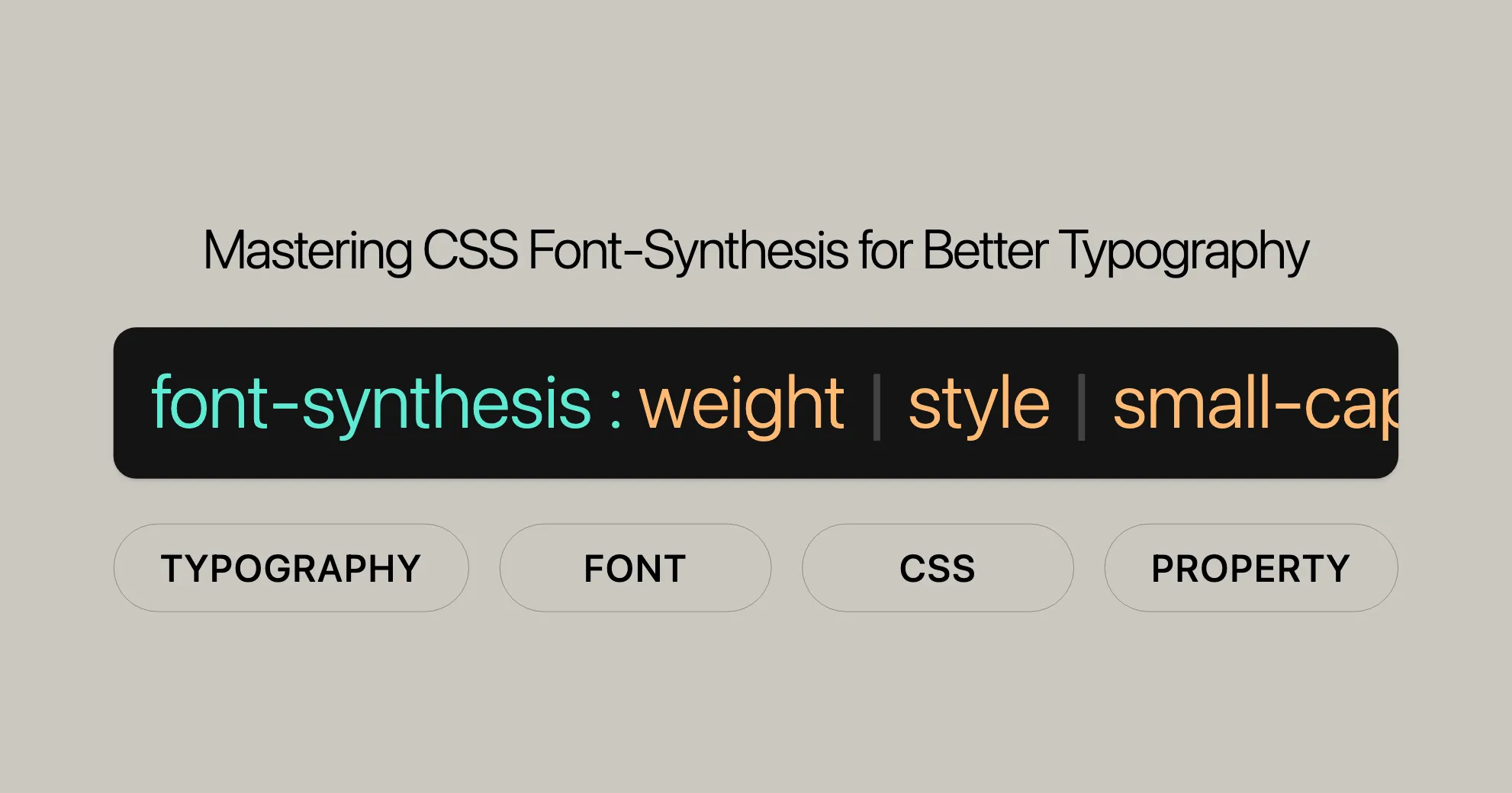
Introduction
The font-synthesis CSS property lets you control whether the browser can create bold, italic, small-caps, and subscript/superscript typefaces when they’re missing in your specified font-family. This feature is widely supported and improves the visual appeal and readability of your web pages.
Baseline Compatibility
The font-synthesis property is well-supported across many devices and browsers. It’s been available since January 2022, making it a reliable choice for web developers.
Constituent Properties
The font-synthesis property is a shorthand for several individual CSS properties:
font-synthesis-weight: Controls the synthesis of the bold typeface.font-synthesis-style: Controls the synthesis of the italic typeface.font-synthesis-small-caps: Manages the synthesis of the small-caps typeface.font-synthesis-position: Dictates the synthesis of subscript and superscript typefaces.
Syntax
The font-synthesis property uses a simple syntax to specify which type styles the browser can synthesize:
/* None or one or more of the other keyword values */font-synthesis: none;font-synthesis: weight;font-synthesis: style;font-synthesis: position;font-synthesis: small-caps style; /* Property values can be in any order */font-synthesis: style small-caps weight position; /* Property values can be in any order */
/* Global values */font-synthesis: inherit;font-synthesis: initial;font-synthesis: revert;font-synthesis: revert-layer;font-synthesis: unset;Values
The font-synthesis property can take several keyword values:
none: No bold, italic, or small-caps typeface may be synthesized.weight: Missing bold typeface may be synthesized.style: Italic typeface may be synthesized.small-caps: Small-caps typeface may be synthesized.position: Subscript and superscript typefaces may be synthesized.
Formal Definition
- Initial Value:
weight style small-caps position - Applies to: All elements and text. It also applies to
::first-letterand::first-line. - Inherited: Yes
- Computed Value: As specified
- Animation Type: Discrete
Formal Syntax
font-synthesis = none | [ weight || style || small-caps || position ]Examples
Enabling and Disabling Font Synthesis
Font synthesis allows browsers to generate missing font styles like bold, italic, and small-caps. This can be useful, but sometimes it can affect the readability of text. Here’s how to control font synthesis for better web design.
HTML
<pre> DEFAULT </pre><p class="english"> This font supports <strong>bold</strong> and <em>italic</em>.</p><p class="chinese">这个字体支持<strong>加粗</strong>和<em>斜体</em></p><br />
<pre> SYNTHESIS IS DISABLED </pre><p class="english no-syn"> This font supports <strong>bold</strong> and <em>italic.</em></p><p class="chinese no-syn">这个字体支持<strong>加粗</strong>和<em>斜体</em></p><br />
<pre> SYNTHESIS IS ENABLED FOR WEIGHT AND STYLE </pre><p class="english syn-weight-style"> This font supports <strong>bold</strong> and <em>italic.</em></p><p class="chinese syn-weight-style">这个字体支持<strong>加粗</strong>和<em>斜体</em></p><br />
<pre> SYNTHESIS IS ENABLED FOR SMALL-CAPS </pre><p class="english syn-small-caps"> This font supports <span style="font-variant: small-caps;">small-caps</span>.</p><p class="chinese syn-small-caps">这个字体支持<span style="font-variant: small-caps;">小写大写字母</span></p>CSS
@import url("https://fonts.googleapis.com/css2?family=Montserrat&display=swap");@import url("https://fonts.googleapis.com/css2?family=Ma+Shan+Zheng&display=swap");
.english { font-family: "Montserrat", sans-serif;}.chinese { font-family: "Ma Shan Zheng";}.no-syn { font-synthesis: none;}.syn-weight-style { font-synthesis: weight style;}.syn-small-caps { font-synthesis: small-caps;}Disabling Font Synthesis for a Specific Language
You can use the :lang() pseudo-class to disable font synthesis for a specific language. Here’s how to disable it for Arabic.
HTML
<pre> DEFAULT </pre><p class="english"> This font supports <strong>bold</strong> and <em>italic</em>.</p><p class="arabic">هذا الخط يدعم <strong>النص العريض</strong> و <em>النص المائل</em></p><br />
<pre> SYNTHESIS IS DISABLED FOR ARABIC </pre><p class="english"> This font supports <strong>bold</strong> and <em>italic</em>.</p><p class="arabic no-syn-arabic">هذا الخط يدعم <strong>النص العريض</strong> و <em>النص المائل</em></p>CSS
@import url("https://fonts.googleapis.com/css2?family=Montserrat&display=swap");@import url("https://fonts.googleapis.com/css2?family=Ma+Shan+Zheng&display=swap");
.english { font-family: "Montserrat", sans-serif;}.arabic { font-family: "Ma Shan Zheng";}.no-syn-arabic { font-synthesis: none;}Disabling Font Synthesis for All Text
HTML
<!DOCTYPE html><html lang="en"><head> <meta charset="UTF-8"> <meta name="viewport" content="width=device-width, initial-scale=1.0"> <title>Disabling Font Synthesis</title> <link rel="stylesheet" href="styles.css"></head><body> <h1>Disabling Font Synthesis for All Text</h1> <p class="no-syn">This text will not have any synthesized typefaces.</p> <p>This text may have synthesized typefaces if the font does not include them.</p></body></html>CSS
body { font-synthesis: none;}
.no-syn { font-weight: bold; font-style: italic;}Disabling Font Synthesis for a Specific Language
HTML
<!DOCTYPE html><html lang="en"><head> <meta charset="UTF-8"> <meta name="viewport" content="width=device-width, initial-scale=1.0"> <title>Disabling Font Synthesis for Arabic</title> <link rel="stylesheet" href="styles.css"></head><body> <h1>Disabling Font Synthesis for Arabic</h1> <p lang="ar">هذا النص سيكون بدون تخليق الأنماط النصية.</p> <p lang="en">This text may have synthesized typefaces if the font does not include them.</p></body></html>CSS
*:lang(ar) { font-synthesis: none;}
p[lang="ar"] { font-weight: bold; font-style: italic;}Browser Compatibility
The font-synthesis property is widely supported across many devices and browser versions.
| Browser | Version |
|---|---|
| Chrome | 97+ |
| Edge | 97+ |
| Firefox | 34+ |
| Opera | 83+ |
| Safari | 9+ |
See Also
For further reading and related properties, you can explore the following CSS properties:
By understanding and utilizing the font-synthesis property, you can ensure that your web designs maintain a high level of typographic consistency and readability, providing a better user experience for your visitors.
 สร้างเว็บไซต์ 1 เว็บ ต้องใช้งบเท่าไหร่? เจาะลึกทุกองค์ประกอบ website development cost อยากสร้างเว็บไซต์แต่ไม่มั่นใจในเรื่องของงบประมาณ อ่านสรุปเจาะลึกตั้งแต่ดีไซน์, ฟังก์ชัน และการดูแล พร้อมตัวอย่างงบจริงจาก Till it’s done ที่แผนชัด งบไม่บานปลายแน่นอน
สร้างเว็บไซต์ 1 เว็บ ต้องใช้งบเท่าไหร่? เจาะลึกทุกองค์ประกอบ website development cost อยากสร้างเว็บไซต์แต่ไม่มั่นใจในเรื่องของงบประมาณ อ่านสรุปเจาะลึกตั้งแต่ดีไซน์, ฟังก์ชัน และการดูแล พร้อมตัวอย่างงบจริงจาก Till it’s done ที่แผนชัด งบไม่บานปลายแน่นอน  Next.js สอน 14 ขั้นตอนเบื้องต้น: สร้างโปรเจกต์แรกใน 30 นาที เริ่มต้นกับ Next.js ใน 14 ขั้นตอนเพียงแค่ 30 นาที พร้อม SSR/SSG และ API Routes ด้วยตัวอย่างโค้ดง่าย ๆ อ่านต่อเพื่อสร้างโปรเจ็กต์แรกได้ทันทีที่นี่
Next.js สอน 14 ขั้นตอนเบื้องต้น: สร้างโปรเจกต์แรกใน 30 นาที เริ่มต้นกับ Next.js ใน 14 ขั้นตอนเพียงแค่ 30 นาที พร้อม SSR/SSG และ API Routes ด้วยตัวอย่างโค้ดง่าย ๆ อ่านต่อเพื่อสร้างโปรเจ็กต์แรกได้ทันทีที่นี่  วิธีสมัคร Apple Developer Account เพื่อนำแอปขึ้น App Store ทีละขั้นตอน อยากปล่อยแอปบน App Store ระดับโลก มาอ่านคู่มือสมัคร Apple Developer Account พร้อมเคล็ดลับ TestFlight และวิธีอัปโหลดที่ง่ายในบทความเดียวนี้ได้เลย
วิธีสมัคร Apple Developer Account เพื่อนำแอปขึ้น App Store ทีละขั้นตอน อยากปล่อยแอปบน App Store ระดับโลก มาอ่านคู่มือสมัคร Apple Developer Account พร้อมเคล็ดลับ TestFlight และวิธีอัปโหลดที่ง่ายในบทความเดียวนี้ได้เลย  TypeScript Interface คืออะไร? อธิบายพร้อมวิธีใช้และข้อแตกต่างจาก Type เรียนรู้วิธีใช้ TypeScript Interface เพื่อสร้างโครงสร้างข้อมูลที่ปลอดภัยและเข้าใจง่าย พร้อมเปรียบเทียบข้อดีข้อแตกต่างกับ Type ที่คุณต้องรู้ ถูกรวมเอาไว้ในบทความนี้แล้ว
TypeScript Interface คืออะไร? อธิบายพร้อมวิธีใช้และข้อแตกต่างจาก Type เรียนรู้วิธีใช้ TypeScript Interface เพื่อสร้างโครงสร้างข้อมูลที่ปลอดภัยและเข้าใจง่าย พร้อมเปรียบเทียบข้อดีข้อแตกต่างกับ Type ที่คุณต้องรู้ ถูกรวมเอาไว้ในบทความนี้แล้ว  Material-UI (MUI) คืออะไร อยากสร้าง UI สวยงามและเป็นมืออาชีพในเวลาอันรวดเร็วใช่ไหม มาทำความรู้จักกับ Material-UI (MUI) ที่ช่วยให้คุณพัฒนาแอปพลิเคชันบน React ได้ง่ายและดูดีในทุกอุปกรณ์
Material-UI (MUI) คืออะไร อยากสร้าง UI สวยงามและเป็นมืออาชีพในเวลาอันรวดเร็วใช่ไหม มาทำความรู้จักกับ Material-UI (MUI) ที่ช่วยให้คุณพัฒนาแอปพลิเคชันบน React ได้ง่ายและดูดีในทุกอุปกรณ์  เปรียบเทียบ 3 วิธีติดตั้ง install node js บน Ubuntu: NVM vs NodeSource vs Official Repo แบบไหนดีที่สุด? เรียนรู้วิธีติดตั้ง Node.js บน Ubuntu ด้วย NVM, NodeSource หรือ Official Repo เลือกวิธีที่เหมาะกับความต้องการของคุณ พร้อมเปรียบเทียบ เพื่อการพัฒนาที่มีประสิทธิภาพ!
เปรียบเทียบ 3 วิธีติดตั้ง install node js บน Ubuntu: NVM vs NodeSource vs Official Repo แบบไหนดีที่สุด? เรียนรู้วิธีติดตั้ง Node.js บน Ubuntu ด้วย NVM, NodeSource หรือ Official Repo เลือกวิธีที่เหมาะกับความต้องการของคุณ พร้อมเปรียบเทียบ เพื่อการพัฒนาที่มีประสิทธิภาพ! Talk with CEO
We'll be right here with you every step of the way.
We'll be here, prepared to commence this promising collaboration.
Whether you're curious about features, warranties, or shopping policies, we provide comprehensive answers to assist you.


