- Services
- Case Studies
- Technologies
- NextJs development
- Flutter development
- NodeJs development
- ReactJs development
- About
- Contact
- Tools
- Blogs
- FAQ
CSS Font-Stretch Adjust Text Width Easily
Use keywords like normal, condensed, or expanded, and percentages from 50% to 200%.
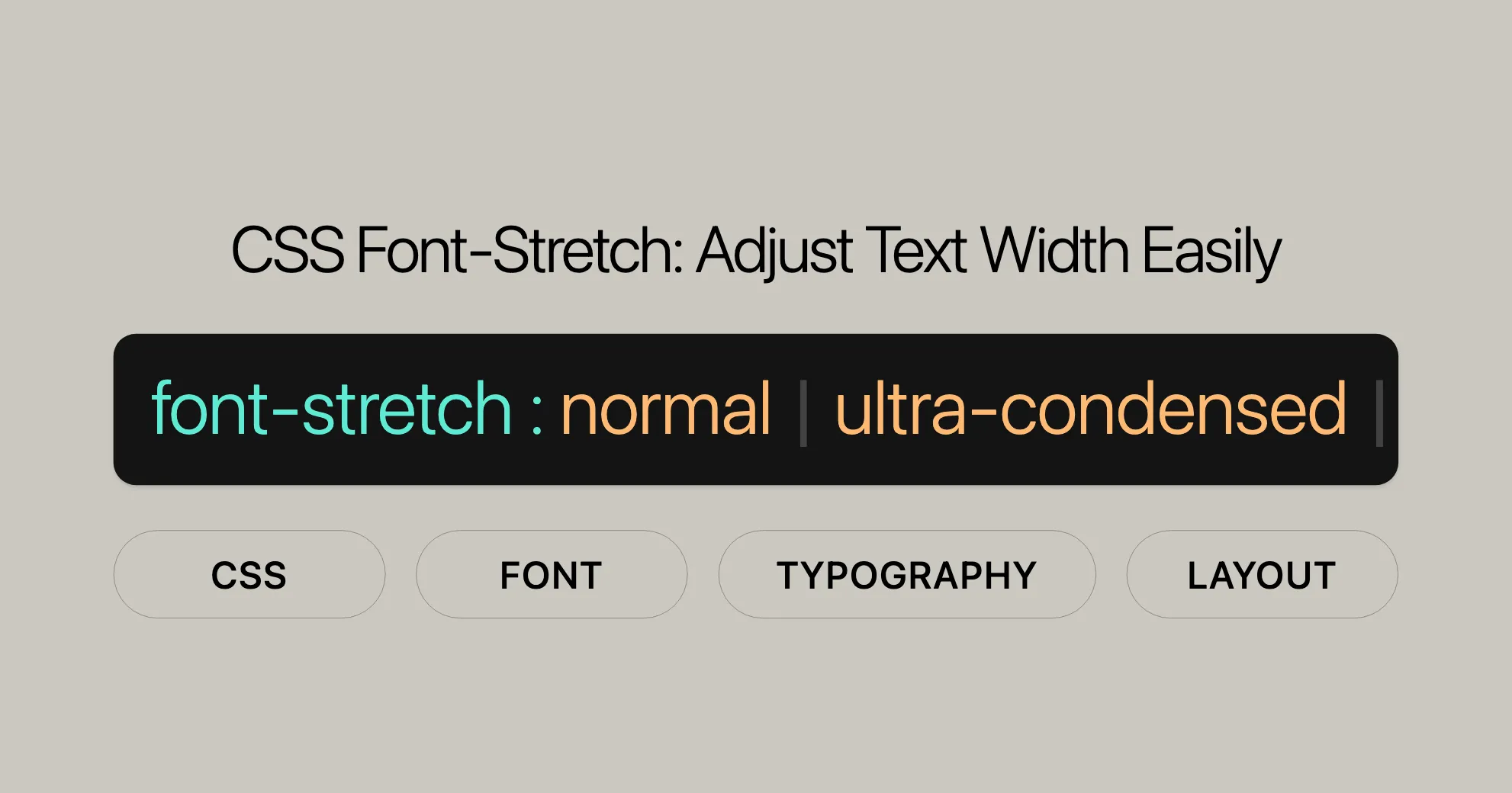
Introduction
The font-stretch property in CSS is a handy tool that lets you adjust the width of text by selecting different font faces. It’s great for fonts that offer options like condensed (narrower than normal) or expanded (wider than normal) faces. This feature has been available since September 2017 and is widely supported across many devices and browsers.
Note: The font-stretch property has been renamed to font-width in the specifications, but font-stretch is still recognized and widely used. The new name font-width isn’t supported by any browsers yet.
This property can really enhance your web design by adjusting the text width to fit your layout perfectly.
Specification
The font-stretch property is part of the CSS Fonts Module Level 4 specification. This module defines how fonts are used and manipulated in web design. The font-stretch property lets you adjust the width of text by selecting different font faces.
The specification details the various keyword and percentage values that can be used with the font-stretch property. These values help you choose the appropriate width for your text, making it easier to create balanced designs.
Note: As mentioned earlier, the font-stretch property has been renamed to font-width in the latest specifications. However, font-stretch is still widely used and recognized by browsers. The new name font-width is not yet supported, so you can continue to use font-stretch in your CSS.
By understanding the specification, you can effectively use the font-stretch property to control the appearance of text in your web projects. This can be particularly useful for creating responsive designs that adapt to different screen sizes and resolutions.
Description
The font-stretch property in CSS allows you to adjust the width of text by selecting different font faces. This is particularly useful for font families that offer additional faces, such as condensed (narrower than normal) or expanded (wider than normal) faces.
By using font-stretch, you can fine-tune the appearance of your text to better fit your design layout. Whether you want to save space with condensed text or make a bold statement with expanded text, font-stretch provides the flexibility you need.
However, not all fonts support condensed or expanded faces. If the font you are using does not offer these options, the font-stretch property will have no effect. Therefore, it’s essential to choose a font that supports these features if you want to take full advantage of the font-stretch property.
Syntax
The font-stretch property in CSS can be specified using either keyword values or percentage values. The syntax is straightforward and allows you to easily control the width of the text.
Here is the basic syntax for the font-stretch property:
font-stretch: <font-stretch-css3> | <percentage>;Keyword Values
The keyword values for font-stretch include:
normalultra-condensedextra-condensedcondensedsemi-condensedsemi-expandedexpandedextra-expandedultra-expanded
Percentage Values
The percentage values for font-stretch range from 50% to 200% (inclusive). Negative values are not allowed for this property.
Global Values
In addition to the specific font-stretch values, you can also use the following global values:
inherit: Inherits the value from its parent element.initial: Sets the value to its default value.revert: Resets the property to the user-agent stylesheet value.revert-layer: Resets the property to the value defined in the previous cascade layer.unset: Resets the property to its natural value, which means it behaves likeinheritif the property is inherited orinitialif it is not.
Example Syntax
Here are some examples of how to use the font-stretch property:
/* Keyword values */font-stretch: normal;font-stretch: ultra-condensed;font-stretch: extra-condensed;font-stretch: condensed;font-stretch: semi-condensed;font-stretch: semi-expanded;font-stretch: expanded;font-stretch: extra-expanded;font-stretch: ultra-expanded;
/* Percentage values */font-stretch: 50%;font-stretch: 100%;font-stretch: 200%;
/* Global values */font-stretch: inherit;font-stretch: initial;font-stretch: revert;font-stretch: revert-layer;font-stretch: unset;Summary
The font-stretch property provides a simple and effective way to adjust the width of text in your web designs. By using the appropriate keyword or percentage values, you can create visually appealing and balanced layouts that enhance the overall user experience.
Values
The font-stretch property in CSS allows you to adjust the width of text using both keyword values and percentage values. Understanding these values is crucial for effectively controlling the appearance of your text.
Keyword Values
The keyword values for font-stretch include:
normal: Specifies a normal font face.semi-condensed,condensed,extra-condensed,ultra-condensed: Specify a more condensed font face than normal, withultra-condensedbeing the most condensed.semi-expanded,expanded,extra-expanded,ultra-expanded: Specify a more expanded font face than normal, withultra-expandedbeing the most expanded.
Percentage Values
The percentage values for font-stretch range from 50% to 200% (inclusive). Negative values are not allowed. These values provide a more granular control over the width of the text.
Global Values
In addition to the specific font-stretch values, you can also use the following global values:
inherit: Inherits the value from its parent element.initial: Sets the value to its default value.revert: Resets the property to the user-agent stylesheet value.revert-layer: Resets the property to the value defined in the previous cascade layer.unset: Resets the property to its natural value, which means it behaves likeinheritif the property is inherited orinitialif it is not.
Example Values
Here are some examples of how to use the font-stretch property with different values:
/* Keyword values */font-stretch: normal;font-stretch: ultra-condensed;font-stretch: extra-condensed;font-stretch: condensed;font-stretch: semi-condensed;font-stretch: semi-expanded;font-stretch: expanded;font-stretch: extra-expanded;font-stretch: ultra-expanded;
/* Percentage values */font-stretch: 50%;font-stretch: 100%;font-stretch: 200%;
/* Global values */font-stretch: inherit;font-stretch: initial;font-stretch: revert;font-stretch: revert-layer;font-stretch: unset;Summary
The font-stretch property provides a wide range of values to adjust the width of text. By using keyword values, you can quickly select predefined widths, while percentage values offer more precise control. Understanding these values allows you to create visually appealing and balanced layouts that enhance the overall user experience.
Keyword to Numeric Mapping
The font-stretch property in CSS allows you to adjust the width of text using keyword values. Each keyword value corresponds to a specific percentage value, which provides a more granular control over the text width. Understanding this mapping can help you better utilize the font-stretch property in your web designs.
Below is the table that shows the mapping between the font-stretch keyword values and their corresponding numeric percentages:
| Keyword | Percentage |
|---|---|
ultra-condensed | 50% |
extra-condensed | 62.5% |
condensed | 75% |
semi-condensed | 87.5% |
normal | 100% |
semi-expanded | 112.5% |
expanded | 125% |
extra-expanded | 150% |
ultra-expanded | 200% |
Explanation
ultra-condensed(50%): This keyword value makes the text very narrow, which is suitable for saving space in your design.extra-condensed(62.5%): This value condenses the text slightly more thancondensed, offering a middle ground betweenultra-condensedandcondensed.condensed(75%): This value makes the text narrower than normal but not as much asextra-condensed.semi-condensed(87.5%): This value condenses the text slightly, making it just a bit narrower than normal.normal(100%): This is the default value and does not stretch the font.semi-expanded(112.5%): This value expands the text slightly, making it just a bit wider than normal.expanded(125%): This value makes the text wider than normal but not as much asextra-expanded.extra-expanded(150%): This value expands the text significantly, making it much wider than normal.ultra-expanded(200%): This keyword value makes the text very wide, which is suitable for making a bold statement in your design.
Practical Use
Understanding the mapping between keyword values and their corresponding percentages allows you to fine-tune the width of your text to achieve the desired visual effect. Whether you need to save space with condensed text or make a bold statement with expanded text, the font-stretch property provides the flexibility you need.
Font Face Selection
The font-stretch property in CSS is used to select different font faces from a font family, based on the width of the text. The face selected for a given value of font-stretch depends on the faces supported by the font in question. If the font does not provide a face that exactly matches the given value, the browser will map the values to the closest available face.
How It Works
- Values Less Than 100%: These values select a narrower face, which is useful for creating condensed text.
- Values Greater Than or Equal to 100%: These values select a wider face, which is useful for creating expanded text.
Example
Let’s look at an example to understand how the font-stretch property selects different font faces based on the available options in the font family.
/* Selecting different font faces based on font-stretch values */p.normal { font-stretch: normal;}
p.condensed { font-stretch: condensed;}
p.expanded { font-stretch: expanded;}<p class="normal">This is normal text.</p><p class="condensed">This is condensed text.</p><p class="expanded">This is expanded text.</p>In this example, the font-stretch property is used to select different font faces based on the specified values. The text within the paragraphs will be rendered with different widths according to the font-stretch values.
Summary
The font-stretch property is a powerful tool for adjusting the width of text in your web designs. By understanding how it selects different font faces based on the available options, you can create visually appealing and balanced layouts that enhance the overall user experience. Whether you need to save space with condensed text or make a bold statement with expanded text, the font-stretch property provides the flexibility you need.
Formal Definition
The font-stretch property in CSS is defined in the CSS Fonts Module Level 4 specification. This property allows you to adjust the width of text by selecting different font faces from a font family.
Initial Value
The initial value of the font-stretch property is normal.
Applies To
The font-stretch property applies to all elements and text, including the pseudo-elements ::first-letter and ::first-line.
Inherited
Yes, the font-stretch property is inherited.
Computed Value
The computed value of the font-stretch property is as specified.
Animation Type
The font-stretch property is animatable. The animation type is a discrete step.
Formal Syntax
font-stretch = normal | ultra-condensed | extra-condensed | condensed | semi-condensed | semi-expanded | expanded | extra-expanded | ultra-expanded | <percentage>Example Usage
/* Keyword values */font-stretch: normal;font-stretch: ultra-condensed;font-stretch: extra-condensed;font-stretch: condensed;font-stretch: semi-condensed;font-stretch: semi-expanded;font-stretch: expanded;font-stretch: extra-expanded;font-stretch: ultra-expanded;
/* Percentage values */font-stretch: 50%;font-stretch: 100%;font-stretch: 200%;
/* Global values */font-stretch: inherit;font-stretch: initial;font-stretch: revert;font-stretch: revert-layer;font-stretch: unset;Summary
The formal definition of the font-stretch property provides a clear understanding of its initial value, applicability, computed value, and animation type. By knowing these details, you can effectively use the font-stretch property to control the width of text in your web designs.
Examples
Setting Font Stretch Percentages
<p class="semi-condensed-87">semi-condensed text (87.5%)</p><p class="condensed-75">condensed text (75%)</p><p class="expanded-125">expanded text (125%)</p><p class="extra-expanded-150">extra-expanded text (150%)</p>@font-face { src: url("( WebsiteUrl )"); font-family: "LeagueMonoVariable"; font-style: normal; font-stretch: 1% 500%; /* Required by Chrome */}
p { font: 1.5rem "LeagueMonoVariable", sans-serif;}
.semi-condensed-87 { font-stretch: 87.5%;}
.condensed-75 { font-stretch: 75%;}
.expanded-125 { font-stretch: 125%;}
.extra-expanded-150 { font-stretch: 150%;}This example demonstrates how to use percentage values to create condensed, normal, and expanded text.
Using Keyword Values
<p class="ultra-condensed">ultra-condensed text</p><p class="extra-condensed">extra-condensed text</p><p class="condensed">condensed text</p><p class="semi-condensed">semi-condensed text</p><p class="normal">normal text</p><p class="semi-expanded">semi-expanded text</p><p class="expanded">expanded text</p><p class="extra-expanded">extra-expanded text</p><p class="ultra-expanded">ultra-expanded text</p>@font-face { src: url("( WebsiteUrl )"); font-family: "LeagueMonoVariable"; font-style: normal; font-stretch: 1% 500%; /* Required by Chrome */}
p { font: 1.5rem "LeagueMonoVariable", sans-serif;}
.ultra-condensed { font-stretch: ultra-condensed;}
.extra-condensed { font-stretch: extra-condensed;}
.condensed { font-stretch: condensed;}
.semi-condensed { font-stretch: semi-condensed;}
.normal { font-stretch: normal;}
.semi-expanded { font-stretch: semi-expanded;}
.expanded { font-stretch: expanded;}
.extra-expanded { font-stretch: extra-expanded;}
.ultra-expanded { font-stretch: ultra-expanded;}This example demonstrates how to use keyword values to create various text widths, from ultra-condensed to ultra-expanded.
Summary
The font-stretch property is a powerful tool for controlling the width of text. By understanding its formal definition and seeing practical examples, you can effectively use this property to create visually appealing and balanced web designs.
Browser Compatibility
The font-stretch property is well-supported across many modern browsers, ensuring consistent performance across different platforms.
Compatibility Table
| Browser | Version | Release Date |
|---|---|---|
| Chrome | 48.0 | Jan 2016 |
| Firefox | 9.0 | Dec 2011 |
| IE/Edge | 9.0 | Mar 2011 |
| Opera | 35.0 | Feb 2016 |
| Safari | 11.0 | Sep 2017 |
Summary
The font-stretch property is a powerful tool for adjusting the width of text in your web designs. With good browser support and various customization options, it can help you create visually appealing and balanced layouts. Explore the additional resources to further enhance your CSS and font styling skills. Happy coding!
Additional Resources
If you’re looking to learn more about CSS and font styling, here are some helpful resources:
Related Properties
font-style: Lets you set the font style, like normal, italic, or oblique.font-weight: Sets the font weight, such as normal, bold, or a specific number.font-size: Sets the font size.
Useful Links
- CSS Fonts Module Level 4: The official specification for CSS Fonts.
- MDN Web Docs - CSS Fonts: A comprehensive guide to CSS fonts.
- Fundamental text and font styling: A tutorial covering the basics of text and font styling.
Related Tutorials
- CSS Fonts Tutorial: Learn how to style and manipulate fonts with CSS.
- Web Typography: A comprehensive guide to web typography.
Community and Support
- CSS-Tricks: A community-driven site with CSS tutorials and resources.
- Stack Overflow: A forum where you can ask questions and share knowledge about CSS.
Summary
The font-stretch property is a powerful tool for adjusting the width of text in your web designs. With good browser support and various customization options, it can help you create visually appealing and balanced layouts. Explore the additional resources to further enhance your CSS and font styling skills. Happy coding!
 สร้างเว็บไซต์ 1 เว็บ ต้องใช้งบเท่าไหร่? เจาะลึกทุกองค์ประกอบ website development cost อยากสร้างเว็บไซต์แต่ไม่มั่นใจในเรื่องของงบประมาณ อ่านสรุปเจาะลึกตั้งแต่ดีไซน์, ฟังก์ชัน และการดูแล พร้อมตัวอย่างงบจริงจาก Till it’s done ที่แผนชัด งบไม่บานปลายแน่นอน
สร้างเว็บไซต์ 1 เว็บ ต้องใช้งบเท่าไหร่? เจาะลึกทุกองค์ประกอบ website development cost อยากสร้างเว็บไซต์แต่ไม่มั่นใจในเรื่องของงบประมาณ อ่านสรุปเจาะลึกตั้งแต่ดีไซน์, ฟังก์ชัน และการดูแล พร้อมตัวอย่างงบจริงจาก Till it’s done ที่แผนชัด งบไม่บานปลายแน่นอน  Next.js สอน 14 ขั้นตอนเบื้องต้น: สร้างโปรเจกต์แรกใน 30 นาที เริ่มต้นกับ Next.js ใน 14 ขั้นตอนเพียงแค่ 30 นาที พร้อม SSR/SSG และ API Routes ด้วยตัวอย่างโค้ดง่าย ๆ อ่านต่อเพื่อสร้างโปรเจ็กต์แรกได้ทันทีที่นี่
Next.js สอน 14 ขั้นตอนเบื้องต้น: สร้างโปรเจกต์แรกใน 30 นาที เริ่มต้นกับ Next.js ใน 14 ขั้นตอนเพียงแค่ 30 นาที พร้อม SSR/SSG และ API Routes ด้วยตัวอย่างโค้ดง่าย ๆ อ่านต่อเพื่อสร้างโปรเจ็กต์แรกได้ทันทีที่นี่  วิธีสมัคร Apple Developer Account เพื่อนำแอปขึ้น App Store ทีละขั้นตอน อยากปล่อยแอปบน App Store ระดับโลก มาอ่านคู่มือสมัคร Apple Developer Account พร้อมเคล็ดลับ TestFlight และวิธีอัปโหลดที่ง่ายในบทความเดียวนี้ได้เลย
วิธีสมัคร Apple Developer Account เพื่อนำแอปขึ้น App Store ทีละขั้นตอน อยากปล่อยแอปบน App Store ระดับโลก มาอ่านคู่มือสมัคร Apple Developer Account พร้อมเคล็ดลับ TestFlight และวิธีอัปโหลดที่ง่ายในบทความเดียวนี้ได้เลย  TypeScript Interface คืออะไร? อธิบายพร้อมวิธีใช้และข้อแตกต่างจาก Type เรียนรู้วิธีใช้ TypeScript Interface เพื่อสร้างโครงสร้างข้อมูลที่ปลอดภัยและเข้าใจง่าย พร้อมเปรียบเทียบข้อดีข้อแตกต่างกับ Type ที่คุณต้องรู้ ถูกรวมเอาไว้ในบทความนี้แล้ว
TypeScript Interface คืออะไร? อธิบายพร้อมวิธีใช้และข้อแตกต่างจาก Type เรียนรู้วิธีใช้ TypeScript Interface เพื่อสร้างโครงสร้างข้อมูลที่ปลอดภัยและเข้าใจง่าย พร้อมเปรียบเทียบข้อดีข้อแตกต่างกับ Type ที่คุณต้องรู้ ถูกรวมเอาไว้ในบทความนี้แล้ว  Material-UI (MUI) คืออะไร อยากสร้าง UI สวยงามและเป็นมืออาชีพในเวลาอันรวดเร็วใช่ไหม มาทำความรู้จักกับ Material-UI (MUI) ที่ช่วยให้คุณพัฒนาแอปพลิเคชันบน React ได้ง่ายและดูดีในทุกอุปกรณ์
Material-UI (MUI) คืออะไร อยากสร้าง UI สวยงามและเป็นมืออาชีพในเวลาอันรวดเร็วใช่ไหม มาทำความรู้จักกับ Material-UI (MUI) ที่ช่วยให้คุณพัฒนาแอปพลิเคชันบน React ได้ง่ายและดูดีในทุกอุปกรณ์  เปรียบเทียบ 3 วิธีติดตั้ง install node js บน Ubuntu: NVM vs NodeSource vs Official Repo แบบไหนดีที่สุด? เรียนรู้วิธีติดตั้ง Node.js บน Ubuntu ด้วย NVM, NodeSource หรือ Official Repo เลือกวิธีที่เหมาะกับความต้องการของคุณ พร้อมเปรียบเทียบ เพื่อการพัฒนาที่มีประสิทธิภาพ!
เปรียบเทียบ 3 วิธีติดตั้ง install node js บน Ubuntu: NVM vs NodeSource vs Official Repo แบบไหนดีที่สุด? เรียนรู้วิธีติดตั้ง Node.js บน Ubuntu ด้วย NVM, NodeSource หรือ Official Repo เลือกวิธีที่เหมาะกับความต้องการของคุณ พร้อมเปรียบเทียบ เพื่อการพัฒนาที่มีประสิทธิภาพ! Talk with CEO
We'll be right here with you every step of the way.
We'll be here, prepared to commence this promising collaboration.
Whether you're curious about features, warranties, or shopping policies, we provide comprehensive answers to assist you.


