- Services
- Case Studies
- Technologies
- NextJs development
- Flutter development
- NodeJs development
- ReactJs development
- About
- Contact
- Tools
- Blogs
- FAQ
Mastering CSS Flex-Flow for Responsive Layouts
This property combines flex-direction and flex-wrap, offering options like row, column, wrap, and more.
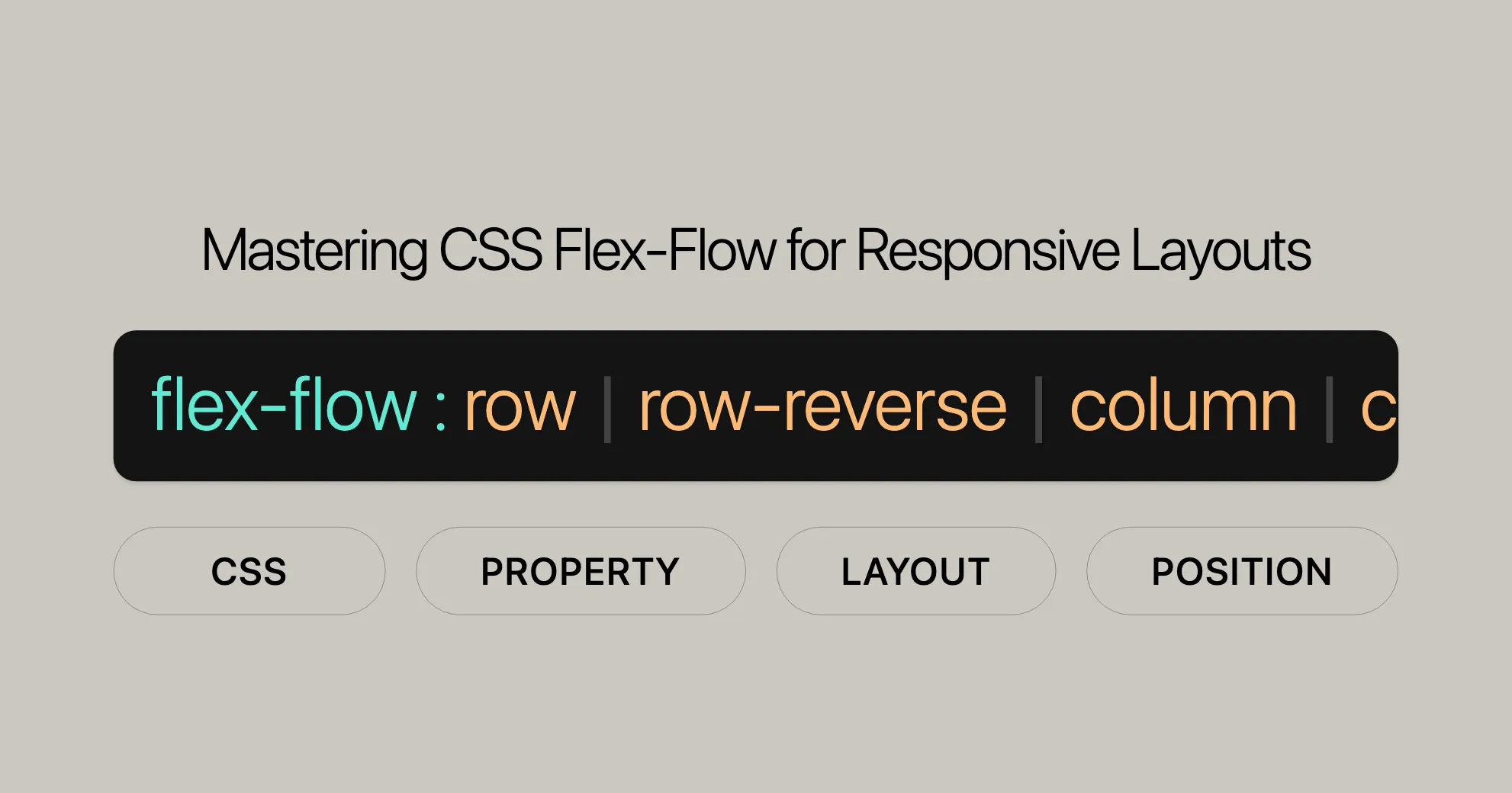
Introduction
The flex-flow property in CSS is a shorthand that combines flex-direction and flex-wrap. It helps control the direction and wrapping of flex items within a flex container. This property has been widely supported across browsers since September 2015.
Using flex-flow, you can manage the layout of your flex items more easily, whether you want them in rows, columns, or to wrap when they run out of space. Let’s dive into the specifics to help you use it effectively in your projects.
Specification
The flex-flow property is defined in the CSS Flexible Box Layout Module Level 1 specification. This specification ensures consistency across different browsers and platforms.
The specification for flex-flow can be found here:
Description
The flex-flow property in CSS is a shorthand that sets both flex-direction and flex-wrap in one go. This makes it easier to control the layout and wrapping behavior of flex items within a flex container.
By combining these properties, flex-flow allows you to:
- Set the direction of the flex items (
row,row-reverse,column,column-reverse). - Define the wrapping behavior of the flex items (
nowrap,wrap,wrap-reverse).
Using flex-flow simplifies your CSS and makes your code more maintainable.
Constituent Properties
The flex-flow property combines two essential CSS properties for managing flex containers: flex-direction and flex-wrap.
flex-direction
row: Places the flex items in a row, following the text direction.row-reverse: Places the flex items in a row, but in the opposite direction of the text.column: Stacks the flex items vertically, from top to bottom.column-reverse: Stacks the flex items vertically, but from bottom to top.
flex-wrap
nowrap: Prevents the flex items from wrapping onto multiple lines, keeping them on a single line.wrap: Allows the flex items to wrap onto multiple lines if necessary.wrap-reverse: Allows the flex items to wrap onto multiple lines, but in the reverse order.
Syntax
The syntax for flex-flow is straightforward:
flex-flow: flex-direction flex-wrap;Example Syntax
/* Setting flex-direction only */flex-flow: row;flex-flow: row-reverse;flex-flow: column;flex-flow: column-reverse;
/* Setting flex-wrap only */flex-flow: nowrap;flex-flow: wrap;flex-flow: wrap-reverse;
/* Setting both flex-direction and flex-wrap */flex-flow: row nowrap;flex-flow: column wrap;flex-flow: column-reverse wrap-reverse;
/* Global values */flex-flow: inherit;flex-flow: initial;flex-flow: revert;flex-flow: revert-layer;flex-flow: unset;Values
The flex-flow property accepts values from flex-direction and flex-wrap.
flex-direction Values
row: Arranges the flex items in a row, following the text direction.row-reverse: Arranges the flex items in a row, but in the opposite direction of the text.column: Stacks the flex items vertically, from top to bottom.column-reverse: Stacks the flex items vertically, but from bottom to top.
flex-wrap Values
nowrap: Prevents the flex items from wrapping onto multiple lines.wrap: Allows the flex items to wrap onto multiple lines if necessary.wrap-reverse: Allows the flex items to wrap onto multiple lines, but in the reverse order.
Example
Here is an example that demonstrates the use of the flex-flow property:
element { flex-flow: column-reverse wrap;}In this example:
column-reverse: The flex items are arranged from bottom to top.wrap: The flex items are allowed to wrap, creating new lines if needed.
Browser Compatibility
The flex-flow property is widely supported across browsers, ensuring compatibility across various devices and browser versions.
Examples
Example 1: Row Direction with No Wrap
In this example, items are arranged in a row and do not wrap onto multiple lines.
<!DOCTYPE html><html lang="en"><head> <meta charset="UTF-8"> <meta name="viewport" content="width=device-width, initial-scale=1.0"> <title>flex-flow Example</title> <style> #main { width: 400px; height: 300px; border: 2px solid black; display: flex; flex-flow: row nowrap; }
#main div { width: 100px; height: 50px; }
h1, h3 { margin-left: 50px; } </style></head><body> <h1>Website</h1> <h3>The flex-flow: row nowrap</h3> <div id="main"> <div style="background-color:#009900;">1</div> <div style="background-color:#00cc99;">2</div> <div style="background-color:#0066ff;">3</div> <div style="background-color:#66ffff;">4</div> <div style="background-color:#660066;">5</div> <div style="background-color:#663300;">6</div> </div></body></html>Example 2: Column Direction with Wrap
In this example, items are arranged in a column and can wrap onto multiple lines if needed.
<!DOCTYPE html><html lang="en"><head> <meta charset="UTF-8"> <meta name="viewport" content="width=device-width, initial-scale=1.0"> <title>flex-flow Example</title> <style> #main { width: 400px; height: 300px; border: 2px solid black; display: flex; flex-flow: column wrap; }
#main div { width: 100px; height: 50px; }
h1, h3 { margin-left: 50px; } </style></head><body> <h1>Website</h1> <h3>The flex-flow: column wrap</h3> <div id="main"> <div style="background-color:#009900;">1</div> <div style="background-color:#00cc99;">2</div> <div style="background-color:#0066ff;">3</div> <div style="background-color:#66ffff;">4</div> <div style="background-color:#660066;">5</div> <div style="background-color:#663300;">6</div> </div></body></html>Example 3: Row-Reverse Direction with Wrap-Reverse
In this example, items are arranged in a row in reverse direction and can wrap onto multiple lines in reverse order.
<!DOCTYPE html><html lang="en"><head> <meta charset="UTF-8"> <meta name="viewport" content="width=device-width, initial-scale=1.0"> <title>flex-flow Example</title> <style> #main { width: 400px; height: 300px; border: 2px solid black; display: flex; flex-flow: row-reverse wrap-reverse; }
#main div { width: 100px; height: 50px; }
h1, h3 { margin-left: 50px; } </style></head><body> <h1>Website</h1> <h3>The flex-flow: row-reverse wrap-reverse</h3> <div id="main"> <div style="background-color:#009900;">1</div> <div style="background-color:#00cc99;">2</div> <div style="background-color:#0066ff;">3</div> <div style="background-color:#66ffff;">4</div> <div style="background-color:#660066;">5</div> <div style="background-color:#663300;">6</div> </div></body></html>Example 4: Column-Reverse Direction with No Wrap
In this example, items are arranged in a column in reverse direction and do not wrap onto multiple lines.
<!DOCTYPE html><html lang="en"><head> <meta charset="UTF-8"> <meta name="viewport" content="width=device-width, initial-scale=1.0"> <title>flex-flow Example</title> <style> #main { width: 400px; height: 300px; border: 2px solid black; display: flex; flex-flow: column-reverse nowrap; }
#main div { width: 100px; height: 50px; }
h1, h3 { margin-left: 50px; } </style></head><body> <h1>Website</h1> <h3>The flex-flow: column-reverse nowrap</h3> <div id="main"> <div style="background-color:#009900;">1</div> <div style="background-color:#00cc99;">2</div> <div style="background-color:#0066ff;">3</div> <div style="background-color:#66ffff;">4</div> <div style="background-color:#660066;">5</div> <div style="background-color:#663300;">6</div> </div></body></html>Example 5: Row Direction with Wrap-Reverse
In this example, the flex items are arranged in a row, and they wrap onto multiple lines in the reverse order if necessary.
<!DOCTYPE html><html lang="en"><head> <meta charset="UTF-8"> <meta name="viewport" content="width=device-width, initial-scale=1.0"> <title>flex-flow Example</title> <style> #main { width: 400px; height: 300px; border: 2px solid black; display: flex; flex-flow: row wrap-reverse; }
#main div { width: 100px; height: 50px; }
h1 { color: #009900; font-size: 42px; margin-left: 50px; }
h3 { margin-top: -20px; margin-left: 50px; } </style></head><body> <h1>Website</h1> <h3>The flex-flow: row wrap-reverse</h3> <div id="main"> <div style="background-color:#009900;">1</div> <div style="background-color:#00cc99;">2</div> <div style="background-color:#0066ff;">3</div> <div style="background-color:#66ffff;">4</div> <div style="background-color:#660066;">5</div> <div style="background-color:#663300;">6</div> </div></body></html>Example 6: Column Direction with No Wrap
In this example, the flex items are arranged in a column and do not wrap onto multiple lines.
<!DOCTYPE html><html lang="en"><head> <meta charset="UTF-8"> <meta name="viewport" content="width=device-width, initial-scale=1.0"> <title>flex-flow Example</title> <style> #main { width: 400px; height: 300px; border: 2px solid black; display: flex; flex-flow: column nowrap; }
#main div { width: 100px; height: 50px; }
h1 { color: #009900; font-size: 42px; margin-left: 50px; }
h3 { margin-top: -20px; margin-left: 50px; } </style></head><body> <h1>Website</h1> <h3>The flex-flow: column nowrap</h3> <div id="main"> <div style="background-color:#009900;">1</div> <div style="background-color:#00cc99;">2</div> <div style="background-color:#0066ff;">3</div> <div style="background-color:#66ffff;">4</div> <div style="background-color:#660066;">5</div> <div style="background-color:#663300;">6</div> </div></body></html>Example 7: Row-Reverse Direction with Wrap
In this example, the flex items are arranged in a row in the reverse direction and wrap onto multiple lines if necessary.
<!DOCTYPE html><html lang="en"><head> <meta charset="UTF-8"> <meta name="viewport" content="width=device-width, initial-scale=1.0"> <title>flex-flow Example</title> <style> #main { width: 400px; height: 300px; border: 2px solid black; display: flex; flex-flow: row-reverse wrap; }
#main div { width: 100px; height: 50px; }
h1 { color: #009900; font-size: 42px; margin-left: 50px; }
h3 { margin-top: -20px; margin-left: 50px; } </style></head><body> <h1>Website</h1> <h3>The flex-flow: row-reverse wrap</h3> <div id="main"> <div style="background-color:#009900;">1</div> <div style="background-color:#00cc99;">2</div> <div style="background-color:#0066ff;">3</div> <div style="background-color:#66ffff;">4</div> <div style="background-color:#660066;">5</div> <div style="background-color:#663300;">6</div> </div></body></html>Example 8: Column-Reverse Direction with Wrap
In this example, the flex items are arranged in a column in the reverse direction and wrap onto multiple lines if necessary.
<!DOCTYPE html><html lang="en"><head> <meta charset="UTF-8"> <meta name="viewport" content="width=device-width, initial-scale=1.0"> <title>flex-flow Example</title> <style> #main { width: 400px; height: 300px; border: 2px solid black; display: flex; flex-flow: column-reverse wrap; }
#main div { width: 100px; height: 50px; }
h1 { color: #009900; font-size: 42px; margin-left: 50px; }
h3 { margin-top: -20px; margin-left: 50px; } </style></head><body> <h1>Website</h1> <h3>The flex-flow: column-reverse wrap</h3> <div id="main"> <div style="background-color:#009900;">1</div> <div style="background-color:#00cc99;">2</div> <div style="background-color:#0066ff;">3</div> <div style="background-color:#66ffff;">4</div> <div style="background-color:#660066;">5</div> <div style="background-color:#663300;">6</div> </div></body></html>Browser Compatibility
The flex-flow property is widely supported across modern web browsers:
- Google Chrome: Since version 29.0 (August 2013)
- Mozilla Firefox: Since version 28.0 (March 2014)
- Internet Explorer: Since version 11.0 (October 2013)
- Safari: Since version 9.0 (September 2015)
- Opera: Since version 17.0 (August 2013)
For mobile browsers:
- Android Browser: Since version 4.4 (October 2013)
- iOS Safari: Since version 9.0 (September 2015)
- Opera Mobile: Since version 12.0 (April 2013)
- Chrome for Android: Since version 29.0 (August 2013)
- Firefox for Android: Since version 28.0 (March 2014)
For the most accurate and up-to-date information on browser compatibility, you can refer to the MDN Web Docs Browser Compatibility Data.
Frequently Asked Questions
What is the flex-flow property?
The flex-flow property combines flex-direction and flex-wrap into one declaration, making it easier to manage flex container layouts.
How do I use flex-flow to set a row direction with wrapping?
flex-flow: row wrap;This arranges items in a row and allows them to wrap onto new lines if needed.
What values can flex-flow accept?
flex-flow accepts values from flex-direction (row, row-reverse, column, column-reverse) and flex-wrap (nowrap, wrap, wrap-reverse).
What is the default value of flex-flow?
The default value is row nowrap.
Can I set only one value with flex-flow?
Yes, if you set only one value, the other property takes its default value. For example:
flex-flow: column;This sets flex-direction to column and keeps flex-wrap as nowrap.
How does flex-flow affect the layout of flex items?
flex-flow controls the direction and wrapping behavior of flex items. The flex-direction part specifies row or column layout, and the flex-wrap part determines if items wrap onto multiple lines.
Is flex-flow widely supported across browsers?
Yes, flex-flow is widely supported in modern browsers.
How can I use flex-flow to create a responsive layout?
Combine different flex-direction and flex-wrap values to create layouts that adapt to different screen sizes.
What is the difference between flex-flow and using flex-direction and flex-wrap separately?
Using flex-flow is more concise and combines both properties into one declaration, reducing the amount of code.
Can flex-flow be used with other flexbox properties?
Yes, flex-flow can be used with properties like justify-content, align-items, and flex-grow to create complex layouts.
By leveraging the flex-flow property, you can create flexible and dynamic layouts that work seamlessly across various devices and browsers.
 สร้างเว็บไซต์ 1 เว็บ ต้องใช้งบเท่าไหร่? เจาะลึกทุกองค์ประกอบ website development cost อยากสร้างเว็บไซต์แต่ไม่มั่นใจในเรื่องของงบประมาณ อ่านสรุปเจาะลึกตั้งแต่ดีไซน์, ฟังก์ชัน และการดูแล พร้อมตัวอย่างงบจริงจาก Till it’s done ที่แผนชัด งบไม่บานปลายแน่นอน
สร้างเว็บไซต์ 1 เว็บ ต้องใช้งบเท่าไหร่? เจาะลึกทุกองค์ประกอบ website development cost อยากสร้างเว็บไซต์แต่ไม่มั่นใจในเรื่องของงบประมาณ อ่านสรุปเจาะลึกตั้งแต่ดีไซน์, ฟังก์ชัน และการดูแล พร้อมตัวอย่างงบจริงจาก Till it’s done ที่แผนชัด งบไม่บานปลายแน่นอน  Next.js สอน 14 ขั้นตอนเบื้องต้น: สร้างโปรเจกต์แรกใน 30 นาที เริ่มต้นกับ Next.js ใน 14 ขั้นตอนเพียงแค่ 30 นาที พร้อม SSR/SSG และ API Routes ด้วยตัวอย่างโค้ดง่าย ๆ อ่านต่อเพื่อสร้างโปรเจ็กต์แรกได้ทันทีที่นี่
Next.js สอน 14 ขั้นตอนเบื้องต้น: สร้างโปรเจกต์แรกใน 30 นาที เริ่มต้นกับ Next.js ใน 14 ขั้นตอนเพียงแค่ 30 นาที พร้อม SSR/SSG และ API Routes ด้วยตัวอย่างโค้ดง่าย ๆ อ่านต่อเพื่อสร้างโปรเจ็กต์แรกได้ทันทีที่นี่  วิธีสมัคร Apple Developer Account เพื่อนำแอปขึ้น App Store ทีละขั้นตอน อยากปล่อยแอปบน App Store ระดับโลก มาอ่านคู่มือสมัคร Apple Developer Account พร้อมเคล็ดลับ TestFlight และวิธีอัปโหลดที่ง่ายในบทความเดียวนี้ได้เลย
วิธีสมัคร Apple Developer Account เพื่อนำแอปขึ้น App Store ทีละขั้นตอน อยากปล่อยแอปบน App Store ระดับโลก มาอ่านคู่มือสมัคร Apple Developer Account พร้อมเคล็ดลับ TestFlight และวิธีอัปโหลดที่ง่ายในบทความเดียวนี้ได้เลย  TypeScript Interface คืออะไร? อธิบายพร้อมวิธีใช้และข้อแตกต่างจาก Type เรียนรู้วิธีใช้ TypeScript Interface เพื่อสร้างโครงสร้างข้อมูลที่ปลอดภัยและเข้าใจง่าย พร้อมเปรียบเทียบข้อดีข้อแตกต่างกับ Type ที่คุณต้องรู้ ถูกรวมเอาไว้ในบทความนี้แล้ว
TypeScript Interface คืออะไร? อธิบายพร้อมวิธีใช้และข้อแตกต่างจาก Type เรียนรู้วิธีใช้ TypeScript Interface เพื่อสร้างโครงสร้างข้อมูลที่ปลอดภัยและเข้าใจง่าย พร้อมเปรียบเทียบข้อดีข้อแตกต่างกับ Type ที่คุณต้องรู้ ถูกรวมเอาไว้ในบทความนี้แล้ว  Material-UI (MUI) คืออะไร อยากสร้าง UI สวยงามและเป็นมืออาชีพในเวลาอันรวดเร็วใช่ไหม มาทำความรู้จักกับ Material-UI (MUI) ที่ช่วยให้คุณพัฒนาแอปพลิเคชันบน React ได้ง่ายและดูดีในทุกอุปกรณ์
Material-UI (MUI) คืออะไร อยากสร้าง UI สวยงามและเป็นมืออาชีพในเวลาอันรวดเร็วใช่ไหม มาทำความรู้จักกับ Material-UI (MUI) ที่ช่วยให้คุณพัฒนาแอปพลิเคชันบน React ได้ง่ายและดูดีในทุกอุปกรณ์  เปรียบเทียบ 3 วิธีติดตั้ง install node js บน Ubuntu: NVM vs NodeSource vs Official Repo แบบไหนดีที่สุด? เรียนรู้วิธีติดตั้ง Node.js บน Ubuntu ด้วย NVM, NodeSource หรือ Official Repo เลือกวิธีที่เหมาะกับความต้องการของคุณ พร้อมเปรียบเทียบ เพื่อการพัฒนาที่มีประสิทธิภาพ!
เปรียบเทียบ 3 วิธีติดตั้ง install node js บน Ubuntu: NVM vs NodeSource vs Official Repo แบบไหนดีที่สุด? เรียนรู้วิธีติดตั้ง Node.js บน Ubuntu ด้วย NVM, NodeSource หรือ Official Repo เลือกวิธีที่เหมาะกับความต้องการของคุณ พร้อมเปรียบเทียบ เพื่อการพัฒนาที่มีประสิทธิภาพ! Talk with CEO
We'll be right here with you every step of the way.
We'll be here, prepared to commence this promising collaboration.
Whether you're curious about features, warranties, or shopping policies, we provide comprehensive answers to assist you.


