- Services
- Case Studies
- Technologies
- NextJs development
- Flutter development
- NodeJs development
- ReactJs development
- About
- Contact
- Tools
- Blogs
- FAQ
CSS Content Enhance Web Design with Dynamic Elements
Explore available options like normal, none, string, URI, and more.
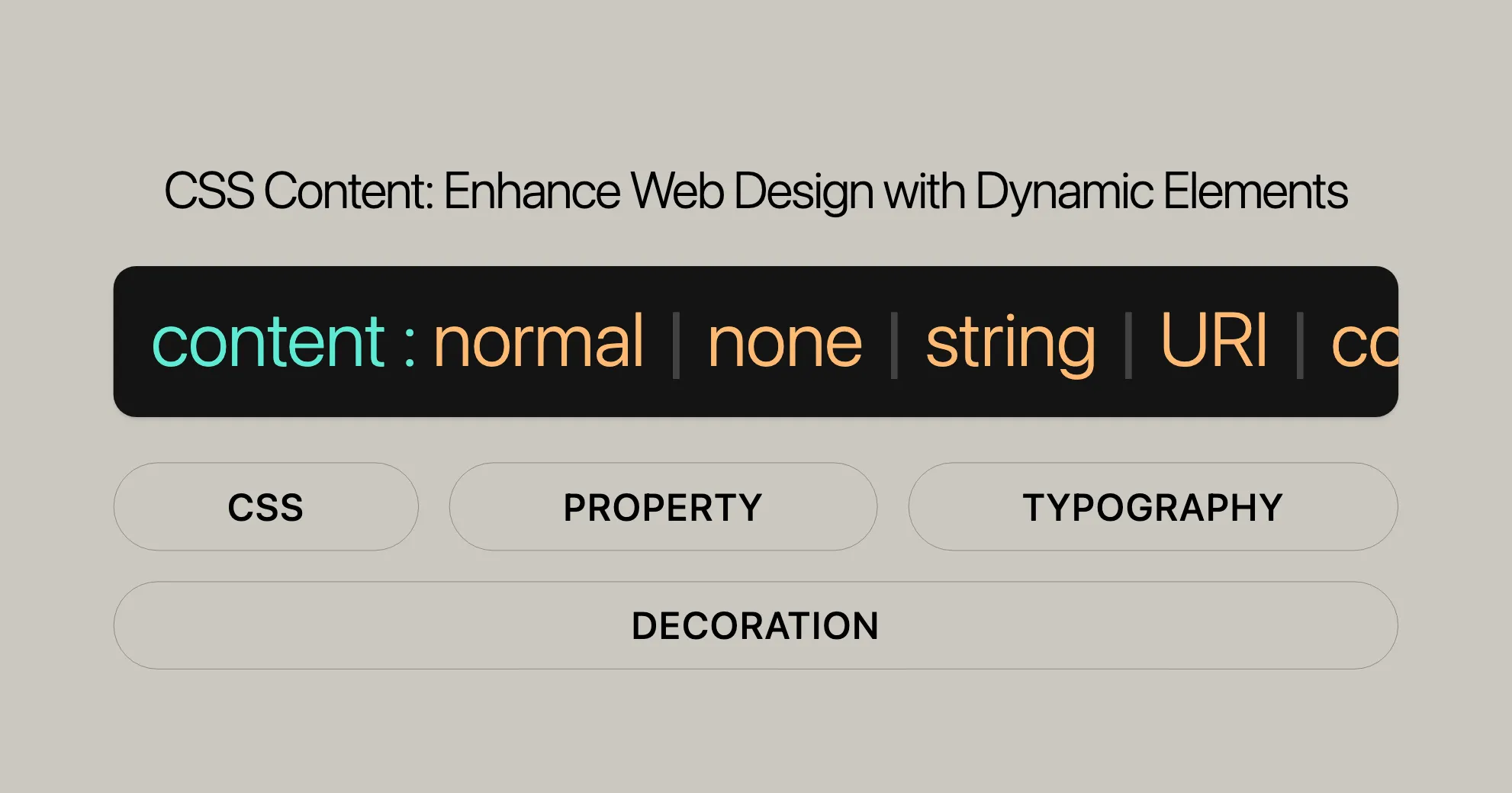
Introduction
The content property in CSS is a powerful tool for web developers and designers. It lets you replace or insert content into an element or pseudo-element, enhancing your design without changing the original HTML. This property is great for adding decorative elements, icons, or text before or after an element’s content. Using the content property effectively can make your web pages more dynamic and visually appealing.
Syntax
The syntax for the content property in CSS is straightforward. It can define the content to be inserted or replaced within an element or pseudo-element. Here’s the basic syntax:
content: normal | none | [ <string> | <uri> | <counter> | attr(<attribute-name>) | open-quote | close-quote | no-open-quote | no-close-quote ]+;Keywords and Values:
normal: Keeps the default behavior with no additional content.none: Specifies that no content is generated.<string>: Inserts a specified string literal.<uri>: Inserts an image or other media specified by the URL.<counter>: Inserts a counter value from a CSS counter.attr(<attribute-name>): Inserts the value of the specified HTML attribute.open-quote: Inserts the appropriate opening quotation mark for the current language.close-quote: Inserts the appropriate closing quotation mark for the current language.no-open-quote: Prevents the insertion of an opening quotation mark.no-close-quote: Prevents the insertion of a closing quotation mark.
Values
The content property can take various values, each with different purposes. Here’s a breakdown:
normal: Keeps the default behavior with no additional content.none: Specifies that no content is generated.<string>: Inserts a specified string literal.<uri>: Inserts an image or other media specified by the URL.<counter>: Inserts a counter value from a CSS counter.attr(<attribute-name>): Inserts the value of the specified HTML attribute.open-quote: Inserts the appropriate opening quotation mark for the current language.close-quote: Inserts the appropriate closing quotation mark for the current language.no-open-quote: Prevents the insertion of an opening quotation mark.no-close-quote: Prevents the insertion of a closing quotation mark.
Example Usage
Here are some examples to illustrate how these values can be used:
/* Inserts a string before the element */.example::before { content: "Hello, ";}
/* Inserts an image after the element */.example::after { content: url("image.png");}
/* Inserts a counter value */.example::before { content: counter(chapter_counter);}
/* Inserts the value of an HTML attribute */.example::after { content: attr(data-example);}
/* Inserts opening and closing quotation marks */.example::before { content: open-quote;}
.example::after { content: close-quote;}Normal
The normal value ensures that no additional content is generated for the ::before and ::after pseudo-elements, maintaining the default behavior.
Example:
.example::before { content: normal;}None
The none value specifies that no content is generated for the ::before and ::after pseudo-elements, effectively removing any previously inserted content.
Example:
.example::before { content: none;}
.example::after { content: none;}Initial
The initial value sets the content to its initial default state as specified by the browser.
Example:
.example::before { content: initial;}
.example::after { content: initial;}Attribute
The attr(<attribute-name>) value inserts the value of the specified HTML attribute into the content of the ::before and ::after pseudo-elements.
Example:
a::after { content: attr(href);}String
The <string> value allows you to insert a specified string literal into the content of the ::before and ::after pseudo-elements.
Example:
.example::before { content: "Hello, ";}
.example::after { content: "!";}Open-quote
The open-quote value inserts the appropriate opening quotation mark for the current language into the content of the ::before and ::after pseudo-elements.
Example:
q::before { content: open-quote; color: red;}
q::after { content: close-quote; color: red;}Example Usage
Adding Quotation Marks
HTML:
<p> According to Sir Tim Berners-Lee, <q cite="( WebsiteUrl )"> I was lucky enough to invent the Web at the time when the Internet already existed - and had for a decade and a half. </q> We must understand that there is nothing fundamentally wrong with building on the contributions of others.</p><p lang="fr-fr"> Mais c'est Magritte qui a dit, <q lang="fr-fr"> Ceci n'est pas une pipe. </q>.</p>CSS:
q { color: #00f;}
q::before,q::after { font-size: larger; color: #f00; background: #ccc;}
q::before { content: open-quote;}
q::after { content: close-quote;}Adding Text to List Item Counters
HTML:
<ol> <li>Dogs</li> <li>Cats</li> <li> Birds <ol> <li>Owls</li> <li>Ducks</li> <li>Flightless</li> </ol> <li>Marsupials</li> </li></ol>CSS:
ol { counter-reset: items; margin-left: 2em;}li { counter-increment: items;}li::marker { content: "item " counters(items, ".", numeric) ": ";}Adding Attribute Values
HTML:
<ul> <li><a href="https://mozilla.com">Mozilla</a></li> <li><a href="/">MDN</a></li> <li><a href="https://openwebdocs.org">OpenWebDocs</a></li></ul>CSS:
a[href^="https://"]::after { content: " (URL: " attr(href) ")"; color: darkgreen;}Adding an Image with Alternative Text
This example inserts an image before all links. Two content values are provided. The later content value includes an image with alternative text that a screen reader can output as speech. If a browser does not support alternative text, this declaration will be considered invalid, with the previous content value displaying. This fallback content list includes an image and the message ” - alt text is not supported - “.
HTML:
<a href="https://www.mozilla.org/en-US/">Mozilla Home Page</a>CSS:
a::before { /* fallback content */ content: url("https://mozorg.cdn.mozilla.net/media/img/favicon.ico") " - alt text is not supported - "; /* content with alternative text */ content: url("https://mozorg.cdn.mozilla.net/media/img/favicon.ico") / " MOZILLA: "; font: x-small Arial, sans-serif; color: gray;}Element Replacement with URL
This example replaces a regular element! The element’s contents are replaced with an SVG using the <url> type.
HTML:
<div id="replaced">This content is replaced!</div>CSS:
#replaced { content: url("mdn.svg");}
/* will not show if element replacement is supported */div::after { content: " (" attr(id) ")";}Element Replacement with <gradient>
This example demonstrates how an element’s contents can be replaced by any type of <image>, in this case, a CSS gradient. The element’s contents are replaced with a linear-gradient(). With @supports, we provide alt text support and a repeating-linear-gradient() for browsers that support alt text with element content replacement.
HTML:
<div id="replaced">I disappear</div>CSS:
div { border: 1px solid; background-color: #ccc; min-height: 100px; min-width: 100px;}
#replaced { content: linear-gradient(#639f, #c96a);}
@supports (content: linear-gradient(#000, #fff) / "alt text") { #replaced { content: repeating-linear-gradient(blue 0, orange 10%) / "Gradients and alt text are supported"; }}Element Replacement with image-set()
This example replaces an element’s content with an image-set(). If the users display has normal resolution, the 1x.png will be displayed. Screens with a higher resolution will display the 2x.png image.
HTML:
<div id="replaced">Mozilla</div>CSS:
div { width: 100px; border: 1px solid lightgrey;}
#replaced { content: image-set( "1x.png" 1x, "2x.png" 2x );}Browser Compatibility
The content property is widely supported across modern web browsers, ensuring that you can use it to enhance your web designs without worrying about compatibility issues. Below is a summary of the browser support for the content property:
- Google Chrome: Supports the
contentproperty since version 1.0, released in December 2008. - Mozilla Firefox: Supports the
contentproperty since version 1.0, released in November 2004. - Microsoft Edge: Supports the
contentproperty since version 12.0, released in July 2015. - Internet Explorer: Supports the
contentproperty since version 8.0, released in March 2009. - Opera: Supports the
contentproperty since version 4.0, released in June 2000. - Safari: Supports the
contentproperty since version 1.0, released in June 2003.
While the content property is well-supported, it’s important to note that some specific features, such as using gradients as content values or alternative text with element content replacement, may not be supported in all browsers. Always test your web designs across different browsers to ensure compatibility and a consistent user experience.
For detailed information on browser compatibility, you can refer to the MDN Web Docs Browser Compatibility Data.
Accessibility
When using the content property in CSS, it’s important to consider the accessibility of your web content. CSS-generated content is not included in the Document Object Model (DOM), which means it will not be represented in the accessibility tree. As a result, certain assistive technology/browser combinations may not announce it. If the content conveys information that is critical to understanding the page’s purpose, it is better to include it in the main document.
To ensure that your web content is accessible, follow these best practices:
- Ensure Non-Decorative Content is Accessible: If the inserted content is not purely decorative, make sure that the information is also available when CSS is turned off. This ensures that users who rely on screen readers or other assistive technologies can access the information.
- Use ARIA Roles and Properties: Consider using Accessible Rich Internet Applications (ARIA) roles and properties to enhance the accessibility of dynamically generated content. ARIA can help screen readers better understand the structure and purpose of the content.
- Provide Alternative Text: For images and other non-text content, always provide alternative text. This ensures that users who rely on screen readers can understand the content.
- Test with Assistive Technologies: Regularly test your web pages with various assistive technologies to ensure that the generated content is accessible. Tools like the Firefox Accessibility Inspector, Chrome Accessibility pane, and Safari Accessibility tree can help you identify and fix accessibility issues.
- Follow WCAG Guidelines: The Web Content Accessibility Guidelines (WCAG) provide a comprehensive set of guidelines for creating accessible web content. Following these guidelines can help ensure that your web pages are accessible to all users.
Additional Resources
- Accessibility support for CSS generated content – Tink (2015)
- WCAG, Guideline 1.3: Create content that can be presented in different ways
- Understanding Success Criterion 1.3.1 | W3C Understanding WCAG 2.0
- Failure of Success Criterion 1.3.1: inserting non-decorative generated content Techniques for WCAG 2.0
By following these best practices and utilizing the available resources, you can ensure that your web content is accessible to all users, regardless of their abilities or the technologies they use. Accessibility is a crucial aspect of web development and design, and by making your content accessible, you can create a more inclusive and user-friendly web experience.
Formal Definition
The content property in CSS is formally defined by the CSS Generated Content Module. This property allows you to specify the content to be inserted before or after an element using the ::before and ::after pseudo-elements. The syntax and values for this property are outlined in the CSS specification.
Here is the formal definition of the content property:
Syntax:
content: normal | none | [ <string> | <uri> | <counter> | attr(<attribute-name>) | open-quote | close-quote | no-open-quote | no-close-quote ]+;Values:
normal: The default value. Computes tononefor the::beforeand::afterpseudo-elements, meaning no content is generated. For other pseudo-elements, it computes tocontents.none: Specifies that no content is generated for the pseudo-elements.<string>: Inserts a specified string literal into the content.<uri>: Inserts an image or other media type specified by a URL.<counter>: Inserts a counter value from a CSS counter.attr(<attribute-name>): Inserts the value of the specified HTML attribute.open-quote: Inserts the appropriate opening quotation mark for the current language.close-quote: Inserts the appropriate closing quotation mark for the current language.no-open-quote: Prevents the insertion of an opening quotation mark.no-close-quote: Prevents the insertion of a closing quotation mark./ <string> | <counter>: Specifies alternative text for an image or any content list item.
Initial Value:
normal
Applies to:
- All elements, tree-abiding pseudo-elements, and page margin boxes.
Inherited:
- No
Computed Value:
- On elements, always computes to
normal. - On
::beforeand::after, ifnormalis specified, computes tonone. - Otherwise, for URI values, the absolute URI; for
attr()values, the resulting string; for other keywords, as specified.
Animation Type:
- discrete
Formal Syntax:
content = normal | none | [ <content-replacement> | <content-list> ] [ / <string> | <counter> ]?;
<content-replacement> = <image>;
<content-list> = [ <string> | <counter> | <content()> | <attr()> ]+;
<counter> = <counter()> | <counters()>;
<attr()> = attr( <attr-name> <attr-type>?, <declaration-value>? );
<element()> = element( <id-selector> );
<image> = <url> | <gradient> | <image-set()>;
<counter()> = counter( <counter-name>, <counter-style>? );
<counters()> = counters( <counter-name>, <string>, <counter-style>? );
<content()> = content( <content-type>? );
<attr-name> = <ident-token> | <string>;
<attr-type> = string | ident | color | number | percentage | length | angle | time | frequency | flex | <dimension-unit>;
<id-selector> = <hash-token>;
<url> = url( <string> <url-modifier>* ) | <url-token>;
<src()> = src( <string> <url-modifier>* );
<symbols()> = symbols( <symbols-type>?, [ <string> | <image> ]+ );
<symbols-type> = cyclic | numeric | alphabetic | symbolic | fixed;Specifications:
Understanding the formal definition of the content property helps you use it more effectively in your web development projects. By adhering to the syntax and values outlined in the specification, you can ensure that your CSS-generated content is compatible and renders correctly across different browsers and devices.
 สร้างเว็บไซต์ 1 เว็บ ต้องใช้งบเท่าไหร่? เจาะลึกทุกองค์ประกอบ website development cost อยากสร้างเว็บไซต์แต่ไม่มั่นใจในเรื่องของงบประมาณ อ่านสรุปเจาะลึกตั้งแต่ดีไซน์, ฟังก์ชัน และการดูแล พร้อมตัวอย่างงบจริงจาก Till it’s done ที่แผนชัด งบไม่บานปลายแน่นอน
สร้างเว็บไซต์ 1 เว็บ ต้องใช้งบเท่าไหร่? เจาะลึกทุกองค์ประกอบ website development cost อยากสร้างเว็บไซต์แต่ไม่มั่นใจในเรื่องของงบประมาณ อ่านสรุปเจาะลึกตั้งแต่ดีไซน์, ฟังก์ชัน และการดูแล พร้อมตัวอย่างงบจริงจาก Till it’s done ที่แผนชัด งบไม่บานปลายแน่นอน  Next.js สอน 14 ขั้นตอนเบื้องต้น: สร้างโปรเจกต์แรกใน 30 นาที เริ่มต้นกับ Next.js ใน 14 ขั้นตอนเพียงแค่ 30 นาที พร้อม SSR/SSG และ API Routes ด้วยตัวอย่างโค้ดง่าย ๆ อ่านต่อเพื่อสร้างโปรเจ็กต์แรกได้ทันทีที่นี่
Next.js สอน 14 ขั้นตอนเบื้องต้น: สร้างโปรเจกต์แรกใน 30 นาที เริ่มต้นกับ Next.js ใน 14 ขั้นตอนเพียงแค่ 30 นาที พร้อม SSR/SSG และ API Routes ด้วยตัวอย่างโค้ดง่าย ๆ อ่านต่อเพื่อสร้างโปรเจ็กต์แรกได้ทันทีที่นี่  วิธีสมัคร Apple Developer Account เพื่อนำแอปขึ้น App Store ทีละขั้นตอน อยากปล่อยแอปบน App Store ระดับโลก มาอ่านคู่มือสมัคร Apple Developer Account พร้อมเคล็ดลับ TestFlight และวิธีอัปโหลดที่ง่ายในบทความเดียวนี้ได้เลย
วิธีสมัคร Apple Developer Account เพื่อนำแอปขึ้น App Store ทีละขั้นตอน อยากปล่อยแอปบน App Store ระดับโลก มาอ่านคู่มือสมัคร Apple Developer Account พร้อมเคล็ดลับ TestFlight และวิธีอัปโหลดที่ง่ายในบทความเดียวนี้ได้เลย  TypeScript Interface คืออะไร? อธิบายพร้อมวิธีใช้และข้อแตกต่างจาก Type เรียนรู้วิธีใช้ TypeScript Interface เพื่อสร้างโครงสร้างข้อมูลที่ปลอดภัยและเข้าใจง่าย พร้อมเปรียบเทียบข้อดีข้อแตกต่างกับ Type ที่คุณต้องรู้ ถูกรวมเอาไว้ในบทความนี้แล้ว
TypeScript Interface คืออะไร? อธิบายพร้อมวิธีใช้และข้อแตกต่างจาก Type เรียนรู้วิธีใช้ TypeScript Interface เพื่อสร้างโครงสร้างข้อมูลที่ปลอดภัยและเข้าใจง่าย พร้อมเปรียบเทียบข้อดีข้อแตกต่างกับ Type ที่คุณต้องรู้ ถูกรวมเอาไว้ในบทความนี้แล้ว  Material-UI (MUI) คืออะไร อยากสร้าง UI สวยงามและเป็นมืออาชีพในเวลาอันรวดเร็วใช่ไหม มาทำความรู้จักกับ Material-UI (MUI) ที่ช่วยให้คุณพัฒนาแอปพลิเคชันบน React ได้ง่ายและดูดีในทุกอุปกรณ์
Material-UI (MUI) คืออะไร อยากสร้าง UI สวยงามและเป็นมืออาชีพในเวลาอันรวดเร็วใช่ไหม มาทำความรู้จักกับ Material-UI (MUI) ที่ช่วยให้คุณพัฒนาแอปพลิเคชันบน React ได้ง่ายและดูดีในทุกอุปกรณ์  เปรียบเทียบ 3 วิธีติดตั้ง install node js บน Ubuntu: NVM vs NodeSource vs Official Repo แบบไหนดีที่สุด? เรียนรู้วิธีติดตั้ง Node.js บน Ubuntu ด้วย NVM, NodeSource หรือ Official Repo เลือกวิธีที่เหมาะกับความต้องการของคุณ พร้อมเปรียบเทียบ เพื่อการพัฒนาที่มีประสิทธิภาพ!
เปรียบเทียบ 3 วิธีติดตั้ง install node js บน Ubuntu: NVM vs NodeSource vs Official Repo แบบไหนดีที่สุด? เรียนรู้วิธีติดตั้ง Node.js บน Ubuntu ด้วย NVM, NodeSource หรือ Official Repo เลือกวิธีที่เหมาะกับความต้องการของคุณ พร้อมเปรียบเทียบ เพื่อการพัฒนาที่มีประสิทธิภาพ! Talk with CEO
We'll be right here with you every step of the way.
We'll be here, prepared to commence this promising collaboration.
Whether you're curious about features, warranties, or shopping policies, we provide comprehensive answers to assist you.


