- Services
- Case Studies
- Technologies
- NextJs development
- Flutter development
- NodeJs development
- ReactJs development
- About
- Contact
- Tools
- Blogs
- FAQ
Understanding CSS Break-After for Better Layouts
Discover available options and how to use them effectively.
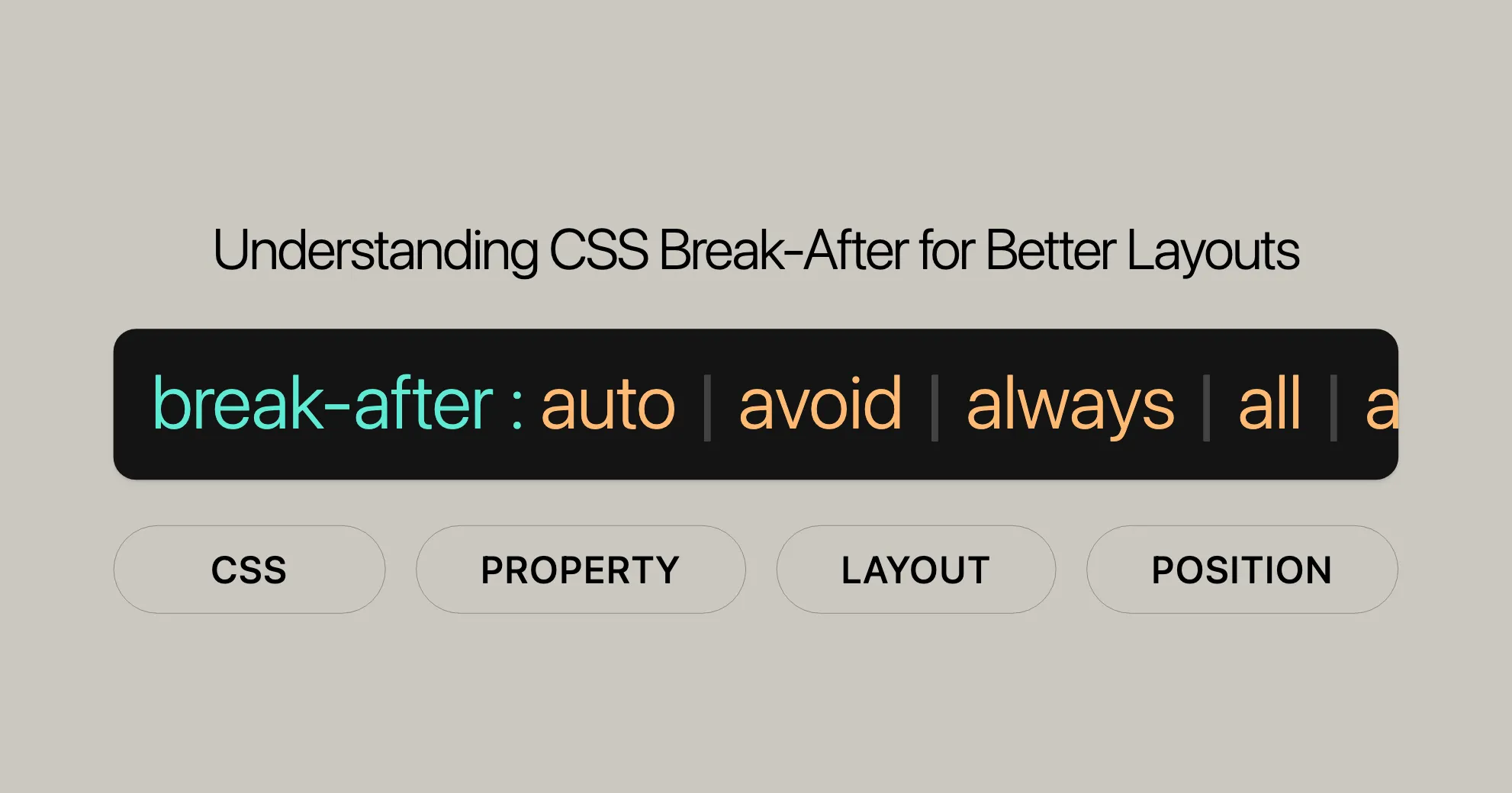
Column Break Values
The break-after property in CSS includes specific values to manage column breaks, which are crucial for controlling the layout of content in multi-column designs.
avoid-column
- Description: Prevents a column break right after the principal box. This ensures that the content is not split across columns, maintaining continuity.
- Usage: Useful for keeping related content together, such as a heading and its corresponding paragraph, within the same column.
.no-column-break { break-after: avoid-column;}column
- Description: Forces a column break right after the principal box. This ensures that new content starts in a new column, useful for section breaks or starting new sections within a multi-column layout.
- Usage: Ideal for starting new sections or content within a new column, improving readability and organization.
.new-column { break-after: column;}Region Break Values
The break-after property in CSS also includes specific values for managing region breaks, which are essential for controlling the layout of content within defined regions.
avoid-region
- Description: Prevents a region break right after the principal box. This ensures that the content is not split across regions, maintaining continuity.
- Usage: Useful for keeping related content together within the same region.
.no-region-break { break-after: avoid-region;}region
- Description: Forces a region break right after the principal box. This ensures that new content starts in a new region, useful for section breaks or starting new sections within a region-based layout.
- Usage: Ideal for starting new sections or content within a new region, improving readability and organization.
.new-region { break-after: region;}Page Break Aliases
For compatibility reasons, the legacy page-break-after property should be treated as an alias of break-after. A subset of values should be aliased as follows:
page-break-after | break-after |
|---|---|
auto | auto |
left | left |
right | right |
avoid | avoid |
always | page |
Formal Definition
The break-after property in CSS is formally defined as follows:
- Initial Value:
auto - Applies To: Block-level elements
- Inherited: No
- Computed Value: As specified
- Animation Type: Discrete
Formal Syntax
The syntax for the break-after property is:
break-after = auto | avoid | always | all | avoid-page | page | left | right | recto | verso | avoid-column | column | avoid-region | regionExamples
Breaking into Neat Columns
In this example, we use break-after: column to force a column break after each paragraph, ensuring each <h2> appears neatly at the top of each column.
HTML
<article> <h1>Main heading</h1> <h2>Subheading</h2> <p> Lorem ipsum dolor sit amet, consectetur adipiscing elit. Nulla vitae fringilla mauris. Quisque commodo eget nisi sed pretium. Mauris luctus nec lacus in ultricies. Mauris vitae hendrerit arcu, ac scelerisque lacus. Aliquam lobortis in lacus sit amet posuere. Fusce iaculis urna id neque dapibus, eu lacinia lectus dictum. </p> <h2>Subheading</h2> <p> Praesent condimentum dui dui, sit amet rutrum diam tincidunt eu. Cras suscipit porta leo sit amet rutrum. Sed vehicula ornare tincidunt. Curabitur a ipsum ac diam mattis volutpat ac ut elit. Nullam luctus justo non vestibulum gravida. Morbi metus libero, pharetra non porttitor a, molestie nec nisi. </p> <h2>Subheading</h2> <p> Vivamus eleifend metus vitae neque placerat, eget interdum elit mattis. Donec eu vulputate nibh. Ut turpis leo, malesuada quis nisl nec, volutpat egestas tellus. </p> <h2>Subheading</h2> <p> In finibus viverra enim vel suscipit. Quisque consequat velit eu orci malesuada, ut interdum tortor molestie. Proin sed pellentesque augue. Nam risus justo, faucibus non porta a, congue vel massa. Cras luctus lacus nisl, sed tincidunt velit pharetra ac. Duis suscipit faucibus dui sed ultricies. </p></article>CSS
html { font-family: helvetica, arial, sans-serif;}
h1 { font-size: 3rem; letter-spacing: 2px; column-span: all;}
h2 { font-size: 1.2rem; color: red; letter-spacing: 1px;}
p { line-height: 1.5; break-after: column;}
article { column-width: 200px; gap: 20px;}Forcing Page Breaks
In this example, we use break-after: page to force a page break after specific elements, ensuring new content starts on a new page.
HTML
<div class="page-break"> <h1>Page 1</h1> <p>This content will appear on the first page.</p></div>
<div class="page-break"> <h1>Page 2</h1> <p>This content will appear on the second page.</p></div>
<div class="page-break"> <h1>Page 3</h1> <p>This content will appear on the third page.</p></div>CSS
.page-break { break-after: page;}Controlling Column Breaks
In this example, we use break-after: column to control column breaks in a multi-column layout.
HTML
<div class="multi-column"> <h1>Multi-Column Layout</h1> <p>This is the first paragraph.</p> <p>This is the second paragraph.</p> <p class="break-after-column">This paragraph will force a column break.</p> <p>This is the fourth paragraph, starting in a new column.</p></div>CSS
.multi-column { column-width: 200px; gap: 20px;}
.break-after-column { break-after: column;}Browser Compatibility
The break-after property is widely supported across modern web browsers:
- Google Chrome: Full support for all values.
- Mozilla Firefox: Partial support for some values.
- Safari: Partial support for some values.
- Microsoft Edge: Full support for all values.
- Opera: Full support for all values.
- Internet Explorer: Limited support for some values.
For older browsers, use the page-break-after property as an alias for the break-after property to ensure backward compatibility.
Page-Break-After vs Break-After
page-break-after | break-after |
|---|---|
auto | auto |
left | left |
right | right |
avoid | avoid |
always | page |
Note: The always value in page-break-* was implemented by browsers as a page break, not a column break. So, it’s mapped to page instead of always in the newer spec.
See Also
To learn more about the break-after property, check out these resources:
- Multiple-column Layout: Learn how to create multi-column layouts and use
break-aftereffectively. ( WebsiteUrl ) - Breaking Boxes With CSS Fragmentation: A guide on CSS fragmentation and using
break-afterin different contexts. ( WebsiteUrl ) - CSS Fragmentation Module Level 3: The official spec for the CSS Fragmentation Module, which defines
break-after. ( WebsiteUrl ) - CSS Regions Module Level 1: The official spec for the CSS Regions Module, which introduces CSS regions and defines
break-afterfor managing breaks within region flows. ( WebsiteUrl ) - CSS Multi-column Layout Module Level 1: The official spec for the CSS Multi-column Layout Module, detailing how to lay out content in multiple columns and use
break-afterto manage column breaks. ( WebsiteUrl )
 สร้างเว็บไซต์ 1 เว็บ ต้องใช้งบเท่าไหร่? เจาะลึกทุกองค์ประกอบ website development cost อยากสร้างเว็บไซต์แต่ไม่มั่นใจในเรื่องของงบประมาณ อ่านสรุปเจาะลึกตั้งแต่ดีไซน์, ฟังก์ชัน และการดูแล พร้อมตัวอย่างงบจริงจาก Till it’s done ที่แผนชัด งบไม่บานปลายแน่นอน
สร้างเว็บไซต์ 1 เว็บ ต้องใช้งบเท่าไหร่? เจาะลึกทุกองค์ประกอบ website development cost อยากสร้างเว็บไซต์แต่ไม่มั่นใจในเรื่องของงบประมาณ อ่านสรุปเจาะลึกตั้งแต่ดีไซน์, ฟังก์ชัน และการดูแล พร้อมตัวอย่างงบจริงจาก Till it’s done ที่แผนชัด งบไม่บานปลายแน่นอน  Next.js สอน 14 ขั้นตอนเบื้องต้น: สร้างโปรเจกต์แรกใน 30 นาที เริ่มต้นกับ Next.js ใน 14 ขั้นตอนเพียงแค่ 30 นาที พร้อม SSR/SSG และ API Routes ด้วยตัวอย่างโค้ดง่าย ๆ อ่านต่อเพื่อสร้างโปรเจ็กต์แรกได้ทันทีที่นี่
Next.js สอน 14 ขั้นตอนเบื้องต้น: สร้างโปรเจกต์แรกใน 30 นาที เริ่มต้นกับ Next.js ใน 14 ขั้นตอนเพียงแค่ 30 นาที พร้อม SSR/SSG และ API Routes ด้วยตัวอย่างโค้ดง่าย ๆ อ่านต่อเพื่อสร้างโปรเจ็กต์แรกได้ทันทีที่นี่  วิธีสมัคร Apple Developer Account เพื่อนำแอปขึ้น App Store ทีละขั้นตอน อยากปล่อยแอปบน App Store ระดับโลก มาอ่านคู่มือสมัคร Apple Developer Account พร้อมเคล็ดลับ TestFlight และวิธีอัปโหลดที่ง่ายในบทความเดียวนี้ได้เลย
วิธีสมัคร Apple Developer Account เพื่อนำแอปขึ้น App Store ทีละขั้นตอน อยากปล่อยแอปบน App Store ระดับโลก มาอ่านคู่มือสมัคร Apple Developer Account พร้อมเคล็ดลับ TestFlight และวิธีอัปโหลดที่ง่ายในบทความเดียวนี้ได้เลย  TypeScript Interface คืออะไร? อธิบายพร้อมวิธีใช้และข้อแตกต่างจาก Type เรียนรู้วิธีใช้ TypeScript Interface เพื่อสร้างโครงสร้างข้อมูลที่ปลอดภัยและเข้าใจง่าย พร้อมเปรียบเทียบข้อดีข้อแตกต่างกับ Type ที่คุณต้องรู้ ถูกรวมเอาไว้ในบทความนี้แล้ว
TypeScript Interface คืออะไร? อธิบายพร้อมวิธีใช้และข้อแตกต่างจาก Type เรียนรู้วิธีใช้ TypeScript Interface เพื่อสร้างโครงสร้างข้อมูลที่ปลอดภัยและเข้าใจง่าย พร้อมเปรียบเทียบข้อดีข้อแตกต่างกับ Type ที่คุณต้องรู้ ถูกรวมเอาไว้ในบทความนี้แล้ว  Material-UI (MUI) คืออะไร อยากสร้าง UI สวยงามและเป็นมืออาชีพในเวลาอันรวดเร็วใช่ไหม มาทำความรู้จักกับ Material-UI (MUI) ที่ช่วยให้คุณพัฒนาแอปพลิเคชันบน React ได้ง่ายและดูดีในทุกอุปกรณ์
Material-UI (MUI) คืออะไร อยากสร้าง UI สวยงามและเป็นมืออาชีพในเวลาอันรวดเร็วใช่ไหม มาทำความรู้จักกับ Material-UI (MUI) ที่ช่วยให้คุณพัฒนาแอปพลิเคชันบน React ได้ง่ายและดูดีในทุกอุปกรณ์  เปรียบเทียบ 3 วิธีติดตั้ง install node js บน Ubuntu: NVM vs NodeSource vs Official Repo แบบไหนดีที่สุด? เรียนรู้วิธีติดตั้ง Node.js บน Ubuntu ด้วย NVM, NodeSource หรือ Official Repo เลือกวิธีที่เหมาะกับความต้องการของคุณ พร้อมเปรียบเทียบ เพื่อการพัฒนาที่มีประสิทธิภาพ!
เปรียบเทียบ 3 วิธีติดตั้ง install node js บน Ubuntu: NVM vs NodeSource vs Official Repo แบบไหนดีที่สุด? เรียนรู้วิธีติดตั้ง Node.js บน Ubuntu ด้วย NVM, NodeSource หรือ Official Repo เลือกวิธีที่เหมาะกับความต้องการของคุณ พร้อมเปรียบเทียบ เพื่อการพัฒนาที่มีประสิทธิภาพ! Talk with CEO
We'll be right here with you every step of the way.
We'll be here, prepared to commence this promising collaboration.
Whether you're curious about features, warranties, or shopping policies, we provide comprehensive answers to assist you.


