- Services
- Case Studies
- Technologies
- NextJs development
- Flutter development
- NodeJs development
- ReactJs development
- About
- Contact
- Tools
- Blogs
- FAQ
CSS Border-Top-Right-Radius Round Corners Easily
Options include length and percentage values for circular or elliptical corners.
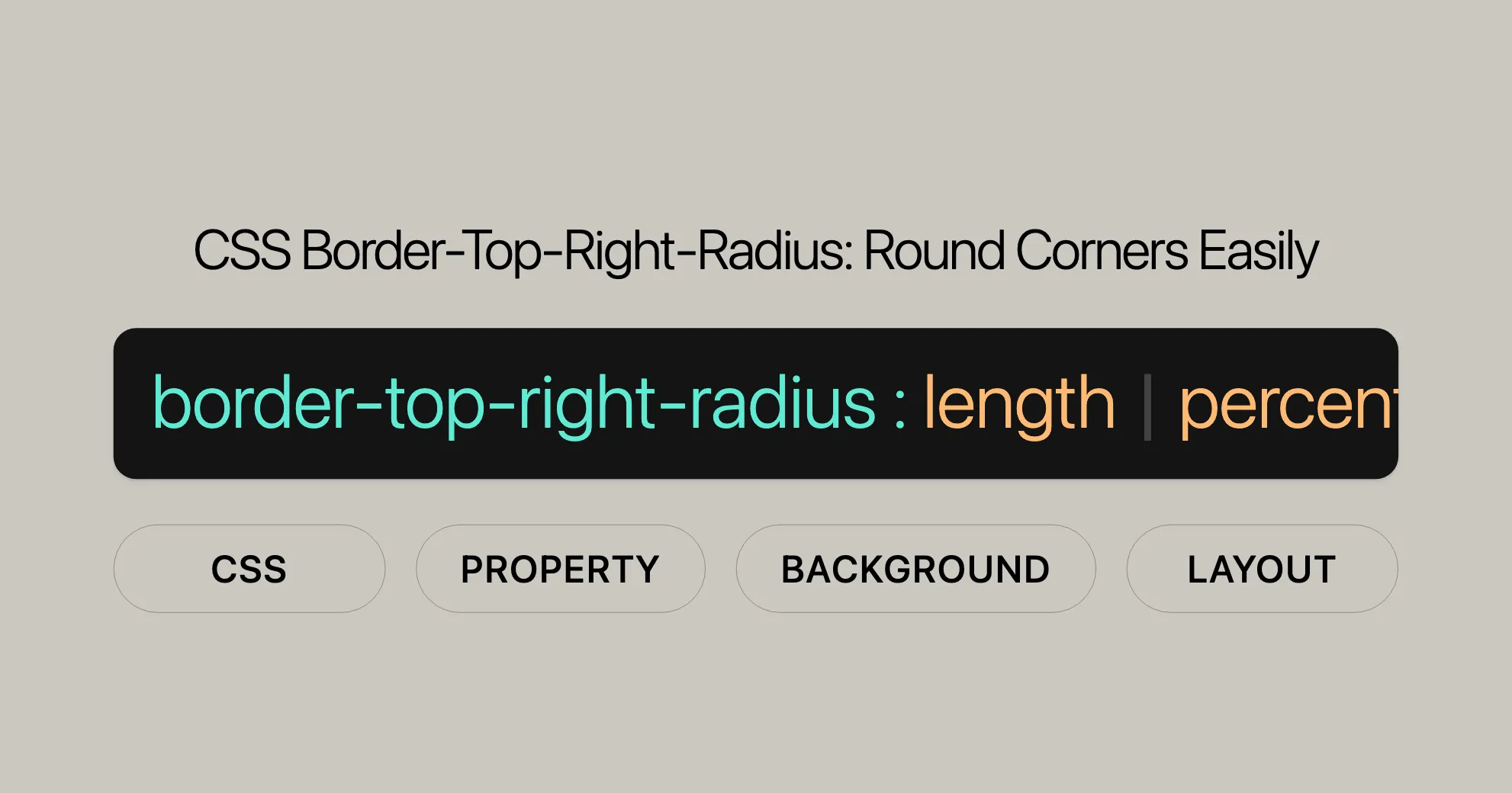
border-top-right-radius
Description
The border-top-right-radius CSS property is used to round the top-right corner of an element. It defines the radius of the circle or ellipse that shapes the corner’s curvature. When set to zero, the corner remains square. The background of the element (image or color) will be clipped to the border, even if the corner is rounded.
This property is useful in web design for creating visually appealing designs. However, if you use the border-radius shorthand property afterward, the value of border-top-right-radius will be reset.
This property is standardized in the CSS Backgrounds and Borders Module Level 3, ensuring consistency across different browsers and platforms.
Syntax
The border-top-right-radius property can be used as follows:
/* Round the corner with a specific radius */border-top-right-radius: 3px;
/* Create an elliptical corner with different horizontal and vertical radii */border-top-right-radius: 0.5em 1em;
/* Inherit the value from the parent element */border-top-right-radius: inherit;
/* Reset the value to its default */border-top-right-radius: initial;
/* Revert the value to the user agent's default */border-top-right-radius: unset;
/* Revert the value to the next level of specificity in the cascade */border-top-right-radius: revert;
/* Revert the value to the next applicable level in the cascade */border-top-right-radius: revert-layer;Values
<length>: Specifies the radius of the circle.<percentage>: Specifies the radius as a percentage of the element’s width or height.
With One Value
- A single value represents the radius of the circle.
With Two Values
- The first value is the horizontal radius of the ellipse.
- The second value is the vertical radius of the ellipse.
Examples
Here’s a simple example:
<div class="rounded-corner"></div>.rounded-corner { border-top-right-radius: 40px; background-color: lightgreen; border: solid 1px black; width: 100px; height: 100px;}In this example, the top-right corner of the div element will be rounded with a radius of 40 pixels.
Arc of a Circle
A single <length> value produces an arc of a circle.
<div class="circle-corner"></div>.circle-corner { border-top-right-radius: 40px; background-color: lightgreen; border: solid 1px black; width: 100px; height: 100px;}Arc of an Ellipse
Two different <length> values produce an arc of an ellipse.
<div class="ellipse-corner"></div>.ellipse-corner { border-top-right-radius: 40px 20px; background-color: lightgreen; border: solid 1px black; width: 100px; height: 100px;}Square Element with Percentage Radius
A square element with a single <percentage> value produces an arc of a circle.
<div class="percentage-circle-corner"></div>.percentage-circle-corner { border-top-right-radius: 40%; background-color: lightgreen; border: solid 1px black; width: 100px; height: 100px;}Non-Square Element with Percentage Radius
A non-square element with a single <percentage> value produces an arc of an ellipse.
<div class="percentage-ellipse-corner"></div>.percentage-ellipse-corner { border-top-right-radius: 40%; background-color: lightgreen; border: solid 1px black; width: 200px; height: 100px;}Formal Definition
The border-top-right-radius property specifies the radius (or radii) of the ellipse that defines the curvature of the top-right corner.
Initial Value
- Initial Value:
0- By default, the top-right corner has no rounding and remains square.
Applies To
- Applies To: All elements. However, user agents are not required to apply this property to
tableandinline-tableelements whenborder-collapseis set tocollapse. The behavior on internal table elements is currently undefined. It also applies to the::first-letterpseudo-element.
Inherited
- Inherited: No
- The
border-top-right-radiusproperty is not inherited from the parent element by default.
- The
Percentages
- Percentages: Refer to the corresponding dimension of the border box.
- When using percentages, the horizontal axis refers to the width of the box, and the vertical axis refers to the height of the box.
Computed Value
- Computed Value: Two absolute
<length>or<percentage>values.- The computed value will be in terms of absolute lengths or percentages, depending on the values provided.
Animation Type
- Animation Type: A length, percentage, or calc().
- Values of the
border-top-right-radiusproperty can be interpolated as real, floating-point numbers during animations.
- Values of the
Formal Syntax
The formal syntax for border-top-right-radius is:
border-top-right-radius = <length-percentage [0,∞]>[{1,2}]
<length-percentage> = <length> | <percentage><length-percentage>: This can be a<length>or a<percentage>.<length>: Represents a fixed length, such as pixels (px), ems (em), or rems (rem).<percentage>: Represents a percentage of the element’s width or height.
[{1,2}]: Indicates that you can specify one or two values.- If one value is provided, it represents the radius of a circle.
- If two values are provided, the first value represents the horizontal radius of an ellipse, and the second value represents the vertical radius.
Browser Compatibility
The border-top-right-radius property is widely supported across modern web browsers. Here’s a quick overview of browser compatibility:
Desktop Browsers
- Chrome: Supported since version 5.0.
- Firefox: Supported since version 4.0.
- Internet Explorer / Edge: Supported since version 9.0.
- Opera: Supported since version 10.5.
- Safari: Supported since version 5.0.
Mobile Browsers
- Android Browser: Supported since version 2.1.
- Chrome for Android: Full support.
- Firefox for Android: Full support.
- iOS Safari: Supported since iOS 3.2.
- Opera Mobile: Supported since version 10.1.
- Samsung Internet: Full support.
Compatibility Notes
- Internet Explorer: Versions earlier than 9.0 do not support the
border-top-right-radiusproperty. - Opera Mini: Full support is available, but performance may vary depending on the device and network conditions.
- UC Browser for Android: Full support is available, but performance may vary depending on the device and network conditions.
Testing and Fallbacks
To ensure that your designs look good across all browsers, it’s a good practice to test your web pages on multiple browsers and devices. If you need to support older browsers that do not support the border-top-right-radius property, you can use CSS fallbacks or JavaScript polyfills to achieve similar visual effects.
Example of a Fallback
.rounded-corner { border-top-right-radius: 40px; /* Fallback for older browsers */ -webkit-border-top-right-radius: 40px; -moz-border-radius-topright: 40px;}Related Properties
When working with border-top-right-radius, you might also find it useful to explore other related CSS properties that can help you achieve more advanced and sophisticated designs. Here are some related properties:
border-radius
The border-radius property is a shorthand property that allows you to set the radius for all four corners of an element simultaneously.
border-radius: 10px;border-top-left-radius
The border-top-left-radius property is used to round the top-left corner of an element.
border-top-left-radius: 15px;border-bottom-right-radius
The border-bottom-right-radius property is used to round the bottom-right corner of an element.
border-bottom-right-radius: 20px;border-bottom-left-radius
The border-bottom-left-radius property is used to round the bottom-left corner of an element.
border-bottom-left-radius: 25px;background-clip
The background-clip property defines how the background of an element is clipped at the border, including rounded corners.
background-clip: border-box;border-style
The border-style property defines the style of the border, such as solid, dashed, or dotted.
border-style: solid;border-width
The border-width property defines the width of the border.
border-width: 2px;border-color
The border-color property defines the color of the border.
border-color: #000;Example of Combining Related Properties
Here’s an example of how you can combine border-top-right-radius with other related properties to create a visually appealing element:
<div class="styled-element"></div>.styled-element { border-top-right-radius: 30px; border-top-left-radius: 30px; border-bottom-right-radius: 30px; border-bottom-left-radius: 30px; background-color: lightblue; border: 2px solid #000; width: 200px; height: 100px; background-clip: border-box;}In this example, the div element has rounded corners on all four sides, with a border that is 2 pixels wide and solid. The background color is light blue, and the background is clipped to the border box, ensuring that it is correctly displayed within the rounded corners.
Usage Guidelines
Using the border-top-right-radius property effectively can significantly enhance the look and feel of your web designs. Here are some guidelines to help you make the most of this property:
1. Understand the Context
- Circular vs. Elliptical Corners: Decide whether you want a circular or elliptical corner. A circular corner requires a single value, while an elliptical corner requires two values (horizontal and vertical radii).
- Responsive Design: Use percentage values to ensure the corners scale appropriately with the element’s size, making your design more responsive.
2. Consistent Styling
- Uniform Rounding: For a uniform look, consider using the same radius for all corners. You can achieve this with the
border-radiusshorthand property. - Selective Rounding: If you want to round specific corners, use individual properties like
border-top-right-radius,border-top-left-radius, etc.
3. Browser Compatibility
- Fallbacks: Ensure your design degrades gracefully on older browsers by providing fallbacks. For example, use vendor-prefixed properties for older versions of browsers.
- Testing: Always test your design on multiple browsers and devices to ensure consistent appearance.
4. Performance Considerations
- Optimization: While
border-top-right-radiusis generally performant, avoid overusing it in complex layouts where performance might be an issue. - Simplicity: Keep your CSS simple and avoid unnecessary complexity to maintain good performance.
5. Accessibility
- Focus Styles: Ensure that rounded corners do not interfere with focus outlines or other accessibility features.
- Contrast: Maintain good contrast between the element and its background to ensure readability.
6. Design Best Practices
- Subtle Effects: Use subtle rounding for a more professional and polished look. Excessive rounding can make elements look cartoonish.
- Consistency: Maintain consistency in the use of rounded corners across your design to create a cohesive visual style.
7. Advanced Techniques
- Combining Properties: Combine
border-top-right-radiuswith other properties likebackground-clip,border-style, andborder-widthto create more complex and visually appealing designs. - Animations: Use CSS animations to transition between different border radii for interactive effects.
Example:
<div class="styled-element"></div>.styled-element { border-top-right-radius: 20px; border-top-left-radius: 20px; border-bottom-right-radius: 20px; border-bottom-left-radius: 20px; background-color: lightblue; border: 2px solid #000; width: 200px; height: 100px; background-clip: border-box;}By understanding and utilizing the border-top-right-radius property effectively, you can enhance the visual appeal and responsiveness of your web projects, ensuring a consistent and professional look across different platforms and devices.
Resources
Here are some helpful resources to enhance your understanding and application of the border-top-right-radius property in CSS:
CSS Tutorials and Guides
- MDN Web Docs: The Mozilla Developer Network provides detailed documentation on CSS properties, including
border-top-right-radius. MDN Web Docs onborder-top-right-radius - CSS-Tricks: This site offers a wide range of tutorials, tips, and tricks for CSS, including articles on border-radius properties. CSS-Tricks on
border-radius
Online Courses and Learning Platforms
- Codecademy: Offers interactive courses on CSS, including lessons on border-radius and other border properties. Codecademy CSS Course
- Udemy: Provides a variety of paid courses on CSS, from beginner to advanced levels. Udemy CSS Courses
Documentation and Specifications
- W3C CSS Backgrounds and Borders Module Level 3: The official specification for CSS background and border properties, including detailed information on the border-radius properties. W3C CSS Backgrounds and Borders Module
Browser Compatibility and Testing
- Can I Use: A website that provides up-to-date browser support tables for CSS properties. Can I Use
border-top-right-radius - BrowserStack: A cross-browser testing tool that allows you to test your web designs on various browsers and devices to ensure compatibility. BrowserStack
Community and Forums
- Stack Overflow: A community-driven Q&A platform where you can ask questions, share knowledge, and find solutions to CSS-related issues. Stack Overflow CSS Questions
- Reddit r/web_design: A subreddit dedicated to web design, where you can discuss CSS properties, share your work, and get feedback from the community. Reddit r/web_design
Tools and Generators
- CSS Border Radius Generator: An online tool that allows you to visually generate and preview border-radius values for your CSS. CSS Border Radius Generator
By using these resources, you can learn more about the border-top-right-radius property and improve your CSS skills. These resources offer valuable insights, practical examples, and community support to help you create more effective and visually appealing web designs.
 สร้างเว็บไซต์ 1 เว็บ ต้องใช้งบเท่าไหร่? เจาะลึกทุกองค์ประกอบ website development cost อยากสร้างเว็บไซต์แต่ไม่มั่นใจในเรื่องของงบประมาณ อ่านสรุปเจาะลึกตั้งแต่ดีไซน์, ฟังก์ชัน และการดูแล พร้อมตัวอย่างงบจริงจาก Till it’s done ที่แผนชัด งบไม่บานปลายแน่นอน
สร้างเว็บไซต์ 1 เว็บ ต้องใช้งบเท่าไหร่? เจาะลึกทุกองค์ประกอบ website development cost อยากสร้างเว็บไซต์แต่ไม่มั่นใจในเรื่องของงบประมาณ อ่านสรุปเจาะลึกตั้งแต่ดีไซน์, ฟังก์ชัน และการดูแล พร้อมตัวอย่างงบจริงจาก Till it’s done ที่แผนชัด งบไม่บานปลายแน่นอน  Next.js สอน 14 ขั้นตอนเบื้องต้น: สร้างโปรเจกต์แรกใน 30 นาที เริ่มต้นกับ Next.js ใน 14 ขั้นตอนเพียงแค่ 30 นาที พร้อม SSR/SSG และ API Routes ด้วยตัวอย่างโค้ดง่าย ๆ อ่านต่อเพื่อสร้างโปรเจ็กต์แรกได้ทันทีที่นี่
Next.js สอน 14 ขั้นตอนเบื้องต้น: สร้างโปรเจกต์แรกใน 30 นาที เริ่มต้นกับ Next.js ใน 14 ขั้นตอนเพียงแค่ 30 นาที พร้อม SSR/SSG และ API Routes ด้วยตัวอย่างโค้ดง่าย ๆ อ่านต่อเพื่อสร้างโปรเจ็กต์แรกได้ทันทีที่นี่  วิธีสมัคร Apple Developer Account เพื่อนำแอปขึ้น App Store ทีละขั้นตอน อยากปล่อยแอปบน App Store ระดับโลก มาอ่านคู่มือสมัคร Apple Developer Account พร้อมเคล็ดลับ TestFlight และวิธีอัปโหลดที่ง่ายในบทความเดียวนี้ได้เลย
วิธีสมัคร Apple Developer Account เพื่อนำแอปขึ้น App Store ทีละขั้นตอน อยากปล่อยแอปบน App Store ระดับโลก มาอ่านคู่มือสมัคร Apple Developer Account พร้อมเคล็ดลับ TestFlight และวิธีอัปโหลดที่ง่ายในบทความเดียวนี้ได้เลย  TypeScript Interface คืออะไร? อธิบายพร้อมวิธีใช้และข้อแตกต่างจาก Type เรียนรู้วิธีใช้ TypeScript Interface เพื่อสร้างโครงสร้างข้อมูลที่ปลอดภัยและเข้าใจง่าย พร้อมเปรียบเทียบข้อดีข้อแตกต่างกับ Type ที่คุณต้องรู้ ถูกรวมเอาไว้ในบทความนี้แล้ว
TypeScript Interface คืออะไร? อธิบายพร้อมวิธีใช้และข้อแตกต่างจาก Type เรียนรู้วิธีใช้ TypeScript Interface เพื่อสร้างโครงสร้างข้อมูลที่ปลอดภัยและเข้าใจง่าย พร้อมเปรียบเทียบข้อดีข้อแตกต่างกับ Type ที่คุณต้องรู้ ถูกรวมเอาไว้ในบทความนี้แล้ว  Material-UI (MUI) คืออะไร อยากสร้าง UI สวยงามและเป็นมืออาชีพในเวลาอันรวดเร็วใช่ไหม มาทำความรู้จักกับ Material-UI (MUI) ที่ช่วยให้คุณพัฒนาแอปพลิเคชันบน React ได้ง่ายและดูดีในทุกอุปกรณ์
Material-UI (MUI) คืออะไร อยากสร้าง UI สวยงามและเป็นมืออาชีพในเวลาอันรวดเร็วใช่ไหม มาทำความรู้จักกับ Material-UI (MUI) ที่ช่วยให้คุณพัฒนาแอปพลิเคชันบน React ได้ง่ายและดูดีในทุกอุปกรณ์  เปรียบเทียบ 3 วิธีติดตั้ง install node js บน Ubuntu: NVM vs NodeSource vs Official Repo แบบไหนดีที่สุด? เรียนรู้วิธีติดตั้ง Node.js บน Ubuntu ด้วย NVM, NodeSource หรือ Official Repo เลือกวิธีที่เหมาะกับความต้องการของคุณ พร้อมเปรียบเทียบ เพื่อการพัฒนาที่มีประสิทธิภาพ!
เปรียบเทียบ 3 วิธีติดตั้ง install node js บน Ubuntu: NVM vs NodeSource vs Official Repo แบบไหนดีที่สุด? เรียนรู้วิธีติดตั้ง Node.js บน Ubuntu ด้วย NVM, NodeSource หรือ Official Repo เลือกวิธีที่เหมาะกับความต้องการของคุณ พร้อมเปรียบเทียบ เพื่อการพัฒนาที่มีประสิทธิภาพ! Talk with CEO
We'll be right here with you every step of the way.
We'll be here, prepared to commence this promising collaboration.
Whether you're curious about features, warranties, or shopping policies, we provide comprehensive answers to assist you.


