- Services
- Case Studies
- Technologies
- NextJs development
- Flutter development
- NodeJs development
- ReactJs development
- About
- Contact
- Tools
- Blogs
- FAQ
CSS Background-Size Control Image Scaling
Discover options like cover, contain, and custom dimensions.
Enhance your web design with responsive background images.
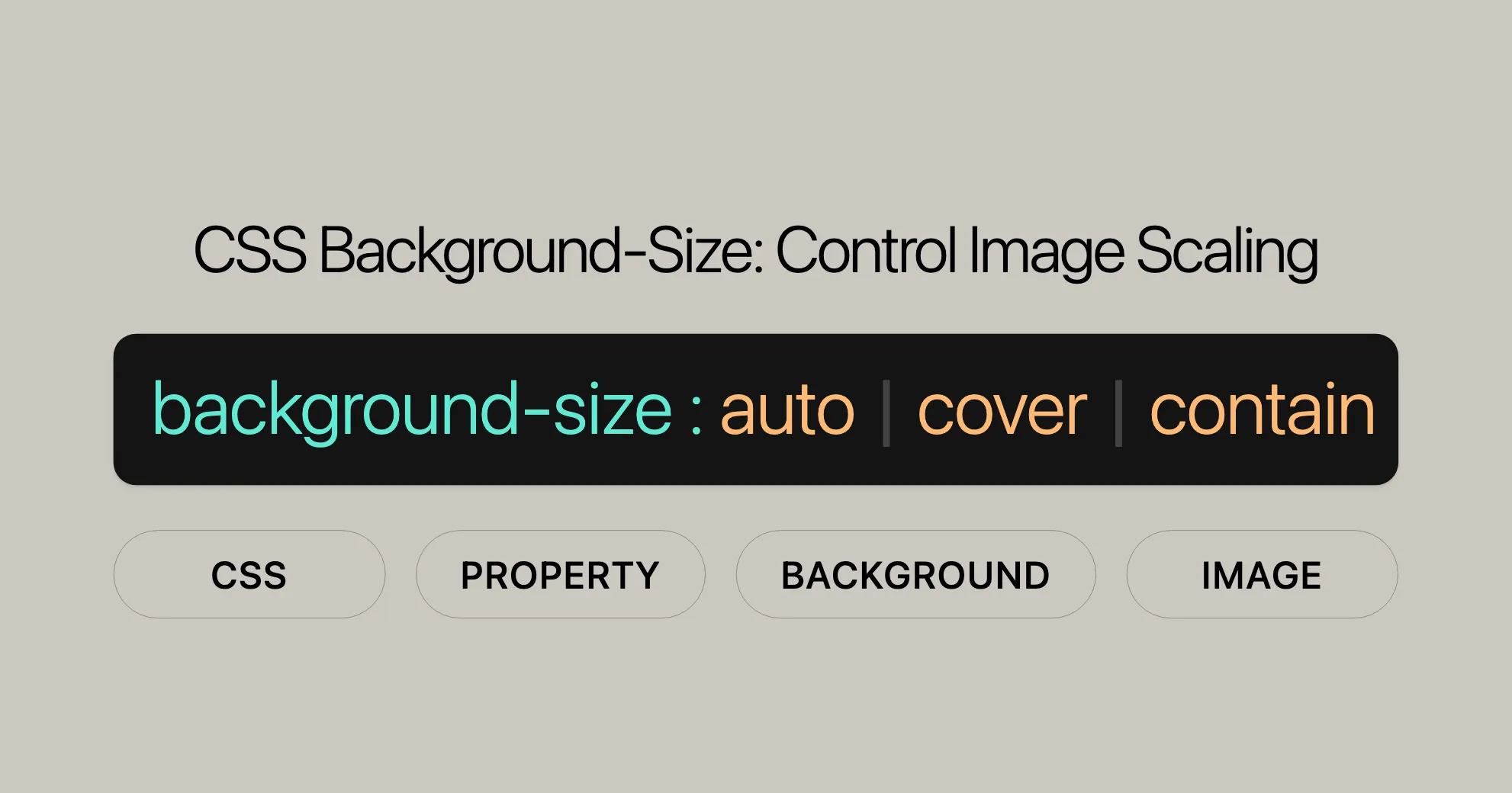
Setting Background Image Size in CSS
The background-size property in CSS allows you to control the size of background images. Here’s how to use it effectively:
Setting Specific Dimensions
You can set the width and height of the background image to specific pixel values:
HTML:
<div class="specificSize"></div>CSS:
.specificSize { background-image: url('...'); background-size: 400px 450px; width: 500px; height: 500px; border: 2px solid;}Result: The background image will be scaled to 400 pixels wide and 450 pixels tall within the container.
Using Percentage Values
You can also set the width and height using percentage values relative to the container:
HTML:
<div class="percentageSize"></div>CSS:
.percentageSize { background-image: url('...'); background-size: 50%; width: 500px; height: 500px; border: 2px solid;}Result: The background image will be scaled to 50% of the container’s width and height.
Setting Background Size to Cover
The cover keyword ensures the background image covers the entire container, maintaining its aspect ratio but possibly cropping the image:
HTML:
<div class="coverSize"></div>CSS:
.coverSize { background-image: url('...'); background-size: cover; width: 500px; height: 500px; border: 2px solid;}Result: The background image will cover the entire container, maintaining its aspect ratio.
Setting Background Size to Contain
The contain keyword ensures the background image fits within the container, maintaining its aspect ratio but possibly leaving empty space:
HTML:
<div class="containSize"></div>CSS:
.containSize { background-image: url('...'); background-size: contain; width: 500px; height: 500px; border: 2px solid;}Result: The background image will fit within the container, maintaining its aspect ratio.
Using Multiple Backgrounds
You can set the size of multiple background images by separating the values with a comma:
HTML:
<div class="multipleBackgrounds"></div>CSS:
.multipleBackgrounds { background-image: url('image1.png'), url('image2.png'), url('image3.png'); background-size: 50%, 25%, cover; width: 500px; height: 500px; border: 2px solid;}Result: Each background image will be scaled according to the specified sizes, creating a layered effect.
Using Global Values
Global values like inherit, initial, revert, revert-layer, and unset provide additional flexibility in managing background image sizes:
HTML:
<div class="globalValues"></div>CSS:
.globalValues { background-image: url('...'); background-size: inherit; /* Inherits the background-size from the parent element */ width: 500px; height: 500px; border: 2px solid;}Result: The background image size will be inherited from the parent element.
Practical Use Case
For a responsive design where the background image needs to adapt to different screen sizes, use the background-size property:
HTML:
<div class="responsiveBackground"></div>CSS:
.responsiveBackground { width: 100%; height: 400px; background-image: url('path/to/your/image.jpg'); background-size: cover; /* Ensures the image covers the entire container */ background-repeat: no-repeat; background-position: center;}Result: The background image will cover the entire container, maintaining its aspect ratio and ensuring it looks good on any screen size.
Specifications and Formal Syntax
The background-size property is defined in the CSS Backgrounds and Borders Module Level 3 specification. The formal syntax is:
background-size = <bg-size>#
<bg-size> = [ <length-percentage> | auto ]{1,2} | cover | contain
<length-percentage> = <length> | <percentage>Browser Compatibility
The background-size property is widely supported by modern browsers, including Google Chrome, Mozilla Firefox, Microsoft Edge, Safari, and Opera. However, older versions of Internet Explorer (before version 9) and Opera Mini do not support this property.
Fallback Example
For browsers that do not support the background-size property, use CSS feature queries:
.container { background-image: url('path/to/your/image.jpg'); background-size: cover; /* Modern browsers */ background-size: 100% auto; /* Fallback for non-supporting browsers */ background-repeat: no-repeat; background-position: center;}Related Properties
background-image: Sets the background image.background-repeat: Controls image repetition.background-position: Positions the background image.background-attachment: Determines if the image scrolls with content.background-origin: Defines the origin of the background positioning area.background-clip: Specifies where the background extends.background: Shorthand for all background properties.background-color: Sets the background color.
Conclusion
The background-size property is a powerful tool for controlling the size of background images. With wide support across modern browsers, you can use it confidently to create visually appealing designs. By understanding and utilizing related properties, you can achieve a wide range of visual effects and ensure that background images look great on any device.
This version combines duplicate sections and rearranges the content for better clarity and accessibility. If you need further simplification or additional details, feel free to let me know!
 Flutter คืออะไร ฟรีมั้ย การพัฒนาแอปพลิเคชันในยุคดิจิทัลนี้ Flutter ได้กลายเป็นหนึ่งในเครื่องมือที่ได้รับความนิยมอย่างมากในวงการ แล้ว Flutter คืออะไร แล้วใช้งานฟรีหรือไม่?
Flutter คืออะไร ฟรีมั้ย การพัฒนาแอปพลิเคชันในยุคดิจิทัลนี้ Flutter ได้กลายเป็นหนึ่งในเครื่องมือที่ได้รับความนิยมอย่างมากในวงการ แล้ว Flutter คืออะไร แล้วใช้งานฟรีหรือไม่?  Company Website vs Corporate Website สิ่งสำคัญของเว็บไซต์บริษัทคืออะไร เรื่องต้องรู้ก่อนจ้างทีม การเลือกระหว่าง Company Website กับ Corporate Website มีผลต่อภาพลักษณ์และวัตถุประสงค์ขององค์กร ซึ่งบทความนี้จะช่วยอธิบายความแตกต่างและแนวทางที่เหมาะสม
Company Website vs Corporate Website สิ่งสำคัญของเว็บไซต์บริษัทคืออะไร เรื่องต้องรู้ก่อนจ้างทีม การเลือกระหว่าง Company Website กับ Corporate Website มีผลต่อภาพลักษณ์และวัตถุประสงค์ขององค์กร ซึ่งบทความนี้จะช่วยอธิบายความแตกต่างและแนวทางที่เหมาะสม  อยากสร้าง Mobile App จะเลือกใช้โปรแกรมเขียน Mobile App การเลือกโปรแกรมเขียน Mobile App มีเครื่องมือกับภาษาอะไรให้เลือกใช้งานกันมากมาย ควรพิจารณาอย่างไรเพื่อให้มีประสิทธิภาพและตรงตามความต้องการของโปรเจกต์
อยากสร้าง Mobile App จะเลือกใช้โปรแกรมเขียน Mobile App การเลือกโปรแกรมเขียน Mobile App มีเครื่องมือกับภาษาอะไรให้เลือกใช้งานกันมากมาย ควรพิจารณาอย่างไรเพื่อให้มีประสิทธิภาพและตรงตามความต้องการของโปรเจกต์  Next.js คืออะไร? มาเริ่มเขียนเว็บด้วย Next.js กันดีกว่า Next.js เป็น Framework สำหรับสร้างเว็บไซต์ด้วย React ที่ช่วยให้สามารถสร้างเว็บไซต์ที่มีประสิทธิภาพและใช้งานได้จริง และรองรับ SEO ได้ดีขึ้นอีกด้วย
Next.js คืออะไร? มาเริ่มเขียนเว็บด้วย Next.js กันดีกว่า Next.js เป็น Framework สำหรับสร้างเว็บไซต์ด้วย React ที่ช่วยให้สามารถสร้างเว็บไซต์ที่มีประสิทธิภาพและใช้งานได้จริง และรองรับ SEO ได้ดีขึ้นอีกด้วย  รู้จักกับ บริษัท Software House คืออะไร ทำอะไรบ้าง Software House คือศูนย์บริการที่ครบวงจรในการพัฒนาเทคโนโลยี ช่วยสนับสนุนธุรกิจในยุค 4.0 และสร้างโอกาสใหม่ ๆ ในตลาดการแข่งขันที่มีการเปลี่ยนแปลงอย่างรวดเร็ว
รู้จักกับ บริษัท Software House คืออะไร ทำอะไรบ้าง Software House คือศูนย์บริการที่ครบวงจรในการพัฒนาเทคโนโลยี ช่วยสนับสนุนธุรกิจในยุค 4.0 และสร้างโอกาสใหม่ ๆ ในตลาดการแข่งขันที่มีการเปลี่ยนแปลงอย่างรวดเร็ว  React Native คืออะไร ทำความรู้จัก และเริ่มต้นสร้าง Project React Native คือ Framework ที่ช่วยให้นักพัฒนาสร้างแอปมือถือ โดยมีประสิทธิภาพใกล้เคียงกับ Native App ซึ่งลดเวลาและค่าใช้จ่ายในการพัฒนา แต่ทำได้ยังไงกันนะ
React Native คืออะไร ทำความรู้จัก และเริ่มต้นสร้าง Project React Native คือ Framework ที่ช่วยให้นักพัฒนาสร้างแอปมือถือ โดยมีประสิทธิภาพใกล้เคียงกับ Native App ซึ่งลดเวลาและค่าใช้จ่ายในการพัฒนา แต่ทำได้ยังไงกันนะ Talk with CEO
We'll be right here with you every step of the way.
We'll be here, prepared to commence this promising collaboration.
Whether you're curious about features, warranties, or shopping policies, we provide comprehensive answers to assist you.


