- Services
- Case Studies
- Technologies
- NextJs development
- Flutter development
- NodeJs development
- ReactJs development
- About
- Contact
- Tools
- Blogs
- FAQ
Mastering CSS background-position for Web Design
Discover available options like keywords, percentages, and lengths.
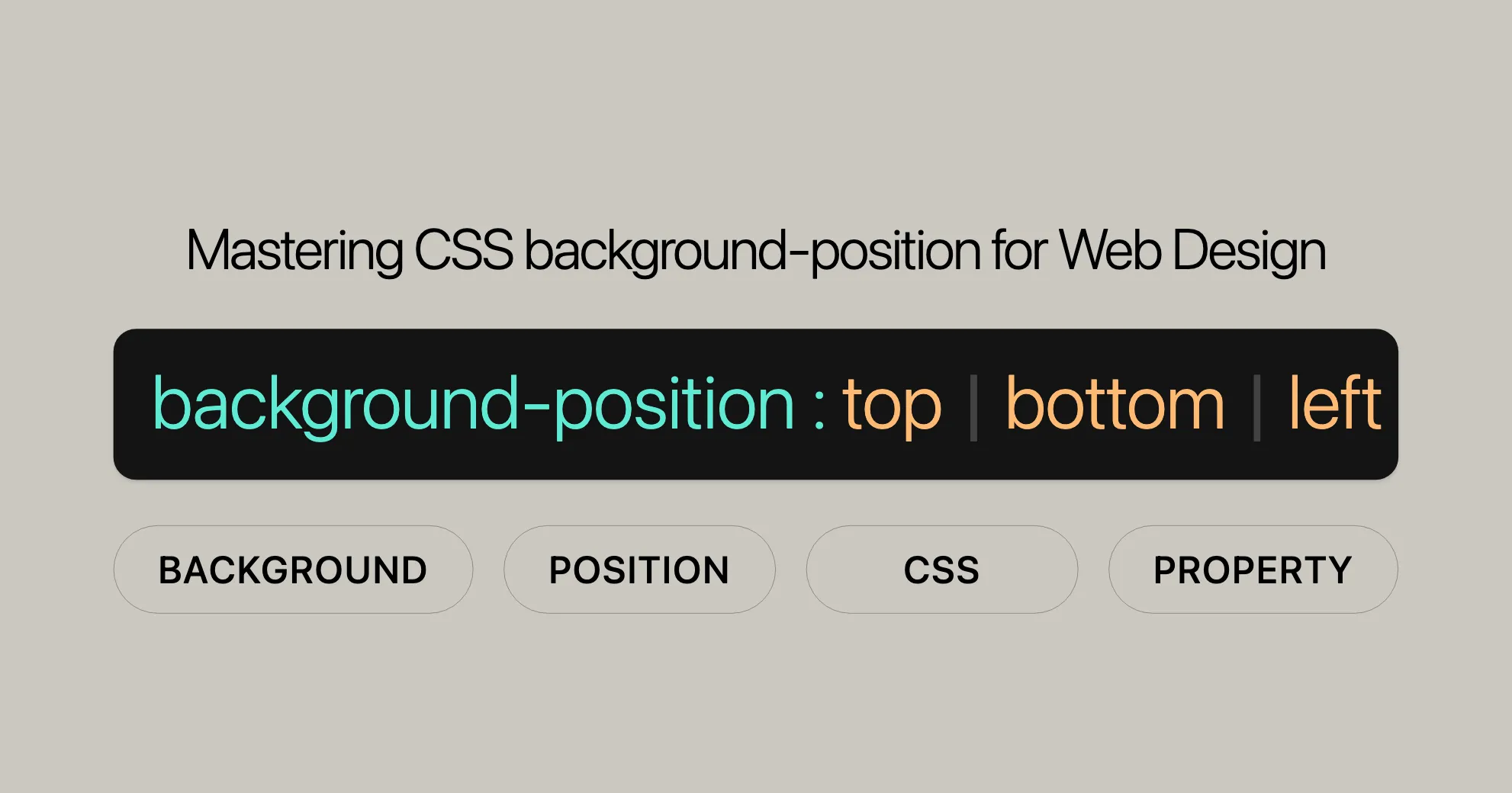
Introduction
The background-position property in CSS is used to set where a background image starts within an element. This property is crucial for web design as it allows you to precisely control the placement of background images, making your web pages look great.
By using background-position, you can align background images to specific edges or center them within an element. This property supports various values, including keywords like top, bottom, left, right, and center, as well as percentages and length units. This flexibility allows web designers to create dynamic and visually appealing layouts.
Whether you’re aligning a background image to the top left corner or centering it within an element, the background-position property gives you the precision you need. This article will guide you through the syntax, values, and practical examples of using background-position, ensuring you understand how to use this powerful CSS property in your projects.
Syntax
The background-position property in CSS is specified using one or more position values, which can be separated by commas. These values determine where the background image starts within an element. Here is the basic syntax:
background-position: value;Keyword Values
You can use keywords to position the background image relative to the edges of the element:
background-position: top;background-position: bottom;background-position: left;background-position: right;background-position: center;Percentage and Length Values
You can also use percentages and length values to position the background image:
background-position: 25% 75%;background-position: 0 0;background-position: 1cm 2cm;background-position: 10ch 8em;Multiple Images
For elements with multiple background images, specify multiple positions by separating them with commas:
background-position: 0 0, center;Edge Offsets
Edge offsets allow for more precise positioning by combining keywords with length or percentage values:
background-position: bottom 10px right 20px;background-position: right 3em bottom 10px;background-position: bottom 10px right;background-position: top right 10px;Global Values
Global values allow you to reset or inherit the property:
background-position: inherit;background-position: initial;background-position: revert;background-position: revert-layer;background-position: unset;Values
The background-position property in CSS can accept various values, each offering a different way to position background images.
Keyword Values
top: Aligns the image to the top edge.bottom: Aligns the image to the bottom edge.left: Aligns the image to the left edge.right: Aligns the image to the right edge.center: Centers the image both horizontally and vertically.
Percentage and Length Values
- Percentage Values: Specify the position as a percentage of the element’s dimensions.
- Length Values: Specify the position using CSS length units.
Combining Keywords and Lengths
Combine keywords with length or percentage values for more precise positioning:
- Edge Offsets: Offset the image from a specific edge.
Multiple Background Images
For multiple background images, specify positions for each image by separating them with commas.
Global Values
Global values allow you to reset or inherit the property from parent elements.
Regarding Percentages
When using percentages to position background images, the percentage offset is relative to the container element. Understanding how percentages work is crucial for precise web design.
How Percentages Work
- 0%: Aligns the left (or top) edge of the image with the corresponding edge of the container.
- 100%: Aligns the right (or bottom) edge of the image with the corresponding edge of the container.
- 50%: Centers the image within the container.
Practical Example
Consider the following example:
background-position: 25% 75%;In this example, the image is positioned 25% from the left and 75% from the top of the container.
Understanding the Formula
The positioning is calculated using the following formulas:
- Horizontal Position (X):
(container width - image width) * (position x%) = x offset value - Vertical Position (Y):
(container height - image height) * (position y%) = y offset value
Formal Definition
The background-position property is formally defined by the CSS Backgrounds and Borders Module Level 3. This property sets the starting position for each background image within an element.
Initial Value
The initial value is 0% 0%, aligning the top left corner of the image with the top left corner of the element.
Applies To
This property applies to all elements, including ::first-letter and ::first-line pseudo-elements.
Inherited
This property is not inherited by default.
Percentages
Percentages refer to the size of the background positioning area minus the size of the background image.
Computed Value
The computed value is expressed as each of the properties of the shorthand:
background-position-xbackground-position-y
Animation Type
The background-position property supports animation.
Formal Syntax
background-position = <bg-position>[#];
<bg-position> = [left | center | right | top | bottom | <length-percentage>] | [left | center | right | <length-percentage>] [top | center | bottom | <length-percentage>] | [center | [left | right] <length-percentage>?] && [center | [top | bottom] <length-percentage>?];
<length-percentage> = <length> | <percentage>;Examples
The background-position property offers numerous ways to position background images. Here are some practical examples:
Using Keyword Values
.top-left { background-position: top left;}.center { background-position: center;}.bottom-right { background-position: bottom right;}Using Percentage Values
.percentage-example { background-position: 25% 75%;}Combining Keywords and Lengths
.combined-example { background-position: bottom 10px right 20px;}Multiple Background Images
.multiple-images { background-image: url("image1.png"), url("image2.png"); background-position: 0 0, center;}HTML
<div class="exampleone">Example One</div><div class="exampletwo">Example Two</div><div class="examplethree">Example Three</div>CSS
/* Shared among all <div>s */div { background-color: #ffee99; background-repeat: no-repeat; width: 300px; height: 80px; margin-bottom: 12px;}
/* These examples use the `background` shorthand property */.exampleone { background: url("startransparent.gif") #ffee99 2.5cm bottom no-repeat;}.exampletwo { background: url("startransparent.gif") #ffee99 left 4em bottom 1em no-repeat;}
/* Multiple background images: Each image is matched with the corresponding position, from first specified to last. */.examplethree { background-image: url("startransparent.gif"), url("catfront.png"); background-position: 0px 0px, right 3em bottom 2em;}Result
The above CSS will create three div elements, each with a different background image position:
- Example One: The star image is positioned 2.5cm from the left and aligned to the bottom.
- Example Two: The star image is positioned 4em from the left and 1em from the bottom.
- Example Three: The first background image (star) is positioned at the top left corner (0px 0px), and the second background image (cat) is positioned 3em from the right and 2em from the bottom.
Specifications
The background-position property is defined in the CSS Backgrounds and Borders Module Level 3 specifications. This module provides detailed guidelines on how the property should be implemented and used in web development. Understanding the specifications is crucial for ensuring compatibility and consistency across different browsers and platforms.
Key Points from the Specification
- Initial Value: The initial value for
background-positionis0% 0%, which aligns the top left corner of the background image with the top left corner of the element. - Applicability: The property applies to all elements, including pseudo-elements like
::first-letterand::first-line. - Inheritance: The
background-positionproperty is not inherited by default, meaning child elements do not automatically inherit the value from their parent elements. - Percentages and Lengths: When using percentages, the values refer to the size of the background positioning area minus the size of the background image. This allows for precise control over the positioning of the background image.
- Computed Value: The computed value of the
background-positionproperty is expressed as a list of offsets given as a combination of absolute lengths and percentages, plus origin keywords. - Animation: The property supports animation, allowing for smooth transitions and dynamic effects when the property is animated.
Importance of Following Specifications
Adhering to the specifications ensures that your web designs are consistent across different browsers and platforms. It also helps in avoiding unexpected behavior and ensures that your web pages render correctly for all users.
Reference Link
For more detailed information, you can refer to the official CSS Backgrounds and Borders Module Level 3 specification:
Browser Compatibility
Ensuring that your web designs work consistently across different browsers is crucial for providing a seamless user experience. The background-position property is widely supported by modern web browsers, but it is important to understand the compatibility details to ensure that your designs render correctly for all users.
Browser Support Overview
The background-position property is supported by all major web browsers, including:
- Chrome: Full support since version 1.0 (December 2008).
- Firefox: Full support since version 1.0 (November 2004).
- Internet Explorer/Edge: Full support since version 4.0 (September 1997).
- Opera: Full support since version 3.5 (November 1998).
- Safari: Full support since version 1.0 (June 2003).
Compatibility Notes
- Internet Explorer: Older versions of Internet Explorer (prior to version 9) may have some quirks and inconsistencies in how they handle the
background-positionproperty. It is generally recommended to use standard values and avoid complex combinations of keywords and percentages to ensure compatibility with these older browsers. - Mobile Browsers: The
background-positionproperty is well-supported on mobile browsers, including those based on WebKit (such as Safari on iOS) and Blink (such as Chrome on Android). However, it is always a good practice to test your designs on various devices and browsers to ensure consistent behavior.
Importance of Cross-Browser Testing
Even though the background-position property is widely supported, it is essential to perform cross-browser testing to ensure that your web designs render correctly across different browsers and platforms. This includes testing on both desktop and mobile devices, as well as different operating systems.
Tools for Testing Browser Compatibility
There are several tools available to help you test browser compatibility, including:
- BrowserStack: A cloud-based testing platform that allows you to test your web designs on a wide range of browsers and devices.
- Can I Use: A useful website that provides up-to-date information on browser support for various CSS and HTML features.
- Responsive Design Mode in Browsers: Most modern browsers, such as Chrome and Firefox, include tools for testing responsive designs and browser compatibility directly within the browser.
Conclusion
Understanding the browser compatibility of the background-position property is crucial for creating web designs that work consistently across different browsers and platforms. By following best practices and performing thorough cross-browser testing, you can ensure that your web pages render correctly and provide a seamless user experience for all users.
See Also
Exploring related CSS properties and resources can enhance your understanding of web design and development. Here are some additional topics and references that you might find useful:
Related CSS Properties
background-position-x: This property allows you to specify the horizontal position of a background image.background-position-y: This property allows you to specify the vertical position of a background image.background-origin: This property defines the background’s positioning area.background-repeat: This property controls how background images are repeated within an element.
Additional Resources
- Using Multiple Backgrounds: Learn how to use multiple background images in CSS.
transform-origin: Understand how to set the origin for transformations applied to an element.
Further Reading
- CSS Backgrounds and Borders Module Level 3: The official specification for CSS backgrounds and borders, providing detailed information on the
background-positionproperty and related properties. - MDN Web Docs: A comprehensive resource for learning CSS, including detailed documentation and examples for the
background-positionproperty.
Community and Support
- Stack Overflow: A community-driven platform where you can ask questions and get help from other developers.
- CSS-Tricks: A popular blog and community site focused on CSS, providing tutorials, tips, and tricks for web designers and developers.
Conclusion
The background-position property is a powerful tool in CSS that allows you to precisely control the positioning of background images. By understanding its syntax, values, and practical applications, you can create visually appealing and well-structured web designs. Exploring related properties and resources will further enhance your knowledge and skills in web development.
By leveraging the background-position property effectively, you can elevate the visual appeal and functionality of your web pages, ensuring a polished and professional look for your projects.
This should make the document more cohesive and easier to follow.
 สร้างเว็บไซต์ 1 เว็บ ต้องใช้งบเท่าไหร่? เจาะลึกทุกองค์ประกอบ website development cost อยากสร้างเว็บไซต์แต่ไม่มั่นใจในเรื่องของงบประมาณ อ่านสรุปเจาะลึกตั้งแต่ดีไซน์, ฟังก์ชัน และการดูแล พร้อมตัวอย่างงบจริงจาก Till it’s done ที่แผนชัด งบไม่บานปลายแน่นอน
สร้างเว็บไซต์ 1 เว็บ ต้องใช้งบเท่าไหร่? เจาะลึกทุกองค์ประกอบ website development cost อยากสร้างเว็บไซต์แต่ไม่มั่นใจในเรื่องของงบประมาณ อ่านสรุปเจาะลึกตั้งแต่ดีไซน์, ฟังก์ชัน และการดูแล พร้อมตัวอย่างงบจริงจาก Till it’s done ที่แผนชัด งบไม่บานปลายแน่นอน  Next.js สอน 14 ขั้นตอนเบื้องต้น: สร้างโปรเจกต์แรกใน 30 นาที เริ่มต้นกับ Next.js ใน 14 ขั้นตอนเพียงแค่ 30 นาที พร้อม SSR/SSG และ API Routes ด้วยตัวอย่างโค้ดง่าย ๆ อ่านต่อเพื่อสร้างโปรเจ็กต์แรกได้ทันทีที่นี่
Next.js สอน 14 ขั้นตอนเบื้องต้น: สร้างโปรเจกต์แรกใน 30 นาที เริ่มต้นกับ Next.js ใน 14 ขั้นตอนเพียงแค่ 30 นาที พร้อม SSR/SSG และ API Routes ด้วยตัวอย่างโค้ดง่าย ๆ อ่านต่อเพื่อสร้างโปรเจ็กต์แรกได้ทันทีที่นี่  วิธีสมัคร Apple Developer Account เพื่อนำแอปขึ้น App Store ทีละขั้นตอน อยากปล่อยแอปบน App Store ระดับโลก มาอ่านคู่มือสมัคร Apple Developer Account พร้อมเคล็ดลับ TestFlight และวิธีอัปโหลดที่ง่ายในบทความเดียวนี้ได้เลย
วิธีสมัคร Apple Developer Account เพื่อนำแอปขึ้น App Store ทีละขั้นตอน อยากปล่อยแอปบน App Store ระดับโลก มาอ่านคู่มือสมัคร Apple Developer Account พร้อมเคล็ดลับ TestFlight และวิธีอัปโหลดที่ง่ายในบทความเดียวนี้ได้เลย  TypeScript Interface คืออะไร? อธิบายพร้อมวิธีใช้และข้อแตกต่างจาก Type เรียนรู้วิธีใช้ TypeScript Interface เพื่อสร้างโครงสร้างข้อมูลที่ปลอดภัยและเข้าใจง่าย พร้อมเปรียบเทียบข้อดีข้อแตกต่างกับ Type ที่คุณต้องรู้ ถูกรวมเอาไว้ในบทความนี้แล้ว
TypeScript Interface คืออะไร? อธิบายพร้อมวิธีใช้และข้อแตกต่างจาก Type เรียนรู้วิธีใช้ TypeScript Interface เพื่อสร้างโครงสร้างข้อมูลที่ปลอดภัยและเข้าใจง่าย พร้อมเปรียบเทียบข้อดีข้อแตกต่างกับ Type ที่คุณต้องรู้ ถูกรวมเอาไว้ในบทความนี้แล้ว  Material-UI (MUI) คืออะไร อยากสร้าง UI สวยงามและเป็นมืออาชีพในเวลาอันรวดเร็วใช่ไหม มาทำความรู้จักกับ Material-UI (MUI) ที่ช่วยให้คุณพัฒนาแอปพลิเคชันบน React ได้ง่ายและดูดีในทุกอุปกรณ์
Material-UI (MUI) คืออะไร อยากสร้าง UI สวยงามและเป็นมืออาชีพในเวลาอันรวดเร็วใช่ไหม มาทำความรู้จักกับ Material-UI (MUI) ที่ช่วยให้คุณพัฒนาแอปพลิเคชันบน React ได้ง่ายและดูดีในทุกอุปกรณ์  เปรียบเทียบ 3 วิธีติดตั้ง install node js บน Ubuntu: NVM vs NodeSource vs Official Repo แบบไหนดีที่สุด? เรียนรู้วิธีติดตั้ง Node.js บน Ubuntu ด้วย NVM, NodeSource หรือ Official Repo เลือกวิธีที่เหมาะกับความต้องการของคุณ พร้อมเปรียบเทียบ เพื่อการพัฒนาที่มีประสิทธิภาพ!
เปรียบเทียบ 3 วิธีติดตั้ง install node js บน Ubuntu: NVM vs NodeSource vs Official Repo แบบไหนดีที่สุด? เรียนรู้วิธีติดตั้ง Node.js บน Ubuntu ด้วย NVM, NodeSource หรือ Official Repo เลือกวิธีที่เหมาะกับความต้องการของคุณ พร้อมเปรียบเทียบ เพื่อการพัฒนาที่มีประสิทธิภาพ! Talk with CEO
We'll be right here with you every step of the way.
We'll be here, prepared to commence this promising collaboration.
Whether you're curious about features, warranties, or shopping policies, we provide comprehensive answers to assist you.


