- Services
- Case Studies
- Technologies
- NextJs development
- Flutter development
- NodeJs development
- ReactJs development
- About
- Contact
- Tools
- Blogs
- FAQ
CSS Background-Attachment Enhance Web Design
Options include scroll, fixed, and local for dynamic designs.
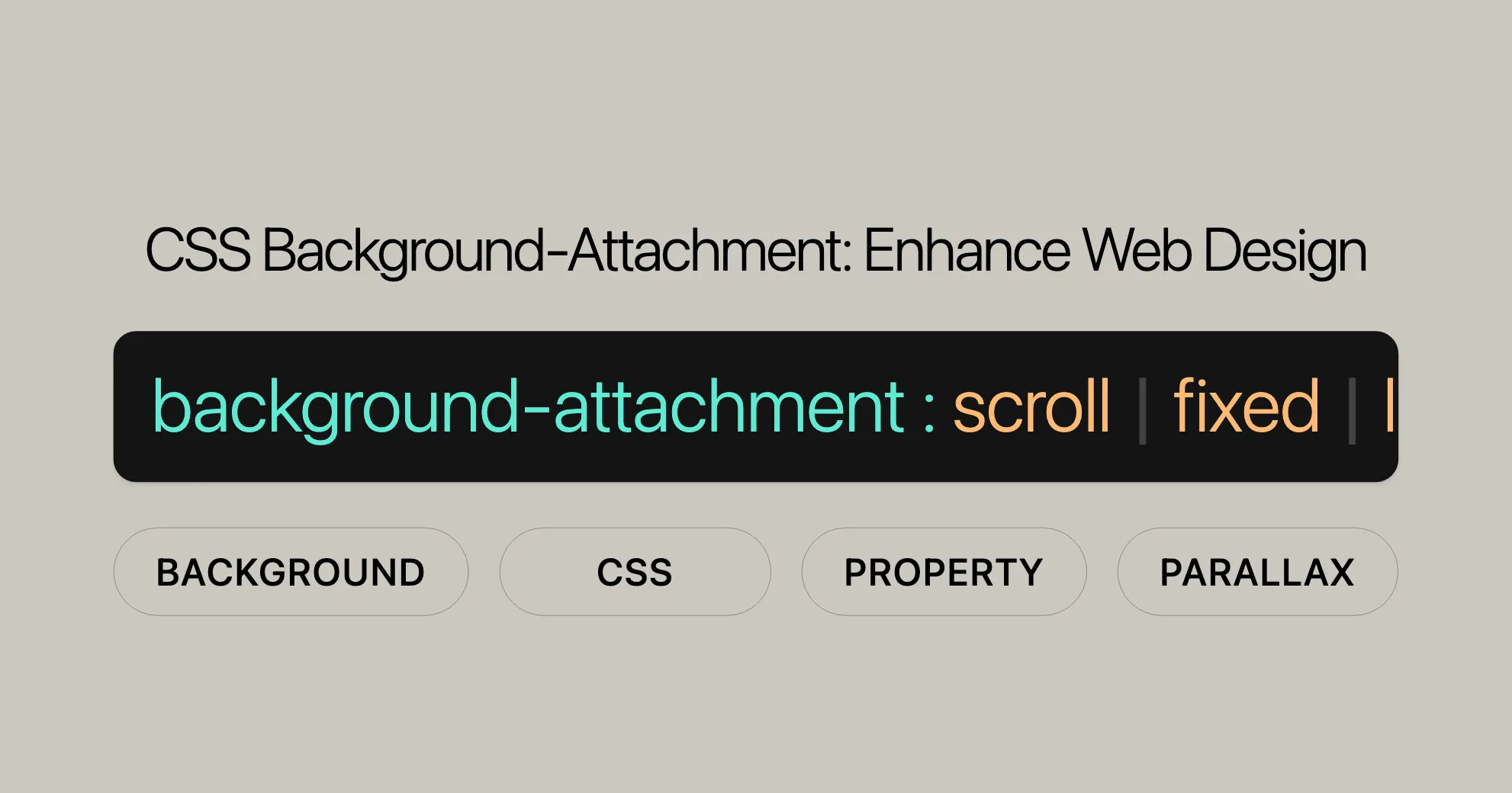
Examples
Let’s dive into some practical examples to see how the background-attachment property can be used to enhance your web pages. These examples demonstrate the different values of background-attachment and their effects on the background image.
Example 1: Using background-attachment: scroll
In this example, the background-attachment property is set to scroll. The background image will move with the content as you scroll through the page.
<!DOCTYPE html><html><head> <title>background-attachment: scroll</title> <style> #example { background-image: url("starsolid.gif"); background-attachment: scroll; background-repeat: no-repeat; background-position: center; } </style></head><body style="text-align:center"> <h1>This is example text</h1> <h2>background-attachment: scroll;</h2> <div id="example"> <p> Prepare for the Recruitment drive of product-based companies like Microsoft, Amazon, Adobe, etc., with a free online placement preparation course. The course focuses on various MCQs and coding questions likely to be asked in interviews and makes your upcoming placement season efficient and successful. </p> <br><br><br> <p> This course is especially designed for Java apprentices who want to hone their skills in Java for coding interviews and competitive programming. No matter if you are a school student or college student, if you have the zeal of programming, this is the right time to start. </p> <br><br><br> <p> Prepare for the Recruitment drive of product-based companies like Microsoft, Amazon, Adobe, etc., with a free online placement preparation course. The course focuses on various MCQs and coding questions likely to be asked in interviews and makes your upcoming placement season efficient and successful. </p> </div></body></html>Example 2: Using background-attachment: fixed
In this example, the background-attachment property is set to fixed. The background image will remain fixed in place while the content scrolls over it.
<!DOCTYPE html><html><head> <title>background-attachment: fixed</title> <style> #example { background-image: url("starsolid.gif"); background-attachment: fixed; background-repeat: no-repeat; background-position: center; } </style></head><body style="text-align:center"> <h1>This is example text</h1> <h2>background-attachment: fixed;</h2> <div id="example"> <p> Prepare for the Recruitment drive of product-based companies like Microsoft, Amazon, Adobe, etc., with a free online placement preparation course. The course focuses on various MCQs and coding questions likely to be asked in interviews and makes your upcoming placement season efficient and successful. </p> <br><br><br> <p> This course is especially designed for Java apprentices who want to hone their skills in Java for coding interviews and competitive programming. No matter if you are a school student or college student, if you have the zeal of programming, this is the right time to start. </p> <br><br><br> <p> Prepare for the Recruitment drive of product-based companies like Microsoft, Amazon, Adobe, etc., with a free online placement preparation course. The course focuses on various MCQs and coding questions likely to be asked in interviews and makes your upcoming placement season efficient and successful. </p> </div></body></html>Example 3: Using background-attachment: local
In this example, the background-attachment property is set to local. The background image will scroll with the content inside the element’s container.
<!DOCTYPE html><html><head> <title>background-attachment: local</title> <style> #example { background-image: url("starsolid.gif"); background-attachment: local; background-repeat: no-repeat; background-position: center; } </style></head><body style="text-align:center"> <h1>This is example text</h1> <h2>background-attachment: local;</h2> <div id="example"> <p> Prepare for the Recruitment drive of product-based companies like Microsoft, Amazon, Adobe, etc., with a free online placement preparation course. The course focuses on various MCQs and coding questions likely to be asked in interviews and makes your upcoming placement season efficient and successful. </p> <br><br><br> <p> This course is especially designed for Java apprentices who want to hone their skills in Java for coding interviews and competitive programming. No matter if you are a school student or college student, if you have the zeal of programming, this is the right time to start. </p> <br><br><br> <p> Prepare for the Recruitment drive of product-based companies like Microsoft, Amazon, Adobe, etc., with a free online placement preparation course. The course focuses on various MCQs and coding questions likely to be asked in interviews and makes your upcoming placement season efficient and successful. </p> </div></body></html>Example 4: Using Multiple Background Images
The background-attachment property also supports multiple background images. You can specify a different <attachment> for each background image, separated by commas. Each image is matched with the corresponding <attachment> type, from the first specified to the last.
<!DOCTYPE html><html><head> <title>Multiple Background Images</title> <style> #example { background-image: url("starsolid.gif"), url("startransparent.gif"); background-attachment: fixed, scroll; background-repeat: no-repeat, repeat-y; } </style></head><body style="text-align:center"> <h1>This is example text</h1> <h2>Multiple Background Images</h2> <div id="example"> <p> Prepare for the Recruitment drive of product-based companies like Microsoft, Amazon, Adobe, etc., with a free online placement preparation course. The course focuses on various MCQs and coding questions likely to be asked in interviews and makes your upcoming placement season efficient and successful. </p> <br><br><br> <p> This course is especially designed for Java apprentices who want to hone their skills in Java for coding interviews and competitive programming. No matter if you are a school student or college student, if you have the zeal of programming, this is the right time to start. </p> <br><br><br> <p> Prepare for the Recruitment drive of product-based companies like Microsoft, Amazon, Adobe, etc., with a free online placement preparation course. The course focuses on various MCQs and coding questions likely to be asked in interviews and makes your upcoming placement season efficient and successful. </p> <br><br><br> <p> This course is especially designed for Java apprentices who want to hone their skills in Java for coding interviews and competitive programming. No matter if you are a school student or college student, if you have the zeal of programming, this is the right time to start. </p> <br><br><br> <p> Prepare for the Recruitment drive of product-based companies like Microsoft, Amazon, Adobe, etc., with a free online placement preparation course. The course focuses on various MCQs and coding questions likely to be asked in interviews and makes your upcoming placement season efficient and successful. </p> </div></body></html>These examples demonstrate how to effectively use the background-attachment property to control the behavior of background images on your web pages. By experimenting with different values, you can create unique and engaging visual effects that enhance the user experience.
Specifications
The background-attachment property is defined in the CSS Backgrounds and Borders Module Level 3 specification. This module outlines the standard behavior and usage of background properties in CSS, including background-attachment.
Specification Details
| Specification |
|---|
| CSS Backgrounds and Borders Module Level 3 |
The CSS Backgrounds and Borders Module Level 3 specification provides comprehensive details on how the background-attachment property should be implemented and used. It specifies the syntax, values, and behavior of the property, ensuring consistency across different web browsers and platforms.
Understanding the specifications helps web developers and designers stay updated with the latest standards and best practices for using the background-attachment property. This ensures that their web pages are compatible with modern browsers and provide a consistent user experience.
Browser Compatibility
Understanding the browser compatibility of the background-attachment property is crucial for ensuring that your web pages display consistently across different platforms. Here is a summary of the browser support for the background-attachment property:
Supported Browsers
- Google Chrome: Supported since version 1.0
- Microsoft Edge: Supported since version 12
- Mozilla Firefox: Supported since version 1.0
- Safari: Supported since version 1.0
- Opera: Supported since version 3.5
Browser Compatibility Table
| Browser | Version | Supported Since |
|---|---|---|
| Google Chrome | 1.0 | December 2008 |
| Microsoft Edge | 12 | July 2015 |
| Mozilla Firefox | 1.0 | November 2004 |
| Safari | 1.0 | June 2003 |
| Opera | 3.5 | November 1998 |
Special Considerations
- Mobile Devices: The
background-attachment: fixedvalue might not work as expected due to performance optimizations. Consider using CSS transforms or JavaScript for similar effects. - Older Browsers: Thoroughly test the
background-attachmentproperty to ensure compatibility if you need to support older browsers.
Understanding the browser compatibility of the background-attachment property helps create consistent and engaging web pages across different platforms and devices.
Related CSS Properties
background-image: Specifies one or more background images for an element.background-position: Sets the initial position of a background image.background-repeat: Controls how the background image is repeated within the element.background-size: Specifies the size of the background image.
Additional Resources
- Using multiple backgrounds: Guide on using multiple background images in CSS.
- CSS Backgrounds and Borders Module Level 3: Detailed specification document on background properties.
- MDN Web Docs: Extensive documentation on CSS properties.
- CSS-Tricks: Tutorials, articles, and tips on CSS and web design.
Exploring these related CSS properties and resources will help you create more sophisticated and visually appealing web pages that provide a better user experience.
 สร้างเว็บไซต์ 1 เว็บ ต้องใช้งบเท่าไหร่? เจาะลึกทุกองค์ประกอบ website development cost อยากสร้างเว็บไซต์แต่ไม่มั่นใจในเรื่องของงบประมาณ อ่านสรุปเจาะลึกตั้งแต่ดีไซน์, ฟังก์ชัน และการดูแล พร้อมตัวอย่างงบจริงจาก Till it’s done ที่แผนชัด งบไม่บานปลายแน่นอน
สร้างเว็บไซต์ 1 เว็บ ต้องใช้งบเท่าไหร่? เจาะลึกทุกองค์ประกอบ website development cost อยากสร้างเว็บไซต์แต่ไม่มั่นใจในเรื่องของงบประมาณ อ่านสรุปเจาะลึกตั้งแต่ดีไซน์, ฟังก์ชัน และการดูแล พร้อมตัวอย่างงบจริงจาก Till it’s done ที่แผนชัด งบไม่บานปลายแน่นอน  Next.js สอน 14 ขั้นตอนเบื้องต้น: สร้างโปรเจกต์แรกใน 30 นาที เริ่มต้นกับ Next.js ใน 14 ขั้นตอนเพียงแค่ 30 นาที พร้อม SSR/SSG และ API Routes ด้วยตัวอย่างโค้ดง่าย ๆ อ่านต่อเพื่อสร้างโปรเจ็กต์แรกได้ทันทีที่นี่
Next.js สอน 14 ขั้นตอนเบื้องต้น: สร้างโปรเจกต์แรกใน 30 นาที เริ่มต้นกับ Next.js ใน 14 ขั้นตอนเพียงแค่ 30 นาที พร้อม SSR/SSG และ API Routes ด้วยตัวอย่างโค้ดง่าย ๆ อ่านต่อเพื่อสร้างโปรเจ็กต์แรกได้ทันทีที่นี่  วิธีสมัคร Apple Developer Account เพื่อนำแอปขึ้น App Store ทีละขั้นตอน อยากปล่อยแอปบน App Store ระดับโลก มาอ่านคู่มือสมัคร Apple Developer Account พร้อมเคล็ดลับ TestFlight และวิธีอัปโหลดที่ง่ายในบทความเดียวนี้ได้เลย
วิธีสมัคร Apple Developer Account เพื่อนำแอปขึ้น App Store ทีละขั้นตอน อยากปล่อยแอปบน App Store ระดับโลก มาอ่านคู่มือสมัคร Apple Developer Account พร้อมเคล็ดลับ TestFlight และวิธีอัปโหลดที่ง่ายในบทความเดียวนี้ได้เลย  TypeScript Interface คืออะไร? อธิบายพร้อมวิธีใช้และข้อแตกต่างจาก Type เรียนรู้วิธีใช้ TypeScript Interface เพื่อสร้างโครงสร้างข้อมูลที่ปลอดภัยและเข้าใจง่าย พร้อมเปรียบเทียบข้อดีข้อแตกต่างกับ Type ที่คุณต้องรู้ ถูกรวมเอาไว้ในบทความนี้แล้ว
TypeScript Interface คืออะไร? อธิบายพร้อมวิธีใช้และข้อแตกต่างจาก Type เรียนรู้วิธีใช้ TypeScript Interface เพื่อสร้างโครงสร้างข้อมูลที่ปลอดภัยและเข้าใจง่าย พร้อมเปรียบเทียบข้อดีข้อแตกต่างกับ Type ที่คุณต้องรู้ ถูกรวมเอาไว้ในบทความนี้แล้ว  Material-UI (MUI) คืออะไร อยากสร้าง UI สวยงามและเป็นมืออาชีพในเวลาอันรวดเร็วใช่ไหม มาทำความรู้จักกับ Material-UI (MUI) ที่ช่วยให้คุณพัฒนาแอปพลิเคชันบน React ได้ง่ายและดูดีในทุกอุปกรณ์
Material-UI (MUI) คืออะไร อยากสร้าง UI สวยงามและเป็นมืออาชีพในเวลาอันรวดเร็วใช่ไหม มาทำความรู้จักกับ Material-UI (MUI) ที่ช่วยให้คุณพัฒนาแอปพลิเคชันบน React ได้ง่ายและดูดีในทุกอุปกรณ์  เปรียบเทียบ 3 วิธีติดตั้ง install node js บน Ubuntu: NVM vs NodeSource vs Official Repo แบบไหนดีที่สุด? เรียนรู้วิธีติดตั้ง Node.js บน Ubuntu ด้วย NVM, NodeSource หรือ Official Repo เลือกวิธีที่เหมาะกับความต้องการของคุณ พร้อมเปรียบเทียบ เพื่อการพัฒนาที่มีประสิทธิภาพ!
เปรียบเทียบ 3 วิธีติดตั้ง install node js บน Ubuntu: NVM vs NodeSource vs Official Repo แบบไหนดีที่สุด? เรียนรู้วิธีติดตั้ง Node.js บน Ubuntu ด้วย NVM, NodeSource หรือ Official Repo เลือกวิธีที่เหมาะกับความต้องการของคุณ พร้อมเปรียบเทียบ เพื่อการพัฒนาที่มีประสิทธิภาพ! Talk with CEO
We'll be right here with you every step of the way.
We'll be here, prepared to commence this promising collaboration.
Whether you're curious about features, warranties, or shopping policies, we provide comprehensive answers to assist you.


