- Services
- Case Studies
- Technologies
- NextJs development
- Flutter development
- NodeJs development
- ReactJs development
- About
- Contact
- Tools
- Blogs
- FAQ
Mastering CSS Animation-Timing-Function for Dynamic Web Design
Explore options like linear, cubic-bezier, and step functions for smooth transitions.
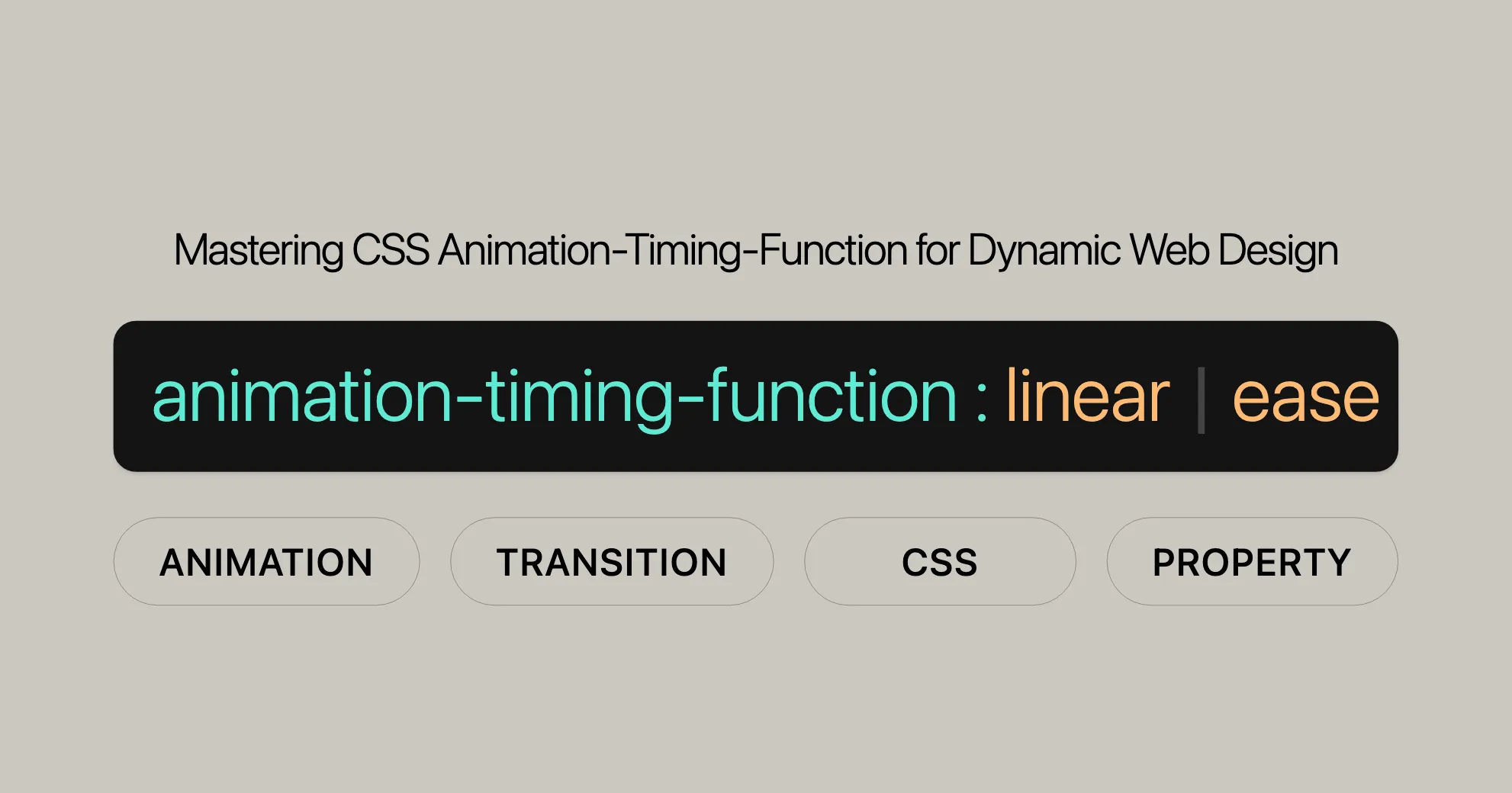
Introduction to animation-timing-function in CSS
The animation-timing-function property in CSS allows you to control how animations progress over time. By setting this property, you can make animations speed up, slow down, or maintain a steady pace, enhancing the visual appeal of your website.
Specification
The animation-timing-function property is part of the CSS Animations Level 1 specification. It defines how animations progress, offering various predefined timing functions like ease, linear, ease-in, ease-out, and ease-in-out. You can also create custom timing functions using cubic-bezier and steps.
Description
The animation-timing-function property specifies how an animation’s values are calculated over time. It defines the speed curve of the animation, determining how it progresses from start to finish. This property is essential for creating smooth and dynamic animations.
Easing functions control the rate of change of the animation. You can make animations start slow and speed up, maintain a constant speed, or slow down towards the end. This flexibility allows you to tailor the animation’s behavior to match the desired effect.
Syntax
The syntax for the animation-timing-function property is straightforward:
animation-timing-function: linear | ease | ease-in | ease-out | ease-in-out | step-start | step-end | steps(int, start | end) | cubic-bezier(n, n, n, n) | initial | inherit;Explanation of Syntax
linear: The animation maintains a constant speed.ease: The animation starts slowly, speeds up in the middle, and then slows down at the end (default).ease-in: The animation starts slowly and then speeds up.ease-out: The animation starts quickly and then slows down.ease-in-out: The animation starts slowly, speeds up in the middle, and then slows down at the end.step-start: The animation jumps immediately to the end state at the start of the keyframe animation.step-end: The animation jumps to the end state at the end of the keyframe animation.steps(int, start | end): Specifies a stepping function with the number of steps and the position of the start or end.cubic-bezier(n, n, n, n): Defines a custom timing function using a cubic-bezier curve.initial: Sets the property to its default value.inherit: Inherits the property from its parent element.
Example Usage
Linear Easing Function
This example shows how to use the linear easing function to create an animation that progresses at a constant speed.
<!DOCTYPE html><html><head> <style> .linear-animation { width: 0; height: 50px; background-color: lime; animation: widthAnimation 5s linear forwards; }
@keyframes widthAnimation { from { width: 0; } to { width: 100%; } } </style></head><body> <div class="linear-animation"></div></body></html>Cubic-Bézier Easing Function
This example showcases how to use the cubic-bezier easing function to create a custom animation timing curve.
<!DOCTYPE html><html><head> <style> .custom-easing { width: 0; height: 50px; background-color: orange; animation: widthAnimation 5s cubic-bezier(0.17, 0.67, 0.83, 0.67) forwards; }
@keyframes widthAnimation { from { width: 0; } to { width: 100%; } } </style></head><body> <div class="custom-easing"></div></body></html>Step Easing Function
This example demonstrates how to use the steps easing function to create an animation that progresses in discrete steps.
<!DOCTYPE html><html><head> <style> .step-animation { width: 0; height: 50px; background-color: red; animation: widthAnimation 5s steps(4, end) forwards; }
@keyframes widthAnimation { from { width: 0; } to { width: 100%; } } </style></head><body> <div class="step-animation"></div></body></html>Comparing Easing Functions
This example compares the effects of different easing functions on the same animation.
<!DOCTYPE html><html><head> <style> .linear-animation { width: 0; height: 50px; background-color: lime; animation: widthAnimation 5s linear forwards; }
.custom-easing { width: 0; height: 50px; background-color: orange; animation: widthAnimation 5s cubic-bezier(0.17, 0.67, 0.83, 0.67) forwards; }
.step-animation { width: 0; height: 50px; background-color: red; animation: widthAnimation 5s steps(4, end) forwards; }
@keyframes widthAnimation { from { width: 0; } to { width: 100%; } } </style></head><body> <div class="linear-animation"></div> <div class="custom-easing"></div> <div class="step-animation"></div></body></html>Complex Animation with Multiple Keyframes
This example demonstrates a more complex animation using multiple keyframes and the linear easing function.
<!DOCTYPE html><html><head> <style> .complex-linear-animation { width: 0; height: 50px; background-color: lime; animation: complexWidthAnimation 10s linear forwards; }
@keyframes complexWidthAnimation { 0% { width: 0; background-color: lime; } 25% { width: 25%; background-color: yellow; } 50% { width: 50%; background-color: orange; } 75% { width: 75%; background-color: red; } 100% { width: 100%; background-color: purple; } } </style></head><body> <div class="complex-linear-animation"></div></body></html>Formal Definition
The animation-timing-function property in CSS is formally defined in the CSS Animations Level 1 specification. This property specifies the speed curve of an animation, determining how the animation progresses over its duration. It defines the timing of intermediate keyframes and the pacing of the animation.
Formal Syntax
The formal syntax for the animation-timing-function property is as follows:
animation-timing-function = <easing-function> [, <easing-function>]*
<easing-function> = <linear-easing-function> | <cubic-bezier-easing-function> | <step-easing-function>
<linear-easing-function> = linear | <linear()>
<cubic-bezier-easing-function> = ease | ease-in | ease-out | ease-in-out | <cubic-bezier()>
<step-easing-function> = step-start | step-end | <steps()>
<linear()> = linear( [<number> <percentage>]{1,2} [, <number> <percentage>]* )
<cubic-bezier()> = cubic-bezier( [<number [0,1]> , <number> , <number [0,1]> , <number>] )
<steps()> = steps( <integer> , <step-position>? )
<step-position> = jump-start | jump-end | jump-none | jump-both | start | endExplanation of Syntax
<easing-function>: Represents the various easing functions that can be used to control the animation’s timing.<linear-easing-function>: Represents functions that interpolate linearly between provided easing stop points.<cubic-bezier-easing-function>: Represents functions that define a custom timing curve using a cubic-bezier curve.<step-easing-function>: Represents functions that divide the input time into a specified number of equal-length intervals.
<linear-easing-function>
linear: Equivalent tocubic-bezier(0.0, 0.0, 1.0, 1.0), the animation maintains a constant speed.<linear()>: Interpolates linearly between provided easing stop points. Each stop point is a pair of an output progress and an input percentage.
<cubic-bezier-easing-function>
ease: Equivalent tocubic-bezier(0.25, 0.1, 0.25, 1.0), the animation starts slowly, speeds up in the middle, and then slows down at the end (default).ease-in: Equivalent tocubic-bezier(0.42, 0, 1.0, 1.0), the animation starts slowly and then speeds up.ease-out: Equivalent tocubic-bezier(0, 0, 0.58, 1.0), the animation starts quickly and then slows down.ease-in-out: Equivalent tocubic-bezier(0.42, 0, 0.58, 1.0), the animation starts slowly, speeds up in the middle, and then slows down at the end.<cubic-bezier()>: Defines a custom timing function using a cubic-bezier curve. The four values represent the coordinates of two control points that define the curve.
<step-easing-function>
step-start: Equivalent tosteps(1, jump-start), the animation jumps immediately to the end state at the start of the keyframe animation.step-end: Equivalent tosteps(1, jump-end), the animation jumps to the end state at the end of the keyframe animation.<steps()>: Specifies a stepping function with the number of steps and the position of the start or end.
Initial Value
The initial value for the animation-timing-function property is ease.
Applies To
The animation-timing-function property applies to all elements, including the ::before and ::after pseudo-elements.
Inherited
The animation-timing-function property is not inherited.
Computed Value
The computed value is as specified.
Animation Type
The animation-timing-function property is not animatable.
Formal Syntax
animation-timing-function = <easing-function> [, <easing-function>]*
<easing-function> = <linear-easing-function> | <cubic-bezier-easing-function> | <step-easing-function>
<linear-easing-function> = linear | <linear()>
<cubic-bezier-easing-function> = ease | ease-in | ease-out | ease-in-out | <cubic-bezier()>
<step-easing-function> = step-start | step-end | <steps()>
<linear()> = linear( [<number> <percentage>]{1,2} [, <number> <percentage>]* )
<cubic-bezier()> = cubic-bezier( [<number [0,1]> , <number> , <number [0,1]> , <number>] )
<steps()> = steps( <integer> , <step-position>? )
<step-position> = jump-start | jump-end | jump-none | jump-both | start | endBy understanding the formal definition and syntax of the animation-timing-function property, web developers can effectively utilize this property to create smooth, dynamic, and engaging animations for their web projects.
 Web Developers คืออะไร? สำคัญแค่ไหน Web Developer คืออาชีพที่มีทักษะด้านโปรแกรมมิ่ง และมีการเรียนรู้ในเทคโนโลยีใหม่ ๆ เพื่อพัฒนางานอย่างต่อเนื่อง และมีความสำคัญกับธุรกิจในยุคดิจิตัลแบบนี้เป็นอย่างมาก
Web Developers คืออะไร? สำคัญแค่ไหน Web Developer คืออาชีพที่มีทักษะด้านโปรแกรมมิ่ง และมีการเรียนรู้ในเทคโนโลยีใหม่ ๆ เพื่อพัฒนางานอย่างต่อเนื่อง และมีความสำคัญกับธุรกิจในยุคดิจิตัลแบบนี้เป็นอย่างมาก  จุดเด่นของ React JS คือ ดียังไงกับการทำ Mobile App React JS เป็นไลบรารีที่สนับสนุนการพัฒนาแอปพลิเคชันแบบ Single Page พร้อมรองรับการสร้างแอปบนมือถือด้วย React Native แต่ทำอย่างไร มาดูกันครับ
จุดเด่นของ React JS คือ ดียังไงกับการทำ Mobile App React JS เป็นไลบรารีที่สนับสนุนการพัฒนาแอปพลิเคชันแบบ Single Page พร้อมรองรับการสร้างแอปบนมือถือด้วย React Native แต่ทำอย่างไร มาดูกันครับ  Flutter คืออะไร ฟรีมั้ย การพัฒนาแอปพลิเคชันในยุคดิจิทัลนี้ Flutter ได้กลายเป็นหนึ่งในเครื่องมือที่ได้รับความนิยมอย่างมากในวงการ แล้ว Flutter คืออะไร แล้วใช้งานฟรีหรือไม่?
Flutter คืออะไร ฟรีมั้ย การพัฒนาแอปพลิเคชันในยุคดิจิทัลนี้ Flutter ได้กลายเป็นหนึ่งในเครื่องมือที่ได้รับความนิยมอย่างมากในวงการ แล้ว Flutter คืออะไร แล้วใช้งานฟรีหรือไม่?  อยากสร้าง Mobile App จะเลือกใช้โปรแกรมเขียน Mobile App การเลือกโปรแกรมเขียน Mobile App มีเครื่องมือกับภาษาอะไรให้เลือกใช้งานกันมากมาย ควรพิจารณาอย่างไรเพื่อให้มีประสิทธิภาพและตรงตามความต้องการของโปรเจกต์
อยากสร้าง Mobile App จะเลือกใช้โปรแกรมเขียน Mobile App การเลือกโปรแกรมเขียน Mobile App มีเครื่องมือกับภาษาอะไรให้เลือกใช้งานกันมากมาย ควรพิจารณาอย่างไรเพื่อให้มีประสิทธิภาพและตรงตามความต้องการของโปรเจกต์  Next.js คืออะไร? มาเริ่มเขียนเว็บด้วย Next.js กันดีกว่า Next.js เป็น Framework สำหรับสร้างเว็บไซต์ด้วย React ที่ช่วยให้สามารถสร้างเว็บไซต์ที่มีประสิทธิภาพและใช้งานได้จริง และรองรับ SEO ได้ดีขึ้นอีกด้วย
Next.js คืออะไร? มาเริ่มเขียนเว็บด้วย Next.js กันดีกว่า Next.js เป็น Framework สำหรับสร้างเว็บไซต์ด้วย React ที่ช่วยให้สามารถสร้างเว็บไซต์ที่มีประสิทธิภาพและใช้งานได้จริง และรองรับ SEO ได้ดีขึ้นอีกด้วย  รู้จักกับ บริษัท Software House คืออะไร ทำอะไรบ้าง Software House คือศูนย์บริการที่ครบวงจรในการพัฒนาเทคโนโลยี ช่วยสนับสนุนธุรกิจในยุค 4.0 และสร้างโอกาสใหม่ ๆ ในตลาดการแข่งขันที่มีการเปลี่ยนแปลงอย่างรวดเร็ว
รู้จักกับ บริษัท Software House คืออะไร ทำอะไรบ้าง Software House คือศูนย์บริการที่ครบวงจรในการพัฒนาเทคโนโลยี ช่วยสนับสนุนธุรกิจในยุค 4.0 และสร้างโอกาสใหม่ ๆ ในตลาดการแข่งขันที่มีการเปลี่ยนแปลงอย่างรวดเร็ว Talk with CEO
We'll be right here with you every step of the way.
We'll be here, prepared to commence this promising collaboration.
Whether you're curious about features, warranties, or shopping policies, we provide comprehensive answers to assist you.


