- Services
- Case Studies
- Technologies
- NextJs development
- Flutter development
- NodeJs development
- ReactJs development
- About
- Contact
- Tools
- Blogs
- FAQ
CSS Animation-Duration Enhance Your Web Designs
Options include seconds, milliseconds, inherit, initial, revert, and more.
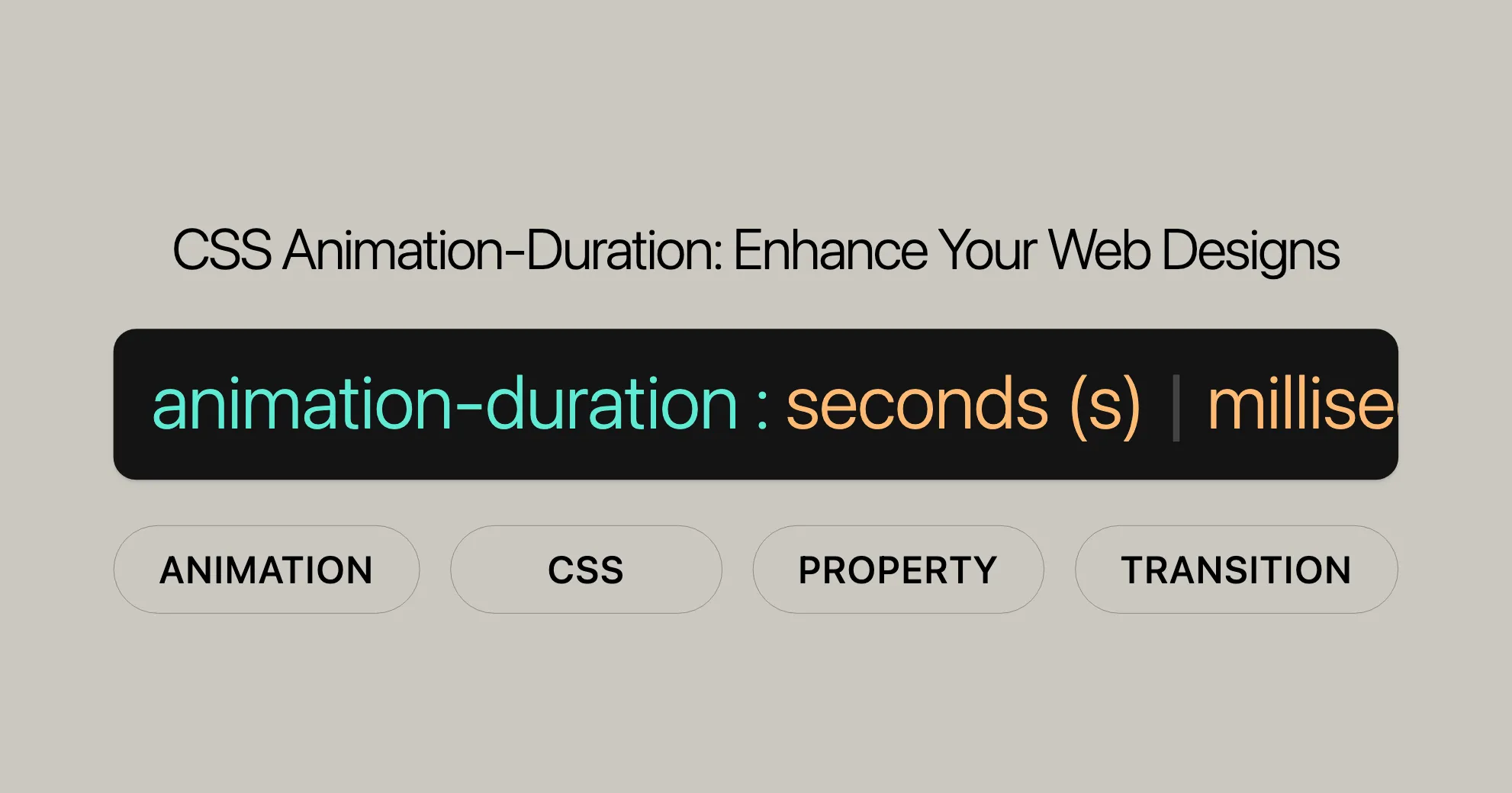
What is animation-duration?
The animation-duration property in CSS controls how long an animation takes to complete one cycle. It’s essential for creating smooth and engaging animations that enhance user experience.
Syntax
Here’s how you can use animation-duration:
/* Single animation */animation-duration: auto; /* Default */animation-duration: 6s;animation-duration: 120ms;
/* Multiple animations */animation-duration: 1.64s, 15.22s;animation-duration: 10s, 35s, 230ms;
/* Global values */animation-duration: inherit;animation-duration: initial;animation-duration: revert;animation-duration: revert-layer;animation-duration: unset;auto: Equivalent to0sfor time-based animations. For scroll-driven animations, it fills the entire timeline.<time>: Specifies the duration in seconds (s) or milliseconds (ms). The value must be positive or zero.
Note: Negative values are invalid and will be ignored.
Property Values
auto: Same as0sfor time-based animations.<time>: Duration in seconds (s) or milliseconds (ms).inherit: Inherits the value from the parent element.initial: Resets to the default value (0s).revert/revert-layer: Resets to the user agent’s default value.unset: Resets to the natural value.
Examples
Setting Animation Duration
Let’s create a simple animation that rotates a square.
HTML:
<div class="box"></div>CSS:
.box { background-color: rebeccapurple; border-radius: 10px; width: 100px; height: 100px;}
.box:hover { animation-name: rotate; animation-duration: 0.7s;}
@keyframes rotate { 0% { transform: rotate(0); } 100% { transform: rotate(360deg); }}Multiple Animations
Let’s move a square horizontally and change its color with different durations.
HTML:
<div class="box"></div>CSS:
.box { background-color: rebeccapurple; border-radius: 10px; width: 100px; height: 100px; animation-name: move, colorChange; animation-duration: 2s, 4s; animation-iteration-count: infinite;}
@keyframes move { 0% { transform: translateX(0); } 100% { transform: translateX(200px); }}
@keyframes colorChange { 0% { background-color: rebeccapurple; } 50% { background-color: steelblue; } 100% { background-color: rebeccapurple; }}CSS Scroll-Driven Animations
For scroll-driven animations, animation-duration works differently.
HTML:
<div class="scroll-container"> <div class="scroll-element">Scroll-driven animation</div></div>CSS:
.scroll-container { height: 200vh; /* Make the container tall enough to scroll */ position: relative;}
.scroll-element { position: sticky; top: 50%; transform: translateY(-50%); text-align: center; font-size: 2rem; opacity: 0; animation-name: fadeIn; animation-duration: 1ms; animation-timeline: scroll(); animation-fill-mode: forwards;}
@keyframes fadeIn { 0% { opacity: 0; } 100% { opacity: 1; }}Best Practices
- Keep Animations Subtle: Avoid overly long animations that can distract users.
- Performance Considerations: Test on different devices to ensure smooth performance.
- User Experience: Ensure animations enhance the user experience without overwhelming the interface.
- Consistent Timing: Maintain consistent timing across different animations.
- Accessibility: Provide options to disable animations for users with disabilities.
- Compatibility: Test across different browsers to ensure consistent behavior.
- Use Shorthand Properties: Use the shorthand
animationproperty to simplify your CSS. - Documentation: Document your animations and their durations in your codebase.
- Optimize for Mobile: Optimize animations for mobile devices.
- Feedback: Use animations to provide visual feedback to users.
Supported Browsers
The animation-duration property is widely supported across modern web browsers:
- Google Chrome: Supported since version 43.0 (May 2015).
- Mozilla Firefox: Supported since version 16.0 (October 2012).
- Microsoft Edge: Supported since version 12.0 (2015).
- Opera: Supported since version 30.0 (June 2015).
- Safari: Supported since version 9.0 (September 2015).
Compatibility Considerations
Thoroughly test your animations across different browsers and devices to ensure consistent behavior. For CSS scroll-driven animations, setting animation-duration to 1ms is recommended for compatibility with browsers like Firefox.
FAQs
What is the animation-duration property in CSS?
The animation-duration property defines how long an animation takes to complete one cycle.
What values can be used with the animation-duration property?
You can use time values like seconds (s) or milliseconds (ms). Additionally, you can use values like inherit, initial, revert, revert-layer, and unset.
What is the default value of animation-duration?
The default value is 0s, meaning the animation won’t play unless explicitly specified.
How does animation-duration interact with animation-delay?
The animation-delay property specifies when the animation should start, while animation-duration defines how long it takes to complete.
How does animation-duration work with animation-iteration-count?
The animation-iteration-count property specifies the number of times an animation cycle should be played. The animation-duration property defines the duration of each cycle.
What happens if no value is provided for animation-duration?
If no value is provided, the default value of 0s is used.
Can negative values be used with animation-duration?
Negative values are invalid and will be ignored.
How do multiple animation-duration values apply to multiple animations?
When specifying multiple comma-separated values, they are applied to the animations in the order of the animation-name properties.
What is the recommended animation-duration for CSS scroll-driven animations?
Setting animation-duration to 1ms is recommended for scroll-driven animations to ensure compatibility with browsers like Firefox.
Related Properties
The animation-duration property is a key part of CSS animations, and it works with other properties to create amazing effects. Here are some related properties you can use to make your animations even better:
animation: This shorthand property lets you set multiple animation properties at once, includinganimation-name,animation-duration,animation-timing-function,animation-delay,animation-iteration-count,animation-direction,animation-fill-mode, andanimation-play-state.animation-name: Specifies the name of the keyframes animation to apply. This property is essential for defining the animation sequence.animation-timing-function: Defines the speed curve of the animation. It controls how the animation speeds up and slows down over its duration.animation-delay: Specifies the delay before the animation starts. This property is useful for staggering animations.animation-iteration-count: Sets the number of times an animation cycle should be played. You can specify a number or useinfinitefor continuous playback.animation-direction: Defines the direction of the animation. It can be set tonormal,reverse,alternate, oralternate-reverse.animation-fill-mode: Determines how a CSS animation applies styles before and after it is executing. Values includenone,forwards,backwards, andboth.animation-play-state: Allows you to pause and resume animations. This property can be set torunningorpaused.animation-timeline: Specifies the timeline for the animation. This property is particularly useful for scroll-driven animations.animation-composition: This newer property allows you to composite multiple animations together, providing more control over how animations interact with each other.
By understanding and using these related properties, you can create sophisticated and engaging animations that enhance the user experience on your website. Each property plays a crucial role in defining the behavior and appearance of your animations, allowing you to create dynamic and interactive web designs.
FAQs
What is the animation-duration property in CSS?
The animation-duration property in CSS defines how long an animation should take to complete one cycle from start to finish. It’s crucial for controlling the timing of animations, making it essential for creating dynamic and engaging web designs.
What values can be used with the animation-duration property?
You can use time values like seconds (e.g., 2s) or milliseconds (e.g., 500ms) to specify the duration. Additionally, you can use values like inherit, initial, revert, revert-layer, and unset to control the property’s behavior.
What is the default value of animation-duration?
The default value is 0s, which means the animation won’t play because it has no duration unless explicitly specified.
How does animation-duration interact with animation-delay?
The animation-delay property specifies when the animation should start, while animation-duration defines how long it takes to complete. The delay occurs before the duration begins.
How does animation-duration work with animation-iteration-count?
The animation-iteration-count property specifies the number of times an animation cycle should be played. The animation-duration property defines the duration of each cycle. Together, they control the overall timing and repetition of the animation.
What happens if no value is provided for animation-duration?
If no value is provided, the default value of 0s is used. The animation still executes but may not be visible depending on the animation-fill-mode property.
Can negative values be used with animation-duration?
Negative values are invalid and will be ignored. Some early implementations may treat them as 0s.
How do multiple animation-duration values apply to multiple animations?
When specifying multiple comma-separated values, they are applied to the animations in the order of the animation-name properties. If the number of animations and animation-duration values do not match, see Setting multiple animation property values.
What is the recommended animation-duration for CSS scroll-driven animations?
For CSS scroll-driven animations, specifying an animation-duration value in seconds or milliseconds may not have the intended effect. Setting animation-duration to 1ms is recommended to ensure compatibility with browsers like Firefox.
By addressing these frequently asked questions, you can gain a deeper understanding of how to effectively use the animation-duration property in your CSS animations. This knowledge will help you create smooth, engaging, and performant animations that enhance the user experience on your website.
 Web Developers คืออะไร? สำคัญแค่ไหน Web Developer คืออาชีพที่มีทักษะด้านโปรแกรมมิ่ง และมีการเรียนรู้ในเทคโนโลยีใหม่ ๆ เพื่อพัฒนางานอย่างต่อเนื่อง และมีความสำคัญกับธุรกิจในยุคดิจิตัลแบบนี้เป็นอย่างมาก
Web Developers คืออะไร? สำคัญแค่ไหน Web Developer คืออาชีพที่มีทักษะด้านโปรแกรมมิ่ง และมีการเรียนรู้ในเทคโนโลยีใหม่ ๆ เพื่อพัฒนางานอย่างต่อเนื่อง และมีความสำคัญกับธุรกิจในยุคดิจิตัลแบบนี้เป็นอย่างมาก  จุดเด่นของ React JS คือ ดียังไงกับการทำ Mobile App React JS เป็นไลบรารีที่สนับสนุนการพัฒนาแอปพลิเคชันแบบ Single Page พร้อมรองรับการสร้างแอปบนมือถือด้วย React Native แต่ทำอย่างไร มาดูกันครับ
จุดเด่นของ React JS คือ ดียังไงกับการทำ Mobile App React JS เป็นไลบรารีที่สนับสนุนการพัฒนาแอปพลิเคชันแบบ Single Page พร้อมรองรับการสร้างแอปบนมือถือด้วย React Native แต่ทำอย่างไร มาดูกันครับ  Flutter คืออะไร ฟรีมั้ย การพัฒนาแอปพลิเคชันในยุคดิจิทัลนี้ Flutter ได้กลายเป็นหนึ่งในเครื่องมือที่ได้รับความนิยมอย่างมากในวงการ แล้ว Flutter คืออะไร แล้วใช้งานฟรีหรือไม่?
Flutter คืออะไร ฟรีมั้ย การพัฒนาแอปพลิเคชันในยุคดิจิทัลนี้ Flutter ได้กลายเป็นหนึ่งในเครื่องมือที่ได้รับความนิยมอย่างมากในวงการ แล้ว Flutter คืออะไร แล้วใช้งานฟรีหรือไม่?  อยากสร้าง Mobile App จะเลือกใช้โปรแกรมเขียน Mobile App การเลือกโปรแกรมเขียน Mobile App มีเครื่องมือกับภาษาอะไรให้เลือกใช้งานกันมากมาย ควรพิจารณาอย่างไรเพื่อให้มีประสิทธิภาพและตรงตามความต้องการของโปรเจกต์
อยากสร้าง Mobile App จะเลือกใช้โปรแกรมเขียน Mobile App การเลือกโปรแกรมเขียน Mobile App มีเครื่องมือกับภาษาอะไรให้เลือกใช้งานกันมากมาย ควรพิจารณาอย่างไรเพื่อให้มีประสิทธิภาพและตรงตามความต้องการของโปรเจกต์  Next.js คืออะไร? มาเริ่มเขียนเว็บด้วย Next.js กันดีกว่า Next.js เป็น Framework สำหรับสร้างเว็บไซต์ด้วย React ที่ช่วยให้สามารถสร้างเว็บไซต์ที่มีประสิทธิภาพและใช้งานได้จริง และรองรับ SEO ได้ดีขึ้นอีกด้วย
Next.js คืออะไร? มาเริ่มเขียนเว็บด้วย Next.js กันดีกว่า Next.js เป็น Framework สำหรับสร้างเว็บไซต์ด้วย React ที่ช่วยให้สามารถสร้างเว็บไซต์ที่มีประสิทธิภาพและใช้งานได้จริง และรองรับ SEO ได้ดีขึ้นอีกด้วย  รู้จักกับ บริษัท Software House คืออะไร ทำอะไรบ้าง Software House คือศูนย์บริการที่ครบวงจรในการพัฒนาเทคโนโลยี ช่วยสนับสนุนธุรกิจในยุค 4.0 และสร้างโอกาสใหม่ ๆ ในตลาดการแข่งขันที่มีการเปลี่ยนแปลงอย่างรวดเร็ว
รู้จักกับ บริษัท Software House คืออะไร ทำอะไรบ้าง Software House คือศูนย์บริการที่ครบวงจรในการพัฒนาเทคโนโลยี ช่วยสนับสนุนธุรกิจในยุค 4.0 และสร้างโอกาสใหม่ ๆ ในตลาดการแข่งขันที่มีการเปลี่ยนแปลงอย่างรวดเร็ว Talk with CEO
We'll be right here with you every step of the way.
We'll be here, prepared to commence this promising collaboration.
Whether you're curious about features, warranties, or shopping policies, we provide comprehensive answers to assist you.


