- Services
- Case Studies
- Technologies
- NextJs development
- Flutter development
- NodeJs development
- ReactJs development
- About
- Contact
- Tools
- Blogs
- FAQ
CSS Animation Enhance Web Design with Dynamic Effects
Learn about key properties like duration, timing, and direction to enhance user experience.
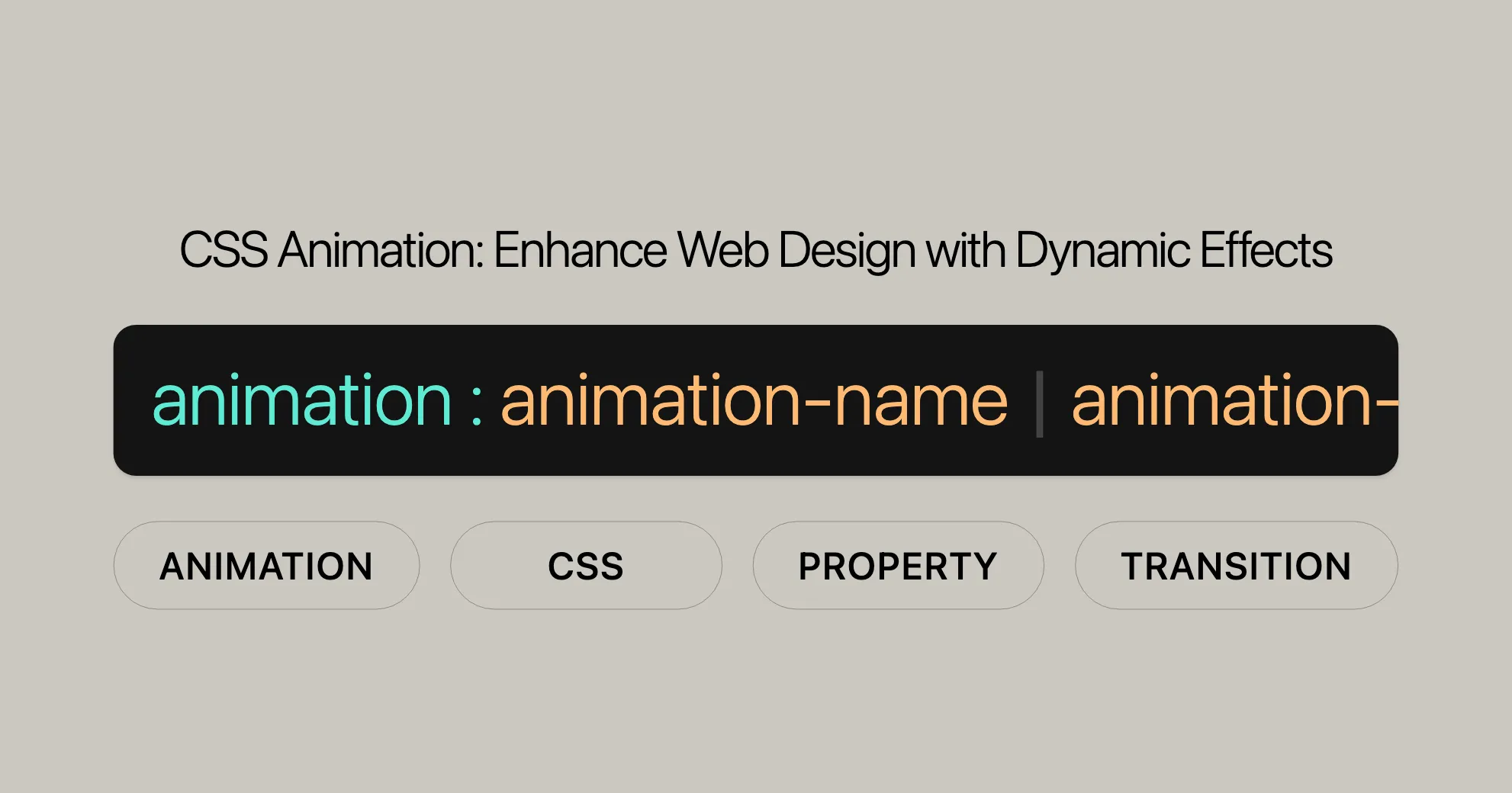
Constituent Properties
The animation property in CSS is a shorthand that combines several individual properties to control animations. Each property handles a specific part of the animation. Here are the constituent properties:
animation-name:- Specifies the name of the
@keyframesrule defining the animation.
- Specifies the name of the
animation-duration:- Sets how long one cycle of the animation takes, in seconds (
s) or milliseconds (ms).
- Sets how long one cycle of the animation takes, in seconds (
animation-timing-function:- Defines the speed curve of the animation (e.g.,
ease,linear).
- Defines the speed curve of the animation (e.g.,
animation-delay:- Sets the time to wait before starting the animation, in seconds (
s) or milliseconds (ms).
- Sets the time to wait before starting the animation, in seconds (
animation-iteration-count:- Determines how many times the animation repeats (
infinitefor continuous looping).
- Determines how many times the animation repeats (
animation-direction:- Controls the direction of the animation (e.g.,
normal,reverse).
- Controls the direction of the animation (e.g.,
animation-fill-mode:- Defines how styles are applied before and after the animation (e.g.,
forwards,backwards).
- Defines how styles are applied before and after the animation (e.g.,
animation-play-state:- Specifies whether the animation is running or paused (
running,paused).
- Specifies whether the animation is running or paused (
These properties can be set individually or combined using the animation shorthand for convenience.
Syntax
The animation property in CSS combines multiple animation properties into one declaration. The syntax is:
animation: [animation-name] [animation-duration] [animation-timing-function] [animation-delay] [animation-iteration-count] [animation-direction] [animation-fill-mode] [animation-play-state];Here’s a breakdown:
animation-name: The name of the@keyframesrule.animation-duration: How long the animation takes.animation-timing-function: The speed curve of the animation.animation-delay: The delay before the animation starts.animation-iteration-count: How many times the animation repeats.animation-direction: The direction of the animation.animation-fill-mode: How styles are applied before and after the animation.animation-play-state: Whether the animation is running or paused.
Example
Here’s a simple example:
.element { animation: slide 3s ease-in-out 1s infinite alternate;}
@keyframes slide { from { transform: translateX(0); } to { transform: translateX(100px); }}In this example:
slideis the animation name.3sis the duration.ease-in-outis the timing function.1sis the delay.infinitemeans the animation repeats indefinitely.alternatemeans the animation alternates direction each cycle.
Values
The animation property can take several values to control different aspects of the animation:
animation-name:- The name of the
@keyframesrule.
- The name of the
animation-duration:- How long one cycle of the animation takes.
animation-timing-function:- The speed curve of the animation (e.g.,
ease,linear).
- The speed curve of the animation (e.g.,
animation-delay:- The delay before the animation starts.
animation-iteration-count:- How many times the animation repeats.
animation-direction:- The direction of the animation (e.g.,
normal,reverse).
- The direction of the animation (e.g.,
animation-fill-mode:- How styles are applied before and after the animation (e.g.,
forwards,backwards).
- How styles are applied before and after the animation (e.g.,
animation-play-state:- Whether the animation is running or paused.
Accessibility
While CSS animations can enhance the user experience, they can also affect accessibility. Here are some tips for making your animations accessible:
- Avoid Flashing and Blinking:
- These can trigger seizures in people with photosensitive epilepsy.
- Provide Controls:
- Give users the option to pause or stop animations.
- Use the Reduced Motion Media Query:
- The
prefers-reduced-motionmedia query allows you to provide a simplified version of your animations for users who prefer reduced motion.
@media (prefers-reduced-motion: reduce) {.element {animation: none;}} - The
- Consider Vestibular Disorders:
- Certain types of motion can be disorienting for people with vestibular disorders.
- Test with Real Users:
- Regularly test your animations with a diverse group of users.
Resources for Accessible Animations
For more detailed guidelines on creating accessible animations, check out these resources:
- Designing Safer Web Animation For Motion Sensitivity: Practical tips for designing safer animations.
- An Introduction to the Reduced Motion Media Query: How to use the
prefers-reduced-motionmedia query. - Responsive Design for Motion: Considerations for motion in responsive design.
- MDN Understanding WCAG, Guideline 2.2: Guide to understanding WCAG related to providing enough time.
- Understanding Success Criterion 2.2.2: Explanation of the success criterion for pausing, stopping, or hiding moving content.
By considering these accessibility factors, you can ensure your animations enhance the user experience for everyone.
Formal Syntax
The animation property in CSS lets you control animations easily by combining several properties into one. Here’s a simplified breakdown:
animation = <single-animation>#
<single-animation> = [<time>] || <easing-function> || [<time>] || <iteration-count> || <direction> || <fill-mode> || <play-state> || [none | <custom-ident> | <string>]
<easing-function> = <linear> | <cubic-bezier> | <step>
<iteration-count> = infinite | [<number>]
<direction> = normal | reverse | alternate | alternate-reverse
<fill-mode> = none | forwards | backwards | both
<play-state> = running | paused
<keyframes-name> = <custom-ident> | <string>
<linear> = linear | <linear()>
<cubic-bezier> = ease | ease-in | ease-out | ease-in-out | <cubic-bezier()>
<step> = step-start | step-end | <steps()>
<linear()> = linear([[<number>] && <percentage>]{0,2}#)
<cubic-bezier()> = cubic-bezier([<number> [0,1]], [<number>]#){2}
<steps()> = steps([<integer>], <step-position>?)
<step-position> = jump-start | jump-end | jump-none | jump-both | start | endExplanation of Syntax
<single-animation>:- Represents a single animation. You can define multiple animations by separating them with commas.
[<time>]:- Specifies the duration in seconds (
s) or milliseconds (ms). The first occurrence sets theanimation-duration, and the second sets theanimation-delay.
- Specifies the duration in seconds (
<easing-function>:- Defines how the animation speeds up and slows down. Can be
ease,linear,ease-in,ease-out,ease-in-out, or a customcubic-bezierfunction.
- Defines how the animation speeds up and slows down. Can be
<iteration-count>:- Determines how many times the animation repeats. Can be a number or
infinite.
- Determines how many times the animation repeats. Can be a number or
<direction>:- Controls the direction of the animation:
normal,reverse,alternate, oralternate-reverse.
- Controls the direction of the animation:
<fill-mode>:- Defines how styles are applied before and after the animation:
none,forwards,backwards, orboth.
- Defines how styles are applied before and after the animation:
<play-state>:- Specifies if the animation is running or paused:
runningorpaused.
- Specifies if the animation is running or paused:
[none | <custom-ident> | <string>]:- Specifies the name of the animation. Can be
none, a custom identifier, or a string.
- Specifies the name of the animation. Can be
CSS Animation Syntax
The animation property in CSS lets you create smooth transitions between different styles over a specific duration. Here’s a breakdown of its syntax:
-
<single-animation>:- Defines a single animation. You can apply multiple animations by separating them with commas.
-
[<time>]:- Sets the duration of the animation in seconds (
s) or milliseconds (ms). If used twice, the first value sets the duration, and the second sets the delay.
- Sets the duration of the animation in seconds (
-
<easing-function>:- Controls the speed curve of the animation. Examples include
ease,linear,ease-in,ease-out, andease-in-out.
- Controls the speed curve of the animation. Examples include
-
<single-animation-iteration-count>:- Determines how many times the animation repeats. Can be a specific number or
infinite.
- Determines how many times the animation repeats. Can be a specific number or
-
<single-animation-direction>:- Sets the direction of the animation. Options include
normal,reverse,alternate, andalternate-reverse.
- Sets the direction of the animation. Options include
-
<single-animation-fill-mode>:- Defines how the animation applies styles before and after execution. Options include
none,forwards,backwards, andboth.
- Defines how the animation applies styles before and after execution. Options include
-
<single-animation-play-state>:- Specifies whether the animation is running or paused. The values can be
runningorpaused.
- Specifies whether the animation is running or paused. The values can be
-
[none | <custom-ident> | <string>]:- Specifies the name of the animation. Can be
none, a custom identifier, or a string.
- Specifies the name of the animation. Can be
Example
Here’s a basic example of how to use the animation property:
.element { animation: slide 3s ease-in-out 1s infinite alternate forwards;}
@keyframes slide { from { transform: translateX(0); } to { transform: translateX(100px); }}In this example:
slideis the name of the animation.3sis the duration of the animation.ease-in-outis the timing function.1sis the delay before the animation starts.infinitemeans the animation repeats forever.alternatemakes the animation alternate directions on each cycle.forwardsensures the element keeps the final styles after the animation ends.
More Examples
Basic Animation
This example shows a simple animation that moves an element horizontally:
HTML:
<div class="element"></div>CSS:
.element { width: 100px; height: 100px; background-color: blue; animation: slide 3s ease-in-out 1s infinite alternate;}
@keyframes slide { from { transform: translateX(0); } to { transform: translateX(200px); }}Multiple Properties Animation
This example animates both the position and color of an element:
HTML:
<div class="element"></div>CSS:
.element { width: 100px; height: 100px; background-color: blue; animation: moveAndChangeColor 3s ease-in-out 1s infinite alternate;}
@keyframes moveAndChangeColor { from { transform: translateX(0); background-color: blue; } to { transform: translateX(200px); background-color: red; }}Multiple Animations
This example applies two animations to a single element:
HTML:
<div class="element"></div>CSS:
.element { width: 100px; height: 100px; background-color: blue; animation: move 3s linear 1s infinite alternate, rotate 5s linear 0s infinite;}
@keyframes move { from { transform: translateX(0); } to { transform: translateX(200px); }}
@keyframes rotate { from { transform: rotate(0deg); } to { transform: rotate(360deg); }}Animation with Delay and Fill Mode
This example uses animation-delay and animation-fill-mode:
HTML:
<div class="element"></div>CSS:
.element { width: 100px; height: 100px; background-color: blue; animation: slide 3s ease-in-out 1s infinite alternate forwards;}
@keyframes slide { from { transform: translateX(0); } to { transform: translateX(200px); }}Browser Compatibility
Ensuring your animations work across different browsers is crucial. Here’s a quick guide:
- Chrome: 43.0 (May 2015)
- Firefox: 16.0 (Oct 2012)
- IE / Edge: 10.0 (Sep 2012)
- Opera: 30.0 (Jun 2015)
- Safari: 9.0 (Sep 2015)
For mobile/tablet:
- Android Chrome: 128
- Android Firefox: 127
- Android: 4.4 (Sep 2013)
- iOS Safari: 6.0-6.1 (Sep 2012)
Notes on Compatibility
- Vendor Prefixes: For older browsers, use vendor prefixes (e.g.,
-webkit-,-moz-,-o-,-ms-)..element {-webkit-animation: slide 3s ease-in-out 1s infinite alternate;-moz-animation: slide 3s ease-in-out 1s infinite alternate;-o-animation: slide 3s ease-in-out 1s infinite alternate;animation: slide 3s ease-in-out 1s infinite alternate;} - Fallbacks: Provide fallbacks for browsers that don’t support animations.
.element {/* Fallback for non-supporting browsers */transform: translateX(200px);/* Standard animation */animation: slide 3s ease-in-out 1s infinite alternate;}
- Test Thoroughly: Regularly test your animations across different browsers and devices.
Additional Resources
For more detailed information:
- Can I Use: Comprehensive data on browser support.
- MDN Web Docs: Detailed documentation and examples.
Conclusion
Understanding browser compatibility is essential for creating animations that work seamlessly across all platforms. Use vendor prefixes, provide fallbacks, and regularly test to ensure a consistent user experience.
See Also
- Using CSS Animations: A comprehensive guide from MDN Web Docs.
- CSS Animations Level 1: The official specification.
- CSS Animation Shorthand Property: A tutorial from DigitalOcean.
These resources will help you gain a deeper understanding of CSS animations, their implementation, and best practices for accessibility and performance.
 สร้างเว็บไซต์ 1 เว็บ ต้องใช้งบเท่าไหร่? เจาะลึกทุกองค์ประกอบ website development cost อยากสร้างเว็บไซต์แต่ไม่มั่นใจในเรื่องของงบประมาณ อ่านสรุปเจาะลึกตั้งแต่ดีไซน์, ฟังก์ชัน และการดูแล พร้อมตัวอย่างงบจริงจาก Till it’s done ที่แผนชัด งบไม่บานปลายแน่นอน
สร้างเว็บไซต์ 1 เว็บ ต้องใช้งบเท่าไหร่? เจาะลึกทุกองค์ประกอบ website development cost อยากสร้างเว็บไซต์แต่ไม่มั่นใจในเรื่องของงบประมาณ อ่านสรุปเจาะลึกตั้งแต่ดีไซน์, ฟังก์ชัน และการดูแล พร้อมตัวอย่างงบจริงจาก Till it’s done ที่แผนชัด งบไม่บานปลายแน่นอน  Next.js สอน 14 ขั้นตอนเบื้องต้น: สร้างโปรเจกต์แรกใน 30 นาที เริ่มต้นกับ Next.js ใน 14 ขั้นตอนเพียงแค่ 30 นาที พร้อม SSR/SSG และ API Routes ด้วยตัวอย่างโค้ดง่าย ๆ อ่านต่อเพื่อสร้างโปรเจ็กต์แรกได้ทันทีที่นี่
Next.js สอน 14 ขั้นตอนเบื้องต้น: สร้างโปรเจกต์แรกใน 30 นาที เริ่มต้นกับ Next.js ใน 14 ขั้นตอนเพียงแค่ 30 นาที พร้อม SSR/SSG และ API Routes ด้วยตัวอย่างโค้ดง่าย ๆ อ่านต่อเพื่อสร้างโปรเจ็กต์แรกได้ทันทีที่นี่  วิธีสมัคร Apple Developer Account เพื่อนำแอปขึ้น App Store ทีละขั้นตอน อยากปล่อยแอปบน App Store ระดับโลก มาอ่านคู่มือสมัคร Apple Developer Account พร้อมเคล็ดลับ TestFlight และวิธีอัปโหลดที่ง่ายในบทความเดียวนี้ได้เลย
วิธีสมัคร Apple Developer Account เพื่อนำแอปขึ้น App Store ทีละขั้นตอน อยากปล่อยแอปบน App Store ระดับโลก มาอ่านคู่มือสมัคร Apple Developer Account พร้อมเคล็ดลับ TestFlight และวิธีอัปโหลดที่ง่ายในบทความเดียวนี้ได้เลย  TypeScript Interface คืออะไร? อธิบายพร้อมวิธีใช้และข้อแตกต่างจาก Type เรียนรู้วิธีใช้ TypeScript Interface เพื่อสร้างโครงสร้างข้อมูลที่ปลอดภัยและเข้าใจง่าย พร้อมเปรียบเทียบข้อดีข้อแตกต่างกับ Type ที่คุณต้องรู้ ถูกรวมเอาไว้ในบทความนี้แล้ว
TypeScript Interface คืออะไร? อธิบายพร้อมวิธีใช้และข้อแตกต่างจาก Type เรียนรู้วิธีใช้ TypeScript Interface เพื่อสร้างโครงสร้างข้อมูลที่ปลอดภัยและเข้าใจง่าย พร้อมเปรียบเทียบข้อดีข้อแตกต่างกับ Type ที่คุณต้องรู้ ถูกรวมเอาไว้ในบทความนี้แล้ว  Material-UI (MUI) คืออะไร อยากสร้าง UI สวยงามและเป็นมืออาชีพในเวลาอันรวดเร็วใช่ไหม มาทำความรู้จักกับ Material-UI (MUI) ที่ช่วยให้คุณพัฒนาแอปพลิเคชันบน React ได้ง่ายและดูดีในทุกอุปกรณ์
Material-UI (MUI) คืออะไร อยากสร้าง UI สวยงามและเป็นมืออาชีพในเวลาอันรวดเร็วใช่ไหม มาทำความรู้จักกับ Material-UI (MUI) ที่ช่วยให้คุณพัฒนาแอปพลิเคชันบน React ได้ง่ายและดูดีในทุกอุปกรณ์  เปรียบเทียบ 3 วิธีติดตั้ง install node js บน Ubuntu: NVM vs NodeSource vs Official Repo แบบไหนดีที่สุด? เรียนรู้วิธีติดตั้ง Node.js บน Ubuntu ด้วย NVM, NodeSource หรือ Official Repo เลือกวิธีที่เหมาะกับความต้องการของคุณ พร้อมเปรียบเทียบ เพื่อการพัฒนาที่มีประสิทธิภาพ!
เปรียบเทียบ 3 วิธีติดตั้ง install node js บน Ubuntu: NVM vs NodeSource vs Official Repo แบบไหนดีที่สุด? เรียนรู้วิธีติดตั้ง Node.js บน Ubuntu ด้วย NVM, NodeSource หรือ Official Repo เลือกวิธีที่เหมาะกับความต้องการของคุณ พร้อมเปรียบเทียบ เพื่อการพัฒนาที่มีประสิทธิภาพ! Talk with CEO
We'll be right here with you every step of the way.
We'll be here, prepared to commence this promising collaboration.
Whether you're curious about features, warranties, or shopping policies, we provide comprehensive answers to assist you.


