- Services
- Case Studies
- Technologies
- NextJs development
- Flutter development
- NodeJs development
- ReactJs development
- About
- Contact
- Tools
- Blogs
- FAQ
Clean Architecture in Flutter: Best Practices
Discover the three-layer architecture and practical implementation tips.
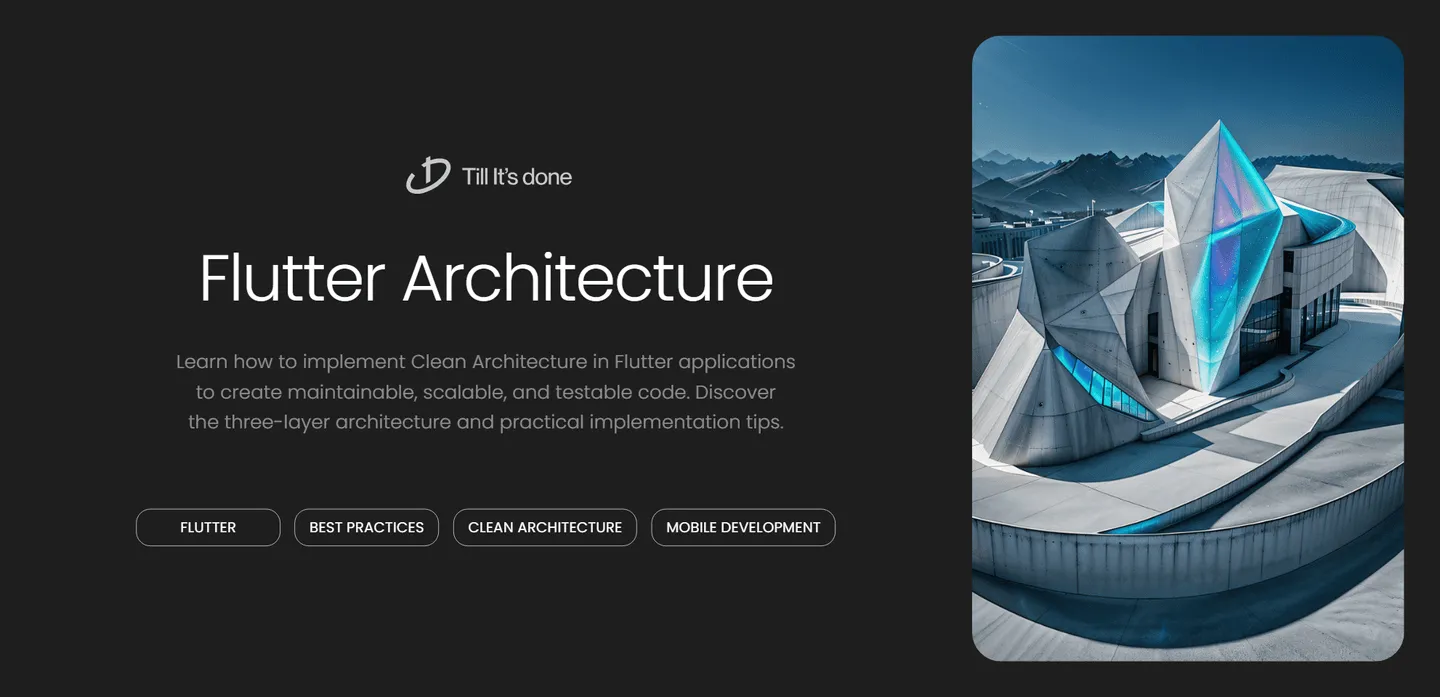
Implementing Clean Architecture in Flutter Applications

Clean Architecture has become increasingly popular in the Flutter community, and for good reason. It’s not just another buzzword – it’s a powerful approach that can make your Flutter applications more maintainable, testable, and scalable. Let’s dive into how you can implement Clean Architecture in your Flutter projects and explore its real-world benefits.
Understanding Clean Architecture
At its core, Clean Architecture is about creating boundaries in your code. Imagine building a house – you wouldn’t want your kitchen plumbing directly connected to your bedroom lighting system, right? The same principle applies to your Flutter application’s code structure.

The Three Layers of Clean Architecture
1. Presentation Layer (UI)
This is where your Flutter widgets live. Think of it as the face of your application – what users see and interact with. Here’s what belongs in this layer:
- Widgets
- Pages
- Controllers/BLoC/Providers
2. Domain Layer (Business Logic)
This is the heart of your application. It contains:
- Use Cases
- Entities
- Repository Interfaces
3. Data Layer
This layer handles all data operations:
- Repository Implementations
- Data Sources
- Models
- External Services Integration
Practical Implementation Steps
- Project Structure Setup
lib/ ├── core/ ├── features/ │ └── feature_name/ │ ├── data/ │ ├── domain/ │ └── presentation/ └── main.dart- Dependency Flow The key rule is that dependencies must flow inwards. Your domain layer shouldn’t know anything about the presentation or data layers.

Best Practices and Tips
-
Keep the Domain Layer Pure Your domain layer should be completely independent of Flutter. This means no Flutter imports in your business logic.
-
Use Dependency Injection Implement a proper dependency injection system. It makes testing easier and maintains the principles of Clean Architecture.
-
Handle Errors Properly Create proper error handling mechanisms that traverse through all layers appropriately.
-
Write Tests for Each Layer
- Unit tests for Domain Layer
- Integration tests for Data Layer
- Widget tests for Presentation Layer
Real-World Benefits
Implementing Clean Architecture might seem like overhead initially, but it pays off in the long run:
- Easier to test each component in isolation
- Simpler to make changes without breaking other parts
- More straightforward to swap implementations
- Better code organization and maintenance
- Improved team collaboration
When to Use Clean Architecture
Clean Architecture might not be necessary for every project. Consider using it when:
- Building medium to large-scale applications
- Working with multiple data sources
- Planning for long-term maintenance
- Working in a team environment
Remember, Clean Architecture is not about following rules blindly – it’s about making your code more organized, maintainable, and scalable.
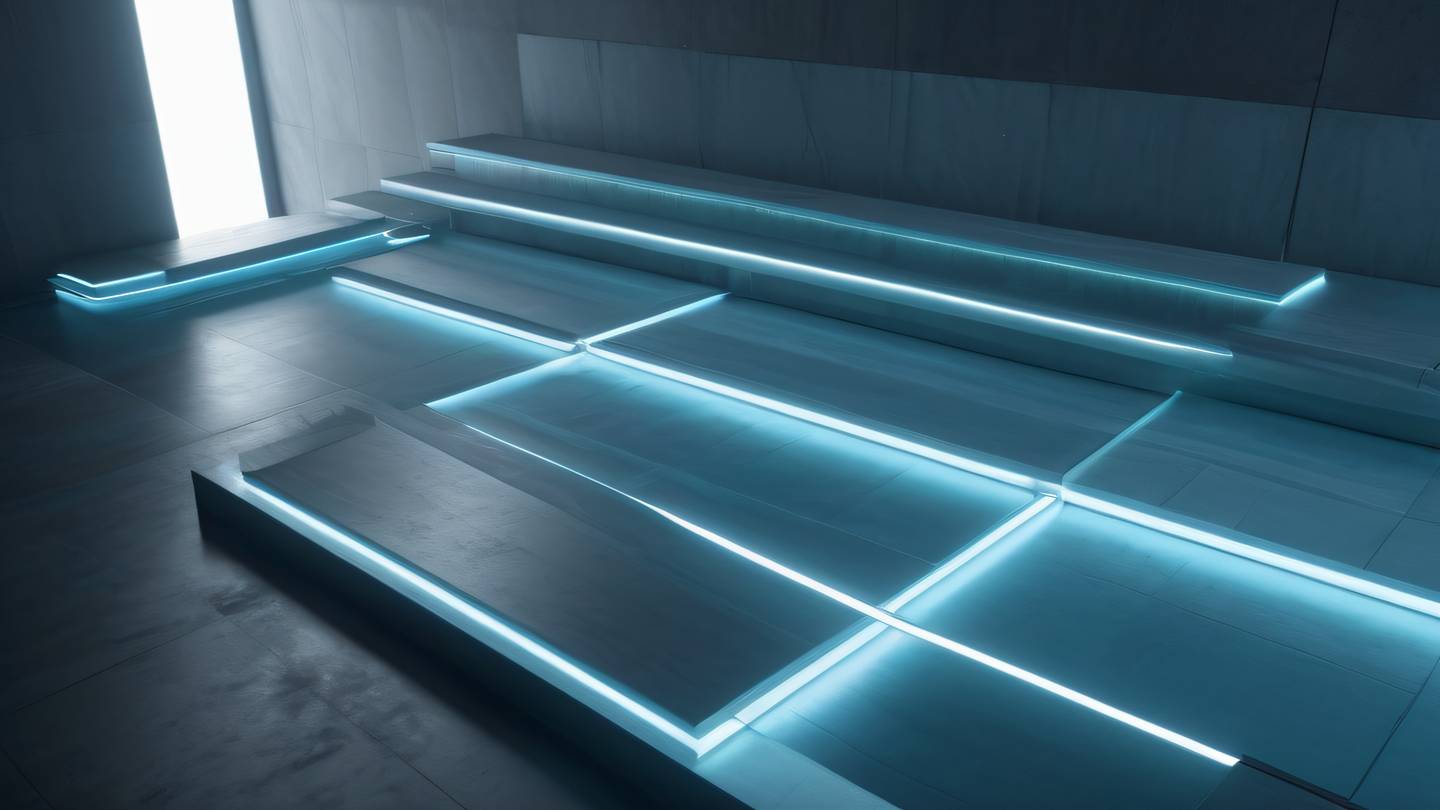
Conclusion
Implementing Clean Architecture in Flutter applications requires initial investment in terms of setup and understanding, but the benefits far outweigh the costs. Start small, perhaps with a single feature, and gradually expand the architecture as you become more comfortable with the concepts.
Remember, the goal isn’t to create the perfect architecture from day one, but to establish a solid foundation that can evolve with your application’s needs.
 สร้างเว็บไซต์ 1 เว็บ ต้องใช้งบเท่าไหร่? เจาะลึกทุกองค์ประกอบ website development cost อยากสร้างเว็บไซต์แต่ไม่มั่นใจในเรื่องของงบประมาณ อ่านสรุปเจาะลึกตั้งแต่ดีไซน์, ฟังก์ชัน และการดูแล พร้อมตัวอย่างงบจริงจาก Till it’s done ที่แผนชัด งบไม่บานปลายแน่นอน
สร้างเว็บไซต์ 1 เว็บ ต้องใช้งบเท่าไหร่? เจาะลึกทุกองค์ประกอบ website development cost อยากสร้างเว็บไซต์แต่ไม่มั่นใจในเรื่องของงบประมาณ อ่านสรุปเจาะลึกตั้งแต่ดีไซน์, ฟังก์ชัน และการดูแล พร้อมตัวอย่างงบจริงจาก Till it’s done ที่แผนชัด งบไม่บานปลายแน่นอน  Next.js สอน 14 ขั้นตอนเบื้องต้น: สร้างโปรเจกต์แรกใน 30 นาที เริ่มต้นกับ Next.js ใน 14 ขั้นตอนเพียงแค่ 30 นาที พร้อม SSR/SSG และ API Routes ด้วยตัวอย่างโค้ดง่าย ๆ อ่านต่อเพื่อสร้างโปรเจ็กต์แรกได้ทันทีที่นี่
Next.js สอน 14 ขั้นตอนเบื้องต้น: สร้างโปรเจกต์แรกใน 30 นาที เริ่มต้นกับ Next.js ใน 14 ขั้นตอนเพียงแค่ 30 นาที พร้อม SSR/SSG และ API Routes ด้วยตัวอย่างโค้ดง่าย ๆ อ่านต่อเพื่อสร้างโปรเจ็กต์แรกได้ทันทีที่นี่  วิธีสมัคร Apple Developer Account เพื่อนำแอปขึ้น App Store ทีละขั้นตอน อยากปล่อยแอปบน App Store ระดับโลก มาอ่านคู่มือสมัคร Apple Developer Account พร้อมเคล็ดลับ TestFlight และวิธีอัปโหลดที่ง่ายในบทความเดียวนี้ได้เลย
วิธีสมัคร Apple Developer Account เพื่อนำแอปขึ้น App Store ทีละขั้นตอน อยากปล่อยแอปบน App Store ระดับโลก มาอ่านคู่มือสมัคร Apple Developer Account พร้อมเคล็ดลับ TestFlight และวิธีอัปโหลดที่ง่ายในบทความเดียวนี้ได้เลย  TypeScript Interface คืออะไร? อธิบายพร้อมวิธีใช้และข้อแตกต่างจาก Type เรียนรู้วิธีใช้ TypeScript Interface เพื่อสร้างโครงสร้างข้อมูลที่ปลอดภัยและเข้าใจง่าย พร้อมเปรียบเทียบข้อดีข้อแตกต่างกับ Type ที่คุณต้องรู้ ถูกรวมเอาไว้ในบทความนี้แล้ว
TypeScript Interface คืออะไร? อธิบายพร้อมวิธีใช้และข้อแตกต่างจาก Type เรียนรู้วิธีใช้ TypeScript Interface เพื่อสร้างโครงสร้างข้อมูลที่ปลอดภัยและเข้าใจง่าย พร้อมเปรียบเทียบข้อดีข้อแตกต่างกับ Type ที่คุณต้องรู้ ถูกรวมเอาไว้ในบทความนี้แล้ว  Material-UI (MUI) คืออะไร อยากสร้าง UI สวยงามและเป็นมืออาชีพในเวลาอันรวดเร็วใช่ไหม มาทำความรู้จักกับ Material-UI (MUI) ที่ช่วยให้คุณพัฒนาแอปพลิเคชันบน React ได้ง่ายและดูดีในทุกอุปกรณ์
Material-UI (MUI) คืออะไร อยากสร้าง UI สวยงามและเป็นมืออาชีพในเวลาอันรวดเร็วใช่ไหม มาทำความรู้จักกับ Material-UI (MUI) ที่ช่วยให้คุณพัฒนาแอปพลิเคชันบน React ได้ง่ายและดูดีในทุกอุปกรณ์  เปรียบเทียบ 3 วิธีติดตั้ง install node js บน Ubuntu: NVM vs NodeSource vs Official Repo แบบไหนดีที่สุด? เรียนรู้วิธีติดตั้ง Node.js บน Ubuntu ด้วย NVM, NodeSource หรือ Official Repo เลือกวิธีที่เหมาะกับความต้องการของคุณ พร้อมเปรียบเทียบ เพื่อการพัฒนาที่มีประสิทธิภาพ!
เปรียบเทียบ 3 วิธีติดตั้ง install node js บน Ubuntu: NVM vs NodeSource vs Official Repo แบบไหนดีที่สุด? เรียนรู้วิธีติดตั้ง Node.js บน Ubuntu ด้วย NVM, NodeSource หรือ Official Repo เลือกวิธีที่เหมาะกับความต้องการของคุณ พร้อมเปรียบเทียบ เพื่อการพัฒนาที่มีประสิทธิภาพ! Talk with CEO
We'll be right here with you every step of the way.
We'll be here, prepared to commence this promising collaboration.
Whether you're curious about features, warranties, or shopping policies, we provide comprehensive answers to assist you.


