- Services
- Case Studies
- Technologies
- NextJs development
- Flutter development
- NodeJs development
- ReactJs development
- About
- Contact
- Tools
- Blogs
- FAQ
Error Handling in Cheerio-based Web Scraping
Learn strategic try-catch implementation, effective debugging practices, and maintenance tips.
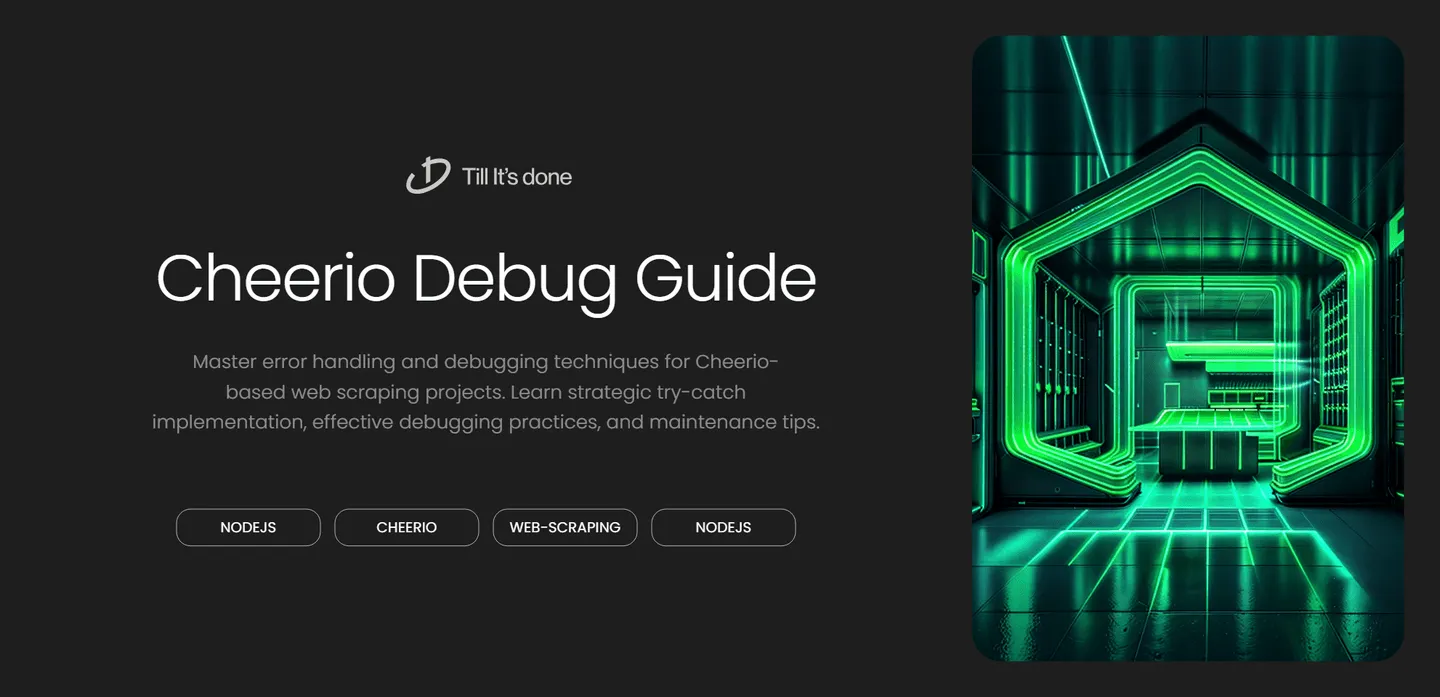

Error Handling and Debugging in Cheerio-based Scraping Projects
Web scraping with Cheerio is like navigating through a maze – exciting but full of potential pitfalls. Let’s dive into some battle-tested strategies for handling errors and debugging your Cheerio projects effectively.
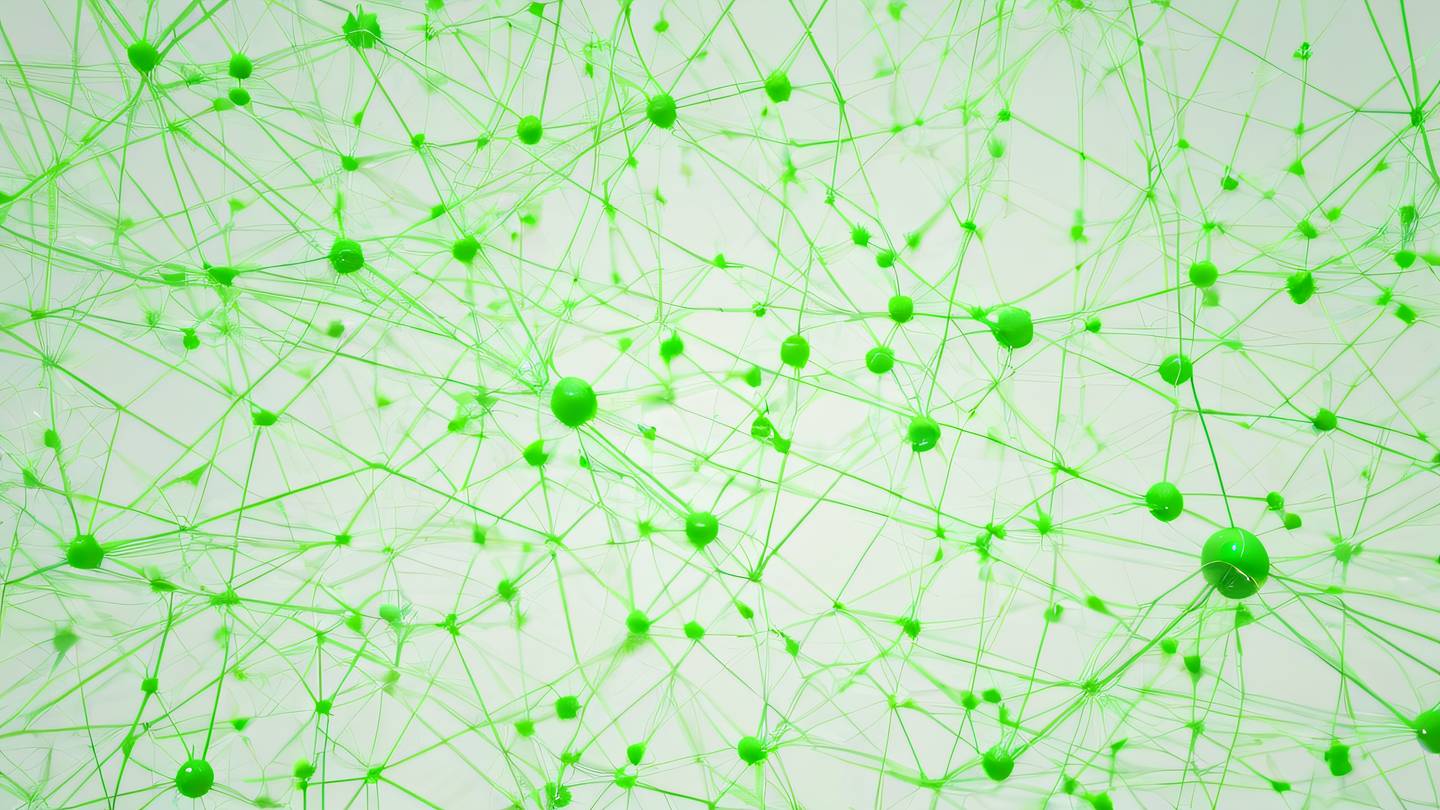
Common Challenges and Solutions
When working with Cheerio, you’ll often encounter scenarios where your scraper suddenly stops working. Sometimes it’s because the website structure changed, other times it’s due to network issues, or maybe the selector you’re using isn’t quite right. Here’s how to tackle these challenges head-on.
1. Implement Try-Catch Blocks Strategically
Rather than wrapping your entire scraping function in a single try-catch block, break it down into smaller, manageable chunks. This approach helps pinpoint exactly where things are going wrong:
async function scrapeProduct(url) { try { const response = await axios.get(url); const $ = cheerio.load(response.data);
const title = await extractTitle($); const price = await extractPrice($); const description = await extractDescription($);
return { title, price, description }; } catch (error) { logger.error(`Failed to scrape ${url}: ${error.message}`); throw new Error(`Scraping failed: ${error.message}`); }}
async function extractTitle($) { try { return $('.product-title').first().text().trim(); } catch (error) { throw new Error(`Title extraction failed: ${error.message}`); }}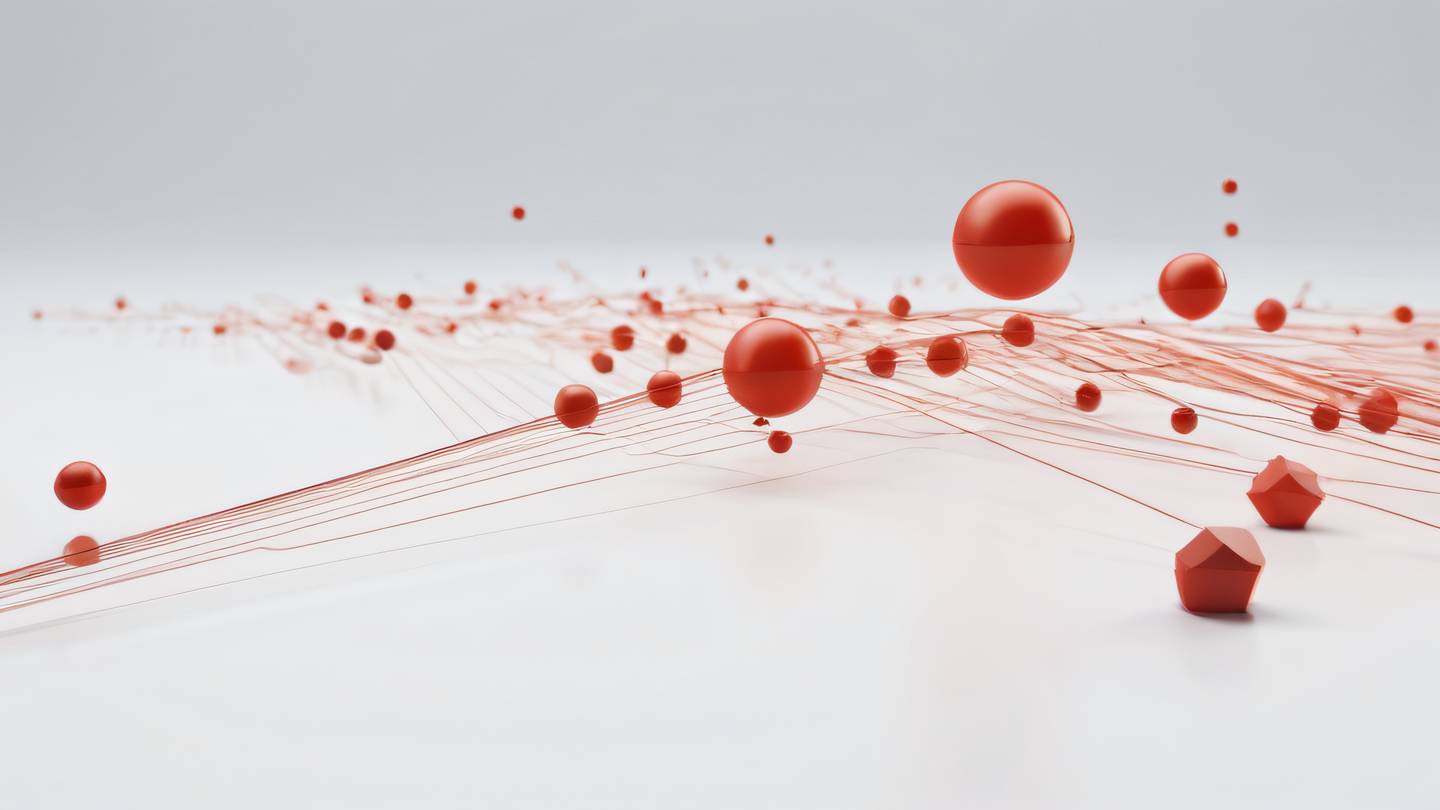
2. Debugging Best Practices
When your scraper isn’t behaving as expected, these debugging techniques will be your best friends:
- Use Cheerio’s Debug Mode:
const $ = cheerio.load(html, { xml: { normalizeWhitespace: true, }, // Enable debug mode debug: true});- Implement Logging:
const logger = winston.createLogger({ level: 'debug', format: winston.format.simple(), transports: [ new winston.transports.File({ filename: 'scraper-debug.log' }) ]});3. Handling Edge Cases
Remember to account for scenarios where elements might not exist or have unexpected formats. Using default values and validation can save you from many headaches:
function extractPrice($) { const priceElement = $('.price').first();
if (!priceElement.length) { logger.warn('Price element not found'); return null; }
const price = priceElement.text().trim(); return validatePrice(price) ? price : null;}Best Practices for Maintenance
Keep your scraping project maintainable by:
- Documenting selector patterns and their expected outputs
- Setting up monitoring for failed scrapes
- Creating test cases with sample HTML structures
- Regularly validating your data output
Remember, web scraping is an ongoing process of adaptation. Sites change, and your scraper needs to evolve with them. Regular monitoring and maintenance are key to keeping your scraper healthy and efficient.

 Web Developers คืออะไร? สำคัญแค่ไหน Web Developer คืออาชีพที่มีทักษะด้านโปรแกรมมิ่ง และมีการเรียนรู้ในเทคโนโลยีใหม่ ๆ เพื่อพัฒนางานอย่างต่อเนื่อง และมีความสำคัญกับธุรกิจในยุคดิจิตัลแบบนี้เป็นอย่างมาก
Web Developers คืออะไร? สำคัญแค่ไหน Web Developer คืออาชีพที่มีทักษะด้านโปรแกรมมิ่ง และมีการเรียนรู้ในเทคโนโลยีใหม่ ๆ เพื่อพัฒนางานอย่างต่อเนื่อง และมีความสำคัญกับธุรกิจในยุคดิจิตัลแบบนี้เป็นอย่างมาก  จุดเด่นของ React JS คือ ดียังไงกับการทำ Mobile App React JS เป็นไลบรารีที่สนับสนุนการพัฒนาแอปพลิเคชันแบบ Single Page พร้อมรองรับการสร้างแอปบนมือถือด้วย React Native แต่ทำอย่างไร มาดูกันครับ
จุดเด่นของ React JS คือ ดียังไงกับการทำ Mobile App React JS เป็นไลบรารีที่สนับสนุนการพัฒนาแอปพลิเคชันแบบ Single Page พร้อมรองรับการสร้างแอปบนมือถือด้วย React Native แต่ทำอย่างไร มาดูกันครับ  Flutter คืออะไร ฟรีมั้ย การพัฒนาแอปพลิเคชันในยุคดิจิทัลนี้ Flutter ได้กลายเป็นหนึ่งในเครื่องมือที่ได้รับความนิยมอย่างมากในวงการ แล้ว Flutter คืออะไร แล้วใช้งานฟรีหรือไม่?
Flutter คืออะไร ฟรีมั้ย การพัฒนาแอปพลิเคชันในยุคดิจิทัลนี้ Flutter ได้กลายเป็นหนึ่งในเครื่องมือที่ได้รับความนิยมอย่างมากในวงการ แล้ว Flutter คืออะไร แล้วใช้งานฟรีหรือไม่?  อยากสร้าง Mobile App จะเลือกใช้โปรแกรมเขียน Mobile App การเลือกโปรแกรมเขียน Mobile App มีเครื่องมือกับภาษาอะไรให้เลือกใช้งานกันมากมาย ควรพิจารณาอย่างไรเพื่อให้มีประสิทธิภาพและตรงตามความต้องการของโปรเจกต์
อยากสร้าง Mobile App จะเลือกใช้โปรแกรมเขียน Mobile App การเลือกโปรแกรมเขียน Mobile App มีเครื่องมือกับภาษาอะไรให้เลือกใช้งานกันมากมาย ควรพิจารณาอย่างไรเพื่อให้มีประสิทธิภาพและตรงตามความต้องการของโปรเจกต์  Next.js คืออะไร? มาเริ่มเขียนเว็บด้วย Next.js กันดีกว่า Next.js เป็น Framework สำหรับสร้างเว็บไซต์ด้วย React ที่ช่วยให้สามารถสร้างเว็บไซต์ที่มีประสิทธิภาพและใช้งานได้จริง และรองรับ SEO ได้ดีขึ้นอีกด้วย
Next.js คืออะไร? มาเริ่มเขียนเว็บด้วย Next.js กันดีกว่า Next.js เป็น Framework สำหรับสร้างเว็บไซต์ด้วย React ที่ช่วยให้สามารถสร้างเว็บไซต์ที่มีประสิทธิภาพและใช้งานได้จริง และรองรับ SEO ได้ดีขึ้นอีกด้วย  รู้จักกับ บริษัท Software House คืออะไร ทำอะไรบ้าง Software House คือศูนย์บริการที่ครบวงจรในการพัฒนาเทคโนโลยี ช่วยสนับสนุนธุรกิจในยุค 4.0 และสร้างโอกาสใหม่ ๆ ในตลาดการแข่งขันที่มีการเปลี่ยนแปลงอย่างรวดเร็ว
รู้จักกับ บริษัท Software House คืออะไร ทำอะไรบ้าง Software House คือศูนย์บริการที่ครบวงจรในการพัฒนาเทคโนโลยี ช่วยสนับสนุนธุรกิจในยุค 4.0 และสร้างโอกาสใหม่ ๆ ในตลาดการแข่งขันที่มีการเปลี่ยนแปลงอย่างรวดเร็ว Talk with CEO
We'll be right here with you every step of the way.
We'll be here, prepared to commence this promising collaboration.
Whether you're curious about features, warranties, or shopping policies, we provide comprehensive answers to assist you.


