- Services
- Case Studies
- Technologies
- NextJs development
- Flutter development
- NodeJs development
- ReactJs development
- About
- Contact
- Tools
- Blogs
- FAQ
Best Practices for Structuring AstroJS Projects
Learn proven strategies for maintainable and scalable web development.
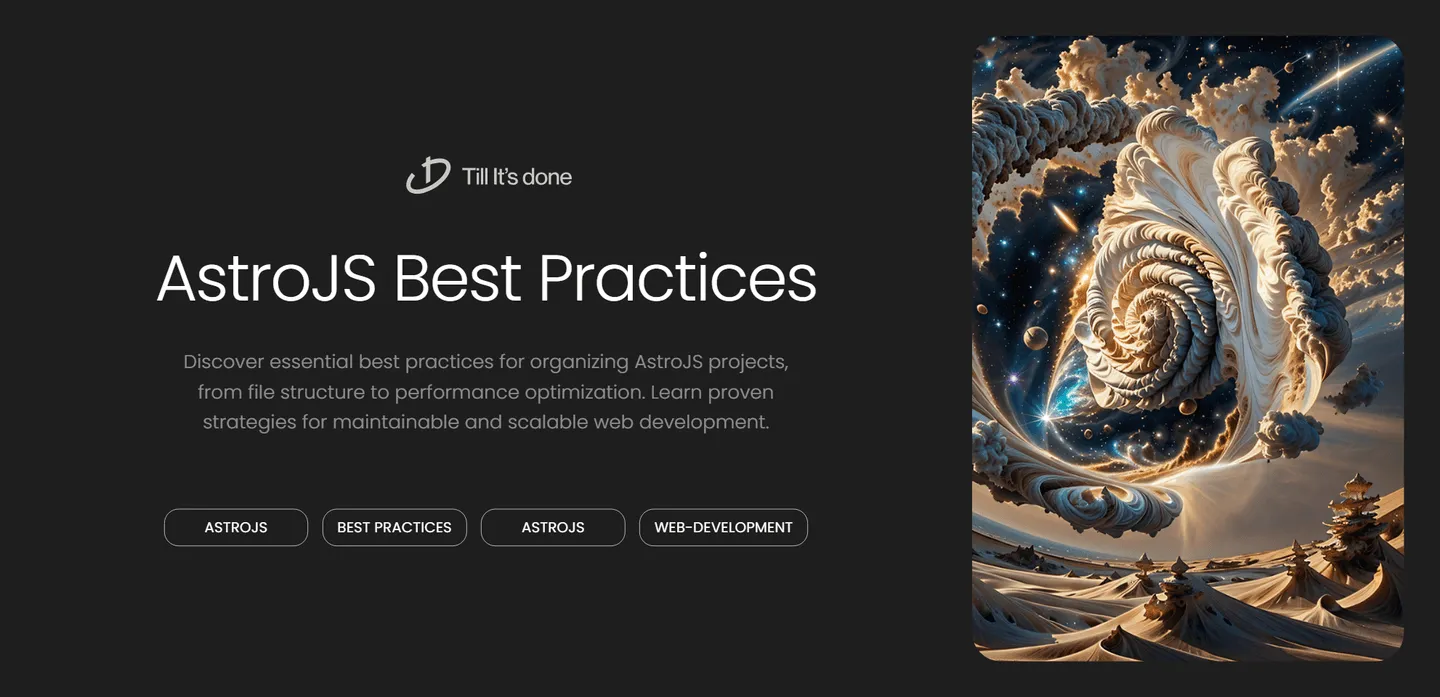
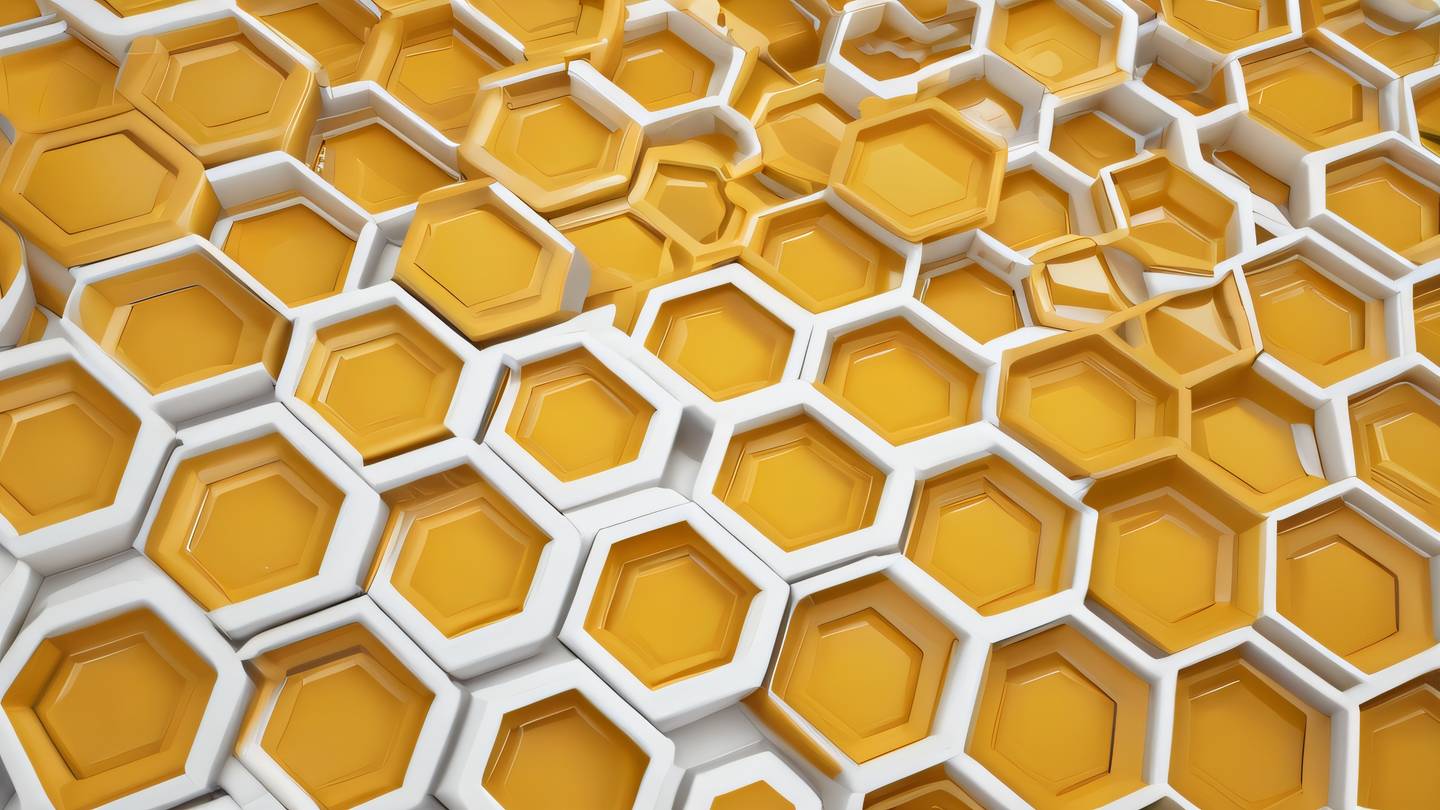
Best Practices for Structuring AstroJS Projects
When diving into AstroJS development, having a well-organized project structure isn’t just about keeping things tidy – it’s about building a foundation that’ll make your life easier as your project grows. Let me share some battle-tested practices I’ve learned while working with AstroJS.
File Organization: The Building Blocks
Think of your project structure as a well-organized toolbox. Everything should have its place, making it easy to find what you need when you need it. Here’s how I like to organize my Astro projects:
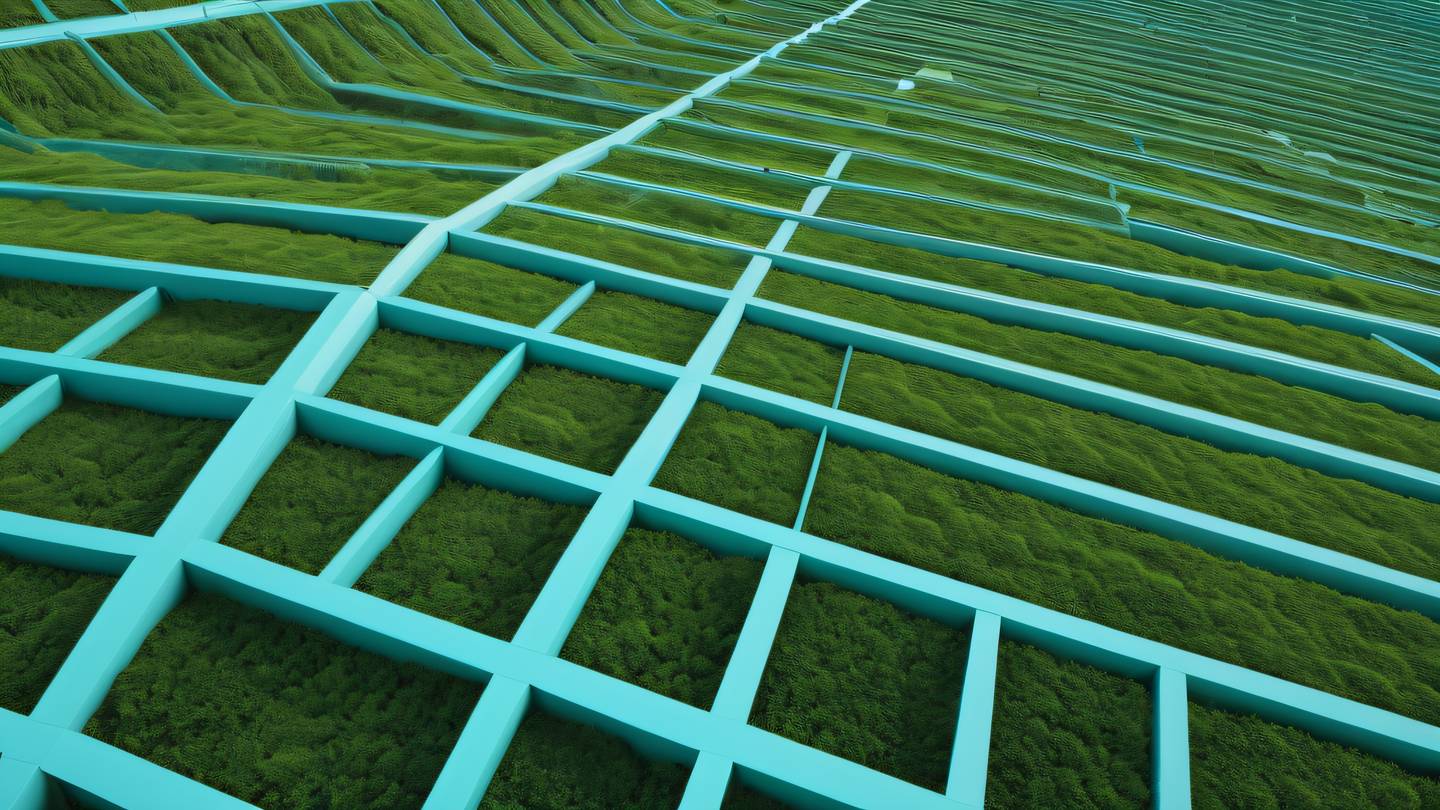
src/├── components/│ ├── global/│ ├── layout/│ └── widgets/├── layouts/├── pages/├── styles/└── utils/Component Architecture
One thing I’ve learned is that breaking down components into meaningful categories makes a world of difference. I typically structure my components like this:
- Global components: These are your workhorses – buttons, forms, and other elements you’ll use everywhere
- Layout components: Headers, footers, and navigation components
- Widget components: More complex, self-contained features
Remember, each component should live in its own file and follow the single responsibility principle. This makes testing and maintenance so much smoother.
Performance Optimization Strategies
Here’s where things get interesting. AstroJS is already blazing fast, but we can make it even better:
- Implement view transitions for smoother navigation
- Use dynamic imports for heavy components
- Optimize images with Astro’s built-in image integration

Content Organization
For content-heavy sites, I’ve found this structure works wonders:
src/├── content/│ ├── blog/│ ├── products/│ └── team/└── pages/This setup makes it super easy to manage different types of content while keeping your code clean and organized.
State Management and Data Flow
When it comes to managing state in Astro, keeping things simple is key. I prefer using nano stores for global state and props for component-level data. This approach keeps your application predictable and easier to debug.
Development Workflow Tips
Here are some practices that have saved me countless hours:
- Use TypeScript for better type safety and developer experience
- Implement ESLint and Prettier from day one
- Set up aliases for commonly used imports
- Keep your dependencies up to date
Scalability Considerations
As your project grows, you’ll thank yourself for following these practices:
- Implement proper error boundaries
- Set up logging and monitoring
- Use environment variables for configuration
- Create reusable utilities and helpers
Conclusion
Remember, good project structure is all about finding the right balance between organization and flexibility. Don’t be afraid to adapt these practices to fit your specific needs – after all, every project is unique.

 Web Developers คืออะไร? สำคัญแค่ไหน Web Developer คืออาชีพที่มีทักษะด้านโปรแกรมมิ่ง และมีการเรียนรู้ในเทคโนโลยีใหม่ ๆ เพื่อพัฒนางานอย่างต่อเนื่อง และมีความสำคัญกับธุรกิจในยุคดิจิตัลแบบนี้เป็นอย่างมาก
Web Developers คืออะไร? สำคัญแค่ไหน Web Developer คืออาชีพที่มีทักษะด้านโปรแกรมมิ่ง และมีการเรียนรู้ในเทคโนโลยีใหม่ ๆ เพื่อพัฒนางานอย่างต่อเนื่อง และมีความสำคัญกับธุรกิจในยุคดิจิตัลแบบนี้เป็นอย่างมาก  จุดเด่นของ React JS คือ ดียังไงกับการทำ Mobile App React JS เป็นไลบรารีที่สนับสนุนการพัฒนาแอปพลิเคชันแบบ Single Page พร้อมรองรับการสร้างแอปบนมือถือด้วย React Native แต่ทำอย่างไร มาดูกันครับ
จุดเด่นของ React JS คือ ดียังไงกับการทำ Mobile App React JS เป็นไลบรารีที่สนับสนุนการพัฒนาแอปพลิเคชันแบบ Single Page พร้อมรองรับการสร้างแอปบนมือถือด้วย React Native แต่ทำอย่างไร มาดูกันครับ  Flutter คืออะไร ฟรีมั้ย การพัฒนาแอปพลิเคชันในยุคดิจิทัลนี้ Flutter ได้กลายเป็นหนึ่งในเครื่องมือที่ได้รับความนิยมอย่างมากในวงการ แล้ว Flutter คืออะไร แล้วใช้งานฟรีหรือไม่?
Flutter คืออะไร ฟรีมั้ย การพัฒนาแอปพลิเคชันในยุคดิจิทัลนี้ Flutter ได้กลายเป็นหนึ่งในเครื่องมือที่ได้รับความนิยมอย่างมากในวงการ แล้ว Flutter คืออะไร แล้วใช้งานฟรีหรือไม่?  อยากสร้าง Mobile App จะเลือกใช้โปรแกรมเขียน Mobile App การเลือกโปรแกรมเขียน Mobile App มีเครื่องมือกับภาษาอะไรให้เลือกใช้งานกันมากมาย ควรพิจารณาอย่างไรเพื่อให้มีประสิทธิภาพและตรงตามความต้องการของโปรเจกต์
อยากสร้าง Mobile App จะเลือกใช้โปรแกรมเขียน Mobile App การเลือกโปรแกรมเขียน Mobile App มีเครื่องมือกับภาษาอะไรให้เลือกใช้งานกันมากมาย ควรพิจารณาอย่างไรเพื่อให้มีประสิทธิภาพและตรงตามความต้องการของโปรเจกต์  Next.js คืออะไร? มาเริ่มเขียนเว็บด้วย Next.js กันดีกว่า Next.js เป็น Framework สำหรับสร้างเว็บไซต์ด้วย React ที่ช่วยให้สามารถสร้างเว็บไซต์ที่มีประสิทธิภาพและใช้งานได้จริง และรองรับ SEO ได้ดีขึ้นอีกด้วย
Next.js คืออะไร? มาเริ่มเขียนเว็บด้วย Next.js กันดีกว่า Next.js เป็น Framework สำหรับสร้างเว็บไซต์ด้วย React ที่ช่วยให้สามารถสร้างเว็บไซต์ที่มีประสิทธิภาพและใช้งานได้จริง และรองรับ SEO ได้ดีขึ้นอีกด้วย  รู้จักกับ บริษัท Software House คืออะไร ทำอะไรบ้าง Software House คือศูนย์บริการที่ครบวงจรในการพัฒนาเทคโนโลยี ช่วยสนับสนุนธุรกิจในยุค 4.0 และสร้างโอกาสใหม่ ๆ ในตลาดการแข่งขันที่มีการเปลี่ยนแปลงอย่างรวดเร็ว
รู้จักกับ บริษัท Software House คืออะไร ทำอะไรบ้าง Software House คือศูนย์บริการที่ครบวงจรในการพัฒนาเทคโนโลยี ช่วยสนับสนุนธุรกิจในยุค 4.0 และสร้างโอกาสใหม่ ๆ ในตลาดการแข่งขันที่มีการเปลี่ยนแปลงอย่างรวดเร็ว Talk with CEO
We'll be right here with you every step of the way.
We'll be here, prepared to commence this promising collaboration.
Whether you're curious about features, warranties, or shopping policies, we provide comprehensive answers to assist you.


