- Services
- Case Studies
- Technologies
- NextJs development
- Flutter development
- NodeJs development
- ReactJs development
- About
- Contact
- Tools
- Blogs
- FAQ
Handling Errors Gracefully with Apollo Client
Master error boundaries, policies, and best practices for robust apps.
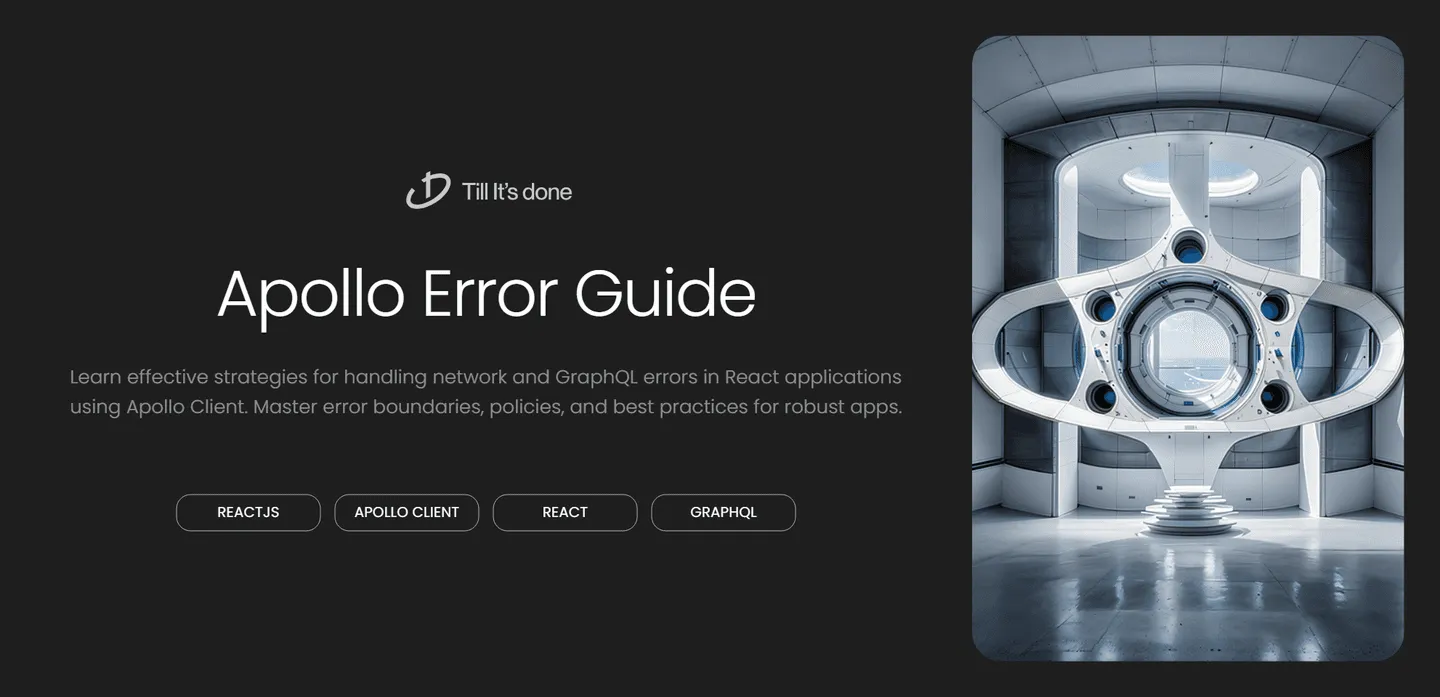

Handling Errors Gracefully with Apollo Client in React
Error handling is a crucial aspect of building robust React applications, especially when dealing with GraphQL operations through Apollo Client. Let’s dive into some effective strategies for handling errors that will help create a better user experience.
Understanding Apollo Error Types
When working with Apollo Client, we typically encounter two main types of errors: network errors and GraphQL errors. Network errors occur when the request fails to reach the server, while GraphQL errors happen when the server successfully processes the request but returns an error in the response.
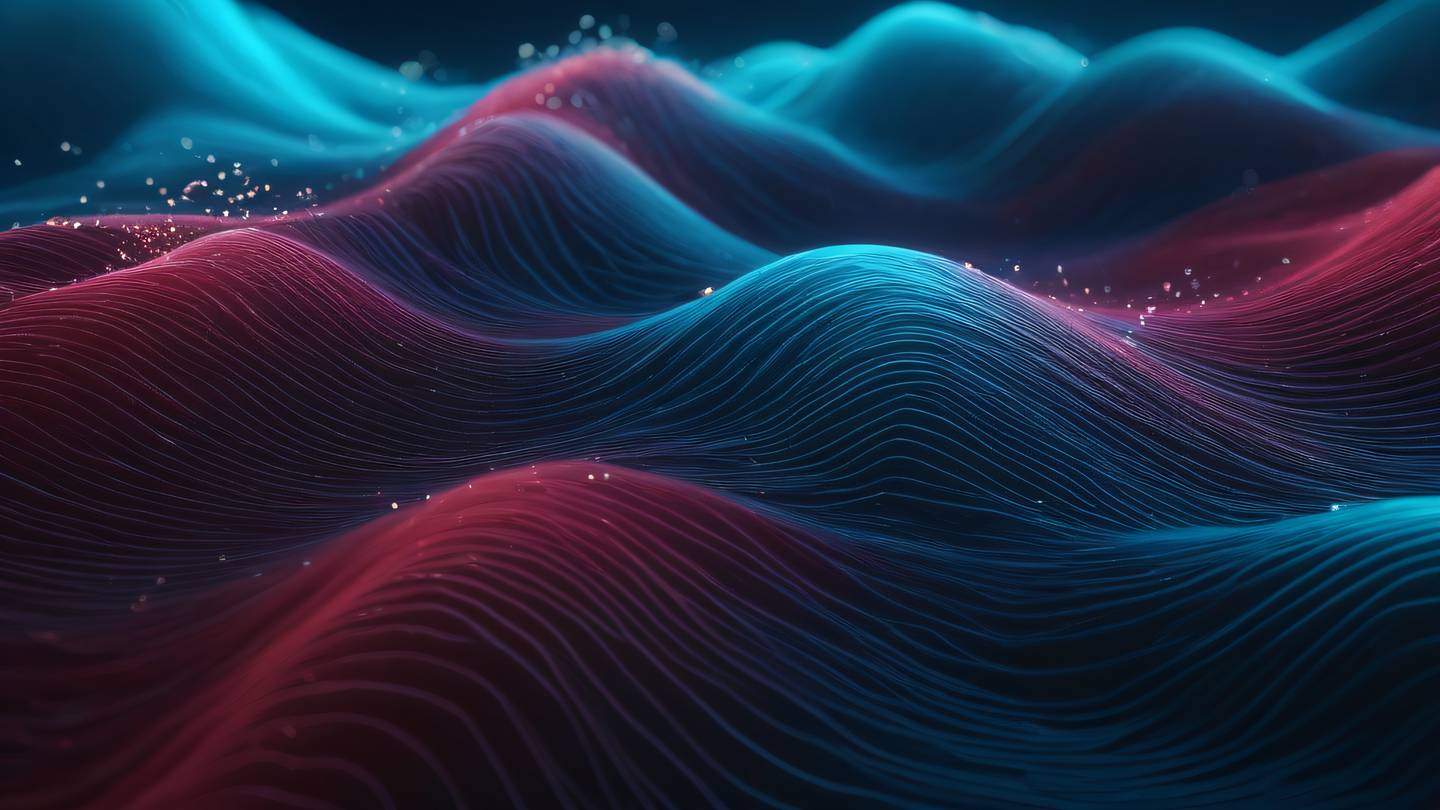
Implementing Error Boundaries
Error boundaries act as a safety net for your React application. They catch JavaScript errors anywhere in their child component tree and log these errors while displaying a fallback UI. This prevents the entire app from crashing when something goes wrong.
Let’s explore some practical implementations that make error handling both effective and user-friendly:
Network Error Handling
Network errors can occur for various reasons - poor internet connectivity, server downtime, or timeout issues. It’s essential to handle these gracefully to maintain a smooth user experience.
function ProductList() { const { loading, error, data } = useQuery(GET_PRODUCTS, { onError: (error) => { // Custom error logging console.error('Network error:', error); // Trigger retry logic or show user-friendly message } });
if (error?.networkError) { return <ErrorMessage message="Unable to connect to the server. Please check your internet connection." />; }
// Rest of the component logic}GraphQL Error Handling
GraphQL errors are more specific and often contain valuable information about what went wrong during the query or mutation execution.

function UserProfile() { const { loading, error, data } = useQuery(GET_USER_PROFILE, { errorPolicy: 'all', // Handle both network and GraphQL errors });
if (error?.graphQLErrors) { return error.graphQLErrors.map(({ message }, i) => ( <ErrorMessage key={i} message={`Error: ${message}`} /> )); }
// Component rendering logic}Best Practices for Error Handling
- Use Error Policies: Configure how Apollo Client handles different types of errors using errorPolicy options.
- Implement Retry Logic: Add retry mechanisms for temporary failures using exponential backoff.
- Provide Clear Feedback: Always show user-friendly error messages instead of technical details.
- Log Errors Properly: Maintain comprehensive error logs for debugging and monitoring.
Advanced Error Handling Techniques
Consider implementing these advanced techniques for more robust error handling:
const ErrorLink = new ApolloLink((operation, forward) => { return forward(operation).map(response => { if (response.errors) { // Handle specific error cases response.errors.forEach(err => { if (err.extensions?.code === 'UNAUTHENTICATED') { // Trigger re-authentication flow } }); } return response; });});Remember to always test your error handling implementation thoroughly. Edge cases and unexpected errors often reveal themselves during real-world usage.

 สร้างเว็บไซต์ 1 เว็บ ต้องใช้งบเท่าไหร่? เจาะลึกทุกองค์ประกอบ website development cost อยากสร้างเว็บไซต์แต่ไม่มั่นใจในเรื่องของงบประมาณ อ่านสรุปเจาะลึกตั้งแต่ดีไซน์, ฟังก์ชัน และการดูแล พร้อมตัวอย่างงบจริงจาก Till it’s done ที่แผนชัด งบไม่บานปลายแน่นอน
สร้างเว็บไซต์ 1 เว็บ ต้องใช้งบเท่าไหร่? เจาะลึกทุกองค์ประกอบ website development cost อยากสร้างเว็บไซต์แต่ไม่มั่นใจในเรื่องของงบประมาณ อ่านสรุปเจาะลึกตั้งแต่ดีไซน์, ฟังก์ชัน และการดูแล พร้อมตัวอย่างงบจริงจาก Till it’s done ที่แผนชัด งบไม่บานปลายแน่นอน  Next.js สอน 14 ขั้นตอนเบื้องต้น: สร้างโปรเจกต์แรกใน 30 นาที เริ่มต้นกับ Next.js ใน 14 ขั้นตอนเพียงแค่ 30 นาที พร้อม SSR/SSG และ API Routes ด้วยตัวอย่างโค้ดง่าย ๆ อ่านต่อเพื่อสร้างโปรเจ็กต์แรกได้ทันทีที่นี่
Next.js สอน 14 ขั้นตอนเบื้องต้น: สร้างโปรเจกต์แรกใน 30 นาที เริ่มต้นกับ Next.js ใน 14 ขั้นตอนเพียงแค่ 30 นาที พร้อม SSR/SSG และ API Routes ด้วยตัวอย่างโค้ดง่าย ๆ อ่านต่อเพื่อสร้างโปรเจ็กต์แรกได้ทันทีที่นี่  วิธีสมัคร Apple Developer Account เพื่อนำแอปขึ้น App Store ทีละขั้นตอน อยากปล่อยแอปบน App Store ระดับโลก มาอ่านคู่มือสมัคร Apple Developer Account พร้อมเคล็ดลับ TestFlight และวิธีอัปโหลดที่ง่ายในบทความเดียวนี้ได้เลย
วิธีสมัคร Apple Developer Account เพื่อนำแอปขึ้น App Store ทีละขั้นตอน อยากปล่อยแอปบน App Store ระดับโลก มาอ่านคู่มือสมัคร Apple Developer Account พร้อมเคล็ดลับ TestFlight และวิธีอัปโหลดที่ง่ายในบทความเดียวนี้ได้เลย  TypeScript Interface คืออะไร? อธิบายพร้อมวิธีใช้และข้อแตกต่างจาก Type เรียนรู้วิธีใช้ TypeScript Interface เพื่อสร้างโครงสร้างข้อมูลที่ปลอดภัยและเข้าใจง่าย พร้อมเปรียบเทียบข้อดีข้อแตกต่างกับ Type ที่คุณต้องรู้ ถูกรวมเอาไว้ในบทความนี้แล้ว
TypeScript Interface คืออะไร? อธิบายพร้อมวิธีใช้และข้อแตกต่างจาก Type เรียนรู้วิธีใช้ TypeScript Interface เพื่อสร้างโครงสร้างข้อมูลที่ปลอดภัยและเข้าใจง่าย พร้อมเปรียบเทียบข้อดีข้อแตกต่างกับ Type ที่คุณต้องรู้ ถูกรวมเอาไว้ในบทความนี้แล้ว  Material-UI (MUI) คืออะไร อยากสร้าง UI สวยงามและเป็นมืออาชีพในเวลาอันรวดเร็วใช่ไหม มาทำความรู้จักกับ Material-UI (MUI) ที่ช่วยให้คุณพัฒนาแอปพลิเคชันบน React ได้ง่ายและดูดีในทุกอุปกรณ์
Material-UI (MUI) คืออะไร อยากสร้าง UI สวยงามและเป็นมืออาชีพในเวลาอันรวดเร็วใช่ไหม มาทำความรู้จักกับ Material-UI (MUI) ที่ช่วยให้คุณพัฒนาแอปพลิเคชันบน React ได้ง่ายและดูดีในทุกอุปกรณ์  เปรียบเทียบ 3 วิธีติดตั้ง install node js บน Ubuntu: NVM vs NodeSource vs Official Repo แบบไหนดีที่สุด? เรียนรู้วิธีติดตั้ง Node.js บน Ubuntu ด้วย NVM, NodeSource หรือ Official Repo เลือกวิธีที่เหมาะกับความต้องการของคุณ พร้อมเปรียบเทียบ เพื่อการพัฒนาที่มีประสิทธิภาพ!
เปรียบเทียบ 3 วิธีติดตั้ง install node js บน Ubuntu: NVM vs NodeSource vs Official Repo แบบไหนดีที่สุด? เรียนรู้วิธีติดตั้ง Node.js บน Ubuntu ด้วย NVM, NodeSource หรือ Official Repo เลือกวิธีที่เหมาะกับความต้องการของคุณ พร้อมเปรียบเทียบ เพื่อการพัฒนาที่มีประสิทธิภาพ! Talk with CEO
We'll be right here with you every step of the way.
We'll be here, prepared to commence this promising collaboration.
Whether you're curious about features, warranties, or shopping policies, we provide comprehensive answers to assist you.


