- Services
- Case Studies
- Technologies
- NextJs development
- Flutter development
- NodeJs development
- ReactJs development
- About
- Contact
- Tools
- Blogs
- FAQ
Ant Design vs Material UI: React Comparison
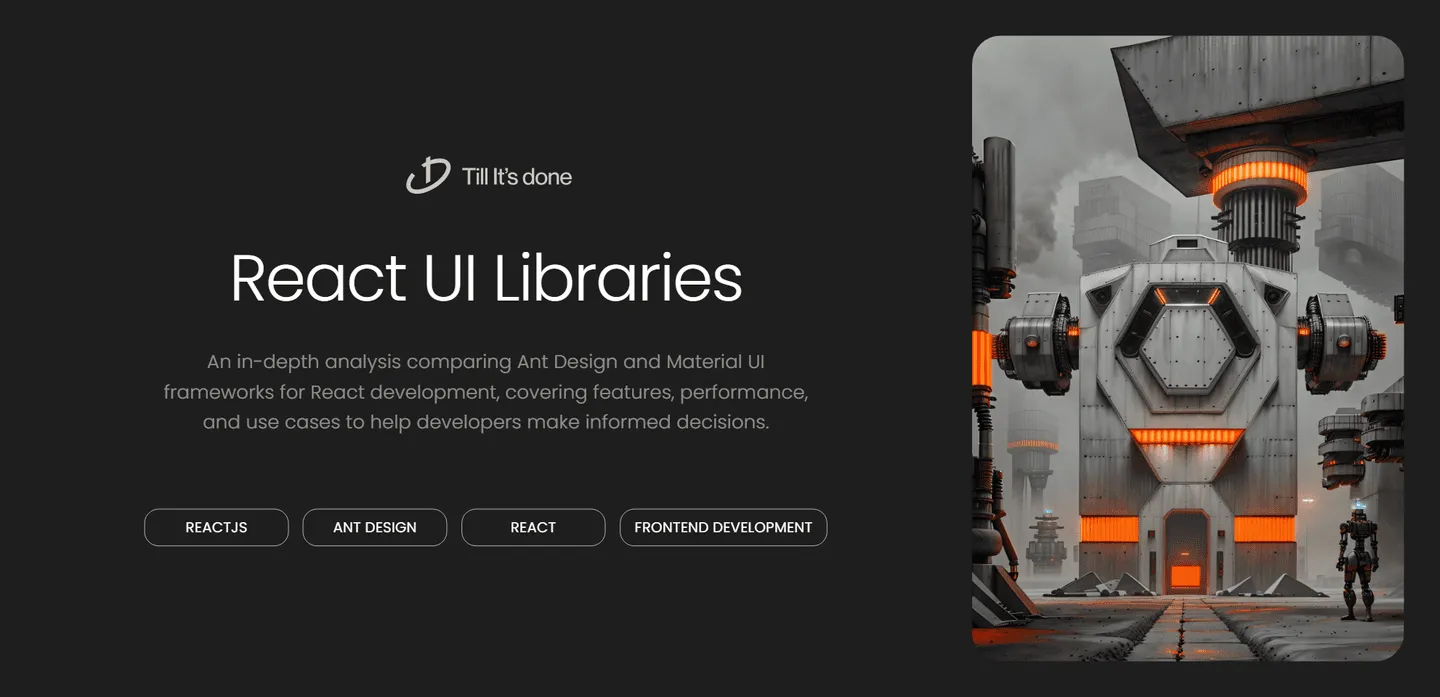
Ant Design vs Material UI: A React Developer’s Comparison

As a React developer who has worked extensively with both Ant Design and Material UI, I’ve gained valuable insights into their strengths and weaknesses. Let’s dive into a comprehensive comparison that will help you make an informed decision for your next project.
Introduction
When building React applications, choosing the right UI library can significantly impact your development speed and final product quality. Ant Design (Ant D) and Material UI (MUI) stand out as two of the most popular choices, each with its unique philosophy and approach.
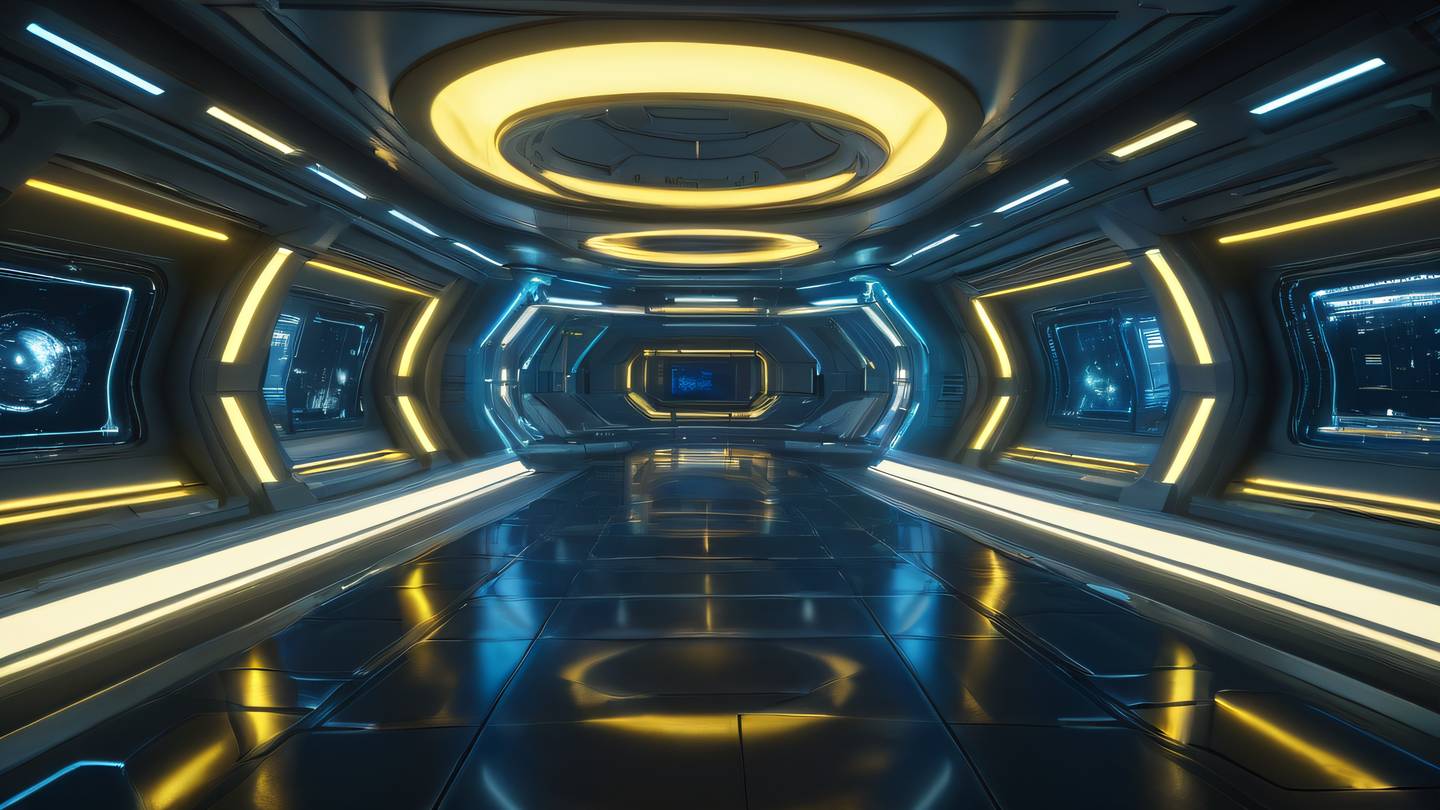
Design Philosophy
Ant Design
Ant Design follows the principles of natural and efficient interaction. Its design system is heavily influenced by enterprise applications, offering a more structured and formal approach. The components feel cohesive and professional, making it particularly suitable for business applications.
Material UI
Material UI implements Google’s Material Design principles, emphasizing intuitive user experiences through familiar patterns and consistent behaviors. It offers a more playful and versatile design language that works well across various application types.
Component Library
Ant Design Strengths
- Extensive form components with built-in validations
- Powerful table component with sorting, filtering, and pagination
- Comprehensive date/time picker components
- Professional-looking charts and data visualization tools
Material UI Strengths
- Flexible theming system with excellent customization options
- Rich typography and spacing utilities
- Superior responsive design helpers
- Better animation and transition support

Developer Experience
Documentation
Ant Design’s documentation is thorough but can sometimes feel overwhelming due to its enterprise focus. Material UI shines with clearer documentation, better examples, and more intuitive organization.
Customization
Material UI offers more flexibility in styling with its makeStyles and styled-components integration. Ant Design’s customization requires more effort but provides better consistency across components.
Bundle Size
- Ant Design: Larger initial bundle size, better tree-shaking
- Material UI: Smaller core bundle, more efficient importing system
Performance and Browser Support
Both libraries offer excellent performance, but Material UI generally has a slight edge in rendering speed. Browser support is comprehensive in both cases, though Ant Design occasionally requires additional polyfills for older browsers.
Community and Ecosystem
Material UI boasts a larger community and more third-party components. However, Ant Design’s enterprise focus means better stability and fewer breaking changes between versions.
Making the Choice
Consider Ant Design if:
- You’re building enterprise or data-heavy applications
- You need comprehensive form and table components
- Consistency across components is a top priority
Choose Material UI if:
- You want maximum flexibility in design customization
- You’re building consumer-facing applications
- You need stronger mobile-first components

The choice between Ant Design and Material UI often comes down to your specific project requirements. Both libraries are mature, well-maintained, and capable of producing professional applications. Consider your team’s experience, project requirements, and target audience when making your decision.
 สร้างเว็บไซต์ 1 เว็บ ต้องใช้งบเท่าไหร่? เจาะลึกทุกองค์ประกอบ website development cost อยากสร้างเว็บไซต์แต่ไม่มั่นใจในเรื่องของงบประมาณ อ่านสรุปเจาะลึกตั้งแต่ดีไซน์, ฟังก์ชัน และการดูแล พร้อมตัวอย่างงบจริงจาก Till it’s done ที่แผนชัด งบไม่บานปลายแน่นอน
สร้างเว็บไซต์ 1 เว็บ ต้องใช้งบเท่าไหร่? เจาะลึกทุกองค์ประกอบ website development cost อยากสร้างเว็บไซต์แต่ไม่มั่นใจในเรื่องของงบประมาณ อ่านสรุปเจาะลึกตั้งแต่ดีไซน์, ฟังก์ชัน และการดูแล พร้อมตัวอย่างงบจริงจาก Till it’s done ที่แผนชัด งบไม่บานปลายแน่นอน  Next.js สอน 14 ขั้นตอนเบื้องต้น: สร้างโปรเจกต์แรกใน 30 นาที เริ่มต้นกับ Next.js ใน 14 ขั้นตอนเพียงแค่ 30 นาที พร้อม SSR/SSG และ API Routes ด้วยตัวอย่างโค้ดง่าย ๆ อ่านต่อเพื่อสร้างโปรเจ็กต์แรกได้ทันทีที่นี่
Next.js สอน 14 ขั้นตอนเบื้องต้น: สร้างโปรเจกต์แรกใน 30 นาที เริ่มต้นกับ Next.js ใน 14 ขั้นตอนเพียงแค่ 30 นาที พร้อม SSR/SSG และ API Routes ด้วยตัวอย่างโค้ดง่าย ๆ อ่านต่อเพื่อสร้างโปรเจ็กต์แรกได้ทันทีที่นี่  วิธีสมัคร Apple Developer Account เพื่อนำแอปขึ้น App Store ทีละขั้นตอน อยากปล่อยแอปบน App Store ระดับโลก มาอ่านคู่มือสมัคร Apple Developer Account พร้อมเคล็ดลับ TestFlight และวิธีอัปโหลดที่ง่ายในบทความเดียวนี้ได้เลย
วิธีสมัคร Apple Developer Account เพื่อนำแอปขึ้น App Store ทีละขั้นตอน อยากปล่อยแอปบน App Store ระดับโลก มาอ่านคู่มือสมัคร Apple Developer Account พร้อมเคล็ดลับ TestFlight และวิธีอัปโหลดที่ง่ายในบทความเดียวนี้ได้เลย  TypeScript Interface คืออะไร? อธิบายพร้อมวิธีใช้และข้อแตกต่างจาก Type เรียนรู้วิธีใช้ TypeScript Interface เพื่อสร้างโครงสร้างข้อมูลที่ปลอดภัยและเข้าใจง่าย พร้อมเปรียบเทียบข้อดีข้อแตกต่างกับ Type ที่คุณต้องรู้ ถูกรวมเอาไว้ในบทความนี้แล้ว
TypeScript Interface คืออะไร? อธิบายพร้อมวิธีใช้และข้อแตกต่างจาก Type เรียนรู้วิธีใช้ TypeScript Interface เพื่อสร้างโครงสร้างข้อมูลที่ปลอดภัยและเข้าใจง่าย พร้อมเปรียบเทียบข้อดีข้อแตกต่างกับ Type ที่คุณต้องรู้ ถูกรวมเอาไว้ในบทความนี้แล้ว  Material-UI (MUI) คืออะไร อยากสร้าง UI สวยงามและเป็นมืออาชีพในเวลาอันรวดเร็วใช่ไหม มาทำความรู้จักกับ Material-UI (MUI) ที่ช่วยให้คุณพัฒนาแอปพลิเคชันบน React ได้ง่ายและดูดีในทุกอุปกรณ์
Material-UI (MUI) คืออะไร อยากสร้าง UI สวยงามและเป็นมืออาชีพในเวลาอันรวดเร็วใช่ไหม มาทำความรู้จักกับ Material-UI (MUI) ที่ช่วยให้คุณพัฒนาแอปพลิเคชันบน React ได้ง่ายและดูดีในทุกอุปกรณ์  เปรียบเทียบ 3 วิธีติดตั้ง install node js บน Ubuntu: NVM vs NodeSource vs Official Repo แบบไหนดีที่สุด? เรียนรู้วิธีติดตั้ง Node.js บน Ubuntu ด้วย NVM, NodeSource หรือ Official Repo เลือกวิธีที่เหมาะกับความต้องการของคุณ พร้อมเปรียบเทียบ เพื่อการพัฒนาที่มีประสิทธิภาพ!
เปรียบเทียบ 3 วิธีติดตั้ง install node js บน Ubuntu: NVM vs NodeSource vs Official Repo แบบไหนดีที่สุด? เรียนรู้วิธีติดตั้ง Node.js บน Ubuntu ด้วย NVM, NodeSource หรือ Official Repo เลือกวิธีที่เหมาะกับความต้องการของคุณ พร้อมเปรียบเทียบ เพื่อการพัฒนาที่มีประสิทธิภาพ! Talk with CEO
We'll be right here with you every step of the way.
We'll be here, prepared to commence this promising collaboration.
Whether you're curious about features, warranties, or shopping policies, we provide comprehensive answers to assist you.


