- Services
- Case Studies
- Technologies
- NextJs development
- Flutter development
- NodeJs development
- ReactJs development
- About
- Contact
- Tools
- Blogs
- FAQ
Creating Accessible Web Pages with React Bootstrap
Discover built-in accessibility features, best practices for ARIA attributes, keyboard navigation, and testing strategies.
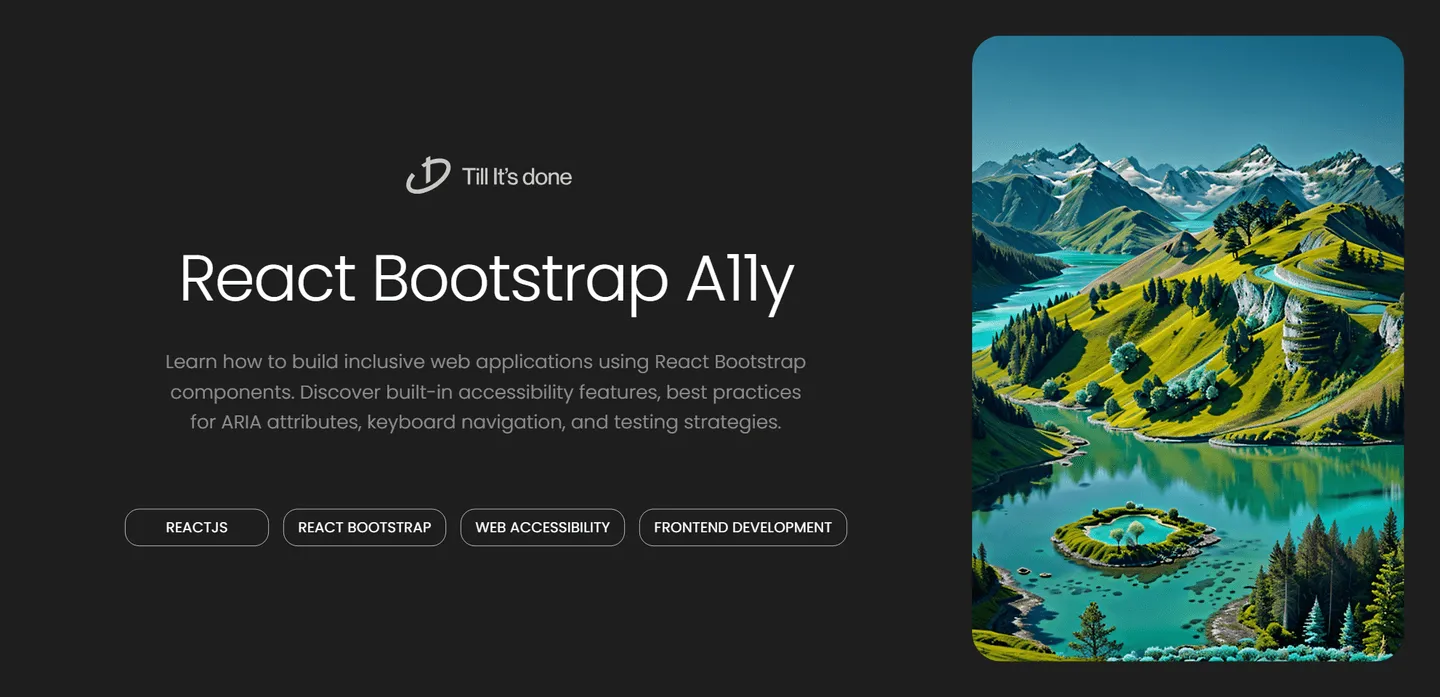

Creating Accessible Web Pages with React Bootstrap Components
In today’s digital landscape, creating accessible websites isn’t just a nice-to-have feature – it’s a fundamental requirement. As web developers, we have a responsibility to ensure our applications are usable by everyone, regardless of their abilities. React Bootstrap provides us with a powerful toolkit to build accessible interfaces with minimal effort.
Why Accessibility Matters
Think of web accessibility like building a ramp alongside stairs at a building entrance. Just as that ramp ensures everyone can enter the building, accessible web design ensures all users can navigate and interact with your website effectively. React Bootstrap components come with built-in accessibility features, making it easier for developers to create inclusive web experiences.
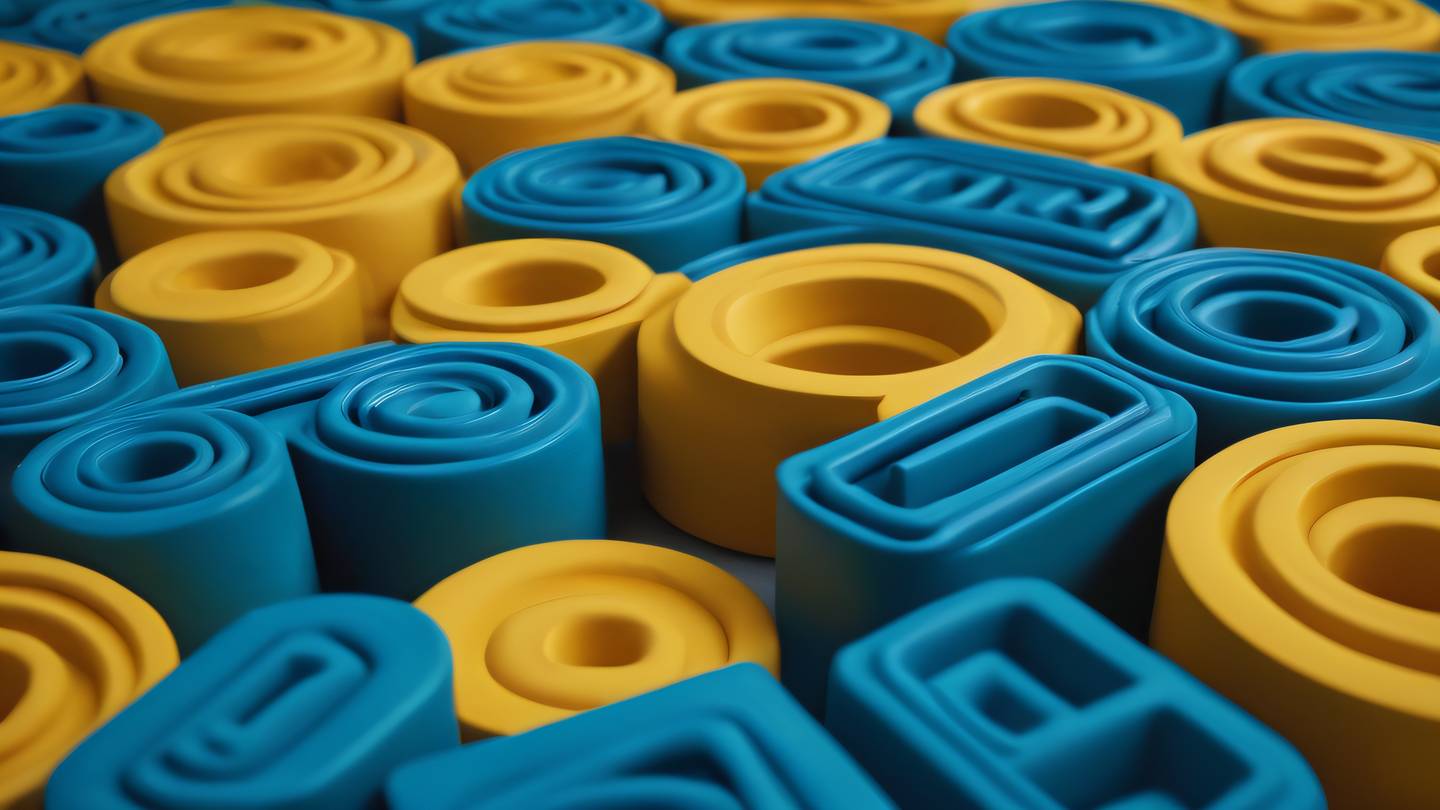
Key Accessibility Features in React Bootstrap
Semantic HTML Structure
React Bootstrap components automatically generate semantic HTML elements, providing clear structure and meaning to assistive technologies. For instance, the Navbar component creates proper <nav> elements, while Button components render actual <button> elements with appropriate roles and states.
Keyboard Navigation
Let’s explore how React Bootstrap handles keyboard navigation. The Nav and Tabs components support arrow key navigation out of the box. Users can move between items using arrow keys, and the active element is clearly highlighted with a focus indicator.
<Nav variant="tabs" defaultActiveKey="/home"> <Nav.Item> <Nav.Link eventKey="/home">Dashboard</Nav.Link> </Nav.Item> <Nav.Item> <Nav.Link eventKey="profile">Profile</Nav.Link> </Nav.Item></Nav>ARIA Attributes and Screen Reader Support
React Bootstrap automatically adds appropriate ARIA labels and roles to components. For example, the Modal component includes proper dialog roles and labels:
<Modal show={show} onHide={handleClose} aria-labelledby="modal-title"> <Modal.Header closeButton> <Modal.Title id="modal-title">Accessible Modal</Modal.Title> </Modal.Header> <Modal.Body> This modal is keyboard accessible and screen-reader friendly. </Modal.Body></Modal>
Best Practices for Enhanced Accessibility
Color Contrast
Always ensure sufficient color contrast in your components. React Bootstrap’s default theme meets WCAG guidelines, but when customizing, use tools like the WebAIM contrast checker to verify your color choices:
<Alert variant="info" className="custom-alert"> This alert uses accessible colors with sufficient contrast</Alert>Form Accessibility
React Bootstrap’s form components are designed with accessibility in mind. Always include proper labels and error messages:
<Form> <Form.Group controlId="formEmail"> <Form.Label>Email address</Form.Label> <Form.Control type="email" aria-describedby="emailHelp" placeholder="Enter email" /> <Form.Text id="emailHelp"> We'll never share your email with anyone else. </Form.Text> </Form.Group></Form>Focus Management
Implement proper focus management, especially in interactive components like modals and dropdowns. React Bootstrap handles most of this automatically, but custom implementations might need additional attention.
Testing Accessibility
Regular testing is crucial. Use tools like:
- WAVE Web Accessibility Evaluation Tool
- axe DevTools
- VoiceOver or NVDA screen readers
Remember to test your components with keyboard navigation and different screen readers to ensure a consistent experience across different assistive technologies.
Conclusion
Creating accessible web applications doesn’t have to be complicated. React Bootstrap provides a solid foundation with built-in accessibility features, but it’s up to us as developers to maintain and enhance these capabilities. By following these guidelines and best practices, we can create web applications that truly serve all users.

 สร้างเว็บไซต์ 1 เว็บ ต้องใช้งบเท่าไหร่? เจาะลึกทุกองค์ประกอบ website development cost อยากสร้างเว็บไซต์แต่ไม่มั่นใจในเรื่องของงบประมาณ อ่านสรุปเจาะลึกตั้งแต่ดีไซน์, ฟังก์ชัน และการดูแล พร้อมตัวอย่างงบจริงจาก Till it’s done ที่แผนชัด งบไม่บานปลายแน่นอน
สร้างเว็บไซต์ 1 เว็บ ต้องใช้งบเท่าไหร่? เจาะลึกทุกองค์ประกอบ website development cost อยากสร้างเว็บไซต์แต่ไม่มั่นใจในเรื่องของงบประมาณ อ่านสรุปเจาะลึกตั้งแต่ดีไซน์, ฟังก์ชัน และการดูแล พร้อมตัวอย่างงบจริงจาก Till it’s done ที่แผนชัด งบไม่บานปลายแน่นอน  Next.js สอน 14 ขั้นตอนเบื้องต้น: สร้างโปรเจกต์แรกใน 30 นาที เริ่มต้นกับ Next.js ใน 14 ขั้นตอนเพียงแค่ 30 นาที พร้อม SSR/SSG และ API Routes ด้วยตัวอย่างโค้ดง่าย ๆ อ่านต่อเพื่อสร้างโปรเจ็กต์แรกได้ทันทีที่นี่
Next.js สอน 14 ขั้นตอนเบื้องต้น: สร้างโปรเจกต์แรกใน 30 นาที เริ่มต้นกับ Next.js ใน 14 ขั้นตอนเพียงแค่ 30 นาที พร้อม SSR/SSG และ API Routes ด้วยตัวอย่างโค้ดง่าย ๆ อ่านต่อเพื่อสร้างโปรเจ็กต์แรกได้ทันทีที่นี่  วิธีสมัคร Apple Developer Account เพื่อนำแอปขึ้น App Store ทีละขั้นตอน อยากปล่อยแอปบน App Store ระดับโลก มาอ่านคู่มือสมัคร Apple Developer Account พร้อมเคล็ดลับ TestFlight และวิธีอัปโหลดที่ง่ายในบทความเดียวนี้ได้เลย
วิธีสมัคร Apple Developer Account เพื่อนำแอปขึ้น App Store ทีละขั้นตอน อยากปล่อยแอปบน App Store ระดับโลก มาอ่านคู่มือสมัคร Apple Developer Account พร้อมเคล็ดลับ TestFlight และวิธีอัปโหลดที่ง่ายในบทความเดียวนี้ได้เลย  TypeScript Interface คืออะไร? อธิบายพร้อมวิธีใช้และข้อแตกต่างจาก Type เรียนรู้วิธีใช้ TypeScript Interface เพื่อสร้างโครงสร้างข้อมูลที่ปลอดภัยและเข้าใจง่าย พร้อมเปรียบเทียบข้อดีข้อแตกต่างกับ Type ที่คุณต้องรู้ ถูกรวมเอาไว้ในบทความนี้แล้ว
TypeScript Interface คืออะไร? อธิบายพร้อมวิธีใช้และข้อแตกต่างจาก Type เรียนรู้วิธีใช้ TypeScript Interface เพื่อสร้างโครงสร้างข้อมูลที่ปลอดภัยและเข้าใจง่าย พร้อมเปรียบเทียบข้อดีข้อแตกต่างกับ Type ที่คุณต้องรู้ ถูกรวมเอาไว้ในบทความนี้แล้ว  Material-UI (MUI) คืออะไร อยากสร้าง UI สวยงามและเป็นมืออาชีพในเวลาอันรวดเร็วใช่ไหม มาทำความรู้จักกับ Material-UI (MUI) ที่ช่วยให้คุณพัฒนาแอปพลิเคชันบน React ได้ง่ายและดูดีในทุกอุปกรณ์
Material-UI (MUI) คืออะไร อยากสร้าง UI สวยงามและเป็นมืออาชีพในเวลาอันรวดเร็วใช่ไหม มาทำความรู้จักกับ Material-UI (MUI) ที่ช่วยให้คุณพัฒนาแอปพลิเคชันบน React ได้ง่ายและดูดีในทุกอุปกรณ์  เปรียบเทียบ 3 วิธีติดตั้ง install node js บน Ubuntu: NVM vs NodeSource vs Official Repo แบบไหนดีที่สุด? เรียนรู้วิธีติดตั้ง Node.js บน Ubuntu ด้วย NVM, NodeSource หรือ Official Repo เลือกวิธีที่เหมาะกับความต้องการของคุณ พร้อมเปรียบเทียบ เพื่อการพัฒนาที่มีประสิทธิภาพ!
เปรียบเทียบ 3 วิธีติดตั้ง install node js บน Ubuntu: NVM vs NodeSource vs Official Repo แบบไหนดีที่สุด? เรียนรู้วิธีติดตั้ง Node.js บน Ubuntu ด้วย NVM, NodeSource หรือ Official Repo เลือกวิธีที่เหมาะกับความต้องการของคุณ พร้อมเปรียบเทียบ เพื่อการพัฒนาที่มีประสิทธิภาพ! Talk with CEO
We'll be right here with you every step of the way.
We'll be here, prepared to commence this promising collaboration.
Whether you're curious about features, warranties, or shopping policies, we provide comprehensive answers to assist you.


